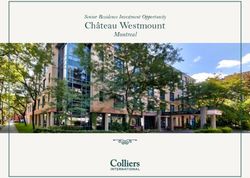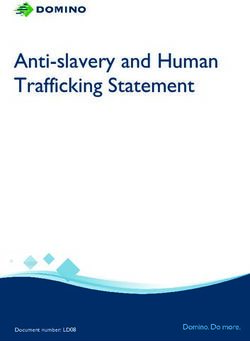Tcl/Tk on Android Icon kindly donated by Jorge Raul Moreno
←
→
Page content transcription
If your browser does not render page correctly, please read the page content below
AndroWish
● Native Tcl/Tk port for Android ≥ 2.3.3 on ARM and x86
processors. Top goal: execute existing Tcl/Tk scripts on Android
without modification.
● Uses Tim Baker's SDLTK project for graphics rendering, see
http://members.shaw.ca/tnbaker/SDLTk
– X11 emulation based on AGG (Anti-Grain-Geometry,
http://www.antigrain.com) and SDL 2.0 (http://libsdl.org)
– freetype font engine (http://www.freetype.org)
● Mounts its constituting APK (Android Package, i.e. the app)
using a built-in ZIP file system based on mmap(2)
● “Batteries included” like TclKits (i.e. many ready-to-use Tcl
extensions already bundled)
● Tcl commands available to use specific Android facilitiesAndroWish, limitations
● X11 emulation is not thread-safe, thus it is
impossible to package require Tk from
another thread. But multiple Tcl interps in the
main thread work.
● Due to Android process start up with respect to
the window system exec(n) is limited to
non-Tk processes, i.e. you can't exec wish.
● The bandwidth of device screen resolutions is
broad (140 dpi ... 500 dpi) compared to usual
desktop systems. But many elements of Tk
widgets are pixel based.SDLTK
●
Partial Xlib replacement to implement rendering of standard Tk
widgets using SDL and AGG and to support most features of
extensions (treeview, tktable, TIX, BLT).
●
Event handling by translating SDL events to X11 events plus
additional virtual events
– App life cycle (,
, etc.)
– Accelerometer is handled by SDL and mapped to an SDL joystick, and
translated to Tk virtual event
– Multi-touch events , ,
,
● Other SDL goodies available through sdltk command
●
Can be built standalone on other platforms (currently tested on
Linux x86/Raspberry with X11 and DirectFB),
see http://www.ch-werner.de/sdltksdltk command
● Obtain power management information
(sdltk powerinfo)
● Control accelerometer (sdltk accelerometer)
● Control screensaver (sdltk screensaver)
● Show/hide virtual keyboard (sdltk textinput)
– built into standard bindings of entry and text widgets
● Control emulation of middle and right mouse buttons
for context menus and panning/scrolling
(sdltk touchtranslate)borg [ˈbɔʁk]
● German imperative of “borgen” (to borrow)
● Inspired by Scripting Layer for Android (SL4A) and PhoneGap
(now Apache Cordova)
● Junction to connect the (native) Tcl/Tk with the (Java) Android
universe
● Use Android facilities from Tcl scripts
– Information about device
– Activities (Android apps)
– Alarms, Notifications
– Content (Android databases)
– Location (GPS)
● Report device events using Tk virtual events (network status,
location updates, sensor events)borg command examples Obtain information about the display borg displaymetrics density 1.33125 densitydpi 213 \ width 800 height 1216 \ xdpi 216.17021 ydpi 215.31126 \ scaleddensity 1.33125
borg command examples Use Android's text-to-speech facility for speech output borg speak “resistance is futile” \ en_US
borg command examples Add an icon to Android's desktop which launches a Tcl script contained in AndroWish's ZIP mounted /assets directory borg shortcut add \ file://assets/sdl2tk8.6/demos/widget
borg command examples
Use other Android activities (parts of other apps). Example: read a bar code using
the http://code.google.com/p/zxing bar code scanner app.
proc barcode_read {code action uri type cat data} {
array set result $data
if {[info exists result(SCAN_RESULT)]} {
# that is the barcode
# result(SCAN_RESULT_FORMAT) is the barcode format
}
}
borg activity com.google.zxing.client.android.SCAN \
{} {} {} {} {} barcode_readborg virtual events
● : location information is available and can be read using
borg location get
● : a sensor can be read using
borg sensor get ...
● : network status was updated and can be read using
borg networkinfo
● : Bluetooth status was updated and can be read using
borg bluetooth stateOther AndroWish goodies
● bluetooth command allows to create
Bluetooth client and server sockets providing
the serial port profile (SPP). Those sockets are
normal Tcl channels.
● usbserial command allows to use certain
USB to serial converters (FTDI, Prolific) similar
to normal Tcl serial channels, i.e. fconfigure
can be used to control the baud rate etc.Anatomy of AndroWish's APK Directory within APK Description Size uncompressed assets/ Application auxiliary files, Tcl libraries 36 MByte tcl8.6/ sdltk8.6/ fonts/ Default fonts, Deja Vu ... “Batteries included” (SQLite, tcllib, tls, treectrl, ...) app/ lib/ Native code, shared libraries armeabi/ ... for ARM processors 10 MByte x86/ ... for x86 processors 15 MByte res/ Android Resources few kByte drawable/ ... icons layout/ ... layout, styles resources.asrc Application resources few kByte AndroidManifest.xml Application descriptor few kByte classes.dex Compiled Java code for Android's Dalvik VM < 1 MByte META-INF/ JAR Manifest, signatures of all files in APK < 1 MByte
Batteries included
How to roll your own app
● It is possible to re-use AndroWish's infrastructure
(/assets directory with Tcl runtime, native shared
libraries) from other apps.
● A slightly modified Java glue is required (about 300
kByte compressed, compared to ≥ 22 MByte of the
complete AndroWish APK).
● Due to APK building (various Android tools and Java
jarsigner needed) this must be done using Android's
SDK and optionally Eclipse.
● A demo project is available on
http://www.ch-werner.de/sdltk/AndroWish/HelloTclTk20 minutes into the future Tcl/Tk is quite portable and SDL already runs on many platforms. So let's think of ...
... throwing the feather at
Thank you.
Questions?
You can also read