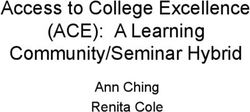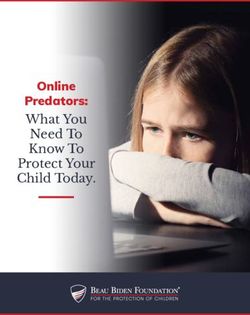TEACHING WITH TECHNOLOGY - Cornell blogs
←
→
Page content transcription
If your browser does not render page correctly, please read the page content below
CENTER FOR
TEACHING
INNOVATION
TEACHING WITH
TECHNOLOGY
teaching.cornell.edu January 2018
IN Classroom Technologies Online Blackboard »» And more!
THIS »» Video Captioning »» Inline Grading »» Spring Prep »» Welcome Issue
ISSUE »» Classroom Tools Workshop »» Online Workshops »» Getting Started Blackboard »» LMS Evaluation
Welcome Issue of Teaching with Technology
The New Center for Teaching Innovation
Welcome to the transitional issue of our newsletter, “Our goal is to create a sense of excitement and
Teaching with Technology. Provost Kotlikoff announced experimentation around teaching – rooted in evidence
last summer the new Center for Teaching Innovation based practices, the same way our research and
(CTI) as a new academic unit designed to support scholarship is rigorous, evidence-based, innovative and
Cornell’s teaching community. CTI consists of staff forward looking,” says Ouellet. “There is so much new
and programs from two units, Academic Technologies, and interesting research about how students learn, and
which previously resided within Cornell Information how to include and engage every student in the class.
Technologies, and the former Center for Teaching Technology can be a facilitator and entry point to engage
Excellence. Look for future issues of our newsletter. all students. We have just started and the next year
will bring many changes. We look forward to defining
and aligning our mission with Provost Kotlikoff’s and
In August, Dr. Mathew L. Ouellett was hired after a President Pollack’s vision for teaching innovation at
national search was conducted for an Executive Director Cornell.”
for the new CTI. He joined the Cornell community from
Wayne State University, where he served as associate
provost and director of the Office for Teaching and The Center for Teaching Innovation resides in the
Learning. Prior to that, Matt held progressively more Provost’s Office, reporting directly to Julia Thom-Levy,
responsible positions in higher education administration vice provost for academic innovation. Learn more at
and educational development at the University of http://teaching.cornell.edu/.
Massachusetts Amherst (UMass).2
Workshops
Sign up for Blackboard, Turnitin, iClicker workshops and more!
Interested in learning how to use technology tools to Turnitin
better meet your teaching goals? In person workshops
In this workshop we will explore Turnitin, a tool for grading
will be held in 103 Mann Library, except as noted. Links to
student writing and detecting plagiarism. By the end of the
online webinars will be provided during registration.
session you will be able to create a Turnitin assignment,
Note: Participants who wish to use workshop time to view student work and originality reports, and grade a
build, or add to their Spring 2018 course(s) should create Turnitin assignment.
at least one Blackboard course site using Faculty Center
Thursday, January 11, 10:00am – 11:00am Online
here: http://bbhelp.cit.cornell.edu/course-site-creation/
Webinar
Thursday, January 18, 11:00am – 12:00pm
Getting Started with Blackboard: New Blackboard Users
Explore Blackboard, the online tool that lets you deliver
Lecture Capture with Panopto
course materials, collect assignments, administer online
quizzes, and so much more. Join us as we show you Explore Panopto, the lecture capture software that allows
how to use Blackboard as an effective teaching tool. you to record, post, and reuse your class lectures, and
By the end of the session you will be able to navigate allows students to review core concepts outside of class
around Blackboard, upload and organize course content, or come to class prepared for discussion and activities.
communicate with students through various Blackboard By the end of the session you will be able to record class
features, and customize the course environment. lectures with Panopto, post lectures in your Blackboard
course(s), and take away ideas for implementing recorded
Wednesday, January 10, 9:30am – 10:30am
lectures in the classroom.
Tuesday, January 16, 2:00pm – 3:00pm Online Webinar
Wednesday, January 17, 1:00pm – 1:45pm
Tuesday, January 23, 10:00am – 11:00am Online Webinar
Thursday, January 25, 10:00am – 10:45am Online
Webinar
Using Blackboard for Assessments and Grades
In this workshop we will explore some of Blackboard’s Electronic Portfolios
more advanced features including quizzes and grading.
In this workshop, we will explore a campus-wide system
Join us to consider how to save your time and improve
for building digital portfolios – Digication – and its use in
student learning. By the end of the session you will be able
and out of the classroom. Consider how digital portfolios
to create quizzes and assessments in Blackboard, set up
can be used to increase student reflection and improve
the Grade Center and track student progress, and grade
student learning. By the end of the session you will be able
student work through the Grade Center and offline.
to design an eportfolio template and use an eportfolio in
Wednesday, January 10, 2:00pm – 3:30pm your course or program.
Tuesday, January 23, 2:00pm – 3:00pm Online Webinar Tuesday, January 16, 10:00am – 10:45am Online
Webinar
iClicker: Classroom Polling
We will explore Classroom Polling and how it allows In person workshops will be held in 103 Mann Library,
instructors to quickly ask a question and instantly receive except as noted. Links to online webinars will be provided
responses from each student during class. By the end during registration.
of the session you will be able to set up and connect the For more information and to register, visit:
iClicker program to your Blackboard course for student
roster access, use the instructor kit during class, and view http://it.cornell.edu/atregister
the iClicker Gradebook. Sessions held in B08 Computing
and Communications Center (CCC).
Thursday, January 11, 2:00pm – 3:30pm
Tuesday, January 16, 2:00pm – 3:30pm
Wednesday, January 24, 3:00pm – 4:30pm3
Blackboard Updates Cornell’s Academic LMS
Blackboard Spring 2018 reminders Academic LMS evaluation update
Spring semester courses can be requested through We have completed the evaluation phase of our
Faculty Center: investigation into whether Blackboard should continue
to serve as Cornell’s academic Learning Management
http://facultycenter.cornell.edu System (LMS).
Once your course is created in Blackboard you can begin Over the past year, we have reached out to Cornell faculty,
working on course content immediately. Instructions on students and other interested parties through surveys,
setting up a course site are available at: interviews, focus groups, and public information sessions.
http://bbhelp.cit.cornell.edu/course-site-creation/ We have invited people to submit their opinions through
our website at https://it.cornell.edu/lmseval.
Students can access courses starting January 22, 2018.
See course availability dates at: Collectively, this has given us a strong understanding of
current Cornell use of Blackboard and helped us identify
http://bbhelp.cit.cornell.edu/course-site-
our teaching and learning needs in the coming years.
creation/#bbdates
We have also run a thorough pilot of three alternatives
Reuse your content from a previous course, site to Blackboard; these include Brightspace, Canvas, and
instructions are available at: Blackboard Ultra. This has involved running detailed tests
http://bbhelp.cit.cornell.edu/copy-reuse-content/ of each system and gathering feedback from 24 different
faculty, who piloted a total of 31 courses across the
systems.
Classroom Technologies
During the next few months we will focus on completing
a Findings Report to be presented to the Provost and
Make videos accessible with captioning Faculty Senate. A decision will follow in late Spring 2018.
Video on Demand (VOD) lets users add captions using If there is a decision to change, the implementation will be
Automatic Speech Recognition (ASR). This is available spread over three semesters, ending in the Spring of 2020.
to any user of the Video on Demand service. The ASR
typically has a 70-80% accuracy. This method can For more information:
generate captions in 10-20 minutes, but may require an https://it.cornell.edu/lmseval
hour or longer depending on service load.
Captioning videos helps to meet accessibility standards Online Learning
that are an objective of Cornell’s strategic plan.
Learn more about how to add captions in the Video on Upgrade to inline grading
Demand service: Box Inc. has decided to discontinue support for Crocodoc
https://it.cornell.edu/vod/captions-recommended- as of Monday, January 15, 2018. Crocodocs has been
method used to display assignment submissions and allow for
Learn more about the Video on Demand service: online annotations. As a result, Blackboard updated their
https://it.cornell.edu/vod inline grading to use the New Box View that includes
improved document rendering and expanded support for
For more information about web accessibility, see new file types.
Cornell Web Accessibility Resources:
http://accessibility.cornell.edu/information- Assignments submitted and annotated prior to the
technology/web-accessibility/on-campus-web- change will be “burned” to a pdf. Instructors and students
accessibility-resources/ can see the annotations but cannot add or modify them.
Instructors will be able to add or edit comments online.
Some annotation tools that Crocodoc offered such as
multiple color highlighting, drawing, and text strikeout are
not supported in the New Box View at this time.
If you have any questions about this transition, please
contact us at: acadtech@cornell.edu.CENTER FOR
TEACHING
INNOVATION
TEACHING WITH
TECHNOLOGY
teaching.cornell.edu January 2018
Getting Help
The Center for Teaching Innovation Self Help:
offers many services and resources Visit our help sites for how-tos and answers to frequently
to support your teaching and learning asked questions!
needs. pollinghelp.cit.cornell.edu
bbhelp.cit.cornell.edu
Supported Services
eportfoliohelp.cit.cornell.edu
¾¾ Manage your courses online (Blackboard)
videohelp.cit.cornell.edu
¾¾ Connect online with web conferencing (Zoom,
Blackboard Collaborate) collabhelp.cit.cornell.edu
¾¾ Check originality of student work (Turnitin)
Set up a consultation:
¾¾ Record and share lectures (Panopto, others)
We provide consultations to assist in selecting the best
¾¾ Collect data using surveys (Qualtrics) technologies to support instructional goals, engage
¾¾ Get immediate class feedback with classroom students, enhance lectures, collaborate, and manage
polling (iClicker: Classroom Polling) large courses.
Contact the Center for Teaching Innovation:
¾¾ Use the teaching tools available at our Computing
Labs and Academic Technology Center Web teaching.cornell.edu
¾¾ Assess student work and grade online Email acadtech@cornell.edu
(Blackboard, Digication ePortfolios) Call 607-255-9760, 9am - 5pm, Monday through Friday
Walk in 123 CCC, 9am - 5pm, Monday through FridayYou can also read