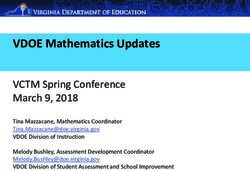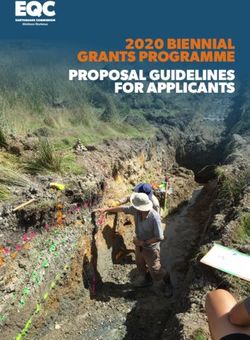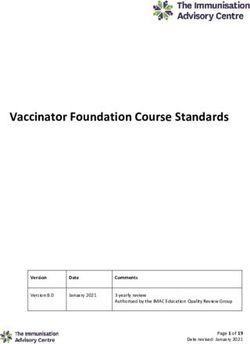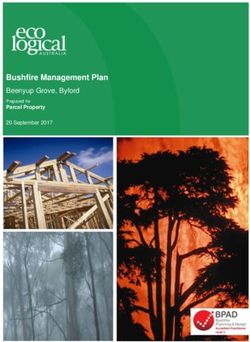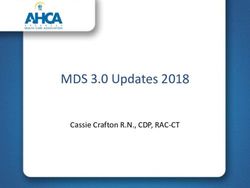Tech & PD Updates October 07, 2016 - In This Issue: Technology & Learning 932 Harrison Street ...
←
→
Page content transcription
If your browser does not render page correctly, please read the page content below
Tech & PD Updates October 07, 2016 In This Issue: Each entry below is a clickable link that will “jump” to the article General Info 2 Go Gallery, from the Galesburg Civic Art Center 2 Kickoff Event for IL Computing Educators Oct 13! 2 Tech Tips & Classroom Resources 4 Hapara Tip: Clear Your Cache, Delete Extra Users, & Logout 4 Google Tip: Turn an Email Into a Calendar Event 5 Google Tip: Table of Contents With Page Numbers 6 Assessment Info 8 PARCC 2016 8 PARCC 2017 8 SAT 2017 for Grade 11 9 Illinois Science Assessment (ISA) 10 ACCESS testing for EL students 10 Dynamic Learning Maps (DLM) Assessment Info 11 KIDS Assessment - Kindergarten 12 Professional Development Opportunities 14 IEINs Needed for PD Credits 14 From ISBE: The Future of Illinois Middle Grades Education 15 Educator Leadership Cadre: Teacher Evaluation 16 War In The Pacific Workshop 16 Hapara Basics 17 Science PD 18 Tech Tuesday: Chromebook Basics 18 Tools for Blended Learning PD 19 How to Change your ELN Password 20 More PD Opportunities 20 About These Emails - Folks, I understand that we’re all incredibly busy and our inboxes are never empty for long. There’s a lot of information, both interesting and important, for us all to absorb. That’s why these once-a-week documents are clickable - to help you decide what is
important to you and filter out what isn’t. It’s hard to reduce the amount of information, but I do
make every effort to try to make it more manageable. Best wishes ~Matt
General Info
Go Gallery, from the Galesburg Civic Art Center
From The Galesburg Civic Art Center
The Galesburg Civic Art Center is excited to
announce that we are developing G o Gallery - a
community learning tool to engage local school
o
districts with art from our permanent collection. G
Gallery is designed to work with teachers as a way to use art to enrich lessons in
multiple subject areas. We are working to create lesson plans that will coincide with your
education goals and connect your students with their local arts community.
As we work to develop the optimal G o Gallery, we would love to hear some feedback
from the people we hope will use it the most. If G o Gallery is something that you feel
would enrich your lesson plans and teaching process, please take the time to fill out this
survey (only five questions!!) so that we could better gauge our teacher interest.
Survey Link: https://www.surveymonkey.com/r/9Z2GT9W
Learn more at www.galesburgarts.org
Image clipped from Galesburg Civic Art Center website, at www.galesburgarts.org
Back to Top
Kickoff Event for IL Computing Educators Oct 13!
Illinois Computing Educators - ICE - has started started a local chapter serving the west-central
Illinois region. The local chapter is called “educators n
eeding t echnology” or e
ntICE!
entICE will hold a membership drive & networking social
on Thursday, October 13, from 5-6pm, at Happy Joes,
1727 N. Henderson Street, Galesburg, IL. Membershipin ICE is free this year! All members are welcome to attend this event to learn more about the organization and offer input in the free professional development services provided throughout the region. The event is free, but free-will donations to help with the costs of the pizza will be accepted on-site. Please consider joining ICE and attending the event with us! Please contact Dawn Malcolm or myself for info or assistance in signing up! Read more at this Google Doc. Image clipped from entICE webpage, at www.iceberg.org/chapters/entice Back to Top
Tech Tips & Classroom Resources
Hapara Tip: Clear Your Cache, Delete Extra Users, & Logout
This week I’ve had a number of questions about inaccessible or
“disappearing” classes when using Hapara. This can happen when the
cache - the space set aside to store passwords, temporary files, and
what-not - gets full, or if there is a conflict between different Google
accounts that might be used on the device.
Hapara support suggests the following 2 simple suggestions, which has worked in most cases
this week. I would encourage all users to do this on a regular basis.
1. Clear Your Cache “from the beginning of time”
a. Open Chrome and click the 3 vertical dots in the upper right corner of the screen
b. Point to History, then choose History on the window that opens
c. Click the Clear browsing data… button
d. Change the drop-down menu to read “from the beginning of time,” check all the
boxes, and click the Clear browsing data button
e. Close all Chrome windows completely and restart the machine
2. On a Chromebook, delete all the extra users profiles on the login screen
a. If you’re having the same issue on a Chromebook, first log out of the
Chromebook
b. You may see lots of extra “tiles” representing other users who have used this
device. Each one of these user accounts takes up space on the device. Once on
one of those tiles.
c. In the upper-right corner of the profile picture, click the downward-pointing
triangle.
d. Click Remove this user
e. Repeat for all other profiles except your own.
3. Log out of all Google Accounts on your PC, then log back into the Galesburg205
account only
a. Open Chrome
b. In the upper-right corner click on your profile picture
c. Click the Sign Out button - this should sign you out of all Google accounts and
take you back to your Google login screen.
d. Choose your Galesburg205 account and enter your passwordIf these simple tips don’t solve the problem, please let me know and we’ll contact Hapara
support.
Image clipped from http://hapara.com/
Back to Top
Google Tip: Turn an Email Into a Calendar Event
Often times we’ll get an email inviting us to a meeting or other event. You can quickly and easily
turn this email into a Google Calendar event right from GMail:
● With GMail open, click on the message to open it
○ If you use the Preview Pane view, click the pop-out button above the
reply button (right) to open the message in a new window.
● Click the More button and choose C reate event
This will open a new event in Google Calendar. See screenshot below.
● The subject of the email will be the Event Name - you can edit this
as needed.
● Set the date and time as needed
● The body of the message will be included in the D escription field
below - this will likely help you set the time and date above.
● You can also change L ocation, the calendar w
here the event will live (if you use
multiple calendars) and remove the video call as you wish.
● Anyone CC’d on the message will also be invited to the meeting - you can change this if
needed to add or remove those invitations.
● Remember that you can also s ave attachments to a calendar event so you’ll never
forget an agenda or other materials when you go to a meeting!
● Click the Save button when you’re done and the event will appear on the calendar you
have indicated.Back to Top Google Tip: Table of Contents With Page Numbers G-Suite - formerly known as Google Apps - posted a notice about an update to Google Docs earlier this week. While users have always been able to add a Table of Contents (TOC) to a document, you can now add a TOC with page numbers. (as I have done within this document) The entries are still clickable, but do not appear as blue underlined links anymore. This is intended to make the TOC more readable - and in my opinion it does - while still providing the ability to “jump” to a section of the document for ease of use. The TOC feature reads the Text Style used in the document, so it requires that users select a line of text and apply different Headings in the Text Style drop down menu:
Back to Top
Assessment Info
PARCC 2016
● 2016 PARCC Preliminary Results are published on the ISBE website
● Individual Score Reports for students & their parents have been shipped to schools.
These paper copies should be shared with parents during Parent Teacher Conferences
in October. Please be prepared to discuss these with parents when you meet.
● Score Report Interpretation Guides are available
○ For Parents - please share as appropriate at conferences, etc.
■ Languages other than English
○ For Educators
● There is NO Fall Block 2016 administration in Illinois. HS is done with PARCC
Learn more at http://isbe.net/assessment/parcc.htm
Image clipped from http://isbe.net
Back to Top
PARCC 2017
● PARCC will be administered to grades 3-8.
● PARCC is required by law. PARCC has always been required. There is no “opt-out”
provision, and there never has been. PARCC is NOT optional. PARCC is required.
● PARCC can be administered as early as March 1, 2017. Your building principal will
establish exact dates and times.
○ 2016-2017 State Assessment Dates
● PARCC 2017 includes the same number of test modules as 2016 in Math & ELA
● PARCC Test Coordinator Manual (K-8 Principals are School Test Coordinators) is now
available
● PARCC Accessibility & Accommodations Manual, 5th ed. is now available○ What’s New document
● Calculator Policy for 2017 PARCC
Learn more at http://isbe.net/assessment/parcc.htm
Image clipped from http://isbe.net
Back to Top
SAT 2017 for Grade 11
From the Illinois State Board of Education, Assessment Division:
2016-2017 State Assessment Dates
For 2017, the SAT will be administered in paper & pencil format. The assessment
includes the essay component.
For more detailed information on the SAT components, go to the web link below.
https://collegereadiness.collegeboard.org/sat/inside-the-test/compare-old-new-specificati
ons
ttp://www.isbe.net/assessment/sat.htm
ISBE web link for SAT information: h
SAT® Implementation FAQs
SAT Illinois Customer Service: 844-688-9995
SAT Illinois Customer Service: ilsat@collegeboard.org
ee below for Illinois Science Assessment
SAT does not have a Science component. S
information.
SAT is a required assessment for students in Grade 11. It is not optional.Image clipped from http://isbe.net
Back to Top
Illinois Science Assessment (ISA)
Results from 2016 ISA have not been released - I have not yet heard about a target date
or a timeline either. When this information is released it will be shared via these weekly
updates or other avenues as appropriate.
The Illinois Science Assessment (ISA) is required by both state and federal mandate. There is
no “opt-out” provision because it is not optional. It has never been optional. We are required by
law to administer the ISA, just like PARCC and SAT.
The SAT does not have a science component, so it is possible to have a Grade 11 student who
would take both ISA and SAT in the same school year.
From the Illinois State Board of Education, Assessment Division:
● 2016-2017 State Assessment Dates
● For ISA, grades 5, 8, and high school Biology I (or equivalent) will take the assessment
in 2017.
Image clipped from http://isbe.net
Back to Top
ACCESS testing for EL students
Excerpts from the Illinois State Board of Education, Assessment Division
ACCESS Site FilesISBE will soon be transferring the Illinois ACCESS site file information to DRC. Once the
new file is loaded into WIDA-AMS, it will overwrite the previous content. User accounts
may be added and updated by a local District Coordinator throughout the administration.
If any testing sites have missing or incorrect information, contact Barry Pedersen at
bpederse@isbe.net, or 866-317-6034.
ACCESS W-APT Training Access
ww.wida.us . Access
Training to administer the W-APT screening tools is available at w
to it now requires that the account holder be given the W-APT permission, which also
allows access to the materials. Account users who are District Assessment Coordinators
on this site may assign the W-APT permission to other users within the district.
ACCESS for ELLs 2.0 Webinars/Q&A Sessions
WIDA and DRC are offering webinars to support educators with the preparation and
administration of ACCESS for ELLs 2.0.
The full webinar schedule for September 2016 through June 2017 is available on the
Preparation & Training tab on the ACCESS for ELLs 2.0 webpage:
https://www.wida.us/assessment/ACCESS20.aspx#prep
Image clipped from http://isbe.net
Back to Top
Dynamic Learning Maps (DLM) Assessment Info
From the Illinois State Board of Education, Assessment Division:
Required Training
● Required training is now open for all users for the 2016-2017 school year.
● All training needs to be completed by January 27th, 2017.
● New users need to be added by January in order to complete the required training. It
takes 48 hours for an account to be established in Moodle for the required training.
● If you are new to the district and have completed the training in another district, then
please update your user account with your new email address and district information.
Individual Score ReportsThe Individual Student Reports (ISRs) are available for the 2015-2016 in the Educator Portal as
individual reports or bundled reports.
● District Superintendent, District Test Coordinator, Building Test Coordinator, and
Building Principal have access to these reports. ( Please note: Matt Jacobson is none of
the above.)
● Scoring and Reporting Resources for Year End States can be found at the following
website: http://dynamiclearningmaps.org/srr/ye
Rosters
DLM has discovered an issue with the roster tool. When selecting your district and school, the
list of educators to choose from will total around 6,000. DLM is currently working on this issue.
Instructionally Embedded - Resources
● Math Year End Blueprint
● ELA Year End Blueprint
● Foundational Maps-All Grades
● Guide to Foundational Maps-All Grades
● Copy of Essential Elements Professional Development Cross Reference
Resources for Instructionally Embedded - English
http://dynamiclearningmaps.org/content/educator-resource-page/ELA
Resources for Instructionally Embedded - Math
http://dynamiclearningmaps.org/content/educator-resource-page/Math
Resources for Instructionally Embedded - Familiar Texts Used in Multi-EE Testlets
http://dynamiclearningmaps.org/content/familiar_texts_multi_ee_ye
Image clipped from http://isbe.net
Back to Top
KIDS Assessment - Kindergarten
Here’s all I know about the KIDS assessment:
http://www.isbe.net/earlychi/pdf/KIDS-IL-School-Readiness-Initiative.pdfThis assessment is administered by the Early Childhood Division – 217-524-4835. Image clipped from http://isbe.net Back to Top
Professional Development Opportunities
Learn about local PD at the District 205 Technology & Learning website calendar
● Read past Tech and PD Updates
● Read the Tech & PD Blog, which is where I initially post all of the stories in these Tech &
PD Updates that I condense down into this weekly digest for you.
Learn about regional PD opportunities at the R OE-PD web calendar
Learn about Licensure changes and how to keep your license updated at I SBE’s License
Renewal website
● It is the license-holder’s responsibility to remain aware of changes and procedures
involved with Licensure, and to keep one’s Professional Educator License up-to-date by
seeking and participating in Professional Development activities annually.
IEINs Needed for PD Credits
Professional Development Providers, including school districts, are required to collect
participants’ Illinois Educator Identification Numbers (IEINs) when distributing PD Credits
following each professional development activity.
(Note - this is different from one’s EIN, or Illinois Employment Identification Number…
naturally…)
From ISBE’s Illinois State Professional Development Provider Requirements and Guidelines:
SECTION IV – RESPONSIBILITIES OF ILLINOIS STATE-APPROVED PROFESSIONAL
DEVELOPMENT PROVIDERS
All Illinois State-approved professional development providers, including those approved
in statute and those approved by application, must do all of the following:
(Page 3)
Keep an attendance roster for each event that includes the following...:
A) the name of the event
B) the participants’ names and IEIN (Illinois Educator Identification
Numbers).
Educators can login to the ISBE website on a smart phone, laptop,
or tablet to look up their IEIN in their ELIS account
(https://sec3.isbe.net/IWASNET/login.aspx ). Professional
development hours should not be issued to educators who do not
provide an IEIN.
C) the beginning and ending dates of the event
D) the beginning and ending times of the eventE) the number of hours of professional development awarded. Credit is awarded
on a 1:1 basis – 1 clock hour of attendance = 1 professional development hour.
Credit is not awarded for breaks, lunch, or keynote speakers
This document was revised in June 2016 - we are a bit behind on compliance with this section.
We will begin requiring the collection of IEIN numbers at sign in to every local Professional
Development activity beginning October 15, 2016. Follow the instructions above to access your
IEIN. Once you log in to ELIS, your IEIN is displayed below your name, like mine, below:
Not my rules, gang. I just have to follow them. And so do we all, I’m afraid.
Image clipped from http://isbe.net
Back to Top
From ISBE: The Future of Illinois Middle Grades Education
As a former middle grades educator and consultant, I am a huge advocate for strong middle
grades programs. Recently the Illinois State Board of Education released a reference guide
entitled “The Future of Illinois Middle Grades.” This document outlines the changes that are
being made to middle grades endorsements and licensure starting in 2018.
I encourage every school leader and middle grades educator to read this document and provide
feedback directly to the Illinois State Board of Education.Image clipped from http://isbe.net Back to Top Educator Leadership Cadre: Teacher Evaluation Presenter: ROE Service Providers 9am-3pm, 10/12 & other dates, ROE 26, 130 S Lafayette, Macomb, IL Fee: FREE - PD Credits = Call ROE33 Each cadre meeting will encourage ongoing dissemination in order to improve the quality and consistency throughout the schools in West Central Illinois. Participants will be provided with resources and skills to take information back to their schools. Register at http://roepd.net/?action=workshop&recid=283&from=calendar Image clipped from http://roepd.net Back to Top War In The Pacific Workshop Presenter: Megan Schaefer 9-11am, Sat, 10/22, Knoxville High School, 809 E Main, Knoxville, IL Fee: FREE PD Credits = Call ROE33 A free professional development workshop introducing free curriculum & resources offered by the National World War 2 Museum. Each participant will receive materials from the museum
Register at http://roepd.net/?action=workshop&recid=309&from=calendar
Image clipped from http://roepd.net
Back to Top
Hapara Basics
Presenter: Tara Michels
4-5pm, dates below, Lincoln Middle School, 1220 E Knox St, Galesburg, IL
Fee: FREE - PD Credits = 1 each, up to 3 for full participation
Hapara Teacher Dashboard and Hapara Highlights (formerly "Interact") are powerful tools to
help teachers manage student activities in digital learning environments. The addition of Hapara
Workspaces can help teachers differentiate classroom activities to better meet the diverse
learning needs of every student in your classroom.
NOTE: At this time, Hapara is available to teachers & students in Grades 6-12
● 10/24 OR 10/25: Learn how to use Hapara to distribute assignments, communicate with
students, and share information. Use Hapara Highlights to increase student engagement
and monitor students via their Chromebooks.
● 11/02 - Hapara Workspaces pt. 1: Get an introduction to Hapara Workspaces and view
examples of how Workspaces can be used for instruction, differentiation, group projects,
and more. This 2-session series will end by offering support and guidance as you
develop your own Workspace for one or more classes!
● 11/03 - Hapara Workspaces pt. 2: Continuation of above.
Register HEREImage clipped from http://techlearn.galesburg205.org
Back to Top
Science PD
Learn how to revolutionize your science instruction while incorporating Next Generation Science
Standards! Join Bailey Cavanaugh and your colleagues from across the District at N ielson
Elementary School from 4-5pm on the following dates
Oct 19 Oct 26 Nov 2
Nov 9 Nov 14 Nov 21
Fee: FREE - PD Credits = 1 per meeting, up to 6 for full participation
Register HERE
This training is appropriate for all grade levels, but will focus largely on elementary-middle
grades.
Image clipped from http://techlearn.galesburg205.org
Back to TopTech Tuesday: Chromebook Basics
Presenter: Dr. John Closen
4pm and 530pm at ROE 26, 130 S. Lafayette, Macomb, IL
Fee: FREE! PD Credits = Contact ROE33
This hands on workshop will provide you with the basics to successfully use your chromebook in
the classroom. Do you know exactly how to set up your chromebook.? Are y ou familiar with the
keyboard cuts and other features of Chrome OS?
Register at http://roepd.net/?action=workshop&recid=292&from=calendar
Back to Top
Image clipped from http://roepd.net
Tools for Blended Learning PD
Presenter: Matt Jacobson
4-5pm on dates listed below, Board Room, Lincoln Education Center, Galesburg, IL
Fee: FREE - PD Credits = 1 per meeting, up to 6 for full participation
Blended learning is, at its simplest, a way to merge traditional brick-and-mortar classroom
procedures and activities with technology-supported instructional tools. Join me as we learn to
use a few simple tools to enhance your classroom activities using Chromebooks and free
web-based services.
10/10 SAMR, TPACK, & Google 10/17 Classroom Communication using
Classroom Google Docs & Slides
10/24 Formative/Summative 11/01 Formative Assessments with Kahoot!
Assessments with Google Forms11/07 Classroom Websites with Blogger 11/15 Problem-solving Tips & Tricks (using
tools above)
Register HERE for one or all of the sessions described.
Image clipped from http://techlearn.galesburg205.org
Back to Top
How to Change your ELN Password
If you are having difficulties access professional development via
EdLeaders Network, try resetting your password:
● Go to www.edleadersnetwork.org
● Point to Account and choose F orgot Password
● Enter your school email address on the next screen and
they'll send you a link to reset your password.
If that doesn’t work for you, please let me know.
Back to Top
More PD Opportunities
Learn about local PD at the District 205 Technology & Learning website calendar
● Read past Tech and PD Updates
● Read the Tech & PD Blog, which is where I initially post all of the stories in these Tech &
PD Updates that I condense down into this weekly digest for you.
Learn about regional PD opportunities at the R OE-PD web calendar
Learn about Licensure changes and how to keep your license updated at I SBE’s License
Renewal website● It is the license-holder’s responsibility to remain aware of changes and procedures
involved with Licensure, and to keep one’s Professional Educator License up-to-date by
seeking and participating in Professional Development activities annually.
Back to Top
End of DocumentYou can also read