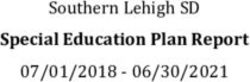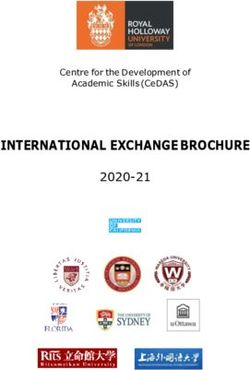TECHNOLOGY PLAN 2018-2021 - ELMIRA CITY SCHOOL DISTRICT
←
→
Page content transcription
If your browser does not render page correctly, please read the page content below
ELMIRA CITY SCHOOL DISTRICT
TECHNOLOGY PLAN
2018-2021
Elmira City School District
951 Hoffman Street
Elmira NY 14905
Approved by NYS Education Department: September 27, 2018
Approved by Board of Education: May 22, 2019 607-735-3000
www.elmiracityschools.com2018-2021 Technology Plan Table of Contents Executive Summary....................................................................................................................................... 2 Introduction .............................................................................................................................................. 2 Mission ...................................................................................................................................................... 3 Beliefs ........................................................................................................................................................ 3 Technology Plan Advisory Committee ...................................................................................................... 4 Technology Assessment ................................................................................................................................ 7 Districtwide Technology 2014................................................................................................................... 7 Smart Schools............................................................................................................................................ 8 21C 1:1 Student Device Program .............................................................................................................. 9 Primary Learners 1:3 Classroom Device Program................................................................................... 11 Computer-Based Testing......................................................................................................................... 11 NYS Education Law 2-D Compliance ....................................................................................................... 12 Cyber Safety and Malware Prevention ................................................................................................... 12 Classroom Computers and PC Replacement .......................................................................................... 13 Hardware Specifications ......................................................................................................................... 14 Instructional Software ............................................................................................................................ 14 Elementary iPads .................................................................................................................................... 15 Devices for Speech and Special Education.............................................................................................. 15 Professional Development .......................................................................................................................... 16 Goals and Objectives................................................................................................................................... 17 Implementation and Evaluation ................................................................................................................. 19 Appendix A: Hardware Specifications for Computer Models ..................................................................... 20 Appendix B: Instructional Technology Plan Survey .................................................................................... 20 Elmira City School District Page 1 of 20
2018-2021 Technology Plan
Executive Summary
Introduction
The Elmira City School District is a public school district located in Elmira, New York of Chemung County.
The District serves the city of Elmira and the towns of Ashland, Baldwin, Erin, Pine City, Southport, and
Wellsburg (including the hamlet of Lowman). Elmira NY is located within the Southern Tier of New York
State and provides free education to approximately 6,100 students. The District has 11 schools, including
four primary elementary schools serving pre-kindergarten through second grade, four intermediate
elementary schools serving grade 3 through 6, one middle school serving seventh grade only, one middle
school serving grades eight and nine and one high school serving grades 10-12.
▪ Beecher Elementary School, grades 3-6
▪ Broadway Elementary School, grades 3-6
▪ Coburn Elementary School, grades 3-6
▪ Diven Elementary School, grades PK-2
▪ Fassett Elementary School, grades PK-2
▪ Hendy Elementary School, grades 3-6
▪ Pine City Elementary School, grades PK-2
▪ Riverside Elementary School, grades PK-2
▪ Broadway Academy, grade 7
▪ Ernie Davis Academy, grades 8-9
▪ Elmira High School, grades 10-12
The Elmira City School District is considered a mid-sized district and all of our schools are Title I schools.
The District as a whole is considered a Focus District by the New York State Department of Education. Of
the 6,100 students served, 67% have reported living in poverty. The Elmira community has a population
of 29,200 people, a median income of $29,995 and a reported poverty rate of 31.7%, according to the
April 2010 U.S. Census Bureau. Due to the poverty of our region, the Elmira City School District receives a
Federal Grant from the Community Eligibility Provision, in partnership with the USDA, to provide free
breakfast and lunch to all students.
The educational data of our 2013-2014 academic year influenced significant change within the Elmira City
School District. Based on state evaluations, Elmira was in need of a course-change to significantly impact
the success of the school district and ultimately our students. Superintendent Hillary Austin and the Board
Elmira City School District Page 2 of 202018-2021 Technology Plan
of Education envisioned the expansion of Community Schools as a central strategy for advancing Elmira’s
improvement plan.
The Community Schools initiative is an educational philosophy that is a critical component of the Elmira
City School District’s Improvement Plan. School leadership has identified Community Schools as a way to
re-imagine the school system in a way that continues to deliver high quality academic instruction along
with social, emotional and physical health support for students. This model addresses the whole-student
and recognizes that students and families who face chronic obstacles to learning in the classroom, from
hunger to health, can be connected with programming to improve student outcomes.
Mission
The Elmira City School District is a dynamic and innovative learning organization dedicated to developing
learners of character who value their educational experience and can compete globally and contribute
locally by collaborating with students, families, and community partners to provide meaningful
opportunities in a safe and engaging environment for all. [Adopted November 6, 2013]
Beliefs
WE BELIEVE…
▪ In connecting young people and their families with the tools they need to learn, grow, and reach
their fullest potential.
▪ In the power of honest, trusting relationships and that individuals can make a difference toward
student achievement.
▪ In reimagining and revitalizing our schools with comprehensive, community-based partnerships
in order to build the capacity of schools, school district, and the evolving needs of our
community.
▪ In developing the whole-child by supporting the social and emotional health of our families as a
means to academic excellence.
Elmira City School District Page 3 of 202018-2021 Technology Plan
Technology Plan Advisory Committee
The Technology Plan Advisory Committee is composed of teachers and administrators who represent their
varying grade levels and school buildings through the school Technology Teams.
Co-Chairs
▪ Josh Miller, Technology Director
▪ Kelley Bacalles, Supervisor of School Innovation
Our Charge
▪ Examine the state and funding of technology in the Elmira City School District
▪ Determine the direction of technology by setting goals and objectives
▪ Analyze the need for technology training/development for staff and students
▪ Recommend policy changes and improvements consistent with the desired goals and objectives
▪ Create, review, approve, and evaluate a state-approved District Technology Plan
Our Vision
TECHNOLOGY
▪ Will enhance teaching and learning in our classrooms for students and teachers
▪ Needs collaboration between teachers, students, administrators, parents, and
stakeholders to succeed
▪ Is essential for students for college and career-readiness
▪ Equalizes learning for students with disabilities, LOTE learners, and students in poverty
▪ Requires continual Professional Development and training
▪ Needs a reliable and robust infrastructure
▪ Is important for safety and security in our schools
▪ Should be standardized as often as practicable
▪ Improves communication between school and home
2018-2021 Goals and Objectives
▪ We will standardize computer-based instruction and assessment for all classrooms in grades 3-12
as we continue to roll out the 21st Century Classrooms for College and Careers (21C) 1:1 Student
Device Program to ensure students are ready for computer-based testing and to develop college
and career readiness for the 21st century.
▪ We will provide digital citizenship and digital literacy instruction for students to encourage
positive and appropriate use of technology. We will develop and offer professional development
for teachers and staff. We will provide cyber security awareness for staff and when applicable
and age-appropriate for students.
▪ We will identify and provide access to high quality digital hardware and software resources to
address the diverse needs of all student learners. We will develop a technology toolbox of
resources and interventions available for teachers to use with students at all levels and learning
styles. We will provide professional development for key resources in the toolbox aimed at
making all classroom materials accessible to every student.
Elmira City School District Page 4 of 202018-2021 Technology Plan
▪ We will review and evaluate security cameras, building access controls and procedures to create
a welcome and safe learning environment for all.
▪ We will continue to evaluate network redundancy and restructure the network to improve
reliability and redundancy for disaster recovery.
Summary of Findings
The Elmira City School District recognizes the potential of every student and technology can be an
important tool in the toolbox to realize that potential. Classroom technology is pervasive in our
classrooms with interactive whiteboards in every classroom, laptop carts, iPads, and other mobile devices.
Software packages allow students to learn, explore, and enhance experiences in ways that were never
possible. The district remains committed to improving both the instructional technology available and
the critical infrastructure that makes the learning possible.
Capital Projects to maintain district technology have included:
▪ Vision 2009: installed an interactive whiteboard in each classroom and created a
districtwide wireless network
▪ Districtwide Technology 2014: upgraded building-to-building speeds to 10gb and
improved security, management, and maintenance of the network
▪ Smart Schools: upgraded the wireless network and added wireless access points to every
classroom and gathering space (cafeterias, gyms, etc.), improved network redundancy
with multiple paths through the network at each school to address equipment and power
failures, overhauled the security camera network and software
▪ Ernie Davis Academy 2018: replaces interactive whiteboards exceeding 10 years in age
with interactive laser projectors with wireless connectivity. This project is the first of
several capital projects in the planning stages that will update the interactive whiteboards
installed beginning in 2008.
In the next 3 years, our primary focus on technology is on student device 1:1 programs that will provide
each student with a laptop/tablet device to prepare students for computer-based testing and college and
careers that now incorporate technology devices into daily use. We are also focused on preparing
students for devices by addressing the fundamentals of digital literacy and integrate digital citizenship
practices into daily curriculum lessons. In order to support these goals, we need to ensure that we
continue to develop stable, secure, and redundant network systems in place and use technology to create
a welcome and safe learning environment for all.
To achieve our goals in the classroom, we will continue to develop and refine our total platform strategy.
Our total platforms include:
▪ Devices that meet the instructional needs of students
▪ Infrastructure to support the devices
▪ Professional development through a variety of delivery methods
▪ Instruction and policies that provide direction and guidance to the proper use of devices,
networks, and protection of personal and private information
▪ Software and "apps" that meet curriculum goals, are secure, and protect the privacy of students
We continue to make all teachers active participants in the strategic deployment and implementation of
technology through our Technology Teams. Each school created a Technology Team to guide the
Elmira City School District Page 5 of 202018-2021 Technology Plan
development of initiatives in each school, analyze data, make recommendations for professional
development, and suggest hardware and software required to meet instructional goals. Technology
Teams meet monthly to develop their initiatives and review their progress. Technology Teams are
composed of teachers, library media specialists, data curriculum coordinators, and administrators.
Technology Teams objectives are:
▪ Review and analyze the skillsets of teachers and students in their buildings and create strategies
to raise the bar for everyone in the building
▪ Focus on how to teach with technology integrated into the lesson and how to address common
technology issues that students face such as cyberbullying, internet safety, proper usage of social
media, privacy protection, etc.
▪ Review and recommend the approval of new technology pilot programs to provide input and
direction to the district.
▪ Select members who will serve on the district's Technology Plan Advisory Committee to bring the
best ideas from the school level to the district level for differentiated implementation across the
district.
Elmira City School District Page 6 of 202018-2021 Technology Plan
Technology Assessment
Districtwide Technology 2014
Districtwide Technology 2014 (DWT) was a $4 million capital improvement project approved by the Board
of Education on January 22, 2014 that rebuilt our back-end infrastructure to support Twenty-First century
learning in Elmira. The project was completed during the 2014-2015 school year and had 4 main
components:
▪ Replace all network equipment with newer Power-Over-Ethernet equipment that will support
modern applications such as Voice Over IP (VoIP) and wireless technology and increasing the
district backbone from 1gb to 10gb.
▪ Replace the phone system certified by the manufacturer as End-of-Life and End-of-Support with
a VoIP based phone system that will provide new features such as voicemail-to-email, paging
integration, and directory services.
▪ Create pop-up computer labs in most buildings that will support PARCC or other computer-based
testing that is expected in the near future. A pop-up computer lab is an instructional space that
has all of the infrastructure available (network and power) to support the connection of multiple
computers or laptops to the district network. During periods of computer-based testing,
computers can be added to the instructional space and a computer lab “pops up” to support the
required testing for students. During periods when computer-based testing is not taking place,
the space can be used for push-in, pull-out, RtI meetings, workroom, or other instructional or
administrative uses.
▪ Improve the security and environmental conditions in network
closets to increase network reliability and decrease downtime
that results from adverse conditions such as poor grounding,
excessive heat, and access by unauthorized persons.
In the 3 years that have followed completion of the project, there has
been substantially less network outages due to failing equipment or
unfavorable environmental conditions in the network closets.
Elmira City School District Page 7 of 202018-2021 Technology Plan
Smart Schools
Smart Schools is a series of projects that were developed in the March 2, 2016
Smart Schools Investment Plan (SSIP) approved by the Board of Education on March
20, 2016 and by the New York State Education Department on July 28, 2016.
Construction on the projects started in the summer of 2017 and substantial
completion on most projects occurred by June 30, 2018. The completed technology
projects include:
▪ Wireless Network Upgrade: this project increased the speed, throughput, and penetration of the
wireless network by installing new wireless access points in each classroom to accommodate a
minimum of 1 device per person and in some spaces 2 devices per person. New access points
are connected to the backbone with a Cat6 and Cat6A connection to increase the available
bandwidth and capacity on each access point. High capacity areas such as cafeterias,
gymnasiums, and auditoriums have additional access points to support more users. Network
switches in the closets received upgrades to add capacity to accommodate the additional access
points. This project was completed by August 31, 2017 for the 2017-2018 school year and the
first year of the 21C 1:1 Student Device Program.
▪ Network Diversity and Backbone Improvements: Expansion of the backbone network
infrastructure now permits multiple data transmission paths. Each school now has a secondary
path for data transmission in the event of a slowdown or disruption of service on the primary
path. Network switches were installed in each building that connect by existing fiber to the
primary Network Operations Center (NOC) and to a secondary Network Operations Center at
Elmira High School. The network was re-engineered so that all data utilizes the best routing path
between the primary and secondary NOC. A secondary, diverse, fiber connection was added to
the primary NOC and the secondary NOC to provide an alternate path in the event of a fiber
break. Additional network equipment was installed to bring the secondary NOC online. Core
networking equipment in the primary NOC was replaced with equipment to synchronize traffic
between the primary and secondary NOC. This project was completed in May of 2018 and was
hampered by equipment that was specified by the vendor but was unable to handle the traffic
load. This equipment was replaced at the vendor’s cost.
▪ Fiber and Copper Replacement: this project replaced copper and fiber cabling that was identified
to require replacement due to the age or threat of impending failure that would cause a
disruption in telecommunications. This included replacement of the fiber cabling between Ernie
Davis Academy and the Ernie Davis Academy pool. This project was completed in August of 2017.
▪ Centralized Digital Video Management System Storage: this project replaced 37 end-of-life
servers that were distributed in network closets in each school with 8 servers connected to high
speed storage area network (SAN) devices and centralized into 1 network closets in 4 schools.
The SANs provide additional storage capacity necessary to upgrade analog cameras to IP cameras
and maintain the required retention period for security video. This project was completed by
May of 2018.
Elmira City School District Page 8 of 202018-2021 Technology Plan
▪ Security camera upgrades: this project identified the analog cameras in the highest priority
locations in each school and replaced them with IP cameras with better quality and higher
resolution. New cameras were also be added to high priority locations that did not have
adequate video coverage. This project was completed by May of 2018.
One remaining technology project is still in the design and construction phases as of July 2018:
▪ Standardized Secure Entrance: this project will standardize the equipment and procedures for
building entrances at each school to include a buzzer, intercom, and camera located at each
entrance that will allow staff to screen all individuals requesting access to a school with the ability
to see and talk to the person before access to the school is allowed. This project was delayed to
coordinate with additional capital construction and to amend the original SSIP to meet the
anticipated budget.
21C 1:1 Student Device Program
The 21st Century Classrooms for College and Careers 1:1 Student Device Program began in September of
2017 with devices being assigned to all students in 7th grade at Broadway Academy in the Class of 2023.
Teachers were trained during the summer to use classroom
collaboration software and learned how to use the devices to
complement instruction. During the pilot year of the program we
identified issues with the classroom collaboration software and
adopted two new packages: Classkick and Schoology.
Year Two of the program saw it expand with the 7th grade students at
Broadway Academy taking the devices assigned to them to Ernie
Davis Academy for their use in 8th grade. The new 7th grade students
at Broadway Academy received a new device and all sixth grade
classrooms received carts for the students in their classroom.
Elmira City School District Page 9 of 202018-2021 Technology Plan
The program has three primary objectives:
▪ Increase students’ college and career readiness in a 21st century world in which the appropriate
use and application of technology is essential for our students to succeed after graduation.
▪ Prepare students for NYS ELA and Math Computer-Based Testing by providing a device that
students are familiar with and using platforms and software that are similar to the testing
platform.
▪ Teach students digital citizenship through the proper use and care of technology in a classroom
environment.
Each year after the pilot year, the program will expand upward one grade as the original students
continue with their device and downward one grade to prepare students for the expectations of using
the device in a classroom environment as they complete each grade.
The tentative deployment plan is below. It is subject to change based on available funds, computer
shortages, and other unforeseeable issues that can crop up during the program.
We continue to meet with teachers and stakeholders through
the school Technology Teams to gather feedback, make
adjustments, and change strategies in order to ensure the
primary objectives are still being met.
Elmira City School District Page 10 of 202018-2021 Technology Plan
Primary Learners 1:3 Classroom Device Program
The Primary Learners 1:1 Classroom Device Program will provide two classrooms in grades K, 1, and 2 at
each school with a classroom set of 10 iPads. This will infuse classroom devices into a primary student’s
classroom to begin learning digital citizenship and the use of technology without detracting from the basic
core knowledge needed in the primary grades. Teachers and aides can use the devices as a classroom
station to work with students in small groups or one-on-one to conduct reinforcement and assessment of
key concepts.
The program is being piloted in the 18-19 school year. If successful, then each year two more classrooms
at each grade level will be added at each school.
Computer-Based Testing
The district continues to prepare for Computer-Based Testing of the New York State 3-8 English Language
Arts and Math testing. The following steps are being taken to prepare students and staff:
▪ The 21C 1:1 Student Device Program provides the additional hardware needed to complete the
requirement to test an entire grade level at once. As the program expands downward each year,
more devices are available that can be used as testing devices. All 1:1 student devices meet the
minimum requirements for Computer-Based Testing.
▪ One of the key pieces to successful implementation of Computer-Based Testing is to ensure that
students are familiar with the changes from testing paper-based to what is required for computer-
based. Students need to be comfortable and confident in being able to type their responses and
use the provided tools (rulers, protractors, calculators, highlighter, answer eliminator, line reader,
etc.) in order to ensure a successful testing experience.
o Student have been using Learning.com to increase keyboard proficiency.
o They have experience with a computer-based test having taken the NWEA Measures of
Academic Progress assessments for the last several years.
o The practice tests in the Questar Secure Browser are available for teachers and students
to complete at any time.
o Schools have participated in NYS Computer-Based Field Testing for the last 3 years to
experience the testing environment and develop and hone testing protocols
▪ Continuous use of devices and learning management systems for the completion of classwork
develops skills for students to understand online testing and tools and prepare them to use them
in a Computer-Based testing environment
We firmly believe that is important that when the district participates in Computer-Based testing that no
student should see and use the testing platform for the first time when the student takes the test. All
students should have experience through practice tests and field tests with the testing platform so that
the use of a computer for testing does not impact the student’s performance and demonstration of
knowledge.
Elmira City School District Page 11 of 202018-2021 Technology Plan
NYS Education Law 2-D Compliance
The district takes the privacy of student data and personal information very seriously. All district-
approved software is compliant with NYS Education Law 2-D and the Elmira City School District Parent Bill
of Rights. Vendors complete a form that confirms compliance with the requirements of the Parent’s Bill
of Rights and NYS Education Law 2-D. Teachers have been instructed not to use software, web
applications or apps until they have been vetted through the district to ensure compliance.
Cyber Safety and Malware Prevention
All staff with an @elmiracityschools.com email address
receive the bi-weekly “On Track to Cyber Safety”
Newsletter that was developed with the partnership
with Cyber Safe Workforce LLC. The newsletter
includes short, direct warnings and tips to avoid
becoming a victim of phishing, malware, ransomware
or data breaches.
Topics have included:
▪ A Strong Password Recipe
▪ Steps to Spot a Suspicious Email
▪ Securing Essential Files
▪ Away from Your Desk? Lock Up!
As of September of 2018, the Elmira City School District
has not seen any instances of ransomware. The
primary reason is through a series of policies that
prevent users from accidentally installing malicious
software on a district computer. They include
The Secure Desktop Initiative: SDI took away
user’s administrative permissions on district
computers. Without administrative
permissions, users are unable to install
software.
AppLocker: AppLocker is a series of
workstation policies that does not allow
executable files to be run from certain locations such as flash drives, internet temp folders, etc.
Firewall policies: workstation firewalls prevent computers from one location being able to see
computers at another location.
These three policies in particular prevent a significant amount of malware and junkware from being
installed on district computers, protecting users and their data. Although these tools have been effective
to date, scam artists and hackers are always building a better mousetrap. We continue to seek out new
ways to educate users and protect our network and its data.
Elmira City School District Page 12 of 202018-2021 Technology Plan
Classroom Computers and PC Replacement
Teachers continue to utilize small banks of computers
in their classrooms to allow students access to a
variety of network and internet software and
resources and to differentiate instruction for
students. Due to limitations in building and network
design, there is no standard number of computers per
classroom. It can vary widely building to
building. Schools with more recent renovation
projects are more likely to have more network drops
in a classroom than schools that were renovated 10
or more years ago. Many elementary classrooms have a teacher computer and 3 or 4 student computers
available. It varies more widely at the secondary level where it can differ between subjects how many
student computers may be in a classroom. Beginning in 2017, classroom computers were removed from
classrooms with 1:1 devices and reallocated around the district. These classrooms have one computer
connected to the interactive white board and the teacher has a 1:1 device.
The table below includes the approximate number of computers located in each building by functional
usage:
Building Computer Labs Library/Media Center Classrooms Admin Offices
Beecher Elementary* 30 25 85 10
Broadway Elementary* 27 15 115 10
Coburn Elementary* 30 20 105 8
Diven Elementary 55 12 130 10
Fassett Elementary 25 25 130 8
Hendy Elementary* 30 20 110 11
Pine City Elementary 30 15 101 10
Riverside Elementary 30 25 124 10
Broadway Academy* 50 10 70 15
Ernie Davis Academy* 135 44 110 20
Elmira High School 125 60 140 20
* schools in the first or second year of the 1:1 Device Program
The current number of laptop, desktop computers, and student devices on the network is approximately
5,000. The Board of Education has established a 5 year replacement cycle for equipment in order to
ensure that computers remain compatible with the latest technology and to manage the total cost of
ownership. Computers are purchased with a 5 year warranty to ensure that 5 years of use can be obtained
from them with very little cost in repair and maintenance. To implement this strategy in a cost-effective
manner, the district utilizes an Installment Purchase Agreement (IPA) Plan through GST BOCES. This
enables us to purchase equipment through GST BOCES and pay it back on a 5 year repayment plan that is
BOCES aidable. The result is that after reimbursement on BOCES aid, the net cost to the district per
computer is between $150 to $170 each.
Elmira City School District Page 13 of 202018-2021 Technology Plan
Hardware Specifications
The table below includes models of computers available in schools in our district and the number of
computers purchased each year. Appendix A includes the hardware specifications of each model.
Model Purchase Year # of Computers Notes
Dell 9030 All-in-One 2015 535 Purchased for PLTW & replacements
Dell 3240 All-in-One 2016 482 Purchased for replacements
Dell 7440 All-in-One 2016 50 Purchased for PLTW
Dell 5250 All-in-One 2017 195 Purchased for PLTW & replacements
Dell 5250 All-in-One 2018 425 Purchased for replacements
Dell 7460 All-in-One 2018 25 Purchased for PLTW
*Project Lead the Way or PLTW are high school and middle school courses that require computers with higher specs for CAD
and Engineering applications. PLTW computers are replaced every 2-3 years.
Instructional Software
We purchase and utilize a number of software packages to support learning in the classroom. Here are a
few of the software packages that we use on a daily basis:
▪ Schoology: Learning Management System used for 21C Device Program
▪ Read 180: Reading instruction, supplemental lessons, and interventions
▪ Starfall: PK-2 Reading and Language Arts support and resources
▪ Reading A-Z/Raz-Kids: PK-6 Online books, reading supports, worksheets, resources.
▪ Compass Learning: K-8 Formative/Summative Assessments, directed instruction in ELA/Math
specific to student needs
▪ Castle Learning: 9-12 Regents preparation and review
▪ Handwriting Without Tears: PK-2 Handwriting curriculum and interactive whiteboard resources
▪ Learning.com: PK-8 Digital Literacy, Typing/keyboarding practice, assessment
▪ ActivInspire: K-12 Interactive Whiteboard flipchart creation and presentation software
▪ NWEA Measures of Academic Progress: K-12 assessments in reading and math to assist teachers
in differentiating instruction for students
▪ Mastery Manager: K-12 Online testing platform
▪ Microsoft Office 365
▪ Adobe Creative Suite
In addition to these titles, there are numerous other software packages used that are subject specific.
Elmira City School District Page 14 of 202018-2021 Technology Plan
Elementary iPads
iPads are a very popular learning device. Every elementary teacher is issued an iPad or 1:1 Device to be
used in the classroom. Teachers use the devices for a variety of tasks including:
▪ one-on-one work with students
▪ small group activities
▪ classroom management
▪ classroom-to-home communication
This program has been used to make teachers familiar with iPads and other mobile devices to prepare for
the 21C Student Device Program, the Primary Learners 1:3 Classroom Device Program and other
initiatives.
Devices for Speech and Special Education
We have been using iPads for Speech and Special Education for students who need assistive technology
for communication, visual schedules and specially designed instruction at the individual level. Teachers
have been using them in their classrooms with students to determine how the iPad can be used and what
apps are needed to provide the greatest success. We found that the devices increase motivation and aid
students in the following ways:
▪ Use of built-in text to speech to read passages to students or allow them to type their answer and
hear their response
▪ Use of voice recognition app to assist students with fine motor disabilities that are unable to write
or have difficulty typing
▪ Use of Proloquo2Go app to provide a communication soundboard for students who have speech
disabilities
▪ Use of Reading and sentence building apps to create a fun learning environment and engaging
students that are otherwise difficult to engage.
▪ Scaffolding and differentiation of materials to specially design instruction to meet student needs
Overall, we found that the iPads are a device that meet multiple needs vs multiple devices meeting a
single need in our special education and speech programs. iPads assist our students with disabilities in a
variety of ways; communication, keyboarding, speech to text and text to speech to access the curriculum.
Moving forward, individual iPad use for students with disabilities will be available based on student need
outlined in the student’s individual education plan, as well as the transition to the 1:1 device used in the
general education setting. Additional professional development continues for special education teachers
to be able to use the iPad or 1:1 device to assess a student’s needs and determine the best apps and
device usage to meet that need.
Elmira City School District Page 15 of 202018-2021 Technology Plan
Professional Development
The Elmira City School District is committed to making professional development available to all teachers.
Opportunities may be targeted for specific groups, content areas or schools. These standards represent
the knowledge and skills required for effective classroom teaching, that enhances student achievement
and prepares students for college, career and citizenship.
The district offers professional development on the Regional Conference Days, in after school one-hour
sessions, and evening sessions. In addition, we provide professional development during the school day
in online sessions and during Wednesday PDP time. Our offerings include training in Office 365,
administering student assessment and giving feedback, student engagement protocols, and digital
citizenship and digital literacy. Sessions will also include instruction on utilizing our learning management
system. Additionally, school Technology Teams collaborate within their school to identify gaps in
technology understanding and determine the best solution to fill those gaps. The table below highlights
our summer PD that will be offered each summer to prepare teachers for the 21C 1:1 Student Device
Program.
PD Title Type Description
Learning Walks In Person Teachers who will receive devices in the fall as part of the 21C 1:1 Device
Initiative visit classrooms utilizing the 1:1 devices and talk to teachers and
students about how they are used in the classroom.
Schoology 2 Day Bootcamp In Person Learn about our new Learning Management System used in classrooms with the
21C 1:1 Device Initiative.
Schoology Online Mini Camp Online Learn how to interact with students and colleagues in the new Learning
Management System.
Classkick 101 In Person Learn how to give real time feedback to your students with this web-based
software.
Classkick 201 Online Explore the PRO features of this popular web-based software.
1:1 Device Training In Person Explore the device and learn how to use software to manage your class.
One Note Class Notebook In Person Learn the basic features of OneNote and how to distribute content to your
students
School level Technology Teams survey and analyze the skillsets of teachers and students in their building
and make recommendations for ways to address gaps. The Technology Teams focus on developing the
skills of all teachers through peer development and modeling of best practices.
Elmira City School District Page 16 of 202018-2021 Technology Plan
Goals and Objectives
After examination and thorough discussion of the current state of technology in the Elmira City School
District, the Technology Plan Advisory Committee recommends setting the following goals for the next
three years to continue to advance the use of technology for students and staff in the district. We believe
these goals are a starting point to filling some of the identified technology gaps and remain consistent
with the mission and beliefs of the district.
▪ Standardize computer-based instruction and assessment for all classrooms in grades 3-12 as we
continue to roll out the 21st Century Classrooms for College and Careers (21C) 1:1 Student
Device Program to ensure students are ready for computer-based testing and to develop college
and career readiness for the 21st century.
The district should continue to roll out the 21C 1:1 Student Device Program according to the
schedule in conjunction with the Total Platform for 1:1 device learning. This should include
providing:
Professional development for teachers to adjust classroom learning to properly utilize the
devices
Learning Management Software (LMS) to manage the classwork and Workstation
Management Software to manage a classroom of students with 1:1 devices
Digital citizenship and digital literacy instruction
The district should also continue to participate in NYS Computer-Based Field testing to expose
students and teachers to the tasks and skills necessary for computer-based testing and begin
planning to implement operational Computer-Based Testing for the NYS 3-8 English Language Arts
and Math testing.
▪ Provide digital citizenship and digital literacy instruction for students to encourage positive and
appropriate use of technology. Develop and offer professional development for teachers and
staff. Provide cyber security awareness for staff and when applicable and age-appropriate for
students.
The district should continue the efforts that have already been made to integrate digital literacy
and digital citizenship into the daily classroom experiences for teachers and students. These
efforts include:
Rollout of Learning.com software that provides digital citizenship and safety lessons
Distribution of the GST BOCES Digital Citizenship newsletter to staff, students, and
parents and promotion of the resources available at: http://dc.gstboces.org
Distribution of the “On Track to Cyber Safety” newsletter to staff to provide cyber safety
awareness and training to teach staff how to protect their accounts, passwords, and data
to ensure protection of the network and the privacy of student data.
Elmira City School District Page 17 of 202018-2021 Technology Plan
▪ Identify and provide access to high quality digital hardware and software resources to address
the diverse needs of all student learners. Develop a technology toolbox of resources and
interventions available for teachers to use with students at all levels and learning styles.
Provide professional development for key resources in the toolbox aimed at making all
classroom materials accessible to every student.
The district should develop a 1:3 device program for primary students to begin exposing them to
technology, digital literacy, and digital citizenship so they will be prepared for the responsibility
of managing their own device when they enter third grade.
The district should continue to utilize iPads and apps identified by Committee for Special
Education (CSE) Chairs to achieve the education goals and IEPs for special education students.
The district should also develop a database of available software and resources for each grade
level so that teachers can identify resources for student success and interventions.
▪ Review and evaluate security cameras, building access controls and procedures to create a
welcome and safe learning environment for all.
The district should continue to utilize Smart Schools and capital improvement funds to create a
standardized secure entrance at each school with visitor management software. Aging analog
cameras that have not been replaced should be upgraded to current IP cameras. Building
administrators and School Resource Officers should evaluate the location of current cameras and
provide feedback of locations in which coverage is not available but necessary.
▪ Continue to evaluate network redundancy and restructure the network to improve reliability
and redundancy for disaster recovery.
Total redundancy often has a high cost. Original pathways for fiber technology were selected
because they were the most efficient and cost effective routes. Additional fiber runs along
different routes to achieve total redundancy would more than double communications costs and
would not be cost effective. However, there are key points in the network in which fiber
redundancy could be achieved. The district should continue to evaluate the network redundancy
that is present and take advantage of opportunities to collaborate with other organizations such
as the City of Elmira and Chemung County to add redundancy into the network.
Elmira City School District Page 18 of 202018-2021 Technology Plan
Implementation and Evaluation
Goals will be measured by performing an evaluation of each goal during the meetings of the District
Technology Team in November, January, and April. During these meetings, the Technology Team will look
at data including the BrightBytes Survey data and state and local benchmarks to evaluate the effectiveness
of the goals.
Goal 1 will be evaluated by looking at improvements in the use of classroom technology through the
Teacher and Student Use of the 4 Cs: Communication, Collaboration, Critical Thinking and Creativity. This
can be measured using the BrightBytes Survey tool.
Goal 2 will be evaluated by looking at improvements in Student Digital Citizenship as measured using the
BrightBytes Survey tool.
Goal 3 will be evaluated by reviewing the progress of the creation of the Digital Toolbox and utilizing the
BrightBytes Survey tool to evaluate and increase in the use of Assistive Technology.
Goal 4 will be evaluated based on progress of existing Smart Schools project with an annual meeting of
contractors, architects, construction manager, and key district staff.
Goal 5 will be evaluated based on progress of existing Smart Schools project and results of network
failover tests to evaluate effectiveness of network redundancy
Key Dates, Actions, and Desired Outcomes are listed in the table of annual milestones below:
Dates Actions Desired Outcomes
October BrightBytes Survey of Feedback to determine effectiveness of Goals 1, 2, and 3
parents, students, staff
January Meeting of District Review of survey results, discussion of progress toward goals, goal
Technology Team setting to improve results in spring survey
February Evaluation of Security With contractors, architects, construction manager, and key district staff,
evaluate progress of security upgrades for secure entrances and security
camera upgrades
March BrightBytes Survey of Feedback to determine effectiveness of Goals 1, 2, and 3
parents, students, staff
April Meeting of District Review of survey results, discussion of progress toward goals, goal
Technology Team setting to improve results in next year's survey, planning for next round
of 21C 1:1 Device Initiative
July Failover Testing Evaluate effectiveness of projects to improve network redundancy for
Goal 5, create action steps based on results
These actions will be scheduled each year for 2018-2019, 2019-2020, and 2020-2021 school years.
Elmira City School District Page 19 of 202018-2021 Technology Plan
Appendix A: Hardware Specifications for Computer Models
Model Monitor Processor Memory (RAM) Hard Drive Webcam Wireless
Dell 9030 All-in-One 23” Intel I5 4590S 8 GB 500 GB Y Y
Dell 9030 All-in-One PLTW 23” Intel I7 4790S 16 GB 500 GB Y N
Dell 3240 All-in-One 22” Intel I5 6500 8 GB 256 GB SSD Y Y
Dell 7440 All-in-One 24” Intel I7 6700 16 GB 500 GB Y N
Dell 5250 All-in-One 22” Intel I5 7500 8 GB 256 GB SSD Y Y
Dell 5250 All-in-One PLTW 22” Intel I7 7700 16 GB 512 GB SSD Y N
Dell 7460 All-in-One PLTW 24” Intel I7 8700 16 GB 512 GB SSD Y N
Appendix B: Instructional Technology Plan Survey
In a field memo to school districts issued in December of 2017, the New York State Education
Department requires school districts to complete an online Instructional Technology Plan Survey to
collect and compile data related to the technology planning and needs to meet the requirements of Part
100.12 of the Commissioner’s Regulations.
The regulation states:
“To be eligible for aid for instructional computer hardware and technology equipment expenses
pursuant to Education Law, section 753, school district shall develop and maintain a plan, in a
format prescribed by the commissioner, for the use of the instructional computer technology
equipment.” (http://www.p12.nysed.gov/part100/pages/10012.html).
The following pages are the completed and submitted Instructional Technology Plan Survey.
It was approved by NYSED on September 27, 2018.
Elmira City School District Page 20 of 20ELMIRA CITY SD Status Date: 09/05/2018 10:37 AM
2018-2021 Instructional Technology Plan - Annually - 2018
I. District LEA Information
Section I - District LEA Information
1. What is the name of the district administrator responsible for entering the Instructional Technology Plan data?
Joshua Miller
2. What is the title of the district administrator responsible for entering the Instructional Technology Plan data?
Director of Technology
For help with completing the plan, please visit 2018-2021 ITP Resources for Districts, contact your district's RIC, or email edtech@nysed.gov.
09/05/2018 10:59 AM Page 1 of 32ELMIRA CITY SD Status Date: 09/05/2018 10:37 AM
2018-2021 Instructional Technology Plan - Annually - 2018
II. Strategic Technology Planning
Section II - Strategic Technology Planning
1. What is the overall district mission?
The Elmira City School District is a dynamic and innovative learning organization dedicated to developing learners of character who value their
educational experience and can compete globally and contribute locally by collaborating with students, families, and community partners to provide
meaningful opportunities in a safe and engaging environment for all.
2. What is the vision statement that guides instructional technology use in the district?
Our Vision
TECHNOLOGY:
• Will enhance teaching and learning in our classrooms for students and teachers
• Needs collaboration between teachers, students, administrators, parents, and stakeholders to succeed
• Is essential for students for college and career-readiness
• Equalizes learning for students with disabilities, LOTE learners, and students in poverty
• Requires continual Professional Development and training
• Needs a reliable and robust infrastructure
• Is important for safety and security in our schools
• Should be standardized as often as practicable
• Improves communication between school and home
3. List three goals that will drive the attainment of the vision.
List Goals
Goal 1
Standardize computer-based instruction and assessment for all classrooms in grades 3-12 as we continue
to roll out the 21st Century Classrooms for College and Careers (21C) 1:1 Device Program to ensure
students are ready for computer-based testing and to develop college and career readiness for the 21st
century.
Goal 2
Provide digital citizenship and digital literacy instruction for students in order to encourage positive and
appropriate use of technology. Develop and offer professional development for teachers and staff. Provide
cyber security awareness for staff and when applicable and age appropriate for students.
Goal 3
Identify and provide access to high quality digital hardware and software resources to address the diverse
needs of all student learners. Develop a technology toolbox of resources and interventions available for
teachers to use with students at all levels and learning styles. Provide professional development for key
resources in the toolbox aimed at making all classroom materials accessible to every student.
4. Do you want to list a fourth goal that will drive attainment of the vision?
Yes
4a. List Goal #4
Review and evaluate security cameras, building access controls and procedures to create a welcome and safe learning environment for all.
5. Do you want to list a fifth goal that will drive attainment of the vision?
Yes
5a. List Goal #5
Continue to evaluate network redundancy and restructure the network to improve reliability and redundancy for disaster recovery.
09/05/2018 10:59 AM Page 2 of 32ELMIRA CITY SD Status Date: 09/05/2018 10:37 AM
2018-2021 Instructional Technology Plan - Annually - 2018
II. Strategic Technology Planning
6. Summarize the planning process used to develop answers to the Instructional Technology Plan questions and/or
your district comprehensive instructional technology plan. Please include the stakeholder groups participating and
the outcomes of the instructional technology plan development meetings.
The Instructional Technology Plan was developed through the input and feedback of the School-based Technology Teams.
Each school created a Technology Team to guide the development of initiatives in each school, analyze data, make recommendations for professional
development, and suggest hardware and software required to meet instructional goals. Technology Teams at each school meet monthly to develop
their initiatives and review their progress. Technology Teams are composed of teachers, library media specialists, data curriculum coordinators, and
administrators.
The Technology Teams met as a whole group three times this year to report on progress of school initiatives, develop and review district goals and
action steps for the 2018-2021 Instructional Technology Plan, and evaluate the implementation of the 2015-2018 Instructional Technology Plan.
During the course of the school year, the four primary schools combined their technology team into a single Primary Technology Team in order to
align curriculum and technology goals and initiatives across the district.
Technology Team Meetings:
October 26, 2017
Objectives: Provide overview of SAMR model and the introduction of digital literacy curriculum from Learning.com. Review NYS Education Law
2-D and its importance for student privacy and its implications in the use of technology in the classroom. Review BrightBytes survey results from the
first round of surveys completed October 20, 2017.
Outcomes: Technology Teams introduced the SAMR model to their school in order to focus on professional development needs. Webinars were
scheduled with Learning.com in order to introduce it to each school and students began to use it in November. Teachers were made aware of NYS
Education Law 2-D and began to consider the privacy implications for all applications with student data and follow district recommendations for
applications that have been approved as NYS Education Law 2-D compliant. Technology Teams brainstormed ways to improve results in the next
BrightBytes survey in the Classroom use of the 4Cs (Communication, Collaboration, Critical Thinking, and Creativity).
January 18, 2018
Objectives: Solicit feedback and provide information regarding technology offerings during the January 26, 2018 conference day. Review Tech
Series Offerings for January through March 2018. Discuss Digital Citizenship Updates from the Technology Department. Report out on the 21C 1:1
Device Program. Reports from School Technology Teams.
Outcomes: Technology Teams were provided information regarding technology offerings during the January 26, 2018 conference day to deliver back
to their schools. We reviewed new Professional Development options including our Tech Series classes for January through March 2018. We
discussed Digital Citizenship and how to incorporate into classroom curriculum using the newsletters and updates from BOCES Computer Services
and Instructional Services. We reported out on the 1:1 device program. We also reported out on School Technology Teams to see how teams are
progressing to accomplish their annual goals.
April 19, 2018
Objectives: Review and seek feedback on the District Technology Plan.
Outcomes: Information was sent out ahead of time for members to solicit information from more stakeholders regarding the draft 2018-2021
Instructional Technology Plan. We discussed questions and comments regarding the plan and incorporated feedback into plan revisions.
09/05/2018 10:59 AM Page 3 of 32ELMIRA CITY SD Status Date: 09/05/2018 10:37 AM
2018-2021 Instructional Technology Plan - Annually - 2018
II. Strategic Technology Planning
7. Please describe the professional development plan for building the capacity of educators and administrators in the
attainment of the instructional technology vision.
The district plans to offer professional development on the Regional Conference Days, in after school one-hour sessions, and evening sessions. In
addition, we provide professional development during the school day in online sessions and during Wednesday PDP time. Our offerings include
training in Office 365, administering student assessment and giving feedback, student engagement protocols, and digital citizenship and digital
literacy. Sessions will also include instruction on utilizing our learning management system. Additionally, School Technology Teams collaborate
within their school to identify gaps in technology understanding and determine the best solution to fill those gaps through additional training sessions.
The table below highlights our summer PD that will be offered each summer to prepare teachers for the 21C 1:1 Device Program.
PD Title Type Description
Teachers who will receive devices in the fall as
part of the 21C 1:1 Device Program visit
Learning Walks In Person classrooms utilizing the 1:1 devices and talk to
teachers and students about how they are used in
the classroom.
Learn about our new Learning Management
Schoology 2 Day Bootcamp In Person System used in classrooms with the 21C 1:1
Device Program.
Learn how to interact with students and
Schoology Online Mini Camp Online colleagues in the new Learning Management
System.
Learn how to give real time feedback to your
Classkick 101 In Person
students with this web-based software.
Explore the PRO features of this popular web-
Classkick 201 Online
based software.
Explore the device and learn how to use
1:1 Device Training In Person
software to manage your class.
Learn the basic features of OneNote and how to
One Note Class Notebook In Person
distribute content to your students
09/05/2018 10:59 AM Page 4 of 32ELMIRA CITY SD Status Date: 09/05/2018 10:37 AM
2018-2021 Instructional Technology Plan - Annually - 2018
II. Strategic Technology Planning
8. How will the instructional technology goals be measured and evaluated during and after implementation? Be sure
to include any tools or metrics that are part of this evaluation process.
Goals will be measured by performing an evaluation of each goal during the meetings of the District Technology Team in November, January, and
April. During these meetings, the Technology Teams will look at data including the BrightBytes Survey data and state and local benchmarks to
evaluate the effectiveness of the goals.
• Goal 1 will be evaluated by looking at improvements in the use of classroom technology through the Teacher and Student Use of the 4 Cs:
Communication, Collaboration, Critical Thinking and Creativity. This can be measured using the BrightBytes Survey tool.
• Goal 2 will be evaluated by looking at improvements in Student Digital Citizenship as measured using the BrightBytes Survey tool.
• Goal 3 will be evaluated by reviewing the progress of the creation of the Digital Toolbox and utilizing the BrightBytes Survey tool to evaluate an
increase in the use of Assistive Technology.
• Goal 4 will be evaluated based on progress of existing Smart Schools project with an annual meeting of contractors, architects, construction
manager, and key district staff.
• Goal 5 will be evaluated based on progress of existing Smart Schools project and results of network failover tests to evaluate effectiveness of
network redundancy
Key Dates, Actions, and Desired Outcomes are listed in the table of annual milestones below:
Annual Milestones
Dates Actions Desired Outcomes
Obtain data and feedback to determine
October BrightBytes Survey of parents, students, staff
effectiveness of Goals 1, 2, and 3
Review of survey results, discussion of progress
January Meeting of District Technology Team toward goals, goal setting to improve results in
spring survey
With contractors, architects, the construction
manager, and key district staff members,
February Evaluation of Security
evaluate the progress of security upgrades for
secure entrances and security camera upgrades
Obtain data and feedback to determine
March BrightBytes Survey of parents, students, staff
effectiveness of Goals 1, 2, and 3
Review of survey results, discussion of progress
toward goals, goal setting to improve results in
April Meeting of District Technology Team
next year's survey, planning for next round of
21C 1:1 Device Program
Evaluate effectiveness of projects to improve
July Failover Testing network redundancy for Goal 5, create action
steps based on results
These actions will be scheduled each year for 2018-2019, 2019-2020, and 2020-2021 school years.
For help with completing the plan, please visit 2018-2021 ITP Resources for Districts, contact your district's RIC, or email edtech@nysed.gov.
09/05/2018 10:59 AM Page 5 of 32You can also read