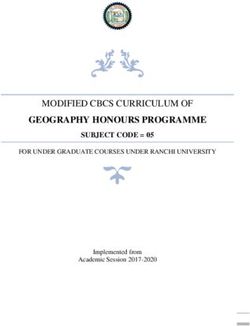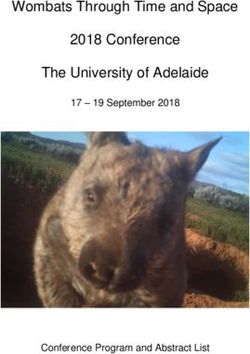The 20th Durham Blackboard Users' Conference Programme - #durbbu 7th to 8th January 2020
←
→
Page content transcription
If your browser does not render page correctly, please read the page content below
The 20th Durham Blackboard Users’
Conference Programme
7th to 8th January 2020
Durham Teaching & Learning Centre
#durbbuAccess all Areas #durbbu 20th Durham Blackboard Users’ Conference Contents Welcome 1 Conference Sponsors 2 Blackboard Staff Attending 4 DCAD Staff 5 Housekeeping 6 Durham Teaching & Learning Centre 6 Wi-Fi Access 6 Mobile Phones 6 Luggage 6 Toilets 6 Transport 6 Smoking 6 Fire Procedures 6 Car Parking 7 Catering 7 Quiet Room 7 Teaching & Learning Centre - Layout 8 Ground Floor 8 First Floor 8 Second Floor 8 Conference Programme 9 Day One Tuesday, 7th January 2020 9 Evening Hospitality 10 Day Two Wednesday, 8th January 2020 11 Abstracts 12
Access all Areas #durbbu 20th Durham Blackboard Users’ Conference
Welcome
We are delighted to welcome you to the newest building on campus – our Teaching & Learning Centre. As the
focal point for learning and teaching at the University, it seems the perfect venue for this year’s Blackboard
Users’ conference. As #durbbu will be the first conference held on site, we hope you feel honoured and are
forgiving of any little glitches!
The move is also timely as we have outgrown the previous venue – Durham Business School – despite the warm
welcome they always gave us. We are hoping for record numbers at this, our twentieth conference. We can
claim the mantle of being both the longest-running and the largest independent Blackboard Users’ conference
anywhere. That’s thanks to you and people like you. Conference number one started as a meeting of like-minded
individuals and ended up in a pub. Whilst we now make more demands on the venue, I think that early
community spirit and willingness to share remains at the heart of #durbbu. There are still plenty of opportunities
to continue conversations late into the night in one of Durham’s many fine pubs and shadier clubs.
This year’s theme – Access all Areas – reflects that community spirit. It was deliberately selected to support
multiple interpretations. With the catchily-named Public Sector Bodies (Websites and Mobile Applications) (No.
2) Accessibility Regulations 2018 coming into force, staff at educational institutions must come to terms with
regulatory as well as ethical reasons for switching to an anticipatory mindset when it comes to inclusion. We are
looking forward to hearing how staff are changing their approach to content design, as well as the ways tools
such as Blackboard Ally can help make good the backlog of existing content, whilst educating us to design better
documents going forwards. The same phrase can also be used more in the festival/gig sense – providing back-
stage access. As a community of users, we have always been open, praising the good but also lambasting the
bad (insert your ‘favourite’ lemon release number here). We really value that candour and so have been actively
encouraging the ‘warts and all’ tales of adoption and innovation.
We have some great keynotes lined up. We are thrilled that we have finally manage to entice Blackboard’s CEO
– Bill Ballhaus – over from the US as well as Kathy Vieira and Oleg Figlin. We know that it’s not an easy time to
travel. It is also great to be able to introduce one of our own stars – Sue Black – who brings a range of alternative
perspectives to bear onto education and edtech. Thanks too to all this year’s presenters and reviewers.
We’d also like to thank our sponsors – alphabetically Codegrade, Eesysoft, Explorance, PebblePad, Turnitin and
Urkund. They help keep the ticket prices down and give us the financial security we need to get everything done!
Please say hello to them and check out their offerings. We also have a lot of staff from Blackboard here – make
use of the opportunity to catch up with them and share your future plans.
This conference is a team effort. Whilst I pen this opening blurb, Julie, Ross and Candace have all worked hard
preparing for it too. To be honest, it wouldn’t happen at all without Julie’s hard work and tactful prompting. We
would like to welcome you to Durham whether this is your first visit, or your twentieth (or more likely
somewhere in between). I hope you find #durbbu useful, catch-up with old friends and make new ones. May
you return home with a sack full of new ideas and the knowledge that there are lots of people in the user
community ready to help.
Number twenty, I still can’t quite believe it…
Dr Malcolm Murray FRGS FHEA CMALT PG Cert
Head of Digital Learning
Durham Centre for Academic Development
Education by Design
@malcolmmurray
1Access all Areas #durbbu 20th Durham Blackboard Users’ Conference
Conference Sponsors
PebblePad, the Learning Journey Platform, is designed by educators
for educators and allows users to design authentic learning
experiences that help students and staff plan for their learning,
record and reflect on their experiences, and collect, curate, share and showcase evidence of
their evolving capabilities. When systems work together it makes life more straightforward,
so PebblePad supports full-capability LTI integration with Blackboard Learn. A PebblePad
integration is also available for Blackboard Ultra.
Our mission is to help learners develop and share their unique talents and attributes for
lifewide and lifelong success. It’s why PebblePad is increasingly being viewed as an essential
component of the higher education learning ecology alongside tools like Blackboard.
www.pebblepad.co.uk | Representatives: Shane Sutherland, Matthew Wheeler & Sarah
Copeland
Explorance is the proud maker of Blue™, an all-in-one Assessment
Platform that automates eLearning assessment, course evaluations,
big data text analytics, eLearning social feedback, 360 evaluations,
peer reviews and more. Unlike other solutions, Blue powers a cycle of continuous
improvement through benchmarking, stakeholder assessment, sophisticated reporting,
prescriptive analytics, and constant monitoring. Explorance’s solutions have helped higher
education institutions achieve stronger student engagement, increase retention and achieve
better eLearning Outcomes.
www.explorance.com | Representative: John Atherton
Turnitin is your partner in fostering original thinking and supporting
authentic learning. Turnitin solutions promote academic integrity,
streamline grading and feedback, and improve outcomes across
educational levels and content areas. Turnitin leverages cutting-edge technology to provide
tools that prevent plagiarism, deliver formative and summative feedback, surface actionable
reporting, and investigate academic misconduct. Growing from one million student paper
submissions in 2002 to one billion in 2018, Turnitin serves over 13,000 institutions globally
and is headquartered in Oakland, Calif., with international offices in the UK,
Netherlands, Australia, Korea, India, and throughout Latin America.
www.turnitinuk.com | Representatives: Jamie Whitehead & Nazmin Razaq
2Access all Areas #durbbu 20th Durham Blackboard Users’ Conference
EesySoft Smart Application Support Solutions: EesySoft helps
universities to get the most out of their investments in technology.
We give universities insight into LMS usage with real-time and
actionable adoption reports. Besides that we help universities to aid their users in crossing
the technology chasm by providing in-application messages, tailored to the right group of
users which help drive adoption and prevent frequently asked questions And lastly an in-
application support tab which contains contextual and role sensitive help items at the
moment of need and when questions from users are escalated, we provide the university with
all the key information about the users to instantly and effectively start solving the issue or
answer the users' questions.
www.eesysoft.com | Representatives: Mieke Post & Danny Monaghan
CodeGrade provides the solution for the complete code grading
workflow. We make programming education intuitive by increasing
efficiency for teachers and enhancing timely feedback to students.
CodeGrade is the all in one solution for modern ICT education and integrates seamlessly with
Blackboard.
www.codegrade.com | Representatives: Devin Hillenius & Youri Voet
Urkund is an automatic text-matching system primarily used in
educational institutions to prevent and detect plagiarism. The
software is fully integrated into all major learning management
systems and uses advanced machine learning to deliver test-winning accuracy .We are
passionate about building a fair foundation for learning by addressing the problems
connected to plagiarism and have done so since 1999. Our headquarters are in Stockholm,
Sweden, but we serve nearly 5,000 institutions in more than 80 countries world-wide. For
more information please visit Urkund.com.
www.urkund.com | Representative: Cecilia Vahlin
3Access all Areas #durbbu 20th Durham Blackboard Users’ Conference
Blackboard Staff Attending
Bill Ballhaus Chairman, Chief Executive Officer and President of Blackboard
Kathy Vieira Chief Strategy, Portfolio & marketing Officer
Oleg Figlin Vice President of Europe
Richard Burrows Account Executive
Alistair Brook Account Executive
Anne Cross Account Manager
Andy Holohan Head of Marketing – Europe
Andy Ramsden Senior Strategic Consultant
Ashley Wright Senior Solutions Engineer
Anne-Sophie De Baets Senior UX/UI Designer
John Scott Product Manager
Nicolass Mattijs Senior Product Management Director
Richard Gibbons Solutions Engineer
Emma Thompson-Chesters Global Client Program Manager
Gillian Fielding Client Success Advocate
Hervé Didiot-Cook Client Success Advocate
Dennis Nevels Client Success Advocate
4Access all Areas #durbbu 20th Durham Blackboard Users’ Conference
DCAD Staff
We hope you have a great time at the conference. Members of the Durham Centre for
Academic Development have been working hard to get everything ready in time. Feel free to
stop us if you have any questions about the conference.
Malcolm Murray Julie Mulvey
Candace Nolan-Grant Ross Parker
5Access all Areas #durbbu 20th Durham Blackboard Users’ Conference
Housekeeping
Durham Teaching & Learning Centre
This year the conference is located in the newly opened Teaching & Learning Centre on St Mary’s Field, South
Road, Durham, DH1 3LS. You can refer any queries to the Reception Desk staff, Conference Assistant, or to a
member of the DCAD Conference team, who will be happy to help.
Wi-Fi Access
Wi-Fi access is available throughout the Teaching & Learning Centre. Delegates from HE and FE should be able
to connect via Eduroam. Others should connect using the Cloud@Durham network.
Mobile Phones
Please turn your mobile phones to silent during the presentations, but we encourage you to tweet at any time -
our conference hash tag is #durbbu. We would love you to tweet photographs you have taken during the
conference, but please respect any specific instructions from the presenters.
Luggage
Coats rails and space for suitcases will be provided in Room TLC113 on the Monday afternoon and TLC124 on
the Tuesday & Wednesday – all on the first floor. These rooms will be kept locked so when you need access
please contact a member of staff will help you locate it and unlock the door. There are two lifts to the front of
the building.
Toilets
These are located on each floor of the Teaching & Learning Centre and are clearly signposted.
Transport
There is often a strong demand for taxis in Durham, so we suggest booking in advance. We ask you to arrange
these for yourself, although the Reception Desk staff may help you with numbers if needed.
A coach to the railway station will be available from 3.30 pm on the Wednesday afternoon, parked opposite the
Teaching & Learning Centre. This is free of charge and 58 people have signed up for this.
If you need to arrange transport to an airport or elsewhere please arrange this yourself using a suitable company
– well in advance.
Please remember to check that you have all your belongings with you - so that you don’t have to come back for
something you have left behind! In the last three years we’ve had laptops, jumpers and numerous hats left as
parting gifts!
Smoking
Durham University has a No Smoking policy in force. Smoking is not permitted in any part of University premises
or entrances at any time, by any person regardless of their status or business with the University.
Fire Procedures
Fire Notices are posted throughout the building and if an alarm sounds, please evacuate the building in an
orderly fashion. You should follow the signs to walk up the hill towards St Mary’s College quad where a register
will be taken.
6Access all Areas #durbbu 20th Durham Blackboard Users’ Conference
Car Parking
Please note that there is no car park at the new Teaching & Learning Centre. If you are travelling by car we
recommend you park at the Howlands Park & Ride which is a 10 minute walk away from the building. There is
a small charge for this.
Catering
Please note that all catering will be provided on the top floor (second floor) of the building – marked on the map.
A buffet lunch will be available on the first day and catering staff will be available to help you through the
selection process. Please allow speakers who are presenting straight after lunch to take priority.
You will need to wear your conference badge to indicate that you are a conference delegate and are thus entitled
to a free meal. As we are catering for over 100 people there may be queues so please be patient.
There you will be able to sit down and take the opportunity to mingle with other delegates and take the time to
chat with our Conference Sponsors.
If you have any specific dietary requirements, please identify yourself to a member of the Catering staff.
On Wednesday (last day) we provide a “take away” lunch in a bag. We have found that delegates who need to
leave early appreciate this. In your bag you will find a sandwich of your choice (from a selection), a bag of crisps,
a piece of fruit, a bottle of water/orange juice. We are also serving tea and coffee with this lunch break.
Quiet Room
If you have need of a quiet room – then one is located in Room TLC126. There is a dedicated Islamic Prayer
Room on South Road, beside the entrance to Grey College.
7Access all Areas #durbbu 20th Durham Blackboard Users’ Conference
Teaching & Learning Centre - Layout
Ground Floor
Reception Desk
To the rear of the Reception area:
Zing Café
Lifts are available to the right and left of the Reception desk. The best one to use is the lift on your
right as you enter the building.
First Floor
Go up the central stairs and turn right at the top to access the rooms:
TLC 113 Teaching Room Large - Flexible
TLC 116 Teaching Room Medium - Flexible
TLC 117 Teaching Room Medium - Structured
TLC 033 Lecture Theatre 250 – Tiered (also accessible from the Ground floor)
TLC 123 Teaching Room Large - Flexible
TLC 124 Teaching Room Medium - Flexible
TLC 126 Quiet Room
Second Floor
To the right of the building:
Social Space
Room 220 – Experimental Suite (through 213 – swipe card access only)
To the left of the building:
Meeting Pod 1 (for Use by Blackboard)
Meeting Pod 2 (for Use by Sponsors)
8Access all Areas #durbbu 20th Durham Blackboard Users’ Conference
Conference Programme
Day One Tuesday, 7th January 2020
Start Time Room
9.30 am Registration in Upstairs Social Area (Top Floor)
Early morning tea, coffee, pastries and exhibits
Presenters - this is a good time to upload your slides & check equipment
10.30 am Welcome to Durham 033
Prof Nicola Whitton
Director, Durham Centre for Academic Development
10.35 am Conference Opening 033
Malcolm Murray
Durham Centre for Academic Development
11.00 am Strand A - 55 minutes
The LMS, the VLE, the NGDLE and the LJP: an emergent learning ecology 123
Shane Sutherland PebblePad
Blackboard Ultra: Perfect Solution or Perfect Storm? 116
Andy Yule & Sara Preston University of Aberdeen
Creating a Data Layer to drive data-based decision making 117
Jonathan Knight University of Keele
12.00 noon Strand B - 25 minutes
Making Interprofessional Education Groovy 123
Cleo Cameron & Belinda Green University of Northampton
Eesy-Peezy – A whistle-stop tour of Cardiff Universities integration of Eesysoft 116
over 7 Years and beyond.
Jon Griffiths & Jin Tan Cardiff University
Ticking the boxes: using rubrics for benchmarking 117
Andy White & Phil Smith University of Cumbria
12.30 pm LUNCH in the Upstairs Social Area
1.30 pm Strand C - 55 minutes
Shifting digital accessibility practice (Workshop) 123
Lilian Soon, University of York
Living on Ultra 116
Kristen McCartney-Bulmer, Lee Hall & Harriet Walshaw Northumbria University
Enabling virtual classroom technology for the whole institution 117
Tom Foster University of Sheffield
2.30 pm Strand D – 25 minutes
Accessibility at the University of Derby: Chapter 2 123
Claire Gardener University of Derby
Open the Box (virtual) to First Year Health Inductions 116
Belinda Green & Cleo Cameron University of Northampton
Implementations of Student Evaluations at Scale: Lessons Learned 117
John Atherton Explorance & Julie Mulvey Durham University
3.00 pm Tea, Coffee & Exhibits in the Upstairs Social Area
9Access all Areas #durbbu 20th Durham Blackboard Users’ Conference
3:30 pm Strand E - 25 minutes
Learn Ultra – The top 5 things your academics need to know 123
Ashley Wright & Richard Gibbons Blackboard
Developing an English Test Online – Challenges and Opportunities 116
Lukasz Kaczmarek & Neil McGregor University of Manchester
Codegrade – Vendor Presentation 117
Devin Hillenius & Youri Voet Codegrade
4:00 pm Keynote Session - 60 minutes
Blackboard Keynote 033
Bill Ballhaus & Kathy Vieira Blackboard
5:00 pm Finish
Evening Hospitality
6.00 pm Undercroft Bar (Durham Castle) Castle
Conference bar open from 6pm
Access it from the courtyard, using small black doors either side of the main steps
on the left hand side
6:45 pm Guided Tour of Durham Castle Castle
Tickets can be purchased from Conference Admin - £5.00
All funds donated to DUCK: Durham University Charity Kommittee (spelling fund)
7:30 pm Drinks Reception Castle
The Bishop’s Dining Room/Tunstall Gallery, University College (Durham Castle)
8:15 pm Conference Dinner & Murder Mystery Castle
The Great Hall, University College (Durham Castle)
10:00 pm Undercroft Bar (Durham Castle) Castle
The conference bar will remain open until midnight
10Access all Areas #durbbu 20th Durham Blackboard Users’ Conference
Day Two Wednesday, 8th January 2020
Start Time Room
09.55 am Welcome Back 033
Malcolm Murray - Durham University
10.00 am Keynote 033
Katie Piatt Brighton University
11.00 am Refreshments in the Upstairs Social Area Social
Mid morning tea, coffee, pastries and exhibits Area
11.30 am Stand F - 55 minutes
Everyone's invited to the party - Improving accessibility with Blackboard Ally 116
Lauren McCann et al. University of Reading
Back(pack) to the Future: Using Padlet to encourage collaborative and 123
inclusive learning (Workshop)
Helen Ghodbanhe & Shannon Caruana Regent’s University London
Learn from the learners (and the instructors): How to guide them using 117
features in Eesysoft and H5P Steiner Hov & Paul Ole Hegstad NTNU
12:30 pm Strand G - 25 minutes
The Canterbury Tales: ‘Access for All’ Edition 116
Luke Dunmall & Sam McFarlane Canterbury Christchurch University
Managing the pain of Blackboard transition - Ripping off the plaster 117
Sue Lee & Michelle Esmond University of Staffordshire
Ultra Course View – maximising the staff and student experience to improve 123
institutional readiness
Andy Ramsden Blackboard
1.00 pm Blackboard User Group Leaders’ Meeting 220
Collect your lunch bags and go to Room 220 (Experimental Suite)
1.00 pm LUNCH in the Upstairs Social Area Social
Paper bag lunches in case you need to leave early, Tea & Coffee Area
2.00 pm Strand H - 55 minutes
Behind the scenes of Reading’s Grades Journey adventure 123
Andy Turner & Jonathan Rajadurai University of Reading
Are you with the Band? (Or ‘I Know What You did Last Summer…’) 116
Paul Smyth University of Edinburgh
Exploring Learning Capture - using digital technology to support active and 117
collaborative learning (Workshop)
Jim Emery Glasgow Caledonian University
3.00 pm Strand I – 25 minutes
Pre-Arrival Induction – How we achieve over 90% engagement 123
Tim Smale University of Keele
Aligning Microsoft Teams and Blackboard 116
Claire Gardener University of Derby
“Ah Didnae know” - Online ICT Induction evaluation of uptake 117
Lina Petrakieva & David McArthur Glasgow Caledonian University
3:30pm Last 5 Minute Wrap Up 033
11Access all Areas #durbbu 20th Durham Blackboard Users’ Conference
Abstracts
DAY ONE Strand A
Tuesday, 7th January 2020 : 11.00 am : Room 123, First Floor, TLC
The LMS, the VLE, the NGDLE and the LJP:
an emergent learning ecology
Shane Sutherland
Pebblepad
In early 2019 one of Australia's largest Blackboard users - and, worldwide, one of the largest
users of PebblePad - asked me to explore the potential role of PebblePad, The Learning
Journey Platform, within the institutional Virtual Learning Environment - an environment
encompassing the LMS, TII, Echo360, MS365 and many other tools. The question posed was
how does it fit, and interact with, the other tools in the space and when and where does it
come to the fore - or retreat into the background? Rather remarkably the same question has
since been raised by two other HE institutions. My surprise at these enquiries is probably
misplaced; after all, two extensive research projects into the Next Generation Digital Learning
Environment immediately preceded them.
Having now been encouraged to think longer and harder about this question it seems
opportune to test the same question - and emergent ideas - with a UK audience that has the
knowledge and experience to contest my ideas - amongst which is my view that Higher
Education is 'post-content', that integrative and experiential learning is of increasing
importance, and that the hegemony of the VLE and other institutionally focussed systems
requires thoughtful review.
This presentation is not a platform pitch, it's an expression of an idea that emergent trends in
HE are already challenging and changing the learning, teaching and assessment experience of
very large numbers of learners and that the interactions and integrations within the digital
ecosystem also need to evolve to meet these challenges and changes.
This presentation will draw upon a number of examples of practice to help support the case.
It is expected, and hoped, that the ideas will be appropriately critiqued by the audience.
Access All Areas
Standard Presentation – 55 Minutes including Q&A
12Access all Areas #durbbu 20th Durham Blackboard Users’ Conference
DAY ONE Strand A
Tuesday, 7th January 2020: 11.00 am : Room 116, First Floor, TLC
Blackboard Ultra:
Perfect Solution or Perfect Storm?
Andy Yule & Sara Preston
University of Aberdeen
The answer, of course, is somewhere in between. We will take you through our experience of
"Ultra", in Aberdeen, from its beginnings in the move to SaaS and the powerful result of
switching on the "Ultra Experience" to what its like to be a guinea pig in the Ultra course view
along with the dilemmas of how we support both Ultra and Original course views at the same
time! We shall present both hard data and anecdotal evidence for the views we express.
Blackboard's mantra of "It’s not a question of whether Ultra is ready for you but whether you
are ready for Ultra" always struck me as a bit of a cover-up. We will show you why as we
proceed. The move to SaaS was smooth, handled beautifully by Blackboard but happened as
we arrived in Durham two years ago causing lost sleep and enjoyment at the conference. The
impact of that move has been both delightful and challenging. The switch on of the "Ultra
Experience" happened 6 months later and showed us the power of the light that Blackboard
had previously hidden under a bush! At the same time we introduced Ally with little trouble
and a tremendously positive response from students and staff. A year later 40% of our courses
transitioned to the Ultra Course View and we are at the end of our first term. If we look a bit
haggard then you'll know why. In that time we have supported both course views which has
proved both a godsend and a tribulation. We were definitely ready for the Ultra mobility but
was Ultra ready for us? We leave you to judge.
Topics I shall explore:-
1. SaaS ... beauty and the beast.
2. The Ultra Experience ... beauty personified (except ..)
3. Ally ... it really is.
4. The Ultra Course View ... the, very different, infant with considerable potential
5. The Original/Classic Course View ... the saving grace of maturity.
Access All Areas
Standard Presentation – 55 Minutes including Q&A
13Access all Areas #durbbu 20th Durham Blackboard Users’ Conference
DAY ONE Strand A
Tuesday, 7th January 2020: 11.00 am : Room 117, First Floor, TLC
Creating a Data Layer to drive data-based
decision making
Jonathan Knight
University of Keele
Data driven decision making has become a priority at Keele. Deciding how many parking
spaces we need or how many teaching rooms are in use on a Thursday is already a challenge
and the data is held in disparate systems. Joining up our data so that it's possible to tell a
student the nearest parking space for their next lecture is currently impossible but given the
right data design it can become a reality. Data from Blackboard Learn will be added to the
data layer and used to find correlations between student performance and everything else
that affects their environment. From room temperature, CO2 levels and humidity from our
smart buildings to the movement of library books and online learning activity. Our goal is to
constantly improve the student experience and the data layer will support and direct the
decision making of the University. This presentation will discuss the problems in moving from
a point to point integration strategy and disparate data sources to a cloud data lake and
discuss the initial designs that have been created as well as some experiments that are
currently being tested.
Technical
Standard Presentation – 55 Minutes including Q&A
14Access all Areas #durbbu 20th Durham Blackboard Users’ Conference
DAY ONE Strand B
Tuesday, 7th January 2020: 12.00 noon : Room 123, First Floor, TLC
Making Interprofessional Education
Groovy: Active Blended Learning,
Educational Technology and the Students’
IPE Learning Journey at UoN
Cleo Cameron & Belinda Green
University of Northampton
In 2018 the University of Northampton’s Faculty of Health, Education and Society
management team decided that Interprofessional Education (IPE) needed to be built in to
professional services degree programmes in the academic year 19/20; Interprofessional
communication and working is integral to professional services’ processes and procedures to
ensure that the patient/client journey is supportive and effective. However, IPE can be seen
as an extra learning burden for staff and students and a rather dry and dull study area. A task
force was set up with stakeholders from each professional services department and a couple
of learning technologists. The challenge facing the IPE team was “How can we create a module
that can be easily embedded, self-directed, engaging, instructionally effective, but most of all,
exciting?” This short presentation will take delegates through the back-story of the
development journey of the predominantly online Blackboard IPE module; through the
difficulties of creating self-directed e-tivities using educational technology such as Xerte and
PebblePad; how these were embedded into multiple degree programmes, and finally what
engagement levels have been from staff and, more importantly, students to date. We will be
seeking the advice and expertise of the BB User delegates, those who may have had similar
IPE experiences, certainly those with e-tivity experience, so that as we move on with the IPE
programme, we can make it even more groovy.
Access All Areas
Short Presentation – 25 Minutes including Q&A
15Access all Areas #durbbu 20th Durham Blackboard Users’ Conference
DAY ONE Strand B
Tuesday, 7th January 2020: 12.00 noon : Room 116, First Floor, TLC
Eesy-Peezy – A whistle-stop tour of Cardiff
University’s integration of Eesysoft over 7
Years and beyond
Jon Griffiths & Jin Tan
Cardiff University
In this presentation we will walk you through the history of Cardiff University’s adoption of
Eesysoft as a multi-faceted tool within our LMS, and how over the years we have learnt to
utilise different elements to best support Students, Academics, and Professional Services
staff.
Throughout our long relationship with Eesysoft we have been learning how to best balance
official Blackboard help content against Cardiff University specific content within the Support
Center, we will explain our findings and approach to this.
Eesysoft Pop-up messages have proved an invaluable tool within our LMS, but we have not
always historically got the balance right. Find out how we have looked to tackle this to get the
most out of this feature.
You will also discover how we have used monitoring tools within Eesysoft to deliver benefit
to our university and how the Eesysoft tools have supported the rollouts of Blackboard
Collaborate and Panopto in recent years.
Finally we will also look ahead to the future aims for the tool at Cardiff, including utilising the
off-the-shelf Eesysoft monitors and campaigns features for our future roll out of Blackboard
Ally, along with a review of our current Support Centre structure under a continuous
improvement drive.
Access All Areas
Short Presentation – 25 Minutes including Q&A
16Access all Areas #durbbu 20th Durham Blackboard Users’ Conference
DAY ONE Strand B
Tuesday, 7th January 2020: 12.00 noon : Room 117, First Floor, TLC
Ticking the boxes:
Using rubrics for benchmarking
Andy White & Phil Smith
University of Cumbria
Over the last few years the Learning Technology Team has run a benchmarking exercise to
audit a randomly-selected set of current-year module courses on Blackboard, against a set of
university standards. The first set of standards were introduced in 2016, to help drive
consistency and promote best-practice use of the VLE at the institution. The standards have
been refreshed for 2019/20 delivery.
Over the last few years, we have also been promoting the use of rubrics to course teams, to
support consistency of online marking and feedback. This year we wondered whether it would
be possible to utilise rubrics for our benchmarking process; moving away from the online
spreadsheet that the team has previously used to record results and output a final summary
report. Initially, we thought that the online marking tools may help streamline the
benchmarking process, however, we also felt that it would also be a good opportunity to
‘practice what we preach’ in terms of using Turnitin for marking and feedback. We decided to
try using the list of course-IDs to be benchmarked as student ‘submissions’ on a new
Blackboard site.
This presentation will walk through our process of designing, running and reporting a
benchmarking exercise utilising Turnitin, Python and Blackboard. We will share how the initial
round of benchmarking using this new process went, and our plans for any tweaks or changes
for future iterations.
Technical
Short Presentation – 25 Minutes including Q&A
17Access all Areas #durbbu 20th Durham Blackboard Users’ Conference
DAY ONE Strand C
Tuesday, 7th January 2020: 1.30 pm : Room 123, First Floor, TLC
Shifting digital accessibility practice
Lilian Soon
University of York
Universities and Colleges are working to comply with the 2018 regulations for digital
accessibility. From discussions on mailing lists and webinars, it is clear that each institution is
approaching this in their own unique way. This interactive session provides the opportunity
to collate and compare where ownership of digital accessibility lies in each institution and the
various approaches to awareness raising, student partnerships, skills development and
support for departments to embed digital accessibility practice.
The approach taken by the University of York will be presented as a case study, using Kotter's
(1996) eight-stage change process for discussion. Delegates will have the opportunity to
reflect on and compare their progress and share the list of tools, technologies and resources
created or adopted by their institutions. They will come away with a crowd-sourced
document that will help to inform and inspire further work on digital accessibility at their own
organisation.
Access All Areas
Workshop – 55 Minutes
18Access all Areas #durbbu 20th Durham Blackboard Users’ Conference
DAY ONE Strand C
Tuesday, 7th January 2020: 1.30 pm : Room 116, First Floor, TLC
Living on Ultra
Kristen McCartney-Bulmer, Lee Hall & Harriet Walshaw
University of Northumbria
Fail, Fad or Future? Last year Northumbria presented their plan to move their entire
institution onto Learn Ultra. For us, it’s the future. Last January we had 1 Programme on Ultra.
This academic year we have ALL 2019 programmes and modules on Ultra Course View.
We’ll share both quantitative and qualitative data on initial student and staff feedback using
and learning in Ultra. We’ll also reflect on course templates, course copy, accessibility in Ultra
as well as the opportunities and challenges of working in a continuous delivery environment.
Finally, we will discuss areas for further improvement.
Access All Areas
Standard Presentation – 55 Minutes including Q&A
19Access all Areas #durbbu 20th Durham Blackboard Users’ Conference
DAY ONE Strand C
Tuesday, 7th January 2020: 1.30 pm : Room 117, First Floor, TLC
Enabling virtual classroom technology for
the whole institution
Tom Foster
University of Sheffield
This session will explore the journey undertaken by the University of Sheffield to migrate the
primary webinar tool from Adobe Connect to Blackboard Collaborate Ultra. We will look at
the qualitative data gathered about the two systems as part of our analysis, and the
importance of the ‘user voice’ in this process. One of the biggest challenges was preserving
historic session recordings from Adobe Connect, and making them available via Blackboard
to our students - this session will explore how we tackled this problem using Kaltura, our
media hosting solution. Blackboard Collaborate Ultra has been live at Sheffield since
September 2019, and this session will look at how the technology has already accessed many
areas of university activity - from the chaplaincy to student assessment. Collaborate has
already had an impact across the institution, and we will hear from an academic colleague
who has recently convened a multinational symposium using Collaborate, featuring remote
presenters and participants.
Access All Areas
Standard Presentation – 55 Minutes including Q&A
20Access all Areas #durbbu 20th Durham Blackboard Users’ Conference
DAY ONE Strand D
Tuesday, 7th January 2020: 2.30 pm : Room 123, First Floor, TLC
Accessibility at the University of Derby:
Chapter 2
Claire Gardener
University of Derby
Back again and talking about Accessibility again….. however accessibility and inclusion is an
institutional journey. This presentation follows on from my previous presentations at Durham
and Blackboard TLC and articulates our wider University approach to the Digital Accessibility
Regulations. I discuss how we got Executive support, the outputs of our working group, the
formation of accessibility statements, changing culture across the organisation and
approaches to training and development. I will also talk about the impact of Blackboard Ally
– 2 years since implementation.
Access All Areas
Short Presentation – 25 Minutes including Q&A
21Access all Areas #durbbu 20th Durham Blackboard Users’ Conference
DAY ONE Strand D
Tuesday, 7th January 2020: 2.30 pm : Room 116, First Floor, TLC
Open the Box (virtual) to First Year Health
Inductions
Belinda Green & Cleo Cameron (Alison Power, Paul Rice, James Bywater)
University of Northampton
During the 2019/20 academic year, the University of Northampton welcomed 450
undergraduate health students from 13 different courses. As part of the inter-professional
education programme it was decided that all the students would be integrated together for
the induction week. This proposal outlines how we successfully managed this large operation
with the valuable support of our Blackboard virtual learning environment (NILE:
Northampton's Integrated Learning Environment). An activity was created using the model of
solving puzzles, finding clues, and deciphering codes to deliver the key induction materials
(resources and orientation) to students in a creative, innovative, and engaging manner. This
was chosen as the learning and teaching approach since research has found it enhances
student motivation; encourages the development of problem-solving skills and promotes
active involvement (Gallegos et al, 2017). The activity consisted of seven challenges hosted
by NILE. Students were provided with videos in advance on how to access and navigate the
system. The tasks required students to use the library catalogue and physically locate books;
use the electronic journal search facility; use the University’s Skills Hub resources (online
academic support resources) and visit various University buildings. All the activities were
designed to be student-led and not require staff involvement on the day. Students were
randomly allocated to interprofessional groups to provide them with opportunities for
socialisation, teamworking and collaboration with students from other professional
programmes. After completing the activity, students were surveyed (n=130). The purpose was
to find out how effective the induction activity was and explore the students' emotions before
and after undertaking the activity utilising both quantitative and qualitative data. Of the aims
of this induction process, students identified working in a team and navigating their way
around campus as the goals they achieved the most. However, all the induction aims achieved
positive scores. The associations and differences were examined for these induction goals by
gender, age, and course and the only statistically significant differences were found working
in a team and gender. A Fisher’s Exact test was conducted between gender and if the student
enjoyed working in a team and highlighted there was a statistically significant association,
with females prefer to work in a team compared to males (p < 0.01). Full results of qualitative
data will be presented in this session together with a demonstration of how the activity was
set up and presented to students on our NILE system. Finally, there will be time for delegates
to ask questions of the activity or the technical issues (lessons learnt) we faced using our VLE.
Pedagogic Practice
Short Presentation – 25 Minutes including Q&A
22Access all Areas #durbbu 20th Durham Blackboard Users’ Conference
DAY ONE Strand D
Tuesday, 7th January 2020: 2.30 pm : Room 117, First Floor, TLC
Implementation of Student Evaluations at
Scale: Lessons Learned
Julie Mulvey & John Atherton
Durham University & Explorance
After two full years of rolling out Explorance Blue for all end of year Undergradate and
Postgraduate evaluations, we pause to consider some of the lessons we have learned, in the
hope that you can take away some things to consider when thinking about implementating
evaluations in your institution at scale.
This short session will briefly bring you up to date where Durham are in our roll out, go over
some key points that you should think about when considering student evaluations, and how
we are taking Blue forward this coming academic year.
Vendor Session
Short Presentation – 25 Minutes including Q&A
23Access all Areas #durbbu 20th Durham Blackboard Users’ Conference
DAY ONE Strand E
Tuesday, 7th January 2020: 3.30 pm : Room 123, First Floor, TLC
Learn Ultra – The Top 5 Things Your
Academics Need to Know
Ashley Wright & Richard Gibbons
Blackboard
During this session Blackboard Solution Engineers will take you through the top 5 high-level
areas academics and support staff need to know about Learn Ultra and Ultra courses.
Ultra Base Navigation and Notifications
Workflows – Easier to create and implement
Mobile-first design
Consistent experience across products
Data-Driven and Actionable Insights
Using a mixture of visual aids and live demonstration, they will cover the key factors that will
make the lives of academics more efficient and enjoyable when using Learn Ultra.
Join the session; you may discover something new you didn’t know.
Pedogogic Practice
Short Presentation – 25 Minutes including Q&A
24Access all Areas #durbbu 20th Durham Blackboard Users’ Conference
DAY ONE Strand E
Tuesday, 7th January 2020: 3.30 pm : Room 116, First Floor, TLC
Developing an English Test Online –
Challenges and Opportunities
Lukasz Kaczmarek & Neil McGregor
The University of Manchester
An assessment of English language competence is one of the crucial elements in applying to
Higher Education Institutions (HEIs) for international students. Since the early 2000’s, HEIs in
the UK have increasingly relied on the International English Language Testing System (IELTS)
to assess candidates’ level of English. While the IELTS has traditionally been recognised as
being an efficient and convenient means of testing large cohorts of students coming for
campus-based study, it fails to meet some of the requirements of HEIs wanting to test
students for distance study. These requirements include a test that can be taken by students
at a time and place of their choosing and a test that assesses language use in the kinds of
situations that distance education students will actually encounter.
An online test delivered through Blackboard might seem an obvious path to meeting some of
these requirements. However, the use of Blackboard for this purpose also poses a set of its
own challenges. This presentation discusses the challenges encountered in the ongoing
development of such an English language test by The University of Manchester. In particular,
it will discuss how test materials and questions can best be presented and how flexibility of
delivery can best be addressed. It will look at how the choice of Blackboard as the delivery
method has both helped and hindered the development and it will propose some tentative
solutions.
Access All Areas
Short Presentation – 25 Minutes including Q&A
25Access all Areas #durbbu 20th Durham Blackboard Users’ Conference
DAY ONE Strand E
Tuesday, 7th January 2020: 3.30 pm : Room 117, First Floor, TLC
Engaging students with automatic and
qualitative personal feedback in ICT
education
Devin Hillenius & Youri Voet
CodeGrade
With the rapid growth in programming education, it’s becoming harder and harder to deliver
quick and valuable feedback to growing numbers of students. It is, however, easy to start
automating checking students’ solutions. This engages students and creates a gaming
process, where students get motivated to improve. This also creates time for educators to
start giving more qualitative personal feedback to students. To achieve this, efficiency
enhancing tools and data are needed to give personal feedback quickly and to make
pedagogically responsible automated testing possible. In this talk, you'll discover how
CodeGrade can provide this for your programming education. We'll explore what's already
available and think about new ideas.
Vendor Session
Short Presentation – 25 Minutes including Q&A
26Access all Areas #durbbu 20th Durham Blackboard Users’ Conference
DAY ONE Keynote
Tuesday, 7th January 2020: 4.00 pm : Room 033, First Floor, TLC
Blackboard Keynote
Bill Ballhaus
Chairman, Chief Executive Officer and President, Blackboard
Prior to joining Blackboard in 2016, Bill was President and CEO of SRA
International, where he fostered a culture of innovation that emphasized
anticipating customer needs. He was responsible for enhancing the
company’s portfolio in cybersecurity, cloud computing, mobilization, agile
system development, ERP and data analytics.
Bill holds a Bachelor of Science in Mechanical Engineering from the
University of California at Davis. He earned a Master of Science and Ph.D. in Aeronautics and
Astronautics from Stanford University, as well as a Master of Business Administration from the
Anderson Graduate School of Management at UCLA.
Bill is deeply committed to leveraging Blackboard’s innovative technologies and services in order to
partner with the global education community and enable student and institutional success.
Blackboard’s core values of integrity, excellence, innovation and accountability resonate deeply with
Bill. As a third-generation aerospace engineer, he learned early on the importance of leading with
absolute integrity, without fear of failure and with a focus on solving customers’ toughest challenges.
At Blackboard, these values translate into helping learners, educators, institutions and companies
thrive in a complex and changing environment.
Kathy Vieira
Chief Portfolio Officer, Blackboard
As Chief Portfolio Officer, Kathy Vieira is responsible for the execution of
Blackboard’s portfolio strategy. In this role, she oversees key functions
including business line leadership, product and partner management, and
marketing. She also leads the Blackboard Student Services team, the
corporate division that brings marketing and enrollment services,
virtualized contact center support, One Stop and other solutions designed
to support the student lifecycle at institutions nationwide.
Prior to her current role, Kathy served as Blackboard’s Vice President of Portfolio Strategy and
Management. She also served on the Business Department team as Vice President of Partner
Enablement and as Vice President of Partnerships in Blackboard’s consulting organization. Kathy
joined Blackboard in 2006 through the acquisition of WebCT.
Kathy has an extensive background in information technology and education and has spent many
years in leadership roles in the high-tech industry. Her background includes a role as Information
Systems Manager for World Wide Development and Learning and as CIO for Sales and Marketing at a
large computer hardware company. In addition, she served as Director of Hosting and Global Support
Services at an internet security company providing certificate authority to defense and banking
industries around the globe.
Kathy holds a B.A. in Psychology with a minor in Computer Science and Biology. She is also a graduate
of the Society of Information Management, Leadership Development Institute, Regional Learning
Forum.
27Access all Areas #durbbu 20th Durham Blackboard Users’ Conference
DAY TWO Keynote
Wednesday, 8th January 2020: 10.00 am : Room 033, First Floor, TLC
Dr Katie Piatt
Dr Katie Piatt is the elearning manager at the University of Brighton, with over 15 years of experience
in development, implementation and evaluation of educational technologies. Katie has a real passion
for technology and how it can make teaching more effective – working with her team to support staff
across the university to provide more engaging teaching and learning experiences.
Katie works locally and nationally to integrate playful elements into adult learning contexts; projects
have included alternate reality games for student induction, the NeverEnding Uni Quiz, gaming the
Future of Technology in Education (FOTE) conference, and developing InfoBadges for recognising
student information skills. Katie is co-Chair of the Playful Learning Association
(http://pla.playthinklearn.net/) and loves being able to introduce techniques and tools to make
learning more fun and engaging.
28Access all Areas #durbbu 20th Durham Blackboard Users’ Conference
DAY TWO Strand F
Wednesday, 8th January 2020: 11.30 am : Room 116, First Floor, TLC
Everyone's invited to the party - Improving
accessibility with Blackboard Ally
Lauren McCann & Daniel Barker
University of Reading
Acknowledging the contributions of Adam Bailey, Emma Herrod, Vicki Holmes, Chris Johnson, Matt
Jones, Maria-Christiana Papaefthimiou & Andy Turner
Parties are about good times. Everyone wants to enjoy themselves at a party, and we want to
make sure that our varied guests feel welcome and enjoy the best possible time. When
planning a party, there are many factors to consider to ensure that everyone feels included
and is able to enjoy themselves. Having someone feel left out because they can't enjoy the
food, or can't enjoy the music, can spoil their experience. The same applies in education: we
want everyone to have access to their learning and resources in a way that meets their
requirements and preferences to avoid anyone feeling obstructed or excluded. We want our
students to have the best possible experience and be enabled to fulfil their potential.
At the University of Reading, we've been using the Blackboard Ally tool since 2018 to help
make resources more accessible to our diverse student body and help ensure an inclusive
experience.
In this presentation, we’ll share with colleagues: The University of Reading's context and
journey so far with Ally Our current position – Ally usage data for our staff and students How
we're supporting our staff to develop their use of Ally and their inclusive practice How we're
getting the message out about accessibility and Ally Staff and student stories And we'll look
ahead and consider where we go next... Come join the party!
Access All Areas
Standard Presentation – 55 Minutes including Q&A
29Access all Areas #durbbu 20th Durham Blackboard Users’ Conference
DAY TWO Strand F
Wednesday, 8th January 2020: 11.30 am : Room 123, First Floor, TLC
Back(pack) to the Future:
Using Padlet to encourage collaborative
and inclusive learning
Helen Ghodbane & Shannon Caruana
Regent’s University London
This workshop will begin by focusing on how Padlet is being used at Regent’s University
London to encourage collaborative and accessible learning and assessment. We will detail
how the tool has been promoted to academic staff and students, and how it has been
deployed in Blackboard modules as a tool for enhancing teaching and learning both inside
and outside the classroom. We will share our experience of how Padlet and its features
allowed us to meet these objectives as well as the challenges and difficulties we encountered
in implementing the tool. Examples will be shown of how Padlet has been integrated into
modules and how it has been used by tutors in both group and independent work. These
examples will help give a clear idea of how the tool works from both a technical and pedagogic
viewpoint. Attendees will then be invited to use the Padlet tool in a structured activity where
we will draw focus to the importance of sourcing accessible content that can be uploaded
across modules in order to promote inclusion within the classroom. Participants will then be
given the opportunity to reflect on the session and give feedback on how they think Padlet
and other tools can be used to promote accessibility and collaboration.
Access All Areas
Workshop – 55 Minutes
30Access all Areas #durbbu 20th Durham Blackboard Users’ Conference
DAY TWO Strand F
Wednesday, 8th January 2020: 11.30 am : Room 117, First Floor, TLC
Learn from the learners (and the
instructors): How to guide them using
features in Eesysoft and H5P
Steinar Hov & Paul Ole Hegstad
University of Science and Technology (NTNU)
We never thought of it. How important language is (and translations for us in Norway). Two
support cases will be highlighted:
1) How Delegated Grading has been used as the incorrect tool for distributing assignments
between student assistants.
For many of our lecturers, Delegated grading is misunderstood: They believe this is a handy
way just to distribute all the assignments between student assistants, not understanding that
they have to reconcile grades. Changing the title of the tool was not sufficient, new support
issues were created. But adding a message, showing up only when a lecturer hovered over
the checkbox helped. For us it is much more relevant to create a group set as grading groups
and also to use Smart views. The essential here is the message and linking to help resources.
2) How Submit Draft has tricked several students.
It has become more and more apparent to us that the option Save draft and thereafter OK is
misinterpreted by students. On demand we have created popup messages in Eesysoft to
guide the users in a better way.
We will show other examples also, and point out the balance between too much and too little
information. We are also creating our own help resources using H5P to create Nano
courses. H5P is a free and open-source content collaboration framework based on JavaScript.
H5P is an abbreviation for HTML5 Package, and aims to make it easy for everyone to create,
share and reuse interactive HTML5 content. Our own content is marked by our own set of
icons, and all help resouces are distributed within Blackboard by using Eesysoft.
In Norway we have to present the content in both Norwegian and in English. This has also
been taken care of
Pedagogic Practice
Standard Presentation – 55 Minutes including Q&A
31Access all Areas #durbbu 20th Durham Blackboard Users’ Conference
DAY TWO Strand G
Wednesday, 8th January 2020: 12.30 pm : Room 116, First Floor, TLC
The Canterbury Tales:
‘Access for All’ Edition
Luke Dunmall and Sam McFarlane
Canterbury Christ Church University
Over the last couple of academic years, Canterbury Christ Church University (CCCU) has
developed its Digital Learning Thresholds with the principle that all CCCU students will have
access to digital learning and that all staff and students will have a clear expectation about
how, why and when to use digital learning. The basis for this came from strong response rates
to student and staff digital experience insights surveys and other work conducted with
faculties and schools; all of which highlighted the need for development in three key areas: -
Accessibility - Mobile - Module Templates
This presentation will be a quick ‘access all areas’ dive into the state of the VLE at CCCU, with
a focus on what has been achieved in the last couple of academic years in those three areas,
the challenges and successes of each, and ending with an eye on what developments are due
imminently to continue our direction in making the VLE accessible for all. We aim to not only
share ideas with attendees and provide a chance to learn from the challenges that we have
had to overcome, but also to learn from your experiences in similar areas.
Access All Areas
Short Presentation – 25 Minutes including Q&A
32Access all Areas #durbbu 20th Durham Blackboard Users’ Conference
DAY TWO Strand G
Wednesday, 8th January 2020: 12.30 pm : Room 117, First Floor, TLC
Managing the pain of Blackboard
transition - Ripping off the plaster
Sue Lee & Michelle Esmonds
Staffordshire University
In Aug 2019 we moved from Blackboard Learn on a hosted platform to SaaS and applied
Blackboard Ultra Navigation over a 4 day period. We took the decision to do both at the same
time to minimise disruption.
In our presentation we will outline:
• The benefits
• The drawbacks
• What worked well
• What we might have done differently
• Our trip hazards
• How we managed communication
There were challenges and there were triumphs and we survived to tell the tale.
Technical
Short Presentation – 25 Minutes including Q&A
33Access all Areas #durbbu 20th Durham Blackboard Users’ Conference
DAY TWO Strand G
Wednesday, 8th January 2020: 12.30 pm : Room 123, First Floor, TLC
Ultra Course View - maximising the staff
and student experience to improve
institutional readiness
Andy Ramsden
Blackboard
This session will draw on different approaches and methods of improving the institutional
readiness for a move to Ultra Courses by providing an opportunity to benchmark your current
practice. The intended goal is to maximise the staff and student experience as an outcome of
the migration.
This is achieved through developing a change management process to ensure our current
approaches are fit for purpose, such as project governance, communication, pilot planning
and staff engagement. While, revisiting areas we may have neglected over time, such as
mission & vision statements, success goals and training needs analysis methods.
The intended audience is for all. For those directly involved as members of the operational
teams as well as academics, Heads of Department and other key stakeholders. Also for those
who are reviewing the opportunity to migrate and those who are planning for the future.
Vendor Session
Short Presentation – 25 Minutes including Q&A
34You can also read