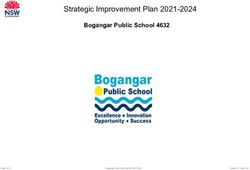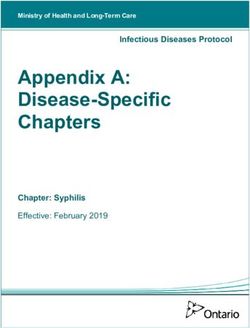The Cucumber for Java Book - Behaviour-Driven Development for Testers and Developers
←
→
Page content transcription
If your browser does not render page correctly, please read the page content below
Extracted from:
The Cucumber for Java Book
Behaviour-Driven Development
for Testers and Developers
This PDF file contains pages extracted from The Cucumber for Java Book, published
by the Pragmatic Bookshelf. For more information or to purchase a paperback or
PDF copy, please visit http://www.pragprog.com.
Note: This extract contains some colored text (particularly in code listing). This
is available only in online versions of the books. The printed versions are black
and white. Pagination might vary between the online and printed versions; the
content is otherwise identical.
Copyright © 2015 The Pragmatic Programmers, LLC.
All rights reserved.
No part of this publication may be reproduced, stored in a retrieval system, or transmitted,
in any form, or by any means, electronic, mechanical, photocopying, recording, or otherwise,
without the prior consent of the publisher.
The Pragmatic Bookshelf
Dallas, Texas • Raleigh, North CarolinaThe Cucumber for Java Book
Behaviour-Driven Development
for Testers and Developers
Seb Rose
Matt Wynne
Aslak Hellesøy
The Pragmatic Bookshelf
Dallas, Texas • Raleigh, North CarolinaMany of the designations used by manufacturers and sellers to distinguish their products are claimed as trademarks. Where those designations appear in this book, and The Pragmatic Programmers, LLC was aware of a trademark claim, the designations have been printed in initial capital letters or in all capitals. The Pragmatic Starter Kit, The Pragmatic Programmer, Pragmatic Programming, Pragmatic Bookshelf, PragProg and the linking g device are trade- marks of The Pragmatic Programmers, LLC. Every precaution was taken in the preparation of this book. However, the publisher assumes no responsibility for errors or omissions, or for damages that may result from the use of information (including program listings) contained herein. Our Pragmatic courses, workshops, and other products can help you and your team create better software and have more fun. For more information, as well as the latest Pragmatic titles, please visit us at https://pragprog.com. The team that produced this book includes: Jacquelyn Carter (editor) Potomac Indexing, LLC (indexer) Liz Welch (copyeditor) Dave Thomas (typesetter) Janet Furlow (producer) Ellie Callahan (support) For international rights, please contact rights@pragprog.com. Copyright © 2015 The Pragmatic Programmers, LLC. All rights reserved. No part of this publication may be reproduced, stored in a retrieval system, or transmitted, in any form, or by any means, electronic, mechanical, photocopying, recording, or otherwise, without the prior consent of the publisher. Printed in the United States of America. ISBN-13: 978-1-941222-29-4 Encoded using the finest acid-free high-entropy binary digits. Book version: P1.0—February 2015
Handling Failure
We’ve delivered a working scenario and shown it to our stakeholders. They’re
happy with what we’ve done so far, but they want to discuss how we’re going
to handle some common error cases. Once we’ve had these discussions, it’ll
be time to extend our web app, and we’ll see some examples of how to write
scenarios that force an error to happen so that we can drive out our error
handling functionality.
Our running scenario describes the situation where a customer who has
money in his account successfully withdraws some of it using the ATM. What
happens if the mechanism that counts and dispenses the money malfunctions?
Or if the ATM doesn’t contain enough money to fulfill the customer’s request?
We’re sure you can think up plenty of other situations that need to be consid-
ered, but that’s enough to give you an idea.
Now we’ll implement the scenarios that you captured while working with your
stakeholders. Since Spring is such a popular DI container, we’ll start from
the code that we wrote in Spring in Your Steps, on page ?. We won’t spend
a lot of time describing the code, because you learned most of this earlier in
the book, but we will describe new Selenium functionality as we use it. You
can always jump ahead to Reusing the Browser, on page 10 if you want to
skip the development phase.
A Faulty ATM
The first scenario we decide to handle is where the ATM develops a fault after
the user tries to withdraw money but before that money is dispensed. Working
with our stakeholders, we capture this scenario as follows:
fast/01/src/test/resources/cash_withdrawal.feature
Scenario: Unsuccessful withdrawal due to technical fault
Given my account has been credited with $100.00
But the cash slot has developed a fault
When I withdraw $20
Then I should see an out-of-order message
And $0 should be dispensed
And the balance of my account should be $100.00
There are two new steps in this scenario: one that injects a fault into the cash
slot and another that checks that the correct error message is displayed to
the user. We’ll look at both of these before seeing if we can do anything to
improve how the scenario reads.
• Click HERE to purchase this book now. discuss•6
Injecting a Fault
We’d like to make sure that our software behaves correctly when something
goes wrong with the ATM mechanism, represented by our CashSlot. We wouldn’t
want to change our production code, so instead we create a TestCashSlot (that
extends CashSlot) to allow us to simulate a fault:
• Click HERE to purchase this book now. discussHandling Failure •7
fast/01/src/test/java/support/TestCashSlot.java
package support;
import nicebank.CashSlot;
public class TestCashSlot extends CashSlot {
private boolean faulty;
public void injectFault() {
faulty = true;
}
public void dispense(int dollars){
if (faulty) {
throw new RuntimeException("Out of order");
} else {
super.dispense(dollars);
}
}
}
Since we’re using Spring, we can make a simple change to the configuration
file cucumber.xml to inject our test class into our application:
fast/01/src/test/resources/cucumber.xml
Now when our scenarios run, Spring will create a single instance of TestCashSlot
and inject it anywhere that we need a TestCashSlot or CashSlot. When we try to
withdraw cash from a faulty ATM, dispense will throw an exception. For the
time being we’re using Java’s RuntimeException, but we’d want to replace this
with something more meaningful if this was more than an example.
We can inject a fault into our TestCashSlot at any time using the injectFault method.
We call this from our new step “But the cash slot has developed a fault”:
fast/01/src/test/java/nicebank/CashSlotSteps.java
@Given("^the cash slot has developed a fault$")
public void theCashSlotHasDevelopedAFault() throws Throwable {
cashSlot.injectFault();
}
Remember that by the time this step definition gets executed, the TestCashSlot
will already have been created by Spring and wired into our application. We’re
simply changing a flag to indicate that for all future calls we want it to behave
as if it was faulty.
• Click HERE to purchase this book now. discuss•8
Checking for Text
If the ATM develops a fault, we want a helpful message to be displayed to the
user. We’ll use Selenium WebDriver to check that the correct message is being
displayed. To do this we add the following step definition:
fast/01/src/test/java/nicebank/TellerSteps.java
@Then("^I should see an out-of-order message$")
public void iShouldSeeAnOutOfOrderMessage() throws Throwable {
Assert.assertTrue(
"Expected error message not displayed",
teller.isDisplaying("Out of order"));
}
All this step definition is doing is delegating responsibility to the Teller imple-
mentation to check that the required “Out of order” message is being displayed.
We don’t do any complicated work in the step definition itself, because as
we’ve already explained we want to keep this layer of glue code as thin as
possible. We do the actual work of checking the text displayed on the UI in
AtmUserInterface:
fast/01/src/test/java/support/AtmUserInterface.java
public boolean isDisplaying(String message) {
List list = webDriver
.findElements(By.xpath("//*[contains(text(),'" + message + "')]"));
return (list.size() > 0);
}
Of course, the first time we run this it’ll fail, because we haven’t made any
change to our production code yet. To handle the exception thrown when we
try to use a faulty CashSlot, we’ve modified the doPost on WithdrawalServlet. It now
extracts the message from the caught exception and displays it to the user:
fast/01/src/main/java/nicebank/WithdrawalServlet.java
protected void doPost(HttpServletRequest request, HttpServletResponse response)
throws ServletException, IOException
{
Teller teller = new AutomatedTeller(cashSlot);
int amount = Integer.parseInt(request.getParameter("amount"));
try {
teller.withdrawFrom(account, amount);
response.setContentType("text/html");
response.setStatus(HttpServletResponse.SC_OK);
response.getWriter().println(
"ATM" +
"Please take your $" + amount + "");
}
catch (RuntimeException e) {
• Click HERE to purchase this book now. discussHandling Failure •9
response.setContentType("text/html");
response.setStatus(HttpServletResponse.SC_OK);
response.getWriter().println(
"ATM" +
"" + e.getMessage() + "");
}
}
At this point we can run mvn clean test and our new scenario will pass.
Rewriting the Scenario
Take a look at our new scenario. Does it read well to you? Are there any details
in it that are incidental to the behavior being described? Remember, this
scenario is about handling a technical fault. We aren’t interested in how much
money is in the account to start with, how much money the customer is trying
to withdraw, or what the balance is after the fault occurs. What we want to
be sure of is that the correct error message is displayed, that no money is
dispensed, and that the customer’s balance is not affected.
After we discuss this with our stakeholders, we rewrite the scenario as:
fast/02/src/test/resources/cash_withdrawal.feature
Scenario: Unsuccessful withdrawal due to technical fault
Given my account is in credit
But the cash slot has developed a fault
When I request some of my money
Then I should see an out-of-order message
And $0 should be dispensed
And the balance of my account should be unchanged
This scenario has been stripped of several incidental details, allowing us to
use natural language to focus our attention on the things that are really
important.
Insufficient Funds in ATM
The next scenario we’ll tackle is where the ATM contains less cash than the
user tries to withdraw. Working with our stakeholders, we capture this sce-
nario as follows:
fast/03/src/test/resources/cash_withdrawal.feature
Scenario: Unsuccessful withdrawal due to insufficient ATM funds
Given my account is in credit
And the ATM contains $10
When I withdraw $20
Then I should see an ask-for-less-money message
And $0 should be dispensed
And the balance of my account should be unchanged
• Click HERE to purchase this book now. discuss• 10
This scenario introduces the idea that an ATM contains a limited amount of
money. We’ll need to implement a way to specify how much money to load
into the ATM, and check that we have sufficient funds before we attempt to
dispense money to the customer:
fast/03/src/main/java/nicebank/CashSlot.java
public void load(int dollars){
available = dollars;
}
public void dispense(int requested){
if (available >= requested) {
contents = requested;
available -= requested;
} else {
throw new RuntimeException("Insufficient ATM funds");
}
}
We also need to make sure that our original, successful withdrawal scenario
keeps working. We could do this by adding an extra step to it to load the ATM,
but this would be an incidental detail. Instead we add a constructor to our
TestCashSlot that makes sure there’s plenty of cash available for any scenarios
that aren’t specifically interested in how much money is in the machine:
fast/03/src/test/java/support/TestCashSlot.java
public TestCashSlot() {
super.load(1000);
}
We can now run mvn clean test and see all three scenarios pass.
We added only two extra scenarios, but already our feature takes longer to
run. If we don’t do something, it won’t be long before the team stops running
the scenarios. Next we’ll take a look at the simplest way to speed things up.
Reusing the Browser
Each of our scenarios is exercising our application through our web UI and
so needs to use a browser. At the moment we start a new instance of Firefox
for each scenario, which takes a fair amount of time. Is it really necessary,
or could our scenarios all use the same instance of Firefox?
It’s important that each scenario is isolated from all other scenarios, but the
browser itself holds very little context. In most situations it is quite safe to
reuse the same browser instance for all your scenarios as long as you clear
out any cookies. In this example it’s even simpler—we have no cookies.
• Click HERE to purchase this book now. discussReusing the Browser • 11
Sharing a Browser Using Spring
We’re using a Spring configuration file, cucumber.xml, to define our EventFiringWeb-
Driver. It just takes a tiny modification to keep the browser instance alive for
the whole run of Cucumber. In the XML that follows, we’ve simply removed
the attribute scope="cucumber-glue" from the definition of the bean:
fast/04/src/test/resources/cucumber.xml
Now when Spring creates an instance of the web driver, it’s associated with
the default scope that lives for the entire Cucumber run. Try running mvn clean
test and you’ll see that this makes the feature run much quicker overall,
because we don’t have to wait for the browser to start up for each scenario.
If you needed to delete cookies as well, you’d need to write a hook that does
this programmatically, which we’ll see next.
Using a Shutdown Hook
There’s a more general way to do some cleanup when a JVM is closing down
that doesn’t rely on Spring: using Java’s addShutdownHook. The following code
comes from the Webbit-Websockets-Selenium example in the Cucumber
project:3
Line 1 public class SharedDriver extends EventFiringWebDriver {
- private static final WebDriver REAL_DRIVER = new FirefoxDriver();
- private static final Thread CLOSE_THREAD = new Thread() {
- @Override
5 public void run() {
- REAL_DRIVER.close();
- }
- };
-
10 static {
- Runtime.getRuntime().addShutdownHook(CLOSE_THREAD);
- }
-
- public SharedDriver() {
15 super(REAL_DRIVER);
- }
3. https://github.com/cucumber/cucumber-jvm/blob/master/examples/java-webbit-websockets-selenium/src/test/
java/cucumber/examples/java/websockets/SharedDriver.java
• Click HERE to purchase this book now. discuss• 12
-
- @Override
- public void close() {
20 if (Thread.currentThread() != CLOSE_THREAD) {
- throw new UnsupportedOperationException(
- "You shouldn't close this WebDriver. " +
- " It's shared and will close when the JVM exits.");
- }
25 super.close();
- }
-
- @Before
- public void deleteAllCookies() {
30 manage().deleteAllCookies();
- }
- }
We create a single driver instance and store it in a static variable (line 2). This
will be shared by all instances of SharedDriver. We also create a static Thread (line
3) and add it to the JVM’s list of hooks that should be called when the JVM
is shutting down (line 11).
If you try to close the driver manually, SharedDriver will check whether the call
is coming from the registered CLOSE_THREAD (line 20). If it isn’t, SharedDriver will
report the error through an exception. This protects you from inadvertently
closing the browser midway through executing your Cucumber features.
This example also shows how you can use a hook to clear cookies before each
scenario runs (line 29). The method manage is part of the EventFiringWebDriver API
provided by Selenium.
While driving out some fault handling features in our ATM, we’ve learned a
general way to call cleanup code at the end of a Cucumber run. We’ve also
used Selenium to ensure that each scenario cleans up any cookies that the
previous scenario might have saved. Now we need to show what we’ve done
to our users and see whether they like it!
• Click HERE to purchase this book now. discussYou can also read