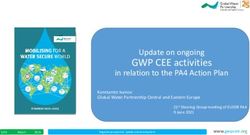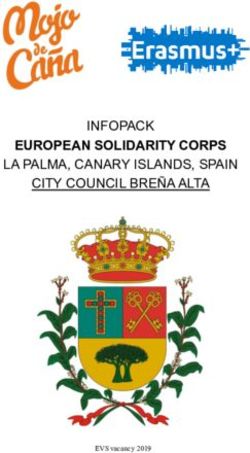THE CURMUDGEON'S GUIDE TO BUILDING DRUPAL SITES - Chris Greatens @cgreaten - MidCamp
←
→
Page content transcription
If your browser does not render page correctly, please read the page content below
WHO AM I?
• Director, Drupal Engineering at
Bounteous
• Working with Drupal and Bounteous
since 2009
• Been a developer since 1994 and a
curmudgeon since forever
• NOT a pitcher for the Brewers (though
I pretend to be one most Januarys.)
2WHO IS BOUNTEOUS
We create big-picture digital solutions
that help leading companies deliver
transformational brand experiences.
3AGENDA 1. Overview 2. Effective Drupaling 3. Efficient Projects 4. Growing As a Developer 5. Wrap Up
1. OVERVIEW
Chris Greatens | @cgreatenGOAL
To build a Drupal website where by the end
of the project your client is happy.
Chris Greatens | @cgreatenTo do this you need an efficient team,
effective plan, and clear communication.
Chris Greatens | @cgreaten1. EFFECTIVE DRUPALING
Chris Greatens | @cgreatenIf you fail to plan, you are planning to fail
Benjamin Franklin
Chris Greatens | @cgreatenPREPARING THE BUILD – BE INVOLVED EARLY
• Help guide (not steer) the design
• Look at designs with an eye toward leveraging Drupal as fully as possible.
• Determine what can go wrong
• Identify the Risks (What Can Derail the Project?)
• If something goes wrong, know what you can change
• Scope/Budget/Timeline – What Gives?
• Understand the Feature Prioritization (What are the Must-Haves? Wants?)
Chris Greatens | @cgreaten 11PREPARING THE BUILD – DEFINE THE TECH STACK/ARCH
• Know the tech stack you are working with
• Will the site be hosted on by a “Drupal” company? If not, what’s the tech stack?
• Is there a need for a local development setup?
• Know the data flow through the system
• What systems does the Drupal site need to integrate with?
• Are you migrating content to the Drupal site?
Chris Greatens | @cgreaten 12PREPARING TO BUILD – DOCUMENT THE PLAN
• Create an Architecture Plan
• Should have enough detail to give context to new team members.
• Define the Development Workflow
• List which theme and what modules will the Build depend on
• Describe key points of the architecture (e.g. Migrations, Integrations)
Chris Greatens | @cgreaten 13Prolific developers don’t always write a lot of code, instead they
solve a lot of problems. The two things are not the same.
J Chambers
Chris Greatens | @cgreatenBUILDING THE SITE – GUIDING PRINCIPLES
If a developer needs to make a choice, what is guiding that choice?
• Use Drupal Core if you can, contrib modules if you wish, custom code if you must.
• Touch each application area as few times as possible.
• Don’t hack core or contrib modules (but if you do, do it right)
• No “we will need this later” code.
Chris Greatens | @cgreaten 15BUILDING THE SITE – YOUR TOOLBOX (MODULES)
Contrib modules are the easiest way to be efficient. (Especially when you use the same ones
over and over again.)
• Modules I use on nearly every project:
• Layout Builder • Google Tag • Shield
• Paragraphs • Migrate • Metatag
• Views • Rabbit Hole • Simple Sitemap
• PathAuto • Display Suite
• Config Management • Devel
Chris Greatens | @cgreaten 16BUILDING THE SITE – YOUR TOOLBOX (MODULES)
But what happens if my toolbox doesn’t have a module that will solve a specific problem?
Find a new module!
• Search on drupal.org or Google (or phone a friend).
• If you find a module that might work, research it and confirm.
• Assuming it will work, do you want to use it?
• Is it covered the security team?
• Who are the maintainers? When was the last commit?
• How many people are using it?
• What is in the issue queue?
Chris Greatens | @cgreaten 17BUILDING THE SITE – YOUR TOOLBOX
Building a Drupal site is more than just slinging code. A lot of work can and
should be done with other tools
• Composer
• Drush
• Git (Source Control)
• Drupal Console
Chris Greatens | @cgreaten 18BUILDING THE SITE – EFFECTIVELY DEBUGGING PROBLEMS
While we all strive to building bug-free systems, sometimes bugs happen. Preparation and
a solid strategy are key to debugging problems.
• Know what debugging tool you have available
• Drupal: Logger, Devel, Web Profiler, Drupal Console, Drush scr, Twig debugger
• PHP: print_r, var_dump, xdebug (integrate with your IDE)
• Have a strategy
• Assess the the problem
• Form a hypothesis
• Eliminate possibilties
Chris Greatens | @cgreaten 192. EFFICIENT PROJECTS
Chris Greatens | @cgreatenKEYS TO HAVING EFFICIENT PROJECTS
The project team having the proper technical skills to complete a project is not all that
is needed to assuring the client is happy with the results. Effective project teams have
several traits:
• Strong leadership
• Clearly defined roles
• Psychological Safety
• Processes
• Communication
Chris Greatens | @cgreaten 22DAILY COMMUNICATION
Daily communication is a necessity. How do you communicate effectively?
• Daily Stand-ups (or Status Reports)
• Peer Reviews
• Ad-hoc (Using Communication Tools Effectively)
Chris Greatens | @cgreaten 23Always code as if the guy who ends up maintaining your code will
be a violent psychopath who knows where you live.
John F. Woods
Chris Greatens | @cgreatenWRITE THE CODE FOR FUTURE YOU
When you write code, be nice to yourself. Chances are it will be you that has to fix it.
• Don’t Repeat Yourself
• Things Should Do One Thing
• Structure Code to be Self-Documenting Code
• Comment Where Appropriate
Chris Greatens | @cgreaten 25DOCUMENTATION, PLEASE
Having well-documented code is great. But, there are times that documenting within the
code is not enough.
• Where do others (e.g. PMs, BAs) look for and share information?
• Great for step-by-step instructions that others need to follow
• Documenting a process or part of the system is a great way to learn it
• If you are tired of repeating the answer, document it
Chris Greatens | @cgreaten 263. GROWING YOURSELF
Chris Greatens | @cgreatenBE CURIOUS
The best way to grow yourself is to remain curious. And then, act on that curiosity.
• Be Curious
• Attend conferences (Hey! You’re doing that already!), watch webinars
• Read: newsletters, blogs, books
• What are your friends doing?
• Stretch yourself on projects
Chris Greatens | @cgreaten 28WHERE DO YOU GO FROM HERE?
What are actions you can take?
• Setup your IDE to allow interactive debugging
• Learn a new computer language
• Build a sandbox on your computer to experiment with.
• Pick out one topic you learned about this week and explain the concepts to a colleague.
Chris Greatens | @cgreaten 29RESOURCES
• Drupal modules -- https://www.drupal.org/project/project_module
• PHP the Right Way – https://phptherightway.com/
• Clean Code (PHP) – https://github.com/jupeter/clean-code-php
• Drupal VM -- https://www.drupalvm.com/
• Lando -- https://docs.devwithlando.io/
Chris Greatens | @cgreaten 30Thank You! Chris Greatens Twitter: @cgreaten LinkedIn: https://www.linkedin.com/in/christopher-greatens-9392638 Please provide feedback: http://mid.camp/280
You can also read