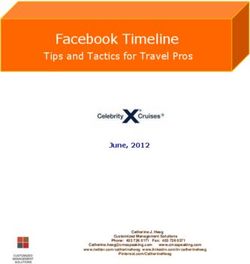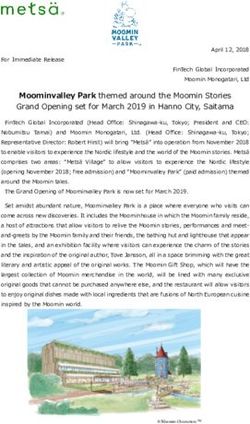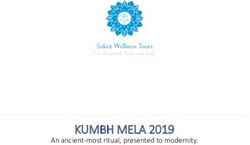The New IFX Series Interactive Flat Panel Displays - www.vestelvisualsolutions.com
←
→
Page content transcription
If your browser does not render page correctly, please read the page content below
The New IFX Series
The Android 9 OS-powered . IFX Series is the second generation of
Vestel’s cost-effective and highly interactive tailored design for education.
The series includes powerful touch/pen tools with a light user experience
together with all the fundamental features needed for teachers and
students, and manageability for school IT administrators.
A Great Many Rear
I/OPorts Available
86”
75”
65”
1 2 3 2
4 5
4 5 6 7 8
1 Magnetic pen holders 2 Front Facing speakers 3 Logo* 4 Mic* 5 IR Receiver
4 USB 5 USB Type B 6 HDMI 7 Control Buttons 8 NFC Support*
*optional
4K
ULTRAHD
Anti-Glare Slim Bezel / Impressive
Tempered Glass Seamless Touch Depth 4K Performance
Improved Fluent WiFi/BT
20pt Touch Experience
2 IFX SERIESFeatures
VESTEL
Conventional
Display Features
Impressive 4K Performance
Flicker free
Exceptional viewing creates superior picture quality with 4K resolution
and 178-degree viewing angle.
Eye-care Solution
Designed to reduce eye strain with flicker-free screen@
at maximum brightness level. Anti-glare glass
Anti Glare Tempered Glass
The anti-glare coating prevents excessive light reflection and provides
a smooth touch performance. Toughened glass is incorporated into the Anti-shatter
robust design of the display to avoid accidental damage to the screen. toughened glass
FEATURES 3Features
Touch Features
Improved Fluent Touch Experience
Incorporating the latest 20 point IR Touch technology
with faster response. The new IFX range is designed 20-point touch High precision
touch
to allow multiple users to interact simultaneously.
The super-smooth surface allows for a highly precise and
user-friendly writing experience.
Super glide
surface Palm erase
Smooth Touch Support
A new touch frame gives the users the option to
auto-recognize the color and pen thickness separately
(dual pen).
4 FEATURESConnectivity
A Great Many Ports Available to
Cover the Highest Requirements USB Type-C
Aside from all the easily accessible Can transfer 4K video and data
front ports, IFX Series is equipped with whilst powering/charging mobile
embedded Wi-Fi and BT modules and devices. OPS Compatibility
many rear I/O ports: enhances processing capabilities
using pluggable PC in OPS slot.
4 x HDMI2.0
2 x USB2.0 Type-A OPS Slot
Enhance processing capabilities
1 x USB Type-C
using pluggable PC in OPS
1 x MicroSD slot. Compatible with a range of
1 x OPS Slot Windows OPS.
1 x LAN
and more
* * * *
OPS
FEATURES 5Natural Writing Experience Professional Pen Design Passive magnetic pen with 2 different tip sizes can be assigned to different colors automatically. Smooth Dual Pen A passive magnetic pen with two different pen sizes as well as palm erase provides teachers the ability to be more efficient and effective in classrooms. 6 FEATURES
Array of Android Applications
Delivers Different Ways of Student Engagement
Offering the fundamental applications, The new IFX Series allows users
to annotate on Whiteboard, share content remotely via Eshare, work on
documents in OfficeSuite, open media and browse through your documents
and folder.
*optional
Whiteboard Application for Flawless Teaching Experience
The new IFX Series offers a compact whiteboard application design for teachers with
the required tools to annotate, draw or highlight using 2 different tip sizes with auto-
recognition, add texts and media to work on during classes. Whiteboard application can
quickly open any cropped screenshots with any annotation done over any source.
FEATURES 7Open/Edit Documents with OfficeSuite OfficeSuite application lets users open, edit, and write into any document, spreadsheet, and presentation. With cloud access, users will have the freedom to access their personal documents easily across their accounts. Internet Browser to Access Internet Content for Classroom Using Chromium as the embedded internet browser, the new IFX Series is able to access the internet and with the help of the quick palette, teachers will be able to annotate the content and take screenshots and work on them for more effective learning. 8 FEATURES
Flexible Tools Front Design
Enhanced User Experience
The new IFX Series creates a tailored teaching experience
while offering a unified Navigation Toolbar. New User
Interface unites all the necessary tools for teachers to
shape the classroom environment.
Quick Tools and Settings
New quick tools (Calculator, Chronometer, Timer,
Screen Capture, and Crop) and quick settings
(volume/brightness settings, Screen Lock, NFC
Settings, and more) for teachers to utilize the IFX
board efficiently without disrupting the classes.
Everything You Need is Within Reach
The new IFX Series has everything the teacher needs to
use in front of the display. External disks/USBs can be
easily connected to the device and also any external PC
can be passed over to the board via HDMI and touch
input. Furthermore, the front buttons grant the ability to
control the display in any situation easily.
Powerful Speakers
Flexible Pen Usage on Any Content 2x20W front-facing speakers can easily be
The newly introduced Quick Palette tool provides effective even in the largest classrooms without
teachers with the needed tools to annotate on any any need to add external speakers.
classroom content and/or any Source. Quick Palette tools
include features such as pen and highlighter, screenshot,
and screen-crop.
FEATURES 9Profile Management for Customization and Security One of the prominent features of the new IFX series is the profile management system. Users are allowed to use the display only after they are logged in using their identified PINs. The cloud-based Vestel Board Management system can be used by IT managers to set up teacher profiles securely: � User/Password creation � Favorite Apps selection for users � NFC ID settings � Display and Group management � UI Customization for background and profile images 10 FEATURES
Wireless Screen Sharing
Empowers users to share any external content
without any cables.
Utilizing embedded Wi-Fi technology the new IFX
Series provides Eshare application, multi-screen
interactive screensharing tool.
Using only QR codes, users can connect to the
display by any device (Windows, Android, MacOS,
iOS, Chrome), create Multiscreen experience, and
annotate on the display wirelessly.
FEATURES 11Specifications
https://www.vestelvisualsolutions.com/eu-en/interactive-flat-panels
For further information about products specifications
please scan the QR code.
12 TECHINCAL DATA AND SPECIFICATIONSNotes
Notes 14 NOTES
Vestel Trade Co. Vestel CIS Ltd.
Organize Sanayi Bölgesi, 45030 Manisa/Türkiye 2 Gorbunova st., Bld. No 3, office A305
Phone: 90 - 236 233 25 82 Moscow, 121596, Russia
Fax: 90 - 236 233 25 84 Phone: 7 - 495 956 82 30
vesteltrade@vestel.com.tr info@vestel.ru
www.vestelinternational.com www.vestel.ru
Vestel Germany GmbH Vestel Electronics Gulf DMCC
Parkring 6 D-85748 Garching bei München/Germany Unit No: ALMAS-06-C ALMAS Tower Plot
Phone: 49 - 89 55295 - 0 No: JLT-PH1-A0
Fax: 49 - 89 55295 - 2000 Jumeirah Lakes Towers Dubai Bae
info@vestel-germany.de info@vestel-gulf.ae
www.vestel-germany.de www.vestel-gulf.ae
Vestel UK Ltd TOO Vestel Central Asia
Vestel House, Waterside Drive 050026 Kazakhsatan/Almaty Aiteke bi 187,
Langley, Berkshire SL3 6EZ office:215
Phone: 44 - 3330 146 400 Phone: 7 - 727 263 39 39
info@vestel-uk.com info@vestel.kz
www.vestel.co.uk
Vestel Poland
Vestel France SASU ul. Salsy 2, Warszawa kod 02-823
17 Rue de la Couture - Parc Icade Phone: 48 22 272 73 00
BP 10190 - 94563 RUNGIS Cedex/France info@vestel-poland.com
Phone: 33 - 1 46 75 00 29 www.vestel-poland.com
Fax: 33 - 1 41 80 99 31
info@vestel.fr
www.vestel-france.fr
Vestel Electronica
Bucharest, 1st District, 2-4 Murmurului Entrance,
Vestel Benelux B.V. 014114
Stationsplein 45, A1-194 Bucharest/Romania
3013 AK Rotterdam, Phone: 40 - 31 425 42 93
The Netherlands Fax: 40 -31 425 42 95
Phone: 31 - 10 235 1005 office@vestel.ro
info@vestelbenelux.nl www.vestel.ro
www.vestelbenelux.nl
Vestel Iberia, S. L.
Paeso Doce Estrellas, 2, 3o. 28042. Madrid, Spain
Phone: 34 - 91 320 63 98
Fax: 34 - 91 320 52 58
vestel@vestel.es
www.vestel.esOrganize Sanayi Bölgesi, 45030 Manisa/Türkiye Phone: 90 - 236 233 25 82 Fax: 90 - 236 233 25 84 vesteltrade@vestel.com.tr . www.vestelvisualsolutions.com /vestelinternational
You can also read