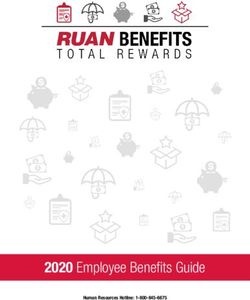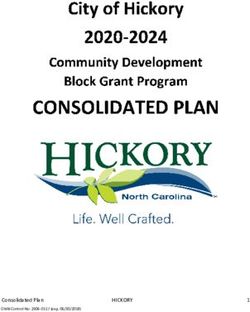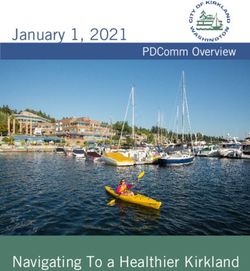TRS-ActiveCare Administrative Guide 2020 -21 - www.bcbstx.comtrsactivecare/ba
←
→
Page content transcription
If your browser does not render page correctly, please read the page content below
A D M I N I S T R AT I V E G UI DE
R E V I S E D AP R I L 2020
TRS-ActiveCare is administered by Blue Cross and Blue Shield of Texas (BCBSTX), a Division of Health
Care Service Corporation Health. Blue Cross and Blue Shield of Texas provides claims payment services,
but does not assume any financial risk or obligation with respect to claims. Prescription drug benefits for
TRS-ActiveCare plans are administered by Caremark. HMO plans are provided by Baylor Scott and White
Health Plan and Blue Cross and Blue Shield of Texas, a Division of Health Care Service Corporation Health.
Enrollment and billing services are provided by bswift. TRS-ActiveCare COBRA administration is provided
by bswift for BCBSTX plans. The HMO plans administer COBRA for HMO enrollments.
Please Note: Please look for the most up-to-date Administrative Guide that will be posted on
www.bcbstx.com/trsactivecare/ba.
iiiTAB L E O F C O N T E N T S
5 Welcome
5 Your Guide to Success as a Benefits Administrator
6 Quick Reference Information
9 TRS-ActiveCare Service Teams for Benefits Administrators
11 Enrollment
11 Enrollment Period for the 2020-21 Plan Year (July 15-Aug. 21, 2020)
12 bswift Enrollment Portal
13 bswift Enrollment Steps
15 Eligibility
15 Employee Eligibility
17 Dependent Eligibility
18 Disabled Dependents
20 Court-ordered Dependent Children
20 Other Court-ordered Dependents
21 Active Contributing vs. Active Working
21 New Hire Event
21 Making Changes/Special Enrollment Events
25 Coverage Continuation while on Leave without Pay
26 Pooling Funds/Split Premium
28 Processing Guidelines
28 Effective Date of Coverage
36 When Coverage Ends
39 Changing Employment between Participating Entities and Rehires
40 Reporting Terminations
41 Membership Processing Guidelines
43 Request for Exceptions
44 Request for Appeals Resulting in a Denial of Eligibility
45 Transition of Care
ivTAB L E O F C O N T E N T S CON T ’D
47 Out-of-State Dependents Coverage
48 TRS-ActiveCare ID Cards
49 Billing
49 Billing Summary
50 Remittance
50 View Billing Summaries Online
50 Split Premium
51 Cost of Coverage
51 2019-20 Plan Year
52 2020-21 Plan Year
53 COBRA Administration
54 Qualifying Events for COBRA Continuation Coverage
54 Eligibility
55 Notification
56 Employer Responsibilities
58 When COBRA Coverage Ends
59 Online Resources
59 Website Features
62 Supplies
63 Forms
65 Benefits Administrator Training Guide
85 How to Order Replacement or Temporary ID Cards
vWELCOME
Your Guide to Success as a Benefits Administrator
Overview of a Participating Entity’s Responsibilities
While the Teacher Retirement System of Texas (TRS) is responsible for developing rules and guidelines
for administering TRS-ActiveCare, each participating district/entity is responsible for:
• Assisting in the administration of the TRS-ActiveCare program and plans according to TRS rules
and guidelines.
• Assisting in account implementation and maintenance.
• Collecting enrollment applications, change forms, and verifying eligibility.
• Reporting eligibility changes to bswift.
• Reviewing billing and audit summaries for accuracy on a monthly basis.
• Paying monthly premiums in a timely manner to TRS (via TEXNET).
• Correcting eligibility discrepancies on a regular basis.
• Annual reporting of employees’ cost of coverage after state and district contributions (if you use a Third
Party Administrator (TPA), the TPA will be asked to submit data on behalf of the Participating Entity).
Know the Plan Options for Participants during Annual Enrollment
We encourage you to get to know the TRS-ActiveCare plans each year after the TRS Board of Trustees
approves them in April. Review TRS-ActiveCare Plan Highlights to familiarize yourself with the
available plans.
Blue Cross and Blue Shield of Texas (BCBSTX) administers four medical plan options with prescription
drug benefits administered by Caremark. There are also two health maintenance organization (HMO)
options offered in three regions under TRS-ActiveCare: Scott and White Health Plan and Blue Cross and
Blue Shield of Texas, a Division of Health Care Service Corporation (Blue Essentials Plan). These HMO
options provide additional plan choices to the employees of participating entities in the areas they serve.
Employees can select TRS-ActiveCare coverage under one of the medical plans or through an authorized
HMO available in their part of the state.
BCBSTX and TRS post premiums and benefit designs online immediately following the April TRS Board of
Trustees meeting where plans are approved. You can also find detailed plan information in the
enrollment guide and benefits booklet on BCBSTX’s website for TRS-ActiveCare.
Benefits Administrators (BAs) can access documents for Annual Enrollment on the TRS-ActiveCare BA
dedicated website: www.bcbstx.com/trsactivecare/ba.
bswift has partnered with TRS and:
• Maintains all of the enrollment data for TRS-ActiveCare,
• Ensures that BCBSTX, Caremark and the HMOs receive the most up-to-date enrollment information,
• Generates monthly premium statements for districts/entities, and
• Provides COBRA administration services (except for COBRA participants in the HMO plans).
This Administrative Guide provides detailed information for implementing TRS-ActiveCare. The guide
features information on: how to enroll new employees, communicate ongoing changes, eligibility rules,
billing information, COBRA administration, and answers to frequently asked questions.
Welcome 5Quick Reference Information
TRS-ActiveCare
Effective Date June 1, 2020
(Some districts/entities may begin participating in TRS-ActiveCare
at a later date)
Plan Year Sept. 1 through Aug. 31
Address for Blue Cross and Blue Shield of Texas
Dependent Child’s P.O. Box 660044
Statement of Dallas, TX 75266-0044
Disability
Exception Requests Please access bswift to submit an exception or appeal. Reference the
Use online Exception BA Manager Guide on your home page of the bswift Enrollment Portal.
Request form to
submit requests and
documentation to TRS.
TRS Appeals* and TRS-ActiveCare Grievance Administrator
Grievance 1000 Red River Street
Austin, TX 78701
Fax: 512-542-6784
grievance.administrator@trs.texas.gov
TRS-ActiveCare Tax ID: 36-1236610
Websites www.trs.texas.gov/Pages/healthcare_trs_activecare.aspx
bswift Enrollment Portal: www.trsactivecare.bswift.com
Enrollment Eligibility/Billing Exceptions: www.trsactivecare.bswift.com
BCBSTX: www.bcbstx.com/trsactivecare
Caremark: https://info.caremark.com/trsactivecare
*See specific health plans for information on claim appeals.
Welcome 6TRS-ActiveCare Plans
Blue Cross and Blue Shield of Texas/Caremark
Group Number TRS-ActiveCare HD: 38500
TRS-ActiveCare Primary+: 385001
TRS-ActiveCare 2: 385002
TRS-ActiveCare Primary: 385003
BCBSTX Alpha Numeric TRS-ActiveCare HD: T2S
Prefix TRS-ActiveCare Primary+: T2U
TRS-ActiveCare 2: T2S
TRS-ActiveCare Primary: T2U
Group Health Plan BCBSTX Tax ID: 36-1236610
Information Bin: 004336
PCN: ADV
GRP: RX1296
Caremark Tax ID: 95-3382344
TRS-ActiveCare BA bswift
Advocate Team TRSBAinquiries@bswift.com
(for eligibility, enrollment, Phone: 1-877-767-5254
billing, and benefit 8:00 a.m.-5:00 p.m. CT (Mon-Fri)
inquiries)
TRS-ActiveCare Customer Blue Cross and Blue Shield of Texas
Service, Preauthorization, P.O. Box 660044
Dallas, TX 75266-0044
Phone: 1-866-355-5999
7:00 a.m.-6:00 p.m. CT (Mon-Fri)
BCBSTX Maternity Phone: 1-888-421-7781
Program
Address for Claim Forms Blue Cross and Blue Shield of Texas
and Claim Appeals P.O. Box 660044
Dallas, TX 75266-0044
Transitional Care Forms Blue Cross and Blue Shield of Texas
Utilization Management — Transitional Benefits
P.O. Box 833874
Richardson, TX 75083-3874
Fax: 1-866-739-4093
COBRA Administration bswift (TRS-ActiveCare)
P.O. Box 860620
Minneapolis MN 55486-0620
P.O. Box 2780
Omaha, NE 68103-2780
Phone: 1-833-682-8972
7:00 a.m.-7:00 p.m. CT (Mon-Fri)
Welcome 7Health Maintenance Organizations
Scott and White Health Plan
Top Account Number 00009
Customer Service Scott and White Health Plan Customer Service
Phone: 1-800-321-7947
7:00 a.m.-7:00 p.m. CT, Monday-Friday
TTY:711
COBRA WageWorks
Administration P.O. Box 226101
Dallas, TX 75222
Fax to: 1-877-353-2948
Phone: 1-877-CONEXIS (266-3947)
Toll Free: 1-877-722-2667
7:00 a.m.-7:00 p.m. CT (Mon-Fri)
Mybenefits.wageworks.com
Pharmacy Services Phone: 1-800-728-7947
8:00 a.m.-6:00 p.m. CT (Mon-Fri)
prescriptionservices@bswhealth.org
Blue Cross and Blue Shield of Texas (Blue Essentials Plan)
Group Number 212824
Customer Service Phone: 1-888-378-1633
8:00 a.m.-8:00 p.m. CT (Mon-Fri)
COBRA Blue Essentials Plan
Administration ATTN: HCSC/COBRA Administration
P.O. Box 1180
Marion, IL 62959-7680
Phone: 1-888-541-7107
7:30 a.m.-5:00 p.m. CT (Mon-Fri)
Email: COBRA@bcbsil.com
Fax: 618-998-2747
COBRA Premium Payments (first class):
Blue Essentials Plan
ATTN: HCSC/COBRA Administration
P.O. Box 21026
Tulsa, OK 74121
Welcome 8TRS-ActiveCare Service Teams for Benefits Administrators
If an employee or one of their family members has a benefit related question, direct them to Customer
Service at their specific health plan (see Quick Reference Information, page 6-8). Please do not share
the below contact information with members.
The following TRS-ActiveCare service teams have been established exclusively for Benefits Administrators
and should not be used by health plan participants.
Blue Cross and Blue Shield of Texas
TRS District Ambassador
The TRS District Ambassador will be your contact for educational needs such as providing information
about plans and programs, facilitating presentations during new employee orientations and attending
health and wellness fairs.
Personal Health Guide
The Personal Health Guide will be your contact for transition of care, claims and general benefits
questions. Please contact the dedicated Personal Health Guide team at 1-866-355-5999. Their hours are
7:00 a.m.-6:00 p.m. CT, Monday-Friday. (Available June 1, 2020)
bswift
BA Advocate
The bswift BA Advocate will be your contact for all enrollment, eligibility and billing inquiries. Please
contact your BA Advocate at 1-877-767-5254 or email them at TRSBAinquiries@bswift.com. The team
hours are 8:00 a.m.-5:00 p.m. CT, Monday-Friday.
Caremark
Client Support Team
Caremark has a Client Support Team (CST) to assist Benefits Administrators with questions and issues
about prescription drug benefits for the TRS-ActiveCare Plans, such as:
• Research mail-order and retail pharmacy issues.
• Conduct claims research and analysis.
• Answer questions on drug coverage and drug plan benefits.
• Request mail-order forms, drug plan brochures, and claim forms in bulk.
• Process stop payment requests and check re-issues for mail orders.
Benefits Administrators may contact the CST by phone at 1-866-823-5182, Monday-Friday,
from 7:00 a.m.-7:00 p.m. CT or via e-mail at ClientSupport@caremark.com.
Participants are eligible for an HMO if they live or work in an HMO service area.
Scott and White Health Plan and Blue Essentials Plan offer health plans to eligible
TRS-ActiveCare participants.
Welcome 9Scott and White Health Plan
Regional Director Account Address
Representatives
Steve Austin Mark Outlaw Scott and White Health Plan
Director of Client Management 254-756-8020 1206 West Campus Dr. Temple,
940-465-3598 Mark.outlaw@bswhealth.org TX 76502
Shayla Davenport Phone: 254-298-3000
254-756-8027 Toll Free: 1-800-321-7947
Shayla.davenport@bswhealth.org
Counties
Bell, Blanco, Bosque, Brazos, Burleson, Burnet, Caldwell, Collin, Coryell, Dallas, Denton, Ellis, Erath,
Falls, Freestone, Grimes, Hamilton, Hays, Hill, Hood, Houston, Johnson, Lampasas, Lee, Leon, Limestone,
Madison, McLennan, Milam, Mills, Navarro, Robertson, Rockwall, Somervell, Tarrant, Travis, Walker,
Waller, Washington, Williamson
Blue Essentials Plan
Name Phone Number Address
Diana Gonzales, Account Executive 972-766-7288 diana_gonzales@bcbstx.com
Josh Hawkins, Account Manager 972-766-3484 josh_hawkins@bcbstx.com
Region/ Counties
South Texas: Cameron, Hildalgo, Starr, Willacy
West Texas: Andrews, Armstrong, Bailey, Borden, Brewster, Briscoe, Callahan, Carson, Castro, Childress,
Cochran, Coke, Coleman, Collingsworth, Comanche, Concho, Cottle, Crane, Crockett, Crosby, Dallam,
Dawson, Deaf Smith, Dickens, Donley, Eastland, Ector, Fisher, Floyd, Gaines, Garza, Glasscock, Gray, Hale,
Hall, Hansford, Hartley, Haskell, Hemphill, Hockley, Howard, Hutchinson, Irion, Jones, Kent, Kimble,
King, Knox, Lamb, Lipscomb, Llano, Loving, Lubbock, Lynn, Martin, Mason, McCulloch, Menard, Midland,
Mitchell, Moore, Motley, Nolan, Ochiltree, Oldham, Parmer, Pecos, Potter, Randall, Reagan, Reeves,
Roberts, Runnels, San Saba, Schleicher, Scurry, Shackelford, Sherman, Stephens, Sterling, Stonewall,
Sutton, Swisher, Taylor, Terry, Throckmorton, Tom Green, Upton, Ward, Wheeler, Winkler, Yoakum
Welcome 10ENROLLMENT
Enrollment Period for the 2020-21 Plan Year (July 15-Aug. 21, 2020)
During the plan enrollment period, employees may select a plan option, make plan changes, and add or
delete dependents from their health coverage without a special enrollment event.
For employees already enrolled in TRS-ActiveCare: If the employee is not making any changes to his
or her current health benefit plan, there is no need to re-enroll. The Benefits Administrator only needs
to use the bswift Enrollment Portal or their district’s/entity’s third-party Enrollment Portal if he or she
wants to:
• Change TRS-ActiveCare plan options, or
• Add or drop dependents, or
• Choose to cancel coverage under TRS-ActiveCare for the employee and dependents, or
• Enroll for TRS-ActiveCare coverage with a different participating district/entity, or
• Change name or address and/or correct date of birth or social security number
Employee enrollment via the bswift Enrollment Portal requires a review by the Benefits Administrator.
Reviewing applications and changes submitted through the bswift Enrollment Portal is quick and easy.
For instructions, please refer to the BA Manager Guide located on your home page of the bswift
Enrollment Portal.
A district/entity is able to use an Enrollment Application and Change Form completed by employees to
enter enrollment applications and changes via the bswift Enrollment Portal. For instructions, please refer
to the BA Manager Guide located on your home page of the bswift Enrollment Portal.
Employees enrolling in TRS-ActiveCare for the first time: New hires may choose their actively-at-work
date (the date they start to work) or the first of the month following their actively-at-work date as their
effective date of coverage. An option to choose between the two dates is available to employees who
enroll on bswift. If choosing the actively-at-work date, full premium for the month in which the employee
was hired will be due, regardless of that date; premiums are not pro-rated. All Enrollments must be
submitted before the later of:
• The end of the plan enrollment period
• 31 days after a new hire’s actively-at-work date
• 31 days after a special enrollment event (Special rules apply to Medicaid, CHIP, and HIPP; see page 23
for more information)
Benefits Administrators are strongly encouraged to assist new hires with their initial enrollment. All new
hires are required to either utilize the bswift Enrollment Portal, process their enrollment in a third-party
Enrollment Portal or notify their Benefits Administrator, even if declining coverage for themselves and/or
dependents. If the bswift Enrollment Portal is used, the record of declination will be maintained by bswift.
Do not send declination forms. However please keep them for your files.
Note: TRS does not offer, nor does it endorse, any form of supplemental coverage for any of the health
coverage plans available under TRS-ActiveCare. To obtain information about any coverage that is
purported to be a companion or supplement to any TRS-ActiveCare plan, employees should contact the
organization making such offerings and/or the Texas Department of Insurance (TDI) at www.tdi.texas.gov
or the TDI Consumer Helpline at 1-800-252-3439.
Enrollment 11bswift Enrollment Portal
bswift provides real-time, online enrollment capabilities for participating districts/entities in
TRS-ActiveCare to simplify and enhance the enrollment experience. There are two options available
to a district/entity for using the bswift Enrollment Portal:
• The district’s/entity’s employees can enroll or makes changes through the portal. Through a secure
sign-on, the employee will be guided through the enrollment and change process with edits and
reminders included if they incorrectly enter information or do not enter required fields. Once they have
completed their enrollment, they can submit and print a confirmation statement. The transaction is
pended for review and approval by the district/entity Benefits Administrator prior to receipt by bswift; or
• The district/entity can continue to utilize the Enrollment Application and Change Form with the
Benefits Administrator accessing the bswift Enrollment Portal to enter new enrollments and changes.
Districts/entities choosing to have Benefits Administrators enter enrollments on behalf of the employee
should make sure to have the employee’s completed Enrollment Application and Change Form before
updating the employee’s records. If you enroll an employee or update an employee’s records using
bswift, please also submit the Enrollment Application and Change Form to the Employee File for that
member. For instructions, you can reference the BA Manager Guide located on your home page of the
bswift Enrollment Portal.
Note: Benefits Administrators are responsible for administering the eligibility requirements listed
in this guide.
The simplest way to apply for coverage or make changes to existing coverage is to utilize the bswift
Enrollment Portal (www.trsactivecare.bswift.com). If a district/entity chooses this option, bswift will
provide the district/entity Benefits Administrators with a guide for completing enrollment using the
portal. Information maintained by bswift, including names, relationships, social security numbers,
addresses and currently chosen plan has already been loaded. If there are no changes, the employee can
indicate as such. If they wish to make any changes, they are able to update all information on covered
individuals, change coverage, or decline coverage. In all cases, they will be able to print or email a copy
of their confirmation statement which includes all of the information and choices shown in the portal.
New employees and those previously declining coverage should receive the New Hire Guide located
in the Library on the bswift Enrollment Portal website. In this case, they will need to enter names,
relationships, social security numbers, addresses, and benefit selections.
The bswift Enrollment Portal can be used to process all of the following types of enrollment transactions:
• Apply for coverage • Add a dependent
• Terminate enrollment • Terminate dependent coverage
• Change coverage • Change address
• Change name • Decline coverage
• Correct demographic information • Print an enrollment or declination confirmation
• Deceased date
All enrollments and changes completed by employees will be pended for Benefits Administrator
review and approval. Once signed on to the bswift Enrollment Portal as an Administrator, the Benefits
Administrator will be provided with a list of employees that have completed enrollment or changes.
The list can be accessed through an alert on the Manager Home Page of the bswift Enrollment Portal.
Instructions for reviewing, approving or rejecting proposed changes or pending elections can be found in
the BA Manager Guide in the Library of the bswift Enrollment Portal as well as the Manager Home Page.
Any pending enrollment that is not approved within 45 days of the effective date will be declined as it
is outside of the enrollment processing guidelines. An exception will need to be submitted at that point.
Please see the exception section for more information.
Enrollment 12bswift Enrollment Steps
Districts that use bswift will have a six-step enrollment process for employees:
1. R
eview and Confirm Personal Information: Employees will be required to review and sign off on
their personal information. Any required field on this page will have an asterisk next to the field.
Additional required fields are:
i. T obacco Status: Designate if the employee and/or spouse have used tobacco products in
the last three months.
Note: To qualify as a non-tobacco user, the employee must certify that the following is true.
• You cannot have used any of the following in the past three months:
– Tobacco products (including cigarettes, pipe tobacco, cigars, chewing tobacco,
tobacco snuff and hookah tobacco)
– Non-Food and Drug Administration (FDA) approved nicotine-based products (like
e-cigarettes, nicotine gels and dissolvables)
• You can use the following if you are using them to quit tobacco/nicotine use:
– Over-the-counter FDA-approved nicotine replacement products (skin patches,
chewing gum and lozenges)
– Prescription drugs (Chantix, Zyban and Nicotrol)
ii. E lectronic Consent: Employees will be asked to designate if they want to receive benefit
communications via email or postal mail.
iii. S
tatus of Membership: Employees will be asked to record if they are active contributing or
actively at work.
2. R
eview and Confirm Family Information: Employees will be required to review and sign off on their
family information. Any required field on this page will have an asterisk next to the field. Employees
will also have the opportunity on this page to enter their dependent information.
i. S
SNs are required to enroll dependents in coverage. Failure to provide an SSN can result in
incomplete tax forms for your employees at the end of the year. An employee adding a dependent
or updating a dependent that is over the age of 1 and does not have an SSN will not be allowed
to move forward in their enrollment. SSN is a required field on the bswift enrollment portal. A BA
will have the ability to update the record on behalf of the employee. The employee will then be
solicited for an SSN three times a year if the SSN is not provided.
Social Security numbers are required for all employees and dependents enrolling in TRS-ActiveCare.
Note: It is not necessary to wait for a newborn’s Social Security number to add coverage. The bswift
system does not require an SSN for a dependent under 1 year old. Once the dependent turns 1 year old,
the system will flag this record as requiring an SSN and will not allow the employee to complete future
enrollments without entering one. The employee will be required to submit an SSN after the dependent
turns 1 year old.
SSN is required for all dependents. Employees who are enrolling on bswift and missing an SSN for their
dependent will not be permitted to proceed with their enrollment on bswift. However, if an employee
does not have an SSN for a dependent over 1 year old, the Benefits Administrator will have the ability
to complete the enrollment on behalf of the employee.
Enrollment 133. B
enefits Enrollment: After the first two steps are completed, the employee will be brought to the
enrollment section. If they are a new hire, they will be asked to designate the desired plan effective
date (actively at work date or first of the following month) before selecting a medical plan. All other
current employees will just see their medical options.
4. E nrollment Questions: Once the employee chooses a medical plan and which dependents they would
like to cover, they will be asked two questions. Each of these questions must be answered per covered
dependent.
i. D
o you have other insurance?: This question captures if an employee or covered dependent has
medical coverage elsewhere.
ii. M
edicare Coverage Type: This question captures if an employee has Medicare coverage and the
Medicare type.
5. R
eview and Confirm Elections: Employees will review their medical election and dependents covered
on this page. They must click “I Agree” at the bottom of the page in order to save their enrollment.
6. C
onfirmation Page: Once elections are signed off on, employees will have an option to print or email
a copy of their confirmation statement.
Very Important Fields
These fields are required for applicable case management and utilization management outreach.
• Email address
• Telephone Number (personal or work)
Employees should keep copies of their confirmation of coverage from the electronic enrollment system.
If you are considering offering an electronic enrollment through a third-party vendor, you must
contact your Benefits Administrator Advocate line by calling or emailing at least 60 days prior to
implementation for existing vendors. New vendors will require a minimum of 90 days to implement.
If you need to add a new district/entity contact, you must submit an Administrator Authorization
form to the BA Advocate team. This request form is located at www.bcbstx.com/trsactivecare/ba.
Enrollment 14ELIGIBILITY
Employee Eligibility
To be eligible for TRS-ActiveCare, an individual:
• Must either be (i) a participating member who is currently employed by a participating district/entity
in a position that is eligible for membership in the TRS pension, or (ii) an individual who is currently
employed by a participating district/entity for 10 or more regularly scheduled hours each week in a
position that is not eligible for membership; and
• Is not receiving health care coverage as an employee or retiree under (i) the Texas State College and
University Employees Uniform Insurance Benefits Act (e.g., coverage offered by The University of Texas
System or the Texas A & M University System), (ii) the Texas Employees Uniform Group Insurance
Benefits Act (e.g., coverage offered by ERS); or (iii) TRS-Care.
If a current employee was an eligible part-time employee during an enrollment opportunity for the
current plan year, and later during the current plan year the employee becomes an eligible full-time
employee, the employee will have a 31-day opportunity, beginning on the first day that this employee
becomes an eligible full-time employee, to enroll himself or herself, as well as, his or her eligible
dependents in TRS-ActiveCare during the current plan year. This enrollment opportunity exists even if
enrollment in TRS-ActiveCare during the current plan year was previously declined by this employee.
A full-time employee is a participating member of the TRS pension who:
• Is currently employed by a participating entity;
• Is employed in a position that IS eligible for membership in the TRS pension; and
• Is not receiving coverage as an employee or retiree from TRS-Care or from a uniform group insurance
or health benefits program offered by ERS, the University of Texas, or Texas A & M University.
A part-time employee is an individual who:
• Is currently employed by a participating entity;
• Is employed in a position that IS NOT eligible for membership in the TRS pension or is not eligible for
membership in the TRS pension because of a service or disability retirement; and
• Is not receiving coverage as an employee or retiree from TRS-Care or from a uniform group insurance
or health benefits program offered by ERS, the University of Texas, or Texas A & M University.
Accordingly, for purposes of enrollment in TRS-ActiveCare, individuals who are hired in a substitute
position or who have retired under the TRS pension will be considered part-time employees, regardless
of the number of hours they work for the participating entity.
Part-time employees are not entitled to state assistance in the purchase of their TRS-ActiveCare coverage.
The participating entity that employs a part-time employee may, but is not required to provide assistance
in the purchase of TRS-ActiveCare coverage for the part-time employee.
Note: Although under their particular circumstances, a retiree, a higher education employee, or a state
employee may not be covered as an employee of a participating district/entity, he or she may be able to be
covered as a dependent of an eligible employee. Employees covered as dependents by a higher education
entity or a state program may also be covered under TRS-ActiveCare as an employee.
Eligibility 15Summer Deferment
Under Section 22.004, Texas Education Code, an employee who is participating in TRS-ActiveCare
is entitled to continue participating in TRS-ActiveCare if the employee resigns after the end of the
instructional year. TRS Rule, Section 41.38, Texas Administrative Code, will be applied by TRS-ActiveCare
in determining the appropriate termination date of TRS-ActiveCare coverage.
NOTE: Participants entitled to summer deferment must be given the opportunity to accept or decline
TRS-ActiveCare coverage through the remainder of the plan year.
Who is eligible for TRS-ActiveCare coverage?
Teachers, administrative personnel, substitutes, bus drivers, librarians, crossing guards, cafeteria workers,
and high school or college students, among others, are all eligible for coverage, provided no exception
applies, if they are employees of the district/entity, not volunteers, and are either active contributing
TRS members or are employed by a participating district/entity for 10 or more regularly scheduled hours
each week.
Independent contractors and volunteers are not employees and are not eligible for TRS-ActiveCare
coverage.
Note: The above eligibility guidelines apply only to TRS-ActiveCare and do not apply to eligibility for
membership in the TRS pension plan. Only employees who are active contributing TRS members are
eligible for funding provided under Chapter 1581, Texas Insurance Code.
Eligibility 16Dependent Eligibility
An employee may also cover his or her eligible dependents at the same time he or she enrolls in
coverage. No person may be covered under TRS-ActiveCare as both an employee and as a dependent,
or as a dependent of more than one employee. Eligible dependents include:
• A spouse, including a common law spouse (A common law spouse is not considered eligible unless
there is a Declaration of Informal Marriage filed with an authorized government agency.)
• A child under 26, who is one of the following:
– A natural child
– An adopted child or a child who is lawfully placed for legal adoption
– A stepchild
– A foster child
– A child under the legal guardianship of the employee
• A grandchild* under 26 whose primary residence is the household of the employee and who is a
dependent of the employee for federal income tax purposes for the reporting year in which coverage
of the grandchild is in effect.
*For purposes of dependent eligibility under TRS-ActiveCare, a grandchild that does not fit into the above
definition and is not considered a child.
• “Any other dependent” (other than those listed above) under 26 in a regular parent-child relationship
with the employee, meeting all four of the following requirements:
– The child’s primary residence is the household of the employee;
– The employee provides at least 50% of the child’s support;
– Neither of the child’s natural parents resides in that household; and
– The employee has the legal right to make decisions regarding the child’s medical care.*
*This requirement does not apply to dependents 18 and over.
• A child, 26 or over, of a covered employee may be eligible for dependent coverage, provided that the
child is either mentally or physically incapacitated to such an extent that they are dependent on the
employee on a regular basis as determined by TRS, and meet other requirements as determined
by TRS.
A dependent does not include a brother or a sister of an employee, unless the brother or sister is an
individual under 26 who is either: (1) under the legal guardianship of an employee, or (2) in a regular
parent-child relationship with an employee, as defined in the “any other child” category above. Parents
and grandparents of the covered employee do not meet the definition of an eligible dependent.
Please see the “Changing Employment between Participating Entities and Rehires” section for more
details around dual coverage.
Note: It is against the law to elect coverage for an ineligible person. Violations may result in
prosecution and/or expulsion from the TRS-ActiveCare program for up to five years. TRS-ActiveCare
eligibility audits may be conducted periodically. Audit notifications will be mailed to TRS-ActiveCare plan
participants when TRS-ActiveCare needs to verify participants, or their covered dependents, meet plan
eligibility requirements. During an eligibility audit, participants may be asked to provide satisfactory proof
of eligibility to the Benefits Administrator, and if unsatisfactory, he or she will have a limited time to
cancel coverage for the ineligible persons without incurring penalties that may include expulsion under
TRS rules published in the Texas Administrative Code and recovery of paid claims. It is the responsibility
of the Benefits Administrator to obtain and maintain documentation.
Eligibility 17Disabled Dependents
A covered employee’s child, 26 and over, may be eligible for dependent coverage provided that the child
is either mentally or physically incapacitated to such an extent that they are dependent on the employee
on a regular basis as determined by TRS, and the child meets other requirements as determined by TRS.
The employee must complete the Request for Continuation of Coverage of Disabled Child Form along with
the Attending Physician’s Statement to provide satisfactory proof of the disability and dependency, and
return it to:
Blue Cross and Blue Shield of Texas
P.O. Box 660044
Dallas, TX 75266-0044
The forms must be submitted no later than 31 days after the date the child turns 26, or after the
event date. To avoid any gap in coverage, the forms should be submitted and approved prior to the
end of the month the child turns 26, or prior to the event date. If the participant misses the applicable
31-day deadline for submission of the forms to BCBSTX, the participant may submit the forms for review
prior to the Annual Enrollment deadline for an effective date of Sept. 1 (the beginning of the new plan year).
Once the forms are approved, BCBSTX will notify bswift and the dependent’s record will then be updated
with the disabled flag. Until approval has been determined, the dependent record should not be updated
on a third-party Enrollment Portal. Coverage will not be updated for dependents until approval has been
received from BCBSTX.
The Dependent Child Statement of Disability form is available on the BCBSTX TRS-ActiveCare website
www.bcbstx.com/trsactivecare.
Note: A sibling who is over 26 may qualify as a disabled dependent. Parents and grandparents of
the covered employee do not meet the definition of an eligible dependent.
Eligibility 18Special Eligibility Situations
• If an employee and spouse both work for a participating district/entity, the spouse may be covered
as an employee or as a dependent of an eligible employee. Only one parent may enroll dependent
children for coverage.
• A child (under 26) who is employed by a district/entity and is a contributing TRS member can be
covered as a dependent on his or her parent’s TRS-ActiveCare coverage. However, current law only
allows pooling of state and district funds for “married couples.” An employee who is covered as a
dependent child will not be entitled to state or district funding.
• A retiree who returns to work for a participating entity in TRS-ActiveCare is eligible for TRS-ActiveCare
coverage if the retiree meets TRS-ActiveCare eligibility requirements, regardless of any prior coverage
under TRS-Care.
• Accordingly, for purposes of enrollment in TRS-ActiveCare, individuals who are hired in a substitute
position or who have retired under the TRS pension will be considered part-time employees, regardless
of the number of hours they work for the participating entity.
• Part-time employees are not entitled to state assistance in the purchase of their TRS-ActiveCare
coverage. The participating entity that employs a part-time employee may, but is not required to
provide assistance in the purchase of TRS-ActiveCare coverage for the part-time employee.
• Upon termination of a retiree’s TRS-ActiveCare coverage, the retiree can only enroll in TRS-Care if the
retiree: (A) turns 65 or has a special enrollment event, and (B) is otherwise eligible to enroll in
TRS-Care. The opportunity to enroll in TRS-Care under these rights is limited in time — so be sure to
timely exercise your rights.
– For example, if a return-to-work retiree leaves employment and loses TRS-ActiveCare coverage, he or
she has a special enrollment event to enroll in TRS-Care if otherwise eligible.
• If a participant has employee and spouse coverage, and the spouse is hired by a participating district/
entity, the employee may drop the spouse (unless restricted by district/entity’s Section 125 cafeteria
plan rules) so that the spouse may enroll as a new hire. (The cancellation reason would be considered
voluntary and would not be eligible for COBRA.)
• If a participant has employee-only or employee and child coverage, and the spouse is hired by a
participating district/entity, the employee cannot enroll the spouse because the spouse is a new hire;
there must be a loss of other coverage. The employee may enroll the spouse within 31 days of the
spouse’s event date for loss of other coverage.
Eligibility 19Court-ordered Dependent Children
If the participating district/entity receives a court order or national medical support notice that directs
an employee to provide health coverage for a dependent child, the court-ordered dependent child will
be automatically enrolled from the date the participating district/entity receives notification of
the court order or national medical support notice. A court order or national medical support notice
that directs anyone other than the employee to provide health coverage for a dependent child does
not require TRS-ActiveCare to provide dependent coverage for the dependent child and is not a special
enrollment event for the employee or any of the employee’s eligible dependents.
The court order or national medical support notice that is directed to the employee is a special
enrollment event for an employee and the applicable dependents. Therefore, if an eligible employee is
not covered by TRS-ActiveCare at the time the participating district/entity receives the court order or
national medical support notice, the employee, the employee’s spouse, and the employee’s dependent
children may be enrolled in TRS-ActiveCare.
With regard to any individuals who are not the subject of the court order or national medical support
notice, normal eligibility and special enrollment event rules apply (for example, a request, along with
supporting documentation, to enroll such individuals must be received within 31 days of the receipt by
the participating district/entity of the court order or national medical support notice).
You will need to contact your BA Advocate if you need to enroll an employee’s dependent children
for court-ordered coverage when the employee decides not to enroll. If you are enrolling through
a Third Party Enrollment Portal you can make the update on that portal or notify your Benefits
Administrator. If the employee is adding only one child, he or she should submit the child’s information.
The child will be set up with a single ID number and the employee-only premium rate will be charged.
If the employee is adding more than one child, the eldest child will be set up with an ID number and
that child’s information should be submitted. The other children will be listed as dependents and the
employee and children premium rate will be charged.
If a participating district/entity receives a court order or national medical support notice to add coverage
for an employee’s dependent children, the children may be added to the employee’s current TRS-ActiveCare
plan if the employee is already enrolled. The employee may also select a different plan at this time. If the
employee is not enrolled in TRS-ActiveCare, the employee may select a plan for the dependent children.
If the employee refuses to sign an application, the participating district/entity should consult with its
legal counsel to determine what action should be taken. If the participating district/entity determines it
should enroll the child, the Benefits Administrator should make note of this action for their records. It is the
participating district/entity responsibility to complete any forms required and to update the appropriate
eligibility in the enrollment portal.
Note: Failure to comply with a court order or national medical support notice may subject the
employer to penalties under state law. Consult with your legal counsel if you have questions
concerning a particular court order or national medical support notice.
Other Court-ordered Dependents
A court order or national medical support notice that directs an employee to provide health coverage for
a spouse, for an ex-spouse or for other dependents that are not eligible children under TRS-ActiveCare
eligibility standards does not require TRS-ActiveCare to provide dependent coverage as a result of the court
order or national medical support notice. Additionally, this type of court order or national medical support
notice does not qualify as a special enrollment event to make plan changes. An ex-spouse is not eligible
for TRS-ActiveCare coverage unless the ex-spouse is already covered as a COBRA continuation participant.
Eligibility 20Active Contributing vs. Active Working
It is a TRS requirement that employees enter a status of Active Contributing or Active Working on either
the bswift Enrollment Portal or the TPA site. It is the Benefits Administrator’s responsibility to review the
status to ensure it was entered correctly by the employee. Below is the definition of each status.
• Active Contributing: those who are currently working for TRS-covered employers and are contributing
to the TRS retirement plan.
• Active Working: those who fit into one of the three following categories: (1) have at least five years of
service credit and are not currently employed in a TRS-covered position, (2) have less than five years of
service credit and are currently employed by a TRS-covered employer but not in a membership eligible
position, or (3) have less than five years of service credit and have been absent from employment with
a TRS-covered employer for less than five years.
New Hire Event
New hires have 31 days from their actively-at-work date (the date they start to work) to enroll or decline
coverage for themselves or their dependents. New hires may choose their actively-at-work date or the
first of the month following their actively-at-work date as their effective date of coverage.
Important: If choosing the actively-at-work date, the full premium for the month in which the employee
was hired will be due, regardless of that date; premiums are not prorated. Employees should be made
aware of this when electing coverage to avoid adjustments to the effective date.
Making Changes/Special Enrollment Events
A special enrollment event, as defined by the Health Insurance Portability and Accountability Act (HIPAA),
provides a special enrollment period for employees and dependents when there is a loss of other
coverage or a gain of additional dependents (e.g., birth, adoption/placement for adoption, and marriage).
An employee may be able to enroll in coverage, change plan options, or change the dependents he
or she covers during a plan year if the employee, or the dependent, has a special enrollment event
under applicable law. Changes in employee and/or dependent coverage must be requested within
31 days of the special enrollment event. “Requested” is defined as processing the change in
the bswift Enrollment Portal or processing the change in a third-party Enrollment Portal. If the
employee does not request the appropriate changes during the applicable special enrollment period,
the changes cannot be made until the next plan enrollment period or, if applicable, until another
special enrollment event occurs.
For most special enrollment events, the effective date of coverage will be the first of the month after the
event date. Refer to the Effective Date of Coverage charts on page 28-35 for more information.
A change request submitted through a Section 125 vendor (if applicable) will not automatically result
in changes to an employee’s TRS-ActiveCare coverage. Changes to TRS-ActiveCare coverage can be
submitted using the bswift Enrollment Portal or processing the change in a third-party Enrollment Portal.
New Dependents
An employee may have a special enrollment event when a new dependent is added to his or her family
as a result of marriage, birth, adoption, or placement for adoption. A common law marriage is not
considered a special enrollment event unless there is a Declaration of Common Law Marriage filed with
an authorized government agency.
Eligibility 21How are newborns covered by TRS-ActiveCare?
Employees must enroll newborns within 31 days from the date of birth.
TRS-ActiveCare automatically provides coverage for a newborn child of a covered employee for the
first 31 days after the date of birth. However, the employee must add coverage for the newborn by
either enrolling the child through the bswift Enrollment Portal, processing the change in a third-party
Enrollment Portal, or notifying their Benefits Administrator within 31 days from the date of birth. The
effective date of coverage for the newborn child is the date of birth.
If the enrollment via the bswift Enrollment Portal or the third-party Enrollment Portal is not entered, or the
employee does not notify the Benefits Administrator within the above-noted 31-day period, the request
to add coverage will be denied — even if there would be no change in premium. Any district enrolling
through their third-party Enrollment Portal must have the third-party send the date of birth as the
newborns coverage date to prevent a gap in coverage. This is referenced in the TPA’s companion guide.
Note: Newborn grandchildren are not automatically covered by TRS-ActiveCare for the first 31 days;
however, a covered employee may enroll eligible newborn grandchildren within 31 days after the
newborn’s date of birth.
It is not necessary to wait for the newborn’s Social Security number to enroll. The employee should
use the bswift Enrollment Portal or process the change through a third-party Enrollment Portal without
the social security number to add coverage, then update the enrollment record by submitting another
change once the number has been issued.
Changing plans must be made within 31 days after the newborn’s date of birth (the plan change
becomes effective the first of the month following the date of birth).
If the intent is to cover a newborn under another commercial plan, this should be provided to the
hospital upon admission instead of the TRS-ActiveCare policy information.
If the child has been added to the ActiveCare plan but that was not the intent, please contact Blue Cross
and Blue Shield of Texas Customer Service to have this coverage removed.
Eligibility 22Loss of Coverage
Loss of coverage qualifies as a special enrollment event if:
• The employee or dependent(s) lost other group coverage due to a loss of eligibility
• The employee or dependent(s) elected to drop the other group health coverage because the employer
stopped all employer contributions toward the premium (including any employer-paid COBRA premium)
• The employee and/or dependent(s) exhausted their COBRA continuation coverage
Loss of coverage from the following also qualifies as a special enrollment event:
– Medicare
– Medicaid
– CHIP
– HIPP
• Individual coverage when outside the control of the individual. For example: the insurance company
claims bankruptcy, the insurance company withdraws from doing business in the state or the insurance
company cancels the block of business
For loss of Medicaid, CHIP, or HIPP the employee must notify the Benefits Administrator within 60 days
from the date of the notification that coverage has terminated. Loss of Medicaid, CHIP, or HIPP due to
incorrect or missing information is not considered a special enrollment event. To qualify for a special
enrollment event, the loss must be due to losing eligibility for the coverage due to age, income, etc.
The following reasons for loss of other coverage do not qualify as special enrollment events:
• An increase in the premium cost
• A reduction in the employer’s contribution to the premium
• Voluntary termination of coverage, including failure to pay premium
• Any additional surcharge or benefit reduction for spouse coverage
• Any reduction of benefits such as an increase in deductible or change in the coordination of benefits
• A doctor or other health care provider no longer participates in the plan’s network
• Failure to act or respond to an employer’s eligibility audit, which results in loss of coverage for
dependents
Voluntary terminations of other coverage, such as dropping other coverage during a spouse’s enrollment
period or a Section 125 cafeteria plan enrollment period due to premium or benefit changes, including
spousal surcharges or coverage restrictions, are not special enrollment events for TRS-ActiveCare.
An employee cannot change plans when dropping a dependent from TRS-ActiveCare coverage. An
involuntary termination may occur when an employee is terminated or leaves employment resulting in
an involuntary loss of eligibility. An involuntary loss of coverage is considered a special enrollment event
for TRS-ActiveCare.
In order to have a special enrollment event when the employee or dependent of an employee loses
other health coverage, the employee or dependent must have had other health coverage when coverage
under TRS-ActiveCare was previously declined in writing. If the other coverage was COBRA continuation
coverage, special enrollment can be requested only after the COBRA continuation coverage is exhausted.
If the other coverage was not COBRA continuation coverage, special enrollment can be requested when
the individual loses eligibility for the other coverage.
Eligibility 23If an employee enrolls via the bswift Enrollment Portal or their third-party Enrollment Portal due to “loss
of other coverage,” the employee’s original application must be checked to verify that coverage was
declined (in section 6) due to other coverage. If a declination of coverage was not completed, proof of
coverage loss in lieu of a declination must be provided by the employee for a special enrollment event.
If documentation is not made available, the employee’s request to add coverage will be denied.
TRS requires active employees declining coverage for any reason (i.e. new hire or life event) to indicate
their declination in the bswift Enrollment Portal, via their third-party Enrollment Portal or by notifying the
Benefits Administrator. There must be an electronic record on file with the Benefits Administrator for an
employee to qualify for a special enrollment event at a later date OR if a declination of coverage was not
completed, proof of loss of coverage in lieu of a declination must be provided by the employee and must
be completed timely for Annual Enrollment or within 31 days of hiring.
Dropping Coverage
TRS-ActiveCare participants may drop coverage during a plan year, unless restricted from doing so by
their district/entity’s Internal Revenue Code Section 125 cafeteria plan. Please consult your cafeteria 125
plan administrator to determine if your entity can allow this.
Note: An employee cannot change plans when dropping a dependent from TRS-ActiveCare coverage.
Can an employee drop health coverage during the plan year?
Unless he or she is restricted due to participation in an Internal Revenue Code Section 125 cafeteria
plan, an employee may drop all coverage or remove dependents. If he or she drops coverage during the
plan year, the individual will not be eligible to re-enroll in TRS-ActiveCare until the next plan enrollment
period unless there is a special enrollment event.
Note: An employee cannot elect to drop coverage retroactively; a future cancellation date is required. The
cancellation must be received by bswift within the membership processing guidelines; see page 41.
Can employees change plan options during the plan year?
If an employee or dependent has a special enrollment event under applicable law, the employee may
change plan options when exercising a special enrollment right. Plan changes are also permitted if the
employee is directed by a court order or national medical support notice to provide health coverage for
a dependent child or if the employee or dependent loses coverage because they no longer live, work or
reside in an HMO service area.
Eligibility 24Coverage Continuation while on Leave without Pay
Employees must meet the participating district/entity’s requirements for leave-without-pay status,
including the requirements under the Family and Medical Leave Act (FMLA). Eligible employees may
continue TRS-ActiveCare coverage while on leave without pay for a period not to exceed six months.
For example, if your participating district/entity only allows three months for leave without pay, at
which time his or her employment is terminated, the employee could continue coverage under
TRS-ActiveCare for three months. If your participating district/entity allows 12 months for leave without
pay, TRS-ActiveCare coverage will end after six months.
Coverage for an individual on leave without pay ends the earlier of:
• The last calendar day of the month for which premiums are paid;
• The last calendar day of the month in which the employee’s employment ends;
• The last calendar day of the month in which an individual is no longer eligible for coverage due to
requirements unrelated to leave-without-pay status; or
• The last calendar day of the sixth month following the month in which coverage for leave without
pay began.
Once the employee returns to active employment, and meets eligibility requirements, he or she can
re-enroll for TRS-ActiveCare coverage within 31 days. If the employee returns to active employment within
the same plan year and chooses to re-enroll in TRS-ActiveCare, the employee must select the same plan
option in which he or she was previously enrolled. If the employee has exhausted their six months of
coverage while on leave without pay, they may qualify for COBRA.
What happens to employees on leave without pay when their district/entity begins participation in
TRS-ActiveCare?
• Individuals who had health coverage provided through their employer on the day prior to the date the
district/entity begins participation in TRS-ActiveCare may enroll in TRS-ActiveCare.
• Individuals who were not covered by their employer’s health coverage plan on the day prior to the date
the district/entity began participation in TRS-ActiveCare cannot enroll until they return to work and
meet eligibility requirements.
What happens if an employee enters into military service?
If an employee enters into active, full-time military, naval, or air service, he or she may continue
TRS-ActiveCare coverage while on leave without pay. Employees on military leave without pay will be
treated in the same manner as other employees on leave without pay in accordance with the participating
district/entity’s requirements for leave-without-pay status, for a period not to exceed six months.
An individual who elected coverage on or before Dec. 9, 2004, may elect under the Uniformed Services
Employment and Reemployment Rights Act (USERRA) to continue health coverage with his or her
employer’s plan for a maximum coverage period of 18 months. An individual who elected coverage on
or after Dec. 10, 2004, may elect under USERRA to continue health coverage with his or her employer’s
plan for a maximum coverage period of 24 months. Under most circumstances, the coverage period
under COBRA and USERRA runs concurrently during the first 24 months. Coverage may be elected from
USERRA or COBRA, but not both.
Once the employee returns to active employment and meets eligibility requirements, he or she can re-
enroll for TRS-ActiveCare coverage within 31 days. If the employee returns to active employment within
the same plan year and chooses to re-enroll in TRS-ActiveCare, the employee must select the same plan
option in which he or she was previously enrolled.
Eligibility 25You can also read