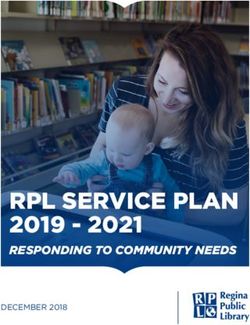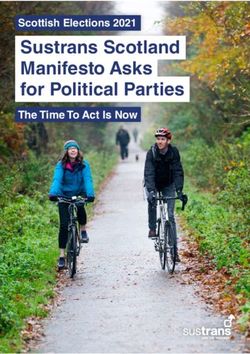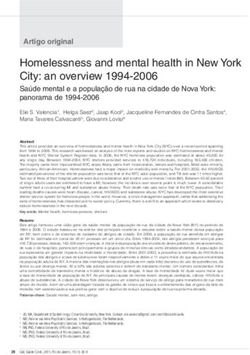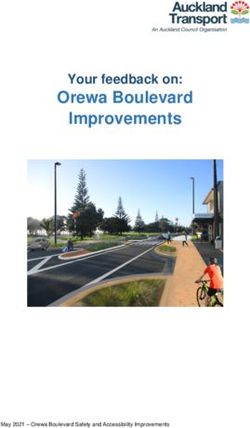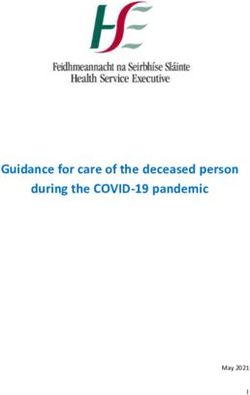Twitter as a Marketing Tool for Libraries - ScholarWorks @ GSU
←
→
Page content transcription
If your browser does not render page correctly, please read the page content below
Georgia State University
ScholarWorks @ Georgia State University
University Library Faculty Publications Georgia State University Library
2013
Twitter as a Marketing Tool for Libraries
Laura Carscaddon
Georgia State University, lcarscaddon1@gsu.edu
Kimberly Chapman
Follow this and additional works at: https://scholarworks.gsu.edu/univ_lib_facpub
Part of the Library and Information Science Commons
Recommended Citation
Carscaddon, L. & Chapman, K. (2013). Twitter as a marketing tool for libraries. In Thomsett-Scott, B.C. (Ed.), Marketing with Social
Media: A LITA Guide. Chicago: American Library Association.
This Book Chapter is brought to you for free and open access by the Georgia State University Library at ScholarWorks @ Georgia State University. It
has been accepted for inclusion in University Library Faculty Publications by an authorized administrator of ScholarWorks @ Georgia State University.
For more information, please contact scholarworks@gsu.edu.Chapter 10: Twitter as a Marketing Tool for Libraries
Laura Carscaddon and Kimberly Chapman
Why Twitter?
Twitter is a microblogging service that allows users to post messages (tweets) of up to 140
characters and broadcast those messages immediately on the Web. According to the Pew
Research Center, 15% of online adults use Twitter, with 8% making use of it on a typical day.
The same report showed higher Twitter use among certain demographic groups, particularly
African Americans, at 28% and young adults, with 31% of the 18-24 age group using Twitter
(Smith & Brenner, 2012).
Twitter is one of the easiest ways to start testing the social media waters. No specialized tools are
required to use Twitter, and with more than 140 million active users of Twitter, there’s a good
chance that at least some people in your community are using Twitter ("What is Twitter?,"
2012).
Libraries are using Twitter for a variety of communication purposes. Some libraries use it to
listen to what their customers are saying about the library. Steven Bell states that Twitter is a
“golden opportunity to connect with members of the library community.” (Bell, 2012) Some
libraries use Twitter to make connections to people and organizations within their communities
to build community online. (Gunton & Davis, 2012) Some libraries use Twitter to promote
programs and services, including those of the library, but also those of other organizations.
Twitter can be an excellent way to learn what your customers are thinking, to build conversations
with your users, to address customer concerns, and to advocate for your programs and services.
Establishing Your Twitter Plan
Setting up a Twitter account is a straightforward process that can be completed in a few minutes.
Individuals set up accounts and can choose to use them, or not. Most people who decide “I think
I’ll try Twitter” can experiment with Twitter and, if they don’t tweet often, or decide not to use
it, it doesn’t have any impact. Organizations can experiment with Twitter too, but need to
recognize that as they start using social media, they need to maintain their presence just as other
public service points are maintained. You’ll need to spend time planning your library’s approach
to Twitter. (Bell, 2012 and Jennings, 2012) Think about your customers’ viewpoints and what
you want them to experience if they follow you on Twitter or read your library’s tweets.
Establishing objectives will help you decide what to tweet, and how often, once your account is
set up. In addition, having a plan in place will help you to evaluate the success of your Twitter
efforts.
Start the planning process by doing some background research. This will help you get a sense of
how your customers are using Twitter, and how other libraries are using Twitter. First, listen to
1Twitter to find out if your community talks about the library already, even though your library
doesn’t have a Twitter presence. A simple way to do this is to search your library’s name using
the search Twitter feature, search.twitter.com. Are people talking about your library, and if so,
what are they saying? You may want to consider incorporating regular “listening” into your
overall Twitter strategy. (See Figures 10.4 and 10.8 for examples of searching Twitter.)
Take time to identify libraries similar to yours that have a Twitter presence, particularly if there
are other libraries that your organization uses as models or peers. Evaluate their Twitter presence
in terms of both the frequency of tweets, and the content that is tweeted, to get ideas on how your
library might use Twitter.
After you’ve done some background work, you’ll need to think about how you will use Twitter.
Are you going to use it to connect with other organizations? Are you planning to promote your
programs and services? Regardless of your intent, it’s important to recognize that by establishing
a public Twitter presence for your library, you are creating a virtual service point. Customers
will expect to interact with you and receive responses, so you’ll need to address how your library
will manage those interactions in a timely fashion.
If your library already has a social media strategy, think about how Twitter will be incorporated
into the strategy. For example, how will your tweets differ from Facebook posts? What will you
post, and how often? If Twitter is the start of your library’s social media efforts (good for you!),
think about how where the information you post to Twitter will come from – does your library
already have regular programs and events for you to tweet about?
You will also need to think about who is going to tweet on behalf of your Library; is this one
person’s duties, or will you have a group of tweeters? If you have multiple people participating,
make sure that you have agreed-upon processes to manage who is doing what, and when. While
having one enthusiastic person to manage Twitter regularly and lead the library into the
Twittersphere is a fantastic start, you can create buy-in and support in the library by having
additional people involved. This can also help with continuity of service when people are out
sick, on vacation, or if personnel leave – so considering how your library will sustain its Twitter
presence both short- and long-term is an important part of the planning process.
Establishing Your Twitter Account
Now that you’re ready to go, head over to www.twitter.com to set up your account. (See Figures
10.1 and 10.2, Joining Twitter.) You’ll need an email address, a strong password, a username
and an icon to associate with your account. Use a general email account from your library, rather
than an email account associated with a specific person within the library. If you don’t have a
2general email account for the library, now’s the time to set one up using Google’s Gmail free
email service, mail.google.com, or another free email service.
Choose your username
The username will be how your library is known on Twitter and the name people will use when
mentioning your library specifically, so think about what you choose. Keep the username short
and recognizable. Short, because every character in your username is one less character available
for the content of a tweet that mentions your library, and recognizable, so that that your Twitter
account is clearly linked to your library brand. (Lacy, 2011) Consider some of these library
account names as examples of short and recognizable Twitter account names:
@NYPL – New York Public Library
@Provlib – Providence Public Library
@gsu_library – Georgia State University Library
@pimalibrary – Pima County Public Library (this system has additional accounts for
each branch), such as:
o @MainLib
o @NaniniLib
o @WoodsLib
If you have multiple branches you can choose to do this if the programs and services offered at
each branch are distinct, but remember that it will take more work to keep each account updated
regularly.
Provide your full library name as the real name for your Twitter account. People can search for
your library’s name if they don’t know the library’s username, so this gives them one more way
to find your library on Twitter.
3Figure 10.1, Joining Twitter
Tip: You can fill in the full name, email, and password on the above screen, or leave the
information blank, click on the yellow Sign up for Twitter link, and proceed directly to the
following screen. (See Figure 10.2, Joining Twitter)
4Figure 10.2, Joining Twitter
Your Twitter Icon and Profile
Next, you’ll want to customize your Twitter profile (See Figure 10.3, Twitter Profile). While
some Twitter users don’t add images or photos to their accounts, you’ll want to make the most of
your library’s social media presence by adding an image. Use your library logo if you have one.
This is all part of branding the account as belonging to your library. People are visual, and
existing logos are something that they will recognize. If you do not have or cannot use your
library logo, use a picture of your library or your staff. Whatever picture is used, it needs to be
specific to your library, not a generic library image.
5Figure 10.3, Twitter Profile
You can write a short biography for your account if you choose, but if you’ve associated your
full library name with your account, you don’t have to.
That’s it – you’ve got an account set up and you’re ready to start tweeting! With your account
set up you can go ahead and link it in to your library’s other social media accounts, such as
Facebook, as well as a social media management suite (more on these later!) if you’re using one.
Tip: What are verified accounts?
You may see some accounts with a blue check mark next to the name, such as @LibraryJournal.
That’s your indication that Twitter has taken extra steps to ensure that account is actually
associated with a specific person or organization. When verifying accounts Twitter concentrates
on “highly sought users in music, acting, fashion, government, politics, religion, journalism,
media, advertising, business, and other key interest areas. We verify business partners from time
to time and individuals at high risk of impersonation.” (Twitter, 2012) Very few libraries operate
as verified accounts, and those that do tend to be government agencies like the Library of
Congress. This isn’t an account feature you can request. Instead, if Twitter decides your account
needs verification, they will take the steps to do so. Since most accounts on Twitter aren’t
verified, do not be concerned if your library account is not verified by Twitter.
Tip: Public vs. Protected Tweeting
In your account settings, there is an option to “Protect my tweets”. (Twitter, 2012) The idea of
protecting your tweets may sound like it’s something you want to do, but in reality, it’s not a
6good strategy for your library’s Twitter account. What Twitter means by the term “protecting” is
marking every tweet you send as private, so only those followers you’ve approved can see your
tweets. While this is useful for individuals who use Twitter to communicate with each other,
your Twitter objectives are probably to communicate and engage with your user community
openly. Let your tweets be public. When you’re using Twitter to connect with your community,
share information, and promote programming such as an author event, you want to let people
know! You can protect your Twitter account’s integrity in other ways, like establishing strong
passwords and limiting account access.
Finding, Following, and Tweeting
Now that your library’s account is set up, you can start following people and organizations, and
start tweeting!
So, how do you find others to follow? During the account setup process, Twitter will prompt you
to choose ten people or organizations to follow. You can start or stop following others on Twitter
at any time. In order to find more people or organizations to follow after the setup process, enter
names of people or organizations, or topics, in the Twitter search box. (See Figure 10.4, Twitter
Search)
Figure 10.4, Twitter Search
Public libraries may find it very useful to follow local organizations, leaders, and select
businesses in your community. For example, the Pima County Public Library has chosen to
follow a wide variety of people and organizations, both local and national. (See Figure 10.5,
Following) Clicking on the followers list for their main account (@pimalibrary) on October 26,
2012, showed that they were following approximately 1,700 people including:
7 @SeisCurbside – a local food truck
@EllerCollege – the business school at the local university
@IdeaFunding – a local entrepreneurship center
@TucsonArtInformation
Figure 10.5, Following
Tip: In addition to serving as an example of a “following page”, the above screenshot is an
example of customizing your Twitter account with a different look and feel. You can choose from
premade themes, or add your own colors and design customizations. To customize your Twitter
screen presence, click on the Settings button (gear icon), choose to edit your profile, and go to
the Design section.
Academic libraries should follow local organizations, too, but also look for offices, colleges and
departments on their campus, student groups, and the like. These are all a great way to keep up
with what’s going on, and if other campus units are active tweeters, you may be able to grow
useful new connections to share information.
Start small with the number of people to follow and remember that you don’t have to follow
back everyone who follows you. Read some of their tweets – and decide if you think they’ll be
useful to follow. They may be spammers or bots that automatically follow new accounts.
You can start tweeting at any time by clicking in the Compose new Tweet box on your Twitter
homepage. (See Figures 10-6 and 10-7, Tweeting) The question is, what will you tweet about? If
you approached Twitter by determining the purpose of your Twitter account as was
8recommended earlier, you can now implement your strategies. Depending on how you’ve
decided to use your Twitter account, you might tweet about:
Events and programs
New books
Pictures of your staff and your library
Unique or fun things that your library has. For example, the Fairfield, CT public library
(@fairfieldpublib) had life-size cardboard figures made of some of their librarians and
staff. The library’s webmaster, Merry Uk, set up a Twitter account for the cutout of her,
with the account @CardboardMerry. While not an officially sanctioned library account,
CardboardMerry did promote the library through her tweets.
Reply to comments people make about your library
Interesting links (see the bitly section of this article for more information on strategies for
handling links)
Figure 10.6, Tweeting
To tweet, click in the “Compose new Tweet” space in the upper-left corner of the screen – to get
to this screen, click on the Home button.
9Figure 10.7, Tweeting
After you click in the Compose new Tweet field, you’ll see that Twitter counts how many
characters you’ve typed, so you know how many you have left to work with. In addition, you have
options for adding a photo, and for adding a location. You can also edit your location in your
profile, so that tweets from your library are always indicated with the location.
If you’re tweeting directly to another person or organization, include their username with the
@symbol so they receive your tweets. You can also tweet to them directly from their Twitter
page.
Tip: Listening to Twitter
One of the useful ways to use Twitter is to search it regularly to find out how people are talking
about your library. The most direct way people may mention your library on Twitter is by using
your username, in the format @yourlibrary. These mentions are easily found as part of the
Connect function on your Twitter home page. Other people may not know your user name or
may not bother with finding it. You can still find and respond to what they’re saying if you
choose to. (See Figure 10.8, Listening to Twitter).
Twitter has a good search function built in that lets you easily save searches. Any searches you
save on the Twitter site also bring results into social media management suites that you may use,
or you can set up RSS feeds into a reader for search results.
Saving searches like these can help you find a good portion of what’s said about you. You may
not find everything, and if your library name is similar to others, you might bring in some noise,
10but that’s better than not seeing what people are saying, and you can always change your saved
searches to be more precise.
“Full library name”
City name “public library:
“university name library”
“short form of university name library”
Any of the above with the word problem included
University abbreviation and problem, or the nickname for problems at the school such as
o TUproblems (Temple University) (determining who will tweet for your library,
what kind of content will be tweeted, and how, 2012)
o BigOrangeScrew (University of Tennessee, Knoxville)
Use Twitter’s advanced search with any of the above to include Tweets that may be
positive or negative (indicated by the :) or :( emoticons) or that include a question mark.
Searches, information on the operators available, and access to the advanced search screen is
available at http://search.twitter.com
Figure 10.8, Listening to Twitter
Tip: Search variants of your library’s name to find out if people are mentioning your library on
Twitter.
11Twitter Vocabulary:
Tweet: a message of up to 140 characters posted on Twitter
Twitter stream: series of tweets from a Twitter account
Retweet (RT): a tweet forwarded by someone to his/her followers
Followers: these are individuals or organizations who choose to follow your Twitter
account and receive all your tweets
Following: these are individuals or organizations that you have chosen to follow on your
Twitter account; you will receive their tweets
Mention: using @username to talk to or mention a specific Twitter account in a Tweet.
Hashtags: words or phrases preceded by # used as tags. Clicking on a hashtag will search
for all public instances of its use; hashtags can also be included in saved searches.
Tip: about hashtags
In a very broad sense, hashtags are the subject headings of Twitter, but remember that there are
no standards or authority control behind hashtags. Anything can be a hashtag – all you have to do
is precede a word or phrase with the # symbol. If you use a phrase, make sure not to include
spaces. For example: use #librariesareamazing, NOT #libraries are amazing
If you’ve attended a conference, you may have seen a statement of the “official” hashtag for the
event. With this hashtag, people at the conference and beyond know what search to use so they
can find Tweets coming from the conference and join in the conversation. There is no official
governing body that designates hashtags; hashtags are declared as official by the organizer of the
event. For example, the 2013 ALA Midwinter Meeting has the official hashtag #alamw13.
Hashtags can be used for other reasons. If you have a standing acronym for you library, like
DCPL or NYPL, use it in your tweets and as something to search for. Participate in Twitter
using established hashtags as well. There’s a long-running hashtag of #fridayreads, where people
put out what they’re reading on a given Friday. There’s also the #ff hashtag, which stands for
“follow Friday”. Use this and mention some of the accounts you follow along with their @name.
These can result in a follow back, or at least a thanks from them, and can be a way to promote
goodwill among Tweeters in your community. Finally, remember that hashtags can also be
humorous, sarcastic, or anything in-between. For example, someone might tweet “I’m so excited
to return these library books! #payingfinesyay!”
Making your tweet fit
You have 140 characters per tweet to share information. While there are services that allow you
to write a longer tweet that is linked to from within one posted on Twitter, this is not a
recommended technique. Your followers aren’t getting the short, simple information they want.
12If you include a link that’s buried after a link to a longer tweet, followers will need to click twice
to get to what you want them to see, and you will lose people before that second link. Those
links may also be difficult for people using Twitter via mobile devices.
If you are tweeting about events or programs and people can opt to link to a webpage for more
information, consider using bitly links within your tweets. bitly, https://bitly.com/, is a tool that
you can use to create short links that will direct customers to your webpage. For example,
compare and contrast the two links below:
http://www.fakevillelibrary.org/eventsandprograms/
http://bit.ly/Y9WwZv
Twitter will automatically shorten lengthy URLS with bitly when you type them into a tweet;
however, you can also set up a bitly account and shorten URLs yourself. The advantage of using
bitly URLs is that you can use bitly to help track how many people click on the links that you
broadcast. bitly is a free service that you can use to “Organize your links, count your clicks, and
share your links across Facebook, Twitter, and email.” (https://bitly.com)
My Library Tweets!
Now that you’ve got your account set up and you are tweeting about the library, you will want to
let others know that your library tweets. Make sure that all library staff know about the library’s
new Twitter presence, and promote your account on your library website. You can add icons and
follow buttons to your library website to make it easy for people to find and follow your account.
You can choose among several functions for buttons or between two different styles from those
provided by Twitter. (See Figure 10.7, Twitter Buttons) Twitter also provides information about
using their logo at https://twitter.com/logo
13Figure 10.9, Twitter Buttons
In addition to adding Twitter buttons to your library website, you can embed your Twitter stream
directly into your website. Embedding your Twitter stream into your website lets people easily
see your tweets even if they don’t have an account. It also provides a link to your account so they
can easily follow you if they are Twitter users themselves.
To embed your Twitter stream on the library website, go to https://twitter.com/settings/widgets .
Click “Create New” to get the code for a widget that you can embed, and copy and paste the
code into your website. (See Figures 10.8 and 10.9, Widgets)
14Figure 10.10, Create Widget
Figure 10.10 is a screenshot of the Twitter webpage for creating a widget so you can embed your
Twitter stream
Figure 10.11, Widget Embedded on Website
Figure 10.11 is an example of a Twitter stream embedded onto a website using the Twitter
widget feature. This example is from the American Library Association’s Midwinter Meeting
2013 webpage, http://alamw13.ala.org/. The Twitter stream has been labeled “Midwinter Buzz”
15and updates in real-time. In addition, you’ll notice the social media buttons below the Twitter
stream that indicate how people can connect with the event.
In addition to adding buttons to your website and embedding your Twitter stream onto
appropriate library webpages, you can tie your Twitter account into other social media accounts.
If your library has a Facebook account, you can link the two, so that Tweets are automatically
posted to Facebook, letting you connect with users there as well. On your Twitter profile page
https://twitter.com/settings/profile, scroll down, click the Connect to Facebook button and
authorize access. (See Figure 10.3, Twitter Profile) Your tweets will now automatically post to
your library’s Facebook account.
Social Media Management Systems
If you choose, there are social media management tools for maintaining one or more social
media accounts. Two of the most used are TweetDeck and HootSuite. Both of these allow you
to:
Send tweets immediately
Schedule tweets for later posting (great for planned advertising of events, contests or the
like)
Monitor your saved searches
Track direct messages and mentions of your library
Post pictures and links to your followers
Post to Facebook and Twitter from the same site
TweetDeck offers a browser-based version, a Chrome app and a download while HootSuite is
browser-based only. Both TweetDeck and HootSuite have mobile apps available for iOS and
Android devices, which is a great option if you want to tweet directly to your followers from
library events.
Both of these tools require you to set up a separate account, then link your Twitter account. If
you use one of these, use a different password from your Twitter account. That way, if multiple
people are tweeting from your library’s Twitter account, you can give them the TweetDeck or
HootSuite password, but not the one to your Twitter account.
TweetDeck has been part of Twitter and is free to use since December 2011. While this may lead
toward more direct integration later, for now, it means that as new features roll out to Twitter,
they are more likely to arrive at TweetDeck in a timely manner. TweetDeck allows you to link
and update the library’s Facebook page from that account.
16HootSuite, on the other hand, is a separate company and has both free and paid levels of service.
At the free level, you can add up to five profiles from social networks, including Twitter,
Facebook, LinkedIn, Foursquare and more. Hootsuite also allows you to add an unlimited
number of HootSuite apps to increase your connections, so if you have Tumblr, Flickr or
Youtube accounts, those can be brought in as well. If your library has an RSS feed for a blog or
for new books, you can add two feeds with a free account and automatically send a tweet with
those. The free HootSuite account also gives some basic analytics for your social media
accounts, pulling information from services like Google Analytics into a report.
At the paid level, HootSuite lets you have a team who can post to your account, so if you have
multiple people among your library’s staff who tweet, they can all have access from within
HootSuite. One additional user comes with the paid account and each additional one will cost
more. Paid accounts also provide a more detailed analytics report to subscribers.
You do not have to use either of these to get started using Twitter, but using one can make it
simpler to respond to your users efficiently. In addition, the analytics tools offered may be useful
as you evaluate your Twitter presence.
Evaluating and Assessing your Twitter Account
You will want to evaluate and assess your library’s Twitter presence just as you evaluate and
assess your library’s other social media presences. In addition, think about assessing your
Twitter presence as you do other service points, such as the reference desk or use of virtual
reference services like chat. Think about the objectives you established when you planned out
your Twitter presence, and ways to evaluate those objectives.
Simply counting the number of followers for your Twitter account is not necessarily useful,
because the number will have no context – what is the number being compared to? What does it
mean? In addition, you may have people who read your tweets, but don’t choose to follow the
library. While it may be useful to track how many followers the library has over time, it’s
important to think about what that number does or does not mean. It may also be interesting to
the library to look at who is following the Twitter account – is it library customers, other
organizations in your community, or other libraries?
If you’ve decided to use bitly links to lead users to your website, promotional materials, etc., you
can track how many people who read your tweets clicked through for further information. This
may give you some insight about your users’ areas of interest, and you can customize future
tweets accordingly.
“Listening” to Twitter is a strategy recommended earlier in this article. You should plan to
periodically analyze mentions of your library on Twitter, noting positive, negative, and neutral
17comments (Doshi, 2012). If your library currently has a plan for evaluating customer comments
(e.g. a library feedback form or comment cards), evaluating Twitter comments could be
incorporated into existing work.
Because customers will interact with you via Twitter and expect you to respond, you can
incorporate your Twitter assessment into whatever method you use for tracking customer
inquiries via other channels. For example, you can report on reference transactions or other
inquiries that were initiated via Twitter.
Think about incorporating Twitter with other library evaluation processes; for example, make
sure to include “Twitter” as an option on program evaluation forms that you use at library
programs and events. (These are the kinds of forms that ask your patrons how they liked the
event, and where they learned about it.)
In addition to assessing use of your Twitter account by customers, you’ll also want to evaluate
the time spent participating in Twitter, so that everyone understands the level of support needed
to maintain this social media presence. While monitoring Twitter and posting tweets may take
only a few minutes of someone’s time each day, it is work that should be recognized by library
management.
The above assessment methods may provide you with enough information to keep your library
informed about the success of your library’s Twitter account. In addition, there are a variety of
tools to evaluate various social media applications, and tools are constantly changing and
evolving. Twitter itself has discussed beta analytics tools, but these are still in development.
Many of the tools are oriented to support marketing strategies for businesses, but libraries can
take advantage of these tools too. You’ll probably want to experiment with free analysis tools
that can help you visualize data (Bea, 2013). These tools include Twitonomy,
www.twitonomy.com, which helps you track Twitter conversations and show you how you’ve
been using Twitter, and Twitter Counter, www.twittercounter.com, which you can use both to
count numbers, and compare your account against another account. (For example, libraries you
may have identified in your background research.)
Best Practices and Conclusions
After your Twitter account is up and running, there are some things to keep in mind in order to
keep your account useful to both your library’s followers and anyone who discovers your
library’s Tweets (for example, from your library webpage.)
Best Practices: Tweet Security
18 Maintain strong passwords. The library’s Twitter account does represent the library, and
you do not want a password that’s easily guessed.
If someone with access to the library’s Twitter account leaves the library, make sure to
change the password.
Do not click on links in direct messages if you don’t know where it’s going. This is one
of the most common ways Twitter accounts are hacked. You don’t want to be the account
sending out bad links!
.
Best Practices: Tweets and Content
Create a plan for Twitter use and re-evaluate it periodically
Stay active with the account – keep tweeting information for your followers to read!
Set aside a few minutes every workday to “listen” for mentions of your library, replies to
your tweets
Keep your library informed and excited about Twitter; some of the best content ideas
may come from other library staff
Let your library’s personality shine through your tweets
Twitter provides your library with new opportunities to connect with your library users in
meaningful ways. You can share information, build community, start conversations, and listen to
your users using a service that is free and available to anyone with an Internet connection.
Twitter works well on its own, or as part of a comprehensive social media and promotions
strategy. Join other libraries using Twitter, and start tweeting!
19Works Cited
Bea, F. (2013, January 26). Our favorite, free Twitter analytics services for casual and
professional users. Retrieved from http://www.digitaltrends.com/social-media/top-five-twitter-
analytics/
Bell, S. (2012). Students tweet the darndest things about your library – and why you need to
listen. Reference Services Review, 40(2), 217-220. doi:10.1108/00907321211228264
bitly. (2013). bitly | your bitmarks. Retrieved from https://bitly.com/
Doshi, A. (2012). Just the right tweet at the right time. Reference services review, 40(2), 221-
223. doi: 10.1108/00907321211228723
Lacy, K. (2011). Twitter marketing for dummies. Hoboken, New Jersey: John Wiley & Sons, Inc.
Jennings, S. (2012). To tweet, or not to tweet. Reference services review, 40(2), 214-216. doi:
10.1108/00907321211228255
Gunton, L., & Davis, K. (2012). Beyond broadcasting: Customer service, community and
information experience in the twittersphere. Reference services review, 40(2), 224-227. doi:
10.1108/00907321211228282
Smith, A. D. & Brenner, J. (2012, May 31). Twitter use 2012. Retrieved from
http://www.pewinternet.org/~/media//Files/Reports/2012/PIP_Twitter_Use_2012.pdf
What is twitter?. (2012). Retrieved from https://business.twitter.com/en/basics/what-is-twitter/
Twitter. (2012). Faqs about verified accounts. Retrieved from
https://support.twitter.com/groups/31-twitter-basics/topics/111-features/articles/119135-faqs-
about-verified-accounts
Twitter. (2012). About public and protected tweets. Retrieved from
https://support.twitter.com/articles/14016
Additional References and Resources
Bunker, L. (2012). Social media for nonprofits and small businesses (video). Retrieved from
http://www.youtube.com/watch?v=BZodTyXE854 . This presentation about using social media
effectively, from Library Journal Mover & Shaker Lisa Bunker, includes suggestions about best
practices for social media and the power of connecting with partners.
Del Bosque, D., Lief, S., & Skarl, S. (2012). Libraries atwitter: trends in academic library
tweeting. Reference services review, 40(2), 199-213. doi: 10.1108/00907321211228246
20This study examines how academic libraries are using Twitter.
Hastings, R. (2010). Microblogging & lifestreaming in libraries. New York, NY: Neal-Schuman
Publishers, Inc. This book offers a good overview of various social networking services,
including Twitter, that libraries and librarians are using.
King, D.L. (2012) Use and engagement on the digital branch. Library Technology Reports,
48(6), 12-15. This chapter, part of Running the digital branch: guidelines for operating the
library website, discusses types of user engagement experienced by the digital branch of the
Topeka & Shawnee County Public Library, including comments and conversations with library
users.
Landis, C. (2010). A social networking primer for librarians. New York, NY: Neal-Schuman
Publishers, Inc. As you’re beginning to step into using social networks, this book is a stepping
stone for both the technical and social sides of social networking.
Li, C. & Bernoff, J. (2011). Groundswell, Expanded and Revised Edition: Winning in a World
Transformed by Social Technologies. Boston, MA: Harvard Business Review Press. The chapter
“Tapping the Groundswell with Twitter” describes marketing objectives for Twitter including
listening, talking, energizing, supporting, and embracing. While oriented towards businesses, the
lessons and examples included are interesting reading for libraries as well.
Steiner, S. (2012). Strategic planning for social media in libraries. Chicago, IL: ALA
TechSource. Setting the plan for your social media up front will help you be more effective. This
resource can help walk you through the questions to ask yourself up front.
Sump-Crethar, A.N. (2012). Making the most of Twitter. The reference librarian, 53(4), 349-
354. doi: 10.1080/02763877.2012.704566 This article offers additional ideas for using and
managing Twitter for your library.
Twitter for business. (2012). Retrieved from https://business.twitter.com/ Twitter’s business-
focused site, this is your go-to resource for case studies, resources, and tips, straight from
Twitter.
Zarrella, D. (2010). The social media marketing book. Sebastopol, CA: O'Reilly. This overview
of using social media for marketing gives an overview of using social media for marketing
campaigns.
21You can also read