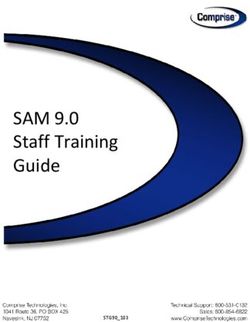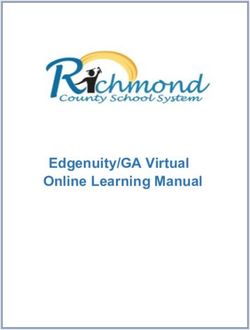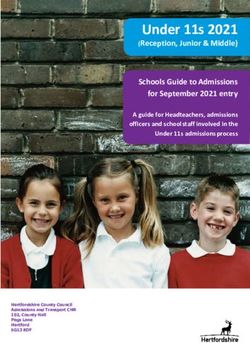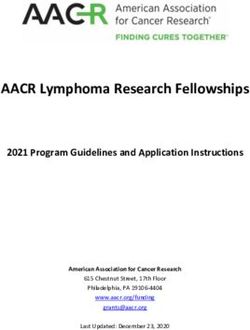Export Health Certificates (EHC) Online - Guidance for Certifiers May 2021 (Version 15.0) - APHA Vet Gateway
←
→
Page content transcription
If your browser does not render page correctly, please read the page content below
Export Health Certificates (EHC) Online Guidance for Certifiers May 2021 (Version 15.0) May 2021 (Version 15.0)
© Crown copyright 2018 You may re-use this information (excluding logos) free of charge in any format or medium, under the terms of the Open Government Licence v.3. To view this licence visit www.nationalarchives.gov.uk/doc/open-government-licence/version/3/ or email PSI@nationalarchives.gsi.gov.uk This publication is available at www.gov.uk/government/publications Any enquiries regarding this publication should be sent to us at Exports@apha.gov.uk www.gov.uk/apha The Animal and Plant Health Agency (APHA) is an executive agency of the Department for Environment, Food & Rural Affairs, and also works on behalf of the Scottish Government and Welsh Government. May 2021 (Version 15.0)
Contents EHC Online overview ........................................................................................................... 1 Accessing EHC Online ..................................................................................................... 1 Registration on EHC Online ................................................................................................. 1 Certifier Registration Hints and Tips .................................................................................... 2 Creating a Government Gateway account ....................................................................... 3 Registering your organisation ........................................................................................... 3 Managing Your Account ................................................................................................... 3 Creating an account ............................................................................................................. 4 Accessing the Government Gateway – Changes to external users from 1 April 2020 ..... 4 Step one: Government Gateway account......................................................................... 4 Step two: Defra account ................................................................................................... 6 Enter your certifying practice address .............................................................................. 6 Approval of your certifying business ................................................................................. 7 Manage account ............................................................................................................... 7 Manage team access ....................................................................................................... 8 Administrator access ........................................................................................................ 8 Standard access .............................................................................................................. 8 Change and remove user access (Admin Only) ............................................................... 9 Manage intermediary access ........................................................................................... 9 Manage organisation details ............................................................................................ 9 Registering an account with a new service .................................................................... 10 Providing certification services ........................................................................................... 10 Conflict of Interest .......................................................................................................... 10 EHC certification dashboard .............................................................................................. 10 Types of certificates on your dashboard ............................................................................ 11 May 2021 (Version 15.0)
Certificates for third country trade .................................................................................. 11 Other Certificates for National Trade or Fish to China.................................................... 12 Certificates for EU Trade ................................................................................................ 13 Foreign Language Certificates for EU Trade .................................................................. 13 Updates to EU EHCs in the EHC Online Service ........................................................... 14 Transit Certificates ......................................................................................................... 15 Pre-export Certificates.................................................................................................... 16 Assisted Digital Certificates ............................................................................................ 17 Case Management ............................................................................................................ 17 Cases to Review ............................................................................................................ 17 Cases to Pre-check ........................................................................................................ 18 Upcoming Cases ............................................................................................................ 18 Cases to close ................................................................................................................ 18 Cases Not Returned ....................................................................................................... 18 Applications for 7006EHC – Export of Pig Meat to the People’s Republic of China ........... 19 Certificates signed by an APHA Veterinarian..................................................................... 19 Certificates that require Countersignature by an APHA Veterinarian ................................. 22 Certifying EHCs ................................................................................................................. 22 Selecting an EHC to certify ............................................................................................ 23 Review Information ........................................................................................................ 23 Multiple Certificates ........................................................................................................ 23 Decision and Confirmation ............................................................................................. 24 Approve .......................................................................................................................... 24 Rejected or Cancelled Certificates ................................................................................. 25 Change of Status of an EHC.............................................................................................. 25 Cancelling or replacing EHCs ............................................................................................ 26 May 2021 (Version 15.0)
Replacement EU EHCs .................................................................................................. 27 Certified Copies of EHCs ................................................................................................... 27 Additional Information on Certified Copies of EU EHCs ................................................. 28 Documents on EHC Form Finder and Subscribing to Updates .......................................... 28 Troubleshooting ................................................................................................................. 29 Further Guidance ............................................................................................................... 29 May 2021 (Version 15.0)
EHC Online overview Export Health Certificates (EHC) Online is the new digital platform allowing for the application, certification and dispatch of Export Health Certificates. EHC Online has been developed by Defra and APHA and in time this service will fully replace the current system. The most frequently used forms are now available in the service, and you must use EHC Online to certify these certificates. APHA will no longer accept PDF applications via email, for any EHCs which are available in EHC Online. From 1 January 2021, the process for exporting goods to the European Union (EU) will change, and exporters will need to apply for EHCs using the new EHC Online service. This means that at the end of the transition period, you will use EHC Online to certify exports from Great Britain to the EU, as well as Great Britain to non-EU countries. This guidance has been created to support Certifiers (either Official Veterinarians (OV), or Food Competent Certifying Officers (FCCO)) to register onto the service and be able to navigate and complete their certification activities effectively. Accessing EHC Online Certifiers can access the EHC Online system using the following link: www.gov.uk/guidance/certify-an-export-health-certificate EHC Online system can be accessed using any web browser. Google or Google Chrome are the optimum browsers for the service. The following link can be used to download Google Chrome. If you wish to use an iOS device to certify an EHC that is printed by a certifer onto white paper, then you you will need to download a PDF Reader app to be able to view, complete and print the EHC’s. Registration on EHC Online For a Veterinary Practice to be registered to use the EHC Online system a Certifier in that practice must hold an export certification Official Controls Qualification (Veterinary) (OCQ(V)) through Improve International. The first person to register your organisation will be responsible for ensuring your business is appropriately registered onto EHC Online. May 2021 (Version 15.0) 1
All certifiers, including independent OVs and Food Competent Certifying Officers (FCCO), regardless of their practice’s business set-up should select the ‘Sole Trader’ option. Certifier Registration Hints and Tips Here are some useful hints and tips when registering for EHC Online, including pointers that you should consider during registration, as well as some useful suggestions for the things you should avoid. 1. Ensure that your details are up to date on Improve International database Check your OV Personal Training Dashboard https://www.improve-ov.com/login/, including your practice address. The 'update details' link can be found on the left-hand side of your 'overview' page. If you work from more than one address, you should put additional practice details in the 'comments' box. It is important that the practice details are the same as those on any certificates you sign. 2. Check within your organisation in case it is already registered If your organisation is already registered, your existing Organisation Administrator(s) will need to invite you, so that you can access the EHC Online service. Please contact your Organisation Administrator or if you are unable to identify them, please call the APHA Service Desk on 0330 041 6999 for assistance. 3. Organisation Administrator created accounts for other users Organisation administrators can invite other users with their organisation to join EHC Online. Open your Defra management dashboard by clicking Manage Account. Click Manage next to the EHC Online account. When you are redirected to the account dashboard, click on add a team member. Enter the email address of the user then click Continue. You will be notified that the invitation has been sent, and informed that the new user’s registration will expire in 30 days if not used. Once the user has registered you will receive another notification to make you aware. Assign the user an account role as either an Admin or Standard user by selecting give account access. Please note both steps in this process must be undertaken to grant access to a user within your organisation. 4. Check you are registering for the Certifier Service The APHA Service Desk have received many calls due to incorrect registration for the wrong service. There are two different services associated to EHC Online, Certify an May 2021 (Version 15.0) 2
Export Health Certificate and Apply for an Export Health Certificate. Please ensure you register for the Certify an Export Health Certificate: https://www.gov.uk/guidance/certify-an-export-health-certificate Creating a Government Gateway account 5. Government Gateway Credentials EHC Online is designed for each user to have their own Government Gateway user ID and password. The credentials used to sign in is the responsible person for the certification. Sharing government gateway accounts may mean you are noted as the responsible Certifier. Never share Government Gateway credentials. 6. Government Gateway email address must be accessible to you Part of the registration process requires you to validate your email address. To do this you will receive an activation code which will be sent to the email address that you provide. Please ensure this is an email address you have access to. Please remember to check both your spam and junk files if email is not received into your inbox Registering your organisation 7. All certifiers to register as a Sole Trader Once you have signed in or created a Government Gateway account you will register your organisation by creating a Your Defra account. To do this: Choose a business or organisation Where is your organisation registered to trade, choose UK Is your organisation registered with Companies house, choose NO Is this organisation a sole trader or charity, choose Sole Trader Continue to enter contact details and create a security word. There is no impact selecting Sole Trader if this isn’t your actual business type, it simply allows you to progress without becoming linked to others in your organisation which has been identified can create issues. Managing Your Account 8. Make sure there is more than one Organisation Administrator role registered for your organisation We strongly recommend that you have multiple users within your organisation that have Admin rights, so that if one admin user is absent, the second admin user has the appropriate access to be able to make any account changes. 9. Have only one Government Gateway Account for all your Defra services May 2021 (Version 15.0) 3
Once you have registered for your Certifier Defra Service, you can enrol into other Defra services from your manage account page, as long as you have an administrator account role. Creating an account There is a two-step registration process for EHC Online; the first requires a Government Gateway account, and the second is a Defra-specific account – both of which are set up online. Accessing the Government Gateway – Changes to external users from 1 April 2020 To keep personal data secure and to update our technology, Government Gateway will soon be upgraded. For members of the public or external organisations, some older computer operating systems and internet browsers will not work with the new security measures in the upgrade. From 1 April 2020, external users will no longer be able to access their Government Gateway account on Windows XP and Windows Vista or Internet Explorer 6 and 7. Other older operating systems and browsers may also be affected. External users can still sign into services through Government Gateway using more modern operating systems and browsers. Step one: Government Gateway account When you first log into the EHC Online you will be met with the Government Gateway sign in screen. You may already possess a Government Gateway account as this is a common requirement for a number of other government services. If you already have your Government Gateway credentials, enter them at this stage (they are universal for all Defra services using Government Gateway), if you don’t, you will need to register for a Government gateway account. If you need to register for a Government Gateway account please click on ‘Create sign-in details’. It is recommended that for the purposes of EHC Online registration you do not register your personal email address. Please use your business email address if you have one, or otherwise consider signing up for a new email account. Whilst signing up you will need to verify your email address through the use of an activation code. If you do not receive your activation code please check your ‘spam’ or ‘junk’ email folders. May 2021 (Version 15.0) 4
When you have followed the onscreen instructions and completed Government Gateway registration you will have received a 12 digit user ID and the password you selected (both of which you will need to remember as they are required for each sign-in). Government Gateway will also ask you to select a Recovery Word for your account, which will be needed if you forget your sign in details. If at any point you are unable to remember your password, click on I have forgotten my password. Enter your Government Gateway user ID and email address then click Continue. You will then have to enter specific characters from your recovery word and click Continue. You will then be redirected to the screen to create a new password. Enter and confirm your new password and click Continue. You will be redirected to the Password changed screen where you can Sign in with your new password. If at any point you are unable to remember your Government Gateway credentials, click on recover Government Gateway ID. You will be prompted to search for your Government Gateway ID in your emails. If you cannot find the email containing your Government Gateway ID select No, recover my user ID and click continue. Enter your email address associated with your Government Gateway User ID and click continue. You will be sent a verification code by email. Enter the verification code and click confirm. You will then be prompted to answer further security questions, click continue. Answer the questions and click continue. You will then be sent a Government Gateway ID by email. If you are unable to recover your Government Gateway ID you should contact the APHA Service Desk to reset your ID on 0330 041 6999. If you have forgotten a combination of two or more of your login credentials you should contact the APHA Service Desk to reset your account on 0330 041 6999: This could be a combination of your: • password and Government Gateway user ID • recovery word and password • recovery word and Government Gateway user ID • password, recovery word and Government Gateway user ID. May 2021 (Version 15.0) 5
Step two: Defra account You are now able to set up your Defra account. If you work as part of an organisation that already has a Defra account set up on Government Gateway (where your organisation is already using another Defra service), it is important to know who the administrator for that account is. The Defra account administrator in your organisation will need to approve your access to enable you to gain access to EHC Online. On the initial sign-in page read and accept the terms and conditions, and accept cookies in order to be able to proceed. You will be asked if you are registering as a business or an individual; please select ‘business’ account. Individual accounts are not relevant to the Certifier service. To progress to the next stage of registration select ’. business or organisation Where is your organisation registered to trade, choose UK Is your organisation registered with Companies house, choose NO Is this organisation a sole trader or charity, choose Sole Trader Continue to enter contact details and create a security word. There is no impact selecting Sole Trader if this isn’t your actual business type, it simply allows you to progress without becoming linked to others in your organisation which has been identified can create issues. You can provide your headquarters/other practices with access to your account if you wish by inviting them as a ‘Team Member’. Instructions on how to do this are provided in the Sole Trader Quick Reference Guide on the APHA Vet Gateway. Certifiers must not set up their Defra account as an Overseas account. Certfiiers are required to have a delivery address in their Defra account within Great Britain where certification will be sent to. Complete each remaining section with the required information and submit. Check your answers when prompted, and finally submit your responses as well as checking the ‘I’m not a robot’ box. You will now receive an email to your sign-up address stating that you are now registered to use Defra’s online services on behalf of your business. Enter your certifying practice address When asked to provide certifying practice details, please be aware that this is the address APHA will use to both refer to your business on EHC Online (which also allows your May 2021 (Version 15.0) 6
exporter to identify you) and is the default postal address to be used to send out any paperwork you will need to certify. If you undertake certification on other premises or are part of a larger organisation with multiple sites, please ensure that these additional addresses are registered with APHA so the correct address can be selected by the exporter. This address can however be altered by the exporter as part of their EHC application process. The email address required at this stage is where APHA will send updates regarding the progress of EHCs you are to certify, as well as other important communications you need to be aware of as a Certifier. Where you want to have EHCs posted to an establishment address rather than your Certifier Practice address for certain exports you will need to provide the Centre for International Trade – Carlisle (CITC) with an authorising declaration to confirm you are willing to have certification delivered to an alternative address. Contact CITC if you wish to make a declaration authorising this on 03000 200 301 or exports@apha.gov.uk If you are ever in a position where you need to alter your default certifying practice address, you are unable to do this on EHC Online. To change your default address, please contact the APHA Service Desk on 0330 041 6999. Approval of your certifying business Once you have completed the contact details for your organisation, checked your answers and submitted, your registration request will be submitted to APHA for approval. You will receive an email from the APHA stating that you are registered to use Defra’s online services on behalf of your business. APHA will then verify your business is approved to undertake certifying activities. Please note, APHA verification process is undertaken Monday to Friday, between 8.30am and 5pm, and commit to a two working day turnaround. When the verification process is complete, APHA will send a further email stating that your Certifier Organisaton has been successfully registered. From this point, you will be able to start to certify EHCs using the EHC Online system via the following link: https://certifier.apply-export-health-certificate.service.gov.uk/ Manage account When you log into the service now, you will have ‘Certifier’ listed as one of your accounts. As the first registrant on the EHC Online system, you have ‘administrator’ access. This means that you have access to the account dashboard and are able to invite others to join as part of your practice and manage their access rights. Your options here are: • Manage team access May 2021 (Version 15.0) 7
• Manage intermediary access • Manage your organisation. Being an admin user does not affect your own access to a service. Manage team access You can open your Defra management dashboard by clicking Manage Account. Then click Manage next to the account you want to add a new team member to. When you are redirected to the account dashboard, click on ‘add a team member’. Enter the email address of the person you would like to invite to use the service and click Continue. You will be notified that the invitation has been sent, and informed that the new user’s registration will expire in 30 days if not used. Once the user has registered you will receive another notification to make you aware. You will then be able to assign them an account role which determines their access to the system. These account roles are either Admin or Standard roles. You will assign these responsibilities by selecting ‘give account access.’ Please note that managing team access is a two-step process. When the account admin user receives the notification that the user has been registered it is important that the admin user assigns the user an account role. Without taking this action the user will not be able to take any actions within EHC Online as they will not have access until all steps have been completed. Administrator access A system admin user is the super user for the organisation and has access to the account dashboard where they are able to undertake additional actions such as inviting other users in your organisation, assigning roles and managing organisation details. It is recommended that each account has more than one admin so that if one admin user is absent the second admin user has the appropriate access to be able to make any account changes. If a sole admin user for the practice leaves the business before they have been able to reassign responsibility, you will need to contact the APHA Service Desk to have this role changed on 0330 041 6999. Standard access As a standard user you are not able to access the account dashboard as this requires an admin user account role. A Standard user can be given access to a service which will be indicated on Your Defra account page. May 2021 (Version 15.0) 8
Change and remove user access (Admin Only) As an admin user, within your account page you can select Manage Account and then Manage team access (as per above), where you will be able to enter each team member’s account and change user type from Admin to Standard by clicking Change account role or Remove user as required. Please note: a user will still be able to access your Organisation’s account until their access has been removed. If they have left your Organisation or no longer need access to EHC Online then as an admin user you should ensure that their access is removed. Admin users should ensure they manage the user accounts within their Organisation accordingly. If the admin user intends to leave the organisation, then they will need to ensure that at least one other team member has admin access. To remove access for an admin user another admin user will need to select Remover user. If you leave the organisation and have not given admin user access to another team member, no admin tasks can be performed on your organisations account. Manage intermediary access You can invite an intermediary, 3rd party or agent to work with you on your account by using this functionality. Add the contact details of the intermediary as requested by the system. Manage organisation details You can view the details that we hold for the organisation related to a specific account. Navigate to Your Defra Account management dashboard and click Manage account next to the account of which you want to view the organisation’s details. Select Manage your organisation. You can make changes to organisation details such as: ● Organisation Name ● Organisation Address ● Organisation Phone number To update your account details, you will have to ring the APHA Service Desk on 0330 041 6999 who will be able to make the changes for you. May 2021 (Version 15.0) 9
Registering an account with a new service An account can have more than one more service registered to it depending on the type of work that you do. You will need to be an administrator for that account in order to register for new services. To register an account with a new service, go to your account dashboard and click on the link to ‘register services’. Providing certification services As an approved provider of certification services on EHC Online, your certifying organisation details are now searchable by exporters who are asked to identify their chosen Certifier during their EHC application process. Is it the responsibility of the exporter to have made contact with their chosen Certifier prior to making this selection on EHC Online, establishing both the working relationship, and agreeing that certification services will be provided. The exporter is also responsible for ensuring that the Certifier they select is approved to certify the commodity they are exporting. The terms of the working relationship between exporter and Certifier should be established, and the timing of the required certification (aligned with the export date of the commodity) will be agreed for each transaction. A Certifier should therefore always be aware beforehand that they have been selected to undertake each task they receive via the EHC certification portal on EHC Online and should not receive any requests that they have not been made aware of. Conflict of Interest It is imperative that a Certifier does not submit an application as an exporter or exporter’s ‘agent’ and certify that certificate. This would introduce a conflict of interest with their responsibilities to Defra. Guidance on Conflict of Interest for Certifiers is available on the APHA Vet Gateway. EHC certification dashboard The EHC certification portal is where you will receive the EHCs that require your certification. An email notification will be sent to the email address that was registered on your Organisation with the certificate delivery address informing you about a new certification request that requires action. May 2021 (Version 15.0) 10
Types of certificates on your dashboard
There will be different types of certificates on your portal that require certification.
1. Certificates for third country trade
2. Other certificates for National Trade or Fish to China
3. Certificates for EU trade.
Certificates for third country trade
These are certificates for trade to countries outside of the EU, which are issued in one of
three ways:
1. Crown Vellum Watermarked Security Paper
The majority of Third Country EHCs are printed by APHA using Crown Vellum
Watermarked security paper and are sent out in the post. These EHCs will generally be
sent to your certifying organisation using the address you provided when registering,
unless the exporter has specifically identified another address (i.e. a cold store).
There is no requirement for Certifiers to make digital updates to certificates printed by
APHA and sent to you within the EHC Online Certifier portal. Such updates should not be
made within EHC Online.
2. Dithered Watermarked Plain Paper
Defra has introduced a new solution to remove Crown Vellum Watermarked security paper
and replace with plain white paper, with improved digital security measures. This will apply
to EHCs issued through the EHC Online service for the following Third Countries:
• Australia
• Hong Kong.
When the Exporter submits their application, the EHC will be automatically routed to your
certifier dashboard (where there are no disease clearance requirements within an EHC).
Once the EHC has been dispatched, a ‘certificate number’ and ‘crown’ dithered watermark
is added to all pages of the EHC, as well as a 12-digit code that is visible on the first page.
The Certifying Officer must print the EHC on plain white paper, carry out the
inspection/examination of the export consignment and then complete certification
procedures. Once the EHC has been certified, the original certificate can be given to the
exporter and must accompany the consignment to the destination country.
Use of Adobe Reader is recommended for printing an EHC with the dithered watermark
security features.
To print an EHC from your Certifier Portal in the EHC Online service using Adobe Reader:
• Click on the View Certificate hyperlink in the Summary Screen
• Download the EHC via your browser
• When you click on print an Acrobat Reader error message will display that reads
‘An error exists on this page. Acrobat may not display the page correctly. Please
contact the person who created the PDF document to correct the problem’. This
message does not affect printing. Click on ‘OK’ to close the error message
May 2021 (Version 15.0) 11• The EHC will then print.
The Importing Competent Authority can enter the 12-digit code (from the certified EHC),
into a new verification service on GOV.UK, to confirm the authenticity of the certificate
(whether it matches APHA records of what has been issued) as part of the security
features.
APHA will respond to any correspondence from the Importing Competent Authority, if any
queries are received as to the authenticity of a white paper EHC with the dithered
watermark on plain white paper. APHA may contact Certifying Officers to complete
authenticity checks should the need arise.
More information on these procedures can be found in APHA Briefing Note 15/21.
3. Plain White Paper
Where there is a white paper easement agreement with a Third Country Competent
Authority due to Coronavirus restrictions, EHCs can be routed directly to the certifying
officer and printed on plain white paper. More information on these procedures can be
found in the APHA Briefing Note 16/20.
Other Certificates for National Trade or Fish to China
Other certificates are ones that you are able to open and complete directly from your
dashboard. You will need access to a printer to print these certificates on plain white
paper. Once completed, you are then able to print the certificate on white paper.
If the EHC is for the Isle of Man, Jersey or Guernsey it can be printed on white paper. If
the EHC has three or four pages you can:
• print as an A3 booklet (if you have an A3 printer), or
• print on A4 paper.
If you are printing on A4 paper you will need to follow the guidance on the APHA Vet
Gateway for fan stamping certification. The APHA Vet Gateway provides additional
guidance on certification procedures.
If you know any additional details about the consignment before you print the certificate on
white paper you can data enter this into the PDF version of the EHC before printing.
There are three EHC’s that fall into the category Other Certificates that are to be printed on
Crown Watermarked paper. These Certificates are the 7208EHC, 7432EHC and the
7469EHC. If you are authorised to certify these EHC’s then you will need to contact the
Centre of International Trade – Carlisle, who will be able to provide a supply of Crown
Watermarked paper.
• If you are able to print on Crown Watermarked paper: The 7208EHC must be
printed on A4 Crown paper
• The 7432EHC and the 7469EHC must be printed as an A3 booklet Crown
Watermarked paper.
When printing an EHC on Crown Watermarked paper it is essential to ensure that the
crown watermark is the correct way up with the tip of the crown pointing to the top of the
page of the paper.
May 2021 (Version 15.0) 12If you are printing a three or four page certificate on A3 booklet Crown Watermarked
paper, you must ensure:
• The pages run from numbers 1 to 3 or 1 to 4
• You must fold the paper with the folded edge on the left-hand side of the booklet
• Page 1 must be on the front page of the booklet after it is folded
• Pages 2 and 3 must be in the middle of the booklet
• Page 4 must be at the back of the booklet after it is folded.
Certificates for EU Trade
These are certificates for trade to countries within the EU. These EHCs can be printed on
plain white paper so will be routed directly to your Certifier dashboard. Specimen EU
EHCs and Notes for Guidance are available to view on EHC Form Finder. These
documents explain what rules you’ll need to follow to export and certify consignments from
Great Britain to the EU.
There are specific requirements when certifying EHCs for EU Trade on page numbering.
The certificate reference number must be provided on each sheet, the pages must be
sequentially numbered to span the languages included and any schedules, and each page
must bear the signature and official stamp of the Certifier i.e. if four A4 pages are printed
back to back on two sheets of A4 paper, all four pages must be stamped and signed.
Certifiers will have to make handwritten corrections to pages numbering as required e.g.
1/4 to 4/4 in the example given above.
Following dialogue with the EU Commission, it is advised that the original page numbering
should be deleted when written in the full sequential order, with corrections accompanied
by the initials and the stamp of the Certifier. These additions must be made so that the
certificate remains readable, otherwise it might lead to rejection of the consignment.
More information on these procedures can be found in APHA Briefing Notes and on the
Exports Certification page of the APHA Vet Gateway.
Foreign Language Certificates for EU Trade
EHCs for EU trade are required to be issued and certified in the language of:
• the origin country
• the Border Control Post (BCP) the export consignment will enter the EU.
As an example, if an exporter has applied for an EU EHC that will enter the EU at a BCP in
France, you will receive English and French language EHCs to certify via your Certifier
portal. The language translation of each EHC will be generated from a question in the
exporter application about the BCP of entry.
The initial information received from the EU Commission during the transition period
indicated that an additional language translation of EU EHCs was required for the
destination EU Member State, if different to the BCP EU Member State language. The EU
May 2021 (Version 15.0) 13Commission have since confirmed that EHCs for EU trade only need to be drawn up in one or more of the languages of the Official languages of the EU, understood by the Certifying Officer and the Border Control Post. It is therefore only necessary to provide an EHC in English and the language of the member state of entry into the EU. The EHC for the EU Member State of destination that is generated in the EHC Online service (if different from the BCP EU Member State language) is not required and can be discarded. The EHC Online service has been updated to reflect this. New applications created in the EHC Online service from 14 May 2021 onwards will no longer create an EHC in the language of the destination EU Member State (if different from the language of the BCP of entry). The EHC in foreign language will bear the same unique serial number and should be considered an official and accurate translations of the English language EHC. Please refer to the Notes for Guidance for the EHC you are certifying, which is available to view on EHC Form Finder, for specific instructions on foreign language EHCs. Please refer to the Certificates for EU Trade section above and the APHA Vet Gateway guidance on Fan Stamping of Export Health Certificates. Please note, the requirements for Fan Stamping certification differs, depending on the destination country of the EHC you are certifying. Updates to EU EHCs in the EHC Online Service A number of updates have been made to some Export Health Certificates (EHC) for trade to the European Union (EU), listed below, to improve their usability within the EHC Online service. The updates have been implemented following feedback on certification requirements from Traders, Certifiers, Border Control Posts (BCP) in the EU and the EU Commission. Updates to further EU EHCs will be made over time. EHC Page Numbers Once Certifiers have accessed the EHC via the ‘editable’ certificate link, they are now able to insert the total number of pages, including any additional schedule pages directly into the EHC. The number entered will replicate on every page of the certificate pack. If Certifiers do not know the total number of pages in the certificate pack, including additional schedule pages, they will have to add the page numbers manually at time of certification. Blank Pages Blank pages have been removed from the EHCs, removing the need for Certifiers to score through and number these pages manually. EHC Serial Numbers The font size of the EHC serial number has been increased. The EHC serial number field has also been added to page two of the fish/fishery product EHCs, listed below. This will automatically populate and will not need to be manually inserted by Certifiers. May 2021 (Version 15.0) 14
Country of Origin ‘United Kingdom’ and ‘GB’ that was pre-populated into field I.7 has been removed. Applicants will now be asked a question during the application process in the EHC Online service to populate this data entry field. Certifiers will be able to update or amend field I.7 digitally or manually as required. Animal By-Product Approval Numbers The length of the approval number field has been increased to enable the full Animal By- products (ABP) establishment approval number to be added in field I.11 to the ABP EU EHCs. EHCs Updated The following EHCs have been updated in the EHC Online service with the above enhancements. Certifiers should note that these changes will only be applied to new applications in the service and cannot be retrospectively applied to any existing EHC applications that were pending certification within their Certifier Portal prior to this date: • 8231EHC • 8234EHC to 8240EHC inclusive • 8245EHC to 8247EHC inclusive • 8249EHC • 8250EHC • 8252EHC to 8257EHC inclusive • 8260EHC to 8266EHC inclusive • 8268EHC to 8280EHC inclusive • 8283EHC to 8287EHC inclusive • 8289EHC to 8297EHC inclusive • 8299EHC to 8312EHC inclusive • 8314EHC • 8315EHC • 8317EHC to 8337EHC inclusive • 8339EHC • 8345EHC to 8349EHC inclusive. Transit Certificates Transiting means passing through a country. Being transferred within an airport's facilities or via a seaport from one aircraft/sea vessel to another constitutes as transiting that country. It is the responsibility of the Exporter to confirm whether an EHC is required for the transit of an EU or non-EU country. Where a consignment is being exported to a non-EU country via another non-EU country, the consignment may require an EHC to meet the requirements of transit. An EHC will be required to meet the requirements of the destination non-EU country. May 2021 (Version 15.0) 15
Where a consignment is being exported to a non-EU country via an EU country, the consignment will require a certificate to meet the requirements of transiting the EU. Exporters will need to apply for an EU EHC to meet the requirements of EU transit on the EHC Online service. Pre-export Certificates Some destination countries require a pre-certificate, certified by the OV, in order to see how the final EHC will be completed and in some cases, to issue an Import Permit for the consignment. Exporters can apply for a pre-cert on the EHC Online service for the following EHCs: • 304EHC • 338EHC • 1073EHC • 1100EHC • 2536EHC • 3389EHC • 4286EHC • 5308EHC • 5309EHC • 5973EHC • 6062EHC • 6170EHC • 6376EHC • 7493EHC • 7760EHC • 7848EHC. Pre-certs will be dispatched to you for certification the next working day after receipt of application submission, regardless of the final date of export. Pre-certs will be dispatched to you in one of two ways: May 2021 (Version 15.0) 16
• by post if the Exporter has requested the pre-cert to be printed on crown
watermarked paper
• by email if the Exporter has requested the pre-cert to be printed on plain white
paper, or dithered watermarked plain paper.
Pre-certs will appear in your Certifier dashboard and will require you to record your
Decision like other certificates in EHC Online, see Decision and Confirmation section
below.
Assisted Digital Certificates
Assisted Digital certificates are created by APHA in EHC Online where an exporter is
unable to submit the application digitally within the service.
Once Assisted Digital applications are created by APHA, a record of the case will display
in your dashboard with the status Dispatched but you will not be able to access the case
digitally. The EHC will either be:
• printed and posted to you by APHA, if the EHC is required to be printed on crown
watermarked paper
• emailed to you, if the EHC can be printed on plain white paper.
After you have certified the EHC you must return a certified copy of the EHC to APHA.
This will enable APHA to update the status of the case to Approved on the service. The
certified copy of the EHC can be returned to APHA by email to: exports@apha.gov.uk
Case Management
The Case Management page is in the dashboard for your certification work. From this
page you have four options to select from:
• Cases to review
• Cases to pre-check
• Upcoming cases
• Cases to close.
Cases to Review
The Cases to Review page will display all cases that have been processed by CITC,
dispatched to you as the nominated Certifier and are awaiting the certification procedures
to be undertaken by you. The cases in the section will all have a cases status of
Dispatched.
May 2021 (Version 15.0) 17Cases to Pre-check Certain certificates in EHC Online require the Certifier to complete pre-checks prior to CITC being able to process and dispatch the certificate. When the exporter submits an application to EHC Online that requires a pre-check, these cases will automatically route into the Certifier Portal with the status of Certifier Action. The cases that require a Certifier pre-check include the 7006EHC and the APHA Veterinarian signed EHCs. These cases cannot be processed by APHA until the Certifier has completed the pre-check and submitted the application. Upcoming Cases The Upcoming Cases page will list cases that have been submitted to CITC by an exporter and are awaiting processing and dispatch from CITC to you as the nominated Certifier. Once a case has been processed and dispatched by CITC the case will move to the Cases to Review page. You can use the Upcoming Cases page to see which certificates have been applied for by the exporter and are awaiting CITC action. Cases to close The Cases to Close page will list cases that have had Pre-checks or where the certifier has started to close the case but has been unable to proceed as the export health certificate has not been certified. If you wish to see a list view of all of your cases, including completed cases you can select All your Cases. If you wish to view any cases that have been placed on Pending by APHA, or cases that have been rejected or cancelled, then you will only be able to view these in the All your Cases view. Cases can be cancelled or rejected by you as the Certifier, or by APHA. Cases Not Returned Once the export date of a Case is 30 days in the past, the EHC Online service will auto- generate a notification to you as a reminder to close the Case or close any certificates within a block or multiple certificate Case. This action is only required where you have certified any certificates the notification is referring to and have not recorded your Decision. For block or multiple certificates, you will only receive one notification per Case record. Once the notification has been dispatched the Case status or status for any certificates within the block/multiple certificate Case will change to Not Returned. May 2021 (Version 15.0) 18
Cases and certificates that have changed to the Not Returned status can still be certified and you will be able to record your Decision to Approve, Reject or Cancel, see Decision and Confirmation section below. Applications for 7006EHC – Export of Pig Meat to the People’s Republic of China 7006EHC for the export of pig meat to the People’s Republic of China requires pre- certification checks. These EHCs will appear on your Case Management Dashboard in the section Cases to pre-check and will have a status of Certifier Action. For the 7006EHC, it is essential that only a Certifier approved and registered with the People’s Republic of China completes these pre-certification checks. In Cases to pre-check click Summary against the case that you wish to open. This will take you to take you to the Manage case page. To complete the EHC, select Continue. In the tab Certificate Information you can update any of the data entry fields that are blank or amend any data previously entered by the exporter by selecting Change, then click Save and Continue when complete. You can do this for each of the answers that you wish to update. You must ensure that there is data present on every data entry field. You can preview your answers within the EHC by clicking on Specimen Certificate. If all your answers are correct, click on Continue. You are then taken to the Decision and Confirmation page. Tick the Approved button, complete your Full Name and SP number in Certifier Details the click Accept and Submit. This will send the fully completed EHC to CITC who will process the EHC and return this to the Certifier by the delivery method selected in the application by the exporter. Please note, CITC will be unable to action any 7006EHC applications until the Certifier Action is completed by the Certifier. Certificates signed by an APHA Veterinarian Any application for a certificate that has to be signed by an APHA Veterinarian, must have a pre-certificate signed by an Official Veterinarian attached. These EHCs will appear on your Dashboard with a status of Certifier Action. The following EHCs have to be signed by an APHA Veterinarian: • 3496EHC • 3731EHC May 2021 (Version 15.0) 19
• 5185EHC
• 5244EHC
• 5716EHC
• 5798EHC
• 5993EHC
• 6038EHC
• 6055EHC
• 6086EHC
• 6122EHC
• 6626EHC
• 6864EHC
• 6894EHC
• 7001EHC
• 7414EHC
• 7709EHC
• 8029EHC
• 8108EHC
The application process for these certificates is as follows:
• the exporter should complete their application on EHC Online
• the exporter will attach an import permit (if applicable), manufacturer’s declaration
and authorised signatory declaration
• the exporter will then submit the application.
These EHCs will appear on your Dashboard with a status of Certifier Action for you to the
take the appropriate certification actions and submit the EHC to CITC.
You will then need to click Summary. This will take you to take you to the Manage case
page.
May 2021 (Version 15.0) 20The documents that the exporter has attached to the application will be in the Attachments tab on the Manage case page. In the Attachments tab you can open the supporting documents by clicking on Download. To complete the EHC, navigate back to the Export health certificate tab then select Continue. In Certificate Information you can update any of the data entry fields that are blank or amend any data previously entered by the exporter by selecting Change, then click Save and Continue when complete. You can do this for each of the answers that you wish to update. You must ensure that there is data present on every data entry field. You can preview your answers within the EHC by clicking on Specimen Certificate. The Specimen Certificate will be used as the OV signed pre-certificate, therefore once you are sure that all answers have been completed correctly you will need to print it and then sign and stamp it. If all your answers are correct, click on Continue. You are then taken to the Decision and Confirmation page. Tick the Approved button, complete your Full Name and SP number in Certifier Details the click Accept and Submit. You must not make any further amendments to the application at this stage so it is imperative that you ensure you have completed all the actions above before accepting and submitting the application. The specimen certificate that you have signed and stamped will then have to be scanned and a copy will need to be attached to the application. To do this navigate back to the Attachments tab on the Manage case page then select Add attachments. Then click on Choose file, once the appropriate document is attached select Upload. Click Save and Continue. This will send the fully completed EHC to CITC who will process the EHC and return this to the exporter by the delivery method selected in the application. Please note, CITC will be unable to action the application until the Certifier Action is completed by the Certifier. For EHC’s that are required to be signed by an APHA Veterinarian, Certifiers will not be undertaking the certification of the Export Health Certificate and therefore will not be required to complete the final Decision and Confirmation section on EHC Online. This action will be taken by CITC after the APHA Veterinarian has completed the certification. There are no requirements for any for EU trade certificates to be signed by an APHA Veterinarian. May 2021 (Version 15.0) 21
Certificates that require Countersignature by an APHA Veterinarian Some certificates require endorsement by an APHA Veterinarian after signature by an OV. APHA Veterinarians are required to countersign such documents as authentication of the signatory. Where countersignature is required, Exporters or Official Veterinarians are required to submit a Request for APHA Veterinarian Countersignature of an Export Health Certificate (ET145) document to the CITC for countersignature procedures to be arranged. If the exporter knows all the details that are required to be completed on the ET145 in advance of submitting their application on EHC Online, they can upload the ET145 into EHC Online with their application. If the ET145 is being submitted by the Official Veterinarian, you will need to submit this by email to the relevant export team shared mailbox listed on the ET145. An ET145 can be obtained by contacting the CITC on 03000 200 301 or exports@apha.gov.uk Guidance on Countersignature procedures is available on the APHA Vet Gateway. Certificates for EU trade do not require countersignature by an APHA Veterinarian. Certifying EHCs EHCs that are ready for you to certify will be displayed in your Case Management Dashboard cases in Cases to review. Please note that there may be more than one EHC in a case due to an exporter being able to apply for a block of the same EHC or apply for EHC’s for multiple animals. The way in which you certify each EHCs is dependent upon its type. Refer to the specific Notes for Guidance and supporting documentation for the EHC you are certifying that are available on EHC Form Finder. Guidance on general certification procedures for export is available on the APHA Vet Gateway. Once the EHC has been certified, the original certificate can be given to the exporter and must accompany the consignment to the destination country. May 2021 (Version 15.0) 22
Selecting an EHC to certify Certifiers click on Summary next to the case which has been dispatched. This will take you to the Manage Case page. If the exporter has applied for a block of certificates or for multiple certificates they will be listed here. In the Manage Case page there is also an Attachments tab. This is where you will be able to access any supporting documents that the exporter or CITC have attached to the exporter’s online application. For EHC’s that a certifier is required to print on white paper, the 618NDC and/or any other supporting documents will be saved in the Attachments tab. Review Information There are three available actions to review the information on the certificate. You can view the EHC by selecting View Certificate. This will display the EHC with the information completed by the exporter during the application process. If the EHC is an “Other Certificate” that has to be printed by a Certifier and has blank fields that you wish to complete before printing, you can select Editable Certificate. This will enable you to complete any blank fields that have not been completed by the exporter during the application process. This includes EHCs that are required to be fully typed by the importing country, so it is essential that these EHCs are fully completed before the EHC is printed. Please note you can only amend blue fields on an editable certificate. Select Review Certificate against the EHC so that you can review the application information provided by the exporter. On this page the information provided by the exporter is separated onto two tabs, Certificate Information and APHA processing information. When all the information has been fully checked for accuracy, select Continue at the bottom of the page. This will take you to the Decision and Confirmation page. Please note, any changes made through Editable Certificate, or Review Certificate, will only apply to the certificate you have chosen to edit, and other certificates within a block will not be amended. Multiple Certificates If you have multiple certificates under the same Case ID these can all be closed together by using the tick box function beside each certificate serial number, then using the dropdown filter in Review Selected then selecting continue. This will then take you to the Decision and Confirmation page. May 2021 (Version 15.0) 23
You can also read