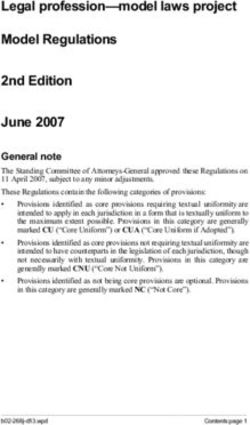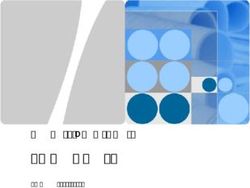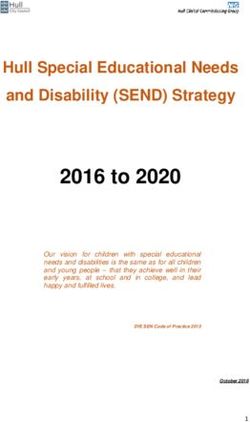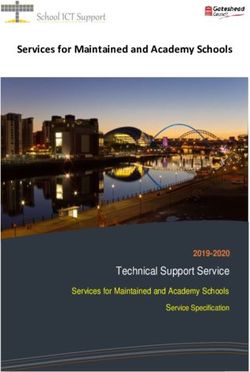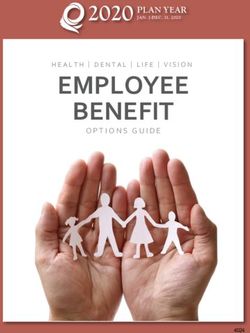Online Services: Business to Government (B2G) - Debt Agreement Service Practitioners - AFSA
←
→
Page content transcription
If your browser does not render page correctly, please read the page content below
Online Services: Business to Government (B2G)
Debt Agreement Service
Practitioners
Message Implementation Guide
Version 1.3
January 2019Australian Financial Security Authority DA Practitioners MIG
Version Control
Version Release Date Description of changes
1.0 21 March 2016 Final released
1.1.4 11 May 2016 Minor adjustments, addition of Correspondence
Type “Form Received”
1.2 20 April 2018 Various updates:
- Addition of GetCorrespondence operation
- Guidance on comparing proposal PDFs
produced by a software developer’s
application with those provided by AFSA
- Guidance on obtaining Device AUSkeys,
and location of troubleshooting and
installation information
- Updated ‘DA Service for Practitioners’
section
- Guidance on the use of external reference
IDs in submissions
- Example messages for all
Correspondence Types added for the
SearchCorrespondence operation
- Advice for when real DAPs are
accidentally lodged in Discovery
- Updated the ‘Establishing a B2G
connection’ section
- Minor updates to ‘Purpose’ section
- Minor updates to ‘Context’ section
- Updated ‘CreateCreditor’ and ‘Proposal
Preparation’ sections to include addition
of international creditors
- Updated various sections to state that the
External Reference ID is mandatory in
submissions, to match the schema
- Updated Service Fees section
1.3 January 2019 - Addition of description of the existing
GetDocuments operation to support the
changes for the Bankruptcy Act (Debt
Agreement Reform) Act 2018 (DA reform)
- Updated guidance on comparing proposal
PDFs produced by a software developer’s
application with those provided by AFSA
- Updated DA Service for Practitioners
Overview to properly reflect the current
status of available operations in the DA
Service
- Various other updates as a result of
changes for DA reform
Online Services B2G Support:
ICTB2GSupport@afsa.gov.au - www.afsa.gov.au Page 2 of 60Australian Financial Security Authority DA Practitioners MIG
Table of Contents
Introduction ....................................................................................................................................... 6
Purpose ......................................................................................................................................... 6
Audience ....................................................................................................................................... 6
Bankruptcy Amendment (Debt Agreements Reform) Act 2018 ....................................................... 6
Context .......................................................................................................................................... 6
Establishing a B2G connection ...................................................................................................... 8
Debt Agreements............................................................................................................................. 10
DA Service for Practitioners Overview ............................................................................................. 10
Operations to implement .............................................................................................................. 11
Proposal Preparation ................................................................................................................... 12
Proposals .................................................................................................................................... 14
DA Information............................................................................................................................. 18
DA Service Fees.......................................................................................................................... 19
Integration guidance ........................................................................................................................ 20
On boarding................................................................................................................................. 20
Discovery environment PDF conformance testing ..................................................................... 20
Submissions ................................................................................................................................ 21
External references, submissions and returns ........................................................................... 21
Lodging in the Discovery environment.......................................................................................... 21
Device AUSkey information ......................................................................................................... 22
Device AUSkeys and VANguard ............................................................................................... 22
Production Device AUSkeys and their Support.......................................................................... 22
Operations Guide ............................................................................................................................ 23
Error Codes ................................................................................................................................. 23
SearchCreditors........................................................................................................................... 25
SearchCreditorsRequest ........................................................................................................... 25
SearchCreditorsResponse ........................................................................................................ 27
Error Codes .............................................................................................................................. 27
GetCreditor .................................................................................................................................. 28
Online Services B2G Support:
ICTB2GSupport@afsa.gov.au - www.afsa.gov.au Page 3 of 60Australian Financial Security Authority DA Practitioners MIG
GetCreditorRequest .................................................................................................................. 28
GetCreditorResponse ............................................................................................................... 28
Error Codes .............................................................................................................................. 28
CreateCreditor ............................................................................................................................. 29
CreateCreditorRequest ............................................................................................................. 29
CreateCreditorResponse .......................................................................................................... 30
Error Codes .............................................................................................................................. 30
SubmitDebtAgreementProposal ................................................................................................... 31
SubmitDebtAgreementProposalRequest ................................................................................... 31
SubmitDebtAgreementProposalResponse ................................................................................ 33
Error Codes .............................................................................................................................. 34
GetDebtAgreementProposal ........................................................................................................ 35
GetDebtAgreementProposalRequest ........................................................................................ 35
GetDebtAgreementProposalResponse ..................................................................................... 35
Error Codes .............................................................................................................................. 35
SearchCorrespondence ............................................................................................................... 37
SearchCorrespondenceRequest ............................................................................................... 39
SearchCorrespondenceResponse ............................................................................................ 42
Error Codes .............................................................................................................................. 42
GetCorrespondence .................................................................................................................... 43
GetCorrespondenceRequest .................................................................................................... 43
GetCorrespondenceResponse .................................................................................................. 43
Error Codes .............................................................................................................................. 44
GetDocuments............................................................................................................................. 45
GetDocumentsRequest............................................................................................................. 46
GetDocumentsResponse .......................................................................................................... 46
Business Scenarios ......................................................................................................................... 47
Submit Debt Agreement Proposal ................................................................................................ 47
Obtain a creditor ID for a debt agreement proposal submission .................................................... 51
Confirm creditor contact details held with AFSA ........................................................................... 52
Online Services B2G Support:
ICTB2GSupport@afsa.gov.au - www.afsa.gov.au Page 4 of 60Australian Financial Security Authority DA Practitioners MIG
SearchCorrespondenceResponse Correspondence Type example messages ................................. 53
Online Services B2G Support:
ICTB2GSupport@afsa.gov.au - www.afsa.gov.au Page 5 of 60Australian Financial Security Authority DA Practitioners MIG
Introduction
Purpose
The Australian Financial Security Authority (AFSA) has developed a Business to
Government (B2G) service channel. This channel is for parties that have information
technology systems that will communicate electronically with AFSA. The purpose of this
document is to provide information that will assist software developers in the implementation
of software that integrates with the Debt Agreement (DA) service for practitioners over the
B2G channel. This document outlines the operations that are offered in the DA service from
January 2019. Additional operations will be made available as AFSA continues to develop
our B2G service channel.
Audience
The audience for this document is any organisation that will be building Debt Agreement
functionality for practitioners into their products. Typically this will be software application
developers. Readers should be familiar with the following:
The AFSA Web Service Gateway Guide available with other relevant information at
www.afsa.gov.au/online-services/system-integration/roadmap
Standard Business Reporting (SBR) Program – please see www.sbr.gov.au for further
information.
Web Services – please see www.ws-i.org for further information.
Bankruptcy Amendment (Debt Agreements Reform) Act 2018
This MIG has only been updated to reflect high-level changes as a result of DA Reform. For
a more detailed explanation of the changes to the schemas for B2G clients whom have
already implemented this service, see the Release Notes - Debt Agreements B2G – DA
Reform document on the Service Documentation page of the AFSA website.
Context
AFSA is standardising its web services to be SBR compliant. AFSA hosts its own Web
Service Gateway (WSG).
SBR follows a “generic” web service approach that allows the separation of the technical and
business intent. The technical message places very few constraints on the business
message it contains. The only constraints being that the business documents, within the
business message, need only be well-formed XML and that the attachments are any binary
objects. This can be contrasted with other approaches where the web service contract
includes the structure of the business documents.
Online Services B2G Support:
ICTB2GSupport@afsa.gov.au - www.afsa.gov.au Page 6 of 60Australian Financial Security Authority DA Practitioners MIG
There are a number of supporting products to facilitate the development of systems that can
integrate with AFSA.
Broadly speaking there are four groups of supporting products:
The AFSA Web Service Gateway Guide (WSGG), which documents the generic
technical service highlighting differences with SBR and the use of the AFSA SDK.
The technical service documentation describes how external software systems must
communicate with AFSA. This includes the security requirements, transport
protocols, error management and content container. By using the provided SDK the
technical service features will already be implemented.
A Message Implementation Guide (MIG) such as this document provides the entry
point for detailed information about how to implement a specific business service.
The MIG describes the high level business context of the service, operations that are
offered in each business service and the request / response business messages that
are part of each operation. The operations and business messages have a textual
description within the MIG but are authoritatively defined by XML schemas.
Technical artefacts that directly support the software developer. This includes the
XML schemas mentioned above, which define the valid content of the business
messages. Another key technical artefact is the SDK which assists developers in
creating valid technical messages that carry the business message.
General support material and information hosted on the AFSA System Integration
pages available at www.afsa.gov.au/online-services/system-integration/roadmap.
The documentation types described above have dependencies on other documentation. The
diagram below shows the key dependencies. The AFSA WSGG relies heavily on parts of the
SBR Web Services Implementation Guide where the implementation has minimal
differences. The AFSA WSGG provides important context for MIGs which describe the
business messages. The content of the business messages described in the MIG are
defined in the operation and type XML schemas (xsd).
Online Services B2G Support:
ICTB2GSupport@afsa.gov.au - www.afsa.gov.au Page 7 of 60Australian Financial Security Authority DA Practitioners MIG
SBR Web Service
AFSA Web Service
Implementation
Gateway Guide
Guide
(Business) Message
SBDM.x Operation.xsd
Implementation
sd Types.xsd Guide
Descriptions of:
WSDL (Message Structure,
Validation, Errors) Business Service,
Operation and
Business Messages
SBR Compliant
Web Service
Identity Software Developer Testing
Management Kit
Legend:
Technical focus
Business focus
Mix of technical and business
Other elements
Figure 1 – Related Business and Technical Documents
Establishing a B2G connection
The following high level steps are required to integrate with AFSA Online Services via the
B2G channel:
1. Complete the Application for Access to AFSA’s B2G Integration Environment and
submit to info@afsa.gov.au
2. Register for a Device AUSkey for your organisation/business with the Australian
Business Register (ABR). This will be required for use in Production, if you do not
already have one. The Australian Business Number (ABN) your Device AUSkey uses
must be the same ABN registered in Step 7 and 8. It will be used by us to identify
your organisation. For more information about AUSkey please visit the AUSkey
website.
3. Download the B2G Onboarding Pack for the B2G service you wish to use.
4. We will send you a test AUSkey and information sheet, which will include the
integration environment URL.
5. Build your B2G interface to our system.
6. Test your B2G interface against our B2G Integration environment.
7. Register for an online account. You must register using AUSkey or if you already
have a username/password registration with us for AER or BRS, please advise us of
your account and ABN.
Online Services B2G Support:
ICTB2GSupport@afsa.gov.au - www.afsa.gov.au Page 8 of 60Australian Financial Security Authority DA Practitioners MIG
8. Ensure your software can create a minimum and maximum version of the Debt
Agreement Proposal PDFs and compare your versions the PDFs provided by AFSA.
9. Complete the Application for Access to AFSA's B2G production environment and
submit to info@afsa.gov.au.
10. We will advise when your Production B2G account has been activated.
11. Set up an account for the Device AUSkey:
12. Make a B2G call using the Device AUSkey. The call will fail because the Device is
not yet authorised. However, this will create the Device user account with us on its
first use. To ensure subsequent calls are successful the administrator registration
(set up in step 7) must grant B2G authorisation to the Device.
13. Grant B2G authorisation to the Device AUSkey user account:
14. Log into online services using the administrator user registration created in step 8.
15. Select the Device AUSkey user account and allocate access for the AUSkey account
to perform B2G functions.
AFSA provides an Integration test environment, called the ‘Discovery’ environment, in
addition to Production to support this process.
Online Services B2G Support:
ICTB2GSupport@afsa.gov.au - www.afsa.gov.au Page 9 of 60Australian Financial Security Authority DA Practitioners MIG
Debt Agreements
A debt agreement (DA) is an option to assist debtors with unmanageable debt. The DA is a
legally binding agreement between a debtor and their creditors where creditors agree to
accept a sum of money that the debtor can afford. The debtor is released from their debts
when they complete all payments and obligations under the agreement. A debtors’ best offer
to their creditors is determined based on an analysis of their expected income from all
sources, household expenses and circumstances.
A Registered Debt Agreement Administrator (RDAA) or a Registered Trustee (RT),
collectively known as a practitioner, assists the debtor in understanding their options,
obligations and in the preparation and lodgement of the DA proposal (DAP). The practitioner
must certify that the debtor is putting forward an achievable and sustainable offer to their
creditors and has disclosed all information required.
Once the debt agreement proposal (DAP) is lodged by the practitioner, AFSA reviews the
proposal to ensure it complies with a range of requirements such as eligibility and legislative
requirements, and clarifies aspects of the proposal to ensure creditors are well informed to
make decisions. When the review process is complete and the proposal meets the
requirements, AFSA conducts a voting process and invites creditors to accept or reject the
proposal. AFSA is also responsible for maintaining the National Personal Insolvency Index
(NPII) to ensure it reflects the status of the agreement.
During the life of a debt agreement it may be subject to a variation or termination proposal.
The proposal for variation and termination are subject to a similar review, voting and
registration process.
When a debtor has completed their obligations in accordance with the DA, the practitioner
must notify AFSA that the DA is complete. In the event that a six month arrears default has
occurred the practitioner must notify AFSA.
DA Service for Practitioners Overview
The B2G DA service for practitioners offers the following operations as at January 2019:
Proposal Preparation
Search for a creditor by ABN or name (SearchCreditors)
Obtain the contact details for a known creditor held with AFSA (GetCreditor)
Create an AFSA creditor contact ID to reference in a debt agreement proposal
(CreateCreditor)
Retrieve a copy of the debt agreement forms and certificates in the approved form for
a debtor and practitioner to physically sign, or electronically sign using a digital
signature platform such as Adobe Sign (GetDocuments)
Proposals
Submit a debt agreement proposal (SubmitDebtAgreementProposal)
Online Services B2G Support:
ICTB2GSupport@afsa.gov.au - www.afsa.gov.au Page 10 of 60Australian Financial Security Authority DA Practitioners MIG
Get a debt agreement proposal previously submitted via the B2G channel
(GetDebtAgreementProposal)
Submit a debt agreement variation proposal (SubmitDebtAgreementVariation) – not
described in this MIG, see the schema for more information.
Submit a debt agreement termination proposal (SubmitDebtAgreementTermination) –
described in this MIG, see the schema for more information.
DA Information
Obtain correspondence and status details (SearchCorrespondence)
o relating to the change of status of a proposal, notice or agreement
o information about a proposal’s voting outcome
Retrieve a specific piece of correspondence, including any attachments
(GetCorrespondence)
DA completion
Submit a debt agreement completion form (SubmitDebtAgreementCompletion).
When a debt agreement has been finalised (all payments and obligations completed)
by the debtor. The practitioner must notify AFSA within 5 working days of the debt
agreement completing.
Submit a debt agreement six-month default form (SubmitDebtAgreementDefault).
The practitioner would submit a six-month default when either the debtor has been in
arrears for 6 months, or the debtor has not completed the debt agreement within 6
months of the agreed end date. The practitioner must notify AFSA within 10 working
days of the default occurring.
Operations to implement
To successfully integrate with AFSA to submit and manage only Debt Agreement Proposals,
a software developer must include the following operations:
SubmitDebtAgreementProposal
GetDebtAgreementProposal
SearchCreditors
GetCreditors
CreateCreditors
SearchCorrespondence
GetCorrespondence
GetDocuments
AFSA strongly recommends the use of GetDocuments to ensure your system is able to
produce the correct debt agreement certification(s) for debt agreement proposals and
variations proposals from the commencement of the DA Reforms on 27 June 2019.
This guide describes the operations listed above.
Online Services B2G Support:
ICTB2GSupport@afsa.gov.au - www.afsa.gov.au Page 11 of 60Australian Financial Security Authority DA Practitioners MIG
Future versions of this guide will include descriptions of other operations also available for
practitioners, such as:
SubmitDebtAgreementVariation
GetDebtAgreementVariation
SubmitDebtAgreementTermination
GetDebtAgreementTermination
SubmitDebtAgreementCompletion
SubmitDebtAgreementDefault
For proposals given to the Official Receiver prior to the commencement of the DA reforms
(27 June 2019), the operation SubmitDebtAgreementClaimAndVote is available for
practitioners to use where the practitioner is listed as a creditor on the debt agreement
proposal.
From the commencement of the reforms, a practitioner listed as an affected creditor on a
debt agreement proposal will not be able to vote on that proposal, or subsequent variation or
termination proposals for that agreement.
Proposal Preparation
To conduct the voting process with creditors and determine acceptance of the debt
agreement proposal, the debtor’s creditors and their contact details must be disclosed.
AFSA maintains a central record of commonly disclosed creditors and their preferred contact
details. AFSA’s records reference the creditor ABN, legal entity and/or business names held
with the Australian Business Register’s ABN Lookup service, and the creditor’s preferred or
known contact details.
To submit a debt agreement proposal via the B2G channel the unique identifier of the AFSA
creditor contact is required. This approach has been implemented to reduce the likelihood of
duplicates due to clerical errors and ensure creditors continue to receive debt agreement
correspondence via their preferred channel. Clients will be able to search by name or ABN
to obtain the AFSA Creditor ID and details for referencing in debt agreement proposal
submissions (SearchCreditors). If a creditor ID is known, practitioners may search using the
ID to obtain AFSA’s current contact details (GetCreditor). New organisation creditor contact
records can be created by practitioners, also utilising the ABN Lookup service, where AFSA
does not hold a record of a creditor (CreateCreditor). International creditors (i.e. creditors
who are not from Australia and do not have an ABN) can also be created through the
CreateCreditor operation.
Online Services B2G Support:
ICTB2GSupport@afsa.gov.au - www.afsa.gov.au Page 12 of 60Australian Financial Security Authority DA Practitioners MIG
Practitioner Client
DA Service
Application
SearchCreditors
GetCreditor
CreateCreditor
Figure 2 – Proposal preparation operations to disclose a debtor’s creditors
Online Services B2G Support:
ICTB2GSupport@afsa.gov.au - www.afsa.gov.au Page 13 of 60Australian Financial Security Authority DA Practitioners MIG
Proposals
Three types of proposals exist for Debt Agreements:
Debt Agreement Proposal
Proposal to Vary Debt Agreement
Proposal to Terminate Debt Agreement
Figure 3 illustrates how a proposal undergoes a review process by AFSA for eligibility,
completeness and compliance with the Bankruptcy Act. If the proposal meets the
requirements a voting process is conducted with creditors. If the proposal’s voting results in
acceptance of the proposal, the debt agreement administration is created or updated. The
following outlines the business process for a proposal.
Online Services B2G Support:
ICTB2GSupport@afsa.gov.au - www.afsa.gov.au Page 14 of 60Australian Financial Security Authority DA Practitioners MIG
Figure 3 – AFSA Proposal Review Process
Online Services B2G Support:
ICTB2GSupport@afsa.gov.au - www.afsa.gov.au Page 15 of 60Australian Financial Security Authority DA Practitioners MIG
Practitioner Client
DA Service
Application
SubmitDebtAgreementProposal(preview)
GetDocuments
SubmitDebtAgreementProposal
GetDebtAgreementProposal
Figure 4 - B2G DA proposal operations
1. Proposal submission
A debt agreement proposal can be submitted using the SubmitDebtAgreementProposal
operation. To obtain copies of the proposal forms and certificates for debtor and practitioner
signature, the FormPreviewIndicator can be set to ‘true’ in the
SubmitDebtAgreeementProposal request. This can additionally allow errors to be corrected
before a final submission.
After the preview submission of the proposal, the GetDocuments operation can be used to
retrieve the AFSA generated DAP and Explanatory Statement, Statement of Affairs and the
administrator’s certificate(s).
From commencement of the DA reforms, using GetDocuments ensures the approved form
of the certificate, or an additional certificate, is signed depending on the debtor’s
circumstances. This can also be used for producing the correct version of variation proposal
certificate for signing.
See the Release Notes - Debt Agreements B2G – DA Reform document on the Service
Documentation page of the AFSA website for when these scenarios that need to be adhered
to from the commencement of the reforms (27 June 2019).
Practitioners must provide their own External Reference ID in the submission. The
SubmitDebtAgreementProposal operation will return a response that contains a Form ID. If
practitioners wish to check proposal data submitted via the B2G channel the
GetDebtAgreementProposal operation is available.
2. Proposal review
Once a proposal is submitted a review by a delegated officer of the Official Receiver (OR) at
AFSA is commenced. The OR reviews the application for eligibility, completeness and
compliance with the Bankruptcy Act.
Three outcomes are possible from the AFSA review process:
Accepted For Processing
The proposal has been accepted for further processing. On acceptance by AFSA, the
Online Services B2G Support:
ICTB2GSupport@afsa.gov.au - www.afsa.gov.au Page 16 of 60Australian Financial Security Authority DA Practitioners MIG
voting process is automatically initiated and the proposal is assigned an
Administration Number. New DA proposals are recorded on the NPII.
Returned For Processing
Minor errors have been identified that need correcting prior to resubmission. The
proposal may be resubmitted one more time using the relevant proposal submission
operation and passing in the initial Form ID. If the form is resubmitted (as identified
by passing in the returned Form ID) within 30 days the lodgement fee is waived
Rejected For Processing
The OR has determined that the proposal is incomplete, does not comply with
legislation or is ineligible and therefore cannot proceed.
Voting Process
In order for the proposal to be accepted it must be reviewed and voted on by the affected
creditors who are party to the proposal. Once voting is complete AFSA will review the votes
and determine the voting outcome.
Four outcomes are possible from the voting process:
Voting Accepted
The outcome of the voting process results in acceptance of the proposal by creditors.
Acceptance of a proposal has varying effects; a legally binding DA is created, a
variation to the terms of the DA take affect or the DA is terminated. In the case of a
new DA, an administration record is created. In the case of a variation or termination
the administration record is updated. For a new DA or termination the status of the
DA is updated on the NPII.
Voting Rejected
The outcome of the voting process results in the proposal being rejected by creditors.
The proposal is recorded as rejected and the process ends. For new DA proposals
the status of the DAP is updated on the NPII. For variations and terminations the
current DA remains in effect.
Voting Lapsed
The voting period ends and no creditors lodged a vote. The proposal cannot be
accepted and the process ends. For new DA proposals the status of the DA is
updated on the NPII. For variations and terminations the current DA remains in
effect.
Cancelled by OR / Withdrawn by OR
During the voting period the proposal is cancelled or withdrawn by the Official
Receiver (OR). The proposal may be cancelled or withdrawn by AFSA if, after
acceptance for processing it is found that non-disclosure is evident, or incorrect
information has been received which is necessary for the creditors to make an
informed vote. Cancellation applies to DAP. Withdrawal applies to variation and
termination proposals. The voting process ends and in the case of a new DAP the
status of the DA is updated on the NPII. For variations and terminations the current
DA remains in effect.
Online Services B2G Support:
ICTB2GSupport@afsa.gov.au - www.afsa.gov.au Page 17 of 60Australian Financial Security Authority DA Practitioners MIG
DA Information
The status of proposals are updated following the proposal review and voting process. A
debt agreement status also changes during its lifecycle, due to notifications by practitioners
of completion and default. The SearchCorrespondence operation will return information
regarding the status change of proposals and agreements, such as when:
A debt agreement has ended
An outcome of an AFSA review process has been recorded
The voting on a proposal has completed and an outcome determined
Additional individual creditor details, liability voting amounts and votes cast will also be
returned to the practitioner when a proposal’s outcome has been determined.
Practitioner Client
DA Service
Application
SearchCorrespondence
Figure 2 - B2G DA operations to obtain status and details
The Form ID and External Reference ID (if related to a submission via the B2G channel) will
be displayed in the SearchCorrespondence response along with relevant status information.
Online Services B2G Support:
ICTB2GSupport@afsa.gov.au - www.afsa.gov.au Page 18 of 60Australian Financial Security Authority DA Practitioners MIG
DA Service Fees
DAP submissions attract a lodgement fee. A single fee is charged for each unique DAP
submitted. Fees are not charged for returned DAP resubmissions if within 30 days of the
original submission. No other DA services attract a fee.
To use B2G DA Service your organisation needs to be an On-Account customer. On
Account customers operate on a credit basis. You will be able to use the B2G DA Service
which attracts a fee and pay at a later date. If at any time you exceed your credit balance,
you will not be able to process further requests that attract a fee via the B2G channel until
payment is made. You will receive an error in the message response indicating that your
credit balance has been exceeded.
Information on fees charged can be found at https://www.afsa.gov.au/insolvency/how-we-
can-help/fees-and-charges-0
Online Services B2G Support:
ICTB2GSupport@afsa.gov.au - www.afsa.gov.au Page 19 of 60Australian Financial Security Authority DA Practitioners MIG
Integration guidance
On boarding
The on boarding process requires software developers to undertake a series of tasks before
moving to production. This section will highlight a few of the more complicated on boarding
tasks.
Discovery environment PDF conformance testing
In order to access to production, a software developer will need to make sure their service
can produce PDF versions of the Debt Agreement Proposal. Two PDF versions must be
produced by your software, one with a maximum set of data and another with a minimum set
of data.
This to ensure your software is producing a valid debt agreement proposal in the approved
form. This will occur whether you choose to retrieve the AFSA generated copies using
GetDocuments or your own mapping of data to the forms. Whichever method you choose
AFSA needs to ensure the DAP form you produce adheres to the approved form, including
certain business scenarios and edge cases.
The minimum version of the DAP is where only the mandatory fields are correctly entered
and the maximum version being all fields correctly filled out.
The steps to follow are:
1. Email ICTB2GSupport@afsa.gov.au to obtain PDF copies of the Debt Agreement
Proposal minimum and maximum PDF versions
2. AFSA will email you the set of PDFs of with minimum and maximum version of the
Debt Agreement Proposal
3. Lodge two Debt Agreement Proposal in the Discovery environment using the same
data as shown on the AFSA provided PDFs, one with the minimum set of fields and
one with the maximum set of fields.
a. Note: These must contain the same data as on the AFSA provided PDFs
4. Compare your PDFs with the PDFs AFSA provided.
a. Note: AFSA will not compare the forms for you.
5. If you find any differences when comparing your PDFs to the AFSA PDFs, resolve
them in your implementation
6. Advise AFSA when you have successfully lodged
Online Services B2G Support:
ICTB2GSupport@afsa.gov.au - www.afsa.gov.au Page 20 of 60Australian Financial Security Authority DA Practitioners MIG
Submissions
External references, submissions and returns
An external reference ID must be included with each form submission in the
SubmitDebtAgreementProposalRequest message to uniquely identify the submission and
prevent duplicates.
You must provide a different external reference ID if resubmitting a form returned for
processing by AFSA. When resubmitting the returned form, use the form ID returned by the
SubmitDebtAgreementProposal or SearchCorrespondence response. Using the returned
Form ID with a new external reference ID will inform AFSA this a resubmission and not a
duplicate form. A resubmission of a returned form will not attract a fee within 30 days of the
original submission.
You may use the same external reference ID across submissions for different form types for
the same practitioner, but not for the same external reference ID for multiple submissions of
the same form type e.g. a DAP and DAV can use the same external reference for each
submission. However, an initial DAP and a subsequent resubmitted returned DAP cannot
use the same external reference.
Lodging in the Discovery environment
Software developers and practitioners should be careful not to lodge real debt agreement
proposals in the Discovery environment. Only test data should be lodged in Discovery.
If a Debt Agreement Administrator accidentally lodges a real Debt Agreement Proposal in
Discovery, please notify AFSA immediately. AFSA must remove this data from Discovery as
soon as possible.
This may also cause issues for the Debt Agreement Administrator as they will need to
resubmit the proposal in the production environment and may extend the time AFSA needs
to assess a proposal.
Online Services B2G Support:
ICTB2GSupport@afsa.gov.au - www.afsa.gov.au Page 21 of 60Australian Financial Security Authority DA Practitioners MIG
Device AUSkey information
Device AUSkeys and VANguard
The DA online B2G service requires you to have an installed Device AUSkey certificate and
your software, utilising the provided SDK, to call the whole of government VANguard
Security Token Service (STS). The STS will validate your Device AUSkey certificate and
when successful, issue a token to be included in your request to AFSA. AFSA checks the
request contains this VANguard issued token before allowing the DA B2G request to be
processed. The AFSA SDK facilitates most of this functionality; more information on this is
in AFSA’s Web Services Gateway Guide.
Production Device AUSkeys and their Support
For production use, your AUSkey Administrator can request a Device AUSkey through the
Australian Taxation Office (ATO)’s AUSkey Manager System, for more information see:
https://abr.gov.au/AUSkey/Managing-AUSkeys/Device-AUSkeys/
To install a Device AUSkey, follow this guide:
https://www.technicalhelpdesk.com.au/s/article/Device-AUSkey-Guide
For Production AUSkey technical support contact the ATO on 1300 139 373 or you can
search the AUSkey knowledge base at: https://www.technicalhelpdesk.com.au/s/
Please note that the ATO, not AFSA, issues and supports production Device AUSkeys.
AFSA provides test Device AUSkey certificates for use in our Discovery integration
environment only.
Online Services B2G Support:
ICTB2GSupport@afsa.gov.au - www.afsa.gov.au Page 22 of 60Australian Financial Security Authority DA Practitioners MIG
Operations Guide
The operations for the DA service for practitioners are described in this section. An operation
has a request and a response message. Any dependencies between operations will be
identified.
Descriptions for the key elements in each operation are outlined in this section. Please refer
to the DA service schemas for a detailed description of all elements within operations and a
description of errors returned.
Error Codes
Exceptional flows may occur as part of the DA Service operations. These will be returned to
the client as Message events as per the Standard Business Reporting (SBR) Web Services
Implementation Guide (WIG) conventions.
E.g. For a DAP submission where there are errors with elements MainBusinessCauseType
and PreviousBankruptcyYear the following would be returned as part of the response
message –
CMN.AFSA.DA.FORMVALIDATIONERROR
Error
Form Validation
Error
Error messages are:
PreviousBankruptcyYear - null - required MainBusinessCauseType -
null - required
Errors are divided into 2 logical groups, business and system.
Business errors are those that are expected and can be validated and checked for. These
errors are to be catered for and corrected by the client.
System errors are those that are NOT expected and may arise due to a system fault or
similar. These errors are to be corrected by AFSA.
The following table contains general error codes for each type of error and their
corresponding description. Errors applicable to a specific DA Service operation are
described within the relevant operation.
Error Code Type Description
CMN.AFSA.GEN.INTERNALERROR System There was an internal
error while processing
the operation request.
Online Services B2G Support:
ICTB2GSupport@afsa.gov.au - www.afsa.gov.au Page 23 of 60Australian Financial Security Authority DA Practitioners MIG
The error message will
contain more detail
and a reference code
that can be supplied to
AFSA support for
further investigation.
CMN.AFSA.GEN.XMLSCHEMAVALIDATIONFAILED Business The XML document
does not conform to
the schema.
CMN.AFSA.GEN.NOTAUTHORISED Business The client account is
not authorised to
access this operation.
SBR.GEN.FAULT.IDENTIFIERERRORINCORE System The identifier provided
is not recognised.
SBR.GEN.FAULT.INVALIDXML System The message contains
invalid XML.
SBR.GEN.FAULT.UNKNOWNMESSAGETYPETEXT System The message type
received cannot be
processed.
SBR.GEN.FAULT.UNKNOWNSERVICE System The service cannot be
found for the given
message.
Online Services B2G Support:
ICTB2GSupport@afsa.gov.au - www.afsa.gov.au Page 24 of 60Australian Financial Security Authority DA Practitioners MIG
SearchCreditors
Creditors must be identified with their AFSA creditor ID in a
SubmitDebtAgreementProposalRequest. Practitioners can search by name (legal, business
or individual name) or ABN to obtain a creditor’s AFSA creditor ID, if one exists via the
SearchCreditors operation. If a search indicates the creditor does not have an AFSA
creditor ID, the practitioner may create a creditor record using the CreateCreditor operation.
SearchCreditorsRequest
The SearchCreditorsRequest allows practitioners to search AFSA’s records for a creditor
using search criteria. Creditors are grouped as either an:
EntityCreditor; or
IndividualCreditor
EntityCreditors
EntityCreditors are organisations or an individuals with an ABN. They have a legal name
recorded against the ABN and may have one or more registered business names. Use
SearchEntityCreditorsByABNCriteria or SearchEntityCreditorsByNameCriteria to locate
entity creditors.
SearchEntityCreditorsByNameCriteria uses the Australian Business Register’s (ABR)
webservice (ABN Lookup) to fuzzy match the name to a list of ABNs recorded with ABR and
in turn check against ABN’s held by AFSA. This means that a
SearchEntityCreditorsByNameCriteria will return either:
No results: This means either ABN Lookup found no results, or it did and AFSA has
no creditors with a matching ABN. A creditor record must be created with AFSA
using CreateCreditor with the creditor’s valid registered name and ABN as per the
ABR.
One result: This means AFSA has a creditor recorded with the matched ABN.
o Use this creditor.
o Please note the creditor name we have on file may not match the name
supplied in the search as we are using the ABR to search using the supplied
name to find the ABN.
Many results:
o There are a small number of creditors for which AFSA has multiple creditor
records with the same ABN.
o Please select the best match.
E.g. Creditors St George, Westpac, Bank of Melbourne, etc hold the
same ABN 33 007 457 141.
If a matched creditor has a different email or mailing address to that returned by the search,
please contact AFSA ICTB2GSupport@afsa.gov.au.
Online Services B2G Support:
ICTB2GSupport@afsa.gov.au - www.afsa.gov.au Page 25 of 60Australian Financial Security Authority DA Practitioners MIG
IndividualCreditors
IndividualCreditors are creditors who do not hold an ABN. Use
SearchIndividualCreditorsByNameCriteria to locate non-ABN holder creditors. Values given
in SearchIndividualCreditorsByNameCriteria are 'like' matched against AFSA’s creditor
records, and the match is case insensitive. To search for a person, use the surname
(required) and given name (optional). To search for a non-ABN holder business, use the
Surname element only.
The following is an outline of the message contents.
Message SearchCreditorsRequest
Name Description
SearchCreditorsCriteria Search AFSA’s record for a creditor using either of the
following criteria:
SearchEntityCreditorsByABNCriteria
SearchEntityCreditorsByNameCriteria – search
for an organisation creditor using a registered
business or legal name (minimum 3 characters)
SearchIndividualCreditorsByNameCriteria –
search for a non-ABN holding creditor using a
surname or given name.
Online Services B2G Support:
ICTB2GSupport@afsa.gov.au - www.afsa.gov.au Page 26 of 60Australian Financial Security Authority DA Practitioners MIG
SearchCreditorsResponse
The SearchCreditorsReponse will return a list of creditors with their AFSA Creditor ID and
contact details up to a maximum of 100. Creditor ABN and names (legal and registered)
returned will consistent with the details held with ABN Lookup. If there are no matches an
empty list will be returned. IndividualCreditors are creditors who do not hold an ABN. Due
to privacy reasons, the search will only return IndividualCreditors created by the same
practitioner.
The following is an outline of the message contents.
Message SearchCreditorsResponse
Name Description
CreditorList The list of AFSA creditor records matching the criteria
supplied.
Error Codes
The following table contains the error codes specific to the SearchCreditors operation and
their corresponding description.
Error Code Type Description
CMN.AFSA.DA.CREDITORINVALIDABN Business The ABN criteria
supplied is invalid.
E.g. Is not an 11
digit number, is
not recognised by
ABR Lookup as a
valid ABN or does
not exist.
CMN.AFSA.DA.CREDITORINVALIDSEARCHCRITERIA Business The name criteria
supplied is not
valid or not
supplied.
Online Services B2G Support:
ICTB2GSupport@afsa.gov.au - www.afsa.gov.au Page 27 of 60Australian Financial Security Authority DA Practitioners MIG
GetCreditor
The GetCreditor operation allows practitioners to obtain the current record held with AFSA
for a specific AFSA creditor ID. This may assist practitioners to confirm the current details
of a creditor and keep abreast of changes, such as a change in registered business name. If
a practitioner considers the creditor contact details returned to be incorrect or require
update, it is recommended practitioners contact AFSA directly.
GetCreditorRequest
The GetCreditorRequest requires a valid AFSA creditor ID to search AFSA’s records for a
creditor.
The following is an outline of the message contents.
Message GetCreditorRequest
Name Description
CreditorId The AFSA creditor ID
GetCreditorResponse
The GetCreditorResponse will return the AFSA creditor record for the supplied creditor ID.
The following is an outline of the message contents.
Message GetCreditorResponse
Name Description
Creditor The AFSA EntityCreditor or IndividualCreditor record
matching the ID supplied, including the registered name
and ABN (if applicable) or given and surname, address
and email.
Error Codes
The following table contains the error codes specific to the GetCreditor operation and their
corresponding description.
Error Code Type Description
CMN.AFSA.DA.CREDITORNOTFOUND Business A match has not
been identified for
the supplied
creditor ID.
Online Services B2G Support:
ICTB2GSupport@afsa.gov.au - www.afsa.gov.au Page 28 of 60Australian Financial Security Authority DA Practitioners MIG
CreateCreditor
The CreateCreditor operation allows practitioners to supply AFSA with new creditor contact
record and generate a unique Creditor ID for referencing of the creditor in new debt
agreement proposal submissions.
Prior to creation of a new EntityCreditor record, the combination of ABN and creditor name
will be checked with:
- ABN Lookup; to ensure the creditor name and ABN is valid
- AFSA creditor records; to avoid duplication of creditor records.
INTERNATIONAL CREDITORS
Debt Agreement Administrators can create international organisation and individual creditors
only where the country in the provided address is a country other than Australia. A suburb
must be provided when the country is not Australia. The postcode can be alphanumeric.
For an organisation creditor, the ABN element is only validated when the country provided in
the request is Australia.
CreateCreditorRequest
The CreateCreditorRequest will contain specific details of the creditor for addition to AFSA’s
record of creditors. Creditors may be an:
individual or organisation with an ABN; or
individual without an ABN
It is recommended practitioners check ABN Lookup before submitting
CreateCreditorRequest to ensure the combination of creditor name and ABN details exist
and are exactly as recorded with the ABR.
The following is an outline of the message contents.
Message CreateCreditorRequest
Name Description
Creditor The new creditor details for:
- EntityCreditor, such as ABN, name (registered or
legal), address, email. For Australian
organisations, the name supplied must be exactly
as per the Entity Name or Registered Business
name record held by the ABR (available via ABN
Lookup)
- InvidualCreditor, such as title, surname, given
name, middle name, address and email
Online Services B2G Support:
ICTB2GSupport@afsa.gov.au - www.afsa.gov.au Page 29 of 60Australian Financial Security Authority DA Practitioners MIG
CreateCreditorResponse
The CreateCreditorResponse will return an AFSA Creditor ID for the practitioner to reference
the creditor in any new debt agreement proposal submissions.
Creditor ID’s for individuals without an ABN are available only to the practitioner who created
the creditor record. This is to comply with an individual’s privacy.
The following is an outline of the message contents.
Message CreateCreditorResponse
Name Description
CreditorId The unique AFSA creditor ID for the newly created
creditor record.
Error Codes
The following table contains the error codes specific to the CreateCreditor operation and
their corresponding description.
Error Code Type Description
CMN.AFSA.DA.CREDITORALREADYEXISTS Business For an Australian
ERROR creditor, the given ABN
and registered business
name combination
already exists.
CMN.AFSA.DA.CREDITORINVALIDBUSINES Business For an Australian
SNAME creditor, the given
registered business
name does not match
either entity name or
one of the business
names in ABN Lookup
using the ABN.
CMN.AFSA.DA.CREDITORINVALIDABN Business For an Australian
creditor, the ABN criteria
supplied is invalid. E.g.
is not an 11 digit number
or is not recognised by
ABR Lookup as a valid
ABN.
CMN.AFSA.DA.CREDITORADDRESSSTATE Business For an Australian
ANDPOSTCODEREQUIRED creditor, a state and
postcode must be
supplied.
Online Services B2G Support:
ICTB2GSupport@afsa.gov.au - www.afsa.gov.au Page 30 of 60Australian Financial Security Authority DA Practitioners MIG
CMN.AFSA.DA.CREDITORADDRESSSTATE Business For an Australian
REQUIRED creditor, a state must be
supplied.
CMN.AFSA.DA.CREDITORADDRESSPOSTC Business For an Australian
ODEREQUIRED creditor, a postcode
must be supplied.
CMN.AFSA.DA.CREDITORABNREQUIRED Business For an Australian
creditor, a ABN must be
supplied.
SubmitDebt AgreementProposal
The SubmitDebtAgreementProposal allows practitioners to submit a Debt Agreement
proposal (DAP) on behalf of the debtor for review by the OR at AFSA and subsequently to
be voted on by creditors for acceptance. The response to a DAP submission will return a
Form ID that can be used to obtain correspondence relating to the change in status of the
proposal via the track the proposal’s status via the SearchCorrespondence operation.
SubmitDebt AgreementProposalRequest
This operation submits a DAP. Submission of a DAP will attract a lodgement fee.
Resubmissions do not attract a fee. To submit a DAP on behalf of the debtor using this
operation you must be a registered debt agreement administrator.
The following is an outline of the message contents.
Message SubmitDebtAgreementProposalRequest
Name Description
FormId Leave as null for new form submissions. If
resubmitting a `Returned` form, the FormId
provided should correspond to the FormId
returned in the
SubmitDebtAgreementProposalResponse.
FormExternalReference This field is used to uniquely identify the
submission. A duplicate check will be performed
using this field’s value.
FormPreviewIndicator Set to true to check for errors and retrieve copies
of the approved forms using the GetDocuments
operation using the FormID in the
SubmitDebtAgreementProposalResponse
DebtorSection Personal and contact details identifying the
debtor
Online Services B2G Support:
ICTB2GSupport@afsa.gov.au - www.afsa.gov.au Page 31 of 60Australian Financial Security Authority DA Practitioners MIG
OriginSection Optional country and preferred languages
FamilySection Family details and spouse’s income
EmploymentSection Employment and job details of the debtor
PropertySection Residential address history and real estate
ownership
InsolvencySection Details of debtor’s insolvency status
FinancialDifficultySection Reasons for financial difficulty
BusinessSection Details of any business involvement
CompanySection Details of any company involvement
TrustSection Details of any trust involvement
ProposalSection The debtor’s payment plan and critical dates
AssetSection Assets owned by the debtor
LiabilitySection Details of the debtor’s creditors and liabilities
NonDividendLiabilitiesSection Optional fields provided for non-provable debts.
AssetLiabilitySummarySection Total values of the debtor’s liabilities and assets
IncomeExpenseFrequency Frequency of all the income and expense items
listed e.g. Weekly, monthly.
IncomeSection Details of debtor’s income from all sources
ExpenseSection Details of debtor’s budget and expected
expenditure.
DeclarationSection Date to confirm the practitioner has made the
debtor aware of their obligations, the
practitioner’s role and the debtor has sighted and
signed the DAP.
You must declare that the debtor has given you
authorisation, reviewed, signed and understands
their obligations under the DAP. You must also
declare that you have made the debtor aware of
how their information will be recorded and used.
From the commencement of the DA reforms, an
additional date element is required to provide the
date the practitioner signed the additional
certificate (s185C(4C)) when the payment to
income ratio is exceeded.
See the Release Notes - Debt Agreements B2G
– DA Reform document on the Service
Documentation page of the AFSA website for
further detail.
Online Services B2G Support:
ICTB2GSupport@afsa.gov.au - www.afsa.gov.au Page 32 of 60Australian Financial Security Authority DA Practitioners MIG
AdministratorRelatedEntitiesSection, From commencement of the debt agreement
including the: reforms on 27 June 2019, these sections are
mandatory to indicate whether the practitioner:
BrokerOrReferrerSection
AdministratorIsCreditorIndicator - Has used a broker or referrer, the
RelatedCreditorsSection relationship type, and any payments
made to them
- Whether the administrator is an affected
creditor on the proposal
- Whether any affected creditors are
related entities of the administrator (and
the relationship type)
From commencement, the administrator and
related entities of the administrator are unable to
vote on the proposal.
See the Release Notes - Debt Agreements B2G
– DA Reform document on the Service
Documentation page of the AFSA website for
further detail of these sections.
DebtorSupportingStatement Details of other debtor information that may
impact the DA which should be disclosed to
creditors e.g. unusually high expenditure for
medical, travel to work, student expenses etc.
PrescribedIncExceededStatement From commencement of the debt agreement
reforms on 27 June 2019, this statement is
required for the practitioner to detail the steps
taken to ensure the proposal is viable when the
result of the payment to income ratio results in
the debtor’s proposal percentage exceeding the
prescribed percentage.
See the see the Release Notes - Debt
Agreements B2G – DA Reform document on the
Service Documentation page of the AFSA
website and Official Receiver Practice Statement
10 for more information on the payment to
income ratio.
SubmitDebt AgreementProposalResponse
The SubmitDebtAgreementProposal response will return a Form Id to identify the DA
proposal submission.
The following is an outline of the message contents.
Message SubmitDebtAgreementProposalResponse
Name Description
FormId The unique FormId assigned to the form submission.
Online Services B2G Support:
ICTB2GSupport@afsa.gov.au - www.afsa.gov.au Page 33 of 60You can also read