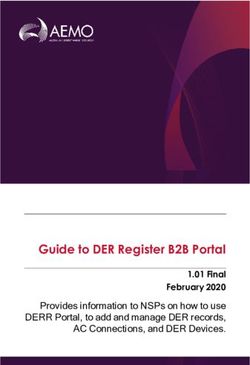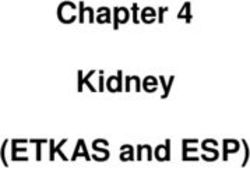Updated October 2021 - ECi Software Solutions
←
→
Page content transcription
If your browser does not render page correctly, please read the page content below
What’s New in
ECinteractivePLUS®
Updated October 2021Contents 2021 Enhancements........................................................................................................3 2020 Enhancements........................................................................................................5 2019 Enhancements...................................................................................................... 10 2018 Enhancements...................................................................................................... 13 © 2021 ECI and the ECI logo are registered trademarks of ECI Software Solutions, Inc. All rights reserved.
What’s New in ECinteractivePLUS®
This document covers the latest enhancements for ECinteractivePLUS®.
2021 Enhancements
The following enhancements were released in 2021. Enhancements are listed according to the month in
which they were released.
October
Approvals and Approval Fowarding: We corrected an issue that prevented selecting a user from the Approval
Fowarding drop-down list.
September
Search Results - Grid View: We corrected the display for product images for Dealers using S.P. Richards™, SPR
Canada and Office Depot as their primary wholesaler and for Dealer custom items. Additionally, we added a
hover over on the description that will display the entire description to the shopper. Please note the grid view
page uses the Standard size image whereas the list view uses the Thumbnail size image. Therefore, Dealers
should ensure their custom items have a standard image in Admin/Custom Product Management.
DDMS®/DDMSPLUS® - Advanced Contracts: You can now add DDMS/DDMSPLUS Advanced Contracts in the
Contract and Laundry Lists Admin page.
August
Search Results - Grid View: The Grid View in the current UI is the first step towards ECI’s goal of a completely
new UI in 2022. The Grid View will be the default view on the Search Results page once released in
ECinteractivePLUS. The shopper will be able to toggle between the Grid View and the List View. The last view
the end-user selected will be the view displayed the next time the user accesses the site.
IE11 - End of Support: Microsoft® is discontinuing support for Internet Explorer 11. Although your shoppers
can still use IE11, they may experience abnormalities in the future that ECI and Microsoft will not support.
If you experience any abnormalities in your shopping experience, it is recommended to use an alternate
browser, such as Chrome, Edge, Safari or Firefox.
Order History & JumpTrack Delivery Information & Signatures: We improved the JumpTrack® delivery
information and signatures display in Order History for dealers with multiple ECinteractivePLUS sites.
July
Spotlight Items - Product Description with Special Character for Registered®: We corrected the display of the
special character used with registered trademarks on spotlight items.
HP Rewards Signup Link: We changed the HP Rewards signup link on the Edit Profile page to use the new HP
Signup Page.
Approvals - Add Items to an Order: We corrected the issue when a shopper adds an item to an approval
order with a quantity ordered greater than 1.
June
NET1™ Connect: This update to the newest NET1™ software provides new improvements for additional credit
card security using vaulting and tokens with no visual changes to the shoppers’ experience. For dealers using
DDMSPLUS® Point-of- Sale, this version uses an EMV device that supports a PIN bypass feature with easy
installation.
3 continue to next pageWhat’s New in ECinteractivePLUS®
Web Specials – Intermittent 403 Error: We corrected the occasional 403 error when accessing product details
from the web special rotator on the Home and various other pages.
May
eProcurement – Purchase Orders with Invalid Items: We corrected an issue in the eProcurement purchase
order when an item in the middle of the order is invalid.
Contracts Laundry Lists with Automatic Subs Using the DDMSPLUS Pipeline: We corrected contracts
and laundry lists with automatic substitutes when using the DDMSPLUS pipeline for communication to
DDMSPLUS.
User Registration Emails – Dealer’s Email Server: We changed the User Registration emails sent via the
dealer’s email server to use the Site Info Sales email address instead of the SMTP settings.
Essendant Inventory Awareness – Items on Favorites Not Showing In Stock: We corrected the calculation
used for dealer custom items on favorites lists when using Essendant Inventory Awareness with Dealer
Quantity On Hand.
April
Admin – Catalog Combination Index (CCI) Viewer Page: We added the ability to export the list of products
associated with a Catalog Combination Index (CCI) to a CSV file.
Order Approval Emails – Original Buyer Approval Emails: We modified the verbiage used in the Order
Approval emails that are sent to the original buyer when order limits are exceeded. The verbiage was changed
from “The order has exceeded your order limit and has been placed on hold” to “The order has exceeded
your order limit and has been submitted for approval.”
HP Rewards Program: We reinstated the HP Rewards program (formerly HP PurchasEdge) using the same
functionality as previously featured.
Rewards – Points Expiration Emails: We corrected an issue so that Points Expiration emails do not fail to send
to the shopper.
March
Essendant SmartSearch – Use Essendant Dealer eCatalog in Global Catalog Groups: We improved the user
flow on the Essendant Content Management page in the various filter tabs to make the page easier to use.
Additionally, we added the ability to export a saved product set to a CSV file. For more information, see
Essendant eCatalog.
Essendant SmartSearch – Product Detail Page – SKU Group Display: We enhanced the Essendant SKU Group
Display to display dealer custom items. Dealer custom items must be set up at Essendant.
Checkout – CCH Taxing in DDMSPLUS: We improved the checkout process to display the tax information from
DDMSPLUS using CCH Taxing when a shopper modified the shipping address on the Checkout Edit (Edit Order
Details) page.
February
New User Registration – Streamline Registration Process: We consolidated the three pages in the user
registration process into one page to streamline the process and eliminate issues when a shopper does not
complete the registration.
4 continue to next pageWhat’s New in ECinteractivePLUS®
Essendant SmartSearch – Use Essendant Dealer eCatalog in Global Catalog Groups: We enhanced the
Essendant Content Management page by adding additional filters for vendor drop-ship items and special-
order items. For more information, see Essendant eCatalog.
January
Pay Invoices – Add Search Filters (DDMSPLUS Dealers Only): We added search and filter capabilities to the
Pay Invoices page, such as searching by invoice number, invoice date range, P/O number, balance total, and
more. We also added an option to include zero-balance invoices. This feature requires DDMSPLUS version
3.21.
S.P. Richards SearchPro – Home Page – Category Display: We modified the Home page so categories can
display vertically, including an option to select specific categories to continue displaying horizontally in the
category zone. For more information, see S.P. Richards Categories.
Essendant SmartSearch – Inventory Awareness: We enhanced the Essendant Inventory Awareness feature to
add an option to include other wholesalers’ Quantity On Hand via DDMSPLUS.
Note: When using this enhancement, you must update your Essendant Vendor Supply Options in the
back-office system so the Essendant inventory counts are not doubled on the front-end site. For more
information, see the Updating Vendor Supply Options heading in Essendant Inventory Awareness.
Essendant SmartSearch – Use Essendant Dealer eCatalog in Global Catalog Groups: We improved the Admin
Essendant Content Management page to display additional messaging, and added the ability to view items
that have been added and deleted during the synchronization process. For more information, see Essendant
eCatalog.
Standard Search/Advanced Search – Search by Manufacturer: We corrected searching by manufacturer in
standard search and advanced search when no product attributes were found.
Laundry/Contract Lists – Filter by Category: We corrected an error when a shopper removed the category
filter used when searching through contract and laundry lists.
Order History - Order Detail Page - Back Button: We corrected an error when a shopper clicked the Back
button from the Order Detail page.
2020 Enhancements
The following enhancements were released in 2020. Enhancements are listed according to the month in
which they were released.
December
Essendant SmartSearch – Use Essendant Dealer eCatalog in Global Catalog Groups: Because Essendant is
increasing the item assortment for SmartSearch, ECI has added a new option to create a master eCatalog
file for Essendant. The dealer eCatalog file is a comprehensive list of items specific to each Essendant dealer
based on each dealer’s unique set of price plans.
Dealers can create customized product sets from the eCatalog file by using filters such as brand, category,
Essendant Facility, and product attributes, to include or exclude items. These
products sets will eventually
replace the static Essendant catalogs that are now less relevant given the increasing SmartSearch item
assortment. Over time, the static catalogs will be retired, and the product sets will be used to create Catalog
Groups and CCIs. For more information, see Essendant eCatalog.
5 continue to next pageWhat’s New in ECinteractivePLUS®
Maximum Quantity and Maximum Dollar Parameter at Account Level: We enhanced the maximum quantity
and maximum dollar parameters to allow separate values at the account level in Account Management.
S.P. Richards SearchPro - Product Detail Page – Overview Tab: We removed the Overview tab when there is
no content available.
Checkout Page and Attentions: We corrected the display of the default Attention on the Checkout page when
the shopper is not allowed to modify the Attention or the shipping address.
Approval Orders - Orders Pending Approval - Locked: We corrected an issue with Approval orders remaining
locked after an approver uses the Edit Approval Order option.
Approval Orders - Denied Orders: We corrected an issue with Denied orders showing Pending Approval when
the original buyer modifies the denied order but doesn’t submit the order for approval.
November
Essendant SmartSearch – SKU Group Variations on the Product Detail Page: We enhanced the Product Detail
page to display a list of items within the same SKU group (aka Product Family) for participating SmartSearch
dealers. Items in a SKU group are typically product variations in size, color, or other attributes, and are always
the same brand.
Web Specials and Spotlight Items: We improved the use of web special and spotlight item pricing to only use
the pricing if the shopper is viewing the web special and/or spotlight item.
Product Detail Page – Email Message: We corrected the symbols for spaces and other punctuation in the
message section of the email sent from the Product Detail page.
Quick Order and Manage Favorites Lists – Your Price: We corrected the display of Your Price in Quick Order
and Manage Favorites when the page is refreshed.
October
Pay Invoices – Disable Payment Confirmation Emails: We added the ability at the site level to disable the
confirmation email when a customer pays invoices.
eProcurement – UNSPSC from Essendant SmartSearch: We enhanced the eProcurement process to first use
the UNSPSC code from the Essendant SmartSearch response before it checks the ECinteractivePLUS database
or uses the default in the eProcurement license.
Admin Merchandising Dashboard – Image Alt Tag: The Image Alt Tag field for the Theater Slide Show and
Banner Ads in the Merchandising Dashboard is now required. The Image Alt Tag text is a short description of
the image and is used by accessibility tools (like screen readers) to describe images to the visually impaired.
It also displays if the image fails to display on the user’s screen, and may be helpful for search engine
optimization (SEO).
Product Detail Page – Category Breadcrumbs: We corrected the missing category breadcrumbs on the
Product Detail page for custom items accessed via the Spotlight Items page.
Admin Text Editor – Image Manager – Choose Image: We corrected the missing Choose Image URL in the
Image Manager of the Admin Text Editor.
6 continue to next pageWhat’s New in ECinteractivePLUS®
September
S.P. Richards – Include Discount % or Dollars Saved by Item: Dealers using S.P. Richards as their primary
wholesaler have an option to include either the discount percentage or dollars saved by item on the Search
Results and Product Detail pages. The discount percentage or dollars saved by item also display on various
list pages, such as Favorites, Contracts, Web Specials, Items Recently Viewed, etc. Dealers have the ability to
customize the text used with the pricing. For more information, see Display Item Savings.
August
Essendant – Inventory Awareness via SmartSearch: Essendant enhanced their SmartSearch to include
Essendant facility inventory counts in search requests. Additionally, optional dealer parameters can be
included in the search request that filter or bury out-of-stock items in the search and navigation results.
Dealers can also include their stocked inventory counts which are merged with the Essendant inventory
counts. This feature is an alternative option to use instead of the current Wholesaler Quantity On Hand via
DDMS/DDMSPLUS. For more information, see Essendant Inventory Awareness.
ECinteractivePLUS Acsellerate CXintelligence Dashboard: We modified the Select Account dialog box when
accessing the Acsellerate CXintelligence dashboard so it defaults to the shopper’s assigned account from
Customer Management. Previously, it defaulted to the first account in the list of accounts for which the
shopper was authorized.
Accessibility Statement in Footer: ECI has been making changes to the ECinteractivePLUS e-commerce sites
to start bringing sites towards increased compliance with WCAG 2.0, Web Content Accessibility Guidelines,
and over the course of the last year many changes have been made to the e-commerce sites.
While changes are ongoing and will continue throughout the life of ECinteractivePLUS sites, ECI’s compliance
third party has supplied us with a Web Accessibility Statement that we will include on each Dealer’s
ECinteractivePLUS e-commerce sites. The statement will be added to the footer of the website next to the
Privacy Policy link. The link will take a user to a separate page which contains the statement.
If there are questions concerning WCAG 2.0, please visit https://www.w3.org/TR/WCAG20/. If you have
questions concerning the statement, please email us at wcag2.0@ecisolutions.com.
For more information and to view the statement being displayed, click here.
Site Maintenance – Runtime Error: We corrected an intermittent runtime error when using the Unscheduled
Maintenance or Scheduled Maintenance options.
July
Search Engine Optimization (SEO): ECinteractivePLUS uses search engine optimization (SEO) to promote your
website’s visibility on the internet and bring more traffic to your site. SEO allows users of web search engines
like Google and Yahoo to find your site more easily than websites that do not use SEO. Your site’s optimized
information includes product details and a customizable site description linked to your Home page. For more
information, see Search Engine Optimization.
Admin Parameter Maintenance for Contracts and Laundry Lists: We modified the Admin Parameter
Maintenance page to allow dealers to mass change customers from one Contract or Laundry List to another.
Merchandising Products – Ranked Items Icon on Product Detail Page: We corrected the missing ranked item
icon from the list of items in the various tabs on the Product Detail page.
7 continue to next pageWhat’s New in ECinteractivePLUS®
Approval Orders – Long P/O (Only in IE11 Browser): We corrected an issue with the IE11 browser when the
Short and/or Long P/O is required for the approver and not the shopper. The approver can add the Short and/
or Long P/O, but upon approval, the shopper sees a message that the Short and/or Long P/O is required.
June
Added CAPTCHA Security: We enhanced Account Registration, Contact Us, Credit Return, and the Rewards
Questions dialog box by adding CAPTCHA security.
Orders Pending Approval Emails - Email Link Color Modifications: We modified the email link color in the
header of the Orders Pending Approval email.
ECinteractivePLUS Emails - Dealer’s Email Server: You can use your own email server to send
ECinteractivePLUS emails instead of using the ECinteractivePLUS email server. This applies to all emails sent
by ECinteractivePLUS, including order confirmation emails, product detail emails, eProcurement emails, etc.
This feature resembles the eTarget Flyers feature that allows you to specify an email server for your marketing
campaign emails. For more information, see Updating Your SMTP Settings.
Alternates/Substitutes – Display Alternates When Price Is Lower Than Original: The Display Alternates
When Price Is Lower Than Original parameter has been enhanced to allow the dealer to select this setting for
qualified specific sub types, including Substitute, Preferred, and Like settings. Previously, this box applied to
all settings. It has been enhanced to allow you to select it for only the settings you specify. This parameter has
also been enhanced in Domain Management. For more information, see Alternates and Substitutes.
eTarget Flyers - Displaying ?? for Regular Price and Save Amount: We corrected the intermittent display of ??
instead of the cents value for the regular price and sale amount on eTarget flyers.
May
S.P. Richards - Anonymous Analytics: Dealers using S.P. Richards as their primary wholesaler now have the
option to send anonymous analytics shopping data to S.P. Richards. Anonymous Analytics is the same as
Campaign Analytics, but it does not include personally identifiable information (PII). Please contact your S.P.
Richards account manager for more information.
S.P. Richards - Removal of No Assembly Required Icon: The No Assembly Required icon was removed from
the search results, product detail, and other list pages as requested by S.P. Richards.
Recurring Order Log - Export Data in CSV Format: We enhanced the Recurring Order Log on the Admin site to
allow the user to export the data to a CSV file.
eProcurement - UNSPSC from S.P. Richards SearchPro: We enhanced the eProcurement process to first use
the UNSPSC code from the S.P. Richards SearchPro response before it checks the ECinteractivePLUS database
or uses the default in the eProcurement license.
Quantity on Hand Not Showing Out of Stock for Quantity of Zero: We corrected the display for Quantity on
Hand to show Out of Stock for items with a quantity of zero. Previously, it was using the parameter for blank
quantities.
April
S.P. Richards SearchPro – Search Results – Attributes and Filter Modifications: We added the ability to
select multiple filters in the search results, in addition to user-interface changes to collapse and expand the
attributes.
Opt-Out Option Improvements for eTarget Flyers: We improved the Opt-Out option for eTarget flyers.
8 continue to next pageWhat’s New in ECinteractivePLUS®
March
S.P. Richards SearchPro – Product Detail Page – Remove Details Tab: We removed the Details tab because
the same information is available on the Technical Specs tab. We moved the Catalog and Catalog Page
information to the Technical Specs tab.
Product Detail Page – Reinstate Email Feature: In a recent release, we removed the shopper’s ability to
email product information from the product detail page due to security concerns. With this release, we are
reinstating the feature with enhanced security using a reCAPTCHA feature to deter bots. We also added an
additional parameter to disable the email feature at the site level. For more information, see Product Detail
Email Link.
S.P. Richards SearchPro – Search Results – Special Characters: We removed the ASCII characters that
displayed for special characters such as ™ and ® in the attribute list on the Search Results page.
February
Authenticated Users – Checkout Flow – Enhancement (DDMSPLUS): We added additional parameters to
customize the Checkout landing page. Dealers can elect to take the shopper to the Edit Order Details page
instead of the default Review Order Details page. The parameters are at the site, account, and user level for
customizing. Additionally, we added a parameter (if enabled) that provides the ability for shoppers to select
payment options on the Review Order Details page. Shoppers can still select payment options on the Edit
Order Details page as they do today. This enhancement is currently only available for single-department
orders. For more information, see Checkout Flow.
Essendant SmartSearch – Personalized Marketing Zone on the Search Page: Essendant enhanced its
SmartSearch to include personalized marketing zones. In this release, a personalized marketing zone (banner
ad) will display on the ECinteractivePLUS SmartSearch results page in between the 3rd and 4th item if more
than 4 items are displayed. Dealers can disable personalized marketing zones by page at the site, account,
and user level. The personalized marketing zone content is driven by Essendant using various contextual
information such as the placement of the widget and user behavior. For more information, see Essendant
Personalized Marketing Zones.
January
eProcurement – PO Queue Error Transaction Log – Enhancement: We added the ability to filter the PO
Error log by PO # and/or Date Range. This enhancement includes the ability to delete specific PO Error log
transactions. This may be beneficial to dealers that manually enter the failed orders into the ERP. Using the
delete function would eliminate accidental re-submitting of failed POs which could cause duplicate orders in
the ERP.
Manage Credit Cards & Users with a Single Department: We corrected an issue where a shopper could
select from multiple departments to modify or add credit cards even though they were limited to a single
department.
9 continue to next pageWhat’s New in ECinteractivePLUS®
2019 Enhancements
The following enhancements were released in 2019. Enhancements are listed according to the month in
which they were released.
December
Essendant SmartSearch – Enhanced Manufacturer Content: Essendant enhanced its SmartSearch to include
enhanced manufacturer content that displays on the Product Detail page under the tabbed items or product
information.
Essendant SmartSearch – Personalized Marketing Zone on the Home Page: Essendant enhanced its
SmartSearch to include personalized marketing zones. In this release, a personalized marketing zone will
display on the ECinteractivePLUS home page under Spotlight Items. Dealers can disable the personalized
marketing zones by page at the site, account, and user level. The personalized marketing zone content is
driven by Essendant using various contextual information such as the placement of the widget and user
behavior. For more information, see Essendant Personalized Marketing Zones.
About Us - Manage Site Contacts – Enhancement: We added the ability to add more than one email address
in Manage Site Contacts used with the Contact Us feature. Emails will be sent to all contacts on the list.
Guest Shoppers Checkout – Enhancement: We added the ability for a guest shopper to request/create
a user/account using the same information from the checkout confirmation page. The current Customer
Registration parameter in Site Preferences will be used during the new registration process.
Coupons and Promotions – List of Items: We corrected an issue when a promo code is configured in DDMS/
DDMSPLUS to allow only one free item out of a list of multiple items. The user was able to add multiple free
items if they selected the items quickly.
New User Registration – Email Confirmation – Missing the State: We corrected the confirmation email to
include the state with the address.
eProcurement – Dealer Order Confirmation Emails: We researched the intermittent issue of an
eProcurement dealer order confirmation referencing the guest shopper’s communication settings. Orders are
processed for the current account.
November
Essendant SmartSearch - Search Suggestions: Essendant enhanced its SmartSearch for search suggestions
to be filtered against one or more item lists to ensure all search suggestions displayed generate results if
selected by the user. Previously, the list of search suggestions displayed was the same for all users.
Essendant – Filters in Search Results: We added the ability to select multiple filters in the search results from
Essendant’s SmartSearch.
eProcurement - License Management Page - Contracts: We corrected some assigned/unassigned contract
display issues in the eProcurement license management page.
Credit Card Management Page - Card Type Selection: We corrected an intermittent issue when a user
selected a different card type. The card type did not change or was changed to American Express.
Pay Invoices - Sort Results by Date: We corrected the Sort By Date option to sort the column with a date
format instead of a number format.
10 continue to next pageWhat’s New in ECinteractivePLUS®
October
Shared Cart - Delete Shared Cart: We added the ability for an owner to delete a shared cart. A notification
email will be sent to the contributors when a shared cart is deleted.
Shared Cart - Transaction History Log: We added a transaction history log to the shared cart feature. The
history log contains information such as when a shared cart was created, items were added, and when the
shared cart order was submitted.
September
Shared Cart: With the Shared Cart feature in ECinteractivePLUS, shopping carts can be shared among multiple
shoppers. Shoppers who are set up as a shared cart owner can create a shared cart and invite contributors
to add items to the cart. Contributors do not need to be a registered shopper for the site to add items to the
cart—all they need is a valid email address. When the cart is complete, the shared cart owner reviews the cart
and places the order. For more information, see Shared Cart.
Essendant SmartSearch - Personalized Marketing Zone on Product Detail Page: Essendant enhanced its
SmartSearch to include personalized marketing zones. In this release, a personalized marketing zone will
display on the ECinteractivePLUS product detail page in the previous Product Recommendations zone. Dealers
can disable the personalized marketing zones by page at the site, account, and user level. The personalized
marketing zone content is driven by Essendant using various contextual information such as the placement of
the widget and user behavior. For more information, see Essendant Personalized Marketing Zones.
August
Admin Rewards - Transaction History Report: We corrected the export function to include all pages instead of
the viewed page.
July
Essendant SmartSearch - New Personalized Marketing Zone on the Cart Page: Essendant enhanced its
SmartSearch to include a personalized marketing zone. In this release, the new personalized marketing zone
will display on the ECinteractivePLUS cart page under web specials. Dealers can disable the personalized
marketing zones by page at the site, account, and user level. The personalized marketing zone content is driven
by Essendant using various contextual information such as the placement of the widget and user behavior. For
more information, see Essendant Personalized Marketing Zones.
June
Truncated Item Descriptions with Quotation Marks: We corrected the display of item descriptions that include
quotation marks on emails and printed documents.
SPR SearchPro – Product Recommendations with Dealer Custom Items: We corrected the image display in the
product recommendation zone on the cart page to use the image from the dealer custom item.
May
Printed Invoices from Order History and Pay Invoices: We modified the title on invoices printed from Order
History and Pay Invoices to use Invoice for processed orders and Order for orders that are pending processing.
Restricted Items – Option to Display Pricing: We enhanced the pricing options to display List Price and/or
Customer Selling Price on restricted items.
11 continue to next pageWhat’s New in ECinteractivePLUS®
Update Recurring Orders Page in Internet Explorer 11: We corrected the action buttons for Order Now,
Reschedule, and Delete Order for shoppers who are using Internet Explorer 11.
Pay Invoices – Print: We corrected an error when a shopper attempts to print more than 45 invoices at one
time.
Essendant SmartSearch – Dealer Custom Items – Map to Essendant Brands: Essendant enhanced its
SmartSearch service to allow for expanded content on non-Essendant items. One of the features allows
dealers to map their custom items to the Essendant Brand list. This allows the dealer’s custom items to be
included in the Brand SmartSearch filter on the left panel in ECinteractivePLUS. For more information, see
Essendant Categories and Brands.
April
Essendant SmartSearch - Dealer Custom Items - Map to Essendant Brands: Essendant enhanced its
SmartSearch service to allow for expanded content on non-Essendant items. One of the features allows
dealers to map their custom items to the Essendant Brand list. This allows the dealer’s custom items to be
included in the Brand SmartSearch filter on the left panel in ECinteractivePLUS. For more information, see
Essendant Categories and Brands.
Product Comparison - Print with Thumbnail Images: We corrected an issue where images on the product
comparison lists were missing when printed from a dealer site that was set to all HTTPS.
Account News - Side Bar Option: We corrected an issue where the Account News was displaying in the modal
window when only the Side Bar Only option was selected.
Order History - User Assigned to One Department: We modified the Order History search to hide the Search
by Department option when a user is assigned to only one department in their customer profile.
March
Favorites Lists - Sharing with More Than 50 Departments: We corrected an issue so shoppers can now share
a favorites list with more than 50 departments at one time.
February
New User Registration Pages - Added Dealer Customizable Text: We added the ability to create customizable
text that displays on all registration pages. This may be used to provide instructions or additional information
to the shopper. For more information, see Shopper Registration.
Admin/Merchandising Dashboard – Active/Inactive Filter: We enhanced the Admin merchandising
dashboard for theater slide show, banner ads, and spotlight items by adding an active or inactive filter. This
filter allows dealers to hide active or inactive records in the display grid to make it easier to locate records.
The default filter is set to active.
January
Landing Pages: We added the ability to create and manage an unlimited number of HTML pages in
ECinteractivePLUS Admin. These pages could be used as landing pages by placing them as links in existing
customizable zones, such as on the home page, or used in email marketing campaigns.
Edit Profile: When shoppers change their email address or phone number in Edit Profile, an email notification
is sent to the dealer. This notification suggests to the dealer that they change the same information in their
ERP and email marketing systems.
12 continue to next pageWhat’s New in ECinteractivePLUS®
SPR Enhanced - Rebates: We added the ability to hide SPR rebates for all shoppers (authenticated, guest,
and eProcurement) at the customer feature group level. Previously, dealers could only hide rebates for
eProcurement customers.
Note: Upon this release, all customer groups will be set to Yes for Display SPR Rebates, with the exception
of eProcurement licenses using custom settings. If an eProcurement license shares a feature group
with authenticated shoppers, the parameter for eProcurement customers will need to be reset to No.
Pay Invoices - Dealer Payment Notification: We added Remit and Credit Card payment methods to the dealer
email notification when invoice payments are made online using one of these two options.
Admin - Parameter Maintenance: We added the ability to log in to the customer maintenance log when
parameters are modified in parameter maintenance.
Pay Invoices - User Interface Improvements: We enhanced the Pay Invoice page to display the invoices on
a single page instead of the 30, 60, 90 day tab view. Users will have the option to filter the single view by
30, 60, or 90 days, and sort the results by any of the columns in the grid such as order #, date (ascending or
descending), days old, department, etc. We are also adding the ability to search the results.
Approval Process - Reminder Email Notification: We added an additional parameter in the approval groups
that will send a reminder email notification to the approval participants after an order is pending approval
over the specified days.
Web Specials/Spotlight Items – Import Validation Page: We corrected the validation page navigation of the
Web Specials and Spotlight Items import feature.
2018 Enhancements
The following enhancements were released in 2018. Enhancements are listed according to the month in
which they were released.
December
Free Shipping Messages at Checkout — Guest Shopper: To potentially increase order sizes, guest shoppers
who are set up to receive free shipping based on a minimum order amount will see a message on the guest
Checkout page that suggests that they add more to an order to receive free shipping.
Pay Invoices — Dealer Email Notification: We added the ability to set up one or more email addresses to
receive a notification when a shopper completes a remit payment or a credit card payment in Pay Invoices.
This could be used to alert your accounts receivable personnel when payments are made.
Catalog Combination Index (CCI) – Remove Items Not Available for Purchase: We added the ability to
remove items from the catalog combination index (CCI) that are not found in the DDMSPLUS inventory file.
The CCI is created from the assigned eContent catalogs. If items are not found in the DDMSPLUS inventory
file, the item is displayed to the shopper with the message “Not available for purchase”, or with your
customizable message. This requires DDMSPLUS version 2.12. For more information, see Catalog Combination
Index (CCI) Filtering.
Edit Profile Link for Guest Shoppers and Demo Account: We removed the Edit Profile link in the My Accounts
menu for guest shoppers and the Demo account.
Dealer Theater Slide Show and Banner Ads — Links: We corrected the theater slide show image and banner
ad image that is showing a link cursor response on images with no linkages.
13 continue to next pageWhat’s New in ECinteractivePLUS®
Rewards — Custom Product Images: We corrected an intermittent Image Not Found error on custom items
with valid images in the rewards product list.
eProcurement Purchase Orders — ERP Down or in Site Maintenance: We modified the eProcurement
purchase order process to add the purchase order into the processing queue when the ERP is unavailable. The
purchase order processing module will continue to try to send purchase orders to the ERP until it becomes
available.
November
Admin — Parameter Maintenance: We added the ability to mass update your customers’ active and/or
inactive status. You can use this feature to set all customers associated with an account to active or inactive at
once.
Order History — Search by Department: Shoppers can now search their order history by their assigned
departments. This allows shoppers to filter out other departments within the account. Shoppers can still
search all departments or an individual department.
Note: This new feature is available to shoppers for whom you have enabled View Multi-Department History
in the Feature group settings.
Customer Registration — Register Me! Custom Registration Questions: We have enhanced the Customer
Registration settings in Site Preferences to give dealers the option to add up to three customized questions to
the Registration page. For example, you could add the question How Did You Hear About Us? You also have
the option to mark questions as Required.
Admin — Account Management: We now automatically sync departments from the ERP when new accounts
are added on the Account Management page or via the Add Customer feature in Customer Maintenance. You
no longer need to manually sync departments.
S.P. Richards — Search Pro — Clearance Item Page: S.P. Richards is providing a catalog that contains specially
priced items that are identified as Clearance Items. Once the S.P. Richards Clearance Item catalog is added to
the shopper’s global catalog group and you have set the Display SPR Enhanced Clearance Link Feature group
setting to Yes, the Clearance link displays for shoppers next to the top categories. For more information, see
S.P. Richards Clearance Items.
Contracts and Laundry Lists — Print with Thumbnail Images: We corrected an issue where images on
contracts and laundry lists were missing when printed from a dealer site that is set to all HTTPS.
Admin Account & Department Sync with ERP: We modified the account and department sync process for
account and/or department names to retain the apostrophe (‘). Previously, the sync process changed the
apostrophe to double quotes (“).
14You can also read