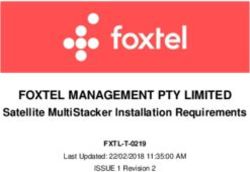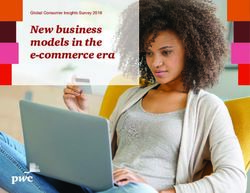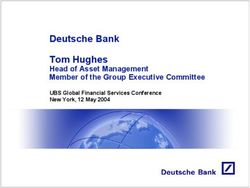Version 2021.1 May 2021 - Release notes - Schlumberger Software
←
→
Page content transcription
If your browser does not render page correctly, please read the page content below
Copyright notice
Copyright © 2021 Schlumberger. All rights reserved.
This work contains the confidential and proprietary trade secrets of Schlumberger and may not be copied or stored in an information
retrieval system, transferred, used, distributed, translated or retransmitted in any form or by any means, electronic or mechanical, in
whole or in part, without the express written permission of the copyright owner.
Trademarks & service marks
Schlumberger, the Schlumberger logotype, and other words or symbols used to identify the products and services described herein are
either trademarks, trade names or service marks of Schlumberger and its licensors or are the property of their respective owners. These
marks may not be copied, imitated or used, in whole or in part, without the express prior written permission of Schlumberger. In addition,
covers, page headers, custom graphics, icons, and other design elements may be service marks, trademarks, and/or trade dress of
Schlumberger, and may not be copied, imitated, or used, in whole or in part, without the express prior written permission of
Schlumberger. Other company, product, and service names are the properties of their respective owners.
An asterisk (*) is used throughout this document to designate a mark of Schlumberger.
Security notice
The software described herein is configured to operate with at least the minimum specifications set out by Schlumberger. You are
advised that such minimum specifications are merely recommendations and not intended to be limiting to configurations that may be
used to operate the software. Similarly, you are advised that the software should be operated in a secure environment whether such
software is operated across a network, on a single system and/or on a plurality of systems. It is up to you to configure and maintain your
networks and/or system(s) in a secure manner. If you have further questions as to recommendations regarding recommended
specifications or security, please feel free to contact your local Schlumberger representative.
Schlumberger private – Customer useContents
Techlog wellbore software platform 2021 release notes ......................................................... 4
Techlog environment .................................................................................................................... 5
Operating systems......................................................................................................................................................................... 5
Schlumberger license server upgrade ..................................................................................................................................... 5
System requirements .................................................................................................................................................................... 5
Printers ............................................................................................................................................................................................ 6
Working with Techlog projects .................................................................................................................................................. 6
What's new in the 2021.1? ........................................................................................................... 7
General ............................................................................................................................................................................................ 7
KMod legacy method .................................................................................................................................................................... 7
KMod ................................................................................................................................................................................................ 7
RGB display for core image data ............................................................................................................................................... 7
CRS ................................................................................................................................................................................................... 7
Annotation management.............................................................................................................................................................. 7
Calculator ........................................................................................................................................................................................ 8
Zonation ........................................................................................................................................................................................... 8
Domains ........................................................................................................................................................................................... 9
3DP-High angle well evaluation ................................................................................................................................................. 9
Quanti.Elan ...................................................................................................................................................................................... 9
Environmental Corrections ........................................................................................................................................................ 10
Studio ............................................................................................................................................................................................. 10
Studio server ................................................................................................................................................................................ 10
Techlog Studio client .................................................................................................................................................................. 10
Bug fixes ........................................................................................................................................................................................ 11Techlog environment
Techlog wellbore software platform 2021 release notes
The Techlog wellbore software platform delivers an industry leading desktop solution that provides
petrophysicists, geoscientists and engineers with a fully integrated, interactive, easy to use analysis
tool for interpretation of all wellbore data types (core, logs, images, photos, and so on). Using Techlog
software, these different disciplines can collaborate effectively by accessing and incorporating the
same data into their workflows, helping you to fully capitalizing on previous data investments.
Details of improvements and additions can be found in the following pages.
The Techlog team
4
Schlumberger private – Customer useTechlog environment
Techlog environment
Operating systems
Techlog is supported on the following 64-bit architectures workstations:
• Microsoft® Windows 10.
• Microsoft® Windows Server® 2012 R2 (64-bit).
• Microsoft® Windows Server® 2016 (64-bit).
Note: Techlog 2021 does not support Microsoft Windows 7 and 8.
Schlumberger license server upgrade
Techlog 2021 requires the 2021 version of Schlumberger Licensing Tool.
Schlumberger License Server 2021 is compatible with all supported Techlog versions (2016, 2017, 2018,
and 2019).
System requirements
Configuration Minimum Recommended
Operating
Windows 10 (64-bit)
System
Multi-core processor (best with a fast clock speed Quad-core processor (best with a fast clock speed and high
Processor
and high cache) cache)
Memory 16 GB 32 GB
Display Single display 1280 x 1024 pixels Dual display with 1920 x 1200 pixels.
Graphic card NVIDIA Quadro® mid-range card with latest driver version 461.09 or above
Network 100 Mbps 1 Gbps
Disk Storage Hard-Disk Drive (HDD) – 7200 rpm Solid State Drive (SSD)
Note: Techlog can work on 4k and High DPI screen resolution but it is not fully supported.
5
Schlumberger private – Customer useTechlog environment
Printers
• HP DesignJet (1055CM).
• Epson Stylus Pro.
• Printrex.
• Iterra.
• Standard A4, Letter printers (HP CLJ 3700/4730).
Working with Techlog projects
We do not recommend that you work on a project when a synchronization is being performed using the
One Drive tool, as this can lead to project errors. Any backup tool must be set to perform the backup at
night. Techlog must be closed to avoid having two different tools accesing the project at the same time.
You cannot move or copy a project when the project is open in Techlog.
Please zip any project (tlp + associated fodlers) you want to move to a different location especially on
network drive.
6
Schlumberger private – Customer useWhat's new in the 2021.1?
What's new in the 2021.1?
General
KMod legacy method
• 2021 is the last year that the KMod legacy method will be supported.
KMod
• KMod is now available as an AWI workflow method and can be combined with any other AWI
methods.
• You can now preserve the seed property used for computation.
• You can now save the model in the workflow and apply it to another well without having to build the
model again.
• Improved the error plot interaction.
RGB display for core image data
• You can now display Core Image data stored as colored array using the new display option “Matrix
RBG 16“ under the display direction properties of the array in the logview.
CRS
• The CRS catalog (ESRII ArcGIS 10.7.1) and engine to 1.5.8 for Petrel, Techlog and Studio has been
updated.
• You must now use the Studio companion XML file instead of CTL (independent of the engine).
• The full CRS “Well Known Text” is now encoded in the well property.
Annotation management
• Improved usability around annotation management.
• You can now define annotation for a single depth using tail.
• You can now define the tail position to a specific depth.
• You can now define background and border colors.
• Fixed an issue applying LogView template with annotation dataset.
• You can now define annotation on any track.
7
Schlumberger private – Customer useWhat's new in the 2021.1?
Calculator
• The Calculator plugin tool has been added to Techlog.
• You now have the ability to:
• Easily perform user-defined equation-based calculations.
• Run equations in single or multi-well.
• Display results on the logview.
• Run computations over a zonation or use interactive selection intervals.
• Load and save equations.
• History of last used equations.
• Embedded endpoints calculator, which helps you quickly perform some key computations such as
porosity from density, water properties (Rw and salinity), shale properties and so on.
Zonation
• The full list of patterns and symbols defined in the patterns and symbols manager are now available
from the Global zonation dock window to be assigned to zones.
• When a zone-type catalog is converted to global zonation, the catalog name is used to group global
zonations resulting of the zone-type catalog categories conversion.
• The grouping of global zonations in the Techlog Project Browser is reflected in the selection list of
the Global zonation dock window.
• Collapse and expand buttons have been added to the zonation hierarchy view in the Global zonation
dock window.
• Impacted wells are now listed when renaming a zone.
• Full synchronization on zone split between, zone editor, AWI and logview.
• Zone description and property values are now displayed as a tooltip when you hover over the zone
in the global zonation tree view.
• HTML copy of the global zonation takes into account the zones hierarchy.
• Added a new property to the LogView zonation track to adjust manually the font of the zone names
displayed in the track.
8
Schlumberger private – Customer useWhat's new in the 2021.1?
Domains
3DP-High angle well evaluation
• Auto-population of tool setting and borehole parameters for Forward Modeling and Inversion: Tool
settings and borehole parameters, such as mud density and borehole diameter, are now
automatically populated. 3DP reads this information from the properties of the input measured logs,
or their parent datasets.
• Fine tune the model through synchronization between dip sinusoids and the model : You can now
fine-tune the local layer model through the new synchronization features which link the dip
sinusoids to the model:
• When a square log is horizontally adjusted, or you drag a boundary, the
associated sinusoid is adjusted (update of the sinusoid depth and shape).
• When the boundary dip is updated (either through the mouse wheel or a change
of the transverse dip), the associated sinusoid shape is updated.
• When a boundary is created, a corresponding sinusoid is created and displayed
in the same track where other sinusoids are displayed.
• When a boundary is deleted, the associated sinusoid is also deleted.
• When unwanted sinusoids are removed in the LogView display, the associated
boundary is removed and the square logs are updated accordingly.
Quanti.Elan
• You can now use variables in Quanti.Elan parameter slots, for clay parameters, for example Shale
resistivity, wet and dry end points. This lets you use wet clay end point trendlines for the
computation.
• You can now incorporate into Quanti.Elan solver, the fast neutron cross section (FNXS) and neutron
porosity (TPHI) measurements from the Pulsar cased hole service. These measurements are
associated to linear response equations in Quanti.Elan and help to differentiate and quantify gas-
filled porosity from liquid-filled porosity and very low porosity formations.
9
Schlumberger private – Customer useWhat's new in the 2021.1?
Environmental Corrections
• Techlog now supports processing and environmental corrections of Schlumberger ThruBit Gamma
Ray, Spectral Gamma Ray, Neutron, Density, Induction Resistivity and Laterolog Resistivity.
• Techlog now supports processing and environmental corrections of the following Schlumberger
LWD tools:
• OmniSphere DN (ADN4B) tool: This is covered in adnVISION density standard
resolution, density high resolution, image derived density, neutron, azimuthal
neutron, and density caliper methods.
• adnVISION 825 with stabilizer size of 10 1/8in: This is covered in adnVISION
density standard resolution, density high resolution, image derived density, 825
neutron, and density caliper methods.
• Techlog now performs neutron processing and environmental corrections of the Schlumberger LWD
stabilized adnVISION 825 (SADN8) tool in a new standalone method. This is because of an update in
the type of input count rates (from sectored waveforms to average) for the method. The update is
aimed at alignment with the enhancements performed on the log data acquisition system.
• The entire adnVISION environmental correction methods have been updated (inputs and
parameters). This is aimed at alignment with the enhancements and upgrades performed on the log
data acquisition system. The adnVISION environmental correction workflows generated in previous
versions of Techlog, must be re-built in Techlog 2021.1.
Studio
Studio server
• Windows server 2019 supported for Studio server installation.
• SQL server 2019 supported for Studio database installation.
Techlog Studio client
• The entity lock owner information is now displayed in a “Lock owner” column added to project and
repository browsers. In addition to this, entities locked by you are displayed with a blue lock icon to
clearly segregate them from entities locked by others.
• You can now drag and drop data entities from the project browser to the repository browser and the
opposite way with a selectable default conflict resolution method.
10
Schlumberger private – Customer useWhat's new in the 2021.1?
Bug fixes
The following bugs have been fixed in this release:
• Fixed an issue in well predict module when using a unit system, where outputs were not converted
into the unit system.
• Fixed an issue when printing alphanumerical variable in LogView where the variable wasa printed
as a block curve instead of text.
• Fixed an issue when displaying dip on a stereonet plot track per zone in the LogView .
• Fixed an issue when importing .pyc in python AWI workflow.
• Fixed an issue with LAS 3.0 import which did not parse correctly the dataset names when the name
contained an underscore.
• The family auto assignement python API has been updated with more options (level, catalog, and
apply mode).
• Fixed an issue with UNL (geolog ASCII ) import with variable versioning.
• Optimized studio data transfer for large array data.
• Added an option to merge datasets with equivalent sampling rate for UNL import.
• Fixed a crash when using interpolated variables on any AWI plots.
• Fixed a crash on SHM core build model method.
• The script Zones to Flag under the Toolbox menu is now available under tlbase license.
• Fixed an issue where the TechlogStatAdvanced python module could not be imported.
• Fixed a crash when using area fill between two variables and data has been removed from the
project browser.
• Fixed an issue when converting patterns and color from legacy zonation catalog into global
zonation.
• Fixed a family assignment issue on Wellbore stability method output.
• Fixed an issue with 4k screen resolution when using custom widget.
• TVD computation: Fixed an issue with vertical well index creation not created in this mode.
• TVD computation: Added X, Y, Z as outputs of the module and corrected grid north orientation
results for Dx, Dy, and also the X offset, Y offset have been aligned with Petrel results.
• Fixed an issue on multiple selection not being enabled when opening an AWI Python script using
empty lists.
• Fixed an issue when using ValueChanged function and it not working with AWI v2 engine in some
cases.
• Added the support of .Net core runtime 3.1.10 for Stochastic Wellbore Stability module.
• Fixed an issue with global zonation conversion from a company catalog and using save as option
from user or company level to project.
11
Schlumberger private – Customer useWhat's new in the 2021.1?
• Fixed an issue reflecting zone colors in the zone editor when changing zone colors in the global
zonation dock.
• Fixed an issue reflecting zone colors in the AWI when changing zone colors in the global zonation
dock.
• Fixed a performance issue adding zones from a global zonation to the Geomechanics PPP AWI
module.
• Fixed a Techlog crash when creating and saving a global zonation at the user or company level.
• Fixed an issue when converting a zone-type catalog to global zonations with the wrong colors
assigned to zones and patterns missing.
• Fixed an issue on LogView area fill type set to color and pattern display zone colors and patterns
into both normal and zonation tracks and not only into normal tracks.
• Fixed an issue when renaming a zone in the logview: All the zones with the same name in all the
datasets were renamed and the zone properties (color and pattern) were maintained conserved, as
if the zone was renamed in the global zonation dock window.
• Fixed an issue deleting a zone in the global zonation dock window where it does not get deleted in
zonation datasets.
• Fixed a global zonation saving issue if the company folder or user folder does not exist, or is in read
only mode.
• Fixed an issue renaming a zone in the LogView which made the zone disappear.
• Fixed an issue when inserting hydraulic zones in the FPress gradient analysis AWI module.
• Fixed an issue adding auto-completion to the zone object in the Python editor.
• Fixed an issue displaying interzone in the LogView zonation track, now a begin zone appears from
the top to first zone all the time.
12
Schlumberger private – Customer useYou can also read