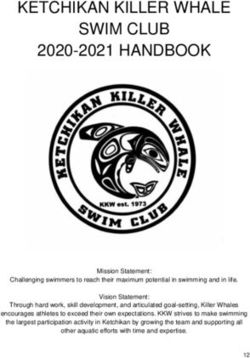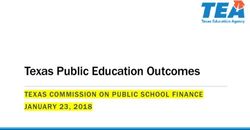A compact device for thorough inspections - Smart Camera F430/F420 Series
←
→
Page content transcription
If your browser does not render page correctly, please read the page content below
Smart Camera: F430-F420 Series
Simplify multiple-device inspection systems
by using a single camera
Traditional image inspections require one or more dedicated cameras to be
paired with a code reader. Omron’s F430/F420 Series Smart Camera bundles
all this functionality into a single device, dramatically simplifying application
design. The single-camera solution also reduces the initial investment, cuts
down on wiring work and keeps maintenance costs to a minimum.
Inspections | 01
A single camera achieving the precision managed by multiple devices
Inspections | 02
A single camera performing powerful inspection tasks and code reading
Inspections | 03
Long-life autofocus liquid lens provides long operational lifetime and multi-distance inspections
Inspection of parts
with size variations
A single camera that achieves the
precision managed by multiple devices
Parts presence/absence
detection plus code reading
2A single camera achieving the precision managed by
multiple devices
Inspections | 01
A single
8 cameras camera
Mechanical design is required for multiple cameras. Only a single camera is required for Omron's
Positioning of the mechanism and fine-tuning of solution, which simplifies design and fine-tuning
software are time consuming.
When using low-resolution cameras, multiple cameras Inspection scope examples
are needed to divide a view in several sections and 0.3 Megapixel color camera: 5 Megapixel color camera:
achieve the resolution required for inspections. The 1 PCB 8 PCBs
5-megapixel color camera of the F430-F/F420-F Series
delivers high-resolution imaging of multiple points with a
single device.
Positioning a single camera is easier Presence, color, shape detection and
reading at the same time
A single camera can capture a wide view, eliminating The F430-F/F420-F Series can simultaneously perform
the need to combine multiple cameras that require time- detection tasks (presence, color, and shape) and code
consuming positioning design and fine-tuning. reading within the field of view. You can easily increase
inspection points for quality enhancement.
Presence Code Color Shape
detection reading detection detection
Code Presence
reading detection
3Smart Camera: F430-F420 Series
A single camera performing powerful
inspection tasks and code reading
Inspections | 02
A single
camera
Sensor
+
Code reader
Installation space and communication design are Installation space and communication design
required for both the sensor and code reader. are required for a single smart camera only.
To perform a simple inspection task - such as Code reading Cap presence/
presence/absence detection, color detection, etc. absence inspection
- along with a code or character reading, a highly- Cap present OK Cap absent NG
functional sensor or a sensor combined with a code
reader for each purpose would be required. The
F430-F/F420-F Series successfully performs both
functions, simplifying inspection tasks overall.
Wiring and installation space Text and verification result output
reduced by half
A single camera with smart camera and code reader The F430-F/F420-F Series can output character strings
functionalities halves the number of cables to the host and code quality verification results, which is difficult
device and the installation space. with standard smart cameras. The output information
can be used for traceability.
Example of output data
1. Result of inspection: OK/NG
Sensor Smart 2. Result of code reading: Character string
camera 3. Result of verification: Quality grade of code
Code reader
PLC
4Long-life autofocus liquid lens provides long
operational lifetime and multi-distance inspections
Inspections | 03
How long until the camera is replaced due to failure caused by focus changes?
Mechanical autofocus Autofocus with liquid lens
Unlimited
1 year 1 year 1 year changing the
Operation Operation Operation focus
Operation
Installation Replacement Replacement …
Replacement Installation
The camera needs to be replaced due to failure of the Focus alterations during changeovers have less risk of failure,
mechanical structure about once a year*. and the replacement frequency is significantly reduced.
The F430-F/F420-F Series with a long-life liquid lens Inspection of Inspection of
provides unlimi te d au tofoc us , easily foc using on type A type B
different items just by switching the focus. The liquid
lens greatly reduces the replacement frequency that
is once every several months to several years with the
mechanical autofocus lens.
Difference between mechanical autofocus and liquid lens autofocus
Mechanical autofocus uses a small motor as a major component. Metal fatigue and wear shorten the life of the
camera, which requires replacement every year. The liquid autofocus lens can flexibly change its focal length
without mechanical wear by applying voltage to change the internal oil and water shape.
Mechanical autofocus Autofocus with liquid lens
Image Image
Metal sensor Focused sensor Focused
Wear
fatigue
Part A Oil
Voltage Focal length
Lens
applied changes
Aqueous
solution
Part B Part B
Motor to
Part A Part A
move lens
* Calculated using Omron’s condition below.
Limit of standard mechanical autofocus : 50,000 operations
Usage condition: Focus is changed 200 times a day for 20 days a month. 200 operations x 20 days x 12 months = 48,000 operations » approximately 1 year.
5Smart Camera: F430-F420 Series
Tools
Twelve tools are provided.
These vary depending on the model, so please refer to the datasheet for details.
Count Measure
Counts objects detected within the inspection area. Measures width or height between two edges.
(Method: Select from Blob Count and Shape Count) (Method: Select from Width Measure, Height Measure, Circle Measure,
Point to Point Measure, Point to Line Measure, and Angle Measure)
Presence/Absence Color (5 Mpix camera)
Inspects the presence of objects. Judges whether the color matches the registered one.
(Method: Select from Count Gray Pixels and Count Edge Pixels) The degree of match can be adjusted in percent. Speed
can be increased by setting the precision parameter.
Decode Symbol Quality Verification
Reads a bar code or 2D code. The Match String function Enables simple print quality verification of codes to
allows this smart camera to perform verification that is application standards such as ISO 15415, AIM DPM/ISO
usually done by a PC or PLC. 29158, and ISO 15416. Also automatically generates reports.
6
Note: QR codes cannot be verified. The Calibration Card is required.OCR OCV
Just draw a square around characters to read them Detects defects from measured character strings using the
using its built-in dictionary. Reads capital alphabets, registered reference character string. Automatically focuses
numbers, and multi-row text and compares them with on a target character string even if its position differs.
the character string received from the host device. * Up to ±15 °
Locate String Format
12 3 4 5 ABCDE
12 3 4 5 A B C DE
Outputs the position and angle of the registered image. Outputs extracted character strings and combined two
The inspection area of this tool can automatically be character strings, which is usually done by a PC or PLC.
used for the processing following this tool.
Match Strings Tool Logic Tool
Example: Overall judgment excluding
Presence/Absence
Compares a human-readable character string read by Per forms logical operation and compares sizes of
OCR with data contained in the code read by CR, which tool results. Logical operation of “status” of each tool
is mostly done by a PC or PLC. can be used to create individual judgment conditions
7
instead of the overall condition.Smart Camera: F430-F420 Series
Simple setup on a single screen with
AutoVISION Software
3-step easy setting
Follow the guide on the screen to start inspection in three steps: Image, Edit, and Run.
Step1 Step2 Step3
Step 1. Image One click to optimize image
Place an object within a focal length and press the Autofocus button to optimize the focus and brightness of
the inspection image.
Focus
Auto
Gain
Calibration
Exposure time
Step 2. Edit Just select tools and specify inspection areas
Setup can be done by simply selecting tools and specifying the inspection areas. You can check the test
measurement results on this screen and adjust the inspection range and the threshold by viewing the screen.
Tool
Tool batch display
Freely arrange the order by drag-and-drop
Intuitive operation by viewing image
8Step 2. Edit Allocate outputs
S e le c t valu es and me mor y areas for eac h to ol to Example: Output Data that can be output is displayed
of OCR results as selections.
allocate outputs, reducing PLC connection design time.
Example: OCR
In addition to OK/NG results, it's also possible to output
measured values, code reading results and OCR results,
Judgment result
which can be useful for data collection.
Output character string
Number of detected
characters
Memory to allocate
Step 3. Run One click to start inspection
Simply press the Run button to start the inspection. Inspection results are displayed on the screen in real time.
Utilization Free software and educational materials available
AutoVISION software is available for free. Visit your local omron website or ask to your omron representatives.
The quick start guide and sample image/job data attached with the software will help you use the software.
The software includes the help file, allowing you to refer to help without connecting to a network.
Examples of materials and data to support your learning
Quick start guide Help file Sample image/job data
The help file can be easily opened
from the help menu in AutoVISION. It contains sample images and job
A quick guide showing how to star t Offline help can be used without data that will be helpful for learning
inspection is attached. connecting to a network. how to operate.
9Smart Camera: F430-F420 Series
Attachments to capture clear images
Eliminate uneven lighting and halation
Polarizer and Diffuser
Attaching a polarizer or diffuser reduces halation and reflection
without the need to install the camera at an angle. Polarizer Diffuser
Polarizer Diffuser
Not Not
Attached Attached
attached attached
Work
Halation Distortion of Eliminates distortion of Uneven lighting Reduces uneven
image image and cuts specular lighting
reflection
Protect against laser radiation
YAG Filter
When the smart camera is installed near YAG laser equipment (e.g., laser marker, laser engraver, and laser cutter),
the YAG filter is used to protect image elements against laser light.
Not Image
elements Attached
attached
is damaged YAG filter
Normal filter protects image
elements
YAG laser Radiation
Protect against static
ESD Safe Window*
To prevent line or object problems caused by electrostatic discharge (ESD) of the smart camera, the ESD safe
window is used.
Not
Attached
attached
Static Static
ESD Safe
Normal filter Window cuts
static
Problem occurs
on object
* Coming soon.
10Install in a confined space
Right Angle Mirror Right Angle Connector
The right angle mirror is used to install the smart camera This connector can be used when there is no wiring
in a space where the camera cannot face the object. space behind the smart camera.
Wall
Wall
Down
(Right angle down (photo above) and right angle up connectors are available.)
Use under insufficient light
Ring Light Model
This model can provide reliable inspection even under insufficient light conditions and maintain the shutter speed
to focus on high-speed lines, which both are difficult with a standard light.
Standard light model Ring light model
The ring light model is available with F430 1.2 Mpix Cameras.
Enhance contrast
Color Filters Additional Lighting Options
The color filter is used with a monochrome camera with This option is used with a monochrome camera when
white light when you want to emphasize the area where you want to emphasize a specific color component or
the intensity of the red or blue component is high. infrared ink. White, red, blue, and IR LEDs are available.
Inspection area With Red Filter With Blue Filter Color Camera Mono Camera Mono Camera Mono Camera
White LEDs Red LEDs Blue LEDs IR LEDs
11Smart Camera: F430-F420 Series
Applications
Automotive
Incorrect gear inspection Orientation inspection of attached Reading lot numbers and codes on
rubber automotive body parts
OK NG OK NG
OK
NG
Digital
Presence inspection and code Presence inspection of PCB Identification of electronic
reading of electronic components mounted components components
OK NG OK NG OK NG
12Food, beverage, and pharmaceutical
Label presence inspection Inspection for absence of medicines Capping and label presence
in blister packs inspection of beverage bottles
OK NG OK NG OK NG
Logistics
Label orientation inspection, and Product quantity inspection Code print quality verification of
code and expiration date inspection packing boxes
OK NG OK NG OK(Grade A) NG(Grade D)
13Smart Camera: F430-F420 Series
Selection Guide
Take advantage of the F430-F/F420-F Series
to perform a variety of inspection tasks with less time and effort
Choices with different I/O interfaces
• RS-232C F430-F Series
• Ethernet TCP/IP (Refer to the
• EtherNet/IP™ Datasheet for details)
• Passive PoE
• IP65/67-rated
• RS-232C F420-F Series
• USB (Refer to the
• Ethernet over USB Datasheet for details)
• IP54-rated
F330-F/F320-F Series for simpler solutions
Also available are simpler, easy-to-introduce types for the following applications.
Please ask your Omron representative for details.
• Auto-focus is not necessary as the objects are of the same type with no
difference in height
• Used in a dry environment, IP40 is sufficient
Choices with different I/O interfaces
• Ethernet TCP/IP F330-F Series
• Active PoE (Refer to the
Datasheet for details)
• RS-232C F320-F Series
• Ethernet over USB (Refer to the
Datasheet for details)
14Omron's vision sensor series
High
FH Vision System
High-speed high-precision alignment
Provides high-performance inspections and
measurements beyond human vision, covering
from the detection of microscopic defects to the
high-speed and high-precision alignment.
Function
FHV7 Smart Camera
High-speed appearance inspection, pre-alignment
The functionality and speed enabling appearance
inspection, pre-alignment, and other inspection
and measurements that your production site
demands are packed in an all-in-one device.
F430-F/F420-F Smart Camera
Simple discrimination
Brings simple inspections such as presence/
absence or direction in a single compact device
without hassle.
Note: V430-F/V420-F Series can be used if only code reading is necessary.
Refer to the Code Reader Brochure (Cat. No. VS104-E-01) for details.
15OMRON AUTOMATION AMERICAS HEADQUARTERS • Chicago, IL USA • 847.843.7900 • 800.556.6766 • automation.omron.com
OMRON CANADA, INC. • HEAD OFFICE OMRON ELETRÔNICA DO BRASIL LTDA • HEAD OFFICE
Toronto, ON, Canada • 416.286.6465 • 866.986.6766 • automation.omron.com São Paulo, SP, Brasil • 55 11 5171-8920 • automation.omron.com
OMRON ELECTRONICS DE MEXICO • HEAD OFFICE OMRON ARGENTINA • SALES OFFICE
Ciudad de México • 52.55.5901.4300 • 01.800.386.6766 • mela@omron.com Buenos Aires, Argentina • +54.11.4521.8630 • +54.11.4523.8483
mela@omron.com
OMRON ELECTRONICS DE MEXICO • SALES OFFICE
San Pedro Garza García, N.L. • 81.12.53.7392 • 01.800.386.6766 • mela@omron.com OTHER OMRON LATIN AMERICA SALES
+54.11.4521.8630 • +54.11.4523.8483 • mela@omron.com
OMRON ELECTRONICS DE MEXICO • SALES OFFICE
Eugenio Garza Sada,León, Gto • 01.800.386.6766 • mela@omron.com
Authorized Distributor: Controllers & I/O
• Machine Automation Controllers (MAC) • Motion Controllers
• Programmable Logic Controllers (PLC) • Temperature Controllers • Remote I/O
Robotics
• Industrial Robots • Mobile Robots
Operator Interfaces
• Human Machine Interface (HMI)
Motion & Drives
• Machine Automation Controllers (MAC) • Motion Controllers • Servo Systems
• Frequency Inverters
Vision, Measurement & Identification
• Vision Sensors & Systems • Measurement Sensors • Auto Identification Systems
Sensing
• Photoelectric Sensors • Fiber-Optic Sensors • Proximity Sensors
• Rotary Encoders • Ultrasonic Sensors
Safety
• Safety Light Curtains • Safety Laser Scanners • Programmable Safety Systems
• Safety Mats and Edges • Safety Door Switches • Emergency Stop Devices
• Safety Switches & Operator Controls • Safety Monitoring/Force-guided Relays
Control Components
• Power Supplies • Timers • Counters • Programmable Relays
• Digital Panel Meters • Monitoring Products
Switches & Relays
• Limit Switches • Pushbutton Switches • Electromechanical Relays
• Solid State Relays
Software
• Programming & Configuration • Runtime
Q272-E3-02 Note: Specifications are subject to change. © 2020 Omron. All Rights Reserved. Printed in U.S.A.
Printed on recycled paper.You can also read