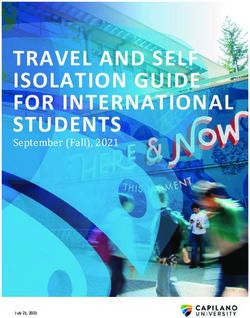Welcome BOBCATbuyers & Travel Assistants - Please Sign-In March 11, 2015 - Texas State ...
←
→
Page content transcription
If your browser does not render page correctly, please read the page content below
AGENDA Welcome Avis Rental Car Program P-Card Audit and Findings Purchase Requisitions – Contact Information Travel Updates Recent UPPS and FSS PPS Changes Accounts Payable Updates Questions
Agenda Texas State University
• Avis Program Highlights
• New Technology and Services
• Account Management
• Follow up and Questions
©2012- Proprietary and confidential
Do not DuplicateTexas State program highlights
Texas State AWD Discount
Avis-TEXAS RATES *
Daily Rate
Car Group In TEXAS/
Out of State
A/B-Sub- $33.50/$35.50
Compact/Compact
C-Intermediate $35.50/$37.50
D/E-Standard/Full $37.50/$39.50
G-Premium $47.50/$49.50
H-Luxury $51.50/$53.50
V/F-Minivan/small $47.50/$49.50
SUV
W-Standard SUV $49.50/$51.50
Pickup/12 Pass $99.00/$101.00
*Daily rates outside of Texas are $2 additional per day (USA only).
High demand cities such New York areas, Hartford, Pittsburgh, Chicago,
Boston, Baltimore, Washington D.C., Detroit, Philadelphia, Los Angeles
and the greater San Francisco areas have higher per day charges.
©2012- Proprietary and confidential
Do not DuplicateTexas State Program Details
Rental Details:
• Corporate rate rentals include loss damage waiver (LDW) covering damage to the vehicle
as well as liability insurance covering damage to property or injury to persons outside the
vehicle.
• No one-way fees and unlimited mileage for rentals between Austin, Houston and San
Antonio – including locations within the metropolitan areas surrounding these cities.
• Unlimited mileage on all rentals returned to the same city.
• Weekly rates will be calculated at five (6) times the daily rate. Monthly rates will be
calculated at twenty (24) times the daily rate.
• Avis Preferred Service available for all travelers.
• Texas State rates may be used for personal rentals.
** Insurance only included with corporate rate
©2012- Proprietary and confidential
Do not DuplicateTexas State Account Management Team
Holly Ferguson – Dedicated Account Services Representative
800-525-7521 x931695
Fax: 303-824-3089
Email: Holly.Ferguson@avisbudget.com
Hours: Monday-Friday 9:30 am-6:00 pm CST
* Reservation problems, special reservations
* Billing questions
* Customer service issues
*Inquiries about rates and insurance in agreement
Jeff Pinkerton –Global Account Manager - Contract negotiation & escalated issues
Regional Office: 281-230-2021
Email: Jeff.Pinkerton@avisbudget.com
Coming Soon!–Local Market Sales Manager – Local services in Austin Metro
©2012- Proprietary and confidential
Do not DuplicatePrestige membership for Texas State employees
Complimentary
Prestige Status Earned Status Invitation Only
• Complimentary membership • 12+/35+ or more rental days in
• Counter bypass: skip the lines calendar year
and go straight to car • Preferred Service benefits • Senior executives
• Newest cars • Free one-car class upgrades • Free upgrades
• Designated parking spot • Free two-day weekend rentals • Guaranteed car
• Special offer emails with every 4 qualifying rentals or • Meet and greet service
• e-Receipt frequent travel partner credit • Personal return valet
• Online enrollment • Members-only website
• Exclusive access to promotions
©2012- Proprietary and confidential
Do not DuplicateThe ABG Solution
Start enjoying
Enhance extra fast
the Traveler reservations and rentals and all the extra amenities
Experience
Counter Bypass
•Your name in lights… go
straight to your car.
• Keys and documents in the
car.
• Show license and drive away.
• Service available world wide.
©2012- Proprietary and confidential
Do not DuplicateAvis Preferred Select & Go
With Avis Preferred Select & Go, we put you in control. We’ll pre-assign a vehicle based on
your preferences then you’ll have three options:
1. KEEP your pre-assigned vehicle
2. EXCHANGE at no extra cost
3. UPGRADE for an additional daily charge
Available in major Texas markets
©2012- Proprietary and confidential
Do not DuplicateThe Select & Go Process
Customer plane lands and a
Customer takes transportation from
rental agreement is generated.
airport terminal to car rental facility.
An email is sent to the Customer may also locate their
customer with space number. name and space number for the
car on the display board.
Vehicle Selection Options: Customer
may keep car assigned, select an exchange
or select a vehicle upgrade.
Customer drives to exit area
where Avis completes the check out
process and provides rental agreement.
©2012- Proprietary and confidential
Do not DuplicateMake a reservation
• When you need a car rental • Direct Bill rentals available
along with a flight segment
contact your Travel through existing
Management Company or departmental GEB numbers.
travel arranger.
• Call toll free reservation
line
Avis 800-331-2212
• Go to www.Avis.com and
enter Texas State Avis
discount code.
©2012- Proprietary and confidential
Do not DuplicateFollow Up and Questions
©2012- Proprietary and confidential
Do not DuplicateP-Card Audit AUDIT FINDINGS REQUIRED CHANGES
P-CARD AUDIT
Reconcile on the 15th of each month
Since a lot of departments do not have a date and time
stamp, this will alleviate any issues with late
statements/reconciliations.
This will help you set up a recurring task on Outlook to
remind you to reconcile.
If this is not done, it will be an audit finding.
Use the most current log form
All documents are approved by the System Office and
are considered the Official University Document. If the
most current form is not used, it will be an audit
finding.
Someone other than the cardholder MUST initial and
date the Received area. If this is not done, it will be an
audit finding. 16P-Card Transaction Log
PURCHASE ORDER
Header Notes
18Purchase Order Header Notes
19 State purpose of request
Dates of Service e.g. conference dates, contract dates
(beginning and end date)
Vendor payment schedule request or request for
prepayments/deposits
CONTRACT/CONSORTIUM - Name and Contract
Number
Name and telephone number of who to contact if
any issues or questions regarding the request
Any other pertinent information regarding requests -
e.g. if lodging- name of lodger, dates of stay, faculty or
staff, prospective employee coming from in state or out
of state
20VENDOR MAINTENANCE
21Vendor Maintenance is now under
Procurement & Strategic Sourcing
Marketa Willis maintains our Vendor Database.
Send requests to vendorrequests@txstate.edu.
Call X5-2521 for assistance.
2223
2-DAY BASIC PURCHASING TRAINING
DATES
24Invoice Contact Information on
SAP Purchase Requisitions
In the Header Note area On the SAP Purchase Requisition
enter:
• The contact person’s name
• Net ID
• Telephone extension
It must be the first entry in this note area.
AP will check the Header Note for routing invoices requiring
approval or actions (e.g. GR, PO Adjustments).Invoice Contact Information on
TSUS Marketplace Orders
On the TSUS Marketplace (BOBCATalog) Purchase
Requisition, after you have proceeded to checkout, enter the
contact information in the Internal Notes and Attachments
section.
The Internal on the left hand side. Click on the “edit” button.Invoice Contact Information on
TSUS Marketplace Orders
In the dialog box enter the contact information and click the
“Save” button.
AP will check the Internal Note field for routing invoices
requiring approval or actions (e.g. GR, PO Adjustments).Travel Updates
Travel Approval Workflow Changes:
• No Longer need additional approvals for:
Out-of-State Travel.
Excess Lodging.
Still need to report Excess Lodging on the Travel
Request and Expense Report.TRAVELTracks Expense Type
Modifications
The TRAVELTracks Expense Report list of ‘Expense Types’ have been
modified.
• The Expense Types are located on the ‘Enter Receipts’ page.
The Expense Types are still in alphabetical order but the names have
been changed so they are grouped in like categories. Examples are:
• Company paid
• Grant participant
• Incidentals
• Public transportation expenses
The Travel Policies & Procedures have been updated and are available
on the Travel website. Refer to page 43, 44 for the Expense Type
Modifications.
• Travel Policies & ProceduresTravel Update
Fund Commitments – Participant Travel GL Accounts
710100 - Travel I/S Public Transportation Fares for FACUL, STAFF,
STUDT.
710101 - Travel I/S Public Transportation Fares Grant Participant for FACUL,
STAFF, STUDT, PARSU, CONTRA, CONSU, GUSPE.
711100 - Travel O/S Public Transportation Fares for FACUL, STAFF, STUDT.
711101 - Travel O/S Public Transportation Fares Grant Participant for
FACUL, 1AS STAFF, STUDT, PARSU, CONTRA, CONSU,
GUSPE.
712100 - Foreign Travel – Only GL for any Foreign Travel regardless of
Traveler Type.
713100 - Travel I/S Prospective State Employees for PROEM.
713101 - Travel O/S Prospective State Employees for PROEM.
719800 - Travel Bobcat Athletic Association for PSATH.
725100 - Professional Services/Travel Reimbursement- for CONTR, CONSU,
GUSPE.Travel Update New Travel Agency: • Corporate Travel Planners (CTP) • Special Training Meeting – TBD LaQuinta Direct Bill Account: • National account no longer exists.
Recent Policy Changes UPPS 03.01.03: Purchase of Awards, Flowers, Food or Refreshments UPPS 03.01.18: Purchase of Alcohol FSS/PPS 03.05.04: Moving and Relocation Expenses Forms AP 12, AP16: Forms : Accounts Payable
AP Process Updates
Rush Checks - Mark as “RUSH” on an email subject line. If
it is received after 3:00 it will be processed the next day.
E-NPO Workflow Status on the Monitor Report:
• Shows workflow status as STARTED or WF STOPPED.
If a document has been rejected, the Workflow Stat will
be “WF STOPPED”.AP Process Updates
e-NPO Email Address Change
• e-NPOpayables@txstate.edu has been discontinued.
Email payables@txstate.edu with any e-NPO questions or
concerns.
• Include the document number in the Subject Line.
• Include any other information in the Subject Line which
may be helpful.
(e.g. Rush Payment or the AP staff name who you are
in contact with).AP Process Update The Purch. Doc. Field has been activated on the Vendor History – FBL1N screen layout. The data located in the field is the PO number. For instructions on How to Look Up Vendor History using transaction code FBL1N, select the following link: How to Look Up Vendor FBL1N
RSS Feed • RSS feeds are an efficient way to receive updates from the Accounts Payable and Travel Office. • You do not have to access the website to check for new messages. New messages are delivered directly into your reader.
Instructions for Setting up
the RSS Feed
• Instructions for setting up an RSS feed for AP Office
Announcements can be found on the AP Resources
webpage.
http://www.txstate.edu/gao/ap/resources/How-to-Add-an-
RSS-Feed.html
Instructions for setting up an RSS feed for Travel Office
Announcements can be found on the Travel Procedures
webpage.
http://www.txstate.edu/gao/ap/travel/procedures/How-to-
Add-an-RSS-Feed.htmlAP Staff Introductions Sandra Tobias Accountant III Renee Neer Accountant I Dawn Kiger Accounts Payable Coordinator
Questions and Answers
QUESTIONS & ANSWERS
• We have a Repair Shop and they receive the goods purchased on the P-Card. They sign the
packing slip and we attach that to the P-Card log. Will that suffice as a Receiving Signature
on the log?
o Yes, as it pertains to the computer repair.
• Do I fill out the log every time I purchase an item on the P-Card.
o Yes, then complete the Receiving info when that is completed.
• What do I use for the receiving date for on-line registrations, memberships, subscriptions,
etc.?
o Print the online confirmation and use that as the receiving date and obtain the
signature.
• What can verify the receipt request? Does it have to be the Account Manager or my
Supervisor?
o Any employee (including student workers) other than the employee whose name is
on the P-Card can complete the receiving information.
• Did my Vendor list go away?
o Yes. We will talk with Joyce Munoz about this issue.QUESTIONS & ANSWERS cont’d.
• What browser should be used to view the FS-02 form?
o The FS-02 is no longer used. When opening the FS-01 (Vendor Maintenance
Form) any browser can be used. The settings in the browser are causing the form
to be un-viewable. Most people are able to open it in Internet Explorer (IE).
• What is the fax number for Vendor Maintenance?
o Please send all requests to the Vendor maintenance email
vendorrequests@txstate.edu, if you must send a fax, please use the purchasing
fax number 512-245-2393.
• Who do I call for questions pertaining to which GL to use?
o AP has a list of commonly used GL’s. The link
is: http://www.txstate.edu/gao/ap/resources/GL-Codes.html
o Travel has a list of Travel GL’s. The link
is: http://www.txstate.edu/gao/ap/travel/procedures/Travel-GL-Matrix.html
o Procurement provides a card with commonly used GL’s list at the 2-day training
course.
o You are always welcome to call us if you have questions regarding GLs.CONTACTS ACCOUNTS PAYABLE TEL: 512-245-2777 payables@txstate.edu TRAVEL OFFICE TEL: 512-245-2775 travel@txstate.edu PROCUREMENT & STRATEGIC SOURCING TEL: 512-245-2521 purchasing@txstate.edu
You can also read