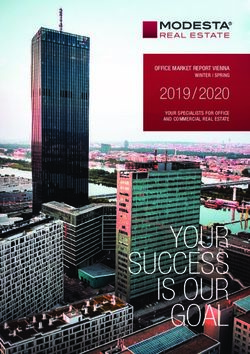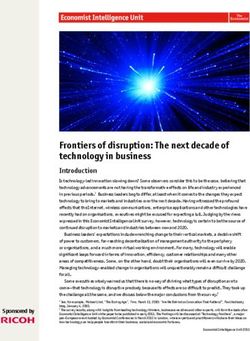Welcome to the Office 365 Starter Kit for Resellers - We're excited you're here. This kit includes great resources to help you quickly make your ...
←
→
Page content transcription
If your browser does not render page correctly, please read the page content below
Welcome to the Office 365 Starter Kit for Resellers We’re excited you’re here. This kit includes great resources to help you quickly make your first Office 365 sale.
Table of Contents
1 Why Office 365? 5 Tele-discussion Guides
2 Need to Know: Service Basics 6 Customer Pitch Decks
3 Need to Know: Getting Started 7 Partner How To Guide
4 Customer Targeting Roadmap to Additional Resources
Put it to Work
Each piece of this kit aligns to a stage of the selling process. The content here is designed to get you
started—use the links to more information and details for when you are ready to go deeper.
Go All In
Learn about the opportunity that Office 365 offers your business
1 and your customers
Get Smart on the Service and Process
Pre-Sales
2 Master the service basics with a one pager for easy reference
Navigate the basic licensing and operations process for Office 365 Open and FPP
3 purchases
Customer Targeting
4 Identify key customer sales scenarios to build your pipeline
Land the Pitch
How to Sell
Deliver a great telesales moment using our tested guides for Small and Midsize
5 Businesses
Tell the customer benefit story of Office 365 and show off how the service will deliver
6 for their organization
Deploy
Be a Service Star
Learn the basics of account set-up and management to give your customers a great
7 experience and get ready for renewalWhy Office 365?
Office 365 is cloud-based productivity, hosted by Microsoft. At its heart is Office itself—the familiar, rich Office
client customers use and love—now offered as a cloud service, so it’s always up to date. But Office 365 is
also so much more. It’s about bringing enterprise-grade services to organizations of all sizes, from HD video-
conferencing to sharing documents to business-class email. Per user licensing means customers can
download and use Office on their favorite devices (online or off), while IT administrators keep control over the
organization’s workloads from a single, easy to use console. Ultimately, Office 365 delivers tremendous value
in one affordable subscription.
Reseller Value Customer Value
So what does this opportunity look like for resellers? It Office as a service brings modern capabilities to
means an ongoing relationship with your customers and customers. Documents, applications, and settings roam
recurring revenue. Office 365 can also be sold through with you and are customized for the device you are
multiple business models, so you can decide which one using. With Office on Demand, you can use any
is right for your business and your customer. This Windows 7 or 8 PC to pull down Office to do your work,
includes: then wipe it clean when you are done. The new Office
delivers values to SMBs across four major areas:
Resell Office 365 through Open or FPP
Resell Office 365 Midsize Business through Open VL or Anywhere Access
Office 365 Small Business Premium through FPP and Work from anywhere with access to your latest
capture top-line revenue and margin on the resale. documents and files using familiar Office applications
Eligible partners can also earn channel incentives optimized for use across PCs, smartphones, and tablets.
(rebates and/or co-op funding). Sell as you do today and
own the billing process with your customers. Work Together
Work together easily using your familiar Office
Become an Advisor applications with business email, shared calendar,
As part of the Advisor program, you earn incentives document sharing, and high definition video
(advisor fees) on Office 365 purchases your customers conferencing.
make directly with Microsoft.
Easy IT
Sell Value-Added Services Get access to easy-to-use admin controls and the ability
With both models, partners can sell value-added services to install Office without uninstalling previous versions, all
like admin console support, set-up, and management to backed by industry-leading security features and a
their Office 365 customers to increase revenue. 99.9% financially-backed uptime guarantee.
Traditional perpetual Office products are sold at a single Best Value
point in time—and typically only every 5-7 years. By Always have access to the latest technology for an
building an Office 365 practice and renewal muscle, affordable subscription with no up-front infrastructure
resellers can develop a reliable and profitable annuity costs.
relationship with customers.
Take advantage of the opportunity that Office 365 presents for your business and your customers by signing up to be
a Microsoft partner today. Get trained and get started selling Office 365 through Open or FPP.
1) Cloud Partners Programs: http://aka.ms/cloudbenefits
2) Get trained: http://aka.ms/PartnersAndTheNewOffice
3) Drive demand: http://aka.ms/BEST
Contact your distributor to learn more about the products, services, and pricing they offer, and the tools available to
help you be successful selling Office 365 and cloud productivity to your customers.What is Office 365?
Enterprise-Grade Services
Email
Latest version of the
applications, licensed Sharing Documents
as a subscription Presence / IM / HD Video Conferencing
Office 365 is Office plus enterprise-grade services in one affordable monthly subscription
Targeted Plans for all your SMB Customers
Hero SKUs
SKUs
Price
$79.99/4 years $8.33/month $12.50/month $15/month $20/month (E3)
USD
Target Student >250
Consumer 1-10 11-250
Users (Higher Ed) Advanced IT needs
4 year Monthly Monthly
Terms subscription Annual Annual
Annual Annual
Office: 2 Office: 5 Full Office: Office 365 ProPlus: Full-featured Office applications,
Office PCs/MACs + PCs/Macs + mobile 5 PCs/MACs + licensed by subscription and installable onto up to 5
mobile/user per household mobile/user PCs/Macs + 5 mobile devices per user
Exchange
Services Online Plan 1
Exchange Online Plan 1 Exchange Online Plan 2
20 GB SkyDrive Storage SharePoint SharePoint Online
SharePoint Online Plan 2
Online Plan 1 Plan1
60 Skype World Minutes per month Lync Online Lync Online Lync Online
Where to Buy
FPP
Direct
Advisor
Open
Ready for more details?
Find more product information through the newly updated Disti Bootcamp content : https://aka.ms/PartnersAndTheNewOffice
Learn about partner support programs and get support resources at the new Cloud Partner Support page:
https://mspartner.microsoft.com/en/us/Pages/Support/cloud-partner-support.aspx
Access technical training on Office 365 products through Ignite: http://officeignitelabs.cloudguides.com/Key Features and Comparisons for SMBs
Anywhere Access Work Together
Use Office on nearly all your devices (online or off): Office 365 includes the Conduct effective meetings: Host multi-party HD video conferences through
latest version of all Office applications for download onto your PC or Mac, as Lync, share your screen, and collaborate with real-time note taking.
well as optimized apps for tablets and smartphones. Each employee can
download Office on up to 5 PC/Macs and 5 mobile devices. Manage teams and projects easily: Create a mailbox within a site to access
team communications and documents directly from Outlook.
Access your documents nearly wherever you go: Just sign in to Office 365
to access your files in SkyDrive Pro, and save documents to the cloud by Share with customers and partners: Share documents, spreadsheets, and
default so they roam where you do. presentations directly from the preview pane in SkyDrive Pro.
Get Office on demand: Stream down the full applications you need to any Stay connected with your people: Office 365 provides an integrated social
Windows 7/8 PC. Once you are done with your work, save your documents to experience. Follow sites, documents and discussions with updates delivered to
SkyDrive Pro and sign out, the application is then wiped clean from PC. your newsfeed.
Create and edit docs from your favorite browser: Web apps have been Gain insights faster: Excel now recommends charts based on patterns in
improved to give you a richer experience and updated editing functionality. your data and offers a quick peek so you can pick the best one.
Easy IT Best Value
Manage all services in one center: The simplified IT admin portal in Office Business-ready tools: Office 365 offers the broadest definition of what
365 creates an easy single location for most tasks. Set-up anti-malware and productivity and collaboration mean for business. You get big business tools at
anti-spam policies for the entire organization in a few clicks. an affordable price for SMBs.
Add security to all mobile devices: Enable mobile access and policies from Latest technology: Office 365 is a cloud service that you subscribe to, so you
the integrated Exchange admin console to protect company data. will always have the latest version without the need to upgrade.
Deploy Office on desktops quickly and effortlessly: Office is now ready Low upfront costs: No hardware investment is required for Office 365. You
within moments of clicking “install” through deployment streamed from the get the latest enterprise tools (including business-class email with 25 BG
Office 365 service. The new Office can run side-by-side with previous versions, mailboxes) without having to buy, upgrade, or maintain servers.
so you don’t have to worry about legacy or compatibility issues.
Per-user license: Pay-as-you-go, per-user licensing provides your
Enjoy business continuity: Geo-redundant servers deliver continuous data organization purchasing flexibility. Spend less time tracking licenses, and
back-up, and Microsoft offers a 99.9% financially-backed SLA and IT level provide more device options for users.
phone support.
Key differences between the plans
include IT control, support, advanced
services, and deployment
Word, Excel, PPT, Small Business Small Business
Outlook, OneNote, Premium + Premium +
Publisher, Access, PowerPivot, PowerPivot,
Office Desktop Applications InfoPath, Lync Powerview, Monocole, Powerview, Monocole,
Office
Telemetry Monitoring Telemetry Monitoring
and other rich BI and and other rich BI and
admin features admin features
Click to Run Office Deployment Pull Pull Push
InfoPath Forms, Access, Excel, Visio Services
Advanced
Voicemail, Legal Hold, Data Loss Prevention
Rights Management
Active Directory Integration
Office Web Applications
Standard
Services
Email, IM, Collaboration, Storage
IT Level Phone Support During start-up Business Hours 24x7
(1st 60 days)
IT Administration Console Basic Expanded FullGetting Started with Office 365 Open and FPP
What does Office 365 Open and FPP mean to Resellers?
Office 365 Open and FPP allows you to sell as you do today, manage the billing process with partners, and expand
your revenue possibilities. By selling Office 365 through the Open VL licensing program or as FPP (Full Packaged
Product), you can earn topline revenue and upfront margin, as well as any incentives for which you may qualify.
Office 365 Midsize Business will be available through our Open Volume Licensing Program, while Office 365 Small
Business Premium will be offered as FPP.
What is the Open Program?
Open is a trusted, established Volume Licensing program from Microsoft—more than 40,000 resellers transact Office
sales through Open today. The Open program consists of three pricelists: 1) Open License (Open L), 2) Open Value
(OV), and 3) Open Value Subscription (OVS). Open License is a 2 year agreement that must be paid upfront, Open
Value and Open Value Subscription are 3 year agreements and offer spread payments for customers. Customers
wanting to standardize all the desktops in their organization can take advantage of additional benefits in the OV
(company-wide) and OVS programs.
Office 365 Midsize business will be available on all three Open pricelists, and existing program rules and ordering
processes associated with Open will remain the same.
Buying Office 365 Midsize Business through Open
Retrieve Product
1 Place Order 2 Invoice 3
Keys through VLSC
Customer Reseller Microsoft Distributor
Reseller Distributor Distributor Reseller
Distributor Microsoft Reseller Customer
For Open L, submission of a PO by a new Partners control the pricing and billing A welcome email with a link to the Volume
customer automatically starts the Open License process to their customers. Upfront Licensing Service Center (VLSC) is sent to the
Agreement. In OV/OVS, the contract is set up for payment is required by Microsoft, and customer and the reseller included on the PO. In
the customer first. Orders can be submitted only there are no cancellations or refunds VLSC, customers would now sign the Open L
after contract is signed. once the product keys purchased have agreement and customers or the listed reseller can
been activated. Existing Open program retrieve the order’s 5x5 product keys.
Midsize Business is sold as a 1 year subscription terms and conditions for payment apply.
in 1, 5, 25, and 50 user bundles. There is no The subscription term begins when the product keys
minimum order. are activated to start the Office 365 service, and is
independent from the Open license anniversary.
Subscription Activation
Once the product keys have been retrieved from VLSC, the next step is to redeem them on the Office 365 portal and
get started with the subscription. We strongly encourage you to work with your customer to complete this process.
Step 1: Go to office.com/setup365
Step 2: Enter the 5x5 product keys you retrieved from VLSC. If you have multiple product keys to complete the desired user
count, you can add them now by clicking “add more product keys.”
Step 3: Enter the required information regarding the customer organization. It’s particularly important to include accurate
contact information so you can get back in if you are locked out!
You are now directed to the Office 365 Admin Portal. From this dashboard you can assign users to the licenses you
purchased, check the status of your services and subscriptions, download Office, and add users in the future.
Be sure you are listed as Partner of Record in order to receive important updates regarding the customer’s account,
including renewal notifications, see the customer’s subscription on the partner dashboard (partnerdashboard.Microsoft.com)
and receive advisor fees if the customer decides to make direct purchases in the future. You must be a MOSPA partner in
order to be listed as Partner of Record.Getting Started with Office 365 Open and FPP
What is FPP?
FPP stands for “Full Packaged Product”—physical inventory by which software or digital products are
distributed. Office 365 Small Business Premium will be available on the FPP pricelist to distributors in the
following formats: 1) FPP (box with product key), 2) POSA (point of sale activation), and 3) ESD (electronic
software distribution).
Distributors purchase products off the FPP pricelist when they receive orders from their reseller partners. They
can also keep physical inventory in stock. Resellers should work with their distributor to see the products and
formats available for purchase, as well as their price.
Buying Office 365 Small Business Premium as FPP
1 Distributors and resellers 2 Customer purchases FPP
purchase FPP products from resellers
Direct partners and distributors obtain FPP licenses through Customers purchase FPP from the
purchases off the FPP pricelist. Resellers purchase FPP from partner and receive the unique 5x5
distributors. product key good for 1 user
subscription for 12 months.
Office 365 Small Business Premium FPP is only sold as a 12
month/1 user subscription by partners. Multiple cards can be
purchased and added to a single tenant to reach the desired
number of users.
Subscription Activation
Once the customer has received their FPP product (in any of the formats) and the unique product key, the next step is to
redeem it on the Office 365 portal and get started with the subscription. Small Business Premium customers will typically
complete this process on their own, but may have assistance from a partner.
Step 1: Go to office.com/setup365
Step 2: Enter the 5x5 product keys included in your FPP purchase. If you have multiple product keys to complete the desired
user count, you can add them now by clicking “add more product keys.”
Step 3: Enter the required information regarding the customer organization and sign the online services agreement. It’s
particularly important to include accurate contact information so you can get back in if you are locked out!
Step 4: Assign users to the licenses you have purchased and download Office.
If customers obtained the product key from a reseller partner, they should be sure to list that partner as Partner of Record in
order to receive important updates regarding the customer’s account, including renewal notifications, see the customer’s
subscription on the partner dashboard (partnerdashboard.microsoft.com) and receive advisor fees if the customer decides to
make direct purchases in the future. You must be a MOSPA partner in order to be listed as Partner of Record.
Looking for more help?
Dive deeper into the purchasing, licensing, and key redemption processes for Office 365 Open and FPP with these
key resources:
Office 365 Open/FPP Purchase Guide: https://aka.ms/partnersandthenewoffice
Cloud Partners Program: http://aka.ms/cloudbenefits
Overview of Microsoft Licensing Programs: www.microsoft.com/licensing
Volume Licensing Service Center information and trainings:
www.microsoft.com/licensing/servicecenterCustomer Targeting
Build a pipeline for Office 365 sales today by thinking about your customers through the lens of four key sales
scenarios. These tested profiles will help you identify what type of customer you are talking to, so you can focus on
landing the top two or three messages they need to hear. Once you have your targets, use the tele-discussions guides
and other resources listed below to deliver a great pitch.
“I sold this “This customer
Old Server customer a Growing Needs just expanded to
Profile: server in 2003.” Profile: a new office—out
• Running an old email server • Fast-growing with multiple offices of state!”
• Worried about security and cost • Limited IT staff
• Open to the cloud, but not familiar • Very strong advocate of the cloud
Current challenges: Current challenges:
• Budget is affecting upgrade decisions • Want to deliver latest capabilities easily and quickly
• Reliability and availability issues • Lack of modern collaboration tools
• Overtaxed IT staff is de-prioritizing strategic work • Limited IT budget
What to look for: What to look for:
• Customers who purchased Exchange Server 2007 or earlier • Customers who are adding services and servers due to growth
• Customers who are nearing a server upgrade • Customers who are using on-premises servers
• Customers with an on-premises UC solution or no UC solution
Probing questions:
• Are server costs preventing an upgrade? Probing questions:
• How often is email down? • How much time is spent managing collaboration tools?
• How much time is spent managing servers? • Is the current infrastructure scalable?
• Are there tools in place for collaboration?
“This customer “I sold this
Hosted Email bought Office Old Office customer Office
Profile: before, but I know Profile: Standard 2003.”
• Using hosted or web-based email they are using • Using older versions of Office
• Self-service IT, prefer simpler solutions Gmail for email.” • Traditional view of IT, only upgrade when needed
• Open to the cloud
Current challenges:
Current challenges: • Budget is affecting upgrade decisions
• Concerned about data protection • Limited support for mobile workers
• Issues with unplanned downtime • Users frustrated with limited capabilities
• Users frustrated with unfamiliar and multiple disconnected tools
What to look for:
What to look for: • Customers who are using Office 2003 or Office 2007
• Your smallest customers (high potential to move to the cloud) • Customers who are still running Windows XP
• Customers who have not purchased an email server
• Customer who have multiple email solutions and/or no domain email Probing questions:
• What is the biggest obstacle in upgrading Office client?
Probing questions: • How do you currently support your mobile workers?
• How protected is your data? • Are there tools in place for collaboration?
• How reliable is your hosted mail?
• Are your collaboration tools easy to use?
Land the Pitch
Office 365 Midsize Business and Small Business Premium Tele-Discussion Guides
The tele-discussion guides are the number one assets in the BEST campaign, the evergreen marketing campaign for Office 365.
Building off the four scenarios described above, they provide a simplified pitch for Office 365 Small Business Premium and Midsize
Business to SMBs, complete with the latest Google compete messaging, customer stories, and profiling insights.
Copy Blocks
Copy blocks that are based on the four scenarios above are available to use in your web, email, and collateral-based marketing
communications to help you sell Office 365 Midsize Business.
Industry-Specific Sales Materials
If you are targeting customers in Healthcare, Real Estate, Professional Services, Law, or Construction, take advantage of webinar-
in-a-box resources and customer eBooks tailored for each of these industries.
These resources can be found at http://aka.ms/BESTYou can also read