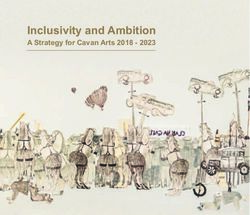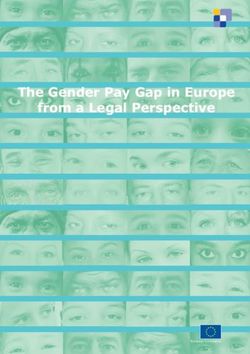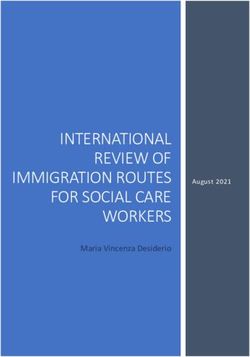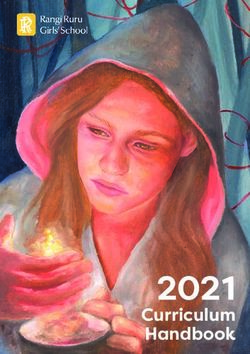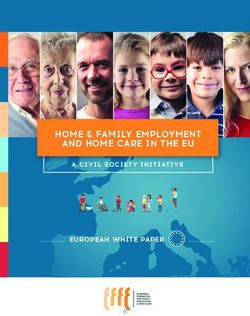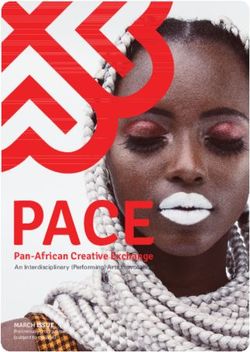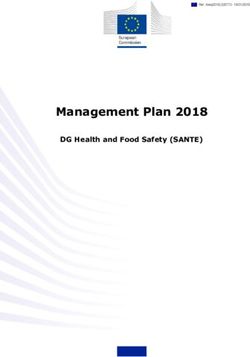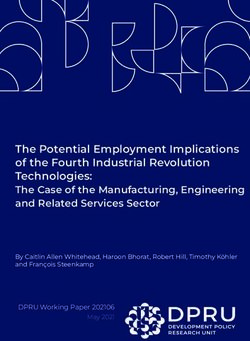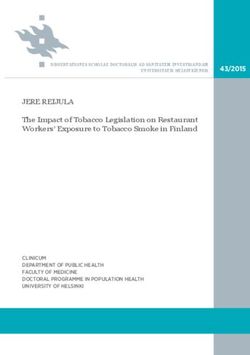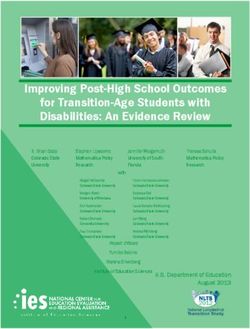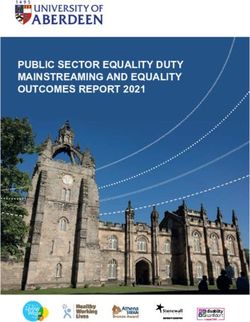Working Together, Remotely - Managing and Leading Through COVID and Beyond - June 22, 2021
←
→
Page content transcription
If your browser does not render page correctly, please read the page content below
Program materials
Building a good workplace culture in 2021…………………………………………………………………..……………………1
Ideas for rethinking your law practice………………………………………………………..……………………………………..5
Cultivate your innovation mindsets to build your future law practice today……………….…………………….6
Technology products for lawyers and law firms………….……………………………………………………………..……14
Work from home technology tips………………………………………………………………………………………………..….20
Emotional intelligence: The essential skill for the workplace and life………………………………….……..……24
Managing remote work—human rights considerations…………………………………………..………………………28
Matter Management – Quick start guide…………………………………………………………………………………………34
Speaker bios……………………………………………………………………………………………………………………………………46
This resource is provided by Lawyers’ Professional Indemnity Company (LAWPRO®). The material lawpro.ca
presented does not establish, report, or create the standard of care for lawyers. The material is not a Tel: 416-598-5800 or 1-800-410-1013
complete analysis of any of the topics covered, and readers should conduct their own appropriate legal Fax: 416-599-8341 or 1-800-286-7639
research. Email: practicepro@lawpro.ca
© 2021 Lawyers’ Professional Indemnity Company (LAWPRO). All rights reserved.
® Registered trademark of Lawyers’ Professional Indemnity Company1
Building a Good Workplace Culture in 2021
Hong Dao
2020 was a very tough year. Instead of reciting a lengthy laundry list of all the bad things that happened
last year, I’d like to focus on one goal that I hope all law firms and legal organizations will commit to in
2021: building a good work culture in which everyone can succeed.
It may seem odd to think about firm or organizational culture at this time when most of us are still
working from home. But culture is not determined by whether employees are working in the same
physical space. Even organizations with entirely remote workforces still have a culture.
What Culture Is and Why It Matters
Many people mistake culture as all the perks and benefits that a firm or an organization offers. Those
gift cards, free lunches, summer company picnics, and fancy holiday luncheons or dinner parties are all
very nice, but they do not make up the culture of an organization. Perks and benefits are only a feature,
not a function, of culture. Merriam-Webster dictionary defines culture as “the set of shared attitudes,
values, goals, and practices that characterizes an institution or organization.” Culture emerges when we
pair values with behaviors.
Culture can be understood through how employees feel about their experience at work. Do they like or
even love their job? Do they feel safe psychologically? Do they feel valued? Do they look forward to
going to work? Those feelings are influenced, in large part, by the culture of the firm.
Culture sets the tone, the attitudes, and the expectations for everyone in the organization, and it
establishes the standard for how employees interact with and treat each other. Every workplace has a
culture. The only question is what kind of a culture it has. Let’s compare two different kinds of culture to
get some perspective.
Culture A Culture B
• Policies and rules are more important • Policies and rules are made by
than the people impacted by them considering the impact on those
• Those with authority make all the affected by them
decisions • Decision-making is delegated to those
• Only management’s opinions matter with information, not only to those with
• Management uses fears to justify authority
decision-making • Employees feel safe to voice opinions
• Employees don’t speak up, openly and disagreements, and their concerns
disagree, or dissent are addressed and followed up on
• Employees’ concerns are ignored, • People look out for one another and
dismissed, or deflected have each other’s back
• Employees only look after their own • People work together to get things done
interests and personal advancement • Everyone is kept informed and in the
• Everyone plays politics to get anything loop through open lines of
done communication
• Employees use grapevine • People have a purpose bigger than
communication to get information themselves for going to work
12
• Employees only work for a paycheck • People are recognized for their hard
and benefits work and contribution
• People take credit for others’ work • Individuals admit to mistakes, and
• No one takes responsibility when things management owns up to bad decisions
go wrong
Many of us would consider Culture A to be toxic and would rather work for a law firm or an organization
with a culture similar to Culture B. Employees in Culture A walk on eggshells, keep to themselves or their
own clique, and do whatever it takes to save their own skin. It’s a culture where employees don’t trust
management or vice versa. On the other hand, employees in Culture B are comfortable in their space,
feel valued, and put the interests of their team and the organization before their own. Mutual trust and
respect between employees and leadership exists in Culture B.
Culture matters because we know that work is more than a transactional exchange of labor for wages.
Because we spend so many of our waking hours at work, it’s reasonable to expect that the workplace
offers more than a paycheck and health insurance. Those things can only incentivize us to perform what
is minimally expected until we find another job that pays more. By contrast, a good culture can motivate
employees to be engaged, loyal, and driven to go the extra mile and perform at their best. A culture in
which the firm or organization truly cares about people is deeply felt by those who work there, and that
feeling is usually reciprocated. Culture helps firms attract and retain the right people. Employees who
share the same values, principles, or beliefs as the firm are much more likely to remain and thrive.
How to Build a Good Workplace Culture
Creating a good culture is an intentional act. It doesn’t happen automatically or by default. Building a
strong culture takes hard work and commitment, and it must be fostered and safeguarded. While many
articles (like here, here, and here) have been written on how to build a positive culture, I want to focus
only on three things: (1) values; (2) leadership; and (3) human resources.
Values lay the foundation
The values and principles that guide an organization also shape its culture. A law firm or an organization
that truly cares about creating a positive work culture must have values that everyone — from
leadership to staff — can believe in and work by. While different firms may have different values
depending on their vision and purpose, a few characteristics are fundamental to a good culture.
Relationship: an emphasis on people
How a firm or an organization views its employees helps define its culture. Firms that see workers as
mere cogs in the machine or bodies that fulfill a job function likely have a culture in which employees
are not valued and no effort is made to retain them. Individuals are left to fend for themselves, and
there is no reward for helping another person succeed − effectively harming relations among
employees. When firms see workers as people, are interested in helping them excel in their job, and
expect them to contribute to one another’s success, they help build a strong relationship among
employees. Employees who work in a culture in which leadership and their coworkers have their backs
will feel a strong sense of trust and loyalty to the organization and each other.
23
Communication: through discussions not policies
Effective communication fosters transparency, trust, understanding, and engagement. It helps eliminate
speculation, gossip, and rumors that can result in conflicts, tension, and negativity in the workplace.
When leadership models effective communication by providing clear expectations and feedback,
explaining proposed courses of action, and being willing to listen and respond, they create a culture of
openness and honesty in which people feel safe to speak their minds. This is a culture in which decisions
are not communicated through policies and rules, but made through discussions and debate.
Appreciation and recognition: proactive and genuine
Organizations that have a culture of engagement, high performance, and loyalty understand the
importance of recognizing and appreciating their employees. Recognition occurs when workers receive
positive feedback based on the results of their performance (whether a verbal thank-you, a shout-out
sent to the team or whole firm, or financial remuneration in the form of a bonus or raise). Many
organizations tend to stop there. But to truly create a culture in which people — not just their
performance — are valued, firms also need to show appreciation. This means not just praising workers’
achievements, but also acknowledging their worth and inherent value as human beings. It’s an
opportunity to build trust and connect with them. Appreciation does not need to wait for an
accomplishment, and it shouldn’t be meted out as quid pro quo when management wants something
from employees. True appreciation should be given proactively and genuinely.
Employee development: opportunities to grow and advance
A work culture that focuses on employees’ professional growth and development is one that truly knows
how to appreciate and value them. Employee development is professional training that helps workers
strengthen their skills and expand their knowledge. It’s a long-term investment that not only makes
them more engaged and adds more value to their work, but also helps retain talent. Hand-in-hand with
professional development is the opportunity for growth and advancement. Even if advancement within
the organization is limited because of its size, firms can still provide an opportunity for growth by giving
employees a chance to lead. Leadership is not dependent on role or status; it is a learned skill. Allow a
member of the team to take charge of an important project, and empower them to make decisions.
Give them the freedom and autonomy to experiment and try new approaches, and support them in
turning disappointing outcomes into a learning experience.
Diverse and inclusive workplace: a level playing field
A good workplace culture must also be diverse and inclusive. It welcomes and embraces the diversity of
perspectives and beliefs from people of different backgrounds, ethnicities, abilities, religions, ages, etc.
Offering the right resources to employees by taking into account their backgrounds and capabilities
makes a workplace inclusive. Inclusion helps put everyone on the same level playing field. This type of
culture is more dynamic, enriching, and empathetic.
Leadership paves the way
A firm’s culture is only as good as its leadership. Those in leadership have control over the culture
through the policies, standards, and expectations they set for the entire organization. One might even
34
argue that the purpose of leadership is to create culture. When an organization’s culture is suffering, the
rightful blame lies with the lack of or poor leadership from management. All the qualities that a firm
wants to see exhibited in its culture must be embodied by the people leading the organization.
Leadership must actively ensure that the firm’s values are put into practice.
Human Resources must reinforce culture
Finally, HR must reinforce the culture by taking personnel issues and concerns seriously and doing
necessary follow-ups. When HR gives (or appears to give) full attention to some concerns but ignores,
dismisses, or minimizes others (or appears to do so), it demoralizes workers and weakens culture. HR
also needs to take swift action to deal with employees who are toxic to the culture. Another way that HR
needs to reinforce culture is to make sure that those who are hired believe in and commit to the
organization’s values and the qualities of its culture. This will help ensure a cohesive, satisfied, and
effective workforce, joining together to work for a common purpose, vision, and goals.
*This article originally appeared in the “inPractice Blog” for the OSB Professional Liability Fund
45
Ideas for rethinking your law practice
The changes facing the legal professional may seem daunting, but all lawyers can rise to these challenges and embrace the
opportunities they present. There are many ways to respond, some are quite small and easy, and others require a significant
investment of time and money. Some can be done by individual lawyers, and others require changes at a firm level.
Every journey, and even the longest journey, begins with one step. Before you begin the journey to evolve your practice,
ask yourself what you love and hate as a consumer when you patronize businesses. Keep these thoughts in mind as
at one time or another your clients may have had similar pleasure and pain reactions to your services. The following
list contains some options you can consider for transforming your practice:
Convenience • Consider whether there are ways to give clients more
Today everyone seems quite busy and the instant gratification price predictability (e.g., offer flat fees or other alternative
provided by online shopping and internet searches has fee arrangements). Setting fees for different stages of a
greatly shortened our collective patience. matter can help accomplish this.
• Obviously, you cannot be available to your clients at all • Meet regularly with major or long term clients to get to know
times, but you may be able to use client portals, chatbots or them better.
other technology tools to provide on-demand access to • Look for ways to build a deeper relationship with your clients.
client information and even some legal advice or services. Ask yourself: How can I become their “lawyer for life”?
• Some lawyers schedule weekend and evening appointments
for their clients or potential clients, if requested. If your firm Efficiency
caters mainly to individual consumer clients, you might Our focus has always been doing the legal work right no
consider having regular evening office hours one day per matter how long it took. Now we must be more efficient
week and closing at noon on Friday. Some individuals may and provide these “perfect” legal services as expeditiously
have pay docked or have other negative work conse- as possible.
quences from scheduling appointments during regular • Take time to learn more about technology and how it
business hours and would hire you just because the can help you reduce costs and be more efficient.
firm is open every Thursday night.
• Invest the time to analyze and improve your workflows.
• Appointments by a secured videoconference will likely Digital client files and paperless workflows are an important
become increasingly popular in the future. part of this.
More for less • Most lawyers can talk faster than they can type. Consider
Clients are demanding more for less and will continue to do using voice recognition software.
so. Lawyers often hear that observation as a demand that • Would outsourcing legal or back-office work allow you
lawyers receive less. Fortunately, this scenario can be a win- to be more efficient?
win if you use technology effectively along with different
methods of service delivery. Adapting and evolving your practice
Many lawyers have become specialists, focusing their
• Automation of routine document creation combined with
work on one or more related practice areas. Consider
fixed fees.
how you could grow or change your practice by asking
• “Unbundled” or limited scope services let you share the the following questions:
workload with the client. Visit practicepro.ca/limitedscope
• Is there an area of my practice I should drop because it
for resources to help you accomplish this.
is not profitable or takes up too many resources?
• Being a current (or recent) client of the firm confers the
• Is there a new area of practice I could consider developing
benefit of free notarial services, access to a client-only
given my skills, experience and interests?
portal with videos featuring free general information or
advice, downloadable documents and even a few free forms. • Consider how you can work with other lawyers in your office
to make the options listed on this page happen at your firm.
Client-focused
You may believe that you have always had a focus on clients, The future is now. Many of the changes occurring in the
but in reality that focus was often on the client’s legal matter. legal services arena will happen regardless of whether
lawyers want them to or not. Be a voice for change and
• A key focus of the initial engagement interview is determining
take the steps that are necessary to evolve and adapt
what the client wants. Set clear expectations and advise
your practice. The resources listed in the other sidebars
the client about the range of possible outcomes and how
in this article will help you on that journey.
you can assist them on the current matter, but at the same
time remember to flag longer term considerations for them.
Prepared with assistance from Jim Calloway, Director, Management Assistance
©2018 Lawyers’ Professional Indemnity Company. Program, Oklahoma Bar Association.
This article originally appeared in LAWPRO Magazine (Vol. 17 no. 1).
14 It
Lawis PRO
available at www.lawpro.ca/lawpromag
Magazine | Volume 17 Issue 1 lawpro.ca
The practicePRO and TitlePLUS programs are provided by LAWPRO6
Cultivate Your Innovation Mindsets to Build Your
Future Practice Today
Juda Strawczynski
Cultivate Your Innovation Mindsets to Build Your Future Practice Today
The legal services sectors are experiencing a period of rapid, significant change. With the COVID-19
pandemic shining a spotlight on the shortcomings of antiquated parts of our justice system and legal
practice models, courts and law firms quickly shifted processes and practices throughout 2020. There’s
no turning back. To help you plan for the future of your practice, you can embrace innovation mindsets,
which are different ways of thinking that help us create processes and ideas that improve our lives.
Here are 20 innovation tips to:
- get you in an innovation frame of mind;
- help you find your innovation inspiration;
- give you practical tips to succeed in any innovation project; and
- equip you for long term success.
GETTING INTO THE INNOVATION FRAME OF MIND
Choose your own adventure
You get to choose your adventures in law. You decide how you want to practice and who you wish to
serve.
Especially when you’re busy, it’s hard to remember that you have agency over your tasks and priorities in
your practice, and your personal life too. It can be hard to be honest about what you want to do, and
what it may take to get there, but you get to choose. By taking ownership of your practice and where it
will go, you empower yourself to effect changes for the better. By embracing agency over passivity, we
become open to change.
Reflect on where you want to go
You’re busy – but set time to reflect on your practice, including where you are, and where you want to be
heading, including your innovation journey. Set time each month for self-reflection and self-assessment
regarding your practice goals.
Self-reflection
What are your goals for:
- Client development
- Client pipelines and business development
- Client management
- The progress of your cases
- Your legal skills, practice management and innovation goals
- Your personal management7
Self-assessment
For each area, how are you doing? For example:
- How did you apply your legal skills to a recent challenging situation?
o What was the situation? What were pressures making this challenging for you?
o How did you react?
o How did you proceed?
o What other options were available?
o How might you proceed differently in similar situations?
- For your legal innovation journey
o What’s working?
o What’s an area you may wish to further refine,
o What are areas you may wish to work on next?
Use your diverse skills to drive change
A good lawyer doesn’t just know the law - they use a host of skills to serve clients. The “lawyer mindset”
is not just about understanding and applying the law - skills in business development, people and project
management, leadership, emotional intelligence and empathy all play a part. Recognize the diverse skills
and mindsets you use as a lawyer as described by the Canadian Centre for Professional Legal
Education:
Harness all of your skills to advance your innovation mandate. If you’re worried that some areas are not
where they should be, that could be a sign there is room for growth and improvement.
pg. 28
INNOVATION INSPIRATION
Take inspiration from other sectors
It’s often said that imitation is the highest form of flattery. Lawyers should take inspiration from other
sectors. If no-shows for client intakes are an issue, you can consider how doctors and dentists reduce
the risk of no-shows for appointments through simple changes like calling the patient to confirm, to
smart-phone apps that simplify and automate the confirmation process. Other service sectors are a great
source of inspiration, and imitation.
Get inspired by your clients: Focus on their experiences
Law practices exist to serve clients, and in today’s markets clients have more choice than ever. To find
clients, retain them, and grow your relationships, it’s important to consider the client’s perspective. Listen
to them, as they are a great source of ideas for what changes will help most.
When thinking about your client and prospective clients, consider:
- How a potential client might first learn about your services (or why they might not learn about you
at all)
- The prospective client’s first touchpoint with your firm? The initial impression?
- The client intake experience - What kind of client onboarding experience do you provide? How
do you prepare clients before their first meeting? How do you work towards building trust from
the outset?
- How does the client feel about when and how they receive communications from you?
- Are fees clear, and are clients able to understand their bills? Will the client feel like they received
value for service, or at least not be surprised by your bill?
- What’s the offboarding experience like for the client? How do you leave the client satisfied where
possible?
- Do you keep in touch with former clients? Why? How? Do clients feel connected to you and your
practice through these touchpoints?
Daring to dream: Moonshots and minimum viable products
You might be at a point where you’re dreaming big, or you have an idea whose time may have come.
Everyone fears failure, but we should sometimes allow for moonshots.
If you aren’t sure whether your idea could reasonably become a reality, try to model it out using the
concept of the minimum viable product (“MVP”). Think about the service you would hope to provide and
the need it would meet or problem it would address. Then ask yourself:
- Who would be the target market for the service?
- The minimum reasonable expenses to launch?
- The minimum number of clients / average fee per client required to make the practice viable?
Perhaps now more than ever, lawyers can explore new ways of delivering legal services. With the ability
to deliver services remotely, the traditional geographical limitations on providing services have been
eroded, which enables lawyers to attract clients from both near and further afar. Remote practice
opportunities also reduce overhead associated with traditional bricks-and-mortar law offices.
pg. 39
These changes also allow for super-specialization. Until recently, a small-town lawyer might only have
been able to serve clients within a reasonable drive to and from the lawyer’s office. That same small-
town lawyer may now serve clients from all over the world.
Finding your clients by gaining inspiration from the “1,000 Fans” concept
Given these opportunities, there are lots of ways to develop your MVP or otherwise test your moonshot.
Kevin Kelly’s 2008 essay on the concept of 1,000 True Fans is a helpful starting point. A lawyer with
1,000 dedicated clients, each paying $100 for services, generates $100,000 in revenue. A solid client
base of 10, each spending $10,000 on legal services, also generates $100,000. Depending on your
practice, the number of clients and spend per client will vary. The point is that you can consider how
many clients you would ideally serve, and at what average price point per client to get a sense of your
firm’s niche, it’s “true fan” client base, and your ideal revenue model.
Solo and small firms are well positioned to build services to service niche markets and have direct,
meaningful relationships with clients. As just a few recent examples, there are lawyers focused on
assisting with:
• Student debt related problems
• Issues related to horse ownership (“equine law”)
• Protecting the rights of loved ones in long term care homes
• Surrogacy and other complex family law issues
• Developing new cryptocurrency payment solutions, wallets and navigating the cryptocurrency
shifting regulatory landscape.
Finding new markets: responding to the access to justice crisis
It is clear there are significant unmet legal needs in North America. Whether it’s proactive legal
protections such as having an employment contract reviewed, a small business struggling to comply with
its regulatory duties and compliance, or a DIY litigant looking for some general guidance, there are lots of
underserved markets where, with the proper business modeling factoring in technology and innovation,
legal services could be provided at affordable rates to help underserved legal markets. A lawyer or firm in
private practice need not solve the access to justice crisis; it just takes opening up one untapped market
for a firm to find success while helping meet unmet legal needs.
Finding your dream clients: Using client personas
Do you have dream clients? Who are they? Get closer to a practice filled with only dream clients by
reflecting on what a dream client is to you.
Consider developing client personas as ideal client archetype(s). Push yourself to really try to get to
know what that ideal client looks like. Think about things like:
- Who have you enjoyed working with? What made this client a dream client?
- What kind of sector is the client in?
- Who would be the person instructing you?
o Describe them in 1 sentence
o How would they want to keep in contact with you?
o What frustrates them? What inspires them?
o What keeps them up at night?
o What are pain points for them? How can you help them solve them?
pg. 410
INNOVATION IN ACTION: TIPS FOR IMPLEMENTATION
Innovation as a project
An innovation project is like any other project. At the core of it, any innovation project involves:
- Conducting an environmental scan to see what’s going on;
- Defining the issue you’re going to address;
- Considering your options and choosing your solution;
- Planning for and launching your solution;
- Seeking feedback to continuously improve on your solution; and then
- Starting on the next project.
There are lots of project management and design thinking models you can use to map out the steps for
your innovation project. While project management tools can help, creating a simple project plan
identifying key steps, timing, and who needs to be involved can help you move forward.
Start with one project
In your scan for problems, you will likely find more than one area where you could improve or lots of
things you’d like to try. Pick one project. When you tackle innovation projects one at a time, they add up,
and make your practice better with each change. It’s also far less stressful to take small steps than trying
to make everything happen at once.
As Atomic Habits author James Clear notes, the effects of our habits multiply over time. There is power
in working continuously towards incremental improvements. By focusing on one step at a time, and
continuously working on improving your practice, you’re compounding your gains.
In the process, you’re not only benefitting from the innovations you roll out, but also transforming your
practice into one that embraces continuous improvement. When the next challenge arises, you will have
the processes in place and confidence to embrace it and meet it head on. Innovation and continuous
learning and improvement become part of your practice mindset. Minor setbacks become learning
opportunities rather than full-blown crises.
Call in your dream team
At the heart of it, innovation is about people. It may lead to changes in processes, or how services are
delivered, but it starts with people and is about improving people’s lives. Having a range of people on
board can help you build diversity of thought and keep you open to new possibilities. To spark
innovation, call in your team. In a law firm setting, this includes all staff. Whether you are in a large firm
or true solo with no staff, ask for input from suppliers, clients and colleagues.
Innovate to identify and fix your pain points
Whether you’re a solo lawyer or in a large firm, to get started you need to get started. Explore your
current terrain and focus on your pain points. Bring in your dream team to determine what the key pain
points and user-needs are for your practice.
If you’re a solo, ask any staff and clients. If you’re in a law firm setting, bring in your entire team and
clients willing to give candid feedback.
pg. 511
For your “internal users”, ask yourself and your team:
- If I could change one thing about my practice, what would it be?
- What’s the most aggravating thing in my daily practice?
- What’s one task that seems that seems to cause frustration and/or delay?
Similarly ask your clients:
- What’s one thing you wish we’d done differently for you?
- What’s something that would have made things easier for you?
Take the time to properly define
Spend as much time as you can getting to know the issue. Ask follow-up questions from your clients and
staff to make sure you will end up focusing on a root cause rather than a symptom of a problem. Clearly
define the problem or issue you’re trying to address before you jump to trying to solve it.
Solutioning tip: tech isn’t always the answer
Too often we rush how we will solve the problem. There are usually many options available to address a
pain point. While there is often technology that can help, it may not be the easiest, most efficient or cost-
conscious solution. If the problem does require a tech solution, think carefully about how different tech
options can best work with your existing processes, workflows and technology.
Implementing change: Don’t forget training
There is a risk of mistakes being made any time a new process or technology is introduced in a
workplace. You can reduce your risk by making sure that your rollout plan includes training. Budget for it
(be it dollars, time, or both). Build in early-stage quality assurance checks, and assume training may
need to happen in stages, with refreshers as required. Support your team and you’ll get there faster and
easier.
Embrace continuous feedback loops
The innovation journey is never-ending. Gains lead to further gains. For each new shift in process, build-
in opportunities for real-time feedback and debriefs about what worked and didn’t work on both your
innovation and your process for getting there. Ask everyone who was involved in the rollout and include
opportunity for comment from any users. By embracing continuous feedback loops you can learn as you
go, detect and prevent mistakes, correct mistakes at earlier stages, and improve both your products and
processes. In adapting this approach, you’ll also be embedding an openness to innovation, creativity and
collaboration within your practice, which further accelerates opportunities for positive change.
Celebrate wins
Legal practice has its ups and downs, so it’s important to celebrate wins. It’s a win when you introduce
changes in your practice that make life better. Celebrate it. Make it a ritual to celebrate your successes. It
may not be scientifically proven that law firms are more productive when there are cupcakes to celebrate
milestones, but it couldn’t hurt to have some.
pg. 612
TIPS FOR THE LONG RUN
Take your breaks and find supports when you need them
The practice of law is a marathon, not a sprint. It’s important to take your breaks, both daily and
throughout the year. During the day, don’t forget to stretch. Go for walks, listen to music, or otherwise
find your breaks that help you recharge and help enhance your overall productivity. Plan vacations in
advance to have something to look forward to.
The practice of law can expose lawyers and staff to high levels of stress, and to the risk of vicarious
trauma and burnout. It’s important to recognize and understand the mental health stresses in the legal
profession. Lawyers and law firms can encourage open discussions about mental health and promote
mental health resources. We are all human and can all use help.
You can also explore what resources are available to you to proactively manage your stress, or to
support you through difficulties. In Ontario, the Member Assistance Program provides a confidential
service to help lawyers, family members of lawyers, law students and others. It provides a range of
supports, including online resources and e-courses, counselling services and a peer support program.
Set a learning plan to keep exploring and keep innovating
Keep exploring to find your inspiration.
At least once a year create a learning plan that will focus on areas in which you wish to improve based
on your self-reflection and self-assessment (see Tip #1). While it will be important to keep up with
changes to the law, consider the other skills you need to develop, including skills to harness legal
innovation. There are many ways to continue building your skills, including:
- Attending local bar association conferences, continuing legal education and technology
conferences such as ABA TECHSHOW to learn more about innovation and practice
management.
- Taking courses or setting aside time each week to learn how to maximize the use of your
everyday technology supports, such as Microsoft Outlook, Word and Teams.
- Exploring and building skills through executive education programs, or from lower-cost online
learning platforms such as Coursera and Udemy.
There are also lots of places to keep reading to fuel your innovation dreams. As a starting point, here are
a few resources that can help you continue to explore:
Articles, blogs and podcasts
- 57 Tips for Successful Innovation in Law (Dennis Kennedy)
- Attorney at Work
- Avoidaclaim.com
- From the Center Blog, North Carolina Bar Association (Catherine Reach)
- Lawyerist
- Practicepro.ca – Risk management, claims prevention and law practice management resources
provided by LAWPRO
- There are lots of great podcasts focusing on legal innovation. For a sampling see our article
here.
pg. 713
Books
- Jordan Furlong, Law is a Buyer’s Market: Building a Client-First Law Firm (link to free PDF of the
book)
- Jack Newton, The Client Centered Law Firm
- Richard Susskind and Daniel Susskind, The Future of the Professions, Oxford University Press,
2015
- Sharon D. Nelson, et al., The 2020 Solo and Small Firm Legal Technology Guide, American Bar
Association
- Mike Whelan Jr., Lawyer Forward, Finding Your Place in the Future of Law
Finally, while some of this learning will happen at the individual level, you can always learn with a buddy,
or with colleagues in your firm or local bar association. Having a study buddy can keep you on track for
your learning objectives and keep it fun.
Best of luck on your journey and building towards your future practice.
This resource is provided by Lawyers’ Professional Indemnity Company (LAWPRO®). The material lawpro.ca
presented does not establish, report, or create the standard of care for lawyers. The material is not a Tel: 416-598-5800 or 1-800-410-1013
complete analysis of any of the topics covered, and readers should conduct their own appropriate legal Fax: 416-599-8341 or 1-800-286-7639
research. Email: practicepro@lawpro.ca
© 2021 Lawyers’ Professional Indemnity Company (LAWPRO). All rights reserved.
® Registered trademark of Lawyers’ Professional Indemnity Company
pg. 814
Technology Products for Lawyers and Law Firms
Updated November 20, 2020
The different services and products below are provided to assist lawyers explore legal technology which
may assist their practices. They are examples of products available to lawyers. LAWPRO and practicePRO
do not endorse third party products or services. Lawyers should consider the appropriateness of such
products for their practices
Juda Strawczynski, Director, practicePRO and Eli Goldberg, Articling Student
Technology can help lawyers practice more effectively and efficiently. A number of products are
available that can assist with law office tasks, functions, and even help lawyers provide legal
advice to clients. When considering adopting a new tool, give yourself time to learn how to use it
and consider watching online tutorials or other training. Be sure to consider security as well. For
further resources on implementing technology tools in your practice, see our related resources
at practicepro.ca/technology.
Calendaring, Collaboration, Task Management and
Workflow Tools
Acuity Acuity Scheduling allows users to book appointments online. Tutorial
Scheduling Users can sync calendars to make the process even more
efficient.
Calendly Calendly lets users book meetings online without back and forth Tutorial
emails. Users can send their availability to other parties and let
them select a mutually beneficial meeting time.
Confluence Confluence is a collaborative workspace where teams and Tutorial
knowledge meet. It allows users to capture project requirements,
assign tasks and manage several calendars at once.
Doodle Doodle helps users book meetings by sending available time Tutorial
slots and allowing others to choose the best time for all parties.
Microsoft Microsoft Teams is an online hub where users can chat, meet, Tutorial
Teams call and collaborate regardless of where the users are located.
Slack Slack is an online hub that allows users to communicate Tutorial
regardless of where the users are located.
Toodledo Toodledo allows users to create lists, add notes and collaborate Tutorial
with family and friends. It also tracks the user’s habits to help
organize and allow for more efficiency.
Trello Trello is a list and progress platform that allows users to make Tutorial
lists and track progress as they go.
Documate Documate turns template documents and forms into intelligent Tutorial
workflows, helping to reduce the time to generate document
sets.
Zapier Zapier automatically moves information between the apps you Tutorial
use to streamline processes.
procertas Procertas aims to deepen relationships and improve dialogue Tutorial
between law firms and law departments and includes software
training.15
Document Signing
Adobe Sign Adobe e-sign allows users to electronically sign documents, send Tutorial
documents to other people for their signatures and get automatic
notifications and reminders.
Docusign Docusign is a platform for digital signatures. Tutorial
Firm Management Software
Clio Clio is a cloud-based legal practice management platform. It Tutorial
enables law firms to track deadlines, manage cases and
documents, bill clients, and accept payments.
Cosmolex Cosmolex is a cloud-based law practice management software Tutorial
that manages trust and business accounting, time-tracking,
billing, email and document management, tasks and
calendaring.
Ghost Practice Ghost Practice is an all-in-one practice management solution
including case management, document management, time
tracking, billing and accounting.
PCLaw and PCLaw | Time Matters offers two practice management solutions
Time Matters (which may be used separately or together).
PCLaw is an all-in one practice management solution providing
matter management, billing and accounting solution software. It
tracks trust accounting, client management, tracks billable hours,
billing and accounting.
Time Matters is a case matter practice management program,
including contacts, email, documents, research, and matter
management. It integrates with a variety of other software
products.
Matter365 Practice management software that fully integrates into Tutorial
Office365.
FILEVINE Filevine is a cloud-based case management solution for small Tutorial
and midsize legal firms for managing case documents,
communication and file management. For Canadian clients
Filevine uses Amazon Web Services’ Canadian servers.
soluno Soluno is a time, billing and accounting solution for law firms.
(Not available for Mac/OSX)
pg. 216
Note Taking
Evernote Take notes, find information, save web pages, create to-do lists Tutorial
and share ideas with others.
iAnnotate iAnnotate is an app that allows users to markup PDF files with Tutorial
highlighting, diagrams, notes and audio comments.
Microsoft Microsoft note taking software allows users to create notes, set Tutorial
OneNote tasks and manage their affairs.
Notability Notability allows users to combine handwriting, photos and Tutorial
typing, all in one note. Users can also add and annotate PDFs in
Notability.
Payment Solutions
LawPay LawPay provides a payment management solution that separates Tutorial
earned and unearned accounts. LawPay also organizes
payments coming through from clients.
Square Square is a hardware device that allows the user to accept any Tutorial
payment method, including credit card or debit, using tap and chip
& PIN.
Social Media
Hootsuite Hootsuite is a social media management platform where users Tutorial
can manage all their social media accounts from one place.
Surveys and Form Building
Google Forms Google Forms is a survey administration application. Forms Tutorial
collects information from users via a personalised survey or quiz.
Simple Survey Canadian based survey and form creation tool, with data hosted Tutorial
in Canada.
SurveyMonkey SurveyMonkey provides free online survey tools. Tutorial
Typeform Typeform provides software that specializes in online form Tutorial
building and online surveys.
Voice Dictation and Transcription
Dragon Speech Dragon allows professionals to dictate and the software will Tutorial
Recognition automatically assess and transcribe what is dictated to a
document.
Microsoft Word Word for Microsoft 365 dictation allows for speech-to-text using Tutorial
your microphone.
SpeechExec SpeechExec is a speech-to-text dictation and transcription Tutorial
software.
pg. 317
Writing and Editing
Grammarly Grammarly assists writers to produce clean and mistake-free Tutorial
writing and offers suggestions that go beyond just grammar.
textexpander Textexpander lets users instantly insert snipets of texts from a Tutorial
database of emails, boilerplate and other content, concurrently
as the user types.
WordRake WordRake is an automated, in-line, editing software. Tutorial
WordRake can make documents or emails clearer, shorter and
better overall. It can be added to Microsoft Word and Outlook.
Security
BitLocker BitLocker is a built-in feature to certain Microsoft versions, Tutorial
designed to protect data by encrypting entire volumes. BitLocker
locks the entire operating system partition and requires a
specialized key to unlock the operating system.
Lastpass LastPass saves and remembers your passwords and is Tutorial
accessible throughout all the user’s devices.
1password 1Password is a password manager developed by AgileBits Inc. Tutorial
It provides a place for users to store various passwords,
software licenses, and other sensitive information in a virtual
vault. Canadian users who sign up at 1password.ca have
information stored on Canadian servers.
Authy The Authy app generates secure 2 step verification tokens on Tutorial
your device. It helps users protect their account from hackers
and hijackers by adding an additional layer of security.
Microsoft Microsoft Authenticator protects all of your accounts with two- Tutorial
Authenticator step verification. The app also helps you secure all of your
online accounts by using the industry standard time-based OTP
(one-time password) codes.
Telephone, Internet and Fax
Ubity Ubity provides cloud-based telephone services and fax and Tutorial
voicemail services.
Vonage Vonage offers, phone service, internet and paperless fax, Tutorial
amongst other services.
Video Conference Software
GoToMeeting GoToMeeting allows users to join, host or manage a meeting Tutorial
through video conferencing.
Skype Skype enables individuals and businesses to make free video and Tutorial
voice calls, send instant messages and files to each other.
zoom Zoom provides video conferencing software. Multiple users can Tutorial
share their screens concurrently and co-annotate for collaborative
meetings.
pg. 418
Webex Webex provides video conferencing, online meetings, screen Tutorial
share and webinars.
Tools for Specific Areas of Law
Family Law
Divorcemate Divocemate provides cloud-based family law solutions including Tutorial
child and spousal support calculators, court forms and family
law precedents.
Litigation
TrialPad TrialPad allows users to store and access documents from their Tutorial
iPad. It includes presentation tools, highlights text, creates side-
by-side document comparisons, edits and shows video clips,
adds exhibit stickers to documents and searches document texts.
citeright citeright is a legal research tool that allows users to save the Tutorial
research they have done and lives in Microsoft Word as an add-
on.
Page Vault Page Vault helps legal professionals capture web content, such Tutorial
as Facebook, videos, and websites, and creates an easy-to-print
PDF.
CaseFleet CaseFleet allows lawyers to manage litigation files and organize Tutorial
facts, issues and sources.
Chrometa Chrometa is software that tracks and times your work in the Tutorial
background. Chrometa captures the information of what the user
is working on to categorize work and which client it is for.
EVICHAT EVICHAT provides a service that organizes messages for the Tutorial
users. It can handle messaging between users and organize
messages, such as websites and other evidence, helping
declutter messages.
logikull Logikull is an e-discovery platform that organizes evidence the Tutorial
parties intend to use.
primafact Primafact is a document management software for litigation Tutorial
practice.
Worldox Worldox is a document management system with document Tutorial
profiles, full-text searching and collaboration.
iManage iManage combines artificial intelligence, security and risk Tutorial
mitigation with document and email management. It can be
configured to have data stored on Canadian servers.
pg. 519
Wills and Estate Planning
eState Planner
eState Planner simplifies the process of estate planning by Tutorial
collecting client information, creating the estate plan and
importing editable documents.
Estate-a-Base Estate-a-Base software records particulars of your various
estate files, and automatically produces estate documents such
as Court forms, inventory of assets, and proposed distribution.
WILLBUILDER WillBuilder provides a visual approach to creating wills and
powers of attorneys.
WillPowerWeb® A wills production and management system offered by
LawyerDoneDeal® to create wills and powers of attorney.
Features customizable reports to clients and practice
management features to track document preparation.
This resource is provided by Lawyers’ Professional Indemnity Company (LAWPRO®). The material lawpro.ca
presented does not establish, report, or create the standard of care for lawyers. The material is not a Tel: 416-598-5800 or 1-800-410-1013
complete analysis of any of the topics covered, and readers should conduct their own appropriate legal Fax: 416-599-8341 or 1-800-286-7639
research. Email: practicepro@lawpro.ca
© 2020 Lawyers’ Professional Indemnity Company (LAWPRO). All rights reserved.
® Registered trademark of Lawyers’ Professional Indemnity Company
pg. 620
Work from Home Technology Tips
Juda Strawczynski, Director, practicePRO
This article provides an overview of different types of technology that can help you practice safely and
efficiently from home.
The rapid shift from office settings to working from home can feel daunting. You might feel as though you
need to build everything immediately. But you don’t have to buy a bunch of expensive new technologies
all at once. Consider your immediate practice needs, the needs of your staff, and the needs of your
clients. Then fit available technology to you and adapt as your practice evolves.
The services, products and providers named below are non-exhaustive. LAWPRO and practicePRO do
not endorse third party products or services. Where such products or services are listed, they are
provided as examples only. Lawyers should consider the appropriateness of such products for their
practices.
Hardware
The key is to find a set-up that is secure and works for you.
Computer: Whether it’s a desktop, laptop or tablet, Mac or PC, as long as it meets your needs
and gets you to your files and systems, you’re good to go! Make sure you have anti-virus
software installed and updated, and that you have passwords for the computer and key software
platforms. Consider using two-factor authorization and biometric identification if it is available.
External monitor(s), keyboard and mouse: Keep things comfortable and productive. A large, high
resolution external monitor or multiple monitors can greatly enhance productivity by allowing you
to work across different documents and systems without opening and closing windows. They also
reduce eye strain. Get a keyboard and external mouse to enhance productivity and the right
ergonomic setup. If you’re stuck using a laptop or smaller screen, try to avoid hunching over the
keyboard or leaning into the screen to see. Zoom in if you need to. Take regular breaks to stretch.
Scanner: Scanning documents helps you maintain your files electronically, and reduce physical
files at home. There are scanning products that you can use on your smartphone or tablet, as
well as desktop scanners with the ability to handle multipage documents. For a further discussion,
see this article.
Printer: If you can’t go paperless, look for a printer that fits your printing needs. If it’s wireless,
make sure the network is secure and password protected.
Phones:
o Cell phones: Whether you use an iPhone or an Android cell phone, keep it secure.
Secure it by PIN, fingerprint ID and/or facial recognition if available. Consider installing a
“Find My Device” app, and put emergency information on your lock screen. Ensure that
you can wipe your phone remotely. Keep systems up to date. And buy a good protective
case to protect your investment!
o VOIP phone systems: VOIP (voice over internet protocol) phone systems have come a
long way on quality and service. They can be an inexpensive way to have a phone
number that works from anywhere (as long as there is internet available). Most VOIP
systems include core features such as voicemail, and can be configured to or
automatically include international and conference calling.21
Fax: Yes, lawyers sometimes still need to send or receive materials by fax. While you can have a
fax as part of your home office, and there are fax/printer hybrid machines as well, there are many
programs that can send and receive faxed from your computer.
Network: If you always work from home, you may have a hard-wired network in place. If you have
a ‘work from anywhere’ setup, use a VPN to protect against cyber risks.
Server: You may currently have a server for your firm. If it was stored at your physical office, now
is the time to consider your remote server needs and location, or moving to the Cloud.
Moving to the Cloud
Cloud based systems can help you work from anywhere. As you move documents to the cloud, you will
need to consider security and client confidentiality. See our short article How to Safely Put Data in the
Cloud for guidance.
Video Conferencing
Video conferencing helps you stay connected to clients. Zoom, Skype, GoToMeeting, Facetime,
Whatsapp and other tools can help you meet clients online and maintain a face-to-face relationship.
This Videoconferencing Checklist will help you manage the steps you need to take before, during and
after a video conference meeting with your client.
Software and Apps
As you move to remote work, you may want to consider changing from software systems that require in-
person set-up and updating, to software service products and applications. These allow work from
anywhere, potentially reduce IT costs and can increase productivity.
Office productivity software
Products such as Microsoft 365 are available for both Macs and PCs. Pricing is on a per-user
subscription basis and cloud storage is available. Google G Suite is another option. Confirm your
storage needs before determining what package is right for you.
Online work spaces
Work spaces such as Microsoft’s One Note and Evernote are versatile tools that can help with all
sorts of tasks including taking notes, capturing ideas, clipping materials from the web or
elsewhere, saving scanned documents, sharing with teams, creating to-do lists, and doodling
(during your mental health break).
Task, project management and workplace collaboration tools
Tools like Trello and ToodleDo can help you manage tasks, work flow and collaboration while
reducing email back and forth.
Microsoft Teams and Slack also offer collaborative platforms which can help remote teams work
collaboratively.
pg. 222
Voice dictation
Dragon Speech Recognition remains a leader in the field. There are also a range of free and
subscription based services available.
Editing tools
Editing tools can help us become clearer communicators. For example:
Wordrake works directly within Microsoft Word and makes edits in a track-changes style for your
consideration. The edits, which you decide whether to accept, are aimed at reducing wordiness.
Grammarly checks grammar and tone for communications across email, social media and certain
document project software. The Tone Detector helps you check for tone, which can help you
avoid pushing send on an angry first draft.
Text Expander allows you to save time by saving snippets (such as paragraphs or standard
signatures) and using shortcuts to insert the information without using copy/paste.
Calendaring tools
Gone are the days of email or phone tag to check for availability. Online scheduling tools such as
Doodle and Calendly are free and let you spend less time on scheduling meetings and more time
getting work done.
E-signatures
As lawyers move towards electronic signatures, there are different tools available to proceed
securely. Docusign and Adobe Sign are examples of e-signature solutions. Lawyers must
remember that electronic signatures may not be permitted in all circumstances.
Practice Management Software
There are several different practice management software providers available for Ontario
lawyers: Clio, Cosmolex, Ghost Practice LexisNexis® PCLaw® and Matter 365 are examples of
these products. These each offer different solutions that can help you work on your files from
anywhere, manage calendaring and timelines, and streamline client communication. Certain
practice management software solutions also include time and expense tracking and online billing
solutions.
Accepting online payments
There are a range of solutions to make it easier for lawyers to accept payments from clients.
From general credit card payment solutions such as Square, to law firm specific solutions such as
LAWPAY®, e-commerce solutions are becoming more widely available for lawyers regardless of
practice size. If you operate a trust account, you will need to make sure that your payment
solution can accommodate payments into trust.
pg. 3You can also read