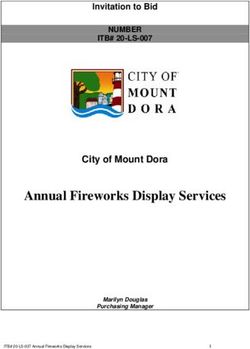YOUR JOB SEARCH - LET'S GET STARTED! A GUIDE TO RESUME WRITING, COVER LETTERS, REFERENCES, Mount Wachusett Community College
←
→
Page content transcription
If your browser does not render page correctly, please read the page content below
YOUR JOB SEARCH
A GUIDE TO
RESUME WRITING, COVER LETTERS, REFERENCES,
INTERNET SITES AND SOCIAL MEDIA TIPS
LET’S GET STARTED!
Patricia Brewerton
Coordinator Career Planning & Placement
Room 135
pbrewerton@mwcc.mass.edu
2018-2019If you have a disability and may require accommodations in order to fully participate in program activities, please contact the director of the program to discuss your specific needs. Mount Wachusett Community College seeks to provide equal educational and employment opportunities and does not discriminate on the basis of race, creed, color, religion, national origin, gender, age, sexual orientation, marital status, veteran status, or disability.
TABLE OF CONTENTS YOUR JOB SEARCH Page Introduction to Your Job Search 1 Guidelines for Formatting the Resume 2 Combination Resume 3 Skills List 4 Resume Worksheet 5 Reference Guidelines 6 Writing the Cover Letter 7–8 Internet Sites for Job Search 9 – 10 Social Networking Tips 11 – 15 ATTACHMENTS Power Words for Resume Preparation 17 Suggested Resume Headings 18 What Resumes Should NOT Include 19 Making copies of the Resume and Cover Letter 19 Resume Critique Checklist 20 Chronological Resume 21 - 22 Functional Resume 23 - 24 Sample Cover Letter 25 Career Coach 26
INTRODUCTION TO YOUR JOB SEARCH
In today’s economy, a focused job search strategy is more vital than ever! Long gone are the
days of newspaper want ads and generic resumes. Being persistent and targeting each item
used in your job search is the key to success. This handbook will provide you with some handy
guidelines to begin your job search including tips on writing a resume, cover letter, reference
page, handy internet sites, and social media hints.
THE RESUME
A resume has one objective… to SECURE THE INTERVIEW!
A resume is a document that describes your accomplishments, education, skills and experience.
It provides a first impression of you so that employers will want to know more about you in an
interview. In today’s market, you will need more than one version of your resume for different
jobs. Your key to success… TARGET YOUR RESUME TO EACH JOB!
There are three types of resumes commonly used in today’s job search. However, it’s the
combination resume that is most often preferred by employers. Below is a summary of each
style. The combination resume will be discussed in detail. The Chronological and Functional
Resume are described in the Attachment Section at the end of this workbook.
RESUME STYLES: Chronological, Functional, and Combination resumes.
CHRONOLOGICAL RESUME: Most applicants are familiar with this style. It lists your work
experience, starting with your most recent job. It should include a brief description of each
position and your accomplishments. Keep the information relevant to the position for which
you are applying and, in most cases; it should not go back any further than ten years.
FUNCTIONAL RESUME: Qualifications and skills are the primary focus rather than employment
record. This format works well for individuals making career changes or for those individuals
with employment gaps. It highlights your skills, abilities and credentials, accomplishments and
qualifications but does not correlate these characteristics to prior employers. Employers are
listed at the bottom of the resume in reverse chronological order (most recent job listed first).
COMBINATION RESUME: This resume is a combination of both the chronological and the
functional resumes. It is a popular choice in today’s competitive market. Many employers
prefer this format as it highlights skills and education in the top third of the resume, which is a
key to getting the employer’s eye in the first 10 seconds! (Research suggests that the average
time an employer spends initially screening a resume is between 10 and 30 seconds!)
TIP: Links to a professional online portfolio, blog, or LinkedIn page should be
included no matter which format is chosen.
1GUIDELINES FOR FORMATTING THE RESUME
Once you have chosen your format for your resume, it is important to choose the proper
headings to highlight key information. (Avoid pre-formatted templates provided online.)
Though the formats may be attractive, once you complete the resume using the template, it
cannot be modified. Rather, it is advised the resume be typed as a Word document. Resumes
typed in Word can then be modified and targeted to each employer. Targeting the resume
increases your chance of being chosen for an interview.
The Combination Resume is the format of choice by most employers as it highlights skills and
education in the top third of the resume. You may find that using bold or CAPITAL LETTERS will
assist in making your headings easier to read. Your resume format must be consistent
throughout so as to focus attention on the content and to give a professional tone to the
resume. Graphically, it should be easy to read and pleasing to the eye. Sometimes it is helpful
to bullet information. Bulleting information will make it:
Easy to read
Concise
Powerful
Attractive
Professional
The ‘header’ introduces the employer to your name and contact information. Keep in mind
that the ‘header’ will be used again on the cover letter and reference sheet so it is important
the information be presented professionally. I.e. spell out the complete address, i.e. Drive,
Street, and Avenue. Be selective in choosing your email address. Consider setting up a
separate email reserved for your job search only. Perhaps consider using your first initial and
last name on your email rather than a catchy phrase, which can come across as unprofessional.
Finally, use your cell number so you can control the ‘greeting’ and receive all employer
messages. Remember, this is the first time the employer will hear your voice. You want to
sound professional!
When using sentences to describe the job and accomplishments, it is most beneficial to begin
with a ‘power word’. Power words avoid unnecessary use of words and they state a
duty/action you performed on the job. A complete list of ‘power words’ can be found under
‘Attachments’ at the end of the packet.
The largest font size recommended is a 12 point font with the smallest size being a 10 point
font.
The following example will apply these guidelines to the Combination resume. A worksheet will
follow to get you started on your own resume!
2SAMPLE COMBINATION RESUME
Jennifer Hayes
67 Dunn Lane
Gardner, MA 01440
978.632.0022
jhayes@gmail.com
OBJECTIVE
Seeking a challenging position as (title in the ad) at (name of the company).
SKILLS
Excellent interpersonal and communication skills
Results oriented self-starter
Working knowledge of Microsoft Office (Word, Excel, Power Point)
Familiar with advanced accounting functions
Bilingual: written and oral skills Spanish/English, English/Spanish
EDUCATION
Mount Wachusett Community College, Gardner, MA
Pursuing Associate Degree: Business Administration
Anticipated date of graduation: May 2019
Honors: Dean’s List: Fall Term 2018, GPA 3.57
Related coursework: Principles of Accounting I and II, Computer Technologies (Microsoft Office),
Introduction to Marketing, Strategic Management, and Advertising.
EXPERIENCE
Staff Assistant 2017 – present
Resource Services, Gardner, MA
Accurately enter data on current and new employees in company with over 500 employees; enter
payroll deductions; utilize Excel to develop spreadsheets; supervise interns from the local community
college; and provide general support for the Director of Human Resources.
Administrative Assistant 2014 – 2016
Marketing Partners, Inc., Gardner, MA
Answered multi-line phone calls for staff of eight employees maintaining a high level of customer
satisfaction in a fast-paced environment. Assembled marketing packets and assisted with new employee
orientations.
References Available upon Request
3SKILLS LIST FOR RESUME
Exceptional time management skills
Quick learner with a team player attitude
Strong (good, excellent) written and verbal communication skills
Strong customer relation skills
Solid background in Microsoft Office Suite
Working knowledge of/Proficient in/Familiar with Microsoft Word, Excel, Access
Capable problem solver
Experience working with diverse populations
Bilingual: written and oral skills Spanish/English, English/Spanish
Willing to undertake a wide variety of tasks
Ability to interact effectively with staff
Ability to follow-through with directions and meet deadlines
Effective communicator
Strong quantitative ability
Demonstrated interpersonal skills
Organized and articulate
Conscientious and of sound judgment
Responsible and self-directed
Good proofreading and writing skills
Ability to handle urgent phone calls and situations calmly and logically
Ability to ensure proper security of confidential related items and records
4Your turn! Filling in the blanks below will provide you with a foundation from which to craft
your own resume in a Word document!
Your Name _________________
Your Address spelling out Drive, Street, Avenue __________________
City, State, Zip Code __________________________
Your cell phone number __________________
A professional email address ______________________
OBJECTIVE
Seeking a challenging position in the field of ______________________________ in which I can utilize
my education and experience. OR
Seeking a position as ‘title in ad’ __________________at ‘name of the company’. _____________
SKILLS
Consider using skills listed on prior page _________________________
List 3 or 5 skills ___________________________________________________________
These skills will be targeted to each job _______________________________________
_______________________________________________________________________
_______________________________________________________________________
EDUCATION
Mount Wachusett Community College, Gardner, MA
Pursuing Associate Degree: ____________________
Anticipated Date of Graduation: ________________
Honors: _____________________________ (consider Dean’s List, Scholarships, etc.)
Related coursework: (Courses related to the objective. Courses you have completed in your major or
courses for which you are currently enrolled) _______________________________________________
EXPERIENCE
Title of Job (most recent job first) Date _____ - _____
Company, City, State
A brief description of your job and accomplishments. Use ‘power words’ to start each phrase.
‘Power words’ can be found under Attachments.
Title of Job Date _____-_____
Company, City, State
_____________________________________________________________________________________
_____________________________________________________________________________________
***If you have a job related web site or blog, consider putting the link here.
References Available upon Request
5REFERENCES
References are an important part of the resume package. It is a good idea to begin compiling
your list of references while working on your resume. Remember, always request permission
from each individual reference prior to submitting their name to an employer. In many cases,
a good reference can make or break a job offer!
Some employers request references be sent with the resume. If so, it is a good idea to mail the
references as requested. However, if possible, it is more effective to wait and bring your
references to the interview. If an employer does not request it, you may offer the interviewer
your references at the end of the interview.
Use the same font, paper, and format as you did for your resume. This style gives a
professional and polished look. Please refer to the example below:
(same header as your resume)
Jennifer Hayes
67 Dunn Lane
Gardner, MA 01440
978.632.0022
jhayes@gmail.com
REFERENCES
Name of Reference
Company Name or Institution (i.e. Mount Wachusett Community College)
Address (include city and state, i.e. Gardner, MA)
Phone (ask the reference what contact number they would like you to use)
Relationship: (i.e. supervisor, professor or colleague)
Name of Reference
Company Name or Institution (i.e. Mount Wachusett Community College)
Address (include city and state, i.e. Gardner, MA)
Phone (ask the reference what contact number they would like you to use)
Relationship: (i.e. supervisor, professor or colleague)
Name of Reference
Company Name or Institution (i.e. Mount Wachusett Community College)
Address (include city and state, i.e. Gardner, MA)
Phone (ask the reference what contact number they would like you to use)
Relationship: (i.e. supervisor, professor or colleague)
6WRITING THE COVER LETTER
Given our competitive job market, the cover letter is more important than ever! It can make or
break your chances of securing an interview.
The cover letter is important and requires your time in writing and proofreading the finished
product. An effective cover letter can impress the employer and sway a decision to interview
you. A poorly written cover letter can cause your resume to end up in the rejection pile.
Every resume, whether faxed, emailed, or hand delivered, must include a cover letter. The letter
should capture the employer’s attention by convincing the employer why they should invite
you to interview over the other applicants applying for the job. It is your introduction,
explaining who you are, where you saw or heard of the opening, why you are qualified for the
job, and what to look for in your resume. It should be three or four paragraphs and limited to
one page in length.
Because every job is unique, and has specific requirements, you will want to create a new cover
letter tailored to each job for which you are applying. If you hand deliver the resume and cover
letter or plan on bringing the cover letter and resume to the interview (a good idea) it should be
printed on high-quality paper and should be flawless.
Generally, it is not a good idea to mention salary history within the body of the cover letter. If
you do not have a great deal of experience in the field, or if your salary history is much higher
than what will be offered, disclosing this information may cause your resume to be eliminated
before it is even considered. (However, if the job posting requires a salary history, it is advisable
to provide it.)
A cover letter should be addressed to the job contact or to an individual in the Human
Resources department at the targeted company. If you do not have access to a name, simply
address the cover letter as follows: Dear Human Resources Recruiter:
The following page will provide an example of a cover letter lay-out detailing
recommendations for items to include in each paragraph. Remember, TARGETING THE
RESUME TO EACH JOB AND ITS SPECIFIC JOB REQUIREMENT IS KEY!
7Your Name
Street Address
City, State, zip
Your phone
Your email
(usually the same header as on your resume)
DATE
Employer’s Name
Company Name
Company address
City, State, zip
Dear Human Resources Recruiter (or name of recruiter if it is available):
The first paragraph states why you are writing the letter, how you found out about the job opening and
basic information about yourself (your degree program and graduation date). Be sure to include any
personal contact you may have had with someone from the company. (I.e. talking to a recruiter at a job
fair, speaking to someone who works for the company, a friend/acquaintance who works at the
company and who will permit you to use their name during the application process.)
The second paragraph tells why you are interested in the employer and the type of work that they do.
It also summarizes your qualifications and related accomplishments, both through your academic
coursework and prior experience. If you have a lot of related work experiences or directly related
accomplishments, you may want to expand this paragraph into two paragraphs. It might be helpful for
you to think: ‘What skills or experiences set me apart from the other applicants? How are my talents
unique and/or of specific benefit to the employer and this position?
The final paragraph indicates what you want as the next step in the process (a follow-up phone call,
interview, etc.) and what you will do to get it (i.e. telephone employer in a week’s time to set up the
meeting, etc.) Thank the employer for their time in reviewing your resume.
Sincerely,
(Include your signature even if you do so on the computer. Try Lucinda style font.)
Your typed name
Enclosure(s) :( refers to enclosing or attaching a resume, portfolio, etc.)
8INTERNET SITES FOR JOB SEARCH
Feel free to drop by Room 135, Gardner campus, or email Patricia Brewerton, the Coordinator of Career
Planning & Placement at pbrewerton@mwcc.mass.edu.
LABOR MARKET INFORMATION RESUMES, COVER LETTERS, INTERVIEW TIPS PORTFOLIO
AND CAREER EXPLORATION PREP., NETWORKING TIPS, SALARY NEGOTIATION, etc.
www.howtobecome.com www.quintcareers.com
http://www.rntobsn.org/careers/ www.collegegrad.com
www.gograd.org http://www.salary.com/
http://www.mastersinaccounting.info/ http://swz.salary.com/
http://www.accountingdegreetoday.com/ http://www.jobsearchintelligence.com/NACE/salary-
calculator-intro/
http://www.how-to-become-a-police-officer.com/
www.payscale.com
http://www.bsnedu.org/careers/#nextstep
http://bestplaces.net/ compare cost of living
https://www.medicalassistantdegrees.net/articles/medical-
assisting-trends/ https://www.gotresumebuilder.com/ resume templates
http://www.firescience.org/public-service-careers/
MULTICULTURAL SITES
http://www.mswguide.org/schools/the-ultimate-field-
www.LatPro.com
education-guide/
www.hispanic-jobs.com
http://www.mswguide.org/licensure/
www.Saludos.com
http://www.mswguide.org/careers/
www.asian-jobs.com
http://www.bestcolleges.com/resources/career-guide-for-
students-with-disabilities/ Students with Disabilities DIVERSITY
http://www.accreditedonlinecolleges.org/health- http://www.diversityworld.com/ Diversity World
administration/ accredited online health admin degree http://diversity-careers.com/
www.acinet.org Occupational profiles, fastest growing PROFESSIONAL SOCIETIES
occupations, industry and state info.
http://www.aama-ntl.org/
www.bls.gov Bureau of Labor Statistics American Society of Medical Assistants
https://www.bls.gov/bls/occupation.htm Occupational
Handbook http://www.ieee.org/index.html Technology
http://www.masscis.intocareers.org/ Mass Career http://designjobs.aiga.org/public/jobs_browse.asp
Information System Professional Association for Design job board
http://www.criminaljusticeusa.com/ Professional Organizations for Tech Careers
Position descriptions in criminal justice
http://www.napusa.org/index.php Programmers
http://www.bestcolleges.com/careers/technology/ http://www.aitp.org/ IT Professionals
Tech Careers (STEM)
http://www.awc-hq.org/home.html
http://www.discoverbusiness.us/education/online- Women in Computing
mba/accounting/ online MBA Accounting
http://www.bdpa.org/ African Americans in Computing
http://asp-software.org/www/ Software Professionals
9NEWSPAPER SITES http://www.massbio.org/ Biotech
www.BostonWorks.com Boston Globe
http://www.creativehotlist.com/ creative/art/photo
http://bostonherald.com/classifieds/jobfind
http://www.computerjobs.com/ computer jobs
http://www.mahospitalcareers.com/search
http://www.dice.com/ technology jobs
www.worcesterworks.com Worcester Telegram
http://www.hscareers.com/ human services
www.sentinelandenterprise.com Fitchburg Sentinel
http://www.jobsinltc.com/ jobs in long term care
http://www.refdesk.com/paper.html US and worldwide
http://www.careerbliss.com/ company reviews
http://www.simplyhired.com/a/jobs/list/q-simply+hired/
FIND A JOB
www.acs.org/CollegeToCareer http://www.wickedlocaljobs.com/ Wicked Local Jobs
http://www.firescience.org/public-service-careers/ http://www.healthcaresource.com/ Healthcare Source
http://www.nursingschool411.com/jobs/ http://www.retirementjobs.com/ Retirement Jobs
http://www.learnhowtobecome.org/15-best-job-search- http://www.mahospitalcareers.com/
sites/ MA Hospital Careers
www.indeed.com Indeed http://www.hscareers.com/ Human Services Careers
www.careerbuilder.com Career Builder http://www.glassdoor.com/index.htm Glass Door
www.acinet.org Career One Stop www.anyintern.com Any Intern
http://www.bostonjobs.com/ Boston Jobs
www.monster.com Monster GOVERNMENT SITES
www.employmentguide.com Veterans http://www.massitsallhere.com/
http://www.jobsearchusa.org/jobs/entry-level- www.ajb.org America’s Job Bank
internships/internship Internships www.state.ma.us MA State Job Listing
http://www.craigslist.org/about/sites Craig’s List www.statejobs.com State Jobs
http://www.medzilla.com/ Biotech
www.jobsfed.com Federal Jobs
http://www.apa.org/ American Psychological Assn.
http://www.mahospitalcareers.com/
http://www.schoolspring.com/
TEMP. AGENCIES
http://www.snagajob.com/ Snag a Job http://www.net-temps.com/ Tech. Temps
http://www.autojobs.com/ Automotive
http://www.cyberdegrees.org/listings/
LinkedIn/NETWORKING
cyber security degrees https://uptowork.com/blog/optimize-your-linkedin-
http://www.cyberdegrees.org/resources/security-clearances/ profile
govt security clearance
https://englishteacherchina.com/ teach in china PROTECT ONLINE REPUTATION
http://www.backgroundcheck.org/reputation-
VETERANS management/students/
https://www.rallypoint.com/ build networks/careers
10SOCIAL NETWORKING TIPS
The following pages and their links below, offer tips on Social Networking and how it can
benefit or detract from your job search.
Job Search Internet Privacy Checklist: Your personal information may be more available to the
employer than you think! Check out the following site to see if you have the bases of ‘privacy’
covered so you can present yourself in the most positive light to potential and current
employers!
http://jobsearch.about.com/od/jobsearchblogs/a/privacy.htm?p=1
LinkedIn and Your Job Search:
To learn how the social networking site LinkedIn ‘is used’ and ‘can be used’ in your job
search.
How to Use LinkedIn to Find a Job OR to Have a Job Find You.
http://jobsearch.about.com/od/networking/a/linkedin.htm?p=1
Doyle, Alison. "LinkedIn and Your Job Search." Job Search - Jobs, Resume & Interview Advice from About.com. The
New Your Times Company. Web. 08 July 2011.
.
Doyle, Alison. "Job Search Privacy - Job Search Internet Checklist." Job Search - Jobs, Resume & Interview Advice
from About.com. The New Your Times Company. Web. 08 July 2011.
.
By Alison Doyle, About.com Guide
11LinkedIn and Your Job Search
Copyright LinkedIn
What do Microsoft, EBay, Netflix, and Target have in common? All these companies
(and many more) have used LinkedIn to recruit candidates for employment.
Kay Luo, Director of Corporate Communications at LinkedIn1, explains why, "The
main reason that companies are using LinkedIn is to find passive job candidates.
Another reason why companies are using LinkedIn, is because referrals from their
employees are highly valued because they typically have a higher success rate
(hence the popular "employee referral bonuses"). LinkedIn helps companies
leverage the networks of their employees."
How Employers Use LinkedIn
One LinkedIn member (who will remain nameless because his company doesn't
know he's job seeking) I spoke to received an inquiry less than 24 hours after
posting his profile. He was amazed at how fast a former colleague found him.
Steve Goddard obtained his current job through LinkedIn. Recruiters working for his
employer, VMware, Inc., searched LinkedIn's database of information for people
with relevant skills sets and experience pertaining to VMware's existing
requirements.
The recruiter discovered Steve's work history, downloaded the information,
circulated it to group managers, and then contacted him. After a couple of lengthy
phone calls, VMWare scheduled an on-site interview. After that, it was hiring as
usual.
Steve told me, "I regularly get headhunters or recruiters with small startup
operations, that have found my contact information through LinkedIn, calling me or
emailing me with new job openings and hiring opportunities." From the company's
perspective, Steve noted that VMware internal recruitment staff believes that
LinkedIn has been a tremendous help with recruiting.
It is also important to note that LinkedIn has reached a point where it's almost
unprofessional not to be on LinkedIn. There are members from all 500 of the
Fortune 500 companies. LinkedIn members comprise 130 different industries, and
include 130,000 recruiters.
12Search LinkedIn
Take a few minutes to search LinkedIn and I'm sure you'll find lots of contacts from
your current and prior employers, clients, vendors, and schools. All those contacts
have the potential to help you grow your career or find a new job. In addition, it
can be a good source of employment references, as well as reference checking.
Job Search
You can search the Jobs section of linked in by keyword and location or used the
Advanced Search option to search by more specific criteria.
How to Use LinkedIn to Find a Job - Or Have a Job Find You
Create a Profile. Create a detailed profile on LinkedIn, including employment
(current and past), education, industry, and web sites.
Consider a Photo. You can add a photo (a headshot is recommended or
upload a larger photo and edit it) to your LinkedIn profile. Note that it must be
a small photo - no larger than 80x80 pixels.
Keywords and Skills. Include all your resume keywords and skills in your
profile, so your profile will be found.
Build Your Network. Connect with other members and build your network.
The more connections you have, the more opportunities you have, with one
caveat from Kay Luo, "Connect to people you know and trust or have a
business relationship with, no need to go crazy and connect with everyone."
Get Recommendations. Recommendations from people you have worked
with carry a lot of weight.
Search Jobs. Use the job search section to find job listings.
Use Answers. The Answers section of LinkedIn is a good way to increase your
visibility. Respond to questions, and ask a question if you need information or
assistance.
Stay Connected. Use LinkedIn Mobile2 (m.linkedin.com) to view profiles,
invite new connections, and access to LinkedIn Answers from your phone.
This About.com page has been optimized for print. To view this page in its original form,
please visit: http://jobsearch.about.com/od/networking/a/linkedin.htm
©2011 About.com, Inc., a part of The New York Times Company. All rights reserved.
Links in this article:
1. http://www.linkedin.com
2. http://jobsearch.about.com/b/2008/02/25/linkedin-goes-mobile.htm
13Job Search Internet Privacy Checklist
What Employers Can Find Out About You Online
By Alison Doyle, About.com Guide
When you are job searching, what you probably consider personal information can
easily be found online by potential employers. In fact, almost 50% of the
respondents to About.com's Human Resources Guide, Susan Heathfield's Employer
Survey1 say they check candidates at Google or another search engine. Given that
many employers actually do research job applicants, it's important to ensure that
all your communications are professional.
What Employers Can Find
The many communications that can tell employers a lot about you include email,
instant message, blogs, and the content and photos you post on social networking
sites like, Facebook, and Twitter. It's quite easy for employers to find information
you may have preferred to keep private.
Take the time to periodically check all the information you have (or someone else
has about you) online, so you can make sure you don't get any unpleasant
surprises during the hiring process.
Here's a quick list of what you should check:
Job Search Internet Checklist
Email
Instant Message Accounts
Google and other search engines
Blogs
Facebook, and other social networking sites
Forum / Bulletin Board Posts
Email / Instant Message2
Your email address and instant messenger screen name(s) should be professional.
Your email messages should include a signature that includes your phone number,
so, it's easy for employers to contact you. One way to avoid mixing business with
pleasure is to have a dedicated email address and screen name that you use just
for job searching.
14Have you Googled yourself to see what information people can find about you on
the Internet? Make sure that what you find is appropriate for a potential employer
to read. You might be surprised at what's there!
Blogs3
If you have a blog, is there anything that you wouldn't want an employer or a
colleague to read? Whether you write about your interviews, your current job, or
your personal life, don't forget to review all your online information when job
searching, because any potential employer could find it. If you have friends who
write about you, check to make sure what they are writing is appropriate.
Social Networking4
Do you have an account on a social networking site, like Twitter or Facebook?
Believe it or not, employers do check these sites. Take a look at your profile, your
pictures, and who is linked from your site and vice versa. Is there anything you
wouldn't want a potential employer to see? If you're concerned, make your profile
private and be careful what you put on the front page. Anyone may be able to see
the information on that page, even if your profile is private.
Online Job Search Privacy5
It's important to protect your privacy when job searching online. Here's information
on how to keep your personal information confidential and how to protect your
privacy.
Even though you should be able to have a personal life online, employers want to
find out as much about as candidates for employment as they can. There are
ethical issues regarding how deeply employers should look for information, but,
there's nothing stopping them from getting as much information as much as they
can on you. So, be careful what you share - you're not just sharing it with your
friends, you're sharing it with the world.
This About.com page has been optimized for print. To view this page in its original form,
please visit: http://jobsearch.about.com/od/jobsearchblogs/a/privacy.htm
©2011 About.com, Inc., a part of The New York Times Company. All rights reserved.
Links in this article:
1. http://humanresources.about.com/gi/pages/poll.htm?linkback=http://huma
nresources.about.com/b/a/257594.htm%20&poll_id=7309804387&submit1
=Submit%20Vote
2. http://jobsearch.about.com/od/jobsearchtips/a/jobsearchtool.htm
3. http://jobsearch.about.com/od/jobsearchblogs/a/jobsearchblog.htm
4. http://jobsearch.about.com/b/a/217342.htm
5. http://jobsearch.about.com/od/jobsearchprivacy/a/privacy.htm
15ATTACHMENTS
16“POWER WORD” LIST FOR RESUME PREPARATION
Achieved Eliminated Managed Revamped
Actively Enlarged Motivated Responsible
Accelerated Equipped Negotiated Responsibilities
Accomplished Established Organized Revised
Adapted Evaluated Originated Reviewed
Administered Expanded Participated Scheduled
Analyzed Expedited Performed Significantly
Approved Founded Planned Simplified
Coordinated Generated Pinpointed Set Up
Conceived Guided Produced Sold
Conducted Increased Programmed Solved
Completed Influenced Proposed Strategically
Controlled Implemented Proved Structured
Constructed Initiated Provided Streamlined
Created Interpreted Raised Profits Successfully
Delegated Invented Recommended Supervised
Developed Improved Recorded Supported
Demonstrated Launched Reduced Taught
Designed Lead Reinforced Trained
Directed Lectured Reorganized Wrote
17SUGGESTED RESUME HEADINGS
Your goal is to catch the eye of the employer and draw it to the most pertinent and powerful
information in your resume. One way to do this is through effective use of headings within your
resume. Refer to the following list of options:
PROFESSIONAL GOAL ACADEMIC TRAINING
OBJECTIVE EDUCATIONAL CREDENTIALS
PROFESSIONAL OBJECTIVE EMPLOYMENT OBJECTIVE
OCCUPATIONAL GOAL EDUCATIONAL BACKGROUND
CAREER GOAL CURRICULUM HIGHLIGHTS
EDUCATION COMMUNITY SERVICE
PROFESSIOANAL SOCIETIES PROFESSIONAL DEVELOPMENT
EMPLOYMENT EXPERIENCE PROFESSIONAL INVOLVEMENT
PROFESSIONAL EXPERIENCE PROFESSIONAL AFFILIATIONS
VOCATIONAL ACTIVITIES PROFESSIONAL CREDENTIALS
WORK EXPERIENCE PROFESSIONAL PUBLICATIONS
EXPERIENCE PROFESSIONAL ORGANIZATIONS
SUMMARY PROFESSIONAL CONFERENCES
EMPLOYMENT RECORD PROFESSIONAL ORGANIZATIONS
QUALIFICATIONS PROFESSIONAL ACCOMPLISHMENTS
ADDITIONAL EXPERIENCE HONORS
ACTIVITIES PUBLICATIONS
SPECIAL RECOGNITION EXTRA-CURRICULAR ACTIVITIES
PRESENTATIONS/AWARDS INTERESTS
SCHOLARSHIPS/GRANTS SPECIAL SKILLS
ACADEMIC HONORS RESEARCH PROJECTS
SUMMARY OF QUALIFICATIONS REFERENCES
COMPUTER APPLICATIONS
18RESUMES SHOULD NOT INCLUDE
Your resume should be tailored to the job or position, giving the most important information in the most
concise manner. However, the information included should not invite any biases that may inadvertently
work against you. The following list provides examples of items that you should not include:
Age Weight
Height Health status
Race Religion
Marital status Gender-specific information
Number of children Family background
Home ownership Social security number
Religious affiliation Driver’s license
Picture Geographic preference
Unrelated hobbies
Test scores
Political affiliations
Of course, there are always exceptions to the rule. A simple rule of thumb: if it does not relate to the job,
it probably should not be included.
MAKING COPIES OF YOUR RESUME AND COVER LETTER
Your resume is an employer’s first impression of you. Therefore, you want it to look professional.
Consider these guidelines when preparing your resume for the interview:
Use resume paper or 20-pound bond with a laid (flat) finish
Use a 12 point font size or no smaller than 10 point
Use neutral stock colors in different shades of white or beige
Use the same paper for your cover letter, resume, and reference sheet
Since most resumes are submitted online, you may want to wait until you have an interview
before printing the final copy of resume, cover letter, and reference sheet.
Avoid patterned stock – it may distract the reader from the content of your resume and it does
not copy or fax well
19RESUME CRITIQUE CHECKLIST
_____ Is the overall appearance pleasing to the eye?
_____ Have you ‘googled’ your name and reviewed your social network sites for appropriate
material?
_____ Does the format look professional?
_____ Do strong “selling points” stand out in the top third of the resume?
_____ Is it well-typed with no spelling errors?
_____ Could your resume tell the same story if it were shortened?
_____ Has irrelevant information been eliminated?
_____ Have you accounted for all periods of time in your employment history?
_____ Are the industries and/or product lines, as well as your duties in specific
jobs, made clear?
_____ Do appropriate sentences begin with “power words” and are they used in
the correct tense (present tense for current employment and past tense
for previous employment)?
_____ Does the resume emphasize your problem-solving capabilities?
_____ Is your writing style clear? Is it easy to see a clear picture of your
qualifications?
_____ Does the resume convey clear benefits to a potential employer?
20CHRONOLOGICAL RESUME
Contact Information
At the top of the resume, type in your name, address, telephone number, and email address.
Do not abbreviate Street or Avenue
Include ZIP code
Cell phone number
E-mail address
Do not use your current employer’s telephone or fax number
Job Objective
The objective should represent the specific field or job title that you are pursuing.
Tailor your objective to the position for which you are applying
Include job title, specific company name, industry, and/or geographical area
Education
List school and training programs you have attended.
Most recent first – school, degree or program, and date completed
Additional information, continuing education, seminars or special courses related to
objective
Work Experience
List jobs you have held within the past ten years. Focus on achievements and specific skills.
Most recent first
Years employed
Company names and addresses
Specific job titles
Current and past jobs
You may include part-time work, self-employment, volunteer work, and internships
Additional Information
Include any relevant information specifically targeted to the job for which you are applying.
References
State on Resume: References Available upon Request as it is a nice way of indicating there is
not a second page to the resume.
Details of references should be provided on a separate sheet of paper.
21SAMPLE CHRONOLOGICAL RESUME
Jennifer Hayes
67 Dunn Lane
Gardner, MA 01440
978-634-0022
Jhayes@gmail.com
OBJECTIVE
Seeking a challenging position as (title of job) at (name of company).
EDUCATION
Mount Wachusett Community College, Gardner, MA
Pursuing Associate Degree: Business Software Systems
Anticipated date of graduation: May 2019
Honors: Dean’s List: Fall term 2018
Related courses: Computer Aided Accounting, Principles of Marketing, Principles of
Management, Advertising and Small Business Administration.
Attended Fitchburg State University, Fitchburg, MA, 2016
Coursework completed: Principles of Accounting, Psychology, and Principles of Marketing.
EXPERIENCE
Staff Assistant 2017 - present
Rebex Inc., Gardner, MA
Provide Human Resources information to 565 employees. Enter data on new employees and
enter payroll deductions; utilize Excel to develop spreadsheets; supervise interns from local
community college; and provide general support for the Director of Human Resources.
Administrative Assistant 2015 - 2016
Tax Preparation Inc., Gardner, MA
Provided information to staff of 25 and new hires in a fast-paced Human Resource Office. Typed
memos, researched insurance questions, and completed work assigned by the Assistant
Director of Human Resources.
Customer Associate 2011 - 2014
Walmart, Gardner, MA
Responsible for daily sales and returns of merchandise including lay-aways. Coordinated
customer home deliveries, assisted in conducting year-end inventory, balanced daily cash
receipts.
References Available upon Request
22FUNCTIONAL RESUME
Contact Information
At the top of resume, type your name, address, telephone number and email address.
Do not abbreviate Street or Avenue
Include ZIP code
Cell phone number
E-mail address
Do not use your current employer’s telephone or fax number
Job Objective
The objective should represent the specific field or job title that you are pursuing.
Tailor your objective to the position for which you are applying
Include job title, specific industry, company name if available, and/or geographical area
Functional Sections:
This section provides information about you.
Two to four sections describing your areas of expertise
Qualifications and accomplishments
Use concise action statements that will attract the employer’s attention
Work Experience
List job history by date, company name, location, and title.
List most recent job first
Title, company name, city, state
Dates of employment
Education
List schools and training programs you have attended.
List most recent experience first – school, degree or program, and date completed
Additional information, continuing education, seminars or special courses related to
objective
Certification may be listed under education or it may be listed under its own heading
Additional Information
Any relevant information targeted to the job for which you are applying.
References
State on Resume: References Available upon Request.
23SAMPLE FUNCTIONAL RESUME
JENNIFER HAYES
52 Eastshore Boulevard Gardner, MA 10440 978-630-0001
jhayes@gmail.com
OBJECTIVE
To work as an Administrative Assistant in the area of office management involving organization,
problem-solving, public relations and creativity.
OFFICE SKILLS
Familiar with Microsoft Outlook Familiar with Microsoft Excel
Proficient in Microsoft Word Working knowledge of Microsoft Access
Computer Aided Accounting
PROBLEM SOLVING
Made decisions according to policy in the absence of Office Manager. Worked in high pressure
environment while attending to student and employee problems regarding Student Services
and Human Resources related issues. Resolved problems before referring them to supervisor.
PUBLIC RELATIONS
Interfaced with multiple staff members. Answered and routed all incoming telephones calls in a
timely fashion. Coordinated company events to recruit new employees.
CREATIVITY
Created newsletter using various graphics programs and assisted in copy paste-up. Designed
posters, flyers, calendars, and bulletins for company clients and for company events.
EDUCATION
Mount Wachusett Community College, Gardner, MA
Associate Degree in Business, 201_
Certificate in Computer Assisted Accounting, 201_
Related Coursework: List major specific coursework
EXPERIENCE
Human Resources Assistant Clerical Assistant
Tax Prep Inc. New Bank
Gardner, MA 01440 Gardner, MA 01440
Dates Dates
References Available upon Request
24SAMPLE COVER LETTER
Your Name
122 Dunn Drive
Gardner, MA 01440
Cell phone number
yourname@gmail.com
Date
Ms. Mary Casey
NETWorks, Inc.
25 Industrial Park, Suite 834
Holyoke, MA 29437
Dear Ms. Casey:
I am applying for the position of Administrative Assistant as advertised on indeed.com. As my resume
indicates, I have recently graduated from Mount Wachusett Community College with an Associate
Degree in Business Administration and a Certificate in Computer Information Systems.
During the past year, I have worked for Tax Prep Inc., and I have gained extensive skills in data
management and records control. My competencies include the following:
Microsoft Office
Word Excel
Access Computerized Aided Accounting
My employment experience matches your requirements so closely that I am confident I would be a
positive addition to your organization. I would welcome an opportunity to meet with you to discuss my
qualifications and my interest in NETWorks, Inc.
Sincerely,
Sandra Leblanc
Enclosure: Resume
25Career Coach: Connecting Education to Careers
What is Career Coach?
Career Coach is an online tool where you can connect your career dreams with reality by
matching your professional goals with our degrees and certificates.
What information will Career Coach give me?
Career Coach is a search tool that gives you the opportunity to explore hundreds of
potential careers at your fingertips by showing you info on wages, employment, and
jobs, plus the education needed to get you there.
Where else can I find Career Coach?
MWCC’s Career Coach site is the only one in Massachusetts. We are thrilled to connect
you with the real world career information you need.
Visit Career Coach online:
https://mwcc.emsicc.com/?radius=®ion=Boston%20Area
ONLINE JOBS:
https://mwcc.edu/current-students/career/job-postings/all/
26You can also read