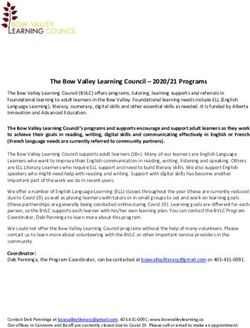Ysgol Rhosnesni Live-streaming and Video-conferencing Policy January 2021 - Ysgol ...
←
→
Page content transcription
If your browser does not render page correctly, please read the page content below
Ysgol Rhosnesni
Live-streaming and
Video-conferencing Policy
January 2021
This policy document is based on Welsh Government guidance that was updated
and re-published (January 2021) to take account of feedback from
schools and local authorities.Google Meet
All video-conferencing or live-streamed lessons/sessions at RHS should be carried
out via Google Meet, rather than an external provider.
The teacher uses a school/setting-issued device. School staff should not use their
own personal equipment under any circumstances.
Due regard should be given to the considerations outlined in this guidance to ensure
learners and all practitioners are appropriately protected and safeguarded.
Key principles – safeguarding at the core
Whether learners are at home or in the classroom, safeguarding and welfare of
learners is paramount and takes precedence over all other considerations.
At all times you should continue to follow the school’s safeguarding policies. All issues
relating to online safeguarding should be dealt with in the same way as face-to-face
teaching or interactions.
Policies and procedures for reporting incidents of misuse must be followed at all times.
As outlined in the Keeping learners safe guidance, practitioners have a duty to
report children at risk (including online abuse) under section 130 of the Social Services
and Well-being (Wales) Act 2014.
If you have any safeguarding concerns about a child, you should discuss these with
the Designated Safeguarding Person (DSP) for Rhosnesni ensuring your concerns
are reported as soon as possible.
If for any reason you cannot contact the Designated Safeguarding Person for RHS
(V.Brown/D.Payne/A. Brant), contact the local authority Children’s Services Team and
report your concerns.
If you think a child or young person is in immediate danger then contact the police on
999.
For further advice on safeguarding at this time please visit the Keeping children and
young people safe page on the Welsh Government website which provides
information and advice on identifying abuse and supporting disclosure and reporting
concerns. There are also links to information and resources to support well-being and
prevent abuse.
For further resources, guidance and information on keeping safe online, please visit
the Keeping safe online area of Hwb
Key considerations
It is essential to carefully consider location, audio and camera settings to maintain a
professional and responsible disposition at all times. This is particularly important when the
teacher or learners are at home. Before live-streaming via Google Meet, teachers must
undertake the following considerations.
Location
If a teacher is leading or a learner is joining a video-conferencing call or live-streaming call
from home or remotely they should:
choose a neutral location that is appropriate and safe, e.g. a living room, a study or a
kitchen.
encourage learners to work from a suitable communal home location where they feel
comfortable, preferably accompanied by their parent/carer.
reduce the possibility of the lesson being interrupted by other household members or
pets.Camera settings
Carefully consider what is in view of the camera, i.e. check that the background is
professional and does not contain images or information that should not be shared or
that could be deemed inappropriate.
It may be helpful to ask a ‘critical friend’ to check what is in view of the camera.
Where possible, it is recommended that teachers and learners change their
background as standard practice.
Be mindful that not all learners will want to switch their camera on – you should make
turning the camera on optional.
Audio
The use of a headset with microphone (like those available with many mobile phones) is
recommended for audio clarity. Generally, students’ microphones will be muted until/unless
the teacher instructs otherwise.
Professional conduct
Teachers should continue to work in the same professional manner as they would in the
classroom. All teachers should:
adhere to professional standards of dress when in front of the camera.
be conscious that in an online environment remarks are being heard by a number of
learners and could be easily misconstrued.
end the session for all participants, ensuring learners are not left alone and
unsupervised in a lesson/session the practitioner has left.
be mindful of the need for confidentiality; especially if live-streaming a lesson from a
venue where other adults or children are present.
Learner behaviour and etiquette
Setting out acceptable behaviours and expectations from the outset is essential for ensuring
an effective and orderly lesson or session.
Leaders and teachers should undertake the following.
Make parents/carers aware of the expected behaviours and requirements including
location to join the lesson/session and appropriate dress.
Clearly communicate that ‘classroom standard’ of behaviour is expected from all
participants.
Create and agree clear ground rules to reflect the standard of behaviour expected
based on the school’s behaviour management policy.
Explain the rules at the introduction of the lesson/session, e.g. who can speak, how to
ask a question or ask for help.
If this is the first time that lessons/sessions are delivered online, it may take some time
to become familiar with the new environment. Using the chat function will allow the
structured engagement with attendees.
Continue to remind learners about agreed rules at the start of each lesson/session
(Appendix 2), and outline how they can raise concerns if required.
Ensure that parents/siblings know that they should not intervene, disrupt or address
the teacher during a lesson.Recording video-conferencing and live-streaming lessons and sessions There is a recording function available in Google Meet whereby the teacher can record the lesson/session. Video-conferencing or live-stream recording constitutes personal data and due consideration must be given to the relevant GDPR policies and regulations. Students and parents/carers must not make any recordings. If a teacher intends on recording a lesson to share with learners at a later date, this should be done as a live-streaming event asynchronous activity without students being present in the recording. Consent The consent of all RHS parents to their child’s participation in live-streaming and video- conferencing is given under the school’s data and consent form and the school’s privacy notice. Parents should contact their child’s progress manager if they have any reservations or concerns pertaining to the use of digital remote learning. Please also refer to the Rhosnesni E-Safety policy, available from the school website.
Appendix 1: Frequently asked questions (FAQ) What do I do if a learner joins the class from an inappropriate location? Ideally learners would log into the class from a communal area in their home. In some circumstances this may place an unreasonable burden on family spaces. Teachers should assess each situation and discuss with the Designated Safeguarding Person or the headteacher if they are uncomfortable with the location(s) learners are logging in from. A learner speaks or behaves inappropriately in a video-conferencing or live-streaming lesson/session – how do I react? All the normal standards of behaviour apply in the online classroom. Although learners will not be in a normal classroom environment, where possible, issues should be dealt with in the same way as they would have been if the incident had taken place in a normal classroom environment. Seek advice from the school’s senior leadership team if required. A learner shares something inappropriate on their screen – what do I do? Practitioners can remove learners if they are behaving inappropriately. To remove someone in Google Meet please follow these instructions: 1. On the right, go to People. 2. Point to the person, and then click Back arrow. 3. Click Remove. If something inappropriate is shared on the screen, practitioners should end the lesson/session as soon as possible and raise the issue with the Designated Safeguarding Person. All learners in the room can then be contacted as soon as possible after the event to inform them of what happened, and what the arrangements are for future lessons/sessions. As per safeguarding guidelines, the teacher must write a full account (contemporaneous) and record in the usual way. What do I do if learners log on to the lesson/session dressed inappropriately? This should be dealt with in the same way as it would be in a face-to-face classroom setting and also in accordance with the agreed rules (Appendix 2). Setting clear expectation at the outset should help reduce this. A learner asks for a one-to-one online chat about a serious issue that is concerning them. What is the protocol for that? Supporting a learner must be a priority for the member of staff. Where a learner needs to discuss a serious issue, this can be undertaken in line with the school's safeguarding policy and procedures. A practitioner sees or hears something during online contact which causes them concern. If during online contact with a learner a practitioner sees or hears anything in the background that causes them concern, or if the learner’s behaviour causes them concern, they must refer the matter to the Designated Safeguarding Person and follow the school's usual safeguarding policy.
Appendix 2: Agreement between practitioners and learners
The following is an agreement between teachers and learners when using video-
conferencing and/or live-streaming.
RHS teachers agree to:
discuss roles and responsibilities with learners at the outset of all lessons/sessions.
notify the school or setting’s senior management team, learners and parents/carers of
any scheduled lessons/sessions, cancelled lessons/sessions or changes in
arrangements.
ensure that they keep themselves up-to-date with all relevant policies and procedures,
including online safety, safeguarding and data protection policies.
prevent a one-to-one situation at the end of an online class by disconnecting all
participants at the close of the lesson/session.
RHS students agree to:
be punctual for all video-conferencing lessons/sessions.
access the relevant files for each lesson/session in advance and have the materials
to hand.
make sure they have all power adaptors and laptops ready before the lesson/session
begins and are logged into the lesson/session.
show respect for everyone in the online classroom.
dress appropriately for all lessons/sessions, thinking about respect for others.
ensure the location they log in from is appropriate and change their ‘background’
setting as agreed with the practitioner.
seek to contribute to the lesson/session in a positive manner and not be disruptive at
any time.
not share images of the session or lesson.You can also read