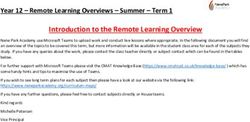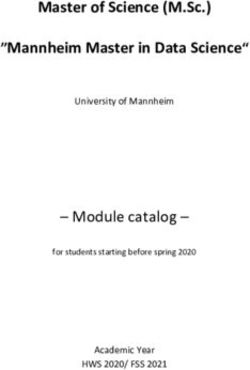2019-2020 Admission Cycle Applicant Instructions - University ...
←
→
Page content transcription
If your browser does not render page correctly, please read the page content below
IMPORTANT!!! Please note there are TWO applications required to be submitted for you to be considered for admission into the University of South Carolina College of Pharmacy (USC COP) for Fall 2020: 1) PharmCAS Application (Instructions on slides 5 – 32) 2) USC COP Supplemental Application (Instructions on slides 33 – 47) This presentation will walk you through completing both of these applications, important dates and FAQs.
Important Admissions Dates
2019-2020 Application Cycle
PharmCAS & PharmCAS Application
Supplemental Early Decision Application (USC COP) Projected Final
Submission Deadline Submission Deadline
Applications Opens Admission Decisions Deadline
July 18 September 3 February 3 April 15
Supplemental Application
Interviews Begin
Submission Deadline
Mid-September February 18
July Aug Sep Oct Nov Dec Jan Feb Mar Apr
2019 2020
Early Decision
Admissions
Notifications
October 18Apply Early Decision? When you begin the PharmCAS Application the first question you are asked is if you want to apply for Early Decision. A couple of reminders regarding Early Decision: • Initially, you can only select ONE school to apply to • Applications are processed much quicker • If you are admitted to the school you applied Early Decision to you MUST accept that offer – it’s a binding offer • If you are deferred or not admitted through Early Decision, you will be able to apply to other schools beginning October 18 – you will still be considered for the school you applied Early Decision too!
Apply Early Decision? If you select Early Decision, you will be provided with a list of schools that are participating in the PharmCAS Early Decision Program You will search for the school you want to apply to by locating it in the drop down menu – we are listed at ‘University of South Carolina’ You will then select ‘Apply Early Decision’ You will then select ‘I am Done, Review My Selections’ Then you will ‘Continue to My Application’
PharmCAS Home Page
You can find
your PharmCAS
You will add the ID here
programs you
want to apply to
here
Note: if you are
applying Early
Decision, you
will only be able
to select ONE
school/programApplication Sections
• There are four sections to the
PharmCAS Application:
• Personal Information
• Academic History
• Supporting Information
• Program Materials
• Each section has various sub-sectionsApplication Sections Detailed instructions are not provided in this presentation for the following sub- sections of the ‘Personal Information’ section: • Release Statement • Biographic Information • Citizenship Information • Parent/Guardian • Race & Ethnicity If you have questions you can contact Ms. Nikki Mellen at mellen@cop.sc.edu
Section: Personal Information
Sub-Section: Contact Information
• Communication from the
University of South Carolina
College of Pharmacy will
primarily be sent via email to the
email address you provide in
your PharmCAS Application
• If you need to update your email
address you need to change this
in PharmCASSection: Personal Information
Sub-Section: Other Information
• If you have committed a felony
or misdemeanor prior to the
submission of your application,
you must answer ‘Yes’ and notify
Dr. Amy Grant, Associate Dean of
Student Affairs & Diversity
• If you commit a felony or
misdemeanor after application
submission, you must contact Dr.
Amy Grant, Associate Dean of
Student Affairs & Diversity
immediately
• If you have committed a felony
or misdemeanor and answer
‘No’, you WILL jeopardize your
acceptance into the programSection: Academic History
Sub-Section: Colleges Attended
Requesting Transcripts
• Once you enter your college(s), a Transcript Request Form will
automatically generate - this form is unique to each institution.
• The Transcript Request Form must accompany your official
transcripts sent to PharmCAS.
• You will need to enter ALL colleges/universities you have attended
including those for dual enrollment (college credit earned while
attending high school) or transient enrollment (if you completed
course(s) at another institution while enrolled at your primary
institution).
• Transcripts are sent directly from each school to PharmCAS – they
will NOT be submitted to you or to the College
• Your PharmCAS Application will NOT be complete and processed
until they receive transcripts from ALL institutions you have
attended.
TipSection: Academic History
Sub-Section: Transcript Entry
Step 2:
Step 1: Enter your coursework for that institution
To begin, select your first institution. by semester. Courses will be entered
chronologically by semester. Once all
courses for that semester have been
added, select ‘Save All’.
TIP: To ensure accuracy of entering your
coursework, print a copy of your
transcript before completing this section.
If PharmCAS identifies an error upon
their review they will send your
application back to you for correction –
this will delay the processing of your
application.Section: Academic History
Sub-Section: Transcript Entry
For courses you are currently enrolled in OR plan to enroll
in for future semesters, select ‘In Progress/Planned’.
Note: you will do this for Summer/Fall 2019 and
Spring/Summer 2020 courses. If you make changes to
your schedule/plans after submitting your application, you
will be able to update this information later.
Step 3:
To add your next semester, select ‘Add
Semester’. Continue doing this for all
courses on your transcript for that
particular institution.Section: Academic History
Sub-Section: Transcript Entry
Step 4:
When you’re ready to add courses for
your next institution click ‘Transcript
Entry’ and select your next institution.
Enter coursework the same way you did
for the first institution; repeat these steps
for each institution you’ve attended.Section: Academic History
Sub-Section: Transcript Entry
Step 5:
When all your coursework has been
added, click ‘Review and Finalize My
Transcripts’.Section: Academic History
Sub-Section: Transcript Review
Step 6:
Once you ‘Review and Finalize’ your
transcripts, you will select your Primary
College
Select your current institution or where
you completed the majority of your
pharmacy prerequisite courses. If you
have already earned a degree, you will
select the institution that awarded you
the degree.Section: Academic History
Sub-Section: Transcript Review
During your Transcript Review, you will be asked a series of
questions that will classify your coursework.
Repeated Courses: When selecting courses that you had to
repeat, you will select ALL attempts for a given course.
AP/IB Credits
You do NOT need to submit AP scores to PharmCAS
• If your scores appear on your USC transcript, you do NOT
need to send them to the College
• If your scores do NOT appear on your USC transcript OR
you do NOT attend USC, you will need to submit an official
copy to Ms. Nikki Mellen at the following address:
Attn: Nikki Mellen
College of Pharmacy 1st and 2nd
University of South Carolina attempt
715 Sumter Street, CLS 109
Columbia, SC 29208
• Contact College Board for AP scores
• Contact your IB Coordinator at your high school for your IB
scores•
Transcripts
YOU MUST SUBMIT A TRANSCRIPT FOR ALL COMPLETED COLLEGE COURSEWORK TO PHARMCAS UPON
APPLICATION SUBMISSION
• This includes dual enrollment credit from high school or transient credit taken at another institution while enrolled in your
primary institution (e.g. Summer semesters)
• Summer 2019 Transcripts
• If taking courses during the Summer 2019 term, arrange for transcripts to be sent to PharmCAS directly from each institution
with the Transcript Request Form as soon as you complete these courses.
• Fall 2019 Transcripts
• For courses taken at any campus in the USC system for Fall 2019, transcripts are obtained internally by Ms. Nikki Mellen and do
NOT require submission to our program
• For courses taken outside the USC system, you will need to request an official transcript from the institution to be sent to Ms.
Nikki Mellen at the College of Pharmacy
• Spring/Summer 2020 Transcripts
• For courses taken at any campus in the USC system for Spring and/or Summer 2020, transcripts are obtained internally by Ms.
Nikki Mellen and do NOT require submission to our program
• For courses taken outside the USC system, you will need to request an official transcript from the institution to be sent to Ms.
Nikki Mellen at the College of Pharmacy
It can take up to five weeks for PharmCAS to process your transcript(s) once they receive them; applicants are strongly encouraged to submit transcripts as early as possible.Section: Academic History
PCAT Exam
Sub-Section: Standardized Tests
• When registering for the PCAT, report
scores to PharmCAS (Code 104).
*This should be the first option you have* PCAT CID
• Your PCAT CID is
found under ‘My
Profile’ in your PCAT
Registration.
• You will be able to
enter this if you have
already taken the
PCAT. If you have not
taken the PCAT, you
will need to update
this information once
you complete the
test.
Unofficial PCAT Score Reports
• To expedite the processing of your application for interview invitations,
you can email Ms. Nikki Mellen a copy of your unofficial PCAT score
report to mellen@cop.sc.eduSection: Supporting Information
Sub-Section: Evaluations
• Evaluations (Letters of Recommendation) are only submitted through PharmCAS
• The University of South Carolina College of Pharmacy requires three evaluations to be submitted
• Select ‘Yes’ to waive access to your evaluation
• Do NOT send paper evaluations to PharmCAS; all evaluations must be submitted electronically
• You can replace evaluation writers after application submission if they fail to complete your request
• Be sure to follow-up with your evaluation writers to ensure they received the electronic request from
PharmCAS
• Enter a ‘Due Date’ as 2 weeks post application submission
• PharmCAS Applications SHOULD be submitted as soon as possible – DO NOT wait for evaluations to be
submitted. They will be added to your application when they are completed.
• You must include a ‘Personal Message/Notes’
• Both you and your evaluator will receive a confirmation email upon evaluation submission *Your evaluation writers can contact PharmCAS at 617-612-2050 if they are
experiencing difficulty completing the request.
*Once you select ‘Save This Evaluation Request’ an email will go to the individual you listed for them to
complete your evaluation/letter of recommendationSection: Supporting Information
Sub-Section: Experiences
• Select the type of Experience
• Pharmacy Experience
• Include UNPAID pharmacy exposure activities (e.g., shadowing,
volunteering, internships, interviews, and/or tours)
• Healthcare Experience
• Include any experience in a non-pharmacy healthcare field
• Employment
• Enter PAID pharmacy experience
• Include non-pharmacy experiences
• Extracurricular Activities
• Include non-pharmacy related extracurricular activities (sports,
community involvement, etc.)
• Include involvement in all organizations (pharmacy and non-
pharmacy)
• Include paid pharmacy activities under “Work Experience” section
NOT this section.Section: Supporting Information
Sub-Section: Achievements
• Select the type of Achievement
• Honors
• List all collegiate items; if space permits you may also include high
school accomplishments
• Publications
• An example of a publication is a published journal article that
resulted from student research with a faculty member
• Note that research papers for courses do NOT count as publications
• If you have submitted for publication but it has not yet occurred, you
can leave the Issued Date blank
• Scholarships
• List all institution-specific, state, national, and/or private scholarships
receivedSection: Supporting Information
Sub-Section: Licenses and Certifications
• Select the type of Achievement
• Licenses
• Pharmacy Technician registration
• Certifications
• Certified Pharmacy Technician
• Include pharmacy and non-pharmacy certifications and licensure in this
section
• If you are a Certified Pharmacy Technician upload a copy of your
certification under ‘Documents’ in the ‘Program Materials’ section of
the PharmCAS Application; this will be uploaded under the
‘Shadowing/Healthcare’ option or email a copy to Ms. Nikki Mellen at
mellen@cop.sc.eduSection: Supporting Information
Sub-Section: Personal Essay
• The Personal Essay is required and submitted through PharmCAS
• Carefully read the instructions for the Personal Essay
• Before submitting your application, have someone in the USC
Writing Center or a trusted proofreader review your essay
• The Diversity Statement is optional, but strongly recommended and
submitted through the Supplemental ApplicationSection: Program Materials
Home
This section provides:
• More details of the opportunities available at the University of South
Carolina College of Pharmacy
• Details regarding our application process
• Information about the Early Decision Program through PharmCASSection: Program Materials
Documents
• The following documents can be uploaded in the corresponding categories:
• Publications
• Poster presentations, manuscripts, etc. relating to research experience
• Shadowing/Healthcare
• National Pharmacy Technician Certification
• Test Score Report (can be uploaded or emailed directly to Ms. Nikki Mellen)
• Unofficial PCAT Scores
• Official PCAT ScoresSection: Program Materials
Questions
• This section will provide us additional information about you so be
sure to put some thought into your responsesChecking Status of PharmCAS Application
• You can check the status of your application at any time REMEMBER…
• PharmCAS will NOT process your application until ALL transcripts are
received
• The USC College of Pharmacy requires 3 evaluations to be submitted
• Applicants can also view important notifications directly on the
Application DashboardUSC COP
Supplemental Application
GuideCreating An Account You will need to create an account to be able to access the Supplemental Application: • Link: https://ssb.onecarolina.sc.edu/BANP/bwskalog.P_DispLoginNon • Choose ‘First time user account’ • Create a Login and PIN
Creating An Account • For Campus, select ‘USC Columbia’ • For Application Type, select ‘College of Pharmacy’
Creating An Account • Select ‘Fall 2020’ for Admission Term • Complete the name fields • Select ‘Fill Out Application’ • You are now ready to complete the Supplemental Application
Application Checklist
• Use this checklist as a guide as you
complete your Supplemental
Application
• Click on titles to complete individual
section components
• Incomplete sections will be
designated with
• Completed sections will be
designated with
• Sections do NOT need to be
completed in any particular order, but
ALL sections must be 100% complete
in order to submit applicationSection: Accompanying Materials
& Technical Standards
• Be sure to read through each section completely and initial each box indicating that
you have read and understand the contents
• It is your responsibility to ensure that ALL materials are submitted to the appropriate
location by their respective deadlinesIdentifying Information Sections • Includes: • Legal Name • Personal Information • International Information • Residency Information • Military Information • Permanent Address • Current Mailing Address • Demographic Data • Complete the sections above as they pertain to you and your situation
Diversity Statement
• The University of South Carolina College of Pharmacy promotes and recognizes
diversity among its students
• Read section instructions
• Completion of this section is optional, but strongly encouraged
• Points will NOT be deducted from your overall evaluation score based on this section
but bonus points may be added, if applicable, based on information provided
• Be sure to include all pertinent information in your diversity statement as it will be
evaluated separately from the rest of your application
Remember…
Diversity is multi-faceted and may
include areas outside ethnicity and raceMiscellaneous/Disclosure Sections
• Includes
• Miscellaneous Information
• Disclosures
• Disclosures and Signatures
• Complete the sections above; all are required with the exception of the Waiver
section
• NOTE: Only students that have been granted a fee waiver through PharmCAS are eligible for a
Supplemental Application fee waiver; this will be verified.Section: Waiver
• Only students that have been granted a fee waiver through PharmCAS are eligible for
a Supplemental Application fee waiver
• Select whether or not your received a fee waiver through PharmCAS
Yes
NoApplication Submission • After completing all sections, you are ready to submit your Supplemental Application • Select ‘Application is Complete’ • Read and agree to the terms of the Application Agreement on the subsequent page
Application Submission • If you received a fee waiver through PharmCAS, select ‘PharmCAS Fee Waiver’* • If you did NOT receive a fee waiver through PharmCAS, select ‘Not Applicable’ *Verification will be obtained through PharmCAS. Applications will NOT be processed until the application fee is submitted.
Application Submission • Select ‘Continue’ • Select ‘Submit Payment’ to begin processing your application • Enter payment information and continue through prompted steps • After successful completion a screen will appear confirming application submission
Application Submission
• Select ‘Submit Payment’
to begin processing your • Enter payment
application information and continue
through prompted steps
• After successful
completion a screen will
appear confirming
application submissionContact Information
How do I contact Ms. Nikki Mellen?
• Email: mellen@cop.sc.edu
• Mail: Attn: Nikki Mellen
USC College of Pharmacy
715 Sumter St., CLS 109
Columbia, SC 29208
• Fax: Attn: Nikki Mellen
803-777-2775
• In Person: College of Pharmacy Dean’s Office
Coker Life Science (CLS) Building, Room 109Post-Submission Updates
PharmCAS Application
• Once you submit your application to PharmCAS, you may only change information in the following sections:
• Your Account Profile (i.e., your username, password, full legal name, etc.)
• Biographic Information (i.e., alternate/prior name, permanent mailing address, current mailing address, etc.)
• If you make changes to this section, PharmCAS will re-send your revised application to your designated pharmacy schools
• Evaluator contact information (if that evaluation/recommendation was not yet received)
• Documents – you will be able to add new documents (PCAT scores, etc.) but you will not be able to replace existing documents
Supplemental Application
• Changes cannot be made once you submit your USC COP Supplemental ApplicationYou can also read