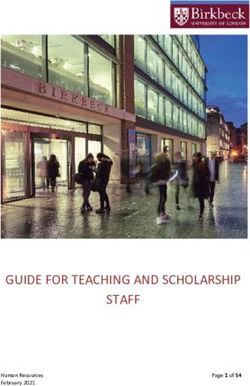Strategic Plan for Information Technology 2019-2024
←
→
Page content transcription
If your browser does not render page correctly, please read the page content below
SAN MATEO COUNTY COMMUNITY COLLEGE DISTRICT
Strategic Plan for
Information Technology
2019-2024
March 2019
This is a five-year plan describing the services, technology initiatives, goals and accomplishments of the
Department of Information Technology Services at the San Mateo County Community College District which
includes Cañada College, College of San Mateo, Skyline College, and the District Office.SMCCCD - STRATEGIC PLAN FOR INFORMATION TECHNOLOGY 2019-24
Table of Contents
Overview................................................................................................................................................... 2
Vision, Mission & Goals ............................................................................................................................... 2
Current Technology Environment ................................................................................................................. 4
Administrative Systems .......................................................................................................................... 4
Network Services, Infrastructure & Security .............................................................................................. 4
Peninsula Library System ........................................................................................................................ 5
Construction Support Services ................................................................................................................. 5
Instructional Technology and Web Services ............................................................................................... 6
Computers Support & Media Services ......................................................................................................... 12
Equipment Replacement Strategy............................................................................................................... 13
Technology Training ................................................................................................................................. 14
Personnel Training ............................................................................................................................... 14
Student Training .................................................................................................................................. 14
ITS Data Center ....................................................................................................................................... 15
Disaster Recovery Center ...................................................................................................................... 15
Telephone and Voicemail ........................................................................................................................... 15
ITS Organization ...................................................................................................................................... 15
1. Desktop and Media Support .............................................................................................................. 15
2. Banner® Personnel/Student Data Support ......................................................................................... 16
3. Network Services and support........................................................................................................... 16
4. Web Services and Support ................................................................................................................ 16
5. CRM SYSTEM Support ...................................................................................................................... 16
Summary of Major Projects Completed ....................................................................................................... 16
ITS Projects: ....................................................................................................................................... 17
Desktop Support: ................................................................................................................................. 17
Future IT Initiatives .................................................................................................................................. 17
Self-Assessment ...................................................................................................................................... 18
Assessment of ITS Support and Services................................................................................................. 18
Appendix A – Technology Projects .............................................................................................................. 20
Appendix B – ITS Planned Future Projects ................................................................................................... 30
Page 1 of 41SMCCCD - STRATEGIC PLAN FOR INFORMATION TECHNOLOGY 2019-24
Overview
The Information Technology Services (ITS) department is a centralized service organization dedicated to providing
information technology leadership, support staff, training, policies, and procedures related to technology, strategies
for the effective deployment and utilization of information technology, and assisting Cañada College, the College of
San Mateo, and Skyline College, as directed, with local technology initiatives, projects, and planning.
ITS provides information technology leadership, has highly qualified support staff, conducts technology training,
develops policies and procedures related to information technology, creates strategies for the effective deployment
and utilization of information technology, and assists the three colleges within the District, as directed, supporting
their mission, advancing college values, goals, vision, and improving institutional effectiveness.
All ITS personnel including those providing desktop support to the colleges are centrally managed and supervised.
Being centrally located allows ITS to allocate its resources to each college as necessary based on need or based on
requirements for specialized knowledge or skills. Seamlessly sharing technology solutions and best practices
provides saving and increased efficiency to the colleges.
ITS and the Colleges collaborate district-wide, and one-on-one, on decision-making processes and priorities related
to technology. ITS staff regularly participate in various college committees to discuss operational issues and in the
development of project plans for a variety of topics which include technology needs in support of teaching and
learning, district-wide communications, research, and other operational systems.
Examples of these committees include:
Chancellor’s Council
District Research Council (DRC)
Enrollment Services Committee (ESC)
Business and Finance Officers Group (BAFOG)
Financial Aid Advisory Committee (FACC)
Distance Education Advisory Committee (DEAC)
Facilities Planning and Operations (FPO)
District Safety and Security Committee
District Matriculation Committee
Network Advisory Group
Technology Planning Committee (TPC)
A strategic plan is a dynamic roadmap that defines the direction that the Colleges and the overall organization need
to take with the deployment and use of technology to support the mission of the Colleges. This alignment begins
with the vision and mission for Information Technology for the San Mateo County Community College District
(SMCCCD). The vision statement provides an overall “picture” of the state of technology within the institution. It
describes the parameters for decision making now and, in the future, and serves as a baseline for assessing the
quality of technology support and services.
Vision, Mission & Goals
In 2008, the following information technology vision and mission statements were developed and were recently
validated as part of the effort to revise this plan and remain appropriate. Each year this plan will be reviewed and
evaluated based on what has been completed, changes in the evolution of technology, and what resources might
Page 2 of 41SMCCCD - STRATEGIC PLAN FOR INFORMATION TECHNOLOGY 2019-24
be available in the future. Due to the dynamic nature of planning, each year the vision and mission statement will
be reassessed.
VISION
The San Mateo County Community District is committed to the effective and responsible use of information
technology resources to:
Enhance and support the teaching and learning environment
Provide easy access to learning resources and support services
Facilitate communication throughout the District
Improve institutional effectiveness by maximizing resources, improving services, and supporting
technologically enhanced learning activities
Improve operational effectiveness and efficiency
Serve our diverse teaching and learning communities
MISSION
The mission statement describes the purpose of technology use within SMCCCD, guides the actions of ITS, and
provides a framework and context for current and future strategies and goals.
Mission Statement:
To provide a responsive and supportive information technology environment that is consistent with the mission of
the Colleges and the District Office. Information Technology Services (ITS) provides all services and support
focused on customer service and satisfaction.
Based on a set of planning assumptions, goals can be developed to meet the current and future technology needs
of SMCCCD. Goals are strategic level objectives that are intended to achieve the technology vision, support the
technology mission, and ensure that there is alignment with AACJC Standard III. The goals are numbered for
reference purposes only and are used when aligning projects to meet one or more of the goals. They are all of
equal importance and intended to be viewed equally.
These goals are based on the ones contained in the Strategic Plan for Information Technology from 2008. They
have been validated and continue to be relevant to the current environment.
GOALS
1. Continue to enhance and improve the capabilities and functionality of the administrative information
systems environment by increasing student personalization and communication and expanding analytics
to serve faculty, staff, and students better.
2. Enhance the capabilities and support for the use of instructional technology for teaching and learning.
3. Continue to improve the information technology infrastructure to provide reliable and high-performance
access to the network and online services.
4. Maintain an effective and responsive organizational structure to support administrative information
systems and instructional technology.
5. Provide technology leadership for the many college construction projects currently in progress or planned
for the future.
6. Research and present to the District new technologies that have the potential to improve teaching and
learning or enhance administrative functions.
Page 3 of 41SMCCCD - STRATEGIC PLAN FOR INFORMATION TECHNOLOGY 2019-24
Current Technology Environment
A first step for the development of a Strategic Plan for Information Technology is to determine the status of the
current technology environment. This information is the foundation for planning assumptions from which strategic
objectives can be identified. The following description has been updated and properly reflects the technology
environment at SMCCCD.
ITS provides technology assistance and support in many areas: Administrative Systems, Network Services, the
Peninsula Library System, Web Services, Computer and Media Support, and Help Desk. ITS offers a variety of
services to the District and its constituencies in support of its overall mission and its commitment to meeting
Accreditation Standard III. Below, is a description of the current services provided by ITS.
Administrative Systems
Network Services & Infrastructure
Peninsula Library System
Construction Support Services
Instructional Technology and Web Services
Computers and Media, Service and Support
Technology Training
Disaster Recovery Site
Video Surveillance Systems
Emergency Contact Systems
Building Management Systems
Telephone & Voicemail
ADMINISTRATIVE SYSTEMS
ITS provides and maintains a wide range of tools and applications that are used by the Colleges and the District
Office to support operational needs effectively. Many of the core services are provided through the Enterprise
Resource Planning (ERP) system and the capabilities of third-party systems.
BANNER® - The ERP system in use at San Mateo CCD is ellucian Banner. It was initially installed in 1991-92
and has undergone significant major upgrades since it was initially installed. Banner is extensively used by all
faculty, staff, and students and includes major modules for student registration, faculty grading, transcript
production, student accounts payable, financial accounting, budget development, purchasing, student financial aid,
and payroll and human resources. The Banner® web interface, locally called WebSMART, is accessed by students
and staff to conduct a variety of self-service tasks such as registration, payment of fees, faculty grading, etc.
Banner® version 9 uses Oracle Release 12c as its database and is hosted at the District office on IBM AIX servers
for the database and VM Linux servers for the application. Software upgrades, patches, and the development of
new services are the responsibility of the programming team. Mandated state and federal reporting is largely based
on information residing in the Banner® database.
Web Site: https://banner.smccd.edu (intranet)
Vendor: https://www.ellucian.com/
FACULTY AND STAFF EMAIL - ITS maintains a comprehensive unified messaging service for
the staff of the Colleges and District Office which includes voicemail, email, and fax. The system is cloud-based
Microsoft® 0365 and provides the following functionality:
Exchange Email Outlook Word
Page 4 of 41SMCCCD - STRATEGIC PLAN FOR INFORMATION TECHNOLOGY 2019-24
PowerPoint OneDrive
Excel Yammer
OneNote Flow
Sway PowerApps
Forms Dynamics
Teams Delve
Skype Planner
SharePoint
Over 180 days from June 21 to December 21, 2018, the following occurred:
2,232 active Email Accounts
1 TB of OneDrive Files Stored
342,800 files on SharePoint
112 users on Skype
1,600 activated Office installs
97 users on Microsoft Teams
Email Training: http://office.microsoft.com/en-us/outlook-help/CH010371352.aspx
Voicemail Training: http://www.smccd.edu/phone
ARGOS® – The web-based reporting tool used to provide users with a variety of reports and data extracts
from the Banner® transactional or data warehouse Oracle databases is Argos. It is a product licensed from
Evisions, Inc., a company based in southern California. The application is also intended to provide end-users with
the ability to create ad-hoc reports more easily.
Web Site: https://maps.smccd.edu/argos
Vendor: http://www.evisions.com/
Training: http://www.evisions.com/Services/Training/OnlineRecorded.aspx
FORMFUSION® - A product from Evisions, Inc. used to capture output from text-based reports generated
from Banner, add and delete data, insert text and graphics, and then distribute the output where and when it is
required. It is used to print and/or email a variety of other forms such as purchase orders, student financial aid
correspondence, student schedule bills and tax forms (1099s, W2s).
Web Site: https://maps.smccd.edu/
Vendor: http://www.evisions.com/
Training: http://www.evisions.com/Services/Training.aspx
C C C A P P L Y ® – Students use CCCApply to apply for admission and enrollment at any of the three colleges.
The system is hosted by the California Community College Chancellor Technology Center. Applications are
Page 1 of 41SMCCCD - STRATEGIC PLAN FOR INFORMATION TECHNOLOGY 2019-24
downloaded automatically into Banner.
Web Site: https://banner.smccd.edu/cccapply.html
Vendor: http://cccapply.org/Apply/
Training: http://cccapply.com/staff/workshop.asp
BANNER® XTENDER SOLUTIONS – Xtender is a comprehensive document imaging system
tightly integrated with Banner. It allows users to scan, index and efficiently retrieve documents. Documents can be
retrieved directly from Banner or through Xtender’s user interface. Student Services, the Financial Aid offices,
Purchasing and Finance offices are all heavy users of document imaging to reduce document storage and filing
costs greatly. Currently, Xtender stores several million documents and images.
Web Site: http://imaging.smccd.edu/AppXtender/Login.aspx
Vendor: http://www.sungardhe.com/Solutions/Banner-Document-Management-Suite/
DEGREE WORKS™ – Degree Works is a web-based academic advising and degree audit tool that the
district implemented in 2011. Students and advisors can check academic progress and receive advice on courses
needed to satisfy requirements towards achieving academic goals. The system is used to evaluate graduation
petitions, and it also provides the capability for developing electronic education plans.
Web Site: https://websmart.smccd.edu/dgwp/
Vendor: http://www.sungardhe.com/Solutions/DegreeWorks/
B A N N E R ® W O R K F L O W – A workflow tool licensed from Ellucian is used to support a canceled class
and an application for concurrent enrollment students. The workflow can integrate various pieces of technology
making data sync between Xtender, WebSMART, and Banner seamless and efficient to the users.
SINGLE SIGN-ON (SSO) – SSO has been used for user authentication throughout the district for a
variety of systems such as Canvas, Banner 9 Administrative pages, Xtender, Workflow, and others. ITS is in the
process of expanding its use and support capabilities by licensing OneLogin. Once OneLogin is fully implemented,
numerous additional third-party systems such as Regroup, Formstack, Pharaoh’s Printing, Adobe Creative Cloud,
OmniUpdate, ExLibris, Clockwork, and WebSMART will be connected.
S A R S - At all three colleges, SARS Software Products are used for counseling appointments and record keeping
enhancing student services. Currently, supported products include SARS-GRID, SARS-CALL, SARS-TRAK, and
eSARS. The SARS servers utilize an MS SQL Server database and are maintained and backed-up in the data center.
Interfaces between SARS and Banner are supported by ITS.
Vendor: http://www.sarsgrid.com/
Page 1 of 41SMCCCD - STRATEGIC PLAN FOR INFORMATION TECHNOLOGY 2019-24
S T U D E N T E M A I L – The District provides all registered students, who have paid fees, with an email
address, using google apps for education. The student email is branded my.smccd.edu
Web Site: http://my.smccd.edu/
Vendor: http://www.google.com/apps/intl/en/edu/
Training: http://my.smccd.edu/tutorials.php
GWAMAIL – A locally developed application that is integrated into Banner and launched in the summer of
2007. GWAMAIL allows authorized users to send email messages to targeted populations of students. A rewrite of
GWAMAIL was made in 2012 to base it on more user-friendly, web-based technology and to provide the option of
sending text messages.
N O N - E M E R G E N C Y T E X T M E S S A G I N G – A locally developed application integrated into
Banner. Mobile numbers are initially downloaded from the CCCApply® application. Also, each term students are
asked to update their contact information. Mobile contact is used to notify students of changes in waitlist status,
registration appointments, and other non-emergency type notifications.
EMERGENCY TEXT MESSAGING – Students, faculty, and staff can subscribe to this service
receive important campus-wide emergency announcements via text messaging. The District contracted with
AlertU, now owned by Waterfall, to provide this service. Another product named, Regroup, will replace the service
mid-2019.
Web Site: http://www.smccd.edu/alertu/
Vendor: http://www.alertu.org/
Vendor: https://www.regroup.com/
P A Y M E N T P L A N – Students are provided with the ability to sign up for a payment plan for their fees
through Nelnet. Once authenticated through WebSMART, a link directs students to the Nelnet’s website to complete
the application for a payment plan.
Web Site: https://websmart.smccd.edu/stuhelp/fee_payment_faq.pdf
Vendor: https://www.nelnet.com/welcome
F I N A N C I A L A I D D I R E C T D E P O S I T – Bank Mobile, a third-party vendor, is responsible for
processing financial aid payments to students. Students are provided with options to choose a debit card, direct
deposit to an existing checking or savings account, or to receive a paper check.
Vendor: https://www.bankmobile.com/
Page 2 of 41SMCCCD - STRATEGIC PLAN FOR INFORMATION TECHNOLOGY 2019-24
FEE PAYMENT – Students are provided with the ability to pay their fees via a link in WebSMART to
TouchNet which processes credit card transactions on a secure system.
Vendor: https://www.touchnet.com/
P A R K I N G P E R M I T S – Students can purchase parking permits in person or through a WebSMART link to
Credential Solutions, the vendor hired to issue parking permits. Full year, single term, and discounts for BOGW
students are provided.
Vendor: http://www.credentialssolutions.net/
TRANSCRIPTS – Credential Solutions also issues printed and electronic transcripts for students via a
WebSMART link that directs students to their online request form.
Vendor: http://www.credentialssolutions.net/
O N L I N E O R I E N T A T I O N – Students can complete online orientation through a WebSMART link that
directs them to a site supported by COMEVO – the vendor/platform used by the District to provide this service.
Vendor: https://www.comevo.com/
S A L E S F O R C E – In 2018 the District implemented Salesforce, a CRM product, to support the application
and admissions process for international students. In 2019 the District decided to expand the use of Salesforce to
support recruitment, retention, success and all other facets of student interaction for all (international and
domestic) students making this product an integral and very important part in the overall support of student
engagement.
Vendor: https://www.salesforce.com/
DATA WAREHOUSE – To facilitate reporting to the Colleges, ITS designed and maintains a local data
warehouse. The warehouse is supported with local scripts and a job scheduler to move Banner® data periodically
into denormalized tables.
JITTERBIT – Jitterbit is a tool used by ITS to integrate and sync data between Salesforce and Banner. With
the expanded use of Salesforce, it is expected that this system will become even more critical in maintaining the
data between these two systems (and potentially the data warehouse) in sync.
Vendor: https://www.jitterbit.com/
Page 3 of 41SMCCCD - STRATEGIC PLAN FOR INFORMATION TECHNOLOGY 2019-24 SAP BUSINESS OBJECTS® – This reporting and analytics business intelligence (BI) platform is not supported by ITS; however, it is hosted to provide reporting capabilities for Planning, Research, & Institutional Effectiveness (PRIE). NETWORK SERVICES, INFRASTRUCTURE & SECURITY To ensure that faculty, students, and staff have access to high-performance and reliable network services such as Internet, voice communications, and email resources, ITS has implemented a comprehensive and redundant network infrastructure across the District. The District’s WAN (Wide Area Network) interconnects three primary sites: Cañada College, Skyline College, and the College of San Mateo/District Office. In August 2018, ITS upgraded the district backbone from AT&T 1 Gigabit Opt-E-Man circuits to AT&T 5 Gigabit EtherSwitch Service, between District Office Main Point of Entry (MPOE) and each campus MPOE. This upgrade provides optimum bandwidth for file shares, Banner® access, backup services, as well as offering higher-availability toward technology services. In case of primarily service outages, the district- wide interconnection is also designed to route traffic via alternate campus, to regain Internet and Intranet network and phone services instantly. During the Summer of 2018, the CENIC connections were upgraded from 1 Gig to 10 Gigabits, with two 10 Gig connections for redundancy. The upgrade allows each campus to individually connect to CENIC’s high-speed research and education network, which is ten times faster than the previous connection In addition to the wired network, ITS has deployed 631 wireless access points (WAP) district-wide. As part of SMCCCD’s Capital Improvement Bond Project (CIP3), started in January 2016, a replacement and upgrade project was implemented in two phases. Phase I replaced existing and possibly added access points without extensive infrastructure upgrade and is complete. Phase II Expansion: Adding wireless access points in all classrooms as well as enhancing coverages in open areas such as student centers, learning spaces and centers, and libraries, is still in progress (80% complete – district-wide). Utilization of the wireless network continues to grow significantly. Network security is provided using a variety of tools and techniques. During Spring 2017 college firewalls were upgraded to Palo Alto Networks Next-Generation Security Platform. These devices are a key part of the network traffic defense of the District and individual campus data networks. The current firewall, which, the industry references as the next-generation of firewall switches offers various functions, including enhanced perimeter protection from denial of service (DOS), virus, and malware attacks. There are three primary VLANs in use within the District: Administrative, Instructional, and Public. The Administrative VLAN provides District employees who have appropriate authentication credentials access to Banner and other electronic resources and services within the District. The Instructional VLAN is for labs and classrooms where students use college-owned equipment to access instructional resources that are local or on the Internet. The Public VLAN allows campus guests and students with personal network devices Internet access, but they are prevented from gaining access to the other District VLANs and secure network resources. In addition to the three primary VLANs, there are several other unique VLANs in use. Examples of these are the VoIP telephone system, ACAMS security system, Building Management Systems and environmental controls, Bookstores, and KCSM TV and FM radio station. Wireless access to all but the Public VLAN is protected with encryption and secure authentication through the use of certificates. The District telecommunications system is a Voice over Internet Protocol (VoIP) telephone system. In June 2016, SMCCCD upgraded its phone and voicemail system to include service redundancy and failover between each campus site should there be any service outage as a result of power or service provider interruptions. The District maintains a high-performance data network that connects the workstations and devices of the three College campuses and the District Office. The District Office contracts with AT&T to provide fast, redundant, and reliable connectivity for each of the college campuses and to the Internet. Internet services are provided by CENIC and have been upgraded many times over the years; currently, each campus has a 1-gigabyte connection to the internet. All buildings on campus have access to the wireless network for both public and administrative access. SMCCCD’s new Palo Alto Networks firewalls, in addition to blocking illegal peer-to-peer traffic, address URL Filtering which prevents users from accessing malicious or unknown URLs and to help prevent the illegal sharing of copyright material. Page 4 of 41
SMCCCD - STRATEGIC PLAN FOR INFORMATION TECHNOLOGY 2019-24
Securing college data is a high priority and some hardware and software tools are in place to protect and detect
unauthorized access, including:
In Spring 2015, SMCCD upgraded to Sophos End-Point Protection which is a cloud-hosted service and
includes Sophos InterceptX as additional security to defend against ransomware and command-and-
control types of threats. In addition to preventing virus infections, this new platform security suite uses
comprehensive end-point protection, taking advantage of multiple embedded technologies from deep
learning signature-based detection to preventing ransomware file-encrypting processes from executing.
When medium or critical vulnerabilities are detected on end-user devices, the technical staff receives
alerts to respond and remediate the issue immediately.
Cisco Netflow is used to monitor and report on network connections.
Microsoft Group Policies is applied to District-owned and managed PCs to protect them from malware,
plug-ins that are malicious, file attacks, and to prevent students from installing software on PCs in the
instructional computer labs.
Public Wireless Network is open to use by students and allows access to internet services; access to the
public wireless network is automatically shut down from 11:00 pm to 6:00 am daily.
Private Wireless Network is a secure wireless network that requires authentication and provides access to
services like Banner.
PENINSULA LIBRARY SYSTEM
In May 1988, the District joined the Peninsula Library System (PLS) and approved a joint powers agreement that
includes all city and county public libraries in San Mateo County. The primary objective of the District in joining PLS
was to automate the libraries of each college, expand the library resources available to students and faculty, and
benefit from other cooperative activities of the public libraries within the County. This decision continues to be
extremely cost-effective and beneficial to the District and each of the three Colleges.
As authorized by the Board in April 1994, an agreement was executed with PLS which relocated the PLS library
computer system, network, and their support staff to ITS. In this agreement, the District provides PLS office space
for its technical staff, environmentally controlled floor space in the Computer Center, utilities, network, and
technical support services, computer operations support, and management services.
The District continues to manage, maintain, and operate the PLS library circulation system and network
environment. PLS, staff will continue to be responsible for the applications software, maintenance, and support of
the Innovative Interfaces library information system and providing technical consulting assistance to the staff of
PLS member libraries.
CONSTRUCTION SUPPORT SERVICES
The inclusion of a robust technology infrastructure has been at the forefront of the recent construction projects
across the District. Technology design standards for new construction were provided for all projects, and regular
meetings were held with all constituents to ensure appropriate technology was being incorporated during all phases
of planning and construction. Information technologies are a critical element in the design of all new buildings and
for the renovation of older buildings. This technology includes voice, data, video, security, fire alarm systems,
HVAC systems, audio/visual systems, EAS, Cell Phone Repeaters, Digital Signage, and other technology.
https://sharepoint.smccd.edu/SiteDirectory/CPD/CPD%20Downloads/SMCCCD%20Design%20Standards%
20and%20Construction%20Specifications/Big%20Picture%20Design%20Standard%20Topics/Telecommun
ications%20Infrastructure_DS_V4_2009_01_03.pdf
Most classrooms throughout the district have been constructed or upgraded to meet the local standards for smart
classrooms. These smart classrooms provide faculty the ability to easily utilize a projector and speakers to enhance
the learning experience. Wireless internet access is provided in all classrooms for faculty and student use.
Page 5 of 41SMCCCD - STRATEGIC PLAN FOR INFORMATION TECHNOLOGY 2019-24
Web Site Link: Link to ITS Construction Standards:
http://www.smccd.edu/accounts/smccd/departments/facilities/Dowloadspage.shtml
Then select SMCCCD Design Standards and Construction Specifications
INSTRUCTIONAL TECHNOLOGY AND WEB SERVICES
ITS provides a wide array of instructional technology tools and web services to meet the needs of our faculty, staff,
and students. Below is an alphabetized listing of services with a brief description of each service and links when
available.
C A N V A S : Canvas is a Course Management System that assists faculty and students in teaching and
learning. Every faculty member that has a class assignment in Banner automatically has a Canvas course(s) shell
created. Faculty use of Canvas ranges from supplemental course information to providing a course completely
online.
Web Site: http://smccd.edu/canvas
Vendor: Instructure
Training: https://community.canvaslms.com/community/answers/training
C A T A L O G : Online catalog for each college is dynamically generated from CurricUNET extracts and loaded
into OmniUpdate transformation web templates.
Web Sites:
Cañada: https://catalog.canadacollege.edu/current/
CSM: http://catalog.collegeofsanmateo.edu/
Skyline: http://catalog.skylinecollege.edu/current/
Vendor: OmniUpdate & CurricUNET
Training: N/A
CLASSCLIMATE: This is a Faculty and Administrative Peer Evaluation Solution for Paper and Online
Evaluations.
Web Site: http://classclimate.smccd.edu
Vendor: Scantron
Training: https://www.scantron.com/resources/?types%5B%5D=training
CLOUDWAYS: This is a managed cloud hosting for legacy web applications, laravel applications, and
Wordpress.
Page 6 of 41SMCCCD - STRATEGIC PLAN FOR INFORMATION TECHNOLOGY 2019-24
Web Site: https://www.cloudways.com/en/
Vendor: Cloudways
Training: N/A
C O N F E R N O W Z O O M C O N F E R E N C I N G : This Online conferencing solution gives faculty
and staff the opportunity to participate in screen sharing, remote lectures, meetings and office hours.
Web Site: http://conferzoom.org/
Vendor: California Community Colleges Chancellor’s Office
Training: http://conferzoom.org/ConferZoom/Guide
N O T A N Y M O R E : Online Student Title IX training includes a suite of interactive online programs,
featuring numerous student testimonials that foster viewer empathy to help prevent interpersonal violence.
Web Site: Accessed inside WebSMART
Vendor: Student Success by Vector Solutions
Training: N/A
N O V I S U R V E Y : This survey application is used for delivering online surveys, self-assessments, and
conducting online elections as needed.
Web Site: https://surveys.smccd.edu
Vendor: https://novisurvey.net
Training: https://novisurvey.net/Survey-Software-Help.aspx
D I S T R I C T S U P P O R T E D G O O D S A N D S E R V I C E S : Purchasing/General Services and
ITS jointly maintain the DSGS website. The website is used by District employees to access information about the
purchase of computer hardware, software, audiovisual equipment, and other ITS supported equipment.
Web Site: http://smccd.edu/dsgs
Vendor: homegrown
Training: N/A
F A C U L T Y D O O R C A R D S ( O F F I C E H O U R S ) : Faculty members post their availability for
students online via a homegrown system referred to as faculty door cards. The faculty office hours are accessible
from this website and also integrate into the online searchable staff directory. Faculty members can also print out
their hours and post them on their office doors.
Web Site: https://smccd.edu/doorcard/
Page 7 of 41SMCCCD - STRATEGIC PLAN FOR INFORMATION TECHNOLOGY 2019-24
Vendor: homegrown
Training: N/A
F O R M S T A C K : This is a form solutions with attachments, signatures, and workflows to replace PDF form
and homegrown applications. Planned future integration with Salesforce and OneLogin.
Web Site: https://www.formstack.com/
Vendor: Formstack
Training: https://help.formstack.com/hc/en-us
F U N N E L B A C K : This is a unified search solution to make web content more easily accessible to student
and provide reports on back-end web issues.
Cañada: https://search.canadacollege.edu/s/search.html?collection=canada-search
CSM: https://search.collegeofsanmateo.edu/s/search.html?collection=san-mateo-search
Skyline: https://search.skylinecollege.edu/s/search.html?collection=skyline-search
Vendor: Funnelback
Training: https://www.funnelback.com/training
G U I D E D P A T H W A Y S : Custom built web application for Skyline College, GuidedPathways to present a
collection of potential pathway maps to students based on meta-majors.
Web Site: http://guidedpathways.college.technology/
Skyline: https://guidedpathways.college.technology/public/skyline-college/metamajors
Vendor: Guided Pathways
Training: N/A
IT SERVICE REQUEST FORM: This is a one-stop location for users to make IT support requests
including:
● Manager Request for new accounts (Banner, Email, WebExtender, Telephone, WebSMART and
Website Requests.)
● HelpCenter (Submit technology-related work orders and track the status of your requests)
● Directory Information (Request your directory information to be updated)
● Email Redirection (Forward or stop forwarding your email)
● Surplus (ITS collects/surpluses old computers, AV and electronic equipment)
● MySmccd (Request a @my.smccd.edu Google Apps Email Account)
● Request Microsoft Outlook Conference Room (ITS can set up your conference rooms in exchange,
allowing people to book them in outlook.)
Web Site: https://smccd.edu/portal
Vendor: homegrown
Training: N/A
Page 8 of 41SMCCCD - STRATEGIC PLAN FOR INFORMATION TECHNOLOGY 2019-24
LYRIS: Lyris is an email mailing list software for marketing and newsletters. Allows for auto-subscribing users
or users can self-subscribe and unsubscribe.
Web Site: http://lyris.smccd.edu
Vendor: Lyris
Training: http://lunar.lyris.com/help/lm_help/11.1/
M O B I L E S E R V I C E S : ITS Web Services launched and supported ellucian Mobile for two years with low
campus adoption by students. The ellucian mobile solution had limited functionality and students expressed that
using their browser on their phone to access college student services was more useful than the mobile app. The
Colleges’ marketing departments agreed to retire the mobile application and instead focus on ensuring College
websites followed universal design best practices including being responsive (mobile-friendly) and accessible.
M Y S M C C D G O O G L E A P P S : SMCCCD provides all students with an @mysmccd.edu Google email
account, calendar functions, and other apps as part of the Google Apps for Education suite of products.
Web Site: http://my.smccd.edu
Vendor: Google
Training: http://my.smccd.edu/googlesupport.php
M Y S M C C D S U P P O R T C E N T E R : A hosted helpdesk is readily available to students, and it
provides them access to resources to get answers for any questions they may have related to the tools available to
them through their my.smccd.edu email account.
Web Site: http://mysmccd.helpserve.com/Tickets/Submit
Vendor: Kayako
Training: N/A
O U C A M P U S ™ : OU Campus is a Content Management System for higher education web professionals.
ITS deployed OmniUpdate as a tool for selected end users to maintain their web sites that are hosted on the
District’s servers. There are approximately 100 active licenses throughout the District.
Web Site: https://www.omniupdate.com/oucampus/login.jsp?user=sanmateo
Vendor: Omniupdate
Training: http://support.omniupdate.com/documentation/ox/10/
S H A R E P O I N T ® ( W E B B A S E D C O L L A B O R A T I O N T O O L ) : SharePoint® Services
is included in the Microsoft Office Product Suite and allows users to post and interact with documents via the web.
Over 150 District-wide committees, departments, and organizations currently use SharePoint for agendas, minutes,
calendars, forms, surveys, forums, picture libraries and more.
Page 9 of 41SMCCCD - STRATEGIC PLAN FOR INFORMATION TECHNOLOGY 2019-24
Web Site: https://smccd.sharepoint.com
Vendor: Microsoft
Training: https://support.office.com/en-ie/article/sharepoint-online-video-training-cb8ef501-84db-4427-
ac77-ec2009fb8e23
SMCCCD DOWN: This is an externally hosted web services down page for planned or unexpected
outages. Requires DNS redirection but allows ITS to offer an informational landing page that ties to status updates.
Web Site: http://phpstack-124735-403615.cloudwaysapps.com/
Vendor: homegrown
Training: N/A
S M C C C D P O R T A L : The portal is the gateway for District employees to access College and District
Office web-based services and related web sites.
Web Site: http://smccd.edu/portal
Vendor: homegrown
Training: N/A
S M C C D S E L F S E R V I C E P A S S W O R D M A N A G E M E N T : ManageEngine (Zoho)
ADSelfService Plus is password self-service with custom Twilio API integration for text messaging. It allows
employees to change, update, reset, and unlock their Single Sign-On (SSO) account password.
Web Site: https://adselfservice.smccd.edu
Vendor: ManageEngine
Admin Training: https://www.manageengine.com/products/self-service-password/free-online-
workshop.html
S M C C C D S T A T U S : This is an externally hosted web services status page providing real-time up-time
reports and announcements for all IT supported services — integrated announcements with a WordPress® back-
end for quickly updating essential sites with urgent announcements as needed.
Web Site: https://smccd.college.technology/
Vendor: homegrown
Training: N/A
WEB FOLDERS: Every staff member, department, and service area is given a web folder with 500 MBs
of web space to maintain a website or store files. ITS maintains the web server, creates accounts, installs web
applications as needed, and assists users with debugging of their websites. ITS currently supports 63 active web
folders. It is anticipated that Faculty Website hosting will move to the Cloudways in 2019.
Page 10 of 41SMCCCD - STRATEGIC PLAN FOR INFORMATION TECHNOLOGY 2019-24
Web Site: http://www.smccd.edu/accounts/smccd/webpages/website_list.asp
Vendor: Homegrown
Training: http://www.smccd.edu/accounts/portal/index.php/posts/district-web-site-hosting/
W E B S C H E D U L E O F C L A S S E S : WebSchedule is a search engine for searching through all
courses offered at Cañada, CSM, and Skyline College. It provides different entry points for search based on user
requirement. It displays all details for any particular course including, important registration dates, course
textbooks, class location, etc.
Web Site: https://websmart.smccd.edu/webschedule/default.php
Vendor: Homegrown
Training: N/A
W E B S M A R T : WebSMART is the web interface to Banner that enables students, faculty, and staff to register
for classes, submit grades, request transcripts, update personal information, and much more. Below is a more
comprehensive features list:
For students, it provides the capability to:
● Add/Drop classes
● Add/remove from a waitlisted class
● Print schedule of classes
● Pay for account balances
● Select or update an education goal
● Link to purchase textbooks
● Sign up for a payment plan
● Obtain an unofficial transcript
● Request an official transcript
● Link to Degree Works
● Schedule a counselor appointment
● Order a parking permit
● Sign up to receive emergency texts
● Review financial aid documents, status, requirements, and award
● Sign up for a BOG waiver
● Print a 1098T
For faculty, it allows them to:
● Enter grades
● Enter attendance
● Send emails to the class
● Download/Print class lists, waitlist and attendance lists
● Print authorization codes
● Print schedule of classes
Page 11 of 41SMCCCD - STRATEGIC PLAN FOR INFORMATION TECHNOLOGY 2019-24
For employees, they can:
● Enter timesheet details
● View benefits and deductions
● Review/print payroll information
● Review/Print tax forms
● Review accumulated time off balances
For advisers, it allows:
● View student’s unofficial transfer
● Access Degree Works to counsel students
● Access Degree Audit
For staff, it provides the capability to:
● Run reports
● Approve documents
● Enter requisitions
● Review Budgets
● Process journal entries
Web Site: https://websmart.smccd.edu/
Vendor: ellucian
Training: N/A
Computers Support & Media
Services
Desktop computers and media services support for the Colleges and District Office is a centralized ITS service. ITS
technicians are physically located on each campus. ITS technicians assist the Colleges with technology purchases.
They also work cooperatively with the Colleges to develop minimum supportable standards for computers, provide
regular software updates, maintain an inventory database of technology that has been installed, and install new
equipment. Service and support are provided through a centralized HelpCenter that uses a web-based tool to
enable users to place repair orders and track their status through completion.
http://www.smccd.edu/accounts/portal/ITSRequest/requestoptions.asp
ITS maintains an inventory database of all computers, laptops, labs, printers, and projectors to assist in technology
replacement planning. Based on this information ITS provides the Colleges with recommendations on equipment
replacement strategies and best use of their technology funding.
When computer labs require computer upgrades, faculty members submit a “program review document” to the
Division Office. The Division Office reviews all paperwork received, establish priorities and needs, and then sends
them to the College Council to review. College Council approves and works with ITS to determine specifications,
and then ITS develops the Purchase Order.
Page 12 of 41SMCCCD - STRATEGIC PLAN FOR INFORMATION TECHNOLOGY 2019-24
Equipment Replacement Strategy
The Long Range Instructional and Institutional Equipment Planning Team meets quarterly to review equipment
replacement needs and to set priorities based on available resources. The membership consists of the Executive
Vice Chancellor, the Vice Chancellor of Facilities, Operations and Planning, the Vice Presidents of Instruction, the
Vice Presidents of Student Services, the Chief Technology Officer, and the Director of Information Technology
Services.
Older computer labs are replaced or repurposed depending upon academic needs and discussions with the deans
and faculty.
Cañada College Building 5 room354 Student Services 8 stations
Building 9 room 200 Learning Center 106 stations
Building 9 room 312 Library 37 stations
Building 16 room 204 Micro Cell Biology 20 stations
Building 16 room 212 Biology 20 stations
Building 16 room 204 Micro Cell Biology 20 stations
Building 16 room 212 Biology 20 stations
Building 16 room G05 Bio/Anatomy 3 stations
Building 16 room G10 Bio/Anatomy 20 stations
Building 16 room 209 Rad-Tech 4 stations
Building 18 room 221 Anatomy 20 stations
Building 22 room 118 Computer Science 24 stations
College of San Mateo Building 10 room 161 Digital Media 30 stations
Building 10 room 370 Assessment Center 20 stations
Building 19 room 10 Instrument Calibration 25 stations
Building 19 room 24 Electronics 30 stations
Building 19 room 104 CAD Lab 22 stations
Building 19 room 110 CAD 25 stations
Building 19 room 124 CIS Networking Cart 45 stations
Building 36 room 100 Astronomy/Planetarium 20 stations
Skyline College Building 4 room 4230 Cosmetology 4 stations
Building 7 room 7211 Allied Health 7 stations
Building 7 room 7238 Biology 21 stations
Building 7 room 7241 Biology 16 stations
Building 7 room 7305 Astronomy 20 stations
Building 7 room 7305 Physics 27 stations
Page 13 of 41SMCCCD - STRATEGIC PLAN FOR INFORMATION TECHNOLOGY 2019-24
Building 7 room 7338 Chemistry 17 stations
Building 7 room 7341 Chemistry 18 stations
Technology Training
PERSONNEL TRAINING
The district recognizes that for faculty and staff to make efficient use of technology they need to be provided with
opportunities to learn about the services available. Due to budgetary restrictions, the Centers for Teaching and
Learning were eliminated, and much of the training that was provided through them is now the responsibility of the
Colleges.
Training on a limited number of common desktop applications has continued periodically.
Some workshops on Adobe applications are offered as well as Microsoft Office workshops:
http://www.smccd.edu/accounts/smccd/adobe/default.php
Media Services Website has a wealth of info for smart classroom training: http://www.smccd.edu/media
On request, ITS provides training and workshops on various topics for departments and/or groups of staff.
Examples of recent training include Introduction to SharePoint, Securing Your Workspace to meet FERPA
standards, and Single User Sign-on.
Jaz’s Web Tips – Available from the District’s portal page, it provides answers to frequently asked
questions regarding the technologies supported by ITS.
Opportunities for faculty training are provided by individual colleges and at a district level through the
Structured Training for Online Teaching (STOT) part of the district's professional development program.
Banner 9 navigation training workshops are provided to staff.
WebXtender navigation training workshops are provided to staff.
Through staff development and flex activities, the Colleges regularly offer technology training opportunities for
faculty and staff. The staff development program also supports training for distance education faculty using outside
resources, such as @ONE, Lynda.com, and textbook publisher materials.
In addition, each year the California Community College Banner Group (3CBG) holds an annual conference for the
California Community Colleges that use the ellucian Banner® application. Staff from various departments
throughout the District attend and participate in workshops and discussions on how to get the most effective use of
Banner. http://www.3cbg.org/
STUDENT TRAINING
ITS provides FAQs and tutorials online for students and does presentations to students in classes as-needed when
launching new systems, such as Student Email, WebSchedule, and Degree Works.
Student Support & Tutorials: https://smccd.edu/studenttutorials
Page 14 of 41SMCCCD - STRATEGIC PLAN FOR INFORMATION TECHNOLOGY 2019-24 ITS Data Center To maintain the reliability of services that are hosted by ITS at the District Office, the facilities department has installed and maintains an emergency generator to provide backup electrical power to the building for as long as necessary during a power outage. For fire protection, a VESDA (Very Early Smoke Detection Apparatus) system is installed in the Computer Center. In the event of a fire or overheating of equipment, the VESDA systematically shuts down the equipment in the Computer Center and sets off the appropriate warnings. ITS conducts backups for all administrative data stored on its servers daily. Also, ITS has in place a comprehensive backup strategy to ensure that all server-based data is recoverable. This data is written to high-density tapes that are stored in an off-site location every week. ITS facilities around the District host the District’s security system, ACAMS. ITS supports the network services that are required to operate this system. DISASTER RECOVERY CENTER ITS conducts backups for all administrative data stored on its servers daily. Also, ITS has in place a comprehensive backup strategy to ensure that all server-based data is recoverable. This data is written to high- density tapes that are stored in an off-site location every week. Also, for all major systems including Banner, email services and web services, ITS has built a disaster recovery computer center that is located at Skyline College. Using specialized features in Oracle enables this backup/recovery site to stay synchronized with the primary Banner® system located at the District Office. Due to insufficient equipment, a full failover has not been tested. An updated business continuity plan is required to ensure that all systems can be replicated and supported if the Computer Center at the District Office becomes inoperable. Telephone and Voicemail The District uses a Siemens HiPath 4000 to meet voice telecommunication requirements. Along with the phone system, SMCCCD deploys approximately 1400 Voice Over IP (VOIP) phones, 350 analog devices (faxes, courtesy phones, and elevator phones), and 16 Session Initiated Protocol (SIP) Emergency phones across the district. Included with the HiPath 4000 telephone system is the Siemens Xpressions voicemail system which integrates with Microsoft Exchange to provide unified messaging and delivers voice messages to an individual’s email inbox. ITS Organization ITS is divided into four units including desktop and media support, network services and support, web support services, and administrative information systems. In 2019, another unit will be established, CRM System Support. Three additional positions will staff this department. 1. DESKTOP AND MEDIA SUPPORT The ITS department consists of 41 employees dedicated to assisting the Colleges to meet their technology goals. Of the 41 employees, a majority are IT Support Technicians responsible for desktop and media support across the three colleges. They work cooperatively with the Colleges to develop minimum supportable standards for Page 15 of 41
SMCCCD - STRATEGIC PLAN FOR INFORMATION TECHNOLOGY 2019-24 computers, provide regular software updates, maintain an inventory database of technology, and install new equipment. Service support is provided through a centralized HelpCenter that uses a web-based tool to enable users to place repair orders and track their status through completion. (http://www.smccd.edu/accounts/portal/ITSRequest/requestoptions.asp) After each HelpCenter work-order is closed, a satisfaction survey is sent to the end-user. Three questions are posed to users regarding responsiveness, professionalism of the technician, and resolution of the problem. The overwhelming majority of responses expressed satisfaction. 2. BANNER® PERSONNEL/STUDENT DATA SUPPORT ITS has six Programmer Analysts, a Database Administrator, an IT Support Specialist, two Systems Administrators and a Director responsible for maintaining Banner® modules and supporting external systems that integrate with Banner. They assist end-users with saving and retrieving data from the mainframe database as well as implementing new efficient workflows or tools to assist with day-to-day business procedures. 3. NETWORK SERVICES AND SUPPORT ITS has one network manager, two network infrastructure technicians, and two Systems Administrators responsible for maintaining, supporting, and ensuring the reliability of the network infrastructure, wireless internet, network security, backups, telephone VOIP system, and over 150 physical and virtual servers. 4. WEB SERVICES AND SUPPORT Web Services is a team of three web programmers, one accessibility specialist, and one director who supports several web systems as well as assist with web sites and applications district-wide. Web Services Support maintains the Course Management, Content Management, SharePoint Portal, Support Ticket system, writes many custom applications such as the webschedule, employee directory, faculty door cards, etc., and provides web support for Banner 9 and Degree Works. They assist the Colleges with existing tools as well as researching and implementing new web solutions, best-practices, and custom programming. 5. CRM SYSTEM SUPPORT The CRM System Support team will be composed of two support personnel and one director. They will be responsible for the installation, implementation, maintenance, and support of the new CRM application to be licensed in 2019. Summary of Major Projects Completed To continue on a path of progress, moving projects, and initiatives forward in a strategic manner, best practices suggest that an organization review what has been accomplished in the near past. Over the past six years, ITS has provided services and support to the Colleges in a variety of ways. This support is in alignment with Accreditation Standard III by providing support to student learning programs and services and all SMCCCD constituencies. Below, are summaries of the major accomplishments of ITS. ITS has provided services daily which may not be documented or included below but are reflective of the commitment ITS has to the needs of the Colleges and other constituencies. See Appendix B for a complete list of projects. Page 16 of 41
You can also read