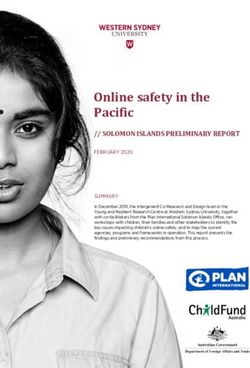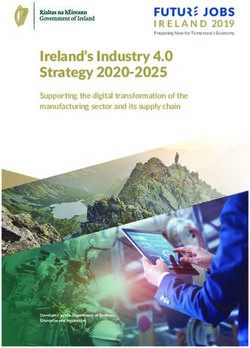2020 Census LUCA General Training Workshop Script
←
→
Page content transcription
If your browser does not render page correctly, please read the page content below
2020 Census LUCA General Training Workshop Script Slide 1 – Cover/Opening Thank you for attending the general training workshop for the 2020 Census Local Update of Census Addresses Operation, also known as LUCA. Detailed examples of updating the census materials are not included as part of this presentation, but are included in presentations specific to each product preference selection. The U.S. Census Bureau anticipates posting these seven detailed presentations and verbatim scripts to the LUCA website in January 2018. Slide 2 – Agenda During today’s presentation, we will introduce the 2020 Census and 2020 LUCA, discuss review and update strategies, identify the digital materials, discuss the Census Bureau supported software known as GUPS, and identify the paper materials. We will outline the submission process for both paper and digital materials, identify the different ways to obtain support and assistance, and highlight how to connect with the Census Bureau using numerous social media outlets. For detailed information and instruction, refer to the Respondent Guide that accompanies the materials. Please note, the 2020 LUCA materials and operational instructions are subject to change between the LUCA training timeframe and the time you receive your materials for review in the spring of 2018; therefore, the examples shown in the various training modules may differ from the official materials. Slide 3 – In this section (Introduction) As part of the introduction, we will discuss, at a high level, the 2020 Census and 2020 LUCA, identify a few commonly used words of Census terminology, and discuss preparations for participating in 2020 LUCA. Background on the decennial census and 2020 LUCA lay the foundation for the subsequent slides and detailed 2020 LUCA training workshop presentations. Keep this background in mind as you begin to formulate a plan for participation and conduct your review. Slide 4 – The decennial census The purpose of the decennial census (also known as the 2020 Census for this decade) is to conduct a census of population and housing and disseminate the results to the President, the States, and the American people. The United States Constitution mandates an actual count of every person residing in the United States every 10 years. The Census Bureau counts individuals within households and typically collects information about the housing structure and the housing unit. February 13, 2018 1 V1.2.1
The primary use of census data is to provide the population counts needed to apportion seats in the U.S.
House of Representatives among states as mandated by Article 1, Section 2 of the United States
Constitution, but additional data uses include:
Drawing congressional and state legislative districts, school districts and voting precincts by
tribal, state, and local governments.
Enforcing voting rights and civil rights legislation by the Department of Justice.
Distributing over $675 billion dollars in federal funding, EACH YEAR, to tribal, state, and local
governments. Missing a housing unit, and the associated population, during the decennial
census may result in a missed opportunity for governments to benefit from federal funding.
Lastly, census data plays a role in informing the decisions of governments, businesses, and non-profits
regarding numerous topics such as community and regional development, education, agriculture,
energy, and environmental programs, as well as other community improvements and enhancements.
To conduct the decennial census, the Census Bureau utilizes its census address list. A review and update
of the census address list is the focus of LUCA.
Slide 5 – 2020 Census Design
This graphic illustrates the 2020 Census Design process and why building a strong geographic foundation
is so important.
Starting at the bottom left of the slide, the Census Bureau must Establish Where to Count by identifying
all the addresses where people could live. The census address list contains the residential addresses that
form the “where to count.” A complete and accurate address list ensures that all households are
included in the Census in the correct location.
Moving up from the bottom left to the top left, the Census Bureau must Motivate People to Respond by
conducting a nationwide communication and partnership campaign. This campaign utilizes the census
address list to send materials that invite and encourage households to respond.
Moving across to the top right corner of the graphic, the Census Bureau must Count the Population by
collecting data from all households, including group quarters and unique living arrangements. The
Census Bureau uses the address list and maps to send enumerators to collect interview data from
nonresponding households.
Finally, moving down from counting the population, the Census Bureau must Release Census Results by
using the address list and geographic boundaries to process, tabulate, and disseminate apportionment
counts to the President by December 31, 2020, redistricting data to the States by April 1, 2021, and high
quality data to the public. An accurate address list ensures that all households are counted in the correct
geographic location.
In this presentation and others you may receive throughout this year, the Census Bureau provides
examples regarding the importance of LUCA participation and a successful 2020 Census that result
AFTER the “Release Census Results” section of this slide. While the examples on the previous slide are all
valid reasons for participating in LUCA, this graphic illustrates why your LUCA participation is so
fundamentally important.
February 13, 2018 2 V1.2.1LUCA offers eligible entities the opportunity to provide their input into the address list that serves as the
foundation of the entire 2020 Census Design process. Participants in the 2020 LUCA operation have a
direct influence on the quality and completeness of the census address list.
Slide 6 – LUCA background
The Census Address List Improvement Act of 1994, which became Public Law 103-430 in October 1994,
authorized the Census Bureau to share its address list with governments who sign a confidentiality
agreement.
First implemented in support of the 2000 Census, LUCA was later refined to support the 2010 Census,
and now the 2020 Census.
LUCA provides a voluntary, once-a decade, opportunity to tribal, state, and local governments to review
and comment on the Census Bureau's residential address list for their jurisdiction prior to the decennial
census. The Census Bureau relies on a complete and accurate address list to reach every living quarters
and associated population for inclusion in the census.
Slide 7 – Who can participate
The Census Bureau’s LUCA participants are comprised of active, functioning, legal governments
including:
Federally recognized tribes with a reservation and/or off reservation trust lands.
States and Counties.
Incorporated Places (cities, towns, boroughs, villages).
Townships (Minor Civil Divisions).
Slide 8 – Title 13 U.S.C. – confidentiality and security
Title 13 U.S.C. protects information provided to and from LUCA. It requires the Census Bureau ensure
the confidential treatment of census related information, including individual addresses and structure
points (also known as map spots on the paper LUCA materials), and maintain the confidentiality of all
information it collects. LUCA requires all liaisons, reviewers, and anyone with access to the Title 13
materials abide by the Confidentiality and Security Guidelines and sign the Confidentiality Agreement
Form.
The census address list (both paper and digital formats) and PDF small format block maps are Title 13
material and require protection. The guidelines document that accompanied the LUCA
invitation/registration materials is included in the Respondent Guide. If changes occur to staff that have
access to the Title 13 materials, the jurisdiction must provide updated Confidentiality Forms as the
changes occur, throughout the LUCA operation timeframe.
Slide 9 – Title 13 U.S.C. – confidentiality and security (cont’d)
Title 13 provides the following protections to individuals and businesses:
February 13, 2018 3 V1.2.1 The Census Bureau never publishes private information. It is against the law to disclose or
publish any private information that identifies an individual or business, including names,
addresses (including GPS coordinates), Social Security Numbers, and telephone numbers.
The Census Bureau collects information to produce statistics. No government agency or court
can use personal information against respondents.
The Census Bureau staff is legally required to maintain the confidentiality of your data. Every
person with access to your data is sworn to protect Title 13 data (and the data you share) for
life. They understand that the penalties for violating this law are applicable for a lifetime.
Violating the law is a serious federal crime. Anyone who violates this law will face severe
penalties, including a federal prison sentence of up to five years, a fine of up to $250,000, or
both.
Slide 10 – 2020 LUCA schedule
Keeping the schedule in mind prepares you for upcoming tasks and actions.
January 2017 – Advance Notice mailing conducted. The purpose of the Advance Notice mailing
was to bring awareness to 2020 LUCA and its schedule so governments could begin preparing to
participate. The Census Bureau asked contacts to review the LUCA Information Guide and to
confirm/correct their contact information. The Census Bureau sent a large number of Advance
Notice materials in order to build a solid courtesy copy base for the invitation mailing that
occurred in July 2017. Nearly 83,000 contacts were shipped the Advance Notice mailing which
covered just over 40,000 governments and organizations.
March 2017 – LUCA promotional presentations began. The six regional offices conducted these
presentations. Promotional workshops concluded in December to transition to the training
workshops.
July 2017 – LUCA invitation mailing (which included registration materials) conducted. The
invitation mailing included a letter, four forms necessary for LUCA registration, a document with
instructions for registration, and a copy of the Confidentiality and Security Guidelines.
October 2017 – LUCA training workshops began. As with the promotional workshops, the six
regional offices manage the scheduling and conduct the training workshops. Direct questions
regarding the training workshops to the GEO 2020 LUCA email at
and/or the Geographic Programs Support Desk at 1-844-344-
0169.
December 15, 2017 was the 2020 LUCA registration deadline.
February - April 2018 – 2020 LUCA materials begin to ship to participants. Participants begin
their review and have 120 calendar days to complete.
March - September 2018 – Census Bureau processes 2020 LUCA submissions.
April 2018 – May 2019 – Census Bureau validates 2020 LUCA addresses.
Summer 2019 – Census Bureau delivers LUCA feedback to participants (the Appeals process is
still under development, but has a very short review timeframe).
April 1, 2020 is CENSUS DAY!
Slide 11 – Census Bureau terminology
February 13, 2018 4 V1.2.1The Census Bureau uses numerous terms and acronyms. As part of the introduction, it is important to
become familiar with some common Census Bureau terminology used during the 2020 LUCA operation.
This slide lists some of the most commonly used terms for LUCA. These terms and others are included in
the Respondent Guide your government will receive as part of your LUCA materials. The Respondent
Guide will also be available for download from the LUCA website. The next several slides define the
terms shown on this slide and provide examples of acceptable and unacceptable housing units, group
quarters and transitory locations.
Slide 12 – Housing Unit (HU)
Understanding how the Census Bureau defines the term Housing Unit (HU) is critical to the success of
participating in the 2020 LUCA operation.
The Census Bureau defines a housing unit as a single-family house, townhouse, mobile home, trailer,
apartment, group of rooms, or a single room occupied as a separate living quarter or, if vacant, intended
for occupancy as a separate living quarter. A separate living quarter is one in which one or more
occupants (or intended occupants, if vacant) live separate from any other individual(s) in the building
and have direct access to the living quarter without going through another living quarter, such as from
outside the building or through a common hall.
Slide 13 – Acceptable HUs for LUCA
The following types of housing units are acceptable for inclusion as part of your 2020 LUCA submission.
Houses, including townhomes, condominiums, and apartments.
Living quarters within a nonresidential structure, i.e., an apartment within a church or above a
business.
Mobile homes or trailers occupied as separate permanent living quarters, even if vacant. Empty
trailer pads and mobile home sites intended to be permanent sites are also acceptable for LUCA,
if the site has utility connections.
HUs under construction that will be habitable by Census Day, 4/1/2020.
Slide 14 – Group Quarters (GQs)
The Census Bureau defines Group Quarters as a place where people live or stay, in a group living
arrangement owned or managed by an entity or organization providing housing and/or services for the
residents.
This is not a typical household-type living arrangement. These services may include custodial or medical
care as well as other types of assistance, and residency is commonly restricted to those receiving these
services. Residents of group quarters are usually unrelated.
Slide 15 – Acceptable GQs for LUCA
The following types of group quarters are acceptable for 2020 LUCA:
Correctional facilities such as federal or state prisons, local jails, and correctional residential
treatment facilities.
February 13, 2018 5 V1.2.1 Juvenile facilities both correctional and non-correctional.
Group homes, such as halfway houses, homes for people with special needs, or homes for the
mentally and/or physically disabled.
Nursing homes, either regular or skilled. Skilled nursing facilities provide rehabilitative services
while regular nursing facilities do not.
Homeless shelters.
Slide 16 – Acceptable GQs for LUCA cont’d
Continued from the previous slide, these additional types of group quarters are also acceptable:
hospitals, dormitories at colleges or universities, fraternity houses, sorority houses, worker dormitories,
religious group quarters (such as a convent or monastery), and any GQ under construction expected to
be habitable by Census Day, 4/1/2020.
Should your jurisdiction choose to review group quarters as part of 2020 LUCA, then all of the group
quarter types, mentioned on both slides, are acceptable for inclusion in your submission.
Slide 17 – Transitory Locations (TLs)
Transitory Locations (TLs) are sites that contain transient, movable or mobile housing, or portable
housing units, including boats, motorized recreational vehicles (RVs), tents, trailers that are pulled by
cars or trucks, or any other type of portable housing used as a living quarters. Transitory locations also
include hotels or motels if being occupied on a transitory basis because the occupants have no other
residence.
Slide 18 – Acceptable TLs for LUCA
The following TLs are acceptable for inclusion in 2020 LUCA: RV parks, campgrounds, hotels, motels, and
marinas. Only include the main address (i.e., the office address) for the transitory location.
Slide 19 – Unacceptable HUs, GQs, and TLs for LUCA
Exclude the following unacceptable types of housing units and group quarters addresses from your
address list:
HUs, GQs, or TLs condemned or scheduled for demolition;
Transitory units within TLs such as RV pad sites or marina slips. These transitory unit addresses
are identified and documented during the Enumeration of Transitory Locations (ETL) operation;
HUs, GQs, or TLs under construction or remodeling for nonresidential purpose, used solely for
nonresidential storage or as office/business, or used solely for ceremonial purposes;
HUs, GQs, or TLs under construction and NOT habitable by Census Day, 4/1/2020.
If addresses described in the first bullet appear on the census address list, mark them for deletion with
Action Code “D.” If transitory unit addresses are included in the address list, and you are certain the
transitory unit does not exist, mark them for deletion. If addresses described by the two nonresidential
status bullets appear on the address list, mark them as nonresidential with Action Code “N.” Do not add
addresses that will not be habitable on Census Day, April 1, 2020.
February 13, 2018 6 V1.2.1Slide 20 – City style address The Census Bureau defines city style addresses as those that have a house number and street name for their complete address. In some instances, the house number may also include an alpha character such as 35A Fourth Ave W. City style addresses are generally mailing address, but some are also used to provide a location for emergency services, such as police, fire, and rescue, i.e., E-911 addresses. Of special note, for 2020 LUCA, participants who wish to add multiunit addresses must provide the unit identifiers. Ensure that all your apartment buildings, especially small multiunit buildings (3-4 units), such as large houses subdivided into apartments, have a separate address line for each unit that includes the basic street address and the individual unit designation. Slide 21 – Non-city style address The Census Bureau defines non-city style addresses as those that do not have a house number and street name for their complete address or that may have incomplete house number and street name information. Frequently used non-city style addresses in the Census Bureau data include location descriptions with map spots, rural route and box addresses, and highway contract route and box addresses. Slide 22 – LUCA liaison For 2020 LUCA, each government entity that registers must designate a LUCA liaison. The liaison is an individual assigned/appointed to the position by the Highest Elected Official and serves as the main point of contact. The Census Bureau ships all of the LUCA materials to the liaison’s attention. The liaison is responsible for safeguarding the materials throughout the entire LUCA operation. At the conclusion of the LUCA operation, the liaison is responsible for destroying (preferred) or returning Title 13 materials and signing out of 2020 LUCA by using the Destruction or Return of Title 13 Materials Form (D-2012). Slide 23 – LUCA reviewer A LUCA reviewer is an individual selected by the HEO or LUCA liaison to help conduct the LUCA review. Each entity may designate multiple LUCA reviewers. As a precaution, the Census Bureau suggests anyone with intentions of viewing the Census address list become a LUCA reviewer. All reviewers must sign the confidentiality agreement form prior to beginning a review of the LUCA materials. After doing so, they may review the materials in addition to the LUCA liaison. As with the liaison, they are responsible for safeguarding the LUCA materials and, at the conclusion of LUCA, they must sign out of 2020 LUCA by using the Destruction or Return of Title 13 Materials Form (D-2012). If a reviewer listed on the confidentiality agreement form no longer works with the entity, the liaison can sign out for them. Slide 24 – Census geography hierarchy diagram This diagram of Census Bureau geographic entities hierarchy illustrates the nesting relationship of various geographies. In the spirit of LUCA, the main line through the middle of the diagram depicts the census block as the smallest element in the hierarchy, nesting within block groups (not important for 2020 LUCA), census tracts, counties, and states. February 13, 2018 7 V1.2.1
This hierarchy manifests in the LUCA address data in the form of a geocode. Each address included on
the 2020 LUCA address list for your entity will include the state, county, tract, and block codes where
the address is physically located. The first digit of the block number equates to the block group number.
Slide 25 – Census geography hierarchy graphic
This slide depicts a rough map graphic overview of some of the geographic relationships, similar to the
hierarchy diagram on the previous slide, but in a different visual format.
These are merely examples, and not all of these relationships hold true across the hierarchy as a rule
(for example, places are not always contained within MCDs, or even counties, and tracts do not always
nest cleanly within places) but it works as an example to make sense of the relationships we are
attempting to maintain.
Slide 26 – GEOID
As illustrated in the previous two slides, the Census Bureau uses its own geography in order to tabulate
data and create a unique code to represent each area.
Each state has its own unique two-digit code. For example, Pennsylvania is 42.
Each county within a state has a unique three-digit code. For example, Philadelphia County is
101.
Combined, these codes form the unique state/county code, 42101.
Census tracts nest within counties. They are small, relatively permanent statistical subdivisions
of a county. Numbered uniquely within each county, they generally have a population size
between 1,200 and 8,000 people, with an optimum size of 4,000 people. Census tracts consist of
six digits, a four-digit base number, including leading zeroes, plus a two-digit number suffix. An
example of a census tract code is 0001.01, shown as 000101 in the LUCA data.
Census blocks are a geographic area bound by both visible (streets, streams, railroads) and
invisible (city limits) features. Census blocks are the smallest area for which the Census Bureau
tabulates data. They have a four-digit code. Similar to the relationship between counties and
tracts, blocks nest within and are unique within each tract. Each tract only has one block 1001
and all tracts have a block 1001.
These four codes (state, county, tract, and block) combine to create a unique 15 digit GEOID that
represents one specific block within the entire country. Using the information in the example above the
nationwide unique GEOID for the block is 421010001011001. This code happens to represent the GEOID
of the block in which the Philadelphia Regional Census Office is located.
Slide 27 – Preparation for 2020 LUCA participation
The Census Bureau offers early tools that provide participants the opportunity to begin LUCA
preparation in advance of materials receipt. Since January 2017, residential address block counts were
available for download on the 2020 LUCA website. The Census Bureau uses the geocodes of the
individual addresses in the Master Address File (MAF) to derive the residential block counts. This is the
first time the Census Bureau has provided this type of information in advance of the LUCA operation.
February 13, 2018 8 V1.2.1The Census Bureau provides the Address Count List with the 2020 LUCA materials for reference
purposes only.
The 2017 version of this product contained seven fields of information and was a pipe-delimited text
file. The 2018 version, updated in January 2018, is comma-delimited and contains 13 fields of
information. This updated file is the actual Address Count List material that accompanies participants’
official LUCA materials.
Potential participants can compare the Census Bureau’s address count data to their local data. They can
join the Address Count List to 2010 tabulation block geography to create an overlay for analysis prior to
receiving actual LUCA materials. Discrepancies between the census and local counts may be a result of
incorrect geocoding or missing information from the census address list.
The Census Geocoder tool allows users to upload a file of addresses (or enter in an individual address) to
obtain census geography and approximate coordinates based on the address ranges within the
MAF/TIGER System. The Census Bureau offers support for the Census Geocoder through email to
.
The Census Geocoder takes individual addresses, or file of addresses, and obtains census geography and
approximate coordinates. It can process files up to 10,000 records at a time. The Census Bureau also
offers Geocoding Services for larger files using the Secure Web Incoming Module, known as SWIM.
Geocoding a local address list using Census Geocoder is another way to begin early preparations for
LUCA because it standardizes local data into the format the Census Bureau needs for LUCA processing
and provides the census block geocode for the records submitted in the local address list file.
Participants may use the geocode information to generate their own local block count tallies for
comparison to the Census Bureau’s block count file discussed. Participants can also generate geocodes
using their own geographic information system (GIS), but this tool may help smaller entities or entities
that do not have access to their own GIS.
For those not using a GIS, TIGERweb is an interactive web service for use, in advance of receiving LUCA
materials, to view the features (roads, blocks, etc.) within jurisdictions. Used interactively with the
Address Count List, it allows users to identify blocks that have high or low address block counts.
Documentation is located within the same URL as the TIGERweb application.
Slide 28 – Product Preference combinations
There are three mediums of materials available for 2020 LUCA; the Geographic Update Partnership
Software, known as GUPS, paper formatted materials, and digitally formatted materials. From these
three mediums, seven product preference combinations evolve.
The SEVEN product preference combinations are:
• Geographic Update Partnership Software (GUPS) – Participants choosing this product preference
receive a digital address list and digital map as part of the GUPS package. By doing so, they have
all the components necessary to complete their work in GUPS or using their own GIS. GUPS has
Title 13 protections programmed into the software, taking much of the guesswork out of Title
13 security concerns.
February 13, 2018 9 V1.2.1• Address List (Paper) and Maps (Paper) – This product preference requires Title 13 protection for
the paper address list. The large format paper maps do not display any Title 13 information.
There are no small format block maps provided with this material combination.
• Address List (Paper) and Maps (Paper/PDF) – In addition to protecting the paper address list, the
DVD requires digital Title 13 protection because the PDF small format maps on the DVD contain
map spots. Any printed small format block maps also need protection.
• Address List (Paper) and Maps (Digital) – This product preference requires Title 13 protection for
the paper address list. The “digital map” is a TIGER Partnership shapefile. The shapefiles do not
contain structure points; therefore, no digital Title 13 security measures are required for the
DVD containing the shapefiles.
• Address List (Digital) and Maps (Paper) – This product preference requires digital Title 13
protection for the address list and if printed, requires Title 13 protection for printed copies of
the address list. The large format paper maps do not display any Title 13 information. There are
no small format block maps provided with this material combination.
• Address List (Digital) and Maps (Paper/PDF) – This product preference requires digital Title 13
protection for the address list and if printed, requires Title 13 protection for printed copies of
the address list. The large format paper maps do not display any Title 13 information. The DVD
requires digital Title 13 protection because the PDF small format maps on the DVD contain map
spots. Any printed small format block maps also need protection.
• Address List (Digital) and Maps (Digital) – This product preference requires digital Title 13
protection for the address list and if printed, requires Title 13 protection for printed copies of
the address list. The “digital map” is a TIGER Partnership shapefile. The shapefiles do not contain
structure points; however, using GIS, the latitude/longitude coordinates in the digital address
list can generate structure points. Participants must protect the structure points they generate
using the census address list coordinates under the rules of Title 13. Participants choosing this
option will also receive GUPS.
The words in parenthesis on this slide represent labels describing the various product preference
combinations. Expect usage of these labels during other presentations related to LUCA. Each product
preference has its own detailed “Acceptable Updates” presentation tailored specifically for participants
who have chosen that product preference. This organization tactic ensures a totally paper participant is
not distracted by digital discussions or vice versa.
Many governments will choose digital format for both their address list and maps to leverage their own
GIS. Governments with computer expertise, but without a GIS, may prefer to use GUPS or may choose
digital address list and paper maps. Governments without a local address list in digital format, and with
6,000 or fewer addresses, may prefer all paper products. Choosing a paper address list and digital maps
would not allow for full use of GIS capabilities, but the format combination is available.
Slide 29 – In this section (Review and update strategies)
February 13, 2018 10 V1.2.1This section identifies things to consider, potential address sources available to your jurisdiction to
conduct your review, encourages the identification of priority areas of review, and discusses how to
begin your review.
Slide 30 – Things to consider
When preparing for your LUCA review, consider your time and staff resources. The 2020 LUCA operation
allows 120 calendar days to review and provide the Census Bureau with your submission. The review
time begins upon receipt of materials. If your entity decides to switch product preferences, the 120 days
does not reset after receipt of new materials, nor does it pause while waiting for new materials. Time
does not reset if you experience technical issues, so please contact the Census Bureau immediately if
you experience problems with the materials (digital or otherwise).
Consider the availability of an address list or other source of address information. If an address list
exists, does it include multiunit structure identifiers, such as Apt 1, Unit A2, #4? This information is
required for 2020 LUCA submissions when adding new records to the address list or updating the
address list. Does the address list include both residential and commercial addresses; and if so, are the
residential addresses distinguishable? The Census Bureau only wants residential addresses for LUCA, so
additional work may be necessary to prepare the local address list for use in 2020 LUCA review.
Slide 31 – Potential address sources
There are many possible sources of local address information, so this alphabetic list of potential sources
may not be comprehensive. Some of these sources may not match the Census Bureau’s address list
exactly, but they are a good indication of where change is taking place and can help identify addresses
that need to be add to the census address list.
Slide 32 – Identify priorities
When deciding how to conduct the LUCA review, consider your time, staff, and available local address
information. If a complete review is not possible, focus your review on these areas, choosing the areas
or addresses that are most important to your government to review. This list is in alphabetical order, not
priority order for the Census Bureau:
Apartments or areas of concentrated multiunits.
Areas along governmental boundaries.
Areas of new residential construction.
Blocks with the greatest difference between the Census count and the local counts. The blocks
with differences highlight areas missing addresses or areas with misgeocoded addresses. These
may prove to be high priority areas for many participants.
E-911 address conversions.
Group Quarters.
Mobile home parks or blocks with a concentration of new/scattered mobile homes.
Single family homes converted to multifamily and vice versa.
Warehouse (Commercial) conversions to residential.
February 13, 2018 11 V1.2.1Slide 33 – Beginning your review As you begin your review, assemble all of your local sources of information (local address sources and local map sources). Take time to read the LUCA Respondent Guide that accompanies the materials. Review the online presentations when they become available. Familiarize yourself with your specific LUCA materials. For paper participants, check the paper address list for the sort option noted at the top of each page. Check to see that all the pages (e.g., 1 of 345 through 345 of 345) are included and that none are missing. If pages are missing or the sort option is not what you need/expect, contact the Census Bureau immediately for a replacement. As stated on the previous slide, your 120 days does not pause or reset when you receive your new materials. The Census Bureau suggests you move forward with your review while you await your new materials. For digital participants, check your address list to ensure it imported properly (e.g., leading zeros are present and data is in the appropriate fields). To check the connection between address list and the address count list, scroll to the bottom of your address list. If you subtract one (for the presence of the header row) from the last row number, you will have the tally of addresses (housing unit and group quarters) for your jurisdiction. This number should match the “Total” information at the end of your digital address count list. These are all checks that participants can perform upon receipt of materials to ensure your materials are complete and correct. Review the Address Count List to ensure it includes all of its pages (for paper) and blocks (for digital). Review your paper maps to ensure all are included and legible. Setup your TIGER Partnership shapefile material for potential updates to the edges shapefile. For paper map participants, check a few blocks on the Block to Map Sheet Relationship list by locating them on the respective large format map(s). Organize your LUCA materials based on the priority areas your jurisdiction established and focus on those areas. Do not become distracted by the additional materials for other areas or other addresses. If you complete the priority areas, you can always choose additional addresses to review. An organized approach to conducting your LUCA review will yield a successful LUCA submission for your jurisdiction. Slide 34 – In this section (Digital Address materials) This section identifies the specific product preference choices that are eligible to receive digital address materials. It discusses Title 13 as it relates to materials that fall under Title 13 protection, describes the digital address materials, introduces the action codes associated with the acceptable updates to the Census address list, and shows examples to provide an introductory visual. For more detailed information and instruction, refer to the Respondent Guide that accompanies the materials. In January 2018, the Census Bureau will post product preference specific training materials that provide specific examples of acceptable updates allowed for 2020 LUCA. The Census Bureau recommends viewing the presentation that matches the product preference your entity has chosen upon receipt of materials in order to view specific examples for each action code. Slide 35 – Product Preferences – Digital Address materials February 13, 2018 12 V1.2.1
Each of the FOUR product preferences listed on this slide receive digital address materials as part of their 2020 LUCA materials. We expect many governments will choose digital materials for both their address list and maps in order to leverage their own GIS, while some may only feel comfortable with using the digital address materials in a spreadsheet or database software. While all of these participants receive the digital address materials by DVD, the Geographic Update Partnership Software (GUPS) participants do not use the DVDs in the same manner as the other three product preference participants on this slide. They do not download the digital data off the DVD because the GUPS installation process details the GUPS participant’s steps for proper installation of the software and digital data. Please refer to the separate GUPS presentation for all of the details on this process. If GUPS participants decide to use their own GIS system, then they effectively become a Digital/Digital participant. Slide 36 – Address List – Title 13 The Address List contains all of the residential (city-style and non-city style) addresses known to the Census Bureau within your jurisdiction, reservation or off reservation trust lands. It also contains census geographic codes (state, county, census tract, census block) that indicate the location of each address. It is a comma delimited text file (.csv) and contains 24 fields of information. It is critical to follow the procedures that discuss “importing” the .csv rather than simply opening by using the File-Open method or double-clicking the file. Each address record in the address list file is a maximum of 649 characters. The character length of each record may vary. The first row, or header row, of the address list file displays the field names for each data column in the file. Plan to remove spaces that exist in the header row for effective use in ArcGIS. Slide 37 – Address List – Microsoft Excel example **No Title 13 Data Displayed** After properly importing the .csv into Microsoft Excel or other spreadsheet/database software, the 24- field address list appears similar to this example. It is important to mention this data is fictitious. It does not include any Title 13 information. Slide 38 – Acceptable updates (ACTION) There are five acceptable action codes used to edit the Census Bureau’s digital address list, A, C, D, J, and N. Participants enter the action codes into the ACTION field. All five action codes may be used with city style addresses (e.g., 1000 Main St), non-city style addresses (e.g., RR 3 Box 34) and ungeocoded addresses. Participants use the “A” action code to add residential addresses that are new or missing from address list. Participants use the “C” action code to correct incorrect state codes, county codes, census tract numbers, census block numbers, street names (including directional and street type information), and February 13, 2018 13 V1.2.1
ZIP codes. Participants can include the latitude and longitude coordinate in lieu of the tract and block numbers for ungeocoded records. These are the only fields eligible for update during 2020 LUCA. Participants use the “D” action code to flag residential address records that no longer exist, are uninhabitable or are duplicates. They may also use the “D” action code to flag residential addresses along streets that no longer exist, as well as to flag records with incorrect house numbers or apartment/unit numbers. In instances of address conversions (e.g., housing units converted to multiunit structure or group quarters; multiunit structure converted to a housing unit or group quarters; group quarters converted to a housing unit or multiunit structure), participants use the “D” action code to delete the converted records. In the cases of incorrect house number, apartment numbers and conversions, participants must add the corrected addresses that correspond to the records marked for deletion. The Census Bureau terms this type of update a “delete/add” action combination. Besides updating the “D” in the ACTION field, participants must not make any additional modifications for these records on the address list. Participants use the “J” action code to flag residential addresses that are not in their jurisdiction. By this, the Census Bureau means the address does not fall within the legal boundary of the jurisdiction, as depicted on the LUCA products. Participants may use the “J” action code for city style, non-city style, and ungeocoded address records. When used, participants must not make any other modifications to the address record. Participants use an “N” action code to flag addresses listed on the census address list, but used for any purpose other than residential such as businesses, schools, churches and government offices. Before entering an “N” in the ACTION field, ensure that the structure does not contain a housing unit. Some structures can contain both residential and nonresidential units even though they have a single address such as an apartment over a store or a home with an office. Like the other action codes, participants can use the “N” action code for city style, non-city style, and ungeocoded address records. Do not make modifications to any other fields for nonresidential addresses. Slide 39 – Address Count List – not Title 13 The Address Count List contains the number of housing unit and group quarters addresses on the Census Bureau’s Address List for each census block within your jurisdiction. It is not Title 13 material. Developed as an early tool for LUCA preparation and for use with GUPS, digital participants may use it for reference purposes only. The Address Count List can identify inconsistencies between the Census Bureau’s housing units and/or group quarters address counts and your housing unit and/or group quarters address counts. Like the Address List, the Address Count List is a comma delimited text file (.csv). It is critical to follow the procedures that discuss “importing” the .csv rather than simply opening by using the File-Open method or double-clicking the file. The Address Count List contains 13 fields of information, with a maximum of 140 characters per record. The first row, or header row, of the address list file displays the field names for each data column in the February 13, 2018 14 V1.2.1
file. The last row of the file is a Total row that sums all of the housing units and group quarters block counts for the jurisdiction. The last important point to make regarding the Address Count List is to mention that for state and county participants their Address Count List includes an “unable to geocode” tally on the next to last line of the file. This row summarizes the ungeocoded address records, by housing unit and group quarters, included in the Address List. Slide 40 – Address Count List – Microsoft Excel example After properly importing the .csv into Excel, the Address Count List appears similar to this example. Slide 41 – In this section (Digital Map materials) This section of the presentation identifies the specific product preference choices that are eligible to receive digital map materials. The digital maps provided by the Census Bureau on DVD in support of the 2020 LUCA operation are the TIGER Partnership shapefiles. This section introduces the TIGER Partnership shapefile materials, provides high-level information regarding editing the shapefiles, and introduces the acceptable change types. As with the previous section on digital address materials, the Respondent Guide that accompanies the materials and the product preference specific presentations scheduled for release in January, provide more detailed information and instruction. Slide 42 – Product Preferences – Digital Map materials Each of the THREE product preferences listed on this slide receive digital map materials as part of their 2020 LUCA materials. While all of these participants receive the digital map materials by DVD, the Geographic Update Partnership Software (GUPS) participants do not use the DVDs in the same manner as the other two product preference participants on this slide. They do not download the digital data off the DVD because the GUPS installation process details the GUPS participant’s steps for proper installation of the software and digital data. Please refer to the separate GUPS presentation for all of the details on this process. If GUPS participants decide to use their own GIS system, then they effectively become a Digital/Digital participant. Slide 43 – TIGER Partnership shapefiles The digital maps provided by the Census Bureau in support of the 2020 LUCA operation are the TIGER Partnership shapefiles. The Census Bureau’s MAF/TIGER System is the source for these shapefiles. TIGER Partnership shapefiles require the use of a GIS. The TIGER Partnership shapefiles created for LUCA match the “2018 Partnership Shapefiles for the 2018 BAS and the VTD Annotation Phase” currently available for download from the “Maps & Data” section of the Census Bureau’s Geography website: . Be aware creation of the Partnership Shapefiles occurs twice yearly. While the vintage that matches the LUCA products is the current vintage, new vintages continue to post to the website for public use. If your government chooses to make road feature updates, please use the shapefiles included with your LUCA materials. February 13, 2018 15 V1.2.1
The Census Bureau provides county-based shapefile layers in shapefile format regardless of whether or not the entity is a tribal nation, state, county, or incorporated place participant. This means tribal participants receive county shapefiles that cover the extent of their reservation and off-reservations trust lands. State participants receive county shapefiles for the counties they wish to review and update. Likewise, the incorporated place participants receive county shapefiles for each county within which their jurisdiction falls within. The Census Bureau also includes state level shapefiles for reference and query purposes. The TIGER Partnership shapefiles do not contain structure points (map spots), so they are not Title 13 material. Digital/Digital participants can generate structure points using GIS from the latitude and longitude coordinates in the Census Bureau’s digital address list. Upon creation, Title 13 protection is required. Participants may choose to use their local sources to generate residential address coordinate data. Refer to Chapter 6 of your Respondent Guide for instructions on this task using ArcGIS. For 2020 LUCA, the Census Bureau intends to use the same vintage of blocks, 2010 blocks, for the feedback materials as with the initial materials. This decision helps with comparability of geography during the feedback phase in 2019. Slide 44 – Edits to the TIGER Partnership shapefiles It is very important to note that LUCA is an address focused operation, and address list review its priority; however, some address list updates may require map updates, e.g., missing addresses from the address list may mean a missing road feature in the TIGER Partnership shapefiles. Shapefiles allow participants to submit feature updates electronically if they follow Census Bureau requirements. In order to submit digital feature information, participants must have a GIS capable of importing Esri shapefiles, editing the features, and exporting layers back into Esri shapefile format. All linear features in the MAF/TIGER System are contained in the edges shapefile. LUCA participants use the edges shapefile to add lines, delete lines, or change linear feature attributes for the road features impacted by an address list update. The Census Bureau does not expect, and will not process, updates to the edges shapefile for features other than roads. Participants use the tabblock2010 shapefile for geocoding addresses for inclusion or update to the address list. For details on the contents of the shapefiles, review Chapter 5 of your Respondent Guide and the “readmefirst#.txt” file that is included on the DVD containing your shapefiles. Slide 45 – Acceptable updates (CHNG_TYPE) There are three acceptable change type codes used to edit the edges shapefile, AL, DL, and CA. Each updated road feature in the edges shapefile must contain one of the change type codes in the CHNG_TYPE field. Though LUCA is an address-focused operation, some map updates intertwine with address list updates. For this reason, participants can mark road features in the edges shapefile for update to correspond with changes to the Address List. Participants use the “AL” change type to mark road features they add to the edges shapefile. In addition to the “AL” change type, participants also must include a FULLNAME and MTFCC attribution for the newly added feature. February 13, 2018 16 V1.2.1
Participants use the “DL” change type to flag edges for deletion from the Census Bureau’s MAF/TIGER System by including a “DL” in the CHNG_TYPE field. Do not delete the feature. These features could correspond to a street, or section of a street, that do not exist, were demolished, or are in the wrong location within the edges shapefile. Participants use the “CA” change type to flag edges that need an attribute update to either the FULLNAME or MTFCC fields. Participants make the update to the attribution and insert the “CA” into the CHNG_TYPE field. Slide 46 – In this section (GUPS) In this section of the presentation, we describe GUPS and discuss the advantages of its use. We mention the security considerations and show a 20-minute demonstration video that highlights the software. At the conclusion of the video, we provide two example slides and mention GUPS validation of LUCA records. For detailed information and guidance on using GUPS, please refer to the GUPS Respondent Guide and a more specific GUPS presentation that includes additional details and instructions. This section of the Training workshop provides only a high-level overview of GUPS. Slide 47 – What is GUPS GUPS is a customized GIS provided by the Census Bureau for use in participating in 2020 LUCA. Based on an open-source platform known as QGIS, GUPS replaces its predecessor, MAF/TIGER Partnership Software (MTPS). It is important to note other geography programs such as the Boundary and Annexation Survey (BAS) use GUPS for their work as well. Slide 48 – Why use GUPS for 2020 LUCA Participants may wonder why they would choose GUPS over another product preference. Tailored to meet the needs of those without extensive GIS experience, GUPS is very user-friendly. The Census Bureau designed and developed this version of GUPS specifically for use with 2020 LUCA. Review and validation tools within GUPS reduce the complexity of LUCA. The built-in security considerations help relieve the concern of Title 13 protection. GUPS standardizes the submission process, making it easier for participants to provide the Census Bureau with valid, quality submissions. Even though entities with more than 300,000 residential addresses can use GUPS, the speed of processing depends upon the power of the host computer and available memory. Entities with greater than 300,000 residential addresses may encounter difficulties with use. Slide 49 – Security considerations By using GUPS, participants are able to minimize their handling and safekeeping of Title 13 data. The Title 13 data automatically encrypts within the program. Participants use the password provided by the Census Bureau to access the Title 13 data and the updated data encrypts as part of the GUPS export process. February 13, 2018 17 V1.2.1
The GUPS software has a built-in countdown clock to provide an awareness of unattended Title 13 data. The countdown clock window appears when the user has been inactive for 10 minutes. As a Title 13 security measure, GUPS will automatically save and close if a participant is inactive for 15 minutes. Rather than automatically completing the save action without warning, GUPS includes the countdown timer as a visual to participants to reactivate their GUPS work or close GUPS. Slide 50 – GUPS demonstration video This 20-minute GUPS demonstration video allows participants the opportunity to see the software in action and highlights some of the basic functionality. Slide 51 – Example: GUPS initial screen with data **No Title 13 Data Displayed** After the data successfully loads, the GUPS screen displays all of the data as shown within this example. There are three separate windows: one for the Map, one for the Census Address List, and one for the Address Count List. Also noted on this image are the Standard toolbar, LUCA toolbar, and User Address List tab. All three windows are moveable, so participants with dual monitors can move the elements around to suit their needs. For instance, they may want to move the Address Count List to the second monitor to make additional room on the main screen for the Census Address List and Map. Slide 52 – Example: Census Address List within GUPS **No Title 13 Data Displayed** After GUPS loads the data, the Census Address List window appears similar to this example. It is important to mention this data is fictitious. It does not include any Title 13 information. The window provides sorting and filtering options to assist in simplifying the review process. The bottom right corner shows how many addresses are currently in the address list window for viewing. Some participants may forget that they have performed a filter or selection option, this number serves as a reminder that only a portion of the entire address list is visible. Additionally, there are specific buttons for adding addresses, editing addresses, and designating addresses for deletion or as “out of jurisdiction” or “nonresidential.” Slide 53 – Validating records in GUPS GUPS includes built-in validation tools to ensure participant’s LUCA updates meet established criteria for Census Bureau processing. Having validation edits incorporated into GUPS prevents the participant from submitting invalid data as part of their LUCA submission. While the validations run as part of the submission process at the conclusion of the LUCA review and edit process, the Census Bureau suggests utilizing the validation tools to identify errors early and avoid extensive corrections during the submission process. February 13, 2018 18 V1.2.1
The Address Review Tool checks records for valid content and ensures no duplicates exist in the Census Address List. If invalid content or duplicates encountered, the Census Address Error List window lists the erroneous records to repair. The next slide shows examples of both. Locate more information on the address list layout and validations in an appendix within the GUPS Respondent Guide. Slide 54 – In this section (Paper Address materials) As with the digital address materials, this section identifies the specific product preference choices that receive paper address materials. It describes the paper address materials, identifies the materials protected by Title 13, shows examples to provide an introductory visual, and introduces the acceptable updates for the paper address list. For more detailed information and instruction, refer to the Respondent Guide that accompanies the materials and the appropriate product specific presentations mentioned earlier in the both the digital address materials and digital map materials sections. Slide 55 – Product Preferences – Paper Address materials Paper address lists are only available to eligible governments with 6,000 or fewer residential addresses. Each of the THREE product preferences listed on this slide receive paper address materials as part of their 2020 LUCA materials. Slide 56 – Address List (D-2007) – Title 13 The Census Bureau’s Address List contains all of the residential (city-style and non-city style) addresses known to the Census Bureau within your jurisdiction, reservation or off reservation trust lands. It also contains census geographic codes (state, county, census tract, census block) that indicate the location of each address. The paper address list is on 8 ½ x 14 inch (legal size) paper. Each sheet contains six addresses. There are two sort options: Street Name/House Number OR Census Tract/Census Block. Consider your ability to re-sort your local address list. If you cannot change the sort of your local list, then choose the sort option that most closely resembles the sort of your local list. Slide 57 – Address List (D-2007) – example **No Title 13 Data Displayed** This is an example of a page from a paper Address List in the Tract/Block sort. Participants can update specific columns on the Address List as illustrated in upcoming slides. In this slide and all of the forthcoming slides, it is important to mention this data is fictitious. It does not include any Title 13 information. Slide 58 – Acceptable updates (Action Code) February 13, 2018 19 V1.2.1
Different from the digital address list acceptable updates, paper address participants use four action codes to edit the Census Bureau’s paper Address List, C, D, J, and N. Participants enter the action codes into the “Action Code” field. All four action codes and the Address List Add Page may be used with city style addresses (e.g., 1000 Main St), non-city style addresses (e.g., RR 3 Box 34) and ungeocoded addresses. Participants use the “C” action code to correct incorrect state codes, county codes, census tract numbers, census block numbers, street names (including directional and street type information), and ZIP codes. Participants can include the latitude and longitude coordinate in lieu of the tract and block numbers for ungeocoded records. These are the only fields eligible for update during 2020 LUCA. Participants use the “D” action code to flag residential address records that no longer exist, are uninhabitable or are duplicates. They may also use the “D” action code to flag residential addresses along streets that no longer exist, as well as to flag records with incorrect house numbers or apartment/unit numbers. In instances of address conversions (e.g., housing units converted to multiunit structure or group quarters; multiunit structure converted to a housing unit or group quarters; group quarters converted to a housing unit or multiunit structure), participants use the “D” action code to delete the converted records. In the cases of incorrect house number, apartment numbers and conversions, participants must add the corrected addresses that correspond to the records marked for deletion. The Census Bureau terms this type of update a “delete/add” action combination. Besides updating the “D” in the Action Code field, participants must not make any additional modifications for these records on the address list. Participants use the “J” action code to flag residential addresses that are not in their jurisdiction. By this, the Census Bureau means the address does not fall within the legal boundary of the jurisdiction, as depicted on the LUCA products. Participants may use the “J” action code for city style, non-city style, and ungeocoded address records. When used, participants must not make any other modifications to the address record. Participants use an “N” action code to flag addresses listed on the census address list, but used for any purpose other than residential such as businesses, schools, churches and government offices. Before entering an “N” in the Action Code field, ensure that the structure does not contain a housing unit. Some structures can contain both residential and nonresidential units even though they have a single address such as an apartment over a store or a home with an office. Like the other action codes, participants can use the “N” action code for city style, non-city style, and ungeocoded address records. Do not make modifications to any other fields for nonresidential addresses. Slide 59 – Address List Add Page (D-2008) – Title 13 Participants use the Address List Add Page to add residential addresses not shown on the Census Bureau’s address list. Participants also use the Add Page to add records in need of correction on the census address list. Not all of the columns on the address list are eligible for edits, so if a correction is necessary to an un-editable column, participants delete the incorrect record and use the Add Page to add the correct record. Once an Add Page contains address information, it is Title 13 material. The Address List Add Page is letter size, 8.5” x 11” for ease of photocopying, with space for FOUR addresses per page. February 13, 2018 20 V1.2.1
You can also read