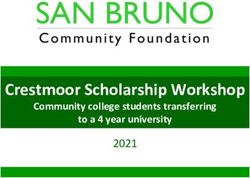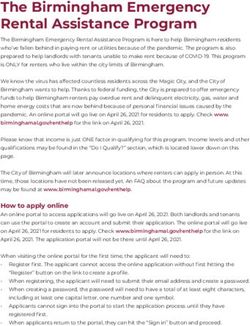2021 Kickoff Thursday, December 17, 11 a.m. Central Please keep your line muted! - AEP Texas
←
→
Page content transcription
If your browser does not render page correctly, please read the page content below
Housekeeping
Please keep your line muted
Raise your virtual hand or ask questions using the text
messaging in Teams (your messages will be viewable
by all participants)
? We’ll try to address all questions at the end. If there
are questions we can’t address today, we’ll follow up
via email. Note this webinar is being recorded.Agenda
What we’ll cover:
• 2020 Successes and Challenges • Submitting your
• Key updates in 2021 Enrollment Application on P3
• 2021 Program Overview • Seeking Your Input
– Utility service areas • Contact and Questions
– Service provider/customer eligibility
– Program budgets, incentive levels,
limits2020 Successes and Challenges
• Successes • Challenges
– 59 residential projects, – Late completions/
615 kWdc installed extension requests
– 10 commercial projects, – Commercial projects in
848 kWdc installed western region
– 2,047,000 kWh annual – Dealing with COVID-19
energy savings
– 556 kW demand savings
– Dealing with COVID-192021 - Key Updates
• AEP Texas
– Transitioning to a
single AEP Texas
• Central and North
divisions merging
• But still different
budgets by region and
for residential and
commercial programs2021 - Key Updates
• 100% Online Interface
– P3 system will enable fully online:
• Market actor (formerly “service provider”) application
and enrollment
• Project funding application and approval
• Notification of final installation/inspection/payment
• All documentation uploads required for each step2021 - Key Updates
• P3 Enrollment application stage starts now, and
continues through Dec. 31, 2020
– In January 2021, Frontier will approve or deny
enrollment applications, based on:
• Past program performance
• Geographic coverage offered
• Services offered
– Program will open for approved applicants to begin
submitting projects for funding in 2021 (date tbd)
– We’ll offer an additional training webinar for
approved applicants before this stage opens2021 - Key Updates
• Program budgets will remain the same as last
year
– Considering iterative budget releases
• 50% available on program start, 75% 3 months later,
100% by June 30;
• We request your feedback on this idea2021 - Key Updates
• Incentives offered:
– Residential moving to new fixed incentive
structure
– Commercial retains existing tiered rate structure,
no change to incentive rates, but no early
completion bonus will be offered2021 Programs Overview
2021 Programs Overview
AEP Texas Service Area
• New single service area (but still
operate as if there are separate
programs for TCC and TNC)
• Jim Fowler is the Program
Manager, jjfowler@aep.com
Frontier Energy
• Administers the Program(s) for
AEP Texas
• Key contacts are:
– Rob Lovenguth, rlovenguth@frontierenergy.com
– Tracie Cooper, tcooper@frontierenergy.com
– Steve Wiese, swiese@frontierenergy.com2021 Programs Overview
Market Actor eligibility
• Insurance and W9:
– GL insurance with minimum
limits of $500k per occurrence
and $500k general aggregate;
BI/PD $500k general aggregate,
should name Frontier Energy as
additional insured
• Must agree
– To comply with all program
requirements
– That only licensed electrical contractors and licensed electricians will
offer, perform and permit all associated electrical work
• Minimum Qualification
– TECL + NABCEP Certified Installer, or
– TECL + qualified to sit for NABCEP Certified Installer exam, or
– TECL + 40 hours solar training (min)2021 Programs Overview
Customer eligibility
• Served by AEP Texas at the distribution level
• First 9 digits of ESI ID on electric bill identify the distribution utility
– 100327894 or 102040497
• Residential or commercial determined by rate class at meter
• P3 will allow ESI ID lookup to assist with data entry and eligibility
determination
or2021 Programs Overview
2021 Budgets
• Residential - $270,000 total (divided by region)
• Commercial - $253,590 total (divided by region)
• In both programs, TCC region budget is about double the TNC budget
2021 Incentive Levels
• Residential - fixed incentive structure
– 3-4.999 kWdc = $1,500 – One time access to program (no future
– 5-7.499 kWdc = $2,250 solar incentives for subsequent additions
– 7.5+ kWdc = $3,000 at same address/meter)
• Commercial - retains existing tiered rate structure
– $0.50/Wdc for first 0-25 kWdc – No early completion bonus
– $0.25/Wdc for next 25-200 kWdc
– $0.00/Wdc for additional kWdc2021 Programs Overview Project Size Limits • Estimated annual energy production from all generation sources must be < or = estimated annual energy consumption Incentive Limits • Maximum incentive per project/per customer – $3,000 residential – $56,250 non-residential (incentives up to 200 kWdc) • Per service provider/project owner – Residential: 30% of available program funding – Commercial: $56,250 • Open Season – limits removed July 1, 2021 if funding has not been claimed
Program Websites
• Existing program website
– http://www.txreincentives.com/
– Public information, announcements
– Program guidebook (when available)
• P3
– https://tcc.p3.enertrek.com and
https://tnc.p3.enertrek.com
– Current budget and project status
– All project data entry2021 Tracking System
P3 – Program Portfolio Portal
18P3 Registration
https://tcc.p3.enertrek.com and https://tnc.p3.enertrek.com
Select the “Create account”
link in blue on the login page
Or login using your Google or
Facebook account
19P3 Registration
Users will be asked to provide
the following:
First/Last Name
Email Address
Password
Please note that the email
address and password provided
will be your username and
password going forward when
accessing P3
20New P3 users can also access
our P3 video tutorials by
clicking the “Need help getting
started?” link on the login
page.
21P3 Email Validation
Users will be sent a verification email to the email address provided
Please check your email spam/junk folders if you do not receive this
email within 5 minutes
22P3 Market Actor Profile Set-Up
Select the Market
Actor icon and
click the Next
button
23P3 Market Actor Profile Set-Up
Users will need
to provide basic
company
information
including their
Tax ID, Address,
and company
contact
information
24P3 Market Actor Profile Set-Up
25P3 Market Actor Profile Set-Up
26P3 Program Enrollment Process
27P3 Enrollment Overview
Users will need to create an enrollment application for the program(s)
they wish to participate in
Users that wish to apply to more than one program will need to
complete separate enrollment applications for each applicable program
Enrollment applications can be saved and users can return to the
application at any time to complete it
Enrollment applications must be submitted in order to be reviewed and
approved by the Utility Administrator
28P3 Enrollment Application
After logging in, navigate to the Programs Icon at the top of the screen
Select Enrollments from the drop-down menu
29P3 Enrollment Application
Select the + New Enrollment button in blue
30P3 Enrollment Application
Please note: You only need to register
The New Enrollment modal will appear for the Residential solar program (we
Select the program you wish to apply to will copy your information to the
from the drop-down menu Commercial solar program if you
indicated that you wish to enroll in
Click the Submit button to continue both on the enrollment form)
Residential Solar PV Program
31P3 Enrollment Application
The enrollment application will be displayed
All required fields are indicated with a red * asterisk
Residential Solar Program
32P3 Enrollment Application
Users have the option of saving the application or submitting it for approval
Please note that once an application has been submitted, you will no longer
have the ability to make edits to the application
33P3 Enrollment Application
Once the application has been submitted, it will be displayed on the Program Enrollments table
Once the application has been Pre-Approved, Approved or Denied, the status will be updated
on this table and an email will be sent to you
Residential Solar Program
34P3 Required Company Documents
The Company Profile section is where Market Actors will upload certifications, licenses,
W9s and any other required documentation relating to their Enrollment Application
Click on Company Profile from
the drop-down menu at the top
right of the page under your
Username
35P3 Required Company Documents
Go to the Uploaded Files tab and select the + Add File button in blue
Five (5) files you will need to upload at the Enrollment application stage:
COI TECL Contractors license
W9 NABCEP and/or training status
Signed copy of AEP Texas Solar PV Participation Agreement
(download is available from the Enrollment form)
36P3 Required Company Documents
The File Upload modal will appear
Enter the file title
Select the type of file
being uploaded
Enter any notes
associated with the file
Select the file by clicking
the Browse button
Select Upload
Repeat steps 3-4 for
each required document
37P3 Support
Tracie Cooper
Sr. EnerTrek Analyst II
Frontier Energy
tcooper@frontierenergy.com
737-236-0246
38What to do next
1. Complete P3 Registration and Market Actor Profile at
https://tcc.p3.enertrek.com and/or https://tnc.p3.enertrek.com
– Sign up, email validation, set up Market Actor profile (basic company
information, contacts, address, etc.), enter tax ID, remember to hit
“Submit”
2. Next, Apply for Enrollment in the Residential Program(s)
– Complete and submit the online Enrollment Application form (and
indicate your interest in the Commercial program on the form)
– Submit all required documentation to Company Profile (W9, COI, TECL,
NABCEP/training, Participation Agreement)
• Complete these tasks for TNC and TCC by December 31, 2020
• We will get back to you in JanuaryThank You!
?
Program questions: Rob Lovenguth, rlovenguth@frontierenergy.com, 737-443-7841
P3 user questions: Tracie Cooper, tcooper@frontierenergy.com, 737-236-0246
Also:
Steve Wiese, swiese@frontierenergy.com, 737-236-0255
Jim Fowler, jjfowler@aep.comYou can also read