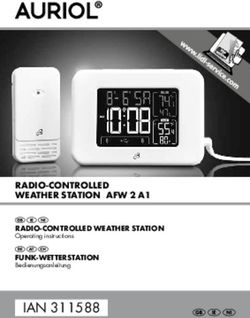720i EDGE Clean Air System - AIR8
←
→
Page content transcription
If your browser does not render page correctly, please read the page content below
Languages
English .......................................................................................................................... 3
Español ……………………................................................................................................ 13
Deutsch ………………….................................................................................................. 24
Nederlands ……………………………………………………………………………………………….. 35
2Table of contents
Unpacking warning .............................................................................................. 4
Safety instructions ................................................................................................. 4
Intended use ............................................................................................................. 5
Technical data .......................................................................................................... 5
Device description ................................................................................................ 6
Commissioning ....................................................................................................... 7
WIFI connection ..................................................................................................... 9
Maintenance ............................................................................................................. 11
Malfunctions and solutions …......................................................................... 12
3Unpacking Warning
After unpacking the device, make sure there is no damage from transportation and that
your order is complete. In the event of damage or an incomplete delivery, contact us at
support@air8.tech or +34 933 028 640.
Do not throw away the original box instantly. It can be reused for packing in the event you
need to return the device.
Dispose of the packaging material responsibly. Packaging materials should be kept away
from children.
Safety instructions
Read the safety instructions carefully before installing and starting the device. By not
following the safety instructions you may expose yourself to electric shock, fire and/or
serious injury/death. Attempting to service this air purifier will void the warranty and
could cause serious personal injury to the user and/or result in considerable damage to
the unit.
In case of damage, do not try to repair the device yourself – always reach out to our AIR8
specialists for such procedures.
Keep all safety instructions in case they are needed in the future.
• Disconnect the plug from the main socket before opening the device.
• Always remove the plug from its power outlet by holding onto the plug itself and pulling
gently. Never pull on the cord itself to unplug it from its power outlet.
• Check the voltage of 220-240V before use.
• Check the main plug before plugging in.
• When not in use, unplug the device from the wall outlet.
• Never run the air purifier unless it is fully assembled.
• Do not insert any objects into the air inlets and outlets of the unit as it may cause a short
circuit. Special care must be taken when operating the device within the reach of children.
• Do not run the power cord under carpets or cover with rugs.
• Do not place the cord near a heated surface.
• Do not pull the cord against or around sharp corners and edges. This could result in injury to
the user or damage to the cord.
• Never use the power cord to pick up, carry, drag, pull or lift the air purifier.
• Use the ON/OFF switch to turn the device “on” and “off”.
• The product power plug must be inserted into a power supply that is grounded. Please do
not use other forms of power supply.
• Do not use the plug to turn the device “on” or “off”.
• Before changing the device, switch it off and unplug from the wall.
• Do not attempt to clean the air inlets or outlets with sharp objects.
• Do not put water in or on the device.
• Do not operate the device in a damp room (e.g. bathroom). Danger of electric shock or
power transfer.
• It is strictly forbidden to use flammable and explosive substances (such as alcohol, hairsprays,
acetone, gasoline, oil, paint thinner, etc.) to wipe any part of/in the product to avoid
fire/explosion, personal injury and property damage.
4• If candles or gas ovens are in use in the same room and at the same time as the device, open
the windows occasionally.
• Do not cover the air inlet or outlet. This can destroy the motor of the ventilator.
• Do not operate the device near heat sources such as heaters, open fires or direct sunlight.
The plastic parts can become deformed.
• The unit does not serve as a fan replacement as it considerably shortens the service life of the
filter.
• The device must not be used in an environment containing high levels of dust or chlorine.
• Do not place heavy objects on top of the unit.
• Keep the device out of the reach of children.
• If the supply line is damaged, stop the device and replace it immediately.
• If the device is malfunctioning, switch off at the main switch and disconnect it.
• To avoid interference, do not operate the equipment near microwaves, television sets, or
other electrical equipment. A distance of at least two metres is recommended.
• The device may only be operated by people who are physically and mentally capable of a
correct operation in accordance with these operating instructions, or who have been
instructed how to use this device by a responsible person.
• Do not operate the device with wet hands.
• Do not attempt to repair or make any other adjustments, both electrical and mechanical, to
the unit yourself.
• Do not let children play with the packaging, such as plastic films.
• Ensure a minimum distance of at least 20cm between the unit and the nearest wall.
• Always switch off and disconnect the unit before removing or cleaning the filter.
• Only use the device indoors with good air circulation.
• Keep sufficient distance from curtains, drapes or other easily movable objects.
• Do not place the unit on an uneven, sloping or moving surface to prevent it from tipping over
or falling to the ground.
Intended Use
The air purifier is only intended for air cleaning of indoor environments with a good air
circulation. The user must comply with the specified operating parametres of these
instructions.
The machine may only be used for its intended purpose. Any further use beyond this is
not intended. The user/operator shall be liable for any damage or injury of any kind
resulting therefrom.
Technical data
Product name: 720i EDGE
Tension: 220-240V - 50 Hz
Power rating: 7 – 82W
CADR (Clean Air Delivery Rate): 720 m3/h
Weight: 16 kg
Dimensions: 67,5 x 49 x 24,5 cm
Noise emission: 34 – 59dB
5Figure 3: Display indicators
Commissioning
Connecting the device
When you plug in the device, the readiness for operation is signalled visually (lights
turning on, top air outlet cover opening) and acoustically (ringtones).
Caution: Do not plug or unplug the device with wet hands.
Power
The power switch is used to turn the unit “on” and “off”.
By default, the device is set on automatic mode.
Mode
1. Manual mode
Adjust the fan speed manually. There are 4 wind speed levels, and the
photocatalyst filter becomes active when the highest wind speed level is activated.
2. Automatic mode
The device automatically adjusts the fan speed from lowest to highest mode
depending on the quality of the air.
3. Intensive mode
In the intensive mode, the device filters the largest air volume possible. The
photocatalyst filter becomes active. It is recommended to use this mode for 10
minutes in order to protect the motor.
74. Automated sleep mode
The device includes an integrated and automated sleep mode that becomes
active in automatic mode when the environment in which the device is located
gets dark for 10 seconds (night-time).
When the sleep mode is activated, all indicators are turned off, except on/off
button and sleep mode indicator. Thanks to its air quality sensor, the device will
keep on adjusting the wind speed between level 1 and 2.
When the environment in which the device is located becomes bright again for
over 10 seconds, the device will return to automatic mode.
Lock
Use the remote-control button to lock/unlock the control panel display.
Sterilise
Use the remote-control button to turn on/off the UV-GI sterilisation light.
Filter reset
Please refer to the “Maintenance – Filter replacement” section of this manual.
Remote control
Press the buttons for the respective function.
When you use the remote control, point it towards the air purifier.
8WIFI Connection
Please note that the device is only compatible with 2.4 GHz networks. If you are using a 5
GHz network, it might prevent you from connecting to it.
In order to control your device via the app, you need to follow these steps:
1. WIFI Activation
To activate the WIFI connection, press the Automatic Mode button for 5 seconds
until you hear the signal. The WIFI connecting icon appears blinking on the display
of the device.
2. Connect the device to your smartphone
Download and install the “TuyaSmart” App on your
smartphone. You can find it on the App Store or
Google Play Store, and also via this QR code.
3. Follow all the required steps to create your account
Make sure your phone is connected to the available wireless network.
Add the device to your App by clicking the “+” on the top right corner.
9There are 2 ways of adding a device:
Option 1 – Add Manually 1
• Select the “Add Manually” 1 tab, then
go to “Small Home Appliances” 2 and
select “Air Purifier” 3
• Make sure the air purifier is turned on
and the WIFI function as well (indicator
rapidly blinks). Then click “Confirm”. 2
3
• Fill in the ID and password of the
available wireless network, it must be
the same network that the smart-
phone is using
• Wait for the connection to complete,
then click “done”
• Control your device via the App
Option 2 – Auto Scan 1
• Select the “Auto Scan” 1 tab
• Choose the desired device from list of
“Available Devices Found” 2, then click
“next” 3 to proceed with the connection
• Fill in the ID and password of the
available wireless network, it must be 2
the same network that the smart-
phone is using
• Wait for the connection to complete,
then click “done” 3
• Control your device via the App
104. Configure and control your device remotely
You can edit the name of the device within the App.
From the Dashboard you can control your device remotely:
Maintenance
1. Cleaning the pre-filter
Cleaning the pre-filter:
• Please ensure the product is switched-off and unplugged before proceeding.
• Disconnect the power cable from the device.
• Open the backside grid by pulling it out slightly and then lifting it up in order to
take it out completely.
• Rotate the 2 dark grey fixtures by 90 degrees in the direction indicated by the
arrows.
• Take out the filter set using the handle.
• Take out the pre-filter carefully using the 2 plastic tabs.
• Vacuum-clean the pre-filter.
• Return the pre-filter by inserting the slats into the filter frame. The 2 plastic tabs
shall face outwards.
• Install the filter set back into the device.
• Rotate the 2 dark grey fixtures 90 degrees to secure the filter set.
• Place back the backside grid and connect the power cable to the device.
Cleaning the air sensor:
• Please ensure the product is switched-off and unplugged before proceeding.
• Disconnect the power cable from the device.
• Locate and open the dust sensor panel door located on the side of the device.
• Use a vacuum cleaner to clean the dust sensor door.
• Use a cotton-swab to softly clean the dust sensor.
• Close the dust sensor panel door.
112. Filter replacement
• Please ensure the product is switched-off and unplugged before proceeding.
• Disconnect the power cable from the device.
• Open the backside grid by pulling it out slightly and then lifting it up in order to
take it out completely.
• Rotate the 2 dark grey fixtures by 90 degrees in the direction indicated by the
arrows.
• Take out the filter set using the handle.
• Take out the pre-filter carefully using the 2 plastic tabs.
• Take the HEPA filter and Activated Carbon filter out of the filter set frame and
replace them with the new filters.
• Return the pre-filter by inserting the slats into the filter frame. The 2 plastic tabs
shall face outwards.
• Install the filter set back into the device.
• Rotate the 2 dark grey fixtures 90 degrees to secure the filter set.
• Connect the power cable to the device and to the wall plug. Turn on the device.
• Connect the power cable to the device and to the wall plug. Turn on the device.
• Long press the button “Reset” while the device is turned on. The button is located
at the back of the filter set handle. When you hear the acoustic tone, it means the
filter is reset.
• Turn the device off.
• Disconnect the power cable from the wall plug and from the device.
• Return the backside grid and connect the power cable to the device again.
Malfunctions and solutions
If any of the following problems occur, immediately turn off the device and contact our
AIR8 specialists.
• Fuse has blown.
• Exterior material gets into the device.
• The plug or power cord heats up or appears to be damaged.
Do not open the device without the presence of an AIR8 specialist.
In case of non-dangerous malfunctions, here is a list of solutions that you can perform:
PROBLEM REASON SOLUTION
ON/OFF button hasn't been
Press ON/OFF button.
Unit won't operate. pressed.
Unit is unplugged. Plug in unit.
The inlet or outlet grill may be Ensure nothing is in front of or on top of the
blocked. device.
Reduced air flow or poor
filtering. The pre-filter may be clogged. Check filters and replace if necessary.
Filters may still be in their
Remove the plastic protection of the filters
protective packaging
This product must not be disposed of with household waste. This air purifier must be disposed of at
a recycling point for electronic and electrical equipment.
12Tabla de contenidos
Advertencia de desembalaje .......................................................................... 14
Instrucciones de seguridad ............................................................................ 14
Uso previsto ............................................................................................................... 15
Información técnica ............................................................................................. 15
Descripción del dispositivo ............................................................................. 16
Puesta en marcha ................................................................................................. 17
Conexión WIFI .......................................................................................................... 19
Mantenimiento ....................................................................................................... 21
Posibles fallos y soluciones ….......................................................................... 22
13Advertencia de desembalaje
Tras desempaquetar el dispositivo, asegúrese de que no haya daños ocasionados por el
transporte y de que su pedido esté completo. En caso de daños o de una entrega
incompleta, contáctenos a través de support@air8.tech o en el +34 933 028 640.
No tire la caja original de inmediato. Puede ser reutilizada en caso de que necesite
devolver el dispositivo.
Deseche los residuos y el material de embalaje de forma responsable. El material de
embalaje debe mantenerse lejos del alcance de los niños.
Instrucciones de seguridad
Lea atentamente las instrucciones de seguridad antes de instalar y poner en marcha el
dispositivo. Si no sigue las instrucciones de seguridad puede exponerse a una descarga
eléctrica, a un incendio y/o a lesiones graves/muerte. El intento de realizar el
mantenimiento de este purificador de aire anulará inmediatamente la garantía y podría
causar lesiones personales graves al usuario y/o provocar un daño considerable a la
unidad.
En caso de que se produzcan daños, no intente reparar el aparato usted mismo; para ello,
acuda siempre a nuestros especialistas de AIR8.
Conserve todas las instrucciones de seguridad por si se necesitaran en el futuro.
• Desconecte el enchufe de la toma de corriente antes de abrir el dispositivo.
• Retire siempre el enchufe de la toma de corriente sujetando el propio enchufe y tirando
suavemente. Nunca tire del cable para desenchufarlo de la toma de corriente.
• Compruebe el voltaje de 220-240V antes de utilizarlo.
• Compruebe el enchufe principal antes de utilizarlo.
• Cuando no se utilice, desenchufe el dispositivo de la toma de corriente.
• Nunca haga funcionar el purificador de aire a menos que esté completamente montado.
• No inserte ningún objeto en las entradas y salidas de aire de la unidad, ya que podría causar
un cortocircuito. Se debe tener especial cuidado al utilizar el dispositivo cerca del alcance de
los niños.
• No coloque el cable de alimentación debajo de alfombras o lo cubra con alfombras.
• No coloque el cable cerca de una superficie caliente.
• No sitúe el cable alrededor de esquinas ni bordes afilados. Esto podría causar lesiones al
usuario o daños al cable.
• No utilice nunca el cable de alimentación para recoger, transportar, arrastrar, tirar o levantar
el dispositivo.
• Utilice el interruptor de encendido y apagado para encender y apagar el dispositivo.
• No utilice el enchufe para encender o apagar el dispositivo.
• Antes de cambiar el dispositivo de sitio, apáguelo y desenchúfelo de la pared.
• No intente limpiar las entradas o salidas de aire con objetos afilados.
• No introduzca agua en el dispositivo.
• No utilice el aparato dentro de una habitación húmeda (i.e. el baño), ya que hay riesgo de
descarga eléctrica o de transferencia de energía.
• Está estrictamente prohibido el uso de sustancias inflamables y explosivas (como alcohol,
laca, acetona, gasolina, aceite, disolvente de pintura, etc.) para limpiar cualquier parte del
producto, para evitar así incendios, explosiones, lesiones personales y daños a la propiedad.
14• Si se utilizan velas u hornos de gas en la misma habitación y al mismo tiempo que el
dispositivo, abra las ventanas de vez en cuando.
• No cubra la entrada o salida de aire. Esto puede destruir el motor.
• No utilice el aparato cerca de fuentes de calor como calentadores, fuegos abiertos o luz solar
directa. Las piezas de plástico pueden deformarse.
• El aparato no sirve como sustituto de un ventilador ya que acorta considerablemente la vida
útil del filtro.
• El dispositivo no debe utilizarse en un entorno con altos niveles de polvo o cloro.
• No coloque objetos pesados sobre la unidad.
• Mantenga el dispositivo fuera del alcance de los niños.
• Si el cable se encuentra dañado, detenga el dispositivo y cámbielo inmediatamente.
• Si el dispositivo funciona mal, apáguelo con el interruptor principal y desconéctelo.
• Para evitar interferencias, no utilice el equipo cerca de microondas, televisores u otros
equipos eléctricos. Se recomienda una distancia mínima de dos metros.
• El dispositivo sólo puede ser operado por personas que sean física y mentalmente capaces
de llevar a cabo estas instrucciones de uso de manera correcta, o que hayan sido instruidas
en el uso de este dispositivo por una persona responsable.
• No utilice el dispositivo con las manos mojadas.
• No intente reparar o realizar ningún otro ajuste, tanto eléctrico como mecánico, en la unidad
usted mismo.
• No deje que los niños jueguen con el embalaje.
• Asegúrese de que haya una distancia mínima de 20 cm entre la unidad y la pared más
cercana.
• Apague y desconecte siempre la unidad antes de retirar o limpiar el filtro.
• Utilice el aparato sólo en espacios interiores con buena circulación de aire.
• Asegúrese de que el dispositivo se encuentre a una distancia suficiente de cortinas, cortinajes
u otros objetos fácilmente movibles.
• No coloque el aparato sobre una superficie irregular, inclinada o en movimiento para evitar
que se vuelque o caiga al suelo.
Uso previsto
El purificador de aire sólo está destinado a la limpieza del aire en espacios interiores con
una buena circulación de aire. El usuario debe cumplir con los parámetros de
funcionamiento especificados en estas instrucciones.
El dispositivo sólo puede utilizarse para el uso previsto. Cualquier otro uso más allá de este
no está contemplado. El usuario/operador será responsable de cualquier daño o lesión de
cualquier tipo que resulte de ello.
Información técnica
Nombre del producto: 720i EDGE
Tensión: 220-240V - 50 Hz
Potencia: 7 – 82W
CADR (Tasa de Entrega de Aire Limpio): 720 m3/h
Peso: 16 kg
Dimensiones: 67,5 x 49 x 24,5 cm
Emisión de ruido: 34 – 59dB
15Descripción del dispositivo
Figura 1:
Figura 2:
16Figura 3: Indicadores de pantalla
Puesta en marcha
Conexión del dispositivo
Al conectar el dispositivo, se indica visualmente (encendido de las luces, apertura de la
tapa de salida de aire superior) y acústicamente (tonos) que el aparato está listo para su
uso.
Precaución: No enchufe ni desenchufe el aparato con las manos mojadas.
Encendido
El interruptor de encendido sirve para "encender" y "apagar" el aparato.
Por defecto, el aparato está configurado en modo automático.
Modos
1. Modo manual
Ajuste la velocidad del ventilador manualmente. Hay 4 niveles de velocidad, y el
filtro fotocatalizador se activa al activarse el nivel de velocidad más alto.
2. Modo automático
El aparato ajusta automáticamente la velocidad del ventilador desde el modo
más bajo hasta el más alto en función de la calidad del aire.
3. Modo intensivo
En el modo intensivo, el aparato filtra el mayor volumen de aire posible. El filtro
fotocatalítico se activa. Se recomienda utilizar este modo durante un máximo de
10 minutos para proteger el motor.
174. Modo noche automatizado
El aparato incluye un modo noche integrado y automatizado que se activa en
modo automático cuando el entorno en el que se encuentra el aparato se
oscurece durante 10 segundos.
Cuando se activa el modo noche, todos los indicadores se apagan, excepto el
botón de encendido/apagado y el indicador del modo noche. Gracias a su sensor
de calidad del aire, el dispositivo seguirá ajustando la velocidad del ventilador
entre el nivel 1 y el 2.
Cuando el entorno en el que se encuentra el aparato vuelva a ser luminoso
durante más de 10 segundos, el aparato volverá al modo automático.
Bloqueo
Utilice el botón del mando a distancia para bloquear/desbloquear la pantalla del panel de
control.
Esterilizar
Utilice el botón del mando a distancia para encender o apagar la luz de esterilización UV-
GI.
Reinicio del filtro
Consulte la sección "Mantenimiento - Sustitución del filtro" de este manual.
Control remoto
Presione los botones para activar su respectiva función.
Cuando utilice el mando a distancia, apunte hacia el purificador de aire para su correcto
funcionamiento.
18Conexión WIFI
Este dispositivo sólo es compatible con redes de 2,4 GHz. Si se utiliza una red de 5
GHz, es posible que surjan problemas de conexión.
Para controlar el dispositivo a través de la aplicación, debe seguir estos pasos:
1. Activación del WIFI
Para activar la conexión WIFI, pulse el botón del modo automático durante 5
segundos hasta que oiga la señal. El icono de conexión WIFI aparecerá
parpadeando en la pantalla del aparato.
2. Conecte el dispositivo a su Smartphone
Descargue e instale la aplicación "TuyaSmart"
en su smartphone. Puede encontrarla en la App
Store o en la Google Play Store, y también a
través de este código QR.
3. Siga todos los pasos necesarios para crear su cuenta
Asegúrese de que el teléfono esté conectado a la red WiFi disponible.
Añada el dispositivo a su aplicación haciendo click en el "+" de la esquina superior
derecha.
19Hay dos formas de añadir un dispositivo:
Opción 1 – Añadir manualmente 1
• Seleccione la pestaña “Añadir
manualmente” 1, luego vaya a
“Electrodoméstico pequeño” 2 y
seleccione “Purificador de aire Wi-Fi” 3
• Asegúrese de que el purificador de aire
esté encendido y que la función WIFI 2
también funciona (el indicador 3
parpadea rápidamente). Luego haga
click en "Confirmar".
• Indique el usuario y la contraseña de la
red inalámbrica disponible (debe ser la
misma red que esté usando su
teléfono).
• Espere a que se complete la conexión,
luego haga click en "Listo".
• Controle su dispositivo a través de la
aplicación.
Opción 2 – Escaneo automático 1
• Seleccione la pestaña “Escaneo
automático” 1
• Elija el dispositivo deseado de la lista de
“Dispositivos disponibles encontrados” 2,
2
luego haga click en “Siguiente” 3 to para
proceder a la conexión.
• Indique el usuario y la contraseña de la
red inalámbrica disponible (debe ser la
misma red que esté usando su
teléfono).
3
• Espere a que se complete la conexión,
luego haga click en "Listo".
• Controle su dispositivo a través de la
aplicación.
204. Configure y controle su dispositivo de manera remota
Puede editar el nombre del dispositivo dentro de la aplicación.
Desde el Panel de Control puede controlar su dispositivo de manera remota.
Mantenimiento
1. Limpieza del prefiltro
Limpieza del prefiltro:
• Asegúrese de que el dispositivo esté apagado y desenchufado antes de proceder.
• Desconecte el cable de alimentación del aparato.
• Abra la rejilla trasera tirando ligeramente de ella y levantándola para sacarla
completamente.
• Gire los 2 elementos de color gris oscuro 90 grados en la dirección indicada por las
flechas.
• Saque el set de filtros utilizando el asa.
• Saque el prefiltro con cuidado utilizando las 2 lengüetas de plástico.
• Limpie el prefiltro con la aspiradora.
• Vuelva a colocar el prefiltro introduciendo las lamas en el marco del filtro. Las 2
lengüetas de plástico deben estar orientadas hacia el exterior.
• Vuelva a instalar el set de filtros en el aparato.
• Gire los 2 elementos de color gris oscuro 90 grados para fijar los filtros.
• Vuelva a colocar la rejilla trasera y conecte el cable de alimentación al aparato.
21Limpieza del sensor de aire:
• Asegúrese de que el producto esté apagado y desenchufado antes de proceder.
• Desconecte el cable de alimentación del aparato.
• Localice y abra la puerta del panel del sensor de polvo situada en el lateral del
aparato.
• Utilice un aspirador para limpiar la puerta del sensor de polvo.
• Utilice un bastoncillo de algodón para limpiar suavemente el sensor de polvo.
• Cierre la puerta del panel del sensor de polvo.
2. Sustitución del filtro
• Asegúrese de que el producto esté apagado y desenchufado antes de proceder.
• Desconecte el cable de alimentación del aparato.
• Abra la rejilla trasera tirando ligeramente de ella y levantándola para sacarla
completamente.
• Gire los 2 elementos de color gris oscuro 90 grados en la dirección indicada por las
flechas.
• Saque el set de filtros utilizando el asa.
• Saque el prefiltro con cuidado utilizando las 2 lengüetas de plástico.
• Saque el filtro HEPA y el filtro de carbón activo del marco del set de filtros y
sustitúyalos por los nuevos filtros.
• Vuelva a colocar el prefiltro introduciendo las lengüetas en el marco del filtro. Las 2
lengüetas de plástico deberán estar orientadas hacia el exterior.
• Vuelva a instalar el set de filtros en el aparato.
• Gire los 2 elementos de color gris oscuro 90 grados para fijar los filtros.
• Conecte el cable de alimentación al aparato y al enchufe de la pared. Encienda el
aparato.
• Mantenga apretado el botón “Reset” mientras el dispositivo está encendido. El
botón está ubicado en la parte trasera del mango del set de filtros. Cuando
escuche el tono acústico, significa que el filtro está reiniciado.
• Apague el dispositivo.
• Desconecte el cable de alimentación del enchufe de la pared y del aparato.
• Vuelva a colocar la rejilla trasera y conecte de nuevo el cable de alimentación al
aparato.
Posibles fallos y soluciones
Si se produce alguno de los siguientes problemas, apague inmediatamente el dispositivo
y póngase en contacto con nuestros especialistas de AIR8.
• El fusible se ha fundido.
• Algún elemento exterior se ha metido en el dispositivo.
• El enchufe o el cable de alimentación se calienta o parece estar dañado.
22No abra el aparato sin la presencia de un especialista de AIR8.
En caso de averías no peligrosas, aquí tiene una lista de medidas que puede llevar a cabo
usted mismo:
PROBLEMA RAZÓN SOLUCIÓN
El botón de encendido no ha
Presione el botón de encendido.
sido presionado.
La unidad no funciona.
El dispositivo no está
Enchufe el dispositivo.
enchufado.
La rejilla de entrada o salida Asegúrese de que no haya nada delante o
puede estar bloqueada. encima del dispositivo.
Flujo de aire reducido o El prefiltro puede estar Compruebe los filtros y cámbielos si es
filtrado deficiente. obstruido. necesario.
Los filtros pueden estar
todavía en su embalaje Retire la protección de plástico de los filtros.
protector.
Este producto no debe tirarse junto a la basura doméstica. Este purificador de aire debe ser
depositado en un punto de reciclaje para equipos electrónicos y eléctricos.
23Inhalt
Warnung beim Auspacken ............................................................................. 25
Sicherheitshinweise ............................................................................................. 25
Bestimmungsgemässe Verwendung ..................................................... 26
Technische Daten .................................................................................................. 27
Gerätebeschreibung ............................................................................................ 27
Inbetriebnahme ...................................................................................................... 28
WIFI Verbindung .................................................................................................... 30
Wartung ....................................................................................................................... 32
Funktionsstörungen und Lösungen …..................................................... 33
24Warnung beim Auspacken
Vergewissern Sie sich nach dem Auspacken des Gerätes, dass keine Transportschäden
aufgetreten sind und dass Ihre Bestellung vollständig ist. Im Falle einer Beschädigung
oder einer unvollständigen Lieferung kontaktieren Sie uns unter support@air8.tech oder
+34 933 028 640.
Werfen Sie den Originalkarton nicht sofort weg. Er kann für die Verpackung
wiederverwendet werden, falls Sie das Gerät zurückschicken müssen.
Entsorgen Sie das Verpackungsmaterial verantwortungsbewusst. Verpackungsmaterial
sollte von Kindern ferngehalten werden.
Sicherheitshinweise
Lesen Sie die Sicherheitshinweise sorgfältig durch, bevor Sie das Gerät installieren und in
Betrieb nehmen. Wenn Sie die Sicherheitshinweise nicht befolgen, können Sie sich einem
elektrischen Schlag, Feuer und/oder schweren Verletzungen/Tod aussetzen. Der Versuch,
diesen Luftreiniger zu warten oder reparieren, führt zum Erlöschen der Garantie und
kann zu schweren Verletzungen des Benutzers und/oder zu erheblichen Schäden am
Gerät führen.
Versuchen Sie im Falle einer Beschädigung nicht, das Gerät selbst zu reparieren - wenden
Sie sich für solche Fällen immer an unsere AIR8-Spezialisten.
Bewahren Sie alle Sicherheitshinweise für den Fall auf, dass sie in Zukunft benötigt
werden.
• Nehmen Sie den Stecker vom Netz, bevor Sie das Gerät öffnen.
• Ziehen Sie den Stecker stets durch Festhalten am Stecker selbst und leichtes Ziehen aus der
Steckdose. Ziehen Sie niemals an der Schnur, um den Stecker aus der Steckdose zu ziehen.
• Prüfen Sie vor dem Gebrauch die Spannung von 220-240V.
• Überprüfen Sie den Netzstecker vor dem Einstecken.
• Wenn das Gerät nicht verwendet wird, ziehen Sie den Netzstecker aus der Steckdose.
• Betreiben Sie den Luftreiniger nie, wenn er nicht vollständig zusammengebaut ist.
• Stecken Sie keine Gegenstände in die Luftein- und -auslässe des Geräts, da dies zu einem
Kurzschluss führen kann. Besondere Vorsicht ist geboten, wenn das Gerät in der Reichweite
von Kindern betrieben wird.
• Führen Sie das Netzkabel nicht unter Teppichen hindurch oder decken Sie es mit Teppichen
ab.
• Platzieren Sie das Kabel nicht in der Nähe einer beheizten Oberfläche.
• Ziehen Sie das Netzkabel nicht gegen oder um scharfe Ecken und Kanten. Dies könnte zu
Verletzungen des Benutzers oder zur Beschädigung des Kabels führen.
• Verwenden Sie das Netzkabel niemals zum Aufnehmen, Tragen, Ziehen, Ziehen oder
Anheben des Luftreinigers.
• Verwenden Sie den EIN/AUS-Schalter, um das Gerät ein- und auszuschalten.
• Verwenden Sie den Stecker nicht, um das Gerät ein- oder auszuschalten.
25• Bevor Sie das Gerät austauschen, schalten Sie es aus und nehmen Sie den Stecker vom Netz.
• Versuchen Sie nicht, die Luftein- oder -auslässe mit scharfen Gegenständen zu reinigen.
• Stellen Sie kein Wasser in oder auf das Gerät.
• Sprühen Sie keine brennbaren Flüssigkeiten auf/in das Gerät.
• Betreiben Sie das Gerät nicht in einem feuchten Raum (z.B. Badezimmer). Gefahr von
Stromschlag oder Stromübertragung.
• Verwenden Sie in der Nähe des Gerätes keine Haarsprays, Verdünner oder brennbare Gase,
da Brand- und Explosionsgefahr besteht.
• Wenn im gleichen Raum und zur gleichen Zeit wie das Gerät Kerzen oder Gasöfen in Betrieb
sind, öffnen Sie gelegentlich die Fenster.
• Decken Sie den Lufteinlass oder -auslass nicht ab. Dadurch kann der Motor des Ventilators
zerstört werden.
• Betreiben Sie das Gerät nicht in der Nähe von Wärmequellen wie Heizungen, offenem Feuer
oder direkter Sonneneinstrahlung. Die Kunststoffteile können sich verformen.
• Das Gerät dient nicht als Ventilatorersatz, da es die Lebensdauer des Filters erheblich
verkürzt.
• Das Gerät darf nicht in einer Umgebung mit hohem Staub- oder Chlorgehalt eingesetzt
werden.
• Legen Sie keine schweren Gegenstände auf das Gerät.
• Bewahren Sie das Gerät ausserhalb der Reichweite von Kindern auf.
• Wenn die Zuleitung beschädigt ist, stoppen Sie das Gerät und tauschen Sie es sofort aus.
• Bei einer Fehlfunktion des Gerätes schalten Sie es am Hauptschalter aus und trennen Sie es
vom Netz.
• Um Störungen zu vermeiden, betreiben Sie das Gerät nicht in der Nähe von Mikrowellen,
Fernsehgeräten oder anderen elektrischen Geräten. Ein Abstand von mindestens zwei
Metern wird empfohlen.
• Das Gerät darf nur von Personen bedient werden, die körperlich und geistig in der Lage sind,
das Gerät gemäss dieser Bedienungsanleitung korrekt zu bedienen, oder die von einer
verantwortlichen Person in die Bedienung des Gerätes eingewiesen wurden.
• Das Gerät darf nicht mit nassen Händen bedient werden.
• Versuchen Sie nicht, das Gerät selbst zu reparieren oder andere elektrische oder
mechanische Einstellungen am Gerät vorzunehmen.
• Lassen Sie Kinder nicht mit der Verpackung, wie z.B. Plastikfolien, spielen.
• Achten Sie auf einen Mindestabstand von mindestens 20 cm zwischen dem Gerät und der
nächsten Wand.
• Schalten Sie das Gerät immer aus und trennen Sie es vom Netz, bevor Sie den Filter
entfernen oder reinigen.
• Verwenden Sie das Gerät nur in Innenräumen mit guter Luftzirkulation.
• Halten Sie ausreichenden Abstand zu Vorhängen, Gardinen oder anderen leicht
beweglichen Gegenständen.
• Stellen Sie das Gerät nicht auf eine unebene, schräge oder bewegliche Oberfläche, damit es
nicht umkippen oder auf den Boden fallen kann.
Bestimmungsgemässe Verwendung
Der Luftreiniger ist nur für die Luftreinigung von Innenräumen mit einer guten
Luftzirkulation vorgesehen. Der Anwender muss die in dieser Anleitung angegebenen
Betriebsparameter einhalten.
Das Gerät darf nur für den bestimmungsgemässen Gebrauch eingesetzt werden. Ein
darüberhinausgehender Gebrauch ist nicht vorgesehen. Für hieraus resultierende
Schäden oder Verletzungen jeglicher Art haftet der Benutzer/Betreiber.
26Technische Daten
Produktname: 720i EDGE
Spannung: 220-240V - 50 Hz
Leistung: 7 – 82W
CADR (Clean Air Delivery Rate): 720 m3/h
Gewicht: 16 kg
Abmessungen: 67,5 x 49 x 24,5 cm
Geräuschemission: 34 – 59dB
Gerätebeschreibung
Abbildung 1:
Abbildung 2:
27Abbildung 3: Display-Anzeigen
Inbetriebnahme
Anschliessen des Geräts
Wenn Sie das Gerät einstecken, wird die Betriebsbereitschaft optisch (Einschalten der
Beleuchtung, Öffnen der oberen Luftauslassabdeckung) und akustisch (Klingeltöne)
signalisiert.
Beachten Sie: Stecken Sie das Gerät nicht mit nassen Händen an oder ab.
Strom
Mit dem Netzschalter verbinden Sie das Gerät mit dem Strom.
Standardmässig ist das Gerät auf Automatikbetrieb eingestellt.
Modus
1. Manueller Modus
Stellen Sie die Lüftergeschwindigkeit manuell ein. Es gibt 4
Windgeschwindigkeitsstufen, und derPhotokatalysatorfilter wird aktiviert, wenn
die höchste Windgeschwindigkeitsstufe aktiviert ist.
2. Automatisher Modus
Das Gerät stellt die Ventilatorgeschwindigkeit je nach Luftqualität automatisch
von der niedrigsten zur höchsten Stufe ein.
3. Intensiver Modus
Im Intensivmodus filtert das Gerät die grösstmögliche Luftmenge. Der
Photokatalysatorfilter wird aktiviert. Es wird empfohlen, diesen Modus für 10
Minuten zu verwenden, um den Motor zu schützen.
284. Automatischer Schlafmodus
Das Gerät verfügt über einen integrierten und automatischen Schlafmodus, der
automatisch aktiviert wird, wenn die Umgebung, in der sich das Gerät befindet,
länger als 10 Sekunden lang dunkel wird (nachts).
Wenn der Schlafmodus aktiviert ist, werden alle Anzeigen ausgeschaltet, mit
Ausnahme der Ein/Aus-Taste und der Schlafmodusanzeige. Dank seines
Luftqualitätssensors passt das Gerät die Windgeschwindigkeit weiterhin
zwischen Stufe 1 und 2 an.
Wenn die Umgebung, in der sich das Gerät befindet, für mehr als 10 Sekunden
wieder hell wird, kehrt das Gerät in den Automatikmodus zurück.
Sperren
Verwenden Sie die Taste der Fernbedienung, um das Display des Bedienfelds zu
sperren/entsperren.
Sterilisieren
Verwenden Sie die Fernbedienungstaste, um das UV-GI-Sterilisationslicht ein-
/auszuschalten.
Filter zurücksetzen
Bitte beachten Sie den Abschnitt "Wartung - Filterwechsel" in dieser Anleitung.
Fernsteuerung
Drücken Sie die Tasten für die jeweilige Funktion.
Wenn Sie die Fernbedienung verwenden, richten Sie sie auf den Luftreiniger.
29WIFI Verbindung
Bitte beachten Sie, dass das Gerät nur mit 2,4-GHz-Netzwerken kompatibel ist. Wenn Sie
ein Netzwerk mit 5-Ghz verwenden, kann es sein, dass Sie sich nicht verbinden können.
Um Ihr Gerät über die App zu steuern, müssen Sie die folgenden Schritte befolgen:
1. WIFI Aktivierung
Um die WIFI-Verbindung zu aktivieren, drücken Sie die Taste Automatikmodus 5
Sekunden lang, bis Sie das Signal hören. Das WIFI-Verbindungssymbol erscheint
blinkend auf dem Display des Geräts.
2. Verbinden Sie das Gerät mit Ihrem
Smartphone
Laden Sie die "TuyaSmart"-Anwendung herunter
und installieren Sie sie auf Ihrem Smartphone. Sie
finden sie im App Store oder im Google Play Store,
und auch über diesen QR-Code.
3. Befolgen Sie alle erforderlichen Schritte zur Erstellung Ihres Kontos
Stellen Sie sicher, dass Ihr Telefon mit dem verfügbaren drahtlosen Netzwerk
verbunden ist.
Fügen Sie das Gerät zu Ihrer App hinzu, indem Sie auf das "+" in der oberen
rechten Ecke klicken.
30Es gibt 2 Möglichkeiten, ein Gerät hinzuzufügen:
Option 1 – Manuell hinzufügen 1
• Wählen Sie die „Manuell hinzufügen” 1,
gehen Sie dann zu „Kleine
Haushaltsgeräte“ 2 und wählen Sie
„Luftreiniger“ 3
• Stellen Sie sicher, dass der Luftreiniger
und die WIFI-Funktion (Anzeige blinkt 2
schnell) eingeschaltet sind. Klicken Sie
auf „Bestätigen“ 3
• Geben Sie die ID und das Passwort des
verfügbaren drahtlosen Netzwerks ein,
es muss das gleiche Netzwerk sein,
dass das Smartphone verwendet
• Warten Sie bis die Verbindung
hergestellt ist, und klicken Sie dann auf
„Fertig“
• Steuern Sie Ihr Gerät über die App
Option 2 – Automatisches Scannen 1
• Wählen Sie die Registerkarte „Auto-
Scan” 1
• Wählen Sie das gewünschte Gerät aus
der Liste „Verfügbare Geräte Gefunden”
2, und klicken Sie auf „Weiter” 3, um mit
der Verbindung fortzufahren
2
• Geben Sie die ID und das Passwort des
verfügbaren drahtlosen Netzwerks ein,
es muss das gleiche Netzwerk sein,
dass das Smartphone verwendet 3
• Warten Sie, bis die Verbindung
hergestellt ist, und klicken Sie dann auf
„Fertig“
• Steuern Sie Ihr Gerät über die App
314. Konfigurieren und steuern Sie Ihr Gerät per Fernzugriff
Sie können den Namen des Gerätes innerhalb der App bearbeiten.
Über das Dashboard können Sie Ihr Gerät fernsteuern:
Wartung
1. Reinigung des Vorfilters
Reinigen des Vorfilters:
• Vergewissern Sie sich, dass das Gerät ausgeschaltet und der Netzstecker gezogen
ist, bevor Sie fortfahren.
• Trennen Sie das Netzkabel gegebenenfalls vom Strom.
• Öffnen Sie das rückseitige Gitter, indem Sie es leicht herausziehen und dann nach
oben anheben, um es komplett herauszunehmen.
• Drehen Sie die 2 dunkelgrauen Halterungen um 90 Grad in die durch die Pfeile
angegebene Richtung.
• Nehmen Sie den Filtersatz an dem Griff heraus.
• Nehmen Sie den Vorfilter vorsichtig an den 2 Kunststofflaschen heraus.
• Reinigen Sie den Vorfilter mit einem Staubsauger.
• Setzen Sie den Vorfilter wieder ein, indem Sie die Lamellen in den Filterrahmen
einsetzen. Die 2 Kunststofflaschen müssen dabei nach aussen zeigen.
• Setzen Sie den Filtersatz wieder in das Gerät ein.
•
• Drehen Sie die 2 dunkelgrauen Halterungen um 90 Grad, um das Filterset zu
sichern.
• Setzen Sie das rückseitige Gitter wieder ein und schliessen Sie das Netzkabel an
den Strom an.
32Reinigen Sie den Luftsensor:
• Vergewissern Sie sich, dass das Gerät ausgeschaltet und vom Stromnetz getrennt
ist, bevor Sie fortfahren.
• Trennen Sie das Netzkabel gegebenenfalls vom Strom.
• Suchen Sie die Klappe des Staubsensors, die sich an der Seite des Geräts befindet,
und öffnen Sie sie.
• Verwenden Sie einen Staubsauger, um die Staubsensortür zu reinigen.
• Verwenden Sie ein Wattestäbchen, um den Staubsensor sanft zu reinigen.
• Schliessen Sie die Klappe der Staubsensortafel.
2. Filterwechsel
• Vergewissern Sie sich, dass das Produkt ausgeschaltet und vom Stromnetz
getrennt ist, bevor Sie fortfahren.
• Trennen Sie das Netzkabel gegebenenfalls vom Strom.
• Öffnen Sie das rückseitige Gitter, indem Sie es leicht herausziehen und dann nach
oben anheben, um es vollständig herauszunehmen.
• Drehen Sie die 2 dunkelgrauen Halterungen um 90 Grad in die durch die Pfeile
angegebene Richtung.
• Nehmen Sie den Filtersatz an dem Griff heraus.
• Nehmen Sie den Vorfilter vorsichtig an den 2 Kunststofflaschen heraus.
• Nehmen Sie den HEPA-Filter und den Aktivkohlefilter aus dem Rahmen des
Filtersets und ersetzen Sie sie durch die neuen Filter.
• Setzen Sie den Vorfilter wieder ein, indem Sie die Lamellen in den Filterrahmen
einsetzen. Die 2 Kunststofflaschen müssen dabei nach aussen zeigen.
• Setzen Sie den Filtersatz wieder in das Gerät ein.
• Drehen Sie die 2 dunkelgrauen Halterungen um 90 Grad, um das Filterset zu
sichern.
• Schliessen Sie das Netzkabel an das Gerät und an den Netzstecker an. Schalten Sie
das Gerät ein.
• Halten Sie die Taste "Reset" lange gedrückt, während das Gerät eingeschaltet ist.
Die Taste befindet sich hinter dem Griff des Filtersatzes. Wenn Sie den akustischen
Ton hören, bedeutet dies, dass der Filter zurückgesetzt ist.
• Schalten Sie das Gerät aus.
• Ziehen Sie das Netzkabel aus der Steckdose und aus dem Gerät.
• Bringen Sie das rückseitige Gitter zurück und schliessen Sie das Netzkabel wieder
an den Strom an.
Funktionsstörungen und Lösungen
Wenn eines der folgenden Probleme auftritt, schalten Sie das Gerät sofort aus und
kontaktieren Sie unsere AIR8-Spezialisten.
• Die Sicherung ist durchgebrannt.
• Material von aussen gelangt in das Gerät.
• Der Stecker oder das Netzkabel erwärmt sich oder scheint beschädigt zu sein.
33Öffnen Sie das Gerät nicht ohne Beisein eines AIR8-Spezialisten.
Bei nicht gefährlichen Fehlfunktionen finden Sie hier eine Liste von Lösungen, die Sie
durchführen können:
PROBLEM URSACHE LÖSUNG
Die ON/OFF taste wurde nicht
Drücken Sie die ON/OFF Taste.
Das Gerät funktioniert nicht. gedrückt.
Gerät ist nicht eingesteckt. Schliessen Sie das Gerät an den Strom.
Das Einlass- oder
Stellen Sie sicher, dass sich nichts vor oder auf
Auslassgitter ist
dem Gerät befindet.
möglicherweise blockiert.
Der Vorfilter ist
Reduzierter Luftstrom oder Prüfen Sie die Filter und tauschen Sie sie ggf,
möglicherweise noch in ihrer
schlechte Filterung. aus.
Schutzverpackung.
Die Filter befinden sich
möglicherweise noch in ihrer Entfernen Sie den Kunststoffschutz der Filter.
Schutzverpackung.
Dieses Produkt darf nicht mit dem Hausmüll entsorgt werden. Dieser Luftreiniger muss bei einer
Recyclingstelle für elektronische und elektrische Geräte entsorgt werden.
34Inhoudsopgave
Waarschuwing uitpakken ................................................................................ 36
Veiligheidsinstructies .......................................................................................... 36
Beoogd gebruik ...................................................................................................... 37
Technische data ..................................................................................................... 37
Apparaat beschrijving ........................................................................................ 38
Inbedrijfstelling ....................................................................................................... 39
WIFI-verbinding ...................................................................................................... 41
Onderhoud ................................................................................................................. 43
Storingen en oplossingen …............................................................................. 45
35Waarschuwing uitpakken
Controleer na het uitpakken van het apparaat of er geen transportschade is en of uw
bestelling compleet is. Neem in geval van schade of een onvolledige levering contact met
ons op via support@air8.tech of +34933028640.
Gooi de originele doos niet direct weg. Het kan worden hergebruikt voor het verpakken
van het apparaat in het geval u het wilt retourneren.
Gooi het verpakkingsmateriaal op verantwoorde wijze weg. Verpakkingsmaterialen
moeten buiten het bereik van kinderen worden gehouden.
Veiligheidsinstructies
Lees de veiligheidsinstructies zorgvuldig door voordat u het apparaat installeert en start.
Als u de veiligheidsinstructies niet opvolgt, kunt u zichzelf blootstellen aan elektrische
schokken, brand en/of ernstig/dodelijk letsel. Als u zelf probeert deze luchtreiniger te
repareren, vervalt de garantie en kan dit leiden tot ernstig letsel bij de gebruiker en/of
aanzienlijke schade aan het apparaat.
Probeer in geval van schade het apparaat niet zelf te repareren. Neem voor dergelijke
procedures altijd contact op met onze AIR8- specialisten.
Bewaar alle veiligheidsinstructies voor het geval ze in de toekomst nodig zijn.
• Haal de stekker uit het stopcontact voordat u het apparaat opent.
• Haal de stekker altijd uit het stopcontact door de stekker zelf vast te houden en voorzichtig
te trekken. Trek nooit aan het snoer om de stekker uit het stopcontact te halen.
• Controleer voor gebruik de spanning van 220-240V.
• Controleer de hoofdstekker voordat u de stekker in het stopcontact steekt.
• Haal de stekker van het apparaat uit het stopcontact als het niet wordt gebruikt.
• Gebruik de luchtreiniger nooit tenzij deze volledig is gemonteerd.
• Steek geen voorwerpen in de luchtinlaten en uitlaten van het apparaat, aangezien dit
kortsluiting kan veroorzaken. Wees extra voorzichtig als u het apparaat binnen het bereik
van kinderen gebruikt.
• Plaats het netsnoer niet onder tapijten en bedek het niet met vloerkleden.
• Leg het snoer niet in de buurt van een verwarmd oppervlak.
• Trek het snoer niet langs of rond scherpe hoeken of randen. Dit kan leiden tot letsel bij de
gebruiker of schade aan het snoer.
• Gebruik het netsnoer nooit om de luchtreiniger op te tillen, te dragen, te slepen, eraan te
trekken of op te tillen.
• Gebruik de AAN/UIT- schakelaar om het apparaat “aan” en “uit” te zetten.
• Gebruik de stekker niet om het apparaat “aan” of “uit” te zetten.
• Schakel het apparaat uit en trek de stekker uit het stopcontact voordat u het apparaat
vervangt.
• Probeer niet om de luchtinlaten of uitlaten te reinigen met scherpe voorwerpen.
• Giet geen water in of op het apparaat.
• Spuit geen brandbare vloeistoffen op/in het apparaat.
• Gebruik het apparaat niet in een vochtige ruimte (bijv. badkamer). Dat kan gevaar voor
elektrische schokken of stroomoverdracht opleveren.
36• Gebruik geen haarsprays, verdunners, of brandbare gassen in de buurt van het apparaat,
aangezien er brand- en explosiegevaar bestaat.
• Als kaarsen of gasovens in dezelfde ruimte en tegelijkertijd als het apparaat wordt gebruikt,
open dan af en toe de ramen.
• Dek de luchtinlaat of -uitlaat niet af. Dit kan de motor van de ventilator vernielen.
• Gebruik het apparaat niet in de buurt van warmtebronnen, zoals kachels, open vuur, of direct
zonlicht. De plastic onderdelen kunnen vervormd raken.
• Het apparaat dient niet als vervanging van een ventilator, aangezien dit de levensduur van
het filter aanzienlijk verkort.
• Het apparaat mag niet worden gebruikt in een omgeving met veel stof of chloor.
• Plaats geen zware voorwerpen op het apparaat.
• Bewaar het apparaat buiten het bereik van kinderen.
• Als de netspanningskabel beschadigd is, stop dan het apparaat en vervang het onmiddellijk.
• Als het apparaat niet goed werkt, schakel het dan uit met de hoofdschakelaar en koppel het
los.
• Om storing te voorkomen, mag u de apparatuur niet gebruiken in de buurt van magnetrons,
televisietoestellen of andere elektrische apparatuur. Een afstand van minimaal twee meter
wordt aanbevolen.
• Het apparaat mag alleen worden bediend door personen die lichamelijk en geestelijk in
staat zijn tot een correcte bediening in overeenstemming met deze gebruiksaanwijzing, of
die door een verantwoordelijke persoon zijn geïnstrueerd in het gebruik van dit apparaat.
• Bedien het apparaat niet met natte handen.
• Probeer niet zelf het apparaat te repareren of andere aanpassingen te doen, zowel elektrisch
als mechanisch.
• Laat kinderen niet spelen met de verpakking, zoals plasticfolie.
• Zorg voor een afstand van minimaal 20 centimeter tussen het apparaat en de
dichtstbijzijnde muur.
• Schakel het apparaat altijd uit en koppel het los voordat u het filter verwijdert of reinigt.
• Gebruik het apparaat alleen binnenshuis met een goede luchtcirculatie.
• Houd voldoende afstand tot gordijnen en andere gemakkelijk verplaatsbare voorwerpen.
• Plaats het apparaat niet op een oneffen, hellend of bewegend oppervlak om te voorkomen
dat het omvalt of op de grond valt.
Beoogd gebruik
De luchtreiniger is alleen bedoeld voor luchtreiniging van de binnen omgeving met een
goede luchtcirculatie. De gebruiker moet de gespecificeerde bedieningsparameters van
deze instructies naleven.
De machine mag alleen worden gebruikt voor het beoogde doel. Verder wordt gebruik
voor andere doeleinden afgeraden. De gebruiker/bediener is aansprakelijk voor alle
daaruit voortvloeiende schade of letsel van welke aard dan ook.
Technische data
Productnaam: 720i EDGE
Spanning: 220-240V - 50 Hz
Vermogen: 7 – 82W
CADR (Clean Air Delivery Rate): 720 m3/h
Gewicht: 16 kg
Afmetingen: 67,5 x 49 x 24,5 cm
Geluidsemissie: 34 – 59dB
37You can also read