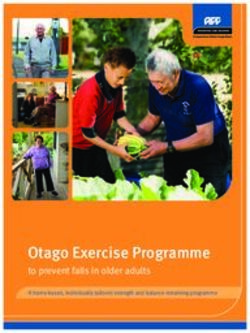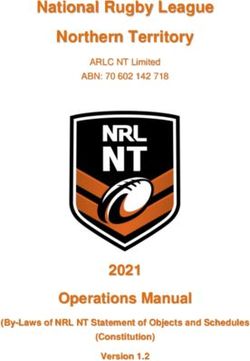A New Breed Your Guide to Creating Effective Blended/Hybrid Conferences and Events
←
→
Page content transcription
If your browser does not render page correctly, please read the page content below
A New Breed
Your Guide to Creating Effective Blended/Hybrid
Conferences and Events
A Practitioner’s Perspective
March 2021
(Consolidated Guide; originally posted articles on https://digitalartsnation.ca )
By Jason Guille (Stream of Consciousness), Lynn Feasey (Points North Creative) and Inga Petri
(Strategic Moves/ ipetri@strategicmoves.ca), February 2021
Published under Creative Commons License CC BY-SA 4.0
A project undertaken in partnership with
Land Acknowledgement: As organizations of provincial scope, we recognize that our members, and the
local history and heritage they seek to preserve, occupy the lands and territories of B.C.’s Indigenous peoples.
We ask our members to reflect on the places where they reside and work, and to respect the diversity of
cultures and experiences that form the richness of our provincial fabric.
We acknowledge the support of the Canada Council for the Arts.2 Table of Contents Table of Contents.................................................................................................................................... 2 Preamble: Two Experiences – One Result ............................................................................................... 3 Creating a Collectively Awesome Blended Experience ............................................................................ 4 Stage One: Discover / The Pre-design Process ........................................................................................ 4 The changed role of non-verbal feedback ........................................................................................... 5 Fundamental considerations ............................................................................................................... 5 Who and where are your audiences? ................................................................................................... 5 Stage Two: Design / Medium Informs Mode ........................................................................................... 6 Rethinking the Conference Equation................................................................................................... 6 Rethinking Production Values ............................................................................................................. 7 Stage Three: Develop / New Workflows - New Team Members .............................................................. 8 New Sponsorship Opportunities ......................................................................................................... 9 Stage Four: Deliver / Event Scenarios.................................................................................................... 10 Scenario 1: Short Event / Small Blended Audiences........................................................................... 11 Scenario 2: Large digital audience and mix of in person and digital speakers .................................... 12 Scenario Three: Large multi-day, multi-lingual conference ............................................................... 14 Stage 5 – Follow up ............................................................................................................................... 16 A project undertaken in partnership with
3 Preamble: Two Experiences – One Result The rush to digital due to COVID-19 has created both tremendous challenges and awesome opportunities. For those working in sectors driven by live events, the need to re-imagine and re-invent our ways of being and working, to adjust our perspective on the world and what matters has been particularly challenging. It turns out, our ways of working were quite simple in the past: a live in person event was attended by a live in person audience. We knew how to design these conferences and events. We knew when we were doing well and when we needed to make changes. COVID generated a digital-only world that we quickly learned to adapt to and started to make improvements in. Now as we are looking toward the end of this pandemic, we may be realizing that the way back is not as simple as going back to all live and in person. There are some things digital excels at, that we might want to retain, even if and when we can gather again. For the foreseeable future, the authors expect the trend toward blended or solely online events and conferences will continue. It’s difficult to predict what will happen post-COVID. While many may wish to host and attend large in-person gatherings, how will it feel to do so? Will producers take the financial risk to put on events? Will attendees have adapted to the online experience and prefer to stay home, and watch with small groups from their offices or living rooms? Around the world, producers and content creators have been buying new cameras, upgrading their studios, installing faster internet, and getting more comfortable in front of a camera. When it comes to A project undertaken in partnership with
4 creating content for online viewers, 2020 has seen the most substantial investment ever – and there’s no sign of it stopping. This paper introduces leading and best practices and models for creating blended scenarios where events and their audiences are being convened in blended or hybrid modes and media: online and in person at the same time. To deliver a truly excellent blended conference or event requires a different approach, and different resources, than both in-person only or digital only events. Creating a Collectively Awesome Blended Experience Prior to COVID-19, expectations of conference and event design and delivery had become quite standardized. As event organizers, the COVID-19 Pandemic offers a unique opportunity to re-evaluate and reimagine conference and event planning – from programming to audience development to marketing and sponsorship. Out of necessity, there is now some wide-open opportunity space to try new things, to connect and speak in new ways, to increase accessibility, be more inclusive and to introduce new offerings. As in any in person conference or event, high quality content, meaningful participation and engagement are key to designing and producing an awesome digital experience. What requires close attention is how we deliver the experience. Specifically, we need to understand that a ‘blended’ or ‘hybrid’ audience is in fact two different audiences, with two unique sets of needs and wants. Just like simply “putting an event online” doesn’t generally create an awesome online event, a blended conference must be conceived so that both the online and in person participant experience is considered to achieve a collectively awesome (but differently experienced) outcome. It isn’t enough to point a camera at the stage and live stream that in person experience expecting it to be a great online experience in a blended conference or event. Developing any event or conference follows these five stages: Stage 1 Stage 2 Stage 3 Stage 4 Stage 5 Discover Design Develop Deliver Follow up Stage One: Discover / The Pre-design Process The success of any blended event will depend on the questions you ask upfront, before you even begin to design and plan. With two distinct audiences by mode of attendance, it is crucial for the event / conference team to implement a thorough pre-design process. Identifying the purpose of the event (don’t take your tried and true narratives for granted), desired outcomes, opportunities, programming, audience size, target audience, etc. will inform whether blending the event is desirable, necessary, or feasible. From here, you can determine what type of event will be most effective and apply a rigorous design approach to each medium through which the event will be expressed (in person or online). A project undertaken in partnership with
5 As humans, we have a propensity to do what we know. In a blended event model, there’s a high likelihood that in-person attendees will end up more fulfilled and cared for than our online attendees. The changed role of non-verbal feedback Face to face, there is a built-in non-vocal feedback system of body language, laughter, facial expressions, even people’s fidgeting. We lack many of these cues in the online experience. For example, in a conference room, you can see if there is an issue with wifi or sound, or if more chairs need to be brought in. We can tell if the audience is impatient, bored or deeply moved. If there is a problem, there are immediate solutions at hand. In the online space, there is limited, or no feedback / visual cues and it is difficult to ensure that online participant’s needs are met at the same level. Fundamental considerations Regardless of the size and complexity of your event, there are some fundamental questions you must ask in the pre-design process: What is the purpose of having a blended event? Some examples: ▪ To remove barriers of cost, geography and time ▪ To reduce overall costs to participants wanting to attend ▪ To reach new markets ▪ To remain connected with your members, audiences & community ▪ To diversify and create new income streams ▪ To create a secondary audience for a live event What are your desired outcomes? Some examples: ▪ Increased attendance ▪ Increased engagement ▪ A stronger connection to community ▪ New ideas and new voices being heard ▪ Increased revenue ▪ Create a meaningful relationship between audiences and sponsors Who and where are your audiences? This is perhaps your most important pre-design question. For some, your audience may be a known, established close network of professionals. For others, with other outcomes in mind, it could be anywhere and include people from any demographic, cultures, values, attitudes and beliefs. To assume that the digital and in person audience are simply a mirror of each other can turn into a major pitfall, even for professional sector-based gatherings or business-to-business conferences. When access is expanded by adding a digital point of entry, the participants should be expected to go beyond the usual attendee roles and functions. In Stream of Consciousness’ digital event production practice time and again the in-person audiences skew differently from the digital audience: they will lean toward local, visual/auditory learners, multi- generational, and will be more gender-balanced. These in person participants may have primary objectives in attending that are not merely the content of the event, but focus on meeting one of the A project undertaken in partnership with
6
speakers, or networking for their organization. These participants have the time and money to attend
your event in person. On the other hand, digital audiences can skew toward a broader geographic
audience who can be younger, auditory learners, who have access to smart phones, computers and
internet. Both types of audiences may experience both advantages and disadvantages that shift their
preference toward one mode or the other of attending and participating in conferences and events.
So, how you answer the “who and where is your audience” question will have a significant impact on how
you design the blended conference or event, from registration, marketing and communications to
delivery, modes of engagement and participation. These and other factors will change how you market
your event/conference as well.
As you move toward the design phase, other questions need to be considered:
▪ What type of venue/technology do you need?
▪ What is the duration of your event?
▪ What types of programming will you have?
▪ Why In person? How will people engage and participate?
▪ Why digital? How will people engage and participate with the in person attendees and each other?
▪ How will your digital participants be well taken care of?
Stage Two: Design / Medium Informs Mode
For the blended conference to be effective, it needs to be designed with purpose for each medium (in
person and online). For example, someone witnessing a hockey game from the arena stands has a totally
different experience than someone listening to the live game on the radio. Therefore, organizers must
customize the presentation, the commentary, of the event to the medium in which the participant
experiences it in order to create an enjoyable event.
Media have different dynamics. Said another way, you
could consider each medium (in person vs online) as an
individual ‘event’ worthy of individual consideration and
often, individual teams / resources / marketing / technology
It’s not
to serve their unique audience.
merely
Your event design needs to reflect your audiences. Are they
a concept
90% in the room and 10% online? Or 50/50? Or 30 people in
the venue and 10,000 people watching online? These that audiences
different scenarios demand different approaches in event are different.
design. This is not about compromise – it’s about designing They actually are different.
an experience for two audiences with different needs.
Rethinking the Conference Equation
There are many elements of an in person event that no longer require much effort from
organizers and participants. When will people eat? We schedule breaks. Where will people sit?
We put out chairs. How will people meet each other? In the hallway at lunch, at the roundtables
A project undertaken in partnership with7
seating eight people at a time. In introducing an online audience, we have to take each element
of our program and reconsider if and how it needs to be introduced or managed for our new
online guests. Here are some examples of “traditional” elements of an in-person event, stacked
up against some simple virtual counterparts you could consider for the online participants to
engage them in equivalent – not precisely the same – experiences from the start:
CONFERENCE
IN PERSON DIGITAL
ELEMENTS
Conference/ Event Collect at Mailing a Swag Box / Flat Box before an event, with
Swag registration items that relate to the conference is novel and
compelling.
Conference rooms, Breakout sessions, with moderators in each breakout
Breakout Rooms
hospitality suite facilitating introductions and conversations.
Virtual Marketplace. Larger online event systems like
Marketplace Provided at venue Hey Summit and SOCIO have embedded marketplace
systems.
SOCIAL EVENTS IN PERSON DIGITAL
Provided at venue; Send recipes, which the participant prepares so they
recommended can share the same meal and do some show and tell
Sharing a Meal of their meal. Or an organizer arranges meal delivery
restaurants or ‘dine
arounds’ to all the participants from local restaurants or
caterers.
Scheduled, and Be sure to schedule these in for your online
Refreshment Breaks community, too. You can also invite people to
provided at venue
connect together in some way.
Usually provided at Creating one or multiple online breakout rooms for
Cocktail Hour the participants to gather, meet and mingle or offer
venue
entertainment interludes, open mics or videos
Entertainment / sound, lighting,
stage, tech Live stream or pre-recorded
Showcases
Rethinking Production Values
Every single detail of an event’s production needs to be reconsidered, specific to the medium in which it
is being delivered. Within this reconsideration, there are new opportunities to engage our audiences that
exist in the virtual realm, that didn’t exist in an in person format. Each medium (in person vs online) must
independently be a holistic, harmonious experience resulting in an awesome blended event for all.
A project undertaken in partnership with8
Due to COVID, digital has become a dominant medium in daily life like never before. The era of video-
based communications and video conferences has been rushed into the mainstream of everyday life.
‘Zoom Fatigue’ has entered the vernacular as ‘pandemic exhaustion’ has taken its toll. In the context of
conferences and events, fatigue tends to be generated more due to poor production, uninspiring online
presenters and low engagement.
There is much that organizers can do to make the online and in person event a more pleasant, interesting,
dynamic, immersive and impressive experience. For the online audience in particular, sufficiently high
production quality can make a dramatic difference.
Production quality is simply the quality of the different aspects of the online experience: sound quality,
video quality, lighting quality and internet quality (speed). Many online event participants have
experienced the quality differences between two online speakers at an event: one who has put some time
and energy into their production quality - and one who has not. All other things being equal, we as
attendees would much prefer to watch the clearer video, listen to the clearer audio, and enjoy the
seamless transmission offered by a fast and stable internet connection.
Designing good or great production quality takes time. It needs to be integrated and considered in the
design phase of any event, and the more complex your event the more time you need to spend on the
design for production. For added information, visit https://digitalartsnation.ca/digital-playbook/how-to-
create-awesome-online-conferences/
Stage Three: Develop / New Workflows - New Team Members
With the first two phases complete it is time to develop the workflows, teams and technology that is
needed to deliver on your intentions. Each event management and technical role is outlined in the table
below, and indicates where roles stay the same, where they change, and new roles needed.
ROLE IN PERSON ONLINE
Event Owner / Typically the Event Manager holds the core vision of the event and oversees
Manager both the in-person and online event delivery.
Staffed throughout
Ensures meeting links are easily available,
Registration Desk conference, used for
log-ins are clear
wayfinding, information
Depending on the size of the event, you
Event Organizer Per common practice may need to introduce an ORGANIZER or
team lead for the online experience.
The MC can transcend both media, being captured from stage and shared to
both the in-person audience and also streamed to the online audience. It’s
MC
important that the MC is clear where the audiences are, and often ‘looks at’
and references the online audience, so they feel present and recognized.
Speakers on stage need to Digital speakers may benefit from
Speakers
remember that there is an coaching on their digital presentation and
A project undertaken in partnership with9
ROLE IN PERSON ONLINE
online audience to connect production quality to appeal to both
with and acknowledge. audiences.
More moderators may be needed for the
Per common practice, if online event, Facebook or Youtube chat,
Moderators
applicable for the event the Zoom breakout rooms to facilitate
group engagement
In-venue storyteller, graphic Having team members online to funnel
Audience
recorder, mascot interactions questions to speakers, to provide resources
Engagement Team
can effectively engage people. and give participants a sense of belonging.
Per common practice (in venue A technical director for the online
Event Producer /
audio, video, lighting, experience overseeing the livestream,
Technical Director
computers) internet management, cameras, audio.
This role may exist under the Technical Director, a Producer specifically
Livestream Producer accountable for the delivery and fulfillment of the livestream. This is a
specialist role.
This is the ‘show caller’ or production
manager who is directing what’s
Stage Manager Per common practice happening and calling for the next
elements of the streaming experience to
create a seamless, high quality production.
New Sponsorship Opportunities
For event owners / managers, moving into the virtual realm opens up an array of new opportunities for
sponsorship. Often, the recognition offered to partners and sponsors is most noticeable in the
geographic area of the physical event itself through posters, brochures, local radio ads, signage at the
event itself, and so on. As a result, the exposure sponsors receive typically has a geographic range related
to the physical event. When prospective sponsors consider getting involved, the “exposure footprint” is
one of the key elements informing their decisions.
In the world of blended events, where a digital audience can join from anywhere the typical ‘exposure
footprint’ formulas are no longer adequate. To the extent that organizers are intending to expand the
geographic reach through marketing, partnerships, advertising, social media there is an expanded
opportunity to recruit and promote event sponsors, in new ways.
With extensive video capabilities at blended events, there are new ways to recognize partners and
sponsors. For example, they can join on stage to be thanked personally. They can pre-record a video
where they explain why they got involved. Their logo and a thank you can play during breaks as a video
loop throughout our event. Getting creative can go a long way to providing new kinds of value to sponsors
and partners. For more information about online event sponsorship, visit
https://digitalartsnation.ca/digital-playbook/how-to-create-awesome-online-conferences/
A project undertaken in partnership with10 Stage Four: Deliver / Event Scenarios TECHNICAL DELIVERY When it comes to producing a blended or hybrid in person & online event, the gradient of technical sophistication is significant. On the simplest end of the spectrum, it’s possible to take a short live event online with a smart phone and good cell reception - though this would typically be insufficient for a professional event. On the other end of complexity is a full technical team delivering a professional grade 4K multi-camera multi-language broadcast, complete with production elements like animations, live music, graphic overlays, calls-to-action, green screen integration, remote guests, picture-in-picture American Sign Language interpretation, managed and moderated breakout rooms, audience engagement mechanisms and more. There’s no natural top end to how technically complex a digital event can be to deliver a truly superior and stand-out experience. By way of example, the Stream of Consciousness team has delivered a virtual event where we had a set on the ocean seabed shot with underwater divers and cameras, mixed on a ship and distributed via satellite to IMAX theatres across Canada. Most blended conferences or events require intermediate solutions: professional, with solid technical set ups to deliver sound experiences to in person and online audiences. In the following scenarios, we lay out some equipment guidelines for common workflows. A project undertaken in partnership with
11
Scenario 1: Short Event / Small Blended Audiences
A 2 hour in-person workshop (50 people) with a few speakers on a stage, which is being shared out via
Zoom to a small online audience (50 people) who are participating from within BC (therefore, one
language and time zone).
How to deliver a great professional calibre experience:
CAMERAS & VIDEO
This event likely has one camera pointed at the speakers on stage, which could EITHER be a good external
webcam (ie Logitech C920, $130) or a decent mid-range HD video camera (ie Canon HF W10, $400)
connected to your computer & Zoom via an HDMI capture card (ie the elgato camlink 4k, $180).
AUDIO MANAGEMENT
The microphones on stage need to be brought into an audio mixer or audio interface (ie Behringer
UMC404HD, $250), and then that audio source would be selected in Zoom as the outgoing audio source.
If amplifying the presenters in venue via a sound system, your technical director / sound tech will need to
take great care to ensure there isn’t an audio feedback loop in the room, or into the livestream.
INTERNET MANAGEMENT
At this level of event, all your core content is coming from the stage, and the demand on your internet
signal here is primarily outbound (“upload”). An unshared/dedicated, hardline internet connection (not
wifi, if possible) with a minimum speed of 100MBPS download speed, 10MBPS upload speed.
COMPUTERS & EQUIPMENT
Any mid-level Apple or PC computer built in recent years can run an effective Zoom meeting and handle
1 HD video camera feed from your stage. Best practices include ensuring that you have as much computer
memory (RAM) and internet speed (bandwidth) available as possible. To accomplish this, close anything
you can that might be using up your computer’s memory & bandwidth (common bandwidth hogs include
email, Dropbox, Chrome, Google sync, Time Machine and streaming services like Netflix & Youtube)
TEAM
An event team is needed for the in-person event, the digital and technical elements likely require:
▪ 1 technical director (to oversee audio, video, projection, etc)
▪ 1 Zoom manager (to run Zoom, manage pinning/spotlighting, etc)
▪ 1 audience engagement person (to answer questions, be active in chat, provide tech support)
BUDGET
This is a fairly inexpensive event, with baseline audio/infrastructure in the physical venue, 1 midrange
computer to run the Zoom call, a typical “high speed” internet account, a basic Zoom meeting account
and a small event production & technical team.
ADDITIONAL CONSIDERATIONS
In this scenario, half your audience is online and half is in the room.
▪ Engage and acknowledge your audiences equally.
▪ Always record your event on camera as well as in Zoom. It’s important to have a redundant recording
in case there’s a breakdown with the Zoom event or recording.
A project undertaken in partnership with12
Scenario 2: Large digital audience and mix of in person and digital speakers
A small physical event (audience of 50 people) with a few speakers on stage and a few speakers
participating remotely from their homes. Some speakers have PowerPoint presentations. The event is
shared via Zoom to a large online audience of 1,000, and breakout groups are intended. Online attendees
will be invited to ask questions of on-stage speakers.
CAMERAS & VIDEO
The camera scenario here would be the same as Scenario 1. The big change at this level is that we are no
longer simply sending out the event content, but we are also now introducing inbound content (in the
form of the speakers online, and live questions from the online audience). The incremental technical
footprint for this event requires a “comfort monitor” (television, large computer monitor or video
projection) so that the onstage speakers and guests in the room can see and hear the remote speakers
and the questions from the digital audience. This comfort monitor is most easily set up as a “2nd Monitor”
from Zoom, and positioned in such a way that the stage speakers and the live audience can watch it. With
just 50 people attending in person, a large television may be adequate.
AUDIO MANAGEMENT
While the Zoom/digital audio setup for this event is the same as Scenario 1, your in-venue audio just
became more complex - as you now need to be able to feed the inbound content (remote speakers) into
the physical room for the in-person audience. Additionally, there may be embedded videos (with audio)
amongst the PowerPoint presentations we’ve introduced in this scenario. Overall, this can be a fairly
complicated in-venue audio scenario that surpasses what we will cover here. In a scenario such as this,
most event producers will engage an in-house audio tech to ensure the in-venue audio is routed and
managed properly.
INTERNET MANAGEMENT
While most of your core content is still coming from the venue, you have now introduced inbound content
(remote speakers) and the internet speed and stability on THEIR end has now become a variable.
The goal now is to have BOTH/ALL parties maintaining unshared, hardline internet connections
(not wifi, if possible) with a minimum speed of 100MBPS download speed, 10MBPS upload
speed (you can use www.fast.com to test the speed of your existing connection). Be sure to
schedule time in advance of the event to test your remote speaker’s connections and ensure that
the speeds above are available, and consistent, over time.
COMPUTERS & EQUIPMENT
We haven’t introduced anything new in terms of what’s required from your host / production computer,
and any modern PC or MAC (following the guidelines in Scenario 1) will be able to host this Zoom event.
Watch for huge file sizes in PowerPoint presentations, which often points to an embedded and
unprocessed video file (videos are best played from outside PowerPoint, not from within).
TEAM
▪ Add an Audio Technician: By introducing remote guests, you will likely need to introduce an audio
technician in the venue (per above).
▪ Add Breakout Moderators: By introducing breakout rooms for 1,000 people, multiple breakout room
hosts will be needed (depending how many people you put in each breakout). Breakout rooms often
A project undertaken in partnership with13
introduce breakdowns, so take the time to design this workflow carefully. Who is in which room?
How much time do they have? Who are the moderators? Do they need to be co-hosts?
▪ Add a Zoom Breakout Room Host: With 1,000 people in breakout rooms, you will also want
a host available back in the main Zoom room, as many guests will exit their assigned
breakout room and re-populate to the main room - often seeking to move to another room
or ask a question of the host.
BUDGET
Incremental added costs include
▪ Sound Technician: Sound technician for a venue are paid $30-$70/hr for their expertise
▪ Video Conferencing License: At 1,000 online attendees, the Zoom and other platforms increase costs
significantly.
▪ Speaker Support: There may be incremental HR/staff costs given the additional time spent preparing
remote speakers, reviewing their technical setup, testing their internet, and ensuring they are set up
for success for the day of your event.
ADDITIONAL CONSIDERATIONS
Organizers often underestimate the need for audio management on the side of the remote speakers. Be
sure to support your remote speakers to try to anticipate and prevent interruptions, phone notifications,
a dog that needs to be walked… some preventative work can go a long way to protect the quality of audio
coming from your remote guests.
If you want to introduce two-way dialogue (ie in-venue guests asking questions of remote speakers, or
remote speakers being interviewed by the MC) it’s important to note that there may be some signal
latency which can impact the fluidity of conversations. It’s generally best to avoid “conversational” style
dialogue between local & away speakers, unless you know both parties have fast internet speeds which
can reduce lag time.
The easiest way to facilitate online attendees asking questions of onstage speakers is to take questions
via the Q&A or Chat systems (Zoom or equivalent), and to have a team member collect and read those
aloud to the stage speakers. This dynamic has the additional benefit of having room participants and
speakers be reminded of the digital audience, and ‘brings them into the room.’
A project undertaken in partnership with14 Scenario Three: Large multi-day, multi-lingual conference A multi-day conference (audience of 500 people) with programming in 3 different rooms over 3 full days. There are speakers on stage and remote speakers including the main keynote presenter joining remotely each day. Some speakers have PowerPoint presentations, some have videos to show. The event is being professionally broadcast and requires pro audio & lighting, cameras and operators, hardware mixers and the team to manage all that. Online guests are participating in an online event platform (like Hey Summit or Socio), within which the sessions themselves are viewed in Zoom. There are 10,000 online viewers and online guests will be invited ‘onstage’ (on camera in Zoom) to ask questions live of the event presenters. ASL, French & Spanish are required. TECHNICAL At this scale of production, a significant technical infrastructure is required. All of the previously mentioned technical elements are required, along with an array of new and expanded technical systems. IE) Showing videos in the room requires in-venue projection (imagine magnification or “IMAG”), and that same feed needs to be broadcast to the livestream audience via a dedicated computer or video mixer. To deliver a professional livestream via a stage-based event, an array of stage lighting must now be introduced so that the online audience can easily see the onstage speakers and guests. Note: we typically need to light the stage brighter for the purpose of broadcast, than we normally would for just the in-room audience. The livestream production will typically be a distinct team and set of equipment, composed of top-end computers, video mixers, professional cameras, encoders and peripherals. At this level of online viewership, you must use Zoom Webinar (and not Zoom Meeting). For any professionally broadcast event, there are ideally two dedicated internet connections in place just for the broadcast (one primary, one backup) and both of these connections would be fixed, hardlined, unshared with minimum speeds of 100MBPS download and upload. In a scenario such as this, if all three stages are being broadcast, you would typically be seeking to have 6 internet lines (or distinct connections) in place for this intention (save for those rare experiences where you have an ultrafast fibre connection or equivalent). Exceeding 10,000 viewers (online and in person) certainly warrants the time investment being put in to the remote speakers and their technical setup. Working with them to ensure good lighting, audio, video and internet speeds will have a huge impact on the overall production quality of the event and on the enjoyment of your many viewers. HR/TEAM At this scale of event your technical team is considerable. The broadcast team alone here is at least 3 people plus camera operators, then you have your in-house A/V team handling in-venue audio and video projection, and this may be the case for each of the three rooms we’ve imagined in this larger scenario. Within online guests being able to ask questions of your stage presenters, you definitely here have at least 1 audience engagement person who is monitoring the Q&A or Chat and seeking audience members to bring “onstage” (Zoom). In order to bring the guest onto the Zoom “stage”, this team member will also need to be a Zoom co-host. A project undertaken in partnership with
15 Accessibility: with multiple languages plus ASL required, there will need to be a strong focus on accessibility systems here. While in some instances onsite ASL/interpretation will be possible, often these services are introduced remotely. These days there are many such available options for language captions, simultaneous interpretation and ASL with a huge gradient in pricing and sophistication - from AI-based captions (like from REV.com) to enterprise-level services (like transistent.com). At this scale of event, with thousands of online viewers, we can expect considerable customer service and technical support requests via our email, website and social media channels. It’s important that we anticipate these requests and have a team in place to respond. Pro tip: templating many of the most common responses can go a long way when providing remote customer service to so many people. BUDGET The introduction of multi-room and multi-language translation will have a considerable impact on budget, and once the overall event parameters are determined, these accessibility features will warrant some time and research to determine pricing options. The price range for a professionally delivered livestream broadcast is considerable, but for an event as describe in this scenario you can expect prices to start around $20,000. When seeking quotes on this work, try to be clear about the exact parameters of the broadcast - how long, how many rooms, via what platform, how many cameras, are the cameras staffed or static, and so on. These details will help a livestream team give you an accurate quote. ADDITIONAL CONSIDERATIONS With 500 people in-venue, it will feel like a sizable event, but it’s important to remember that this represents only 5% of your total audience. Much energy will need to be put in to have the 10,000 online attendees feel engaged, acknowledged and present. In particular, speakers and MC will need to be mindful that the vast majority of attendees are ‘just on the other side of that camera lens and to speak directly to them’. To summarize - find ways to keep your speakers and event producers deeply connected to the online community and investment they’ve made to attend your event. A project undertaken in partnership with
16
Stage 5 – Follow up
Closing the loop for online events and conferences is important. In lieu of handshakes, hugs and business
card exchanges, there is a great opportunity to continue building this community after the events is over.
Whether they have attended in person or online, organizers can harness the excitement of the event and
turn that into a forum, a channel, a continuing exchange where like-minded individuals can meet for
networking, thought leadership, problem solving or custom content. More frequent interaction and
touchpoints with key audiences opens the door to year-round engagement, sponsorship, and revenue
potential.
As we navigate change, it is imperative to gather meaningful and useful feedback. Your post
conference/event survey is a golden opportunity to collect insights and should not be an afterthought.
When designing your post event survey, think of your defined desired outcomes, about future events,
programming, untapped opportunities, gaps in technology, the registration process and then design a
survey that allows you to measure your success and learn how to improve for the next time.
Documents Available
There are a series of three documents available online at
https://digitalartsnation.ca/digital-playbook/how-to-create-awesome-online-conferences/
1. Your Guide to Creating Awesome Online Conferences
2. Case Studies – Design and Results of Online Conference 2020
https://digitalartsnation.ca/digital-playbook/how-to-design-events-for-blended-audiences/
3. A New Breed: Blended/Hybrid Conferences and Events
A project undertaken in partnership withYou can also read