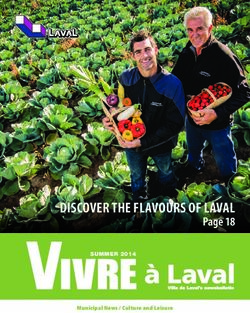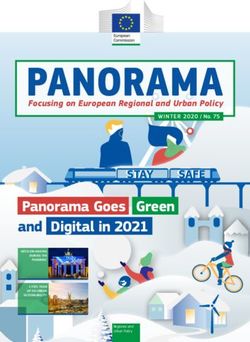A STRAIGHT PATH TO THE FREEBSD DESKTOP HUMAN INTERFACE DEVICE (HID) SUPPORT IN FREEBSD 13 THE PANFROST DRIVER UPDATING FREEBSD FROM GIT ...
←
→
Page content transcription
If your browser does not render page correctly, please read the page content below
July/August 2021 A Straight Path to the FreeBSD Desktop Human Interface Device (HID) Support in FreeBSD 13 The Panfrost Driver Updating FreeBSD from Git
LETTER
®
JOURNAL
Editorial Board from the Foundation
•
O
John Baldwin FreeBSD Developer and Chair of
ne of the myths surrounding FreeBSD is that it
FreeBSD Journal Editorial Board.
is only useful in server environments or as the
Justin Gibbs • Founder of the FreeBSD Foundation,
foundation for appliances. The truth is FreeBSD
President of the FreeBSD Foundation,
and a Software Engineer at Facebook. is also a desktop operating system. FreeBSD’s base sys-
Daichi Goto • Director at BSD Consulting Inc. tem and packages include device drivers for modern
(Tokyo).
graphics adapters and input devices. Consistent with
Tom Jones • FreeBSD Developer, Internet Engineer FreeBSD’s role as a toolkit, FreeBSD supports a variety
and Researcher at the University of
Aberdeen. of graphical interfaces ranging from minimalist window
managers to full-featured desktop environments. The
Dru Lavigne • Author of BSD Hacks and
The Best of FreeBSD Basics. first article in this issue walks through several of these
Michael W Lucas • Author of more than 40 books including options explaining how users can tailor their desktop
Absolute FreeBSD, the FreeBSD to their needs. It also provides pointers to downstream
Mastery series, and git commit murder.
projects which build an integrated desktop system on
Ed Maste • Senior Director of Technology,
top of FreeBSD. The next two articles dig into the details
FreeBSD Foundation and Member
of the FreeBSD Core Team. behind some of the newer desktop-supporting device
Kirk McKusick • Treasurer of the FreeBSD Foundation drivers. Finally, our fourth article in this issue explains
Board, and lead author of The Design
and Implementation book series.
how to stay current with FreeBSD’s development after
the project’s recent migration from Subversion to Git.
Hiroki Sato • Director of the FreeBSD
In June the editorial board along with developers
Foundation Board, Chair of Asia
BSDCon, Member of the FreeBSD from the FreeBSD Project hashed out themes for the
Core Team, and Assistant
Professor at Tokyo Institute of next six issues of the FreeBSD Journal. We are very excit-
Technology.
ed about these topics. As always, we love to hear from
Benedict Reuschling • Vice President of the FreeBSD Foundation readers. If you have feedback on articles, suggestions for
Board and a FreeBSD Documentation
Committer. topics for a future article, or would like to write an arti-
cle, please email us at info@freebsdjournal.com.
Robert N. M. Watson • Director of the FreeBSD Foundation
Board, Founder of the TrustedBSD • FreeBSD Development (Sep/Oct 2021)
Project, and University Senior Lecturer
at the University of Cambridge. • Storage (Nov/Dec 2021)
• Ports and Packaged Base (Jan/Feb 2022)
Mariusz Zaborski • FreeBSD Developer, Manager at
Fudo Security. • ARM64 is Tier 1 (Mar/Apr 2022)
• Disaster Recovery (May/Jun 2022)
• Science, Systems, and FreeBSD (Jul/Aug 2022)
Finally, we would like to thank George Neville-Neil
S &W P UBLISHING LLC
P O B O X 4 0 8 , B E L F A S T, M A I N E 0 4 9 1 5
and Kristof Provost for their service on the editorial
board. Both individuals have stepped down for a well-
Publisher • Walter Andrzejewski earned break. George has served on the editorial board
walter@freebsdjournal.com
since the Journal’s founding and was the first chair of
Editor-at-Larg e • James Maurer
jmaurer@freebsdjournal.com the editorial board. Kristof has served on the editorial
Desig n & Production • Reuter & Associates board for the past two years. Even though they are no
Advertising Sales • Walter Andrzejewski longer on the editorial board, they will still be around
walter@freebsdjournal.com
Call 888/ 290-9469 the Journal’s pages. One of them (or at least his alter
ego) may even make an appearance in this issue…
FreeBSD Journal (ISBN: 978-0-615-88479-0) is published 6 times On behalf of the FreeBSD Foundation,
a year (January/February, March/April, May/June, July/August,
September/October, November/December). John Baldwin
Published by the FreeBSD Foundation,
3980 Broadway St. STE #103-107, Boulder, CO 80304 Chair of the FreeBSD Journal Editorial Board
ph: 720/207-5142 • fax: 720/222-2350
email: info@freebsdfoundation.org
Copyright © 2021 by FreeBSD Foundation. All rights reserved. This magazine may not be
reproduced in whole or in part without written permission from the publisher.
FreeBSD Journal • July/August 2021 3July/August 2021
Desktop/Wireless
10 A Straight Path to the FreeBSD Desktop
By vermaden
14 Human Interface Device (HID)
Support in FreeBSD 13
By Vladimir Kondratyev
21 The Panfrost Driver
By Ruslan Bukin
27 Updating FreeBSD from Git
By Drew Gurkowski
Plus
3 Foundation Letter
By John Baldwin
5 We Get Letters
by Michael W Lucas
8 New Faces of FreeBSD
by Dru Lavigne
37 Practical Ports
Want Some Toppings on Your Desk?
By Benedict Reuschling
41 Book Review
Michael W Lucas’s Absolute FreeBSD (3rd Edition)
by Corey Stephan
44 Events Calendar
By Anne Dickison
FreeBSD Journal • July/August 2021 41 of 3
by Michael W Lucas
freebsdjournal.org
Dear Michael,
As you know, KV is a fan of FreeBSD and of travel.
Over the years, I’ve been through Lenovos, Dells,
System 76, and some wacky one offs, and it seems
that every couple of years, the things that work or
don’t work when I first load FreeBSD, change, and
then I get to track down all the device IDs and try
to update drivers so that FreeBSD can be my Daily
Driver on my laptop. Although there is a pretty
detailed Wiki page for FreeBSD on Laptops
(https://wiki.freebsd.org/Laptops), what I’ve always
wanted to see is a “FreeBSD Laptop Shootout,”
though I admit that some days I just want to shoot
my laptop. Surely you have some advice for me
and for your readers on how to pick a laptop and
make it work as your primary interface to all things
FreeBSD. What brands consistently work? Does
X11 and the like work well? Will FreeBSD eat my
battery, as it’s already eaten my brain? How about
networking and the Wi-Fis? There must be a way
to cut this cake so that I and others can have it and
eat it too!
—KV
KV? As in Kode Vicious?
As in the person who suggested George V Neville-Neil chain this albatross of a letter column
around my neck? (https://freebsdfoundation.org/past-issues/big-data/) That Kode Vicious? Surely
not! No, really, it can’t be. He’d know better than to show himself around these parts--especial-
ly as, over three years into this travesty of a column, George still hasn’t paid me. Never mind that
mailing gelato presents challenges and a pandemic has scrambled conferences, travel, and life for
two of those years. I refuse to permit my indignation to be undone by any puny “reality.”
But this is my only letter this month, and I refuse to disappoint either of my devoted fans. Yes,
yes, I had three, but one was unable to withstand any further exposure to the Truth and had to
FreeBSD Journal • July/August 2021 52 of 3
bow out. I don’t blame him for that. I blame him for thinking he was strong enough in the first
place, but that’s completely separate. I suppose I must allow my righteous distress to further fer-
ment, at least until I have opportunity to properly express my displeasure. Tickets to the event
will be $20 each, and all proceeds will go to the Vexed Columnist Legal Defense Fund. Bring a
raincoat and eye protection, some of the flying bits might be sharp.
So: Laptops.
Laptops are the worst possible hardware for running an open-source operating system, with
the possible exception of a deceased badger. Laptop manufacturers pull every scam they can
imagine to reduce weight and power consumption. When it comes to cutting costs, they solicit
scams from their suppliers. If a laptop manufacturer needs everything on a printed circuit board
shifted a quarter millimeter to the left so they can accommodate the power cable for the wallet
vacuum, the component manufacturer will merrily create a new part number without changing
any of the hardware’s design or firmware—unless, of course, they want to slip a minor change
into this new model, nothing to worry about, we’re just rearranging the ABI to put the com-
mands in base twelve order as per ancient Sumerians, those ancient priests had the right idea
and it’s so much simpler than the finger method our executives rely on today. The device mod-
el numbers are irrelevant except when they’re vital, and the manufacturer’s contribution to the
development process is a proprietary screen color tuning button that’s hooked into a legacy PS2
connector because they got the case cheap on Overstock.
And you want to run FreeBSD on one of these?
The easiest way is to make someone else do the work. The FreeBSD laptop wiki is sadly un-
der advertised, but it’s a great place to check before buying a laptop. Many of the laptops listed
there are older, but any laptop built in the last decade probably has sufficient computing power
for your trivial workloads if you replace the spinning rust with a flash drive. Perusal of the wiki
would lead me to believe that ThinkPads are not a bad choice, as much as any laptop can be
“not bad.”
But suppose you want a brand-new model. The odds of a brand-new laptop being fully
supported are finite, but negligible. You might get pretty close, though, especially if you don’t
choose hardware released last week.
The easiest way to figure out a decent model is to go to a store that has an intriguing model
and booting off a USB drive. Unfortunately, wannabe hackers asked store clerks if they could re-
boot from a USB to load lame malware onto aforementioned floor models, so you’re stuck mak-
ing friends with corporate IT and testing new models before they get the mandated image.
Without such access, you’re stuck going to the manufacturer’s web site and checking the lap-
top’s technical specifications. That’s great, except for the specifications not being specific. With
any luck, you can get information on the video, sound, and network.
Graphics vendors delight in keeping details of their hardware private. Presumably they’d rath-
er pay for people to write device drivers than have bored developers deliver said drivers for free.
The FreeBSD wiki has a page on graphics (https://wiki.freebsd.org/Graphics), including compati-
bility matrixes for X.org, so you have a small hope of not wasting that beautiful retina display.
While you can get perfectly adequate USB sound and network devices that will certainly work
with your laptop, many people have this narrow-minded insistence that what comes inside lap-
top should just work. But remember that part where device manufacturers might—or might
not—change part numbers when they make trivial changes? Yeah. That. Fortunately, sound is
mostly supported. Network cards get new models with the change of the moon, but you might
get lucky.
FreeBSD Journal • July/August 2021 63 of 3
Suppose you took the plunge, bought a laptop, and found that one or two little things don’t
work. What can you possibly do? You fix it, of course. Failing that, you make it super easy for
someone else to fix it. Most FreeBSD developers are running -CURRENT, so you’ll want a way
to boot -CURRENT on your laptop. One of those flash drive installations is enough. Then run
FreeBSD’s “spill your hardware’s guts” command, pciconf -lv. This dumps complete informa-
tion about all the devices controlled and managed through the system’s PCI bus, which is basi-
cally everything except the padded box it arrived in.
Then compose a message for hackers@freebsd.org. I’ve written elsewhere about that mes-
sage, so I’m not going to belabor the topic any further unless the one person who makes it this
far in the article sends a note asking me to tell them how to be something other than a com-
plete jerk in email. The weirdly generous folks there get a thrill out of making new hardware
work but be sure to treat them well and thank them kindly. Some of them can hold a grudge
for decades against an innocent letters columnist who was having a spectacularly bad day.
It’s not that the output will let the hacker support your device. But it provides vital clues.
FreeBSD developers are well accustomed to transforming breadcrumbs into miracles, but if you
lure one into helping you, expect multiple rounds of back-and-forth debugging and testing.
You’ll be building and trying new kernels at the very least.
Once you understand exactly how poorly you chose a laptop, the least you can do is update
the wiki.
Have a question for Michael?
Send it to letters@freebsdjournal.org freebsdjournal.org
MICHAEL W LUCAS is the author of Absolute FreeBSD, TLS Mastery, git sync murder, and the
forthcoming Domesticate Your Badgers and DNSSEC Mastery. He is fully convinced that laptops
serve best as blunt instruments..
Write
For Us!
Contact Jim Maurer
with your article ideas.
(jmaurer@freebsdjournal.com )
FreeBSD Journal • July/August 2021 71 of 2
BY DRU LAVIGNE
This column aims to shine a spotlight on contributors who recently received
their commit bit and to introduce them to the FreeBSD community.
In this installment, the spotlight is on Charlie Li, who received his
ports bit in April.
Tell us a bit about yourself, your background, and your interests.
• Li: I was born in China but came to the United States in time for my fifth birthday with,
among other things, a now-textbook-thick Toshiba Satellite with Windows 95 that at the
time to me was mostly a toy but started my journey in breaking software. I pretty much
grew up contributing to open source in one way or another between the end of elemen-
tary school and beginning of middle school, initially with reporting bugs whilst running
Firefox (the included updater didn’t work for an entire release cycle) and soon after con-
tributing to Wikimedia projects including some years as a Wikimedia Commons administrator.
I now bounce between Philadelphia and northeast Pennsylvania, balancing my technical
consulting business with a second round of undergraduate education in Electrical Engineering
Technology (ABET-accredited) at Penn State University. Interests in the computing space chief-
ly include making sure our desktop side works well enough that those curious can use it, and
embedded applications where much of my business has headed. Outside of computing, I play
amateur radio (callsign: K3CL) and race road and track bicycles.
How did you first learn about FreeBSD and what about FreeBSD interested you?
• Li: I had known that FreeBSD and the rest of the BSD family existed since the early 2010s but
not much more than a cursory glance at Wikimedia content about them, not least because I
was still wrangling with getting Linux to work smoothly with my desktops and laptops. During
the FreeBSD 10.2-RELEASE cycle, I noticed my then-VPS provider started offering images of
FreeBSD, so curiosity got the best of me, and I created a VM. It quickly became my primary
web and mail server for my personal stuff, and later, during the 11.1-RELEASE cycle, I spun up
another VM for my business side as well.
It was a “slow” learning process since I was very much buried in the Linux mindset at the
time, but one of the aspects that got me hooked quickly was the separation between base
system and ports. From there, I started dabbling with non-default ports options, which even-
tually led to replacing Linux with FreeBSD on my laptop for the “full experience.” This was the
early stages of graphics/drm-kmod that would panic my system periodically, but I kept at it and
tried to be as helpful as possible to those working on this code. For my desktop, I had to resort
to using MATE, which I had used for a bit on Linux, as it was up-to-date in ports at the time,
FreeBSD Journal • July/August 2021 82 of 2
but deep down I wanted to continue using Cinnamon, which was effectively unmaintained in
our tree after 2.4. This and more outdated ports gave me a crash course on ports maintenance
and I’m still at it.
Seeing how others have used FreeBSD as a basis for their own systems, products and busi-
nesses, along with a supportive community to this end, cemented my interest.
How did you end up becoming a committer?
• Li: The desktop@ folks noticed that I not only effectively maintain the Cinnamon desktop en-
vironment and some other (mostly desktop-related) ports, but care about the overall health of
the desktop “subsystem” or ecosystem. They may have been trying to punish me for a while,
but life gets in the way and the asks get forgotten and remembered. During one of the “re-
membered” cycles we got it done.
How has your experience been since joining the FreeBSD Project? Do you have any
advice for readers who may be interested in also becoming a FreeBSD committer?
• Li: Since joining the Project, overall, the experience has been positive. I still have a lot of learn-
ing and relationship building to do with existing Project members, but it’s a process. Otherwise,
it has been exciting to help out in a different role in this community and representing us in the
greater open source world.
For those interested in thinking about being a committer, don’t. I know it sounds harsh, but
this is not something that one can really ask for, but rather, as previously stated, one can only
get punished with the bit. There is a lot of responsibility that comes with the commit bit and
much of it does not even involve code or documentation, but rather taking that systems think-
ing approach to everything we do. Relationships in and outside this project are vital to getting
stuff done.
Something that I emphasize to any contributor, particularly in ports and especially the desk-
top ones, dogfood everything before thinking about submitting a patch. As a user, nothing
angers me more than software that was not at the very least runtime tested, even in a cur-
sory manner, before committed into the tree, even if the port follows everything in the Por-
ter’s Handbook to the letter and thus should theoretically work. No, testport doesn’t count as
dogfooding. An honest maintainer/committer who is up-front either in advance or on request
about known or unknown issues gleaned from dogfooding is received better than one who
submits/commits based on passing testport, but otherwise doesn’t mind the runtime nuances.
We don’t need to start additional fires apart from the technical ones.
In essence, submit useful quality contributions, mind the overall system, build relationships,
those will go a long way. Never forget that technology is a tool and is nothing without people.
DRU LAVIGNE is the author of BSD Hacks and The Best of FreeBSD Basics.
FreeBSD Journal • July/August 2021 91 of 4
A Straight Path
to the FreeBSD
Desktop
BY VERMADEN
S o, you want to try a FreeBSD desktop? Well, maybe you should think again because
even people who write and modify FreeBSD daily — FreeBSD developers — used
Macbooks for years rather than trying to run a FreeBSD desktop. If that’s the case,
then why should you try it?
After many years of transition from 4.4BSD and 386BSD to FreeBSD, it remains UNIX at
heart and does things a UNIX way. Simple things remain simple and complicated things re-
main as simple as possible. It’s still X11-based and uses traditional plain text files for configu-
ration. Some people actually prefer that — especially after systemd(1) from the Linux world.
But FreeBSD is a lot simpler and more coherent and it also has several subsystems or features
that you will not find in the Linux world. For example, ZFS Boot Environments or GEOM storage
framework. There are also Jails, the Base System concept, a great audio subsystem mixed di-
rectly in kernel, and many more.
In this article I will try to straighten your path to a FreeBSD desktop.
Hardware
Hardware is the most important part. Really. I have made this mistake more than once. I got
hardware that was not supported by FreeBSD. I really wanted
the ‘most powerful’ Intel X3000 graphics card that was packed
with Intel G965 based motherboards. I wanted to pair that with
the very powerful (back then) Intel Core 2 Quad Q6600 CPU.
Unfortunately, FreeBSD did not support that GPU. It supported
ALL OTHER Intel GPUs like GMA 950 or GMA 3000, but not that
one. That one decision forced me to the Ubuntu Linux world for
about a year, and that was not a very happy year as you can
probably imagine.
FreeBSD Journal • July/August 2021 102 of 4
The first rule of thumb with FreeBSD hardware is to NOT get the latest things. To play it safe,
look for things that have been on the market for at least two years. That way, you will minimize
the chance of ending up with something that’s not supported. You should also refer to Hard-
ware Notes for the latest editions of FreeBSD. At the time of this writing, that would include
12.2-RELEASE and 13.0-RELEASE. Here they are:
•https://www.freebsd.org/releases/13.0R/hardware/
•https://www.freebsd.org/releases/12.2R/hardware/
Keep in mind that they are also not perfect. For example, they list many AMD CPUs as sup-
ported while they fail to mention AMD EPYC, server CPUs, and AMD Ryzen desktop/mobile
CPUs when FreeBSD works on them flawlessly.
Laptops
A lot of people prefer ‘mobile computing’ instead of classic PC. Generally, IBM and Lenovo
ThinkPad laptops are quite well supported by FreeBSD. I prefer the classic 7-row IBM keyboard,
so I use a 2011 (yes, a decade old computer) ThinkPad W520 on which everything works beau-
tifully. Others with that classic keyboard are X220/T420/T420s/T520. But you do not need to
go back in time that far. For example, ThinkPad
X1 Carbon Generation 5th and 6th work reli-
ably. ThinkPad X460/X470/T460/T470 are also
ok. There is whole list of laptops tested under
FreeBSD with helpful notes, and there is also
a BSD Hardware Database. I encourage you to
check both before spending your money.
•https://wiki.freebsd.org/Laptops
•http://bsd-hardware.info/
WiFi
This is the part that requires the most rework and improvement in FreeBSD land, but on
many fronts, it is already happening. The topic was discussed at the latest FreeBSD Develop-
er Summit, and the FreeBSD Foundation had already noticed that problem and started an ini-
tiative to address it. Currently, it’s safe to bet on 802.11n chips--as most work, but some only
in 802.11g mode (slower). One such chip is Realtek RTL8188CUS, which is really a ‘temporary
workaround’ when you find that the WiFi chip in your laptop is not supported. It’s a tiny USB
802.11n WiFi adapter that sticks out several millimeters from the USB-A port. The downside is
that FreeBSD only supports it in 802.11g mode, but it still does the job.
GPU
The GPUs that work well under FreeBSD fall into three categories: Intel or AMD GPUs that
are supported by open-source drivers; Nvidia GPUs that are well supported by an Nvidia bina-
ry driver without any open-source code; ultra-old
or too-new GPUs that are just not supported
at all. Personally, I use low-power integrated In-
tel cards and they work well for me, but if you
seek more power, then you will have to look at
AMD or Nvidia products. I would prefer AMD
solutions, as their drivers and designs are open-
source, but a Nvidia closed binary driver also
works well for many.
FreeBSD Journal • July/August 2021 113 of 4
Bluetooth
Personally, I see Bluetooth more as a mobile phone thing then a laptop thing, but Bluetooth is
present in all laptops and even in many SBCs like Raspberry Pi. Bluetooth on FreeBSD for a mouse
or keyboard should work, but it can also ‘kill’ your suspend/resume cycle on some laptops.
BIOS Settings
Sometimes you need to change several BIOS settings to make your laptop properly suspend/
resume. The things that sometimes need to be disabled are:
•Bluetooth
•Trusted Platform Module (TPM)
X11
It does not matter if you select FreeBSD 12.2 or 13.0 — both do good job on the desktop.
For Intel and AMD GPUs, you will need graphics/drm-fbsd12.0-kmod or graphics/drm-
fbsd13-kmod respectively. For the Nvidia GPU, you will use the appropriate x11/nvidia-driver
version instead, as there are several so check which one is best for your GPU in the Nvidia Re-
lease Notes for FreeBSD. As for X11 itself, one can use either x11/xorg or x11/xorg-minimal.
Use the latter one if you wany the smallest possi-
ble number of installed packages. In a way, that is
pointless, because when you start to install GTK/
QT desktop software, you will end up with about
1,000 packages anyway and about 10 GB of
used space.
Do not forget that FreeBSD has lots of docu-
mentation on X11 — in the Handbook and FAQs:
•https://freebsd.org/handbook/x11
•https://freebsd.org/faq/#X11
Graphical Environment
Choosing a graphical environment is up to you and and there are many to choose from.
Some people prefer minimalistic Openbox or the FVWM stacking window manager. Others
prefer tiling window managers such as i3 or Awesome. Some choose light environments like
MATE or XFCE. Others find fully fledged desktop environ-
ments like GNOME or KDE the most comfortable. If you
stick to a more minimalistic window manager approach,
you will need to create your own environment with your
own status bar and information bar. Decide if you want a
notification daemon or not and whether to use your system
tray and clipboard manager or not at all — with desktop
environments these decisions are made for you. You do not
have to reinvent the wheel again :)
Ready Solutions
You may install FreeBSD and set it up to create your own desktop your own way, but if you
just want to see how it feels to use a FreeBSD desktop, then you may try one of the several
ready to use FreeBSD desktop-oriented solutions. I will add a short summary of each of them
here - more insight is available at the FreeBSD Foundation page — https://freebsdfoundation.
org/freebsd-project/resources/guide-to-freebsd-desktop-distributions/.
FreeBSD Journal • July/August 2021 124 of 4
GhostBSD
It’s probably one of the older and more mature ones. It uses MATE as its graphical desktop.
It also uses the OpenRC init system instead of the default rc(8) FreeBSD one. That may be at-
tractive to some Linux users who already know the OpenRC system. They also have an XFCE
variant if you find that attractive. Check https://www.ghostbsd.org/.
NomadBSD
This one focuses on Openbox with small additions for very light desktop. It also uses
Tint2 and Plank and it is similar to a MacOS layout. It has several interesting DSB tools for au-
to-mounting or sound
all the storage; we usevolume
ZFS to control.
replicateTheir page
the data is https://nomadbsd.org/
between address.
cluster nodes; we use
compression and snapshots. And we heavily use Capsicum to make it all secure.
helloSystem
We want to be sure that even if someone breaks into a single session, he can-
Theaccess
not helloSystem is still inHe
other sessions. very early actually
cannot development
access but has some
anything, unique
because if hefeatures not even
available
breaks on Linux like
in before a global menu
authentication, search/filtering
he won't be grantedsystem. Itsconnect
access to graphicalto part
the is written mostly
in server. Onlythe
QT. Check after successful
details authentication will we provide a connection to the
at https://hellosystem.github.io/docs/.
destination server.
And Capsicum
Closing Thoughts makes it really clean and very efficient actually.
Allan: Youthe
I chose don't have to enumerate all the
‘create-my-own-desktop’ things
path andyou
builtcan't do. You'reenvironment
my graphical saying with Open-
you're only allowed to do these things?
box as the window manager — described in 26 parts in my FreeBSD Desktop series —
• Pawel: Yes. This is capability ideology. You only grant
https://vermaden.wordpress.com/freebsd-desktop/. You
the exact rights or access
should also check the FreeBSD Founda-
to resources that the process requires. Which is not UNIX ideology because, of
tion summary
course, if youon arethe X11 setup
running — program,
a UNIX https://freebsdfoundation.org/freebsd-project/resources/in-
it has access to everything.
stalling-a-desktop-environment-on-freebsd/.You
Allan: Was there anything else you wanted to talkmay also use the desktop-installer to do lot of
about?
that work for you — https://www.grayhatfreelancing.com/freebsd-desktop-workstation-quick-
•
build/.
Pawel : Not really. •
VERMADEN is another ${RANDOM} sysadmin sharing his work experiences in the IT industry.
Help Create the Future.
Join the FreeBSD Project!
The FreeBSD Project is looking for
T FreeBSD is internationally recognized as an innovative
)
! )!" ! leader in providing a high-performance, secure, and stable
) ! ! )% " ! operating system.
)
'
%
%
"!"
"
$
$ Not only is FreeBSD easy to install, but it runs a huge number
"
!
* !
% #!
#"
!
#""
Find out more by
"# !!" "+"(!
!%"
Checking out our website full source code.
!
"!
%!"
'
#
%""%
%"
"#
!
#
Downloading the Software
"!
&
"%'"
%!!
"%
!
% "
%"
"
!!
!
*
""'
# !
( %
#
"'
""$
"
("
!!"!
"#
"'"
%
for people like you to help
continue %"$ !
""
#
"'
#"
developing this robust operating system.
"" %
% '
Join us!
The FreeBSD Community is proudly supported by
Already involved?
Dont forget to check out the latest
grant opportunities at
freebsdfoundation.org
Sept/Oct 2019 23
FreeBSD Journal • July/August 2021 131 of 7
Human Interface
Device (HID)
Support in
FreeBSD 13
BY VLADIMIR KONDRATYEV
T
he HID class consists primarily of devices that are used by humans to control the opera-
tionof computer systems. Typical examples of HID class devices include keyboards, point-
ing devices like standard mouse devices, trackballs, and joysticks. It was adopted primarily
to simplify the installation of such devices.
Prior to the appearance of the HID, devices usually conformed to strictly defined protocols.
All hardware design improvements resulted in either overloading the use of data in an existing
protocol or the creation of custom device drivers and the propagation of a new protocol to de-
velopers. By contrast, all HID-defined devices deliver self-describing packages that may contain
any number of data types and formats. The key idea is that information about a HID device is
stored in segments of its ROM (read-only memory). These segments are called descriptors. A
single HID driver on a computer parses descriptors and enables dynamic association of data
with application functionality, which has enabled rapid innovation and development, and prolif-
ic diversification of new human-interface devices.
Among descriptors of different types, there is one which any HID device must have inde-
pendently of physical transport. It is called a HID report descriptor. The report descriptor pre-
scribes each piece of data that the device generates and what the data is measuring. The sam-
ple of a report descriptor for a 3-button mouse with wheel and tilt follows:
FreeBSD Journal • July/August 2021 142 of 7
0x05, 0x01, // Usage Page (Generic Desktop)
0x09, 0x02, // Usage (Mouse)
0xa1, 0x01, // Collection (Application)
0x09, 0x01, // Usage (Pointer)
0xa1, 0x00, // Collection (Physical)
0x05, 0x09, // Usage Page (Button)
0x19, 0x01, // Usage Minimum (1)
0x29, 0x03, // Usage Maximum (3)
0x15, 0x00, // Logical Minimum (0)
0x25, 0x01, // Logical Maximum (1)
0x95, 0x03, // Report Count (3)
0x75, 0x01, // Report Size (1)
0x81, 0x02, // Input (Data,Var,Abs)
0x95, 0x05, // Report Count (5)
0x81, 0x03, // Input (Const,Var,Abs)
0x05, 0x01, // Usage Page (Generic Desktop)
0x09, 0x30, // Usage (X)
0x09, 0x31, // Usage (Y)
0x09, 0x38, // Usage (Wheel)
0x15, 0x81, // Logical Minimum (-127)
0x25, 0x7f, // Logical Maximum (127)
0x75, 0x08, // Report Size (8)
0x95, 0x03, // Report Count (3)
0x81, 0x06, // Input (Data,Var,Rel)
0x05, 0x0c, // Usage Page (Consumer Devices)
0x0a, 0x38, 0x02, // Usage (AC Pan)
0x95, 0x01, // Report Count (1)
0x81, 0x06, // Input (Data,Var,Rel)
0xc0, // End Collection
0xc0, // End Collection
Listing 1. Decoded HID report descriptor for a 3-button mouse with wheel and tilt axes
The initial import of HID support from NetBSD was done in 1998 along with the USB
stack. It consisted of a report descriptor parser and 3 drivers based on it: ukbd(4), ums(4) and
uhid(4). A userspace version of a report descriptor parser known as libusbhid(3) was import-
ed later in 2000. It became a base of HID support in the bluetooth stack, bthidd(8), commit-
ted in 2004. While such a combination of drivers mostly suits desktop needs, it does not cope
well with laptops and hand-held devices. Microsoft published HID-over-I2C specifications which
were adopted by almost all (with Apple being the main exception) laptop producers. Touch de-
vices got a large market share and a lot of complex devices that combine the functionality of
two or more simpler devices appeared e.g., a keyboard with a mouse, or touch screen with a
pen tablet and so on. All this necessitated revision of the HID subsystem.
HID Subsystem Architecture
The new HID subsystem is designed as a bus. Any transport bus may provide HID devices
and register them with the HID core. The HID bus then loads generic device drivers on top of
it. The transport drivers are responsible for raw data transport and device setup/management.
The HID core contains helper routines for report-parsing and is responsible for auto discovery
of a child device for each Top Level Collection described by the report descriptor. Generic de-
vice drivers are responsible for report interpretation and the user-space API. Device specifics
FreeBSD Journal • July/August 2021 153 of 7
and quirks are handled by hidquirk and raw access is handled by the hidraw driver. hidmap is
the HID item to the evdev event converter. Generic HID functionality is moved out of USB-HID
into a new subsystem under a dev/hid directory and became a separate kernel module. That is
something Open/NetBSD did 5 years ago.
Hardware-dependent +----------------------+
| Transport bus |
| iicbus(4), usbus(4) |
+----------------------+
|
+----------------------+
| HID transport driver |
| iichid(4), usbhid(4) |
+----------------------+
|
Hardware-independent | hid_if.m – HID transport abstraction
|
+---------------------------------------------+
| HID Core |
| +-----------------+ +-----------------+ |
| | hidbus(4) | | hid(4) | |
| | TLC management | | report parser | |
| +-----------------+ +-----------------+ |
+---------------------------------------------+
|
+-------------------------------------------------------------------+
| HID Utilities |
| +-----------------+ +-----------------+ +-----------------+ |
| | hidraw(4) | | hidquirk(4) | | hidmap(4) | |
| | raw access | | | | HID->evdev 1:1 | |
| +-----------------+ +-----------------+ +-----------------+ |
+-------------------------------------------------------------------+
/ \
______________/ \____________
/ / \ \
+------------+ +-------------+ +------------+ +---------------+
| hms(4) | | hkbd(4) | | hmt(4) | | custom driver |
+------------+ +-------------+ +------------+ +---------------+
HID subsystem architecture.
HID Transport Drivers
A transport bus normally provides hotplug detection or device enumeration KPIs to the
transport drivers. Transport drivers use this to find any suitable HID device. They allocate HID
device resources and attach hidbus. Hidbus is never aware of which transport drivers are avail-
able and is not interested in it. It is only interested in child devices.
Transport drivers implement an abstract HID transport interface that provides independent
access to HID capabilities and functions through the device tree. A kobj-based HID interface can
be found in sys/dev/hid/hid_if.m. Once hidbus child is attached, the bus methods are used by
HID core to communicate with the device. Currently, the FreeBSD kernel includes support for
USB, and I2C drivers.
FreeBSD Journal • July/August 2021 164 of 7
hidbus
hidbus is a driver that provides support for multiple HID driver attachments to a single HID
transport back-end. This ability existed in Net/OpenBSD from the day 0 (uhidev and ihidev driv-
ers) but has never been ported to FreeBSD. Unlike Net/OpenBSD we do not use report num-
ber alone to a distinct report source, but we follow the MS way and use a Top Level Collection
(TLC) usage to which the report belongs.
A TLC is a grouping of functionality that targets a particular software consumer (or type of
consumer) of the functionality. An operating system uses the Usage associated with this collec-
tion to link the device to its controlling application or driver. Common examples are a keyboard
or mouse. A keyboard with an integrated pointing device could contain two different appli-
cation collections. The HID device describes the purpose of each TLC to allow the consumers
of HID functionality to identify the TLC in which they might be interested. Hidbus generates
a child device for each TLC described by the Report Descriptor and adds PnP strings to allow
devd/devmatch to detect the proper driver. While running, hidbus broadcasts data generated
by transport drivers to all the children.
0x05, 0x01, // Usage Page (Generic Desktop Ctrls)
0x09, 0x06, // Usage (Keyboard)
0xA1, 0x01, // Collection (Application)
0x05, 0x07, // Usage Page (Kbrd/Keypad)
0x85, 0x01, // Report ID (1)
0x19, 0xE0, // Usage Minimum (0xE0)
0x29, 0xE7, // Usage Maximum (0xE7)
0x15, 0x00, // Logical Minimum (0)
0x25, 0x01, // Logical Maximum (1)
0x75, 0x01, // Report Size (1)
0x95, 0x08, // Report Count (8)
0x81, 0x02, // Input (Data,Var,Abs)
0x95, 0x01, // Report Count (1)
0x75, 0x08, // Report Size (8)
0x81, 0x01, // Input (Const,Array,Abs)
0x95, 0x06, // Report Count (6)
0x75, 0x08, // Report Size (8)
0x15, 0x00, // Logical Minimum (0)
0x26, 0xA4, 0x00, // Logical Maximum (164)
0x05, 0x07, // Usage Page (Kbrd/Keypad)
0x19, 0x00, // Usage Minimum (0x00)
0x29, 0xA4, // Usage Maximum (0xA4)
0x81, 0x00, // Input (Data,Array,Abs)
0xC0, // End Collection
0x05, 0x01, // Usage Page (Generic Desktop)
0x09, 0x02, // Usage (Mouse)
0xa1, 0x01, // Collection (Application)
0x09, 0x01, // Usage (Pointer)
0xa1, 0x00, // Collection (Physical)
0x85, 0x02, // Report ID (2)
0x05, 0x09, // Usage Page (Button)
0x19, 0x01, // Usage Minimum (1)
0x29, 0x03, // Usage Maximum (3)
0x15, 0x00, // Logical Minimum (0)
0x25, 0x01, // Logical Maximum (1)
FreeBSD Journal • July/August 2021 175 of 7
0x95, 0x03, // Report Count (3)
0x75, 0x01, // Report Size (1)
0x81, 0x02, // Input (Data,Var,Abs)
0x95, 0x05, // Report Count (5)
0x81, 0x03, // Input (Const,Var,Abs)
0x05, 0x01, // Usage Page (Generic Desktop)
0x09, 0x30, // Usage (X)
0x09, 0x31, // Usage (Y)
0x15, 0x81, // Logical Minimum (-127)
0x25, 0x7f, // Logical Maximum (127)
0x75, 0x08, // Report Size (8)
0x95, 0x02, // Report Count (2)
0x81, 0x06, // Input (Data,Var,Rel)
0xc0, // End Collection
0xc0, // End Collection
Listing 2. HID report descriptor for keyboard with integrated mouse consisting of 2 TLCs.
hidmap
hidmap is a generic HID item value to an evdev event conversion engine that makes it pos-
sible to write HID drivers in a mostly declarative way by defining translation tables. The motiva-
tion behind its creation was that existing USB-HID drivers are overgrown in size due to follow-
ing factors:
•USB transfer handling
•Character device support code
•Protocol conversion routines e.g. HID to sysmouse or HID to AT kbd set 1
•Long hid_locate() and hid_get_data() chains in report parsers
p.1 is eliminated with help of the transport abstraction layer.
To solve p.2 support for legacy, the mouse interface was dropped. We use character device
handlers built in evdev.
To reduce the amount of code required by p.3 and p.4, hidmap was created. It is based
on the fact that HID and evdev are close relatives and we can directly map many HID usages
to evdev events. Listing 3 illustrates a sample mapping of HID usages to evdev events for the
mouse report from Listing 1.
HID Usage mapped evdev event
--------- ------------------
0x05, 0x09, // Usage Page (Button)
0x19, 0x01, // Usage Minimum (1) BTN_LEFT (BTN_MOUSE+0)
0x29, 0x08, // Usage Maximum (3) BTN_RIGHT (BTN_MOUSE+1)
0x95, 0x08, // Report Count (3) BTN_MIDDLE (BTN_MOUSE+2)
0x81, 0x02, // Input (Data,Var,Abs)
0x05, 0x01, // Usage Page (Generic Desktop)
0x09, 0x30, // Usage (X) REL_X
0x09, 0x31, // Usage (Y) REL_Y
0x09, 0x38, // Usage (Wheel) REL_WHEEL
0x95, 0x03, // Report Count (3)
0x81, 0x06, // Input (Data,Var,Rel)
0x05, 0x0c, // Usage Page (Consumer Devices)
0x0a, 0x38, 0x02, // Usage (AC Pan) REL_HWHEEL
FreeBSD Journal • July/August 2021 186 of 7
0x95, 0x01, // Report Count (1)
0x81, 0x06, // Input (Data,Var,Rel)
Listing 3. Mapping of HID usages to evdev events for mouse report from Listing 1.
With help of hidmap, the mouse driver for such a device fits in a couple dozen lines of code.
See Listing 4.
/* my_mouse’s HID usage to evdev event mappings */
static const struct hidmap_item my_mouse_map[] = {
{ HIDMAP_REL(HUP_GENERIC_DESKTOP, HUG_X, REL_X) },
{ HIDMAP_REL(HUP_GENERIC_DESKTOP, HUG_Y, REL_Y) },
{ HIDMAP_REL(HUP_GENERIC_DESKTOP, HUG_WHEEL, REL_WHEEL) },
{ HIDMAP_REL(HUP_CONSUMER, HUC_AC_PAN, REL_HWHEEL) },
{ HIDMAP_KEY_RANGE(HUP_BUTTON, 1, 3, BTN_MOUSE) },
};
/* A match on these entries will load my_mouse */
static const struct hid_device_id my_mouse_devs[] = {
{ HID_TLC(HUP_GENERIC_DESKTOP, HUG_MOUSE) },
};
static int
my_mouse_probe(device_t dev)
{
return (HIDMAP_PROBE(device_get_softc(dev), dev,
my_mouse_devs, my_mouse_map, “My mouse”));
}
static int
my_mouse_attach(device_t dev)
{
return (hidmap_attach(device_get_softc(dev)));
}
static int
my_mouse_detach(device_t dev)
{
return (hidmap_detach(device_get_softc(dev)));
}
Listing 4. Sample of hidmap-based driver for mouse report from Listing 1.
For example, the real FreeBSD mouse driver has shrunk from ~1200LOC in traditional ums(4)
to ~330 LOC in hms(4) based on new HID KPI. Also, it got I2C and absolute coordinate sup-
port missing in ums(4) and drift suppression code required to work around issues connected to
missing GPIO interrupt support in FreeBSD on x86. This simplicity allowed the author and Greg
V to create a bunch of hidmap-based drivers that are bundled with FreeBSD 13+, namely:
•hms - HID mouse driver.
•hcons - Consumer page AKA Multimedia keys driver.
•hsctrl - System Controls page (Power/Sleep keys) driver.
•hpen - Generic / MS Windows compatible HID pen tablet driver.
•hgame - Game controller and joystick driver.
FreeBSD Journal • July/August 2021 196 of 7
•xb360gp - driver for Xbox360-compatible game controllers.
•ps4dshock - Sony DualShock 4 gamepad driver.
There are also some drivers which are not based on hidmap like hkbd (4)and hmt(4). They
are ports of existing USB-HID drivers, namely ukbd(4) and wmt(4) to the new infrastructure.
They add support for I2C keyboards and I2C MT touchpads/touchscreens.
Other Modules
The HID subsystem contains two other modules that can be loaded optionally:
hidraw(4) - driver for raw access to HID devices resembling uhid(4). Unlike uhid(4), it allows
access to devices that were claimed by other drivers and supports both uhid and Linux hidraw
interfaces.
Hidquirk(4) - quirk module which was mostly copied from existing USB-HID.
Conclusion and Further Work
The FreeBSD HID subsystem is still under development but is already used by many. Recent
work added awaited support for widely used hardware like I2C touchpads and touchscreens,
multimedia keys on a USB keyboard, game controllers, absolute mice found on many VMs and
so on. This has led to improved user experience in areas where we lagged behind other OS-es
including other BSDs. But there are lot of things still left in TODO list e.g:
•Implement usrhid, a user-space transport driver that can create kernel hid-devices for each
device connected to the user-space controlled bus. Existing Linux uhid protocol can be used
as a starting point. It defines an API for providing I/O events from the kernel to user-space
and vice versa.
•Convert bthidd(8) to use usrhid to consolidate HID support between the kernel and user
spaces.
•Complete evdev-awared WIP moused https://github.com/wulf7/moused and replace our
in-base moused(8) with it. This is required as new hms and hmt drivers do not support our
legacy sys/mouse.h interface.
•Enable usbhid(4) by default and start deprecation of ums(4), ukbd(4) and other legacy
USB-HID drivers along with deprecation of all mouse(4)/sysmouse(4) stuff in the kernel and
base system
VLADIMIR KONDRATYEV is an ex-FreeBSD system administrator and currently a core bank-
ing system specialist. He has been a FreeBSD committer since 2017 and a FreeBSD desktop user
for the last ~20 years. In his spare time, he tries to improve the desktop experience, contribut-
ing mostly to input device drivers.
FreeBSD Journal • July/August 2021 201 of 6
The Panfrost Driver
BY RUSLAN BUKIN
The mature operating system and the new graphics driver for
the arm64 platform gets us ready to run FreeBSD on high-end
server/desktop systems, research-platforms, embedded
environments, or even current smartphones/personal devices.
E
very tech giant is considering moving—or is already moving—their hardware to arm64 ar-
chitecture. Google just announced the Tensor chip for their new Pixel 6 devices; Amazon
built AWS Graviton processors; Facebook is testing massive arm64 server deployment and
powers Oculus AR/VR glasses with an arm64 SoC. The Apple M1 SoC debuted in Macbooks.
Many Android devices and Google Chromebooks are now based on arm64.
At the same time, the arm64 port for FreeBSD has been promoted to a Tier 1 platform and
a few arm64 server-solutions are now available from different vendors. Some people in the
FreeBSD community are already using arm64 machines as FreeBSD desktops.
The largest ARM market is still smartphones (the ARM share is nearly 100%) and personal
devices. These are based on a variety of ARM-based SoCs with a choice of peripherals and net-
work connectivity options included (5G, etc.). But the selection of Mobile GPUs the SoCs are
based on is limited: Vivante, Broadcom VideoCore, Nvidia Tegra, Qualcomm Adreno, Imagina-
tion PowerVR, ARM Mali and the graphics included for the Apple M1 SoC.
FreeBSD does not support any of these GPUs, but work is in progress on one of them, so,
let’s talk about the ARM Mali GPU.
The Mali GPU
The Mali GPU was first launched in 2005 by Falanx Microsystems A/S (a Norwegian
company) —a spin-off from a research project of the Norwegian University of Science and
Technology, and then acquired by ARM in 2006. Since 2007, ARM has developed several gen-
erations/micro-architectures of Mali: Utgard, Midgard, Bifrost and a very new Valhall. The Ut-
gard GPU (Mali 4xx) was a GPU of the armv7 era, but it is still available on a newer low-end
arm64 systems. ARM claims it is the world’s most shipped mobile GPU ever. Midgard (Mali
Txxx) and Bifrost (Mali Gxx) are newer GPUs that are often included with an arm64-based
smartphone or tablet.
The Mali GPU has several threads intended for different operations. For example, the Mid-
gard GPU uses complex tiling architecture. It has three threads responsible for vertex shaders;
a tiler that sorts triangles into tilers and passes down to a fragment shader; and the fragment
shader that processes final rasterization over passed-in tiles (i.e. writes to the framebuffer).
The Mali GPU supports Vulcan 1.2, OpenGL ES 3.2, OpenCL 1.2 (Midgard architecture),
OpenCL 2.0 (Bifrost architecture), and OpenCL 2.1 (Valhall architecture). SPIR-V is also support-
ed by Mali GPUs.
FreeBSD Journal • July/August 2021 212 of 6
Software
ARM writes its own proprietary software drivers in-house for these GPUs. These are binary
blobs for Linux. Binary blobs are not available for FreeBSD and using them on Linux ties you to
a specific version of the Linux distribution/kernel and display subsystem. That restricts your abil-
ity to use your machine as you see fit and undermines the philosophy of free and open-source
software. It also provides no way to debug the code and adds security issues. It disallows ker-
nel hackers from using the latest development kernel on their desktop machines. But the good
news is that there are two open-source reverse-engineered (RE) drivers for Mali GPU now avail-
able: Lima and Panfrost.
A GPU Open-source Driver
The graphics stack consists of several components, mainly the userspace graphics driv-
er and the kernel part of it, but also the direct rendering module (DRM), kernel mode setting
(KMS) and libdrm.
The Userspace Part (the Mesa Library)
A graphics driver runs in userspace and makes the translation between the Graphics API
(OpenGL, OpenCL, etc) to the native sequence of instructions (opcodes) in each GPU ISA.
The driver composes job chains that have to be executed on GPU. A job is a sequence of in-
structions—a bunch of abstract memory buffers, including temporary buffers and main data.
A job also comes with a set of dependencies (called ‘fences’) that must be met before a job
can be put on a GPU thread to run. For example, a job could depend on completion of anoth-
er job. A few to a few hundred jobs per second are executed on the GPU during the graphics
workload. A job is composed by the graphics driver, which is a part of the Mesa Gallium library.
The Lima Driver
You may have heard about Lima—an open-source re-
verse-engineered driver for Mali. It is made for Utgard mi-
cro-architecture. It targets OpenGL ES 2.0 (embedded) as
well as OpenGL 2.1 (desktop). It can’t do newer APIs like
OpenGL ES 3.2 or OpenCL/Vulkan due to Utgard hardware
limitations. Initially developed by Luc Verhaegen at the be-
ginning of 2012, this work was sponsored by Codethink.
The project was abandoned in 2013 and stagnated for
some time, before it was resumed in June 2017 by Qiang Yi (a Software Engineer at AMD).
Qiang Yi begun integrating the driver into the Mesa library, and, as of March 2019, the driv-
er was fully merged. The Lima driver is supported on various armv7 boards and Chromebooks.
Although the Lima could probably be built on FreeBSD with no issues, we have not written the
kernel part for it.
The Panfrost Driver
A new project covers support for Midgard and Bifrost—newer GPU architectures that are in-
cluded in an enormous number of arm64 systems. It was made by tracing ARM’s proprietary
userspace driver and open-source kernel drivers.
The original effort began with the Lima driver to support Midgard under the name Tamil,
but source code was never released. A new project with the codename Chai was founded by
Alyssa Rosenzweig—a mathematics student at the University of Toronto. Alyssa’s goal was to
write a free software driver for Midgard GPUs, also known as the Mali Txxx series.
FreeBSD Journal • July/August 2021 223 of 6
Alyssa did most of the Midgard reverse-engineering and driver development. A separate
project, BiOpenly, began an effort to reverse-engineer the Bifrost, and then project Chai was
merged with BiOpenly under the name Panfrost. Later, Alyssa joined Collabora Ltd to continue
work on Panfrost.
Unlike Lima, Panfrost was done in partnership with ARM. It was initially (and almost entirely)
done through a self-funded effort by the Panfrost community and Collabora Ltd, but at some
point, ARM Ltd joined the effort to make the solution optimal. ARM provided the documenta-
tion and helped upstream the Mali kernel driver to Linux.
Build Instructions on FreeBSD
What follows is an example for how to build the Panfrost userspace driver under FreeBSD:
git clone https://gitlab.freedesktop.org/mesa/mesa
mkdir build && cd build
meson .. . -Degl=enabled -Dgles1=enabled -Dgles2=enabled -Ddri-drivers= -Dvulkan-drivers=
-Dgallium-drivers=panfrost,kmsro
ninja
The Panfrost Kernel Driver
I began working on the Panfrost kernel driver with the goal of creating the first-ever mobile
GPU support for the FreeBSD arm64 platform. The GPU is a memory-mapped device like many
other peripherals on arm64 SoC. The kernel driver of the graphics stack provides an interface (a
‘glue’) to the OS and to the actual GPU hardware. It is the only part of the graphics stack that
directly accesses GPU memory-mapped registers. It is responsible for GPU power management,
hardware initialization, GEM objects management, GPU threads management, MMU configu-
ration, GPU interrupts and MMU pagefault handling. The GPU kernel driver accepts jobs from
userspace, allocates buffers, sets up MMU mappings, puts jobs to run on GPU and controls the
overall operation of GPU.
As the Panfrost driver supports various GPU models and versions, it is responsible for setting
up quirks and workarounds for any hardware issues related to a particular model.
As well as interfacing to DRM and handling its requests, a GPU kernel driver provides an
ioctl interface for its userspace part. The ioctl layer is mainly used to submit jobs for processing
on GPU, managing buffer objects (BO), and MMU mappings management.
IOCTL calls
A set of ioctl calls has been implemented in the kernel driver:
1. panfrost_ioctl_submit – used to submit a job to the kernel driver.
2. panfrost_ioctl_wait_bo – waits for a completion of the last panfrost_ioctl_submit
on a buffer object (BO). This is needed for the cases where multiple processes are render-
ing to a BO and you want to wait for all rendering to be completed.
3. panfrost_ioctl_create_bo – creates Panfrost BO.
4. panfrost_ioctl_mmap_bo – used to map Panfrost BOs to userspace. This doesn’t per-
form any mmap but returns an offset to use in an mmap on the DRM device node.
5. panfrost_ioctl_get_param – allows the userspace driver to read information about the
hardware, such as GPU model, version, features present, etc.
6. panfrost_ioctl_get_bo_offset – returns an offset for the BO in the GPU address
space.
7. panfrost_ioctl_madvise – gives advice to the kernel in the case where buffer contents
(backed pages) could be temporarily released back to OS to save memory.
FreeBSD Journal • July/August 2021 234 of 6
The MMU
The Mali GPU has an internal MMU, and so all the buffers with which the GPU operates
are virtually addressed. The format of MMU page tables is mostly compatible with arm64 CPU
MMU. There are a few differences, however, that have been discovered during this work:
•The page type bit of a PTE entry is different from the CPU MMU.
•The access flag bit is inverted.
•Some of the permission bits are inconsistent.
•The control registers and TLB maintenance paradigm are wildly different.
Before we put a job on the GPU, we have to setup MMU mappings, and once the work
has completed, we must tear them down. The MMU support for the Mali GPU for FreeBSD
has been developed, reviewed, and already committed to the base tree. It is part of the
arm64 IOMMU framework (see sys/arm64/iommu directory). Initially, and similarily to the
ARM System MMU (SMMU), the GPU MMU management routines were introduced into the
arm64’s CPU page management (pmap) code. Later people started complaining that maintain-
ing SMMU, GPU and CPU MMU in the same pmap slows down the development process sig-
nifically, so we have made a decision to split out SMMU and GPU routines to a new pmap spe-
cifically made for IOMMU (iommu_pmap.c).
KMS
The Mali GPU only processes rendering. It processes data in memory and puts it back to
memory. It does not feature display controllers and has no idea how to output any data to a
monitor. Generally, graphics support of an arm64 platform consists of various hardware com-
ponents:
•The video display processor that operates with hardware windows (planes). At least two
planes should be registered—the main window plane and a cursor plane. This device
blends them when we move the cursor on the screen (it puts one layer on top of another
in hardware) and provides the final data to output to the Display Interface Controller.
•The display interface controller which outputs data to the display on the physical layer. In-
terfaces like HDMI, DisplayPort, LVDS, MIPI DSI are usually implemented in this device.
•Peripheral devices like I2C/SPI. An i2c controller is usually required to read information
about the connected HDMI monitor (its resolution, capabilities, etc.) or to configure a MIPI
display.
•The GPU itself.
Along with a set of drivers for these devices, FreeBSD should support the clock framework
for a given platform, as a set of clock domains must be configured to transmit data to the dis-
play.
The KMS (kernel-mode setting) is a part of DRM. It allows the user to configure the outputs
when multiple hardware planes are registered as well as when multiple resolution/connectors
options are available.
The DRM
The Direct Rendering Manager (DRM) is a framework in Linux and FreeBSD for managing
Graphic Processing Units (GPUs). It is designed to support complex GPUs providing unified ac-
cess to hardware. It is also responsible for memory management, DMA and interrupt handling.
DRM exposes the API (a set of ioctls) allowing userspace programs to send commands/data
to GPU and to configure kernel mode setting (KMS). libdrm provides a set of wrappers around
drm ioctl calls to simplify the API for user applications.
FreeBSD Journal • July/August 2021 24You can also read