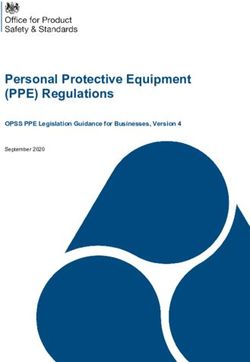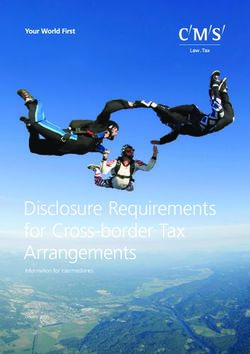A Technical Introduction to PDF/UA
←
→
Page content transcription
If your browser does not render page correctly, please read the page content below
A Technical
Introduction
to PDF/UA
DEFWhitepaper
The PDF/UA Standard for Universal Accessibility
Traditionally, PDF documents didn’t have a good reputation regarding basic accessibility principles.
While PDF does a great job at faithfully preserving the visual appearance of a document, the logi-
cal structure of the content is generally not preserved in PDF, mostly because the format is rooted in
PostScript printing technology and not in structured document formats such as XML. This shortcoming
has been addressed with the introduction of Tagged PDF in PDF 1.4 (Acrobat 5, released in 2001), but
adoption has been slow until recently. The PDF/UA standard ISO 14289, published in 2012, is built on
these structured document capabilities and further expands Tagged PDF. In the words of the standard:
»The primary purpose of ISO 14289 (known as PDF/UA) is to define how to represent electronic docu-
ments in the PDF format in a manner that allows the file to be accessible.«
Web Content Accessibility Guidelines (WCAG) 2.0
In order to understand accessibility requirements for PDF it is useful to take a look at accessibility
requirements for the Web. The W3C published its »Web Content Accessibility Guidelines« WCAG 2.0
in 2008 (also standardized as ISO/IEC 40500:2012). It contains twelve general accessibility guidelines
which are organized according to the following principles:
>>Content should be perceivable, e.g. alternate text should be available for images and other non-
textual content.
>>Content should be operable, e.g. all functionality should be available from a keyboard.
>>Content should be understandable, e.g. all text should be readable.
>>Content should be robust for compatibility with current and future tools.
These guidelines describe a total of 61 success criteria which must be met to make content accessible.
The success criteria are grouped in three conformance levels, ranging from A (minimum conformance)
to the medium level AA and up to the highest level AAA. In order to achieve minimum accessibility
requirements only Level A criteria must be met.
Applying WCAG is a technology-independent standard: it is not targeted at a specific technology such as HTML
WCAG to PDF or server-side scripting, but describes accessibility requirements in a very general manner. An advisory
(i.e. non-normative) document called »Techniques for WCAG 2.0« discusses general techniques for
achieving WCAG conformance and provides techniques for specific technologies such as HTML, CSS,
Flash and PDF. The advisory »PDF Techniques for WCAG 2.0« applies WCAG requirements to PDF and
provides useful examples which demonstrate in detail how a particular accessibility requirement can
be met. The examples are targeted at users of Acrobat, content creation software (e.g. Microsoft Word,
OpenOffice) and PDF developers.2 Whitepaper: A Technical Introduction to PDF/UA, 2013-02 PDFlib GmbH www.pdflib.com
For the convenience of PDFlib users the document »PDFlib Techniques for WCAG 2.0« (available on the
PDFlib Web site) explains procedures which can be used to meet WCAG requirements when creating
accessible documents with PDFlib.
WCAG and While the W3C’s PDF techniques are useful, they do not cover all technical PDF details for achieving full
PDF/UA accessibility. The PDF/UA standard clarifies and simplifies PDF requirements to meet WCAG 2.0. While
PDF/UA conformance ensures WCAG conformance for native PDF page content, there are some areas
where WCAG imposes additional requirements. In particular, WCAG requirements must be met in addi-
tion to PDF/UA for embedded multimedia content and scripting in order to make such content types in
PDF accessible.
The relationship of WCAG and PDF/UA rules is explained in detail in a document published by AIIM.
»Achieving WCAG 2.0 with PDF/UA« contains a reference table which maps WCAG success criteria to
the corresponding PDF/UA requirements.
There are only two topics where PDF/UA imposes additional requirements beyond WCAG: in order to
improve document navigation PDF/UA mandates various nesting rules for heading tags, while WCAG
isn’t concerned about nesting of headings. PDF article threads must be applied appropriately; however,
this PDF feature is somewhat outdated and rarely used in newly created PDF documents.
Note that a PDF document may conform to WCAG 2.0 without conforming to PDF/UA, but achieving
WCAG conformance is much simpler with PDF/UA than without.
Tagged PDF Basics
Since PDF/UA is based on Tagged PDF let’s take a look at this first. While PDF initially has been designed
to faithfully preserve the graphical appearance of a document, it doesn’t necessarily contain informa-
tion about a document’s structure. For example, section headings may be printed in large or bold type,
but there is no explicit »heading« marker available in plain PDF documents. Similar to XML-based
markup languages, content in Tagged PDF can be »marked« and incorporated in a structural document
hierarchy. Each relevant content item has a designated place in this hierarchy. Content items which
don’t contribute to the vital document contents (e.g. page numbers) are marked as Artifact.
The logical structure in a Tagged PDF document is described by a hierarchy of elements, called the
structure hierarchy (or logical structure tree, or tag tree). Starting at the root level (often called the
Document element), the structure hierarchy consists of an arbitrary number of levels. On each level an
element may contain zero or more items of the following kinds:
>>Other structure elements, e.g. the Document element may contain multiple Article elements, and
each Article element may in turn contain multiple P (paragraph) elements.
>>Content items such as marked sequences of text and graphics on the page, XObjects created from
imported images or PDF pages, or annotations and form fields. These items represent the content
associated with a structure element.
Tagged PDF solves the potential conflict between content creation order and logical reading order: the
contents of a PDF page can be placed in any order, but reading text in this native order does not neces-
sarily match the logical order of page contents. In contrast, the logical structure tree arranges page
contents according to their logical order, i.e. the order in which a human expects to read it.
PDF/UA File Format Requirements
PDF/UA is based on ISO 32000-1 (PDF 1.7). It doesn’t add any new features to the PDF file format, but
makes some aspects required which are optional in PDF 1.7. The following conditions must be met in all
PDF/UA documents:
>>The document must be tagged. While PDF 1.7 includes some requirements regarding the nesting and
relationship of different types of structure elements, PDF/UA extends and clarifies these rules (see
below for details).
>>All fonts used in the document must be embedded (except fonts for invisible text, e.g. OCR results).
>>Some layer options are not allowed.
>>Reference XObjects for external page content (as used in PDF/X-5) are not allowed.
>>The document title must be specified in the document’s metadata.3 Whitepaper: A Technical Introduction to PDF/UA, 2013-02 PDFlib GmbH www.pdflib.com
Semantic When creating the structure hierarchy for PDF/UA, the following semantic aspects must be obeyed:
requirements >>Tagging must use structure elements which are appropriate for the document structure: if it’s a
heading, it must be tagged as heading. If it’s a table, it must be tagged as a table. If it’s a list, it must
be tagged as a list.
>>Contents which are not relevant for the document’s meaning must not be included in the document
hierarchy, but must instead be tagged as Artifact. Typical examples are running headers and footers,
page numbers, and background images.
>>Structure elements must be arranged in logical reading order.
>>Content must be tagged appropriately if the intended information is not otherwise accessible be-
cause of the content’s color, format or layout.
>>Text represented in a graphic requires the Alt attribute with an explanation if it doesn’t contain text
in a natural language (e.g. font or script samples).
>>Images must provide alternative text; image captions must be marked with a Caption tag.
>>Links must be accompanied by a suitable Link annotation.
>>Only a single Figure tag must be created for groups of graphical elements which logically belong
together.
>>Footnotes, endnotes, note labels and references to locations within the document must be tagged as
Note or Reference as appropriate.
Because of the semantic requirements outlined above it is difficult or impossible to automatically
convert existing untagged PDF documents to conforming PDF/UA. Similarly, applying OCR techniques
to scanned documents is unlikely to result in fully conforming PDF/UA without human intervention. For
example, alternative text for images cannot be derived automatically.
Requirements All standard tags defined in PDF 1.7 may be used in PDF/UA. If other tags are used, a mapping of those
for specific tags custom tags to the standard tags must be provided in the document’s Rolemap. Various rules must be
obeyed regarding certain standard element types:
>>The Figure element used for images and graphics which are not artifacts requires an Alt or ActualText
attribute.
>>Table elements must be created for logical tables, but must not be created for tables which are cre-
ated for layout purposes. Table-related tags must be properly nested, e.g. Table tag contains table
rows TR which in turn contains table header cells TH or table data cells TD. The Scope attribute is
required for TH (table header) elements.
>>Heading tags must be properly nested. If numbered heading tags (H1, H2, ...) are used these must
be properly nested (i.e. levels must not be skipped). If unnumbered heading tags are used (so-called
strongly structured documents) the H tag must be used, but not more than once in each node of the
structure tree. Heading elements must not have any descendants.
>>The list element type L requires a ListNumbering attribute which designates the numbering system
used in the list, e.g. Disc for a simple bullet without numbers, Decimal, or UpperRoman.
Requirements for The following requirements must be met for various types of PDF content:
specific content types >>The natural language of text must declared, either with the Lang document info entry for the whole
document or with the Lang attribute of individual structure elements. Invisible text must be tagged
as Artifact unless it has a rendered equivalent (e.g. a scanned image).
>>Vector graphics and raster images must be tagged as Figure or Artifact.
>>Annotations and form fields must be included in the structure tree and require certain flags to
ensure accessibility.
Unicode requirements PDF/UA requires proper Unicode semantics for all text in the document. This requirement is rooted in
the fact that PDF supports a variety of font and encoding techniques, not all of which support Unicode.
For example, PDF supports PostScript Type 1 fonts which have been introduced in the 1980’s, while the
Unicode consortium started its work in 1991. PDF/UA requires that supplementary Unicode mapping
information must be present for fonts which do not contain it internally. But not all Unicode values are
acceptable: values in the Private Use Area (PUA) are not allowed since they do not carry any common
interpretation (semantics).
Symbolic fonts are an important area where this PDF/UA requirement holds, e.g. fonts containing logos
or pictograms. Since standardized Unicode values are not available for custom symbolic glyphs, suitable4 Whitepaper: A Technical Introduction to PDF/UA, 2013-02 PDFlib GmbH www.pdflib.com
Unicode semantics must be provided in an ActualText attribute. The ActualText may be assigned to an
individual glyph or a sequence of multiple glyphs, and may contain an arbitrary Unicode string.
As an example, code 0x1A in the common WingDings font contains an image of a computer keyboard
with the glyph name keyboard and the Unicode value U+F037 in the PUA range, which is not accept-
able for PDF/UA. For lack of better substitute text the glyph name could be used to construct suitable
ActualText, e.g. »symbol for keyboard«. It should be noted that programmatically constructing Actual-
Text must be considered a makeshift solution; human-selected text is always preferable to machine-
generated ActualText.
Other While not strictly required in PDF/UA, the following items are recommended:
recommendations >>Bookmarks are recommended for improved navigation. They should reflect proper reading order and
nesting of the content.
>>Tables should include headers.
>>Attachments should be accompanied by a description, and should be accessible in their own right.
>>If present, page labels (e.g. roman page numbers) should be appropriate.
PDF/UA and PDF/A The archiving standards PDF/A-1a, PDF/A-2a and PDF/A-3a require the use of Tagged PDF. Although there
is no direct relationship between PDF/A and PDF/UA, a document can at the same time conform to
both standards. In fact, if you want to create PDF/A with conformance level A we recommend to adhere
to the PDF/UA requirements as well in order to improve accessibility. For more information please refer
to the PDF/A Whitepaper on the PDFlib Web site.
The following caveat applies to combined PDF/A and PDF/UA documents: since the Scope table attri-
bute is required in PDF/UA, but not available in PDF 1.4 and therefore PDF/A-1, proper tagging of tables
with header cells in not possible. We recommend to avoid PDF/A-1a if tables are involved, and work with
the newer PDF/A-2a or PDF/A-3a standards instead.
PDF/UA conforming Readers and assistive Technology (AT)
The PDF/UA standard not only specifies file format requirements, but also the behavior of a »conform-
ing reader« and »assistive technology« (AT). A conforming reader is a PDF consumer according to ISO
32000-1 (the PDF 1.7 standard) which adheres to additional provisions. AT is »software and/or hardware
used by a person with a disability that provides alternative controls and/or renditions to facilitate their
access to and usage of available functionality and information«. AT doesn’t usually interpret PDF docu-
ments directly, but in combination with a PDF reader. This may be done via interoperability interfaces
such as MSAA on Windows. Common examples of AT are a screen reader program which presents text
on the screen on a Braille device, and speech synthesis software which reads the document contents
to the user. A conforming reader must correctly interpret accessibility-related information in a PDF/UA
document and provide it to AT. It must support document navigation via page labels, structure hierar-
chy or bookmarks, and cooperate with AT by making available the following items:
>>structure elements and artifacts;
>>its user interface;
>>text in logical reading order along with the natural language of the text;
>>information about empty table cells;
>>information about the presence and names of layers (optional content);
>>names and contents of file attachments;
>>metadata and digital signature information;
>>alternate description of annotations and descriptions of form fields
A conforming AT device must consume and present the information provided by the conforming
reader. It must also process artifacts, i.e. document content which is not included in the structure tree.
Like a conforming reader, conforming AT must support document navigation via page labels, structure
hierarchy or bookmarks.
Commercially available assistive software is expected to support the PDF/UA standard in the future.
The NVDA project offers a free, open source screen reader for Windows. NVDA already announced their
plans to incorporate PDF/UA support in their software.5 Whitepaper: A Technical Introduction to PDF/UA, 2013-02 PDFlib GmbH www.pdflib.com
PDF/UA Support in the PDFlib Product Family
All products in the PDFlib 9 family support the creation of PDF/UA according to the standard:
>>The PDFlib base product can be used to create PDF documents based on text, graphics and images
along with the corresponding structure tags. Tagged PDF functionality in PDFlib has already been
introduced in 2004.
>>The extended product PDFlib+PDI additionally allows the import of pages from PDF/UA documents
including the associated part of the structure hierarchy. This makes PDFlib+PDI 9 the first product
worldwide which can be used to assemble existing PDF/UA documents to combined output which in
turn conforms to the standard.
>>PDFlib Personalization Server (PPS) is the top-level product for template-based PDF creation. It also
supports PDF/UA output which means that personalized accessible PDF documents can be created.
PDFlib’s support for PDF/A-1a, PDF/A-2a and PDF/A-3a in combination with PDF/UA makes it easy to cre-
ate PDF output which is both accessible and archivable.
Creating PDF/UA PDFlib 9 takes care of PDF/UA requirements automatically as far as possible. Developers working with
with PDFlib PDFlib products must provide structure information to the PDFlib programming interface so that
PDFlib can create the document’s structure hierarchy. PDFlib applies PDF/UA checks to all user-supplied
structure tags and attributes to ensure conforming output. PDFlib automatically tags tables and arti-
facts which is a big time-saver for the developer and simplifies the creation of a standard-conforming
structure hierarchy. Alternative text can be attached to images and vector graphics.
Sample code for a variety of programming languages and development environments is provided with
the PDFlib distribution. Additional programming techniques for PDF/UA are available in the PDFlib
Cookbook.
Assembling PDF/UA with PDFlib+PDI and the PDFlib Personalization Server (PPS) can be used to assemble pages from existing
PDFlib+PDI and PPS documents and enhance them with new content. PDFlib+PDI 9 introduced the capability to import the
corresponding parts of the structure hierarchy with each page and merge it into the generated docu-
ment’s structure hierarchy. If the imported document conforms to PDF/UA, the resulting output also
conforms to the standard. With this functionality accessible compound documents can be assembled
from smaller parts.6 Whitepaper: A Technical Introduction to PDF/UA 2013-02 PDFlib GmbH www.pdflib.com
DEF
PDFlib GmbH
Franziska-Bilek-Weg 9
80339 München, Germany
phone +49 • 89 • 452 33 84-0
support@pdflib.com
www.pdflib.com/knowledge-base/pdfua
PDFlib GmbH is completely focused on PDF technology. Customers worldwide use PDFlib products
since 1997. The company closely follows development and market trends, such as ISO standards for PDF.
PDFlib GmbH products are distributed all over the world with major markets in North America, Europe,
and Japan.
Founded in 2006 as the PDF/A Competence Center, the PDF Association exists to promote the adoption
and implementation of International Standards for PDF technology.
>>Developers use the PDF Association to share knowledge and experience with PDF technology.
>>Decision-makers use the PDF Association to learn about the role and capabilities of PDF and PDF’s
subset standards in ECM and other electronic document applications.
>>End-users benefit from improved reliability, quality and functionality and interoperability in their
experience of electronic documents.You can also read