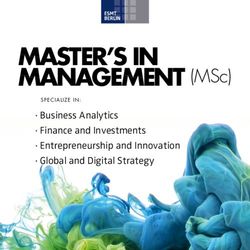Readme IBM Enterprise Records - Version 5.2.1.5 Interim Fix 2
←
→
Page content transcription
If your browser does not render page correctly, please read the page content below
IBM Enterprise Records
Version 5.2.1.5
Interim Fix 2
Readme
1© International Business Machines Corporation, 2021. All rights reserved. ii IBM Enterprise Records: Readme
IBM Enterprise Records 5.2.1 Fix Pack 5 Interim Fix 2 Readme
© Copyright IBM Corporation 2021.
Readme file for: IBM® Enterprise Records
Update name: 5.2.1.5-IER-IF002
Fix ID: 5.2.1.5-IER-IF002
Publication date: 26 March 2021
Last modified date: 10 August 2021
About this fix
Accessing IBM FileNet documentation, compatibility matrices, and fix packs
New in this fix
Known issues / Limitations
Installation, migration, upgrade, and configuration
Requirements
Installing this fix
Uninstalling this fix
Product fix history
Documentation
Contact customer support
Notices
Trademarks
Document change history
About this fix
This document provides information about the IBM Enterprise Records 5.2.1.5-IER-IF002 fix.
This fix is available as an update to an existing Enterprise Records 5.2.1.5 system, on:
IBM Fix Central
http://www.ibm.com/support/fixcentral/
Accessing IBM FileNet documentation, compatibility matrices, and fix packs
To access documentation and fix packs, check IBM Enterprise Records 5.2.1 documentation:
https://www.ibm.com/docs/en/enterprise-records/5.2.1
To access support matrices, check IBM Software Product Compatibility Reports (SPCR):
https://www.ibm.com/software/reports/compatibility/clarity/index.html
© International Business Machines Corporation, 202 1. 3New in this fix
• Incorporated the Declassification Offset sweep in Task Manager.
For Container installation
• Added support for Task Manager functionalities.
Note: Supported in Traditional installation from 5.2.1.5 interim fix 1.
• Added support for IBM Cloud Pak for Business Automation 21.0.1 operator.
• Limited support for User Management Services (UMS) with non-Task Manager functionalities.
• Fixed Basic sweep related issues in the IBM Business Automation Content Services on Cloud
(BACSoC) environment.
Issues
This fix addresses the following issues:
• Authorized Program Analysis Report (APAR)
• Program Management Record Number (PMR)
Vulnerabilities
5.2.1.5-IER-IF002
Area Description
User interface Common API Call: CrossSiteScripting: HTML injection using
InnerHTML in VueJS
Known issues / Limitations
1. Basic Disposition Sweep from command line on a Windows system
When running the Basic sweep using the command line, the following error occurs:
Error - exception occurred in perfromBaseDisp
java.lang.NoClassDefFoundError: com/ibm/json/java/JSONObject
Workaround: Edit the basicsweep.bat file and update the following line:
From:
IF /I "%CONNECTION_TYPE%"=="EJB" GOTO EJBDispSweep
set CLASS_PATH=lib/ddcp.jar;lib/ddcpResources.jar;lib/log4CBE.jar
To:
IF /I "%CONNECTION_TYPE%"=="EJB" GOTO EJBDispSweep
set CLASS_PATH=lib/ddcp.jar;lib/ddcpResources.jar;lib/JSON4J.jar;lib/log4CBE.jar
2. IBM Content Navigator 3.0.8
Depending on the browser you use, you may get the following error message while running
the Cognos reports in Chrome or Firefox browsers with IBM Content Navigator 3.0.8:
Content Security Policy: The page's settings blocked the loading of a resource
© International Business Machines Corporation, 202 1. 4Workaround: How to configure the Content Security Policy header in IBM Content
Navigator:
https://www.ibm.com/support/pages/node/6229174
Note: Add the header HTTP or HTTPS values according to the Enterprise Records
environment setup. Example of adding an HTTP header:
3. IBM Content Navigator 3.0.8 and later
The ‘Scheduling reports’ functionality of Task Manager is not supported in the traditional as
well as container installation.
Workaround: Run the reports manually from the Reports section.
Installation, migration, upgrade, and configuration
NOTES
• To install this fix, you must have Enterprise Records 5.2.1 Fix Pack 5 (5.2.1.5) installed.
• Any virus protection software that might be running in the background does not affect the
installation of this test fix.
• The following procedure uses as a variable to indicate the location of the
installed products source files. The default location for this variable is:
UNIX®: /opt/IBM/EnterpriseRecords
Windows®: C:\Program Files\IBM\EnterpriseRecords
Windows® 64-bit: C:\Program Files (x86)\IBM\EnterpriseRecords
• The following procedure uses as a variable to indicate the location of the
IBM Content Navigator product source files. The default location for this variable is:
UNIX®: /opt/IBM/ECMClient
Windows®: C:\Program Files\IBM\ECMClient
Windows® 64-bit: C:\Program Files (x86)\IBM\ECMClient
Note: The installation procedures in this section contain path names for both UNIX® and
Windows®. If there is no difference in directory structure, a forward slash (/) is used to
separate the elements of a path name for both UNIX and Windows.
• For more information about installing Enterprise Records, see the following topic on the IBM
Enterprise Records 5.2.1 documentation:
Enterprise Records Installation and Upgrade
https://www.ibm.com/docs/en/enterprise-records/5.2.1?topic=installing-upgrading-enterprise-
records
© International Business Machines Corporation, 202 1. 5Requirements
Installation of this fix requires up to 5 MB of available permanent storage space on the Enterprise
Records server.
This fix requires the following minimum versions of the supporting software:
• IBM Enterprise Records 5.2.1 fix pack 5 (5.2.1.5)
• IBM Content Navigator 3.0.9
(Note: Version 3.0.10 is not supported.)
• IBM FileNet P8 Content Platform Engine 5.5.x
For more information on IBM FileNet P8 Hardware and Software Requirements see:
IBM Software Product Compatibility Reports
https://www.ibm.com/software/reports/compatibility/clarity/softwareReqsForProduct.html
For more information on IBM FileNet P8 Fix Pack Compatibility Matrices, see:
FileNet P8 Fix Pack Compatibility Matrices
https://www.ibm.com/support/pages/node/321543
Installing this fix
Note: Introduced a new procedure for configuring IBM Content Navigator Task Manager for
Enterprise Records. For more information, refer to the following IBM Knowledge Centre topic:
Configuring the IBM Content Navigator task manager for Enterprise Records
https://www.ibm.com/docs/en/enterprise-records/5.2.1?topic=in-configuring-content-
navigator-task-manager-enterprise-records
For Traditional installation
1. Download the interim fix (5.2.1.5-IER-IF002.zip) for your operating system from the IBM Fix
Central:
https://www.ibm.com/support/fixcentral/swg/downloadFixes?parent=Enterprise%20Content%20Ma
nagement&product=ibm/Information+Management/IBM+Enterprise+Records&release=5.2.1.5&pla
tform=All&function=fixId&fixids=5.2.1.5-IER-
IF002&includeRequisites=1&includeSupersedes=0&downloadMethod=http&login=true
2. Log on to the Enterprise Records server:
UNIX: Log on as a user with root-like privileges.
Windows: Log on as a member of the local administrators group or a user with equivalent
permissions.
You should log on as the same user that installed the Enterprise Records 5.2.1.5 software, or as a
user with equivalent permissions.
© International Business Machines Corporation, 202 1. 63. Take a backup of your current installation.
4. Extract the contents of the fix into a temporary location on your Enterprise Records server.
5. Stop the application server.
6. Stop any Enterprise Records tools that may be running.
7. Depending on where the Enterprise Records software is installed or hosted, copy the updated files
to the following locations:
File Name Location
EnterpriseRecordsPlugin.ear /Plugins/EnterpriseRecordsPlugin
EnterpriseRecordsPlugin.war /Plugins/EnterpriseRecordsPlugin
IERApplicationPlugin.jar /Plugins/EnterpriseRecordsPlugin
/dropins
/configure/explodedformat/taskManager/task
ManagerWeb/WEB-INF/dropins
ddcp.jar /RecordsManagerSweep/lib
/Workflow\configureRMworkflow/lib-CMv2
ddcpResources.jar /RecordsManagerSweep/lib
/Workflow\configureRMworkflow/lib-CMv2
RMComponent.jar /Workflow/configureRMworkflow/lib-CMv2
RMComponentResources.jar /Workflow/configureRMworkflow/lib-CMv2
rmdispositionsweep.jar /RecordsManagerSweep/lib
rmdispositionsweepResources.jar /RecordsManagerSweep/lib
version.txt /
8. Restart your application server.
9. Delete the existing code module from Content Platform Engine (CPE) administrative console
(ACCE).
Navigation: ACCE > Object Store > Browse > Root Folder > Code Module > RMCodeModule
10. Re-run the Content Platform Engine Client (CPEC) installer for the Content Platform Engine (CPE)
referred to in step 9.
11. Re-run the Configure Workflows task from the Enterprise Records Config Manager to create
RMCodeModule with updated files.
12. Restart your application server where Content Platform Engine (CPE) is deployed.
For Container installation
Important: You must set the ier_license parameter to 'accept'.
1. Download the interim fix (5.2.1.5-IER-IF002-Container.zip) for your operating system from the
IBM Fix Central:
https://www.ibm.com/support/fixcentral/swg/downloadFixes?parent=Enterprise%20Content%
20Management&product=ibm/Information+Management/IBM+Enterprise+Records&release=5
.2.1.5&platform=All&function=fixId&fixids=5.2.1.5-IER-
IF002&includeRequisites=1&includeSupersedes=0&downloadMethod=http&login=true
2. Extract the contents of the fix into a temporary location on your Enterprise Records server.
3. Load the container image (ga-5215-ier-if002) on your local docker registry.
© International Business Machines Corporation, 202 1. 7For more information on upgrading the automation container, see the following topic on the
IBM Enterprise Records 5.2.1 documentation:
Upgrading automation container
https://www.ibm.com/docs/en/enterprise-records/5.2.1?topic=containers-upgrading-
automation-container
4. Update the Enterprise Records image in your custom resource (CR) and apply the CR.
5. Download the IERApplicationPlugin.jar and copy it to Task Manager plugin store.
6. Restart the Task Manager and IBM Content Navigator pods.
Uninstalling this fix
To uninstall this fix, remove the files extracted with the fix from their installed locations and replace
them with the backed-up versions.
1. Stop your application server.
2. Delete the files that were replaced in this fix.
3. Copy the previous versions of these files that you backed up to the same location as under
.
4. Restart your application server.
Product fix history
The following tables list the fixes.
IER 5.2.1.5 interim fix 1
5.2.1.5-IER-IF001
APAR PMR Area Description
PJ46223 TS003682005 User interface Fixed the wrong sorting order of File Plan after
upgrading IBM Content Navigator to 3.0.7
interim fix 2.
IER 5.2.1 fix pack 5
Reported defects
IER 5.2.1 FP005
APAR PMR Area Description
PJ46101 TS003911836 Advance The auto-destroy transcript report link does not work.
sweep
Internal defects
1. Scheduling sweeps
Workaround: Run the scheduling sweeps from the command line.
2. Scheduling container conversion.
Workaround: Currently, there is no workaround.
© International Business Machines Corporation, 202 1. 8IER 5.2.1.4 interim fix 2
Defects
5.2.1.4-IER-IF002
APAR PMR Area Description
PJ46102 TS003984122 Cognos report Cognos report connection pool problem
PJ46143 TS003748867 Fixed content device sweep Removed the extra logging statements
Vulnerabilities
5.2.1.4-IER-IF002
Advisory
PSIRT Description
Number
PVR0226652 ADV0025106 Common API Call: CrossSiteScripting: Dynamically constructed
href attribute
PVR0226655 ADV0025107 Common API Call: CrossSiteScripting.Reflected: Insecure Use of
InnerHTML or OuterHTML
IER 5.2.1.4 interim fix 1
IER 5.2.1.4 IF001
APAR PMR Area Description
PJ46097 TS003897470 Fixed content RM sub-categories are not recognized when
device sweep configuring fixed content device sweep profile.
PJ46223 TS003682005 User Wrong sorting order of File Plan after upgrading IBM
interface Content Navigator to 3.0.7 interim fix 2.
IER 5.2.1 fix pack 4
IER 5.2.1 FP004
APAR PMR Area Description
PJ45831 TS002949399 Fixed content The Need Approval parameter does not get applied
device sweep even when the value is Yes.
Workaround: Enter “true” in the field value instead of
Yes.
PJ45845 TS002872920 Fixed content The INDEFINITE and PERMANENT types of retention
device sweep are not handled in FCD sweep.
PJ46009 TS003403638 Fixed content FCD sweep report includes the documents which are
device sweep already sent for disposition.
PJ46064 TS003592244 Fixed content FCD disposition sweep fails to run when a profile name
device sweep is given.
© International Business Machines Corporation, 202 1. 9Documentation
• IBM Enterprise Records 5.2.1.5 interim fix 2 Readme file (this document)
https://www.ibm.com/support/pages/node/6434175
Note: For the latest version of the Readme file, use this link.
• Running the IBM Enterprise Records out-of-the-box (OOTB) report queries from ACCE
(Technote)
https://www.ibm.com/support/pages/node/6412209
• Configuring Cognos reporting with the IBM Enterprise Records administration client
(embedded the IBM_Enterprise_Records_Reporting_Framework_Developers_Guide.pdf)
https://www.ibm.com/docs/en/enterprise-records/5.2.1?topic=installation-configuring-cognos-
reporting-enterprise-records-administration-client
• IBM Enterprise Records with Cognos reports
(embedded the IBM_Enterprise_Records_Reporting_Framework_Developers_Guide.pdf)
https://www.ibm.com/docs/en/enterprise-records/5.2.1?topic=reports-enterprise-records-
cognos
• IBM Enterprise Records 5.2.1 documentation
https://www.ibm.com/docs/en/enterprise-records/5.2.1
• IBM Enterprise Records 5.2.1 Readmes and fixed APARs
https://www.ibm.com/support/pages/node/598899
• IBM Enterprise Records useful content and links
https://www.ibm.com/support/home/product/P349220V88723N06/Enterprise_Records?noredi
r=true
• IBM Software Product Compatibility Reports
https://www.ibm.com/software/reports/compatibility/clarity/index.html
• Download IBM Enterprise Records 5.2.1
https://www.ibm.com/support/pages/node/316599
Contact customer support
To contact customer support select the relevant option on IBM Enterprise Records support
community.
Notices
This information was developed for products and services offered in the U.S.A.
IBM may not offer the products, services, or features discussed in this document in other countries.
Consult your local IBM representative for information on the products and services currently available
in your area. Any reference to an IBM product, program, or service is not intended to state or imply
that only that IBM product, program, or service may be used. Any functionally equivalent product,
program, or service that does not infringe any IBM intellectual property right may be used instead.
However, it is the user's responsibility to evaluate and verify the operation of any non-IBM product,
program, or service.
© International Business Machines Corporation, 202 1. 10IBM may have patents or pending patent applications covering subject matter described in this document. The furnishing of this document does not grant you any license to these patents. You can send license inquiries, in writing, to: IBM Director of Licensing IBM Corporation North Castle Drive Armonk, NY 10504-1785 U.S.A. For license inquiries regarding double-byte (DBCS) information, contact the IBM Intellectual Property Department in your country or send inquiries, in writing, to: Intellectual Property Licensing Legal and Intellectual Property Law IBM Japan Ltd. 19-21, Nihonbashi-Hakozakicho, Chuo-ku Tokyo 103-8510, Japan The following paragraph does not apply to the United Kingdom or any other country where such provisions are inconsistent with local law: INTERNATIONAL BUSINESS MACHINES CORPORATION PROVIDES THIS PUBLICATION "AS IS" WITHOUT WARRANTY OF ANY KIND, EITHER EXPRESS OR IMPLIED, INCLUDING, BUT NOT LIMITED TO, THE IMPLIED WARRANTIES OF NON-INFRINGEMENT, MERCHANTABILITY OR FITNESS FOR A PARTICULAR PURPOSE. Some states do not allow disclaimer of express or implied warranties in certain transactions, therefore, this statement may not apply to you. This information could include technical inaccuracies or typographical errors. Changes are periodically made to the information herein; these changes will be incorporated in new editions of the publication. IBM may make improvements and/or changes in the product(s) and/or the program(s) described in this publication at any time without notice. Any references in this information to non-IBM Web sites are provided for convenience only and do not in any manner serve as an endorsement of those Web sites. The materials at those Web sites are not part of the materials for this IBM product and use of those Web sites is at your own risk. IBM may use or distribute any of the information you supply in any way it believes appropriate without incurring any obligation to you. Licensees of this program who wish to have information about it for the purpose of enabling: (i) the exchange of information between independently created programs and other programs (including this one) and (ii) the mutual use of the information which has been exchanged, should contact: IBM Corporation J46A/G4 555 Bailey Avenue San Jose, CA 95141-1003 U.S.A. Such information may be available, subject to appropriate terms and conditions, including in some cases, payment of a fee. The licensed program described in this document and all licensed material available for it are provided by IBM under terms of the IBM Customer Agreement, IBM International Program License Agreement or any equivalent agreement between us. © International Business Machines Corporation, 202 1. 11
Any performance data contained herein was determined in a controlled environment. Therefore, the results obtained in other operating environments may vary significantly. Some measurements may have been made on development-level systems and there is no guarantee that these measurements will be the same on generally available systems. Furthermore, some measurements may have been estimated through extrapolation. Actual results may vary. Users of this document should verify the applicable data for their specific environment. Information concerning non-IBM products was obtained from the suppliers of those products, their published announcements or other publicly available sources. IBM has not tested those products and cannot confirm the accuracy of performance, compatibility or any other claims related to non-IBM products. Questions on the capabilities of non-IBM products should be addressed to the suppliers of those products. All statements regarding IBM's future direction or intent are subject to change or withdrawal without notice and represent goals and objectives only. This information contains examples of data and reports used in daily business operations. To illustrate them as completely as possible, the examples include the names of individuals, companies, brands, and products. All of these names are fictitious and any similarity to the names and addresses used by an actual business enterprise is entirely coincidental. COPYRIGHT LICENSE: This information contains sample application programs in source language, which illustrate programming techniques on various operating platforms. You may copy, modify, and distribute these sample programs in any form without payment to IBM, for the purposes of developing, using, marketing or distributing application programs conforming to the application programming interface for the operating platform for which the sample programs are written. These examples have not been thoroughly tested under all conditions. IBM, therefore, cannot guarantee or imply reliability, serviceability, or function of these programs. The sample programs are provided "AS IS", without warranty of any kind. IBM shall not be liable for any damages arising out of your use of the sample programs. Each copy or any portion of these sample programs or any derivative work, must include a copyright notice as follows: © (your company name) (year). Portions of this code are derived from IBM Corp. Sample Programs. © Copyright IBM Corp. 2004, 2010. All rights reserved. If you are viewing this information softcopy, the photographs and color illustrations may not appear. Trademarks IBM, the IBM logo, and ibm.com are trademarks or registered trademarks of International Business Machines Corp., registered in many jurisdictions worldwide. Other product and service names might be trademarks of IBM or other companies. A current list of IBM trademarks is available on the Web at "Copyright and trademark information" at https://www.ibm.com/legal/copytrade. Adobe, the Adobe logo, PostScript, and the PostScript logo are either registered trademarks or trademarks of Adobe Systems Incorporated in the United States, and/or other countries. Linux is a registered trademark of Linus Torvalds in the United States, other countries, or both. Microsoft, Windows, Windows NT, and the Windows logo are trademarks of Microsoft Corporation in the United States, other countries, or both. Java™ and all Java-based trademarks and logos are trademarks or registered trademarks of Oracle and/or its affiliates. © International Business Machines Corporation, 202 1. 12
UNIX is a registered trademark of The Open Group in the United States and other countries.
Other company, product, and service names may be trademarks or service marks of others.
Document change history
Date Description
10 August 2021 Updated all the IBM documentation (formerly Knowledge Center) URLs
Updated the ‘Installing this fix pack’ section
• Added steps in the ‘Traditional installation’ section
Updated the ‘Requirements’ section
• Minimum versions of the supporting software
Updated the ‘Documentation’ section
• Added the Online link of the Readme file (this document)
26 March 2021 Initial release of this interim fix
© International Business Machines Corporation, 202 1. 13You can also read