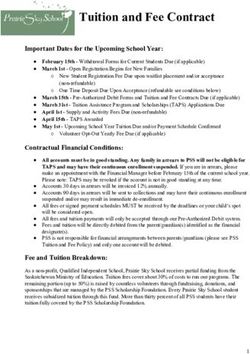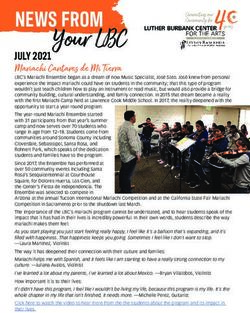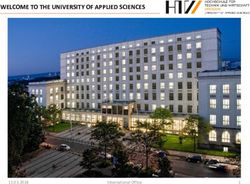AcaWriter Quick Start Guide - Why is it relevant to you?
←
→
Page content transcription
If your browser does not render page correctly, please read the page content below
4.05.2018
AcaWriter Quick Start Guide
Why is it relevant to you?
AcaWriter is a writing analytics program that can provide draft feedback on essays.
How does AcaWriter provide feedback?
In the same way that spell-check and Grammarly will indicate that there may be a spelling or grammatical error in your
writing, AcaWriter indicates the presence of certain features of good academic writing. By simply copying and pasting text
into the editor box on AcaWriter’s landing page and then clicking “Get Feedback & Save”, the software processes the text
and reports back to the user whether or not certain types of text have been detected. AcaWriter does this with the help of
sophisticated natural language processing technology powered by artificial intelligence.
So, what is AcaWriter looking for in your essays?
In short: attitude. In order to detect attitude, AcaWriter is programmed to recognise discourse markers.
What are discourse markers?
Good legal academic writing is an important skill for all lawyers. With the advent of evidence by affidavit, written
submissions, email, and e-filing, lawyers write more than ever. Knowing how to write persuasively requires an
understanding of the different functions that words perform. In your mid-session essays, you have been asked to take a
stance in relation to a proposition. For example, should NSW Courts allow parties to appear and give evidence via video
conferencing technology? To answer this question, it is necessary to evaluate the risks and benefits. Only an essay that
takes a position and then provides a persuasive argument in support of that position will achieve a High Distinction. In
order to persuade, the author should use particular rhetorical devices known as discourse markers. Discourse markers
perform the function of speaking to the reader and conveying a position (e.g. This essay will argue …; It is interesting to
note, ;Nevertheless, ; Conversely,…; However, …; In spite of these factors, …). More examples are provided in the
reading material for Week 3 in UTSOnline.
Why bother?
Using AcaWriter gives students an opportunity to receive some pre-submission feedback about their essays. Where there
are large tracts of text with no highlighting, students can ask themselves whether there should be (is some analysis,
evaluation, original insight needed); or is there too much highlighting (which would suggest a lack of evidence and too
much opinion)? Ideally, academics and tutors would give students this feedback, but there simply is not enough time.
Using AcaWriter also gives law students a practice-authentic opportunity to use cutting-edge technology that is used in
law firms to analyse risk, sentiment, and relationships. For example, writing analysis enables predictive coding, which
assists in the analysis of large data sets. For example, it may be used to determine whether documents or
correspondence in the data set are relevant or privileged. It is important for law students to be exposed to technology
that assists in document review so that in practice, they are able to appreciate how it works, know its limitations, and
defend its use in Court.
A survey monkey form will be sent to you for your feedback on the writing activity and your experience on using the
AcaWriter tool. Upon completion of this survey, you will receive a short text from Dr. Philippa Ryan to add to your CV on
your contribution to the research on Writing Analytics.
Hear it from Dr. Pip Ryan as she explains it more in her videos.
AcaWriter Quick Start Guide for Civil Practice Students, by Antonette Shibani, Simon Knight, Simon
Buckingham Shum and Philippa Ryan (University of Technology Sydney) available at UTS CRICOS PROVIDER CODE 00099F
http://heta.io/resources/wawa-improve-sample-text-plus-peer-discussion-civil-law/ under a Creative
Commons BY-SA 4.0 license.4.05.2018
How to use AcaWriter?
Open the AcaWriter website at https://acawriter.uts.edu.au. Select
UTS Login and enter your UTS Student ID and password. This is the
same ID and password that you use to log into UTSOnline.
Once you’re logged in you’ll see the My Dashboard homepage. You
can Create a new document to experiment, but for Civil Practice
related feedback, click Enter my assignment code and type:
. This is matched to your subject (pops up in
blue – see below). Click on this, and optionally edit the title of the
new document you’re creating. Then press Add to my documents.
Click on Go to my document, or press the View my documents button and click on your Document Title. Your document
opens, and you can now start using AcaWriter.
Paste your draft essay text into the white box and press the Get Feedback & Save button. AcaWriter works best with
short texts, so paste only a section of text you’re working on to get feedback faster. AcaWriter will send your text to a
server to be analysed and shows you the progress of the analysis. Once the server has completed processing, feedback
from AcaWriter will appear on the right hand side of your original text.
Feedback from AcaWriter consists of three tabs:
AcaWriter Quick Start Guide for Civil Practice Students, by Antonette Shibani, Simon Knight, Simon
Buckingham Shum and Philippa Ryan (University of Technology Sydney) available at UTS CRICOS PROVIDER CODE 00099F
http://heta.io/resources/wawa-improve-sample-text-plus-peer-discussion-civil-law/ under a Creative
Commons BY-SA 4.0 license.4.05.2018
1) The first tab displays an ‘Analytical Report’ highlighting the key
rhetorical moves AcaWriter identified in your essay. Reflect on this report
to see if you have clearly expressed your attitude in the writing.
2) The second tab provides more specific feedback on the rhetorical
moves you can include in your essay with sample discourse markers.
These are not hard and fast rules, but by making the rhetorical
moves visible, AcaWriter can help you think more on your writing.
3) The third tab provides examples of rhetorical moves being used in
sentences and are mapped to criteria from your essay assessment
rubric. It shows how these moves can help you write better relating to
your essay assessment criteria.
You can use AcaWriter feedback and edit your text directly on the left, and then request for feedback again. This feature
allows you to make changes to see if your AcaWriter feedback changes accordingly. Making these kinds of edits in
response to feedback can help you be more thoughtful about your writing. However, don’t fall into the trap of changing
words just to get more annotations in your text. More annotations are not necessarily better. The true test of quality of
your writing is that it meets the requirements of your subject assessment outline.
AcaWriter is a research tool which is constantly getting improved, so hang tight and let us know if something went wrong.
Remember AcaWriter is just a tool for reflecting on your drafts. The only text that will be assessed is what you finally
submit through UTSonline.
Now go ahead, try AcaWriter and write better!
AcaWriter Quick Start Guide for Civil Practice Students, by Antonette Shibani, Simon Knight, Simon
Buckingham Shum and Philippa Ryan (University of Technology Sydney) available at UTS CRICOS PROVIDER CODE 00099F
http://heta.io/resources/wawa-improve-sample-text-plus-peer-discussion-civil-law/ under a Creative
Commons BY-SA 4.0 license.You can also read