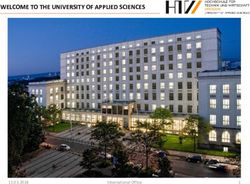Visit my website: www.bigguyinabowtie.com If you need more info on presentations: www.edtechspeeddating.com all info is under presentations ...
←
→
Page content transcription
If your browser does not render page correctly, please read the page content below
• Visit my website:
www.bigguyinabowtie.com
• If you need more info on
presentations:
www.edtechspeeddating.com all info
is under presentations
• Follow me on Twitter
@bigguyinabowtie
• Daily Tech Tips Powered By Remind! Text
@bowtietip to 81010 to Join.I am Going To Flip Out on
You, If You Don’t Show Me
Some Flipped Classroom
Tools
Presented by David Lockhart
The George Foreman of EdWhy George?
• He is Bald
• He is Large
• He used to be in
Athletics
• He cooks Stuff Up
Sound Familiar?Our Agenda • About Me • Goals and Disclaimers • What is the Flipped Classroom? • Somewhere between the Full Flip and Traditional.. • How Do I Flip? • Presenting the Flip • Flipped Tools • Assessment Tools • Questions
About Me • Teacher for over 10 years • Now an ETS for Kennesaw State’s Iteach • Married with 3 kids • Follow Me on Twitter @bigguyinabowtie • My website bigguyinabowtie.com • Visit edtechspeeddating.com
KSU Iteach
• We consult, coach, and deliver
training to school districts
• Working on Personalized
Learning with District
Outside of Atlanta
• We would love to set up
consulting services for you
• See me after the presentation,
get my card, email me, and I
will pass it on to my bossMy Certifications • Symbaloo PD Pro • Class Dojo Ambassador • Edmodo Certified Trainer • Graphite Certified Educator • Touchcast Ambassador • Nearpod PioNear • Swivl Pioneer • Tackk EDU Advocate • Remind Connected Educator • Alpha Squirrel
My Toys
• Myo from Thalamic
labs- Gesture Control
Armband. Works by
reading muscle activity
as you make gestures.
It’s how I am
controlling my
presentation.
• Swivl- Robotic Tripod
that follows me based
on the marker I am
wearing. Great for
recording
presentations.What is this Session All
about?
Flipping your
Classroom
with EaseThe Goal: Find a Way to do the Flip
What is the Flip? Let’s Change the Way We Do Class…
The Idea Behind the Flip..
• Traditional Students Have
Done the Easiest Parts of
School (Direct Instruction) in
Class and have done the
Toughest (Independent
Practice) at Home
• The Flip flips that and makes
the easiest part at home with
the toughest part in schools
• It allows the teacher to
facilitate creation in class
and answer questionsSomewhere Between
the Full Flip and
Traditional…
The Full Flip Might Not Be for Everybody…..We Have to Meet Students
Where They Are….
• Many students are so
trained in the traditional that
they need that connection
• Think About the Different
Models You Could UseSome Flipped Models
Flipping OutThe Traditional Flip
• In Class: Have Kids Do
Project Based Learning In
Class, and Teacher
Facilitates and Answers
Questions
• At Home: Students watch
lecture video and take notesThe Blended Model
• In Class: Teacher
schedules time for
Plug and Play Online
Content along with
Project Based Learning
• At Home: Students
work on both content
and projects
depending on needThe Choice Model
• In Class: Offer Both
Direct Instruction and
Project Time. Let the
Kids Choose
• At Home: Just
becomes an extension
of the class time,
where students can get
direct instruction
through video or do
project based learningHow do I Flip? I Have to Start Somewhere….
Here’s Some Steps…
• Create a Place to Organize
Your Videos Online… It
could be Youtube, but we
will cover others later
• Find a Great Lesson
Recording Tool. Record
your Lesson
• Decide How You Want to
Use that Lesson
• Assess That LessonHow Do I Present My
Video…
You Could Always Start with Youtube, but her is
some other optionsWeebly: education.weebly.com
• Easy to Use Website
Builder
• Allows you to Add You
Tube Video For Free and
Can Upload Video With
a Pro Account
• Would Give Kids an Easy
One Stop Shop to Find
Your Flipped VideosWix: wix.com
• Free, Easy Website
Creator
• You can add Youtube
or Vimeo Videos
Easily
• Gives students a
Great One Stop Shop
for flipped videosEdmodo: edmodo.com
• A safe effective social
network for educators
similar to Facebook that
allows you to connect
with your students
outside the walls of the
classroom
• Could be a Place to
Deliver Your Flipped
VideosSchoology: schoology.com
• An online classroom
management system
similar to Blackboard
• Another Way to Allow
Access To Your Flipped
VideosTackk: tackk.com
• An app that creates a
single webpage where
you can add anything
easily
• You can add almost any
video type to it and you
can embed it in a web
page
• Could be an awesome
way to present your
videos and add
assessmentsSymbaloo:symbalooedu.com
• A online digital
bookmarking service
that lets you create a
wall of tiles with online
bookmarks
• Can Embed some Videos
• Could Easily Organize
Videos and Assessments
TogetherThing Link: thinglink.com
• Create rich images with
video, sound, text, and
more
• Basically, each image has
markers that open up to
something more
• Could be a really visual
way to present flipped
videos and assessments
through the markersHow Do I Create My
Videos?
Flip Your Lessons……Some Video Formats
• Think of the different formats
you can do
• The Traditional Lecture
• The Whiteboard Video
• The Interactive Video (Wait
to See Touchiest)
• The Video that Tells a Story
• The Video that Interacts
With YouScreen Chomp: Ipad
App
• App that turns your Ipad
into a recordable white
board
• Lets you draw on and
record on documents
and pictures from your
Ipad and Dropbox
• Could be a great way to
do flipped videos
especially in mathExplain Everything: IOS
app store
• Explain everything is a
recordable whiteboard
app
• Explain everything
allows you upload and
annotate almost anything
• Would allow you to
draw, annotate, and
voice record to create
your videoEducreations
• Edu Creations is an
interactive Whiteboard
software that lets you
bring almost anything
into it
• It’s a great way for a
teacher to draw out
their flipped lessonKnowmia Teach: knowmia.com
• A Free Lesson Plan and
Recording Tool
• Allows You to Bring Multiple
Resources in and Organize
them in Steps.You can then
record narration and fingers to
make the lesson come to life.
• Can record illustrations and
animations as you create them
• The Step Setup would be Great
for Flipped Videos9 Slides: 9slides.com
• A Presentation App that lets
you create interactive
instructional content with video
and slides
• Track Student Progress With
Activity Reports and Control
Who Can See Your Lessons
• You Can Organize the Content
By Standards
• Has IOS AppScreen-Cast-O-Matic: screen-
cast-o-matic.com
• One of the best pieces of
software out their to
create screen recordings
• Gives you the camera
angle in the corner that
can show you talking
• Great Way to do flipped
lessonsPresent Me: present.me
• Upload Slides and
Record Narration For
Them
• A easy way to have
your face speaking split
screen with the slides
in order to achieve a
flipped classroom
• https://present.me/
view/99346-60-apps-
in-60-minutes-that-
you-mTouchcast
• Really neat app that
combines web and Video
• Makes Videos Fully
browsable, responsive,
and alive
• Includes key video tools
such as teleprompter,
green screen, and sound
effects
• Cost: FREEHow Can I Assess
My Flip?
You Must Have Some Follow UpEducanon:
educanon.com
• To do flip assignments
you have to have a way
to assess
• Educanon lets you input
assessments in video
including Youtube videos
• Also Gives Great DataEd Puzzle: edpuzzle.com
• Great Tool that makes videos
interactive
• You can crop videos, add your
voice, or upload quizzes
• Great for a flipped presentation
• It also gives great DATA!Edmodo: edmodo.com
• An LMS that can be used
for a lot of things
• But….it also has a quiz
function
• The Quiz function
allows you to post and
time quizzes that kids
can take on their own
timeSchoology: schoology.com
• Same Things as Edmodo
• An LMS that can be used
for a lot of things
• But….it also has a quiz
function
• The Quiz function
allows you to post and
time quizzes that kids
can take on their own
timeYou can also read