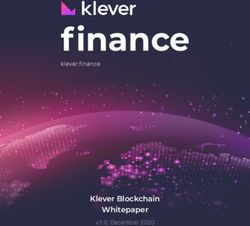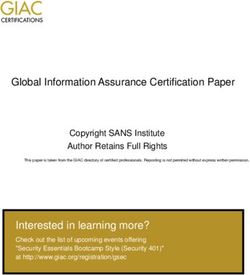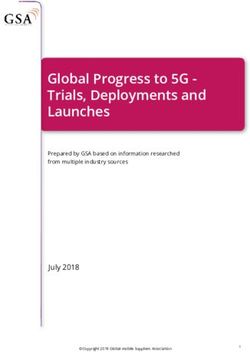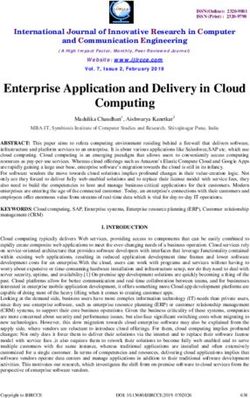Aruba Instant: Combining Enterpriseclass Wireless with the Simplicity and Affordability of Entry-level Wi-Fi - Enterprise
←
→
Page content transcription
If your browser does not render page correctly, please read the page content below
Tech Brief |
Enterprise
Aruba Instant: Combining Enterprise-
class Wireless with the Simplicity and
Affordability of Entry-level Wi-FiTable of Contents
Aruba Instant: Combining enterprise-class wireless with the simplicity and affordability of entry-
level Wi-Fi........................................................................................................................................ 2
The Aruba Instant Overview ........................................................................................................... 3
Aruba Instant APs ........................................................................................................................ 4
Adaptive Radio Management ..................................................................................................... 5
Virtual Controller Technology ..................................................................................................... 5
Aruba Instant Security .................................................................................................................... 6
Authentication and Encryption ................................................................................................... 6
Integrated Firewall ...................................................................................................................... 7
Traffic Separation ........................................................................................................................ 7
Intrusion Detection ..................................................................................................................... 7
Content Filtering.......................................................................................................................... 8
Operating System (OS) Fingerprinting ........................................................................................ 8
AirWave Management ................................................................................................................ 8
Get Instant Wireless with Aruba Instant ........................................................................................ 9
About Aruba Networks ................................................................................................................. 11
Aruba Networks Tech Brief: Aruba Instant 1Aruba Instant: Combining enterprise-class wireless with the simplicity
and affordability of entry-level Wi-Fi
For enterprise organizations with distributed locations, such as retail chains and K-12 school
districts, providing wireless connectivity at remote sites has been a challenge.
Faced with a choice between cheap, consumer-grade Wi-Fi gear and feature-rich but costly
high-end wireless LAN (WLAN) equipment, many lean-running enterprises have had to trade off
between affordability, ease of use, and functionality – or do without wireless altogether.
But continued growth in use of mobile devices is driving the need for enterprise-class WLANs,
and there’s no stopping it. Nearly half a billion Wi-Fi-enabled smartphones, tablets and laptops
shipped in 2010 alone.
Employees are eager to use their personal mobile devices at work for both data and voice
applications. Smartphones, iPads, and other wireless mobile devices also offer new ways for
enterprise organizations to interact with and deliver content to customers and other
constituents.
For example, hospitality providers and retailers can use their WLANs to push sales information
to onsite customers, while school districts can distribute lunch menus, activity schedules, and
other information to students and parents.
The challenge for enterprises with remote locations is to find a robust enterprise-class WLAN
solution they can afford, both in terms of the capital expense and the operational overhead.
And while many enterprises have savvy IT staffs at headquarters, they have limited resources
and RF expertise at their remote locations.
Consequently, enterprise organizations need a mobility solution that’s simple to set up, highly
reliable, and can be managed centrally.
But they also need enterprise-grade WLAN functionality.
For example, hotel operators, restaurant owners, and retailers must comply with data privacy
regulations such as the Payment Card Industry (PCI) Data Security Standard. These and other
distributed organizations need a feature-rich WLAN solution meets a variety of challenges:
Provides sophisticated security that protects internal assets, blocks malware, supports guest
access, and isolates sensitive traffic from the rest of the network
Offers high performance to accommodate a range of device and traffic types, including
data, voice, and video.
Scales easily, both within a given site and across sites.
Aruba Networks Tech Brief: Aruba Instant 2 Allows users to roam without having to log in each time they move from one access point
(AP) to another.
Drawing on its expertise as a global leader in enterprise networks, Aruba Networks® developed
Aruba Instant™ to address the unique requirements of distributed enterprises.
Aruba Instant uses innovative Virtual Controller technology to deliver enterprise-grade WLAN
capabilities, including robust security, performance, and scalability, at a small business price-
point.
Designed for ease of use, Aruba Instant can be set up in minutes with minimal IT assistance and
managed centrally through Aruba AirWave. With Aruba Instant, enterprises organizations can
deploy autonomous WLANs at numerous sites without any trade-off between feature richness,
affordability and ease of use.
What makes the Aruba mobility solution different from anything else is that it unifies wired and
wireless into one cohesive network access solution – for traveling business professionals,
remote workers, corporate headquarters employees and guests.
With Aruba, access privileges are linked to a user’s identity. That means the enterprise
workforce has consistent, secure access to network resources based on who they are – no
matter where they are, what devices they use or how they connect.
The Aruba Instant Overview
The Aruba Instant WLAN is comprised of multiple 802.11n APs – which offer greater speed,
coverage and reliability than legacy Wi-Fi – plus Virtual Controller technology, supplemented by
AirWave for centralized management. It is easily deployed as an overlay to an existing wired
LAN in just a few minutes, eliminating the need for IT to redesign or modify the wired
infrastructure.
Aruba Networks Tech Brief: Aruba Instant 3Aruba Instant APs
Aruba Instant’s SmartSetup eliminates the need for IT expertise at distributed locations. All it
takes to get an Aruba Instant WLAN up and running is to configure one Aruba Instant AP over
the air using a simple wizard-driven process.
Offering over-the-air provisioning, there’s no need to modify an IP address to configure Aruba
Instant. Just power up and connect an Aruba Instant AP to the LAN, and open a PC browser to
automatically access the Aruba Instant user interface login page.
From this web-based interface, the user can assign SSIDs, and select authentication
mechanisms. The entire set up takes less than five minutes.
To configure additional Aruba Instant APs, simply connect and power them up. The first
configured AP automatically becomes a primary Aruba Instant Virtual Controller and configures
all the other APs.
In the event of primary Virtual Controller failure, another Aruba Instant AP automatically takes
on the role with no disruption. The primary Virtual Controller functions like any other Aruba
Instant with full RF scalability.
Aruba Instant includes the IAP-92, IAP-93 and IAP-105. The IAP-92 and IAP-93 provide low-
density WLAN access in offices, hospitals, schools and retail stores. The IAP-92 features a single
Aruba Networks Tech Brief: Aruba Instant 42x2 MIMO dual-band 2.4- or 5-GHz radio with external antennas while the IAP-93 offers the
same features with internal antennas.
The IAP-105 provides affordable, high-density WLAN access ser and device deployments in
offices, hospitals, schools and retail stores. The IAP-105 features two 2x2 MIMO dual-band
2.4- or 5-GHz radios with two internal omni-directional antennas.
Up to 16 Aruba Instant APs can be configured per Layer 2 subnet, or Virtual Controller group,
and enterprises can have as many subnets or Virtual Controller systems as needed on a campus
or in a building.
Adaptive Radio Management
Aruba’s signature Adaptive Radio Management (ARM) automatically manages the WLAN’s 2.4-
GHz and 5-GHz radio bands to optimize Wi-Fi client performance and mitigate RF interference.
ARM ensures that each Aruba Instant AP uses the optimal channel and transmit power for its RF
environment. Working in conjunction with ARM, Aruba Instant also provides built-in spectrum
analysis capabilities. With the RFProtect™ Spectrum Analyzer, Aruba Instant APs scan the 2.4-
GHz and 5-GHz radio bands to identify sources of non-802.11 RF interference and provide
visibility into their affect on channel quality.
In addition, ARM provides priority traffic handling, channel load-balancing, band steering,
airtime fairness and other quality-of-service (QoS) controls to ensure that the available Wi-Fi
bandwidth is fairly distributed to all mobile devices on the WLAN.
Too often, newer 5-GHz-capable devices, such as notebook PCs, connect at 2.4 GHz to a dual-
band network, even though it is the most crowded, interference-prone band.
To rectify this, the ARM feature in Aruba Instant steers 5-GHz-capable clients to that band,
giving them clear conditions, while clients limited to 2.4 GHz – such as bar code readers, Wi-Fi
phones and older PCs – gain capacity as that band becomes less crowded.
ARM also offers automatic application-detection capabilities, which enable it to distinguish
voice and video from data traffic so that appropriate QoS mechanisms can be applied to ensure
that latency-sensitive applications have sufficient network resources at all times.
Virtual Controller Technology
The Aruba Instant Virtual Controller technology provides security, consistently high
performance, scalability, and other enterprise-class network access services without requiring a
separate controller at each remote site.
Utilizing an adaptive, self-organizing wireless clustering, the Virtual Controller technology can
support up to 16 Aruba Instant APs, enabling the WLAN to scale effortlessly.
Aruba Networks Tech Brief: Aruba Instant 5As with Mobility Controllers, Aruba Virtual Controller technology centralizes the functionality
needed to configure and manage the Aruba Instant network. Aruba Virtual Controller
technology delivers a wide range of enterprise-class WLAN capabilities required by enterprises
that have multiple remote locations:
Reliability: Aruba Instant is resilient to failure. If an Aruba Instant AP functioning as the
primary Virtual Controller fails, another Aruba Instant AP automatically inherits the primary
Virtual Controller functionality with no service disruption.
Mobility: Users on an Aruba Instant network can roam effortlessly within the same Layer 2
domain. This is enabled by firewall and authentication-state synchronization across all
Aruba Instant APs, as well as coordination of DHCP address allocation for NAT clients.
Guest access: Aruba Instant provides automatic security classification for guests, eliminating
the need to set up a guest VLAN. It automatically sets up a subnetwork to act as a DMZ that
isolates the internal network from external networks and the Internet.
Scalability: Offering self-organization and auto-configuration, adding Aruba Instant APs is
easy. At the same time, AirWave management lets IT centrally control thousands Aruba
Instant networks across multiple locations.
Built-in migration path: Aruba Instant offers a built-in migration path for growing
organizations that want to transition to a controller-based architecture. Aruba Instant APs
easily convert to high-performance campus APs that are managed by a central Aruba
Mobility Controller.
Aruba Instant Security
Authentication and Encryption
Aruba Instant supports over-the-air authentication using pre-shared keys or 802.1X, which uses
WPA2 authorization and an internal or external RADIUS server.
Each Aruba Instant AP has an instance of a free RADIUS server that maintains a distributed
database of up to 256 users. When using internal RADIUS for 802.1X authentication, customers
can load certificates and terminate EAP-PEAP, EAP-TTLS and LEAP.
Organizations that use external RADIUS can use Aruba’s OneRADIUS, a dynamic RADIUS proxy
that leverages Virtual Controller technology to present the entire Aruba Instant network to the
authentication back end. OneRADIUS ensures that the RADIUS client identity remains the same
if a Virtual Controller fails, eliminating the need to modify the authentication back end.
Alternately, enterprise organizations with remote sites can configure each Aruba Instant AP as a
RADIUS client so they can perform distributed RADIUS authentication without going through
the Virtual Controller.
For authentication on a guest network, Aruba Instant provides a captive portal, which can
authenticate guests against an internal database or an external authentication engine. In
Aruba Networks Tech Brief: Aruba Instant 6addition to authentication, Aruba Instant supports standard WEP, TKIP and AES as methods of
encryption for wireless traffic.
Integrated Firewall
The Aruba Instant integrated firewall inspects traffic from each user session and allows or
denies that traffic before it traverses the wired and wireless network. The firewall monitors all
data entering or leaving the network, blocks data that does not satisfy specified security
policies, and prevents unauthorized users from accessing the enterprise network.
Administrators use a simple firewall policy language to define access rules, which can be
applied to an SSID or WLAN, such as the guest or employee network. Users are subject to
access rules defined for the SSID to which they connect. The firewall also limits packets and
controls bandwidth for different classes of users, such as students and guests.
Traffic Separation
Aruba Instant supports up to six SSIDs per Virtual Controller, which gives enterprise
organizations the flexibility to separate WLAN traffic based on user role and traffic type. For
example, school district employees can be assigned to one SSID, students to another, and
guests to a third.
Similarly, voice and video traffic can be assigned to a specific SSID and given high-priority
handling. Setting up multiple SSIDs is easy, requiring only three or four wizard-driven steps in
the Aruba Instant user interface.
To further simply configurations, Aruba Instant includes a special setting to create a voice SSID.
This voice SSID automatically establishes the proper SIP application-layer gateways (ALGs) in
the firewall policy and sets the highest QoS parameter.
In traditional wireless environments, an SSID is associated with a VLAN. However, Aruba Instant
gives operators the option to associate an SSID with a user group, traffic type, or a VLAN.
Specifying VLANs on the WLAN automatically enables the required trunking and tagging for the
wired network.
Intrusion Detection
Aruba Instant includes a wireless intrusion protection system that safeguards the network from
unauthorized or rogue APs and clients, and other devices that can potentially harm network
operations.
The wireless intrusion protection capability also logs information about unauthorized APs and
clients, and generates reports, making Aruba Instant fully PCI compliant. To prevent malicious
APs from associating with network, administrators can disable the auto-join function, which
ensures that only specific Aruba Instant APs are allowed to connect.
Aruba Networks Tech Brief: Aruba Instant 7Content Filtering
Aruba Instant uses OpenDNS, a domain name system resolution service, to implement the
content filtering. This feature provides misspelling correction, phishing protection and
integrated web content filtering.
With content filtering, administrators can create Internet access policies that allow or deny user
access to web sites based on categories and security ratings. Content filtering also prevents
known malware hosts from accessing the WLAN, reduces bandwidth consumption and
improves employee productivity by limiting access to certain web sites.
For optimum performance, Aruba Instant APs store responses from the OpenDNS servers, and
search cache memory when they receive an access request. If a suitable record is found, the
Aruba Instant AP responds accordingly, accelerating the response by eliminating the need to
contact the DNS server again.
Operating System (OS) Fingerprinting
The OS fingerprinting feature gathers information about each client connected to an Aruba
Instant network to determine what OS the client is running. This information enables IT to
identify rogue clients, including clients running an OS not allowed on the company network, as
well as clients with an outdated OS.
OS fingerprinting also helps IT locate and patch clients with specific OS versions that have
known vulnerabilities to fortify enterprise network security.
AirWave Management
The lack of IT resources at remote locations creates a management challenge for many
organizations that wish to deploy WLANs. Aruba AirWave addresses this challenge by allowing
enterprise organizations to easily manage multiple sites from a central location.
AirWave is the only multivendor solution on the market that manages the wireless and wired
infrastructure as well as mobile devices, supporting multiple generations of networking
products.
With AirWave, enterprise organizations have a single view of their entire wireless and wired
infrastructure and manage it centrally, which saves money, streamlines operations and
improves service quality for users.
Connecting to AirWave from an Aruba Instant WLAN is easy. From the Aruba Instant user
interface, a system administrator simply clicks a link and enters the required parameters, which
sets up a secure connection between the Virtual Controller and the central AirWave server.
Unlike other WLAN management solutions, Aruba Instant eliminates the need to configure and
troubleshoot individual APs or dispatch IT personnel onsite. From a remote location, IT can
Aruba Networks Tech Brief: Aruba Instant 8centrally configure, monitor, and troubleshoot Aruba Instant WLANs, upload new software
images, track devices, generate reports, and perform other vital management tasks.
AirWave also features an easy-to-use web interface that provides customized views of data for
the entire IT team, including the service desk, network operations center and network
engineering staff. Centralized management and operations capabilities include:
Device configuration and firmware distribution.
Network monitoring that automatically tracks every wireless user and device.
Troubleshooting, including root-cause analysis and event correlation across APs, controllers,
and switches.
Automated compliance reporting and auditing.
Historical trend reporting with up to one years of data, including network and performance
data, configuration changes, device inventories, rogue devices, user session histories and
roaming patterns.
AirWave provides IT staff with granular views, ranging from the overall health of a network
down to device-level application use. Consequently, the IT staff can monitor a user’s laptop that
might be experiencing connectivity issues. Similarly, IT can see the breakdown of desktop and
laptop computers, smartphones, MP3 players, and other devices on an Aruba Instant WLAN.
In addition, the AirWave VisualRF™ feature automatically generates a map of each site’s RF
environment and the underlying wired topology, showing in real time who is on the network,
where they are and how the network is performing.
VisualRF builds this map using RF measurements gathered from active Aruba Instant APs and
the primary Virtual Controller, eliminating the need for costly, separate location appliances.
This comprehensive RF coverage and location data enables IT to solve problems faster, improve
service quality and make well-informed planning decisions.
Get Instant Wireless with Aruba Instant
Aruba Instant is the only networking solution to combine high-end enterprise WLAN capabilities
with the affordability and simplicity of standalone entry-level Wi-Fi equipment.
Using an intuitive user interface and simple over-the-air provisioning, IT organizations can
deploy an Aruba Instant network with as many as 16 APs in matter of minutes without giving up
enterprise-grade security or ease of use.
Offering impressive scalability, Aruba Instant can be installed at a single site or at multiple
remote locations. And as mobility requirements grow, a built-in migration path allows Aruba
Instant to become part of an extended controller-based architecture.
Aruba Networks Tech Brief: Aruba Instant 9Combined with AirWave, Aruba Instant makes it easy for enterprise organizations to centrally
manage Aruba Instant WLANs as well as multivendor wired network infrastructures across
multiple locations, while ensuring PCI compliance and support for other regulatory standards.
Aruba Instant eliminates the tradeoffs between usability, affordability and enterprise-grade
WLAN capabilities.
Aruba Networks Tech Brief: Aruba Instant 10About Aruba Networks
Aruba is the global leader in distributed enterprise networks. Its award-winning portfolio of campus,
branch/teleworker, and mobile solutions simplify operations and secure access to all corporate
applications and services - regardless of the user's device, location, or network. This dramatically
improves productivity and lowers capital and operational costs.
Listed on the NASDAQ and Russell 2000® Index, Aruba is based in Sunnyvale, California, and has
operations throughout the Americas, Europe, Middle East, and Asia Pacific regions. To learn more, visit
Aruba at http://www.arubanetworks.com. For real-time news updates follow Aruba on Twitter,
Facebook, or the Green Island News Blog.
Aruba Networks
1344 Crossman Ave.
Sunnyvale, CA 94089-1113
Phone: +1-408-227-4500
Fax: +1-408-227-4550
Get Directions »
General Inquiries:
info@arubanetworks.com
© 2011 Aruba Networks, Inc. AirWave®, Aruba Networks®, Aruba Mobility Management System®, Bluescanner, For
Wireless That Works®, Mobile Edge Architecture®, People Move. Networks Must Follow®, RFprotect®, The All
Wireless Workplace Is Now Open For Business, Green Island, and The Mobile Edge Company® are trademarks of
Aruba Networks, Inc. All rights reserved. Aruba Networks reserves the right to change, modify, transfer, or
otherwise revise this publication and the product specifications without notice. While Aruba uses commercially
reasonable efforts to ensure the accuracy of the specifications contained in this document, Aruba will assume no
responsibility for any errors or omissions.
Aruba Networks Tech Brief: Aruba Instant 11You can also read