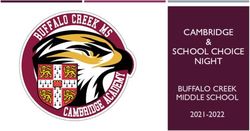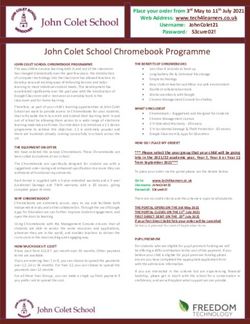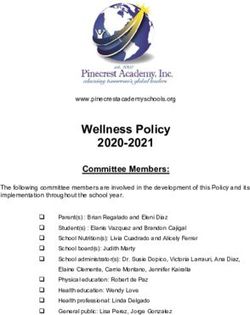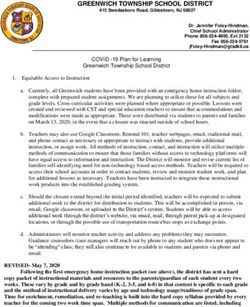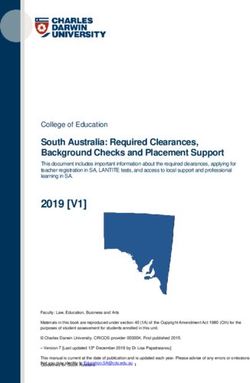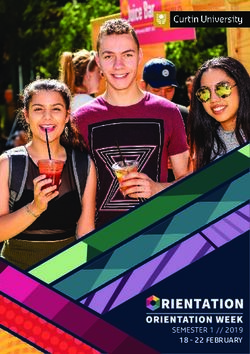Augmented Reality in Education - Lesson Ideas - Apple
←
→
Page content transcription
If your browser does not render page correctly, please read the page content below
Make connections and spark curiosity Augmented reality (AR) lets students and teachers overlay information, visuals, and other content into the real world, providing new context and powerful connections to enhance learning and build understanding. Teachers can use AR apps in their existing lessons to turn a classroom into the cosmos, make a history lesson as vivid as the present, and let students peer inside everyday objects to understand how they’re put together. Imagine students walking around 3D shapes and graphs in math class or moving iPad to visualize the systems of a virtual frog in science. Picture a language arts class in which students build stories with their own drawings and photos placed in the real world, providing a new stage for their written work. And a history class where students move around realistic ancient artifacts from museums placed directly into their environment. Augmented Reality in Education: Lesson Ideas | November 2018 2
Powerful technology for learning Augmented reality combines the digital and the real world. AR on iPad brings digital objects and information into the environment within an app, taking students beyond the screen and freeing them to interact with their surroundings in entirely new ways. AR apps are powerful learning tools that boost engagement and motivation across subject areas. Teachers can use AR on iPad to: • Spark engagement through movement and lifelike exploration • Visualize and experiment with abstract concepts • Go deeper into hidden layers and systems • Tell stories in a whole new way • See both the big picture and the details • Interact with resources otherwise not available • Complement existing curricula • Extend projects and provide challenges Augmented Reality in Education: Lesson Ideas | November 2018 3
Why iPad for AR in learning iPad is built for movement, making AR experiences easy and natural. It’s packed with advanced technologies like accelerometers, motion sensors, powerful cameras, and an operating system that was created with AR specifically in mind. The beautiful Retina display and thin and light design make iPad a perfect device for experiencing AR. Augmented reality on iPad delivers powerful new ways to enhance student learning through a combination of hardware and software: • The large, immersive display provides an ideal lens to interact with iOS and AR apps. • Fast processing power and an incredible graphics engine combine with advanced cameras to stitch together virtual objects and the real world. • Built-in sensors enable iPad to respond quickly and smoothly to movement. • Pressure sensitivity and directional awareness of Apple Pencil extend AR interactions with lifelike precision. All together, iPad creates an integrated augmented reality experience that’s simply not possible on other platforms. Augmented Reality in Education: Lesson Ideas | November 2018 4
Lesson Ideas: History
Civilisations AR
Civilisations AR by the BBC lets you bring historical and cultural
artifacts right into your classroom or learning space. Explore a Rodin
sculpture, an Egyptian sarcophagus, the Rosetta Stone, an ancient
helmet, and more. Students can see the actual size of artifacts, learn
background information, and explore these objects in a way they
never could in person.
Explore the Civilisations AR app
Try this: Select an ancient artifact and write an observation describing the object, its physical characteristics, and its use.
① students.
Place the globe browser on a flat surface near
Navigate, then select an artifact, such as
② texture,
Move around the object, noting its relative size,
and details.
③ interactive
Tap the flashlight and learn more through
elements. Pick an angle or two to take
the Rosetta Stone or the Tang Dynasty Horse. photos that enhance the observational writing.
Augmented Reality in Education: Lesson Ideas | November 2018 5Lesson Ideas: Math
Measure
Measure is an app included in iOS 12 for iPhone and iPad. It uses the
camera and AR to measure the length or area of objects around you.
Measure places points on edges of objects and can recognize select
shapes automatically. Students can use Measure to estimate the size
and area of objects and explore their environment in a new and fun way.
Explore the Measure app
Try this: Easily find the length, height, or area of objects around you.
① ofGather some rectangular objects like a pad
paper or notebook. Tap (+) to place points at
② gives
Measure also detects rectangles and quickly
you the dimensions. Experiment identifying
③ You can tap the rectangle and Measure will give
you the dimensions and the surface area. Estimate
the corners of the objects. Measure will tell you rectangles and having Measure automatically find which objects have the most area of the ones you’ve
the length of each side as you add points. the edges and the dimensions of each object. gathered, and use Measure to verify your estimates.
Augmented Reality in Education: Lesson Ideas | November 2018 6Lesson Ideas: Literacy and Literature
AR Makr
AR Makr lets students bring their own creativity and drawings into an
interactive setting for storytelling. Students can draw or photograph
their own scenery, characters, and objects, then import and place those
story elements into a physical setting using AR. Moving around a three-
dimensional place, students can tell their stories while documenting
and mapping out their journeys in a video recording captured on iPad.
Explore the AR Makr app
Try this: Explore how to build the setting of a story using a mixture of AR objects and the natural world. Use photos or video to illustrate your story.
① story.
Find a setting outside as the backdrop for your
Choose the Three Little Pigs story and place
② Take photos or shoot a short video walkthrough of
your scene. You can reset and start a new setting.
③ Make your own short story. Add pictures of your
own drawings or draw right on iPad in a drawing
elements from the story into your setting. app. Incorporate your drawings into a video project
from Everyone Can Create.
Augmented Reality in Education: Lesson Ideas | November 2018 7Lesson Ideas: Science
Froggipedia
Froggipedia allows students to see the frog life cycle, study a living
frog in AR, and explore organs, systems, and vocabulary in the context
of a lifelike frog. The AR experience prepares students for a dissection,
but lets them dissect a hyperrealistic virtual frog rather than a real one.
Froggipedia complements traditional texts and diagrams, and engages
different learning styles across grade levels.
Explore the Froggipedia app
Try this: Explore the biological systems of a frog.
① frog
Using the AR Anatomy feature of the app, place a
on a table or other flat service. Use the slider
② Explore the frog from different angles. See the
motion of the buccopharyngeal cavity or how
③ Take a screenshot and use the markup tools to add
your own labels or to include in a science journal.
on the left to select a particular system to explore. bones are connected and structured. Point at a
particular feature of the frog to learn more about it.
Augmented Reality in Education: Lesson Ideas | November 2018 8Lesson Ideas: Science
WWF Free Rivers
Whether AR is used in science or social studies, realistic models
show the big picture. Through Free Rivers, an interactive storytelling
experience, students learn how wildlife, people, and the landscape
depend on healthy, flowing rivers. Students can build and remove
dams and see the impact throughout the landscape.
Explore the WWF Free Rivers app
Try this: Dive into a river ecosystem and learn how water interacts with animals, plant life, and human habitats. Then explore what happens when that’s disrupted.
① onscreen
Place the map on a flat surface and follow the
steps to explore the river basin, its
② Once you’re oriented to the environment, choose a
topic to explore further, such as the impact of dams
③ Use Map mode to explore more rivers, animals, dams,
and layers of river ecosystems. Take screenshots and
ecosystem, and how to interact with it. on water flow and the downstream impact on plant write about the impacts of a dam on the ecosystem.
and animal life.
Augmented Reality in Education: Lesson Ideas | November 2018 9Lesson Ideas: Math
GeoGebra Augmented Reality
AR on iPad opens immersive experiences for students to help them visualize math in the
real world. GeoGebra Augmented Reality lets students explore math by walking around
3D shapes that they create. They can better visualize math in the world around them and
customize equations to further understanding.
Explore the GeoGebra Augmented Reality app
Try this: Use GeoGebra to introduce the
z-axis and help students explore 3D shapes
and equations.
① shape
Create a paraboloid using z = x + y and place the
2
on a table. Look at it from all angles.
2
② Adjust the formula to transform the paraboloid and
observe the results.
③ Find parabolic shapes around campus—in a
common space or on the field—and adjust the
equation to match the physical shapes you find.
Take a screenshot to show how the equation
matches each physical object. Share and compare
your shape and equation with others.
Augmented Reality in Education: Lesson Ideas | November 2018 10Tips for using AR apps Summary
With AR apps on iPad, the camera presents a live, onscreen view of the AR on iPad provides a new set of tools and opportunities for teachers
physical world. Here are some tips to help you get the most out of AR apps: and students. The AR apps available today enable students to explore and
learn in powerful ways. And this is just the beginning of the kinds of
Lighting. AR works great with consistent and even lighting. Avoid glare and
experiences and learning opportunities that will be available with AR and iPad
areas with limited light.
as the number and types of apps and capabilities expand. Whether you want
Surfaces. Table surfaces with various colors and textures—such as wood to extend an existing lesson or inspire new ones, you can incorporate AR
grains—and walls with surface variation—such as marks and writing—work apps across subject areas to elevate engagement and understanding.
great with AR and are commonly found in schools. Avoid surfaces that are
reflective, glossy, or dark.
Motion. Find the right balance of movement. iPad develops a better Resources
understanding of a scene if the device is moving. Try moving slowly
Augmented Reality for iOS >
toward and around objects to capture your scene within an AR app.
Apple Products for Learning >
Screen recording. Narrating and recording AR experiences is a great way More AR apps for iOS >
for students to document and create projects. Learn how to record your
screen or take a screenshot on iPad.
Updates with iOS 12. With ARKit 2 and iOS 12, multiple students and
teachers can explore an AR app and simultaneously experience AR apps.
You can also save AR experiences and resume them at another time.
These new features provide great opportunities to collaborate and create
within AR apps.
AR on iPad requires iOS 11 or later and iPad (5th generation or later) or iPad Pro (any model).
© 2019 Apple Inc. All rights reserved. Apple, the Apple logo, Apple Pencil, iPad, iPad Pro, iPhone, and Retina are trademarks of Apple Inc., registered in the U.S. and other countries. IOS is a trademark or registered trademark of Cisco in the U.S. and other countries and is
used under license. Other product and company names mentioned herein may be trademarks of their respective companies. Product specifications are subject to change without notice. This material is provided for information purposes only; Apple assumes no liability
related to its use. April 2019You can also read