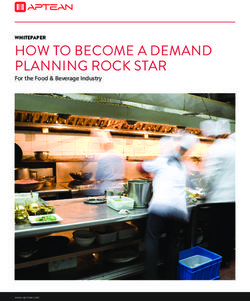Automating Quote to Cash - How ERP Helps Discrete Manufacturers Improve Responsiveness
←
→
Page content transcription
If your browser does not render page correctly, please read the page content below
An Epicor® White Paper Automating Quote to Cash How ERP Helps Discrete Manufacturers Improve Responsiveness
Automating Quote to Cash-How ERP Helps Discrete Manufacturers Improve Responsiveness Executive Summary Discrete manufacturers face continual changes in customer demand, raw material prices, labor supply, regulations, and more. Yet their response to these challenges is hampered by siloed IT systems and inefficient manual processes. This white paper describes how enterprise resource planning (ERP) solutions automate and streamline the entire order-to-cash process so discrete manufacturers can respond more effectively to pressing concerns. By delivering visibility, collaboration, automated best practices, and business intelligence, ERP enables discrete manufacturers to save time, improve efficiency, and reduce labor, and materials costs.
Automating Quote to Cash-How ERP Helps Discrete Manufacturers Improve Responsiveness
Table of Contents
Striving to Keep Pace with Constant Change.........................................1
ERPs Help Surmount Obstacles...............................................................1
Eliminate silos of information for greater visibility
and communication.........................................................................1
Automated processes improve efficiency
and accelerate operations................................................................2
Easy access to data enables performance
measurement and improved results.................................................2
How ERP Streamlines the Quote-to-Cash Process...................................3
Quote (Estimate).....................................................................................3
Order.......................................................................................................4
Plan and schedule...................................................................................4
Purchase..................................................................................................6
Collect Plant Data....................................................................................6
Ship and Invoice......................................................................................7
Review.....................................................................................................8
Conclusion..............................................................................................8Automating Quote to Cash-How ERP Helps Discrete Manufacturers Improve Responsiveness
Striving to Keep Pace with
Constant Change
Discrete manufacturers live in a world in flux. Customers demand innovative
products at the speed of thought; often changing release schedules and products
after they’ve put in their order. Labor shortages loom as skilled baby boomers
retire. Variations in worldwide supply and demand for raw materials and energy
cause prices to rise and fall unpredictably. Changes in public policy impact business
operations. At the same time, manufacturers need to hold down costs while
maintaining high quality and on-time delivery to remain competitive.
ERPs Help Surmount Obstacles
Many manufacturers today are limited in their ability to address their changing
environment due to inflexible business processes. They continue to use either
manual systems or siloed applications, such as QuickBooks™ and spreadsheets, to
manage their operations. Manual processes impede efficiency and increase costs.
Siloed systems make it difficult for different departments to collaborate.
Modern ERP solutions can help manufacturers become more agile and effective in
meeting changing business requirements. These solutions improve collaboration,
streamline and accelerate manufacturing operations, and allow manufacturers to
measure performance to enable continuous improvement.
Eliminate silos of information for greater visibility
and communication
At the heart of every integrated ERP solution lies a central knowledge repository.
This repository gives everyone within the organization that interacts with products—
e.g., project managers, engineers, salespeople, customer service, buyers, finance and
quality—visibility and enables them to exchange data. Containing comprehensive
data about product and process history for single level parts and multi-level
assemblies, the repository stores:
• The Method of Manufacturer (MOM)—which consists of the Bill of Materials
(BOM) and the Bill of Operations (BOO). The BOM contains data about raw
materials, components, and hardware. The BOO stores data about production
setup time, labor and machine idle time, time required to manufacture the
product, outsourcing or subcontracting lead times, and lead times for materials
required for production
• Order data—order number, order quantity, due date, quantity completed, and
quantity scrapped
• In process production data—production status, workers involved, completed
processes, scrap quantities, and quality issues
• Purchasing data—suppliers, products or services, and delivery information
• Resource information—resources, capacity, and number of machine hours
available per day
• Quality data—inspection results and issue tracking with reason codes
• Shipping data—delivery requirements, product, and quantity
1Automating Quote to Cash-How ERP Helps Discrete Manufacturers Improve Responsiveness
According to the Aberdeen Group, best-in-class manufacturers in 2012 were 43%
more likely than other manufacturers to have real-time visibility into the status of
all processes from quote-to-cash and more than twice as likely to receive alerts so
they can act immediately when certain conditions occur1. As a result, best-in-class
manufacturers can better mitigate adverse events or take advantage of opportunities.
Automated processes improve efficiency and accelerate operations
ERP solutions allow manufacturers to automate every operation within the quote-
to-cash cycle. Manufacturers can standardize on best practices for production,
planning, and execution to streamline and accelerate these operations, as
well as deliver consistent quality. According to Aberdeen, 74% of best-in-class
manufacturers are streamlining and accelerating processes to promote efficiency
and productivity compared to 52% of others2. Automated best-practice processes
help manufacturers keep costs low and handle increasing orders with the same
quality and response rate.
Easy access to data enables performance measurement and
improved results
Business intelligence and reporting tools within the ERP solution provide access
to data that allows manufacturers to analyze historical time, cost, labor, and
quality data and compare it to estimates to enable continuous improvement.
For example, best in class manufacturers are 78% more likely than all others to
measure the accuracy of demand planning and forecasting3. This allows them
to see how successful past projections were and adjust their forecasts moving
forward. The result can be greater accuracy and better investment.
1 “ERP in Manufacturing 2012: The Evolving ERP Strategy,” by Kevin Prouty, the Aberdeen Group,
July 1, 2012
2 Ibid
3 Ibid
2Automating Quote to Cash-How ERP Helps Discrete Manufacturers Improve Responsiveness
How ERP solution Streamlines the
Quote-to-Cash Process
Using an ERP solution, discrete manufacturers are able to improve
communication, boost efficiency, and reduce costs throughout the quote-to-cash
process. The following discussion describes how ERP solution streamlines and
enhances each step of the way.
Quote (Estimate)
Manufacturers need to create estimates as quickly as possible to be responsive to
customers. Studies have consistently shown that shops that turn around quotes
in less than three days have significantly higher win rates than job shops whose
turnaround time is greater than three days.
Today, many manufacturers type up quotes and enter customer information from
scratch, manually looking up necessary manufacturing, inventory, and pricing
information. This makes the process laborious and time consuming. Quotes are
often managed and tracked through emails and faxes. Manual quote systems
make it difficult to track customer requests, quote status, quote expiration dates
and quotes to orders—and increase the potential for incorrect billing. Analysis of
wins and losses and strategic decisions on pricing become challenging because the
information is difficult to locate.
Using an ERP solution, sales reps or other order takers enter all the details into the
estimate, such as what the customer wants, how many pieces, and the desired
delivery date. A simple push of the button pulls in detailed information about the
product and how to produce it from the BOM and the BOO. This information allows
reps to see how costs roll up and to accurately determine what they should charge.
Reps can also see if materials are available in inventory or whether they need to be
ordered, which can impact pricing and delivery times. With instant access to all the
necessary information, reps can create estimates in real time.
Alternatively, reps can review data from previous jobs and automatically generate
quotes based on that data. They simply pull a master MOM that contains all the
details associated with manufacturing a product and use it as a template for similar
products. They then make any operational or step changes to fine tune the quote.
Reps save time because they don’t need to build a MOM from scratch.
An ERP solution can also make it easy to create estimates for complex multi-level
assemblies. The solution may display a tree structure for a multi-level component
within a single screen to ensure that no assembly is missing or no step has been
omitted. This helps eliminate costly mistakes from the estimating process.
Because the estimates are stored in the repository, they can also be easily accessed
across the order-to-cash cycle to create accurate sales orders, production orders,
and invoices.
3Automating Quote to Cash-How ERP Helps Discrete Manufacturers Improve Responsiveness
Order
Orders come from many places. They might start as an estimate. A customer might
call on the phone. Or they might come in through EDI or a web store. Traditionally,
manufacturers entered these sales orders into QuickBooks or another system
manually. They would then create a job packet containing paper copies of all the
information necessary to build the part. The job packet might include drawings of
the part, quality inspection sheets, and purchase orders for necessary materials.
When a change order came in, the production planner would email the production
manager or put a sticky note on their desk to inform the manager about the
changes to the order. The sticky note would travel down the line to scheduling,
purchasing, and production. Alternatively, the manufacturer would print job
travelers to specify changes with multiple copies going out to different parts of the
organization, creating lots of paper.
When any order comes into an ERP solution, the ERP solution automatically creates
a sales order and a production order with all of the information and drawings
necessary to build the product. The sales order and production order are linked,
giving manufacturers flexibility on the production floor. If the customer wants to ship
a large order over a period of time, the ERP solution can create multiple production
orders for multiple shipments linked to the original sales order. This allows
manufacturers to do just-in-time shipments in a long running contract.
When an order changes, the ERP solution flows the changes automatically to all
other areas that are dependent on that order—including scheduling, purchasing, and
the production floor. The ERP solution also alerts these areas to the change to keep
everyone up to speed instantly. Communicating revision changes ensures that the
right product is built using the right method of manufacture–eliminating scrapped
parts.
For example, a customer may request part of the order a week early. An ERP
solution can easily manage this request by splitting the job. Production can then
accurately schedule and cost for two shipments—the new partial shipment and the
final shipment.
Plan and schedule
To meet scheduled delivery dates, manufacturers must plan the flow of work
through each resource. The production department must ensure that the required
materials, tooling, personnel, and information are available to manufacture
components when needed. And they need to schedule start and completion dates
for each operation at each resource.
Many manufacturers use whiteboards to schedule their shops. They have a magnet
for each operation containing information such as job, operation, the time needed
for that step and when it needs to take place. When a schedule changes, they
manually adjust the schedule on the white board and communicate the change
to the employee at the resource – resulting in extra work and potential for error.
Scheduling information is difficult to access in customer service. If a customer calls
with a question, a customer service rep typically walks down to the production floor
to get the answer.
An ERP solution creates schedules for production automatically based on demand
and orders. Using information from the MOM, the system calculates the individual
operation load and how long each step will take and then lays it into the schedule.
4Automating Quote to Cash-How ERP Helps Discrete Manufacturers Improve Responsiveness
If an order changes, the ERP solution automatically flows that change through the
schedule and communicates schedule changes to the plant floor data collection
system. Since new jobs keep coming in, the ERP solution also periodically optimizes
the schedule for performance and throughput.
ERP solution can create schedules that accommodate resources that use infinite or
finite loading. Infinite loading assumes that resources on which operations are done
have capacity available when required. It doesn’t consider the existence of other
shop orders competing for capacity at these resources.
Finite loading assumes that a given resource has a defined limit to available capacity.
If not enough capacity is available at a resource because of other shop orders,
the order must be scheduled to a different time. Typical resources with which
manufacturers use the finite load capability are bottleneck work centers or gateway
work centers. Bottlenecks are work centers that can’t process the load as quickly
as other resources on the assembly line, causing work to back up. Gateway work
centers are those that perform the first in a sequence of steps. The throughput of
the manufacturing line is limited by bottlenecks and gateways.
An ERP solution can improve throughput by communicating the amount of load
the resource needs to meet the delivery schedule. If necessary, production can
assign work to an alternate resource or to subcontractors. ERP solution provides the
information that production needs to respond before customer delivery suffers. In
addition, each operation may have more than one constraint, such as the equipment
and the person running the equipment. ERP solution understands this and can
schedule based on availability of multiple constraints.
Schedules from forecasts and long running contracts
Most discrete manufacturers schedule production based on demand. But some
use forecasts to generate jobs and schedule those into the system. Material
Requirements Planning (MRP) capabilities automate the job creation process to
speed communication with production as well as notify buyers about what needs to
be purchased. These capabilities are also useful in situations where a manufacturer
has a long running contract for a large number of items to be shipped over a long
period of time.
Kanban
Many manufacturers have components that they use for numerous products that
must be on hand at all times. Whenever inventory of the component falls below a
specified threshold, they make a predetermined amount more. Today, manufacturers
track this inventory using whiteboards. ERP solutions may offer electronic Kanban
dashboards that show them what parts need to be made and automatically directs
production to replenish them.
5Automating Quote to Cash-How ERP Helps Discrete Manufacturers Improve Responsiveness
Purchase
The schedule determines when production will need certain materials. Based on
the schedule, many manufacturers employ manual processes for purchasing. They
use spreadsheets and send slips of paper to the purchasing manager’s desk with
handwritten notes to direct timely purchases. If a purchasing manager misses
a note—which is easy to do—the purchase isn’t available when it’s needed.
Purchasing ends up using a costly overnight freight service that eats into margins or
risks shipping late to the customer.
In contrast, an ERP solution can automatically check on materials availability when an
order is scheduled. If an item is needed, the system triggers purchases of necessary
materials. If the schedule for a job changes or a supplier changes a shipping date for
a material, the system will automatically change the schedule, which in turn alerts
purchasing.
The solution can also make it easy for buyers to look ahead to see what will need to
be purchased in the future. This gives buyers the opportunity to bundle purchases to
save money through volume discounts.
Managing timing and delivery of subcontract service purchases is critical.
For example, in some cases, one step in the production process is out of the
manufacturer’s expertise and needs to be outsourced. The manufacturer may
need to send parts to the metal finisher for polishing. ERP solution makes it easy
for purchasing to allocate budget. It will also track how much is being shipped
to each supplier to avoid overloading that supplier and will count the number of
pieces coming back to ensure the manufacturer receives what it ordered. Buyers
can use the ERP solution to track how suppliers are performing in terms of quality
and delivery. If a supplier delivers bad parts or raw materials the manufacturer can
return them and measure supplier performance. If the purchase isn’t received when
expected, they can proactively follow up to keep the plant floor flowing smoothly.
Collect Plant Data
Manufacturers must control progress on work orders to meet delivery dates and
optimize use of company resources. This means measuring performance and
comparing it to what was planned. If what actually occurred varies significantly
from plan, the plans have to change or corrective action must be taken to bring
performance back to plan.
Many manufacturers track key information manually—if at all. They collect labor
information using time cards. But they don’t track how labor is tied to production
in a more granular fashion. They take parts and move them to the next spot and
ship when ready without having any visibility into the time it took to make them.
Nor do they know how many products were scrapped until they’re shipped out the
door. As a result, managers have little visibility into when they’re over or under or
things take too long or they produce something using the wrong route. If customer
service needs to check on status, they have to walk to the plant to find out this
6Automating Quote to Cash-How ERP Helps Discrete Manufacturers Improve Responsiveness
information. When manufacturers need to serialize part numbers or put them into
lots for traceability, they do so manually.
ERP solutions can provide real-time status on time, labor, parts, and completed
products. Manufacturers use data collection terminals to track time and labor. People
on the shop floor log into a particular job number and can even specify an operation
on the job, enabling the system to keep up with time per quantity completed.
Because managers know exactly what employees are working on, they can hold
employees more accountable. Employees can record any problems they encounter,
which helps managers make improvements to increase employee and job efficiency.
Inventory and parts are labeled with bar codes that can be tracked in real time using
bar code readers or mobile devices. This offers complete control and visibility into
raw materials and work in progress. Serialized part numbers or lot numbers can be
added automatically.
Customer service can access this information to see what’s being worked on and
where it is in the process so they can answer customer questions.
During the production process, the solution may also store quality events (e.g. when
something goes wrong and why). From that, manufacturers can queue inspections
of the product and track the outcome of the inspection. If a problem occurs, a
corrective action can be created that flows through to resolution and enables root
cause analysis.
Ship and Invoice
After the order is completed, manufacturers often create shipping documents
manually. Making sure the documents are correct and contain all the customer’s
special instructions requires digging up the estimate/work order in a tedious and
error-prone manual process. The accounting department creates invoices either
manually or through QuickBooks.
An ERP solution flows all the necessary shipping information from the sales order to
the shipping department, placing all the all the shipping details at their fingertips.
Manufacturers who use ERP solution for discrete manufacturing also gain the
flexibility to either ship from production or from inventory rather than forcing them
to ship from inventory. Shipping from production enables manufacturers to ship
more quickly because the product doesn’t have to first go into inventory. They can
also accurately measure actual costs for a particular production run rather than
averaging the cost across all similar products in inventory.
ERPs also speed and simplify invoicing. The accounts receivable application pulls in
actual shipping data and accesses pricing information from the sales order to quickly
generate an accurate invoice. Because these details are automated, the accounting
department can send out the invoice faster and get paid faster.
7Automating Quote to Cash-How ERP Helps Discrete Manufacturers Improve Responsiveness
Review
You can’t manage what you can’t measure. Since continuous improvement is
so important in manufacturing, measuring performance of all aspects of the
manufacturing process is essential to improving processes. Without an ERP solution,
manufacturers would need to dig through paperwork and spreadsheets to manually
gather the information necessary for reporting.
An ERP solution can greatly facilitate a manufacturer’s ability to measure the impact
of its actions on the overall performance of the organization. Using information
collected from the shop floor, a manufacturer can see how actual performance
compares with estimates for the time and cost for each job. A job tracker and a
production detail report allows manufacturers to see each operation, who worked
on it, time card details, how long it took, how many pieces produced. The ERP
solution will provide the cost breakdown of operation costs vs. burden costs,
material costs, subcontracting costs. It can track run rates—the amount of time per
piece it took for the operation--scrap rates, quality issues, and whether operators
identified any problems in the process. With this information, manufacturers can
determine cost and profitability by customer or product group and continuously
improve on a job-by-job basis.
Conclusion
By using an ERP solution to automate the quote-to-cash process, manufacturers
can improve communication by eliminating silos, save time/improve efficiency by
automating processes around best practices, and reduce labor and purchasing costs.
As a result, discrete manufacturers are better able to keep pace with customer
demands for innovation. Make the most of the labor they have. Gain visibility into
materials and prices to ensure accurate costing. Respond quickly to changing public
policy. Lower costs to remain competitive. And improve their competitive advantage.
8About Epicor
Epicor Software Corporation is a global leader delivering business software solutions
to the manufacturing, distribution, retail, and service industries. With more than
40 years of experience, Epicor has more than 20,000 customers in over 150
countries. Epicor solutions enable companies to drive increased efficiency and
improve profitability. With a history of innovation, industry expertise and passion for
excellence, Epicor inspires customers to build lasting competitive advantage. Epicor
provides the single point of accountability that local, regional, and global businesses
demand. For more information, visit www.epicor.com.
Contact us for more information on Epicor Products and Services
+1.800.999.6995 info@epicor.com www.epicor.com
Worldwide Headquarters Latin America and Caribbean Europe, Middle East and Africa Asia Australia and New Zealand
San Francisco Bay Area Blvd. Antonio L. Rodriguez #1882 Int. 104 No. 1 The Arena 238A Thomson Road #23-06 Level 34
4120 Dublin Boulevard, Suite 300 Plaza Central, Col. Santa Maria Downshire Way Novena Square Tower A 101 Miller Street
Dublin, CA 94568 USA Monterrey, Nuevo Leon, CP 64650 Bracknell, Berkshire RG12 1PU Singapore 307684 North Sydney NSW 2060
Toll Free: +1.888.448.2636 Mexico United Kingdom Singapore Australia
Direct: +1.925.361.9900 Phone: +52.81.1551.7100 Phone: +44.1344.468468 Phone: +65.6333.8121 Phone: +61.2.9927.6200
Fax: +1.925.361.9999 Fax: +52.81.1551.7117 Fax: +44.1344.468010 Fax: +65.6333.8131 Fax: +61.2.9927.6298
This document is for informational purposes only and is subject to change without notice. This document and its contents, including the viewpoints, dates and functional content expressed herein are believed to be accurate as of its date of publication,
November 2013. However, Epicor Software Corporation makes no guarantee, representations or warranties with regard to the enclosed information and specifically disclaims any applicable implied warranties, such as for fitness for a particular purpose,
merchantability, satisfactory quality, and reasonable skill and care. As each user of Epicor software is likely to be unique in their requirements in the use of such software and their business processes, users of this document are always advised to
discuss the content of this document with their Epicor account manager. All information contained herein is subject to change without notice and changes to this document since printing and other important information about the software product
are made or published in release notes, and you are urged to obtain the current release notes for the software product. We welcome user comments and reserve the right to revise this publication and/or make improvements or changes to the products
or programs described in this publication at any time, without notice. The usage of any Epicor Software shall be pursuant to an Epicor end user license agreement and the performance of any consulting services by Epicor personnel shall be pursuant to
the standard services terms and conditions of Epicor Software Corporation. Epicor, the Epicor logo, and Business Inspired are trademarks of Epicor Software Corporation, registered in the United States, certain other countries and/or the EU. QuickBooks
is a registered service mark of Intuit Inc., or one of its subsidiaries, in the United States and other countries. All other trademarks mentioned are the property of their respective owners. Copyright © 2013 Epicor Software Corporation. All rights reserved.You can also read