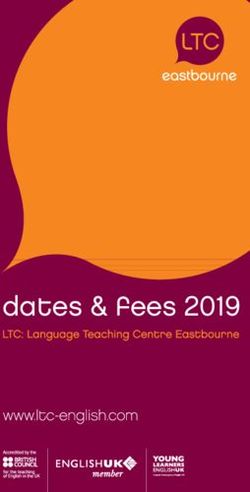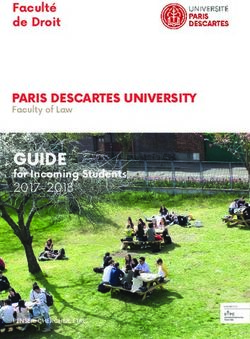Backstage - Designing a Backchannel for Large Lectures
←
→
Page content transcription
If your browser does not render page correctly, please read the page content below
Backstage – Designing a Backchannel for Large Lectures
Vera Gehlen-Baum1, Alexander Pohl2, Armin Weinberger1 & François Bry2
1
Saarland University, Department of Educational Technology, Saarbrücken
2
Ludwig-Maximilians-University, Institute for Informatics, Munich
Abstract: Students and lecturers use computers in lectures. But, the standard tools
give a rather insufficient structure and support for better learning results. Backstage is
an adjustable backchannel environment where students can communicate by
microblogs, which they can link to the presenter slides. The lecturer can get feedback
by Backstage and place quizzes with an Audience Response System. Backstage is
designed to facilitate specific sequences of learning activities and to enhance student
motivation with different functions, like asking questions anonymously via
microblogs or to rate other students’ questions.
Keywords: lectures, backchannel, taking notes, ARS
Technology supported learning fostering activities in large lectures
Both lecturers and students frequently use computers in large lectures today. Whereas
there is some understanding how lecturers use computers for presentations [1], little is
known about how students can actively and productively use mobile devices, such as
notebooks, tablets or smart phones in large lectures to better engage in learning activi-
ties and cognitively process what is being taught. Here, we present a learning envi-
ronment called Backstage that allows learners to represent slides on their personal
mobile devices, to take notes on those slides, and to post and answer questions to and
from their peers and lecturers. We included also a feedback function as well as the
possibility that students answer lecturer questions.
Computer-supported learning activities in large classrooms
There are a couple of ways students in large lectures use computer technology :
displaying slides, taking notes, browsing the internet, using Facebook or sending IMs
and emails [2] [3]. The most frequent lecture-related way students use computers is to
display the slides of the lecture on one’s personal screen [4]. Lecturers often provide
their slides in pdf for download before the lecture. To a lesser degree, students use
computers for taking notes, especially since formats like pdf do not generally allow
adding notes [4]. Taking notes has shown to be a good strategy for encoding and
storing knowledge, especially when there are some additional strategies trained in
how to take notes [5] [6] . Also additional learning material could be either provided
for download by the lecturer or searched for online by students themselves, which
may foster learners’ understanding [6].
adfa, p. 1, 2011.
© Springer-Verlag Berlin Heidelberg 2011Specific educational technology is needed for supporting and enhancing specific social interactions in lectures that are conducive to learning. Traditional lectures have been criticized for being limited to a specific interaction pattern initiated by the lecturer only, namely asking a question, which only one student can answer directly, and commenting or evaluating the student’s answer [7] [8]. There is some evidence, however, that students are more actively elaborating what is being taught and retain more knowledge when they initiate discourse and ask questions themselves (e. g. [9]). But in a large lecture, students often resist to do so due to fear of losing face or lack of metacognitive skills to identify knowledge gaps or to generate meaningful and critical questions (e.g. [10] [11] [12] [13]). To address these challenges, we have developed Backstage to enable all learners in large lectures to ask and reply to questions anonymously. Backstage – an environment to foster social learning activities in large lectures Backstage runs on any online mobile device to provide carefully conceived student- student as well lecturer-audience interactions to support active participation and learning. Simultaneously, Backstage is customizable by the lecturer to set number of questions to be received or posed at what times, which results to mirror back to the students, or what interactions to allow between students. Backstage includes different functions, like pre-structured and peer-rated microblogging, displaying and connecting microblog messages to the slides, and an Audience Response System (ARS). Pre-structured and peer-rated microblogs Backstage supports microblogging that allows students to post questions to the whole class [14]. Microblogs are short messages with a fixed number of signs, e.g. used in Twitter. These messages and the possibility for students to talk to each other during the lecture is characteristic of so called backchannels [15], which has yet met little acceptance by lecturers and students [14]. It is likely that this lack in acceptance is due to the fact that it is more difficult and time consuming for students to ask questions in written form. Pre-structured microblogging Backstage pre-structures its microblog by featuring different communication modes and self-selectable predefined message categories. Backstage allows for two different communication modes, which can be enabled or disabled by the lecturer: anonymous communication, i.e. the author is not shown along with messages, and private communication, i.e. the messages are only visible to some users specified in the text bodies. Moreover, Backstage requires messages to be assigned to predefined categories (e.g., Question, Answer, Remark, Too Fast) to foster specific interaction patterns and encourage students to reflect on what they want to express.
Peer-rated microblogging
Furthermore, students may rate their peers’ microblog messages to assess relevance
with respect to the lecture discourse. Only those messages may be selected that are
rated and recommended by the students, similar to using Facebook’s “like-Button” or
Amazon’s 5-star recommender system . Only those which reach a certain value will
be passed on to the lecturer who can see how the messages rank by relevance in real-
time in the lecturer display (see Figure 1). Backstage can also display an up-to-date
overview of what kind of the predefined message categories is currently exchanged
among the students at what rate. For instance, an increase in messages of the question
or the Too Fast category may indicate to the lecturer that learners are getting lost.
Figure 1: Dashboard of Backstage as displayed to the lecturer
The lecturer can customize the number of messages to be displayed in the ranking.
These features serve to reduce the volume of messages which have to be checked by
the lecturer during a lecture and is different from some systems that suggest lecturers
to additionally rate students’ post (e.g. [16]).Also, the answering of any particular
question by peer students and this answer could be rated by the audience as well,
should reduce the workload of the lecturer. Both features aim to reduce workload and
to foster sharing of interesting questions and answers.
Connecting messages with the slides
To align the backchannel communication with the lecture, the lecture slides are
displayed in the Backstage interface and each microblog message is assigned to a
distinct slide and are filtered accordingly. Furthermore, a message is placed on a
certain location on a slide, i.e., messages are used to annotate slides.
The alignment with the slides allows navigating the message stream in a top-down
fashion: the relevance of messages may be recognized foremost by the location on a
slide and hence, peer students can select to view those messages linked to the slides
they want to learn more about.Audience Response System for quizzes during the lecture In the last couple of years there has been a development of different tools aiming to engage students during large lectures. One of these tools is an Audience Response System (ARS), which offers the possibility that lecturers post questions to all attending students and all students may answer questions anonymously. This is often called a clicker system, which requires proprietary mobile devices and is best known from TV quiz shows like “who wants to be a millionaire?” [17]. These ARS seem to have positive impact on learning and engagement, but also offer new methods for assessing students’ understanding, approaching questions by using the wisdom of the crowd, initiating discussion of open questions in the lecture and hence, allowing for new forms of student-lecturer interactions [7] [18]. Backstage can also be operated as an ARS, i.e. be used to conduct short quizzes during the lecture. Quizzes also help to structure the lecture into several topical sections. Starting a quiz results in a context switch on Backstage: the microblogging- functionality is replaced by a quiz input interface and the lecture slides are replaced by the quiz question. During the conduct of the quiz, the lecturer obtains the intermediate collective answer in real-time. When finishing the quiz, the lecturer may publish the quiz and the answer given by the audience as slides which are integrated into the ordinary lecture slides. Thus, students may review and annotate the quiz and its result as usual and use them for reworking a lecture. Conclusion and expected results Backstage is a highly customizable learning environment to support student –student as well as student –lecturer interaction in addition to facilitate learning in a lecture through different tools and included instructions. In contrast to many proprietary hardware systems, e.g. clicker systems, Backstage runs on any mobile devices students bring themselves to the lecture. There are certain aspects, which should foster learning activities in Backstage in comparison to other learning environments. The combination of different features and tools in one learning environment aims to facilitate question asking and elaboration of the learning material. Usability studies show that students actively used the Backstage features in contrast to earlier use of microblogs [14]. Every one of them gave at least one comment or asked a question [19]. Especially the implementation of new features like giving feedback on motivation or learning results to the students should increase acceptance and use of Backstage. We expect that the possibility for students to give feedback and to answer questions may enhance the use of Backstage. During and after the lecture, students can see which questions or answers are rated highly by themselves and other students, which may enhance a feeling of efficacy and social relatedness [20]. Future research will focus on how different types of feedback can make students and lecturers aware of vital learning processes in large lectures and how effective interaction patterns can be scripted onto large groups of students. Ultimately, Backstage aims to facilitate
students’ learning and future studies may inquire how and what kind of knowledge
acquisition in large lectures can be facilitated with this tool.
We plan to conduct and report on an in-vivo study to identify which kind of support
should be given within Backstage to formulate critical questions and to what extent
learners participate and benefit more homogeneously when using Backstage.
Literature
[1] C. Igel, T. Somson, and R. Meiers, “Integration neuer Medien in universitäre Tä-
tigkeitsfelder: Vergleich der Ergebnisse zweier Situationsanalysen.,” in In-
formationszentrum Sozialwissenschaften & Gesellschaft Sozialwissenschaftli-
cher Infrastruktureinrichtungen, 2005.
[2] C. B. Fried, “In-class laptop use and its effects on student learning,” Computers &
Education, vol. 50, no. 3, pp. 906-914, 2008.
[3] J. M. Kraushaar and D. C. Novak, “Examining the Effects of Student Multitasking
with Laptops during the Lecture,” Journal of Information Systems Education,
vol. 21, no. 2, p. 11, 2010.
[4] V. Gehlen-Baum and A. Weinberger, “Notebook or Facebook? How Students
Actually Use Mobile Devices in Large Lectures.”
[5] F. J. Di Vesta and G. S. Gray, “Listening and note taking.,” Journal of educational
psychology, vol. 63, no. 1, pp. 8-14, 1972.
[6] M. Grabe, “Voluntary use of online lecture notes: Correlates of note use and note
use as an alternative to class attendance,” Computers & Education, 2005.
[7] H. Nassaji and G. Wells, “What’s the Use of ` Triadic Dialogue '? An Investiga-
tion of Teacher - Student Interaction,” Applied Linguistics, vol. 21, no. 3, pp.
376-406, 2000.
[8] M. Scardamelia and C. Bereiter, “Computer support for knowledge-building
communities,” Journal of the Learning Sciences, vol. 3, no. 3, pp. 265-283,
1994.
[9] A. King, “Guiding Knowledge Construction in the Classroom: Effects of Teaching
Children How to Question and How to Explain,” American Educational Re-
search Journal, vol. 31, no. 2, pp. 338 - 368, 1994.[10] V. Aleven, E. Stahl, S. Schworm, F. Fischer, and R. Wallace, “Help seeking in
interactive learning environments,” Review of Educational Research, vol. 73,
no. 3, pp. 277-320, 2003
[11] S. Nelson-LeGall, “Help-seeking: An understudied problem-solving skill in chil-
dren,” Developmental Review, vol. 1, pp.224-226, 1981.
[12] B. Rosenshine, C. Meister, and S. Chapman, “Teaching Students to Generate
Questions: A Review of the Intervention Studies,” Review of Educational Re-
search, vol. 66, no. 2, pp. 181-221, 1996.
[13] D. Zhang, J. Zhao, and L. Zhou, “Can e-learning replace classroom learning?,”
Communications of the, vol. 47, no. 5, pp. 74-79, 2004.
[14] M. Ebner and M. Schiefner, “Microblogging - more than fun?,” in IADIS Mobile
Learning Conference, 2008, pp. 155 – 159, 2008.
[15] J. McCarthy, and d. boyd , “Digital backchannels in shared physical spaces: ex-
periences at an academic conference,” In Extended Abstracts, Human Factors
in Computing Systems (CHI); ACM, Portland, USA, pp. 550-553, 2005. [16]
G. S. Doroja, S. M. L. Ramos, J. A. C. Sabal, and H. B. Fernandez, “Aug-
menting Teacher-Student Classroom Interaction Using Mobile Messaging,” in
Proceedings of the 19th International Conference on Computers in Educa-
tion., 2011.
[17] E. Mazur, “Farewell, Lecture?,” Science, vol. 323, pp. 50-51, 2009.
[18] R. H. Kay and A. LeSage, “Examining the benefits and challenges of using audi-
ence response systems: A review of the literature,” Computers & Education,
vol. 53, no. 3, pp. 819-827, 2009.
[19] V. Gehlen-Baum, A. Pohl, and F. Bry, “Assessing Backstage—A Backchannel
for Collaborative Learning in Large Classes,” in Proceedings of the Interna-
tion Conference ICL, 2011, p. Accepted.
[20] L. Deci, Edward and R. M. Ryan, Intrinsic motivation and self-determination in
human behavior. New York: Plenum, 1985.You can also read