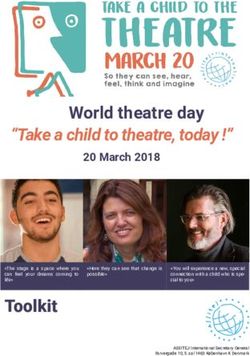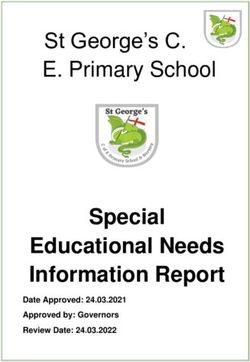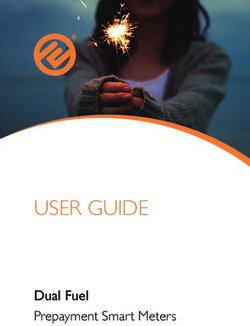Best Practices: Designing Touch Tablet Experiences for Preschoolers - Interaction and Design Tips From
←
→
Page content transcription
If your browser does not render page correctly, please read the page content below
Best Practices: Designing Touch Tablet Experiences for Preschoolers Interaction and Design Tips From: Q Over 40 years of children’s media testing Q 20+ years of digital platform testing Q Including more than 50+ touch screen studies
Our Approach
Q We always consider our target audience of preschool-aged
children. We strive to ensure that our educational topics and gameplay
experiences are created in the most developmentally-appropriate way.
Q We believe young children can benefit educationally when engaged in
scaffolded, hands-on activities that are of interest to them. Our overall
visual design should invite discovery and exploration.
Q The role of the digital experience
is to ensure that this hands-on
exploration is structured,
systematic, and intuitive. The
digital experience should be
designed to be engaging and
fun with education integrated
seamlessly in support of the
play pattern (and vice versa).
Q We attempt to adapt our best
practices guidelines as we
continue to learn from
our formative research
process. This document
is ever-adapting
and based on our
ongoing learnings.
Best Practices: Designing Touch Tablet Experiences for Preschoolers Domestic Research Sesame Workshop 2Familiar Faces in New Places
Q We utilize our familiar characters as “hosts” or “guides”
throughout the learning process.
Q Our characters bring children a feeling of friendship and fun, and
it is critical to build on this relationship in digital media experiences.
Q This creates an environment of extended engagement and
dialogue between the child and the character on screen.
Best Practices: Designing Touch Tablet Experiences for Preschoolers Domestic Research Sesame Workshop 3Creating the Best Interactive Design
Q Greetings: Most content begins with a character or friendly adult
narrator greeting the user.
Q Instructions: State the objective, as well as how to accomplish
that objective.
Q Time-Outs: Utilize time-outs as a concise suggestion for what to
do next. They should occur after 3–5 seconds of inactivity for stories
and 6–8 seconds for games.
Q Wrong Answers: We consider a wrong answer to be an opportunity
for a “learning moment.” The use of audio and visual feedback should
be encouraging and incremental. Wrong answer feedback typically
occurs within 3 scaffolded levels.
➤ First Wrong Answer: Identify a wrong choice and offer encouragement. Example: “That’s not it. Try again!”
➤ Second Wrong Answer: Identify a wrong choice, restate the objective, offer a hint, and provide
encouragement. Example: “That’s not right. You need to find a triangle. It has 3 sides and 3 angles!
Try again!”
➤ Third Wrong Answer: Identify a wrong choice, restate the objective, offer a hint, and highlight the correct
answer. Example: “That’s not right. You need to find a triangle. It has 3 sides and 3 angles! Tap on the triangle!” This should be repeated until the correct answer is selected. In some cases,
we may suggest moving a child forward if he/she is struggling for a determined period of time.
Best Practices: Designing Touch Tablet Experiences for Preschoolers Domestic Research Sesame Workshop 4Creating the Best Interactive Design continued
Q Correct Answers: Payoffs are very important to children. They
keep them motivated and invested. If possible, payoffs should
reflect the curricular concept and user choice (e.g., “Nice job
choosing the letter A!”). For audio payoffs, include sound effects
(e.g., trumpet blare, ding-ding-ding, etc.). When possible, also
include a visual payoff via animation or light movement.
Q Other Feedback: Some activities, like a coloring tool, typically
do not have wrong/correct answers. However, feedback is still
necessary in the forms of encouragement and reaction to user input.
Q Help: Since preschool-aged children typically cannot read, we do
not find text-based “Help” sections useful. Instead, we recommend
help in the form of context-specific dialogue and visual reinforcement.
We suggest including a thorough "How-To" section aimed at parents.
This is extremely helpful, especially regarding gameplay instructions
and how to turn settings
on/off.
Q End of Play/Replay:
Interactive design
should consider how the
experience may end and
how users may replay.
Best Practices: Designing Touch Tablet Experiences for Preschoolers Domestic Research Sesame Workshop 5Most Intuitive Gestures
Q Tap: Tap is the most intuitive and foundational
touch interaction for children.
Q Draw/Move Finger: Children love to trace
and draw on screen, but sometimes have a
hard time not lifting their finger. We suggest
supporting partial completion.
Q Swipe: Swiping is very intuitive if visual
indications of where to swipe are provided.
In some instances, consider employing dual
functionality for swipe and tap of an arrow.
Be careful to avoid placing hot spots or other
functionality in the swipe area.
Q Drag: Children can touch an object and drag
it to a new location, but again, have difficulty
with finger-on-screen continuity. When
applicable, support partial completion.
Q Slide: Children are less familiar with on-screen
sliders than they are with dragging. If a game
requires a child to use a slider, it must be very
explicit about how to do so (e.g., VO, strong
visual indication of end point, a large hotspot,
supportive/explicit highlighting).
Best Practices: Designing Touch Tablet Experiences for Preschoolers Domestic Research Sesame Workshop 6Least Intuitive Gestures
Q Pinch: Pinching to resize is sometimes difficult for
children. If necessary, we recommend reserving it for
non-essential actions.
Q Tilt/Shake: Due to the weight and size of tablets, the
tilt and shake functionalities are difficult for children to
control and increase the risk of breaking the device. For
smaller touch devices (e.g., phones), this functionality is
more manageable. We recommend limiting tilt and shake
functionalities to smaller devices.
Q Multi-Touch: Children use multi-touch (multiple fingers on
screen at once) unintentionally and with limited dexterity.
We suggest only using multi-touch for actions that do not
require correct answers.
Q Flick/Fling: Children are not very familiar with flicking
an object and instead tend to tap and/or drag. We
recommend programming so that both interactions work.
Q Double Tap: Children expect immediate feedback from
their touch and tend to think the app is unresponsive when
a double tap is required. We suggest only using double tap
to prevent a child from accidental navigation (e.g., leaving
an activity, accessing parent content).
Best Practices: Designing Touch Tablet Experiences for Preschoolers Domestic Research Sesame Workshop 7Screen Design for Any Platform
Q Make Gameplay Goal Visually Explicit: The necessary steps to achieve
the gameplay goal should be immediately and intuitively obvious on
each screen. The more fundamental the action, the more eye-catching
the interactive element should be.
Q Distinguish Interactive Elements: Interactive elements (e.g., buttons,
game objects) should be visually distinct (e.g., color, line weight, art
style) from the rest of the screen. Consider using subtle animation as
well as a different line weight and color intensity.
Q Organization and Continuity: Similar concepts and functions
should look similar and be grouped together (e.g., games should
be grouped together).
Q Indicating “More”: If there are hidden elements, such as additional
colors on a color palette, include a visual indicator (such as arrows,
a partial view of the next item, or an example animation) to signal
that there is more to explore. In adult-facing sections, a fade-out of
content and a visible scroll bar are also effective.
Q Scrolling: Scrolling vertically
below a page fold is
conceptually difficult for
children. Horizontal scrolling
is more intuitive (e.g., a
film strip). We suggest that
all important interactive
elements should be on screen
upon initial load to best
support a child.
Best Practices: Designing Touch Tablet Experiences for Preschoolers Domestic Research Sesame Workshop 8Screen Design for Any Platform continued
Q Highlight Color: Highlight color should be considered early in the design
process. It should be distinct from other colors in the activity (e.g., bright
yellow or neon green). However, it is fine to use more than one color in
the same app based on the surrounding color palette.
Q Hot Spots: Young children’s fine motor skills are still developing.
Hot spots must be large and adequately isolated from one another.
We suggest helping a child identify hot spots by utilizing a "glow"
or "sparkle" as a time-out after instructions or story text are read.
Specifically for storytelling, we recommend
that all hot spots and interactivity be
frozen until after the story text on
the page has been read.
Q Utilizing the Camera Feature: We
suggest adjusting the design to
enable a child to hold the device
with two hands while aiming the
camera correctly and touching
the capture button.
Best Practices: Designing Touch Tablet Experiences for Preschoolers Domestic Research Sesame Workshop 9Text on Screen for Any Platform
Q Text on Screen: Assume preschool-
aged children cannot read; so design
experiences that they can use without
adult assistance. Primary instructions
and other prompts should be conveyed
verbally and visually.
Q Text Highlighting: Text highlighting is
an important feature for any story that
is read aloud. Parents prefer a storybook
that highlights word-by-word as text is
read out loud. When possible in digital
story experiences, give parents an option
to turn text highlighting off so they can
read to their children at their own pace.
Q Child-Facing Fonts: Child-facing text
should be as close as possible to Zaner-
Bloser (except when text is an integrated
part of the overall graphics). We
recommend our custom Sesame Street
font, but if that’s not possible, other ZB
approximations include: Sophie Joy and
Furball. Fonts should not include serifs.
Q On-Screen Counters: When a character
counts in dialogue, we recommend that
numerals appear on screen to reinforce
numeral recognition. When counting a
set, we suggest that the on-screen
numeral appear in a counter, rather
than on the object itself.
Best Practices: Designing Touch Tablet Experiences for Preschoolers Domestic Research Sesame Workshop 10Visual Layout
Q Menu: In most cases, design
for having a menu accessible at
all times. For a storybook, it is
important to include a page-by-
page index.
Q Orientation: Preschool-aged
children tend to hold a tablet
in landscape view.
Q Scan: People tend to scan
screens the way they read.
For our audience, this generally
means left to right, and top
to bottom.
Q Screen Edges: Due to the
weight and size of tablets,
children tend to rest their
wrists along the bottom edge
of the screen. If active icons
are placed there, children are
likely to accidentally touch
them and potentially “bump”
out of the activity. Strategic
positioning of the icons away
from the bottom of the tablet
will likely minimize frustration
and quick game fatigue.
Best Practices: Designing Touch Tablet Experiences for Preschoolers Domestic Research Sesame Workshop 11Visual Design
Q Visual Instructions: Children typically do
not pay attention to audio instructions alone.
Instructions benefit from a corresponding
visual component. For example, if a character
instructs a child to move something from
one location to another, this path should be
momentarily highlighted or visually indicated
in some other way.
Q Indication of Interactivity: Employ explicit on-screen cues to indicate
when the child can interact. When transitioning from a linear experience
to an interactive experience, it’s important to reinforce the transitions
of watching to playing through sounds and visuals.
Q Touchability: Items that are “hot” need to look active and touchable.
For example, having a strong visual highlight (typically yellow) behind
an active icon helps children know it is interactive. Objects should
only look touchable when they are touchable. We also recommend
animating interactive objects.
Q Iconography/Button Design: To best
support users, we suggest using consistent,
representational icons that follow
standard convention.
Best Practices: Designing Touch Tablet Experiences for Preschoolers Domestic Research Sesame Workshop 12Audio Design
Q Concise: Children typically do not pay attention to audio instructions
alone. Keep the essential audio (e.g., specific task or game instructions)
minimal and precise. Put the specific instructions at the end of the
sentence, not at the beginning (e.g., "To give Elmo a crayon, tap on the
'X!'"). Combine the primary audio with any visual support possible (such
as highlights on icons/buttons).
Q Interaction Terminology: Touch screen terminology (tap, slide, pinch)
must be explicit for children. For example, when instructing children
on how to zoom out, we have found that it’s helpful to give specific
instructions such as, “Place two fingers on the screen and pinch
them together.”
Q Interruptibility: Children often become impatient with the
uninterruptible audio prompts. We suggest making the unessential
prompts interruptible, especially on replay. The common exception is
with storytelling—sometimes making text on a page uninterruptible
increases a child's focus and story comprehension.
Q Sound Effects: Children expect immediate
feedback from their touch. Sound effects
are an effective way to communicate input
registration. When possible, user actions should
be recognized with a corresponding sound.
Q Auditory Indication of Interactivity: We suggest
using a consistent sound effect or a change in
the background music to clearly indicate the
transition from a linear experience to an interactive experience.
Q Background Music: Background music can enhance engagement for
a child. However, be mindful to not detract from the actual gameplay.
Choose style carefully and monitor volume of background music.
Best Practices: Designing Touch Tablet Experiences for Preschoolers Domestic Research Sesame Workshop 13Intentionality
Q Input Touch Registration: Children tend to tap the screen too hard,
long, or multiple times (causing unwanted zoom) until they see evidence
that that their interaction has registered. We recommend programming
input registration upon touch rather than on lift.
Q Confirmation: It is a good
idea to require confirmation
when a major program
consequence will result,
such as deleting a picture.
This can be done with an
additional confirmation
overlay (e.g., Are you sure?
Yes or No) that is color-coded
and utilizes recognizable
icons (e.g., green check mark
and red “X”).
Q Unintended Multi-touch:
Children are still developing
their fine motor skills. We
know from our research that
there are vast differences
between 2-, 3-, and 4-year-
olds’ dexterity. When
developing for touch
devices, prepare for
issues with multi-touch.
Best Practices: Designing Touch Tablet Experiences for Preschoolers Domestic Research Sesame Workshop 14Other Design Notes
Q Load Time: We only have a short window to capture and hold our
audience’s attention. Assets need to load quickly.
Q Registration/Login: We assume that younger children will be assisted by
an adult during any registration/login process. However, we recommend
designing logins so that children can recognize their own profile (such as
their name and a unique icon). In all cases, we suggest keeping account
registration and login processes as simple as possible.
Q Cross-Sell Pages: When incorporating
parent-directed information that allows
purchases (e.g., links back to iTunes), this
material must live in a "Parents" section
that is not easily accessed by a child.
The icon for this section must not be
enticing to a child. In addition, the links to
purchase must be protected by a "baby
gate" (i.e., an additional popup that asks
for confirmation to leave the page).
Q Parent Tips: Incude a section for parent
tips whenever appropriate. These tips
should reinforce curriculum, ideally
via suggestions on how to encourage
parent-child interaction during the digital
experience as well as ideas for extending
the overall learning objectives.
Q "Record Your Own Voice" Feature:
Children and parents enjoy having this
feature available wherever applicable.
Best Practices: Designing Touch Tablet Experiences for Preschoolers Domestic Research Sesame Workshop 15Book Apps and ebooks
Q Modes: We recommend at least two modes of play for ebooks:
“Read to Me” and “Read on My Own.”
Q Scan: Be sure to adhere to standard scan
directionality (i.e., left to right, top to
bottom). Conversely, many ebooks use pan
and scan animation that moves from right
to left, which tends to confuse users.
Q Page Turns: To move between pages, be
sure to allow for paging backward and
forward. Programmed page turns should
register both swipe and tap, unless hot
spots interfere.
Q Parent and Caregiver Content:
➤ Settings and other adult controls are very important. In particular, parents like the option to customize
and control the settings (e.g., being able to remove the arrows for page turns or eliminating music, sound,
and hot spots).
➤ In ebook-specific experiences, the "Help" section should be in the "Settings" section.
➤ In app-specific experiences, adults tend not to use tutorials located in the “Help” sections. It is better to
embed them in an initial startup screen and/or overlay.
Q ebook vs. Book App: Parents have different expectations for ebooks
and book apps.
➤ Parents expect an ebook to be a traditional storybook experience. Storybooks and concept books are most
effective as ebooks.
➤ Parents expect additional features from a book app, including music, videos, audio that is not text-based,
interactive icons, and games.
Best Practices: Designing Touch Tablet Experiences for Preschoolers Domestic Research Sesame Workshop 16™/© 2012 Sesame Workshop. All Rights Reserved.
You can also read