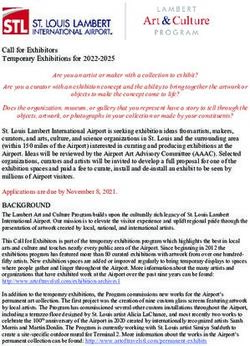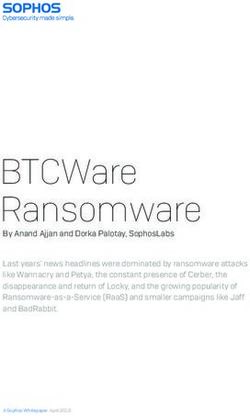USER GUIDE Dual Fuel Prepayment Smart Meters - E.org
←
→
Page content transcription
If your browser does not render page correctly, please read the page content below
Contents
The In-home Display 4
Your Usage Overview 6
Main Menu 7
Your Messages 7
Your History 8
Your Tariff 8
Your Payment 9
Emergency Credit 10
Friendly Credit 10
Your Settings 11
Loss of Supply 12-13
Smart Meter Keypad Functions 14-15
Topping-up16
Downloading the App 17
Topping-up on the App / Shop / Online 18-19
Further Advice 20-23
Reducing Your Bills 24
Your Data 25
FAQs26-27
Help and Contact Details 28
2 User Guide – Dual Fuel, Prepayment Smart Energy User Guide – Dual Fuel, Prepayment Smart Energy 3The In-home Display Your in-home display has a touch screen and gives you quick access to the status of your
electricity and gas meter balance. It should be plugged into the mains at all times.
The in-home display communicates with your gas and electricity meters so you can see
exactly what’s going on without having to go to your meters directly. The installer will Signal Time Dual Fuel Date Message
place it somewhere with a strong signal so it can talk to your meters easily. balance notification
Electricity – view Gas – view balance
your balance and & days left
days left
Settings – here you can
On/Off button adjust different aspects
of your handset
Message inbox
Account – enter a
History – view and
manual top-up, view
compare your usage
previous top-ups and
Tariff – view your activate Emergency
tariff and rates Credit
The Gas and Electricity Meters The in-home display works with a standard mini-usb power lead. It can also run on 2 x
AAA batteries, if you are without power.
Your meters record how much energy you are using. They can be found in a number of
locations but they are usually located in a cupboard, hallway or outside. It is a good idea to
familiarise yourself with their location (and where the key to any outside meter box is) in
case you need to access the keypads on the meters. Keep me plugged in! Don’t leave me in!
Always keep your in-home display The in-home display takes batteries
plugged in to the mains so it stays so it can still be used even if your
in constant communication with power is off. We recommend not
your meter and displays accurate to leave them in when the power is
information. It uses so little energy, on as it may drain them over time
it costs less than 20p a year to leave - instead keep them to hand should
it on all the time. you need them.
4 User Guide – Dual Fuel, Prepayment Smart Energy User Guide – Dual Fuel, Prepayment Smart Energy 5Your Usage Overview Main Menu
This is the ‘Default Screen’ which When on the ‘Default Screen’, the LED
If you need to change anything on
will always show after 60 seconds light will only relate to your credit balances:
the in-home display, you can always
or after power down. Green = plenty of credit
return to the Main Menu by pressing
Orange = credit is half used
the ‘Menu’ button in the top left-
Red = low credit
hand corner of most screens.
You can set your ‘Low Credit Alert’ of
choice via the ‘Settings Screen’, see page 11.
This shows how Press here to scroll
much credit you
currently have on
between, Dual Fuel,
Electricity only and
Your Messages
your meter. Gas only screens.
These alternative
This shows
screens will include
the last time
a summary of your To view your messages press the
the handset
previous top-ups. ‘Message’ button on your in-home
communicated
display via the Main Menu. It will list
with your meters.
your read and unread messages on
the screen below.
This is approximately how P = Prepayment Mode This button shows
many days your supply will last. E = Emergency Credit Mode which screen you are
It is based on your current F = Friendly Credit Mode currently on. Press this
The Message feature is on your
rate of usage; if you increase C = Credit Mode button to flick through
handset so we can send you updates
or decrease your rate of usage, different screens; it
and notifications. Any price change
this figure will change to show will scroll through: ‘£
or alteration to your tariff or meter
how long your balance will last. per hour’, ‘kWh’ and
will be sent to your inbox and the
Note: when your meters are ‘Co2Kg’. Pressing the
message will flash up for you to
first installed, this feature will button again will return
acknowledge.
take about a week to calculate to this screen.
correctly.
6 User Guide – Dual Fuel, Prepayment Smart Energy User Guide – Dual Fuel, Prepayment Smart Energy 7Your History Your Payment
Clicking on the ‘History’ button, via the Payment page, will display a range of graphs
showing you how much gas and/or electricity you are using and when, over the last hour, Manual top-ups
day, week or month. Click on the ‘kWh’ or ‘Hour’ buttons to scroll through the different
If you top-up online, at a PayPoint outlet or via SMS, and the money does not credit your
combinations of information.
meter automatically, you will need to do a manual top-up by entering the 20, 40 or 60
digit ‘vend’ code here – this code will be on your receipt. It is important to keep your
Click the ‘Electricity’ button to flick between Press the buttons here to receipts in the event your top-up is not successful.
Electricity history and gas history screens. switch between different
combinations of information.
To set usage targets, go to ‘Targets’ via the ‘Settings’ screen and
select ‘kWh’, ‘£ per hour’ or ‘CO2’. See page 11 for details.
You will find your vend code on any receipt, whether
you receive it on paper, via text message or email.
Your Tariff It may be anything between 20-60 digits long.
To view your tariff name and rates, press the ‘Tariff’ button on the ‘Main Menu’ screen.
Then press the ‘Electricity’ button and the Gas tariff screen will be displayed. Press the
Gas button again and you will return to the Electricity tariff screen.
1234567890000000000000
8 User Guide – Dual Fuel, Prepayment Smart Energy User Guide – Dual Fuel, Prepayment Smart Energy 9Emergency Credit Your Settings
The ‘Settings’ button will enable you to make simple changes to the in-home display
settings and includes budgeting features.
Info – here you can view Backlight – press to select whether you want the display lit up all
the meter serial number the time or if you prefer it to switch off after 1 minute. The light
and MPAN/MPRN. comes back on if you tap the screen. (The light uses such little
energy to run, it
would cost you less
than 20p a year if it
was on all the time!)
Targets Network –
If you have ignored notifications that your Note: by pressing this button you are
access denied
credit is low or if you wish to activate giving permission for your meter to enter Press to switch on/off
Emergency Credit early; press the Emergency Credit when/if your meter Contrast –
Press to switch on/off
‘E-Credit’ button on the Payment screen. runs out of Credit. To check whether press to lighten or
The above screen will appear asking for Emergency Credit has been activated Credit Alert darken screen
you to accept £15 of Emergency Credit. check your default screen via the ‘Main
Erase – access denied
Press the ‘E-Credit’ button to activate it, Menu’ – then select ‘Electricity’ or ‘Gas’
or ‘Ignore’ to go back. and there will be an ‘E’ in the left-hand
corner of the screen.
Targets Credit Alert
(£) Set a cost target – ensure the top When your gas or electricity meter
right-hand button is showing a ‘£’ sign, drops to £2 credit, your in-home display
Emergency Credit Friendly Credit press it until it shows. Then press the will sound an alarm. However you can
Your emergency credit can be accessed Friendly credit means you will not lose amount button and enter the limit you set your own ‘Low Credit Alert’ here,
from both your gas and electricity meters electricity during evenings, weekends and want to spend in a day, then press ‘OK’. by clicking on the ‘£ amount’ box and
by pressing (7) on your keypad. bank holidays. If you run out of credit If you get close to exceeding this amount entering the amount at which you would
(standard or emergency) after 3pm, you during the course of one day, an alarm like to be notified. The LED will be green
The screen will either display: E-Credit: will sound to let you know. if you have not used much of your limit,
will not go off supply until 10am the
Selected, Not Now or Used Up. orange if you are half way through and
following working day. (kWh) Set an eco target – ensure the
Alternatively, the screen will display red if you have almost spent your limit.
top right-hand button is showing a ‘kWh’
instructions to follow to access your sign, press it until it shows. Then set your Note: it is advised you do not set your
emergency credit. target as above. ‘Low Credit Alert’ lower than £1.00 as
this may not leave enough time to top-up.
(CO2Kg) Set an eco target – ensure
the top right-hand button is showing a
‘CO2Kg’ sign, press it until it shows. Then
set your target as above.
10 User Guide – Dual Fuel, Prepayment Smart Energy User Guide – Dual Fuel, Prepayment Smart Energy 11Loss of Supply – Electricity Loss of Supply – Gas
If you run out of credit and lose supply you will need to top-up so that you are in credit If you run out of credit and lose supply you will need to top-up so that you are in credit
by at least £1.00. It will require someone to be at the property to switch the electricity by at least £1.00. It will require someone to be at the property to switch the gas and/or
back on. electricity back on.
A B A B
In-home Display Electricity Meter Keypad In-home Display Gas Meter Keypad
Once you have topped-up, go to your If your in-home display is not working, go Note:You cannot restore the gas meter Whether your in-home display is on
in-home display and providing you have to your electricity meter keypad. Press via the in-home display. This is for your or not you MUST turn your gas supply
working AAA batteries in, press the ‘A’ to activate, followed by ‘A’ again, then safety and is legislated across the energy back on via the gas meter keypad. This is
power on button and you will see the press ‘B’ and your electricity should come industry. The reason for this is that if because of a safety feature built into the
above screen. If you do not have any back on. you smell gas coming from your gas gas meter. To connect the gas meter press
working batteries you will need to switch meter you should not restore power as button A, the display will show ‘connect’.
the electricity back on via the electricity it is potentially dangerous. If the ability Press ‘A’ again and then press button ‘B’,
meter. was given to restore via the In Home your gas should come back on.
Display it would allow you to restore in
Note: Sometimes, because the gas meter
a separate room from the gas meter and
has been off it will be asleep so your
would mean you may not be able to smell
top-up will not register. In this case when
the potential gas leak upon restoration.
you press ‘A’ it will go to vend mode
instead. In order to get your gas back on,
enter your 20, 40 or 60 digit vend code
and send by pressing ‘B’. Then Press ‘A’
to connect the gas meter again and ‘B’ to
restore your supply.
12 User Guide – Dual Fuel, Prepayment Smart Energy User Guide – Dual Fuel, Prepayment Smart Energy 13Smart Meter Keypad Functions Smart Meter Keypad Functions
– Electricity – Gas
Daily Energy Usage Tariff Data Daily Energy Usage Tariff Data
Press (1) On your Keypad Press (6) On your Keypad Press (1) On your Keypad Press (6) On your Keypad
Press once: Cost of energy used Press once: Tariff information Press once: Cost of energy used Press once: Tariff information
so far today Press twice: Standing charge so far today Press twice: Standing charge
Press twice: Cost of energy used Press three Tariff rate 1 Press twice: Cost of energy used Press three Tariff rate 1
the previous day times: the previous day times:
Weekly Energy Usage Press 4 times: Tariff rate 2 Weekly Energy Usage Press 4 times: Tariff rate 2
Press (2) On your Keypad Emergency Credit / Debt Press (2) On your Keypad
Emergency Credit / Debt
Press once: Cost of energy used so Press (7) On your Keypad Press once: Cost of energy used so
Press (7) On your Keypad
far this week Press once: Follow instructions far this week
if emergency credit Press once: Follow instructions
Press twice: Cost of energy used Press twice: Cost of energy used
shows as available if emergency credit
the previous week the previous week
Press twice: Amount to repay shows as available
Monthly Energy Usage Monthly Energy Usage Press twice: Amount to repay
Friendly Credit Status
Press (3) On your Keypad Press (3) On your Keypad Friendly Credit Status
Press (8) On your Keypad
Press once: Cost of energy used so Press once: Cost of energy used so
Press once: Friendly credit status Press (8) On your Keypad
far this month far this month
Press once: Friendly credit status
Press twice: Cost of energy used Import / Export Data Press twice: Cost of energy used
the previous month the previous month Import / Export Data
Press (9) On your Keypad
Press (9) On your Keypad
Monthly kWh Press once: Import kWh Monthly kWh
(meter read) Press once: Gas volume
Press (4) On your Keypad Press (4) On your Keypad
Press twice: Export kWh Press twice: Import kWh
Press once: kWh usage for the Press once: kWh usage for the
Press three Import KVARH (meter read)
previous month previous month
times:
Continue To scroll through Continue To scroll through Misc Data
Press 4 times: Export KVARH
pressing (4): previous months (max. pressing (4): previous months (max. Press (0) On your Keypad
12 months) 12 months)
Misc Data Press once: Display check
Debt Information Press (0) On your Keypad Debt Information Press twice: Date
Press (5) On your Keypad Press once: Display check Press (5) On your Keypad Press three Time
Press once: Debt information Press once: Debt information times:
Press twice: Date
Press four Load
Press three times: Time times:
Press four times: Load Press five Co2 data
Press five times: Co2 data times:
14 User Guide – Dual Fuel, Prepayment Smart Energy User Guide – Dual Fuel, Prepayment Smart Energy 15Topping-up Downloading the App
Along with your meters you will also be issued with your own Smart electricity and gas
payment cards, enabling you to top-up your meters as and when you need to. If you move
house in the future you will need to leave your cards behind at your current property for
the next occupants to use.
To top-up your meters you can take your top-up cards to any Paypoint outlet or you can
top-up online www.e.org/topup
You can also top-up from the comfort of your home via:-
• Our App from the App Store or Google Play
• Our automated top-up line 0121 621 4030
• Text message 0121 285 6322; you must first register
your mobile number and payment details online.
How much can I top-up?
Minimum Top-Up Maximum Top-Up
Per Meter Per Meter
PayPoint Outlets £1 £49
Online £10 £175
Mobile App £10 £175
Text Message
£10 £175
01212856322
Visit google play on android devices Search for E Gas and Electricity,
Top-Up Phone Line or the app store for IoS. install the app.
£10 £175
01216214030
16 User Guide – Dual Fuel, Prepayment Smart Energy User Guide – Dual Fuel, Prepayment Smart Energy 17Topping up on the App Topping-up at the Shop
1. Take your electricity and/or gas top-up cards to any PayPoint outlet.
2. The retailer will process your payment and your top-up will be sent to your meter
automatically (like a text message).
3. You will be issued a receipt with a unique 20, 40 or 60 digit top-up code.You can use
this top-up code to manually enter the payment in to your in-home display or meter if
the top-up hasn’t arrived automatically.
4. Your supply should be credited automatically, however in some cases it can take up
to 30 minutes to show your new balance on the in-home display (if you are off supply,
enter the top-up manually so you can restore supply straight away, see page 9 for more
details on how to do this).
5. Your electricity and/or gas should now be topped-up, you can check this has been
successful on the in-home display, see page 6.
Top-up Online
Topping up online is easy
1. Go to: www.e.org/topup
2. Either register for an account or top up as a guest
3. Select the supply you wish to top-up
4. Enter the top up code / payment card number
5. Enter the amount you wish to top-up
Once you have You can also top 6. Enter your payment card details
Select the payment amount and pick
registered your up at your local
a saved credit/debit card 7. Your payment will then be sent automatically to your meter and a receipt
account you can PayPoint using our
top up any time of bar code generator will be sent to you via email or text message, however you prefer
day in just a few under “Pay in
clicks. store” if you do
not have access to
your smart cards
18 User Guide – Dual Fuel, Prepayment Smart Energy User Guide – Dual Fuel, Prepayment Smart Energy 19Further Advice
SMICoP Special Needs?
At E, we are committed to adhering to the standards of service as set out in the We are committed to helping customers with special needs. If you have a chronic illness,
SMICoP. The SMICoP ensures that you receive a high standard of service throughout the are registered disabled, are of pensionable age or live with children aged 5 or under; or
installation of your Smart Meters and that you know how to use and benefit from Smart are otherwise in a vulnerable situation and require additional services related to your
Metering equipment to improve the energy efficiency of your home. access, communication and safety needs, please contact us.
Statement / Bill Redirecting:
We will send any statements or other correspondence to a person that you nominate,
Citizens Advice Bureau if that person agrees to receive them.
The Citizens Advice consumer service provides free, confidential and independent advice. Meter Readings:
Know your Rights: We will advise you of all meter readings taken if you contact us.
It’s easy to get free, independent advice so that you “Know your rights” as an energy Talking Statements:
consumer.You might want to get a better deal, find out how to make a complaint, get
If you are partially sighted or blind, one of our advisors can call you to read a summary
advice about the quality of your electricity or gas supply, or ask for help if you’re struggling
of your statement and answer any questions you may have.
to pay your bills. To “Know your rights” visit www.citizensadvice.org.uk/energy for up
to date information or contact the Citizens Advice consumer service on 0345 404 0506. Emails / Letters:
Of course you can always write to us with any questions or problems. We will always
endeavour to help.
English not your first language?
If English isn’t your first language, you can also view our user guide in Urdu, Polish, Arabic
or Welsh by visiting www.e.org
20 User Guide – Dual Fuel, Prepayment Smart Energy User Guide – Dual Fuel, Prepayment Smart Energy 21Power Cut
If you have a power cut, please call the telephone number for your region in the Electrical Medical Equipment:
table below: If you are reliant on electrical medical equipment and have lost power outside of our
opening hours, please call the relevant telephone number for your region immediately.
Region Distributor Number Smell Gas:
If you smell gas, think you have a gas leak or are worried that fumes containing carbon
17 North Scotland SSE Power Distribution 0800 300 999
monoxide are escaping from a gas appliance, please call the free Gas Emergency Services
18 South Scotland SP Energy Networks 0800 092 9290 line immediately on 0800 111 999.
15 North East England Northern Powergrid 0800 6688 77
Western Power
23 Yorkshire 0800 6783 105
Distribution
16 North West England Electricity North West 0800 195 4141
13 Merseyside and
SP Energy Networks 0800 001 5400
North Wales
Western Power
21 South & West Wales 0800 6783 105
Distribution
Western Power
14 West Midlands 0800 6783 105
Distribution
Western Power
11 East Midlands 0800 6783 105
Distribution
19 South East England UK Power Networks 0800 3163 105
12 London UK Power Networks 0800 3163 105
10 East Anglia UK Power Networks 0800 3163 105
20 Southern England SSE Power Distribution 0800 072 7282
Western Power
22 South West England 0800 6783 105
Distribution
Northern Ireland
Northern Ireland 03457 643 643
Electricity
22 User Guide – Dual Fuel, Prepayment Smart Energy User Guide – Dual Fuel, Prepayment Smart Energy 23Simple ways to save energy Your Data
and reduce your bills Your Smart Meters will safely store data about the energy you have used however, they
will not hold any personal information about you. Using your in-home display unit, you will
be able to view your energy usage and with your permission, information such as meter
readings and credit balances will be shared with us.Your Network Operator will have access
to this data, in an anonymous form, to enable them to better understand energy usage and
Use energy saving light bulbs,
Use Eco and Energy Saving allow them to plan for your energy needs.
these can be purchased
programs on dishwashers,
from any supermarket or
washing machines and dryers.
homeware store.
What happens to my data?
• All of your personal details are stored within your account with us.
Install a flow reducer to
Keep your fridge • Your Smart Meters will send us information such as the amount of energy used within
reduce water consumption
temperature between
during showers (less water
0 and 5 degrees. your property. We can receive this information as frequently as every half an hour.
to heat).
• Every day, at midnight, your meter will send us up-to date meter readings with your usage
levels and current balances.
Receiving this information will allow us to provide you with accurate information should
Remember to turn off the
Turn appliances off you have any questions regarding your energy usage and also offer you relevant energy
heating and lights before
at the mains.
leaving the house. saving advice. By using this data we are able to forecast your future energy usage which
means we can buy our energy more efficiently and in turn, keep our prices lower.
Make your tumble dryer
more efficient by cleaning out Use a timer to make sure
You’re in control
the filter regularly and using your heating is only on when
a high spin in your washing you need it.
• The data provided by your Smart Meter is protected, you have control over it and can
machine before drying. decide whether to send us information monthly, daily or half hourly.
• You can choose whether we are able to share your data with other organisations and
whether this information can be used for sales and marketing purposes.
Reduce your washing
Draught proof your • You can change these preferences at any time by contacting our Customer Service Team.
machine temperature
external doors.
to 30 degrees.
To change your preferences or for further information, please contact our Customer
Service Team on 0333 103 9575 Monday to Friday 8am – 8pm or Saturday 9am – 5pm.
For further energy efficiency advice; including information about financial assistance towards
the cost of the measures available from government visit www.energysavingtrust.org.uk
24 User Guide – Dual Fuel, Prepayment Smart Energy User Guide – Dual Fuel, Prepayment Smart Energy 25FAQs
I have topped-up however the money hasn’t credited to My Smart Gas Meter is showing an ‘OVERLOAD’
my meter. Can I add it manually? message on the screen and I am off supply.
Yes.You can enter the 20 digit vend code on to your IHD (in-home display) or on to the Can I get back on supply?
Smart Meter itself. Yes. Firstly make sure ALL appliances are turned off from the mains.
You can do this via your in-home display by pressing Menu, Account, then select the Turn the red lever (next to the Smart Gas Meter) to ‘off’.
relevant fuel type and enter the vend code.
Press ‘A’ and follow the prompts on the screen
Alternatively, you can enter the vend code directly on to your Smart Meter. Please start
by entering an ‘A’ at the beginning of the code and a ‘B’ at the end. Turn the red lever back to ‘on’ to release gas in the meter.
Your supply should now be restored.
If you experience any problems, please contact our Customer Service Team.
What do I do if I run out of credit?
If you run out of credit, you have access to £15 emergency credit on both of your Smart
Meters. The next time you top-up, any emergency credit used will be deducted from the Are my Smart Meters safe?
payment you have made.
Smart Meters use low level radio waves, the same as TV’s, radios, mobile phones and WiFi.
If you run out of emergency credit and are struggling to top-up, please call our office on Public Health England (PHE) reviewed evidence and concluded that exposure to such low
0333 103 9575 Monday to Friday 8am – 8pm or Saturday 9am – 5pm. level radio waves poses no risks to your health.
What happens if I lose my top-up cards? How can I monitor my usage levels?
If you lose your top-up cards, please call our Customer Service Team on 0333 103 9575 You can monitor your usage levels using your IHD (in-home display) under ‘History’ on
Monday to Friday 8am – 8pm or Saturday 9am – 5pm so that we can arrange to have your Menu. This will display the gas and electricity you have used per hour, day, week or
replacement cards sent to you. month.You can check your usage in kWh, cost or CO2. Simply press the relevant option
You can generate your Smart card barcode in the ‘Pay in Store’ section of our App. to change your view.
Alternatively, If you need to check your payment card numbers, you can do this by
pressing Menu on your IHD (in-home display) followed by Settings, Info.
26 User Guide – Dual Fuel, Prepayment Smart Energy User Guide – Dual Fuel, Prepayment Smart Energy 27Need Help?
Hopefully all of your questions will be answered in this user guide, but if you are still
experiencing difficulties our Customer Care Team can help:-
www.e.org Write to us at:
www.e.org/topup E
T3
Customer Helpline
Trinity Park
0333 103 9575
Birmingham
Monday to Friday: 8am – 8pm B37 7ES
Saturday: 9am – 5pm
Email Us: Customer.service@e.org
Top-up Cards
We advise you write down your unique 19 digit gas and/or electricity top-up card
numbers here, in the event your cards are mislaid. These numbers are printed along the
front of your top-up cards and can be used to top-up on the app, online, over the phone,
via text message, as well as any PayPoint outlet:
Electricity Card Number
Gas Card Number
28 User Guide – Dual Fuel, Prepayment Smart EnergyYou can also read