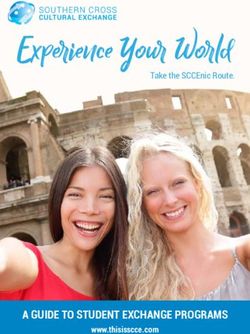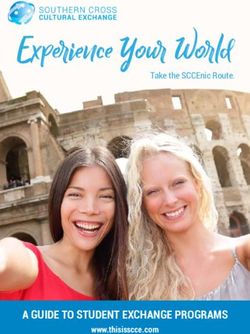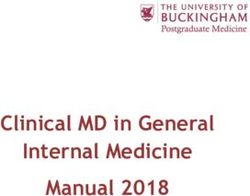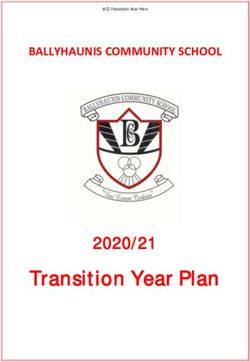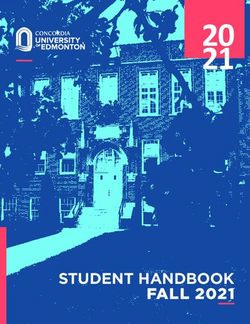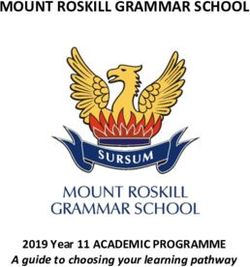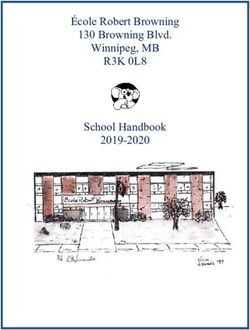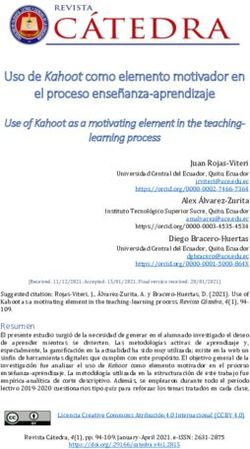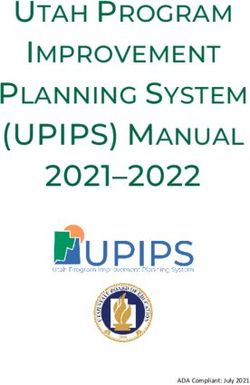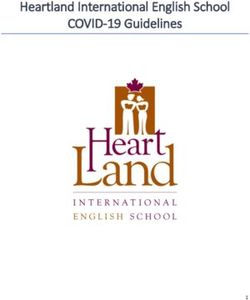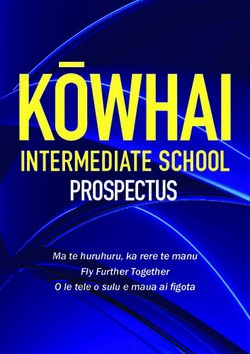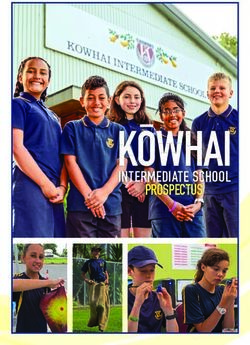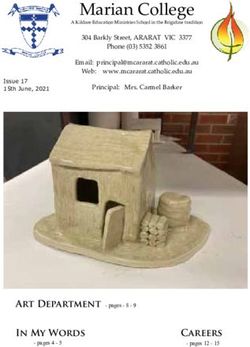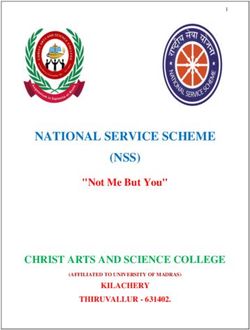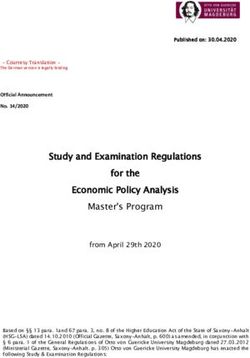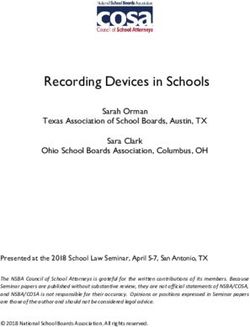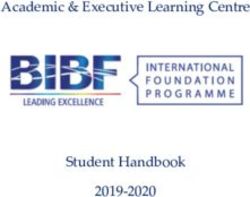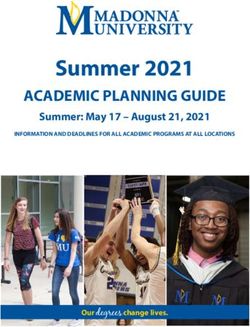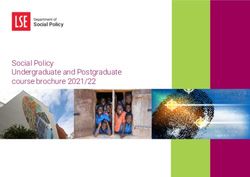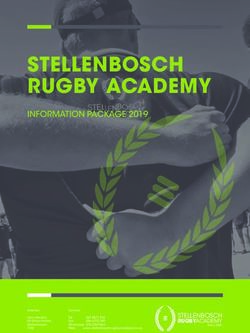Beyond E-learning Management Systems: screencasting for presentation and practice - Imaginar
←
→
Page content transcription
If your browser does not render page correctly, please read the page content below
Beyond E-learning Management Systems: Ray Archee
screencasting for presentation and practice
_____________________________________________________________________________________________
Beyond E-learning Management Systems:
screencasting for presentation and practice
Ray Archee
University of Western Sydney, School of Communication Arts, r.archee@uws.edu.au
Abstract
E-learning management systems (EMS) such as FirstClass, Blackboard and Moodle have become firmly
entrenched at many Australian tertiary institutions as the primary method of implementing e-learning. However
employing a management system comes at a cost – development difficulties, staff training issues, student
boredom, and the high cost of system itself – are commonplace. A less obvious problem is that for most
instructors, the EMS itself becomes the exclusive access point to e-learning activities. If one also considers
issues of organizational control, usability, accessibility, and cultural bias, there is a need for a method of
instruction that goes beyond what EMS’s can currently offer. One solution is to utlize screencasting software in
order to create both Web-based and standalone tutorials which may be viewed without the need for an Internet
connection. A case study using Adobe Captivate to teach statistics and report writing is described concluding
that screencasting offers a viable alternative to monotonous and repetitive website links.
Key words: e-learning, blended learning, screencasting, Captivate
____________________________________________________________________________________________
1
CollECTeR Iberoamérica 2008Beyond E-learning Management Systems: Ray Archee
screencasting for presentation and practice
_____________________________________________________________________________________________
1 Introduction
Over the past decade, Internet-based technologies have changed the face of education. E-learning is now a standard
way of supporting students within training and higher education contexts and in some cases, the sole medium of
instruction [20]. E-learning suits those students who prefer to work and study, and is being used by an ever increasing
proportion of students who are disabled, and who originate from non-native speaking cultures. However, e-learning is
not always successful, with a large number of professional and corporate e-learning projects failing due to
technocentrism [9].
In Australia it has been financial pressure from diminishing funding resources which has driven the search for more
efficient methods of program delivery. Thus both educational institutions and private enterprise have been turning to
any one of dozens of course management systems such as Blackboard, FirstClass and Moodle for easy, user-friendly
ways of providing online material for education and training purposes. The edutools website (www.edutools.info) lists
49 such course management systems reviewed over the last five years. A 2004 case study on the University of
Western Sydney WebCT experience, shows more than 30,000 UWS graduate and undergraduate students used
WebCT in more than 1,550 e-learning sites and that over 50% of all academic staff were using WebCT as part of their
course delivery. There were an estimated 300 additional sites set up for non-curriculum uses including student learning
skills development, research groups, student administration and staff development (http://www.webct.com/au_nz).
What is occurring in the Australian tertiary education sphere is a variety of blended learning whereby the traditional
face to face mode is supplemented by teacher materials that are placed on an EMS site. References, notes, exercises,
and other support materials are placed online for value-added student learning. The EMS often includes e-mail, chat,
quiz creation modules, assignment drop boxes and administration tools. For the vast majority of academics the EMS
allows them to create unit-specific websites without having to understand the intricacies of Web authoring. Normally
technology-resistant academics are celebrating their new-found expertise as e-learning exponents; and while face to
face hours have been reduced, students are consoled by the EMS as a substitute for missing teaching time [27].
1.1 Blended learning
Blended learning is a hybrid mix of traditional teaching methods and Internet technologies, mainly the Web. There
are a range of benefits for incorporating online component for courses. For students – mainly easy access,
convenience and minimal book costs; for instructors – faster implementation times, re-usabilitly of resources, and
feedback; and for the insitution – cost savings in terms of printing and human resource allocation. It has been argued
that these technologies have enhanced the economic viability of education and created a new part-time market for
university courses – adult online learners. This in turn has created a different demographic of student with different
needs and characteristics, which must be taken into account in the design of new courses. These students seek
immediacy of course application, a sharing of life experiences as a source of knowledge, independence and self-
direction, and ownership of their learning. Thus blended or mixed mode instructional models offer a compromise
between traditional and fully online delivery modes, which can help meet the needs of adult learners [6], but can also
disadvantge students from non-native cultures [3].
However, the mere substitution of traditional resources with an electronic version is not a guarantee of success with
most educationists arguing for critical changes to paper-based documents for online consumption [22]. For centuries,
traditional modes of delivery in universities encouraged relatively passive styles of learning. Students attended
lectures and took notes, and were not encouraged to engage with the lecture material. Such passive learning
techniques have been shown to be limited because they do not encourage students to fully process information [13],
[24]. Blending traditional modes with experiential learning where students are required to apply theory to real-life
situations in a dynamic manner, engages students in higher order thinking and encourages long term memory
retention, as they personalise the subject matter [2]. But do EMS’s do much more than offer a location whereby
instructors can place those previously passive learning resources?
The context of the learning environment has also been shown to be very important to the student learning
experience. Various researchers have highlighted the importance of social interactions or the “human moment” to
educational outcomes. While traditional online courses may deliver the factual material to students, they do not allow
them to experience the more intangible aspects of the institutions such as sense of identity and community [11], [26].
And although access to information is an important part of learning, intellectual development has been shown to be
largely achieved through active engagement and interaction with others [19], [15]. Many EMS’s offer social
interaction components such as e-mail, bulletin boards and chat systems, but little research to date shows the
adoption rate of such communication within the student population. Anecdotal evidence suggests that EMS e-mail,
chat and bulletin boards are used by a mere handful of students unless instructors actively promote them by making
such adoption an evaluation criterion.
It has been argued [7] that the increasing use of technology can have the paradoxical effect of compelling students
to seek “high contact” situations with their peers, tutors and their institution while others [5] examine whether a
blended learning approach alters the dimensions of relationships between students and other aspects of their
____________________________________________________________________________________________
2
CollECTeR Iberoamérica 2008Beyond E-learning Management Systems: Ray Archee
screencasting for presentation and practice
_____________________________________________________________________________________________
learning experience and to what extent any enhanced sense of connection is attributable to the specifics of the blend.
Other studies [23], [11] compared the experiences of both on and off-campus students studying the same course
and noted that both sets of students commented on the social interaction aspects as positively enhancing their
learning experience. The availability of communication spaces such as bulletin boards, text chat, video etc, not only
augmented the spontaneity with which both sets of students could interact [23], but also allowed students to engage
with a difficult topic outside of the class, reducing the feeling of isolation and disengagement that might be fostered
even in a traditional classroom environment [5].
The composition of the blended strategies adopted is naturally dependent on the nature of what is being taught and
needs to be pedagogically driven. One such case study [8] of a blended learning strategy was used in a course on
introductory programming where historically students had problems dealing with the abstract nature of certain
programming concepts. In this instance the instructors developed multimedia learning objects to enable students to
engage visually with these concepts and hence overcome the problem of abstraction.
The use of such experiential learning techniques has been shown to be especially important to the teaching of
statistical concepts [1], [28]. One study [16] argued that introductory statistics courses need to place greater
emphasis on practical understanding by the use of exercises involving real data in order to motivate students and to
develop the required skills of analysis and inference.
1.2 Problems with EMS’s
There are several concerns associated with EMS’s which also apply to e-learning models in general. The most
influential shortcoming is the constructivist claim that most EMS’s do not comprise an appropriate social learning
environment that demonstrably works in practice. Most EMS’s are about the accumulation, organisation, management
and delivery of various forms of content. EMS’s are excellent at permitting HTML illiterate academics to publish Web
content but this is insufficient for creating a real learning community [25]. Such a transmissive approach to learning is
bound to fail unless there is also a way for students to discuss, debate and share ideas [14]..
A remarkable summary of EMS problems [21] analysed a large-scale e-learning in a large Norwegian company. The
researchers found six kinds of “disturbances” with the system: 1. Management control; 2. Technical problems; 3.
Execution of implementation tasks; 4. Information sharing; 5. Allocation of time; and 6. Relevance to previous work.
Information sharing between employees was identified as being especially problematic with a complete absence of
understanding by management that individuals needed to share their knowledge, ask questions and receive feedback
For all their ease of use and simplicity, EMS’s still require effort on the part of the instructor to learn the various
modules available. Varying user platforms, different EMS’s and new versions of the same EMS add even more
complexity for overburdened academics wishing to ensure their course is as up to date and as technologically savvy as
other units. A common occurrence is the use of ordinary Word documents which are placed on an EMS as the e-
learning resources for each week [18]. For some academics this constitutes the range and extent of their foray into e-
learning. Personal experience with WebCT has shown that if those documents comprise added graphical elements
such as photographs, or tables, there are often technical problems in saving these totally complete files. This has
resulted in students being unable to read or review course materials unless they are sitting in front of an Internet-
enabled computer.
Such usability issues are a recognised issue by some researchers, with similar usability problems that afflict Web
pages also affecting EMS pages. One recompense of EMS’s is that they are not usually over-laden with graphical
elements such as those eschewed by Jakob Nielsen and his advocates. One study investigated usability issues and
concluded that the use of a usability expert after a course has been created was ineffective and insufficient [18]. What
was needed was a user-centred design approach from the beginning of the course’s production. This is in fact a
philosphy which places the person, rather than the e-learning object being created, as the focus. This philosophy
focuses on such cognitive factors as perception, memory, learning, and problem solving, as users interact with the
object being designed. It requires an understanding of the potential users' goals and expectations, their needed
functionality of a site, the content matter, abilities, skills, tools, and access context [17]. From personal experience, only
a few academics employing EMS’s to teach tertiary courses go to such lengths.
The accessibility of EMS’s is usually reported as meeting the standards of the W3C accessibility checklist [12]. Such
issues as descriptive Alt tags to describe graphics, text transcripts for audio and video elements, and links with
descriptive names are the main considerations for most commercial webmasters and their institutional counterparts.
However some reasearch has shown that WebCT, and other heavily java-scripted pages are not easily navigated by
sight-impared users who utilise the popular screen reader program, JAWS. The research [4] employed the services of
a completely blind expert user of JAWS from the Australian Society for the Blind who concluded that the EMS
navigation and menus provided unnecessary confusion and dead ends – just finding course information on WebCT
was unnecessarily difficult and occasionally impossible. Apparently very few EMS’s or websites in general are tested
by disabled persons. Their self-evaluative marks of approval pay lip service to accessibility standards but reality is
quite a different matter.
____________________________________________________________________________________________
3
CollECTeR Iberoamérica 2008Beyond E-learning Management Systems: Ray Archee
screencasting for presentation and practice
_____________________________________________________________________________________________
An unrecognized problem with using standardised methods of creating online materials (viz EMS’s), is the issue of
cultural accessibility. Cultural accessibility is a website’s potential to attract, to be understood, or to be used by
members of other cultures. Just as certain website designs may mitigate against users who are sensorially, cognitively
or physically disabled, EMS’s may also varyingly attract or repulse some cultures more than others [3].
2 Materials and Methods
The method used for the study was a case study utilizing action research which considered observation, student
feedback, staff comments and reflection. Action research is defined as an iterative method of understanding and
acting on particular issues in educational settings, and constitutes an effective tool for teachers wishing to constantly
improve their work and to share findings with others [10].
The first year subject, Communication Research is a core unit in the University of Western Sydney’s Bachelor of
Communication program. The unit introduces the modern process of communication research including critical
review of research literature, argument and logic, data collection and analysis, writing the research report and
research ethics.
Communication Research classes consisted of a one hour lecture and a two hour workshop which are typically held
in the university’s computer labs with the aid of a specially developed website where exercises, readings and
activities are posted weekly, accessible by students both from within and outside the university. The website also has
a built-in bulletin board for staff-student and student-student communication and is regularly updated with other
materials such as Powerpoint slideshows which are created by the teaching staff.
Regular weekly classes ran for three hours in 2004, but this was reduced to two hours in 2005 to 2007. The lecture
component was deleted due to unit standardisation across the University. The format of the workshop was as
follows: a range of traditional face-to-face discussions and explanations with students seated around a tutor who
used workbook exercises; and activities on the Web where the students went back to networked computers and the
tutor instructed the class, highlighting particular concepts, then allowing students to proceed individually, while
moving around the lab, giving feedback and assistance where required.
In 2004, the statistics program, SPSS was taught to students in a traditional chalk and talk manner. Lectures were
used to show students the intricacies of the method of analysing data. Computer workshops were used to enable
students to practice using SPSS with dummy data. Tutors spent all their teaching time answering individual student
queries and giving students the confidence to proceed to the next logical step in the process of using the SPSS
program. However, once the students pressed the right keys to obtain statistical output, they had no idea of what the
tables and graphs actually meant.
In general, most Communication students are verbally-oriented and find statistical principles difficult. The notion of
using SPSS was not only to give them a tool to make analysis of the data easier, but to teach them how to make
critical sense of statistical jargon and published results. While they grasped the idea of survey writing adequately,
their findings tend to be more descriptive than analytical. They lacked the confidence to experiment with the program
and to take risks in speculating on the results.
The EMS available at the time was WebCT and was of little use in helping students to gain confidence in their use of
the SPSS program. While a great of deal of information could be placed online, the students needed a way of
building skills and confidence with entirely new, and very alien statistical concepts enbedded within an equally new
user interface.
3 Findings
3.1 Captivate as an alternate e-learning teaching method
Adobe Captivate (formerly Macromedia Captivate and RoboDemo) is a relatively new program which has been
generically grouped under the “screencasting” genre because is allows screens to be captured and re-used. This
program allows an author to assemble screen captures, sound and video into a single, user-controlled animation.
The author can add captions, graphics, sound, buttons and a range of other interactive elements without having to
have specialized programming knowledge. The animation can be saved as a native Captivate file or exported to a
Flash file. It can then be placed on the Web, on a Flash drive or on a CD-ROM. Captivate’s main competitor is a
program called Camtasia, however Captivate is much more flexible and enables the creation of quizzes and complex
branching scenarios.
____________________________________________________________________________________________
4
CollECTeR Iberoamérica 2008Beyond E-learning Management Systems: Ray Archee
screencasting for presentation and practice
_____________________________________________________________________________________________
Captivate is currently seen as a training tool, especially for software and online application training because screen
captures can not only simulate use of the application, but also identify critical parts of the process for the novice user.
Users cannot go astray within a Captivate demonstation; they cannot choose strange or illogical pathways, and
through repetition and practice they rapidly become familiar with the previously unknown user interface.
In 2005 and 2006 (student intake around 250 per year) Captivate was employed to record SPSS tutorials that
allowed students to interact with a series of simulations that simplified the intricacies of the SPSS process. Five
tutorials covered data entry + running basic frequencies and graphs job, a T-test, a correlation analysis, a more
complex ANOVA procedure and creating specialist tables and graphs using SPSS output. How to interpret the
findings was also included in all these tutorials. Tutors encouraged students to view the Captivate tutorials at their
own pace and apply what they saw demonstrated on the screen to their own usage of SPSS with their own survey
data (see Figures 1 and 2).
Figure 1. Sample screen shot of the ‘Introduction to SPSS’ Flash Tutorial”
Observation, evaluation of student assignments and student feedback revealed that the Captivate tutorials enhanced
confidence in using the program and allowed students to proceed without resorting to questions every step of the
process. The tutor’s role was no longer one of helping students to enter data and answering anxiety-laden
procedural questions, but more one of trouble-shooting and suggesting various statistical tests to perform on student
data. Students easily mimicked the Captivate examples of a demo survey using their own survey data and started
confidently using the descriptive statistical parts of the SPSS program.
From evaluation of the final student reports it was obvious that there was still a problem with creatively applying the
SPSS program to investigate hypotheses inherent in the student surveys. Student research report results sections
showed vast improvement in their descriptive reporting of the survey items. Similarly, graphs and tables were used to
show basic frequencies and reveal trends. What was problematic was any attempt at analysing relationships
between survey variables. Thus, use of T-tests, correlations, or ANOVA was totally absent from student reports,
even though the Captivate tutorials had supposedly covered these procedures. The missing element in the student
imagination were statistical concepts such as significance levels, probability and testing procedures.
____________________________________________________________________________________________
5
CollECTeR Iberoamérica 2008Beyond E-learning Management Systems: Ray Archee
screencasting for presentation and practice
_____________________________________________________________________________________________
Figure 2. Sample screen shot of the dummy ‘Kissing Survey SPSS data analysis’ Flash Tutorial
3.2 Captivate as an instructional writing tool
In 2007 use of Captivate was extended to depicting the process of research report writing. Given its graphical and
thematic capabilities, a black and white Gothic theme was chosen in order to attract students away from computer
lab classroom distractions such as MySpace and Facebook, at least temporarily (see Figures 3 and 4).
The tutorials were then used in the two hour class to present the process and content of report writing. Tutors used
the Flash animations as a sort of glorified Powerpoint. Instead of simply allowing students to go through the materials
at their leisure in the computer lab and at home, tutors directed student attention and highlighted particular aspects
of the tutorials. The benefits of this process of using online materials as both teaching materials and as
practice/homework were threefold. First, all students were assured of viewing the animations together with the tutor’s
extemporaneous further explanations missing from most EMS materials. Second, students could ask questions
about the information and receive immediate feedback. Third, exercises could be inserted for the classroom and for
home practice. Obviously, absent students had to contend with the Web-only viewing, but this process of using
online Captivate tutorials for both classroom and for future student practice meant that the materials were viewed at
least twice, often more times, ensuring that students came to terms with the content of the unit.
____________________________________________________________________________________________
6
CollECTeR Iberoamérica 2008Beyond E-learning Management Systems: Ray Archee
screencasting for presentation and practice
_____________________________________________________________________________________________
Figure 3. Menu screen for ‘Intoduction the the Research Report’ Captivate tutorial
Figure 4. Example of the Introduction showing “bubbles” which highlight important sections
Evaluation of final student reports reflected this enhanced practice with both SPSS and with the research report
showing marked improvement from previous years’ assignments. Students again mimicked the Flash tutorials in
terms of report structure, use of social science/statistical jargon and employment of graphs and tables. Higher order
analysis of survey data variables however was only marginally improved since the original survey designs were
performed by novice student researchers with little supervision. (Ascertaining real-life findings and creating first-rate
surveys was never the aim of the course.)
The current response to the Captivate tutorials from staff and students alike has been unanimously positive.
Comments from end of semester evaluations included the following: “the Flash tutorials were wonderful.. made using
SPSS a lot smoother”; “if you were absent from class you could still catch up”; “learnt a lot of valuable information
through the Flash tutorials”; “really liked the atmosphere of the Flash tutorials”. Staff teaching the unit have also
appreciated the standardised way of delivering course content and skills practice.
____________________________________________________________________________________________
7
CollECTeR Iberoamérica 2008Beyond E-learning Management Systems: Ray Archee
screencasting for presentation and practice
_____________________________________________________________________________________________
Recent experience with the new Captivate 3.0 has revealed several unexplored functions such as the ability to add
multiple choice quizzes to the Flash tutorials. Students can thus be directly evaluated in terms of educational
outcomes and unit aims. Such quizzes could also be used for drill and practice tasks in certain subject areas. The
new program also has enhanced audio/video functionality. This potential to engage students with video, and audio is
applicable to a conceivably large range of other training/learning tasks, from forensic science and management skills
to medicine and dentistry.
4 Conclusions
EMS’s have become de rigeur amongst tertiary institutions and many corporations in Australia. In many ways, not
implementing an EMS is regarded in the same way as not having a website - inefficient and anachronistic. But there
are many issues with EMS’s that need to be considered before licensing the latest release of any online learning
product. On the surface, whether the EMS provides educational value for money should be a prime criterion, but this
seems to be a difficult task given the lack of institutional study in this area. Once an EMS is selected, the institution is
locked into maintaining that system since all of the teaching staff and students have become entrained into a
particular style of e-learning.
The Communication Research unit’s main aim was to introduce empirical research so that such research could be
critically evaluated and conducted in later years. Few other units in the Communications degree confront
underegraduate students with a program such as SPSS, and with research methods that are usually reserved for
postgraduates and academics. Teaching staff found that, contrary to popular academic beliefs, research is not the
sole province of Third Year, Honours and Masters degrees students. SPSS is a challenge for students at any level
whether it is undertaken during First Year or at the doctoral level. Captivate made that challenge significantly easier
to overcome for the vast majority of students in the unit.
Rigorous research into online training/learning using such programs as Captivate is severely lacking in the literature.
It is hoped that such standalone programs can be compared with EMS learning and also traditionally taught units.
Such research should provide the fertile ground for new theories of e-learning, blended learning and training.
In terms of e-learning, Adobe Captivate represents an alternate tool beyond the current usage of EMS’s. While most
academics simply upload and hyperlink their Word documents, Captivate pemits instructors to storyboard their e-
learning activities and utilise artifacts of video and film. Instructors can customize the look and feel of the tutorial to
create thematic and narrative experiences for students who are thoroughly bored with website links and Word
documents. Finally, teachers can now compete head to head with the sensory appeals of mainstream media and the
Internet by using Captivate’s animation and multimedia possibilities.
Certainly the new online functionality also requires new skills with instructors needing to acquire camera, audio and
directorial expertise. Ordinary teaching will need support from technical specialists who can assist multimedia
production. Dissenters may argue that by catering for student needs we may risk treating them as mere consumers
of education. Advocates would say that we are giving students the respect they deserve. There is a brave new world
of e-learning awaiting us, where students’ humanity, their collective motivations and audience needs, are given the
same priority as that afforded the general media public.
References
[1] M Akram, A.J. Siddiqui, and F. Yasmeen, F., Learning statistical concepts, International Journal of
Mathematical Education in Science and Technology, 2004, vol 35 (1), pp. 65-72.
[2] E. Anderson, Active learning in the lecture hall, Journal of College Science Teaching, 1997, vol 26 (May), pp.
428-429.
[3] R. Archee, R. and M. Gurney, WebCT and Cultural Access, in Proceedings of IADIS International Conference
on E-Learning 2007, Lisbon, Portugal, 6-8 July, 2007, pp. 345-352.
[4] R. Archee, and M. Whitty, Enhancing student access to the University: the integration of online and course-
based material for the visually impaired, in Proceedings of ED-MEDIA 2001, World Conference on Educational
Multimedia, Hypermedia and Telecommunications, Tampere, Finland, June 25-30, 2001, pp. 63-65.
[5] L. Aspden, and P. Helm, Making the Connection in a Blended Learning Environment, Educational Media
International, 2004, vol 41 (3), pp. 245-252.
[6] L.J. Ausburn, Course Design Elements Most Valued by Adult Learners in Blended Online Education
Environments: An American Perspective. Educational Media International, 2004, vol 41 (4,) pp. 327-337.
[7] R. Bleed, A Hybrid Campus for the New Millenium, Educause Review, 2001, vol 36 (1), pp. 16-24.
[8] T. Boyle, A Dynamic Systematic Method for Developing Blended Learning, Education, Communication &
Information, Nov 2005, vol 5 (3), pp. 222-232.
[9] S.V. Bronfman, Beyond technocentrism and infocentrism: designing effective e-learning courses for professional
education”, International Journal of Continuing Engineering Education and Life-Long Learning, 2007, vol. 17
(6) Nov 2, pp. 406-417.
____________________________________________________________________________________________
8
CollECTeR Iberoamérica 2008Beyond E-learning Management Systems: Ray Archee
screencasting for presentation and practice
_____________________________________________________________________________________________
[10] M. Brydon-Miller, D. Greenwood, and P. Maguire, Why action research? Action Research, 2003, vol 1 (1), pp. 9-
28.
[11] H. Burgoon, and D. Williams, Bringing Off-campus Students on Campus: An Evaluation of a Blended Course,
The Quarterly Review of Distance Education, 2003, vol 4 (3), pp. 253-260.
[12] W. Chisholm, G. Vanderheiden, and I. Jacobs, Web Content Accessibility Guidelines 1.0, Interactions, vol 8, (4),
pp. 35-54.
[13] K. Dabbour, Applying active learning methods to the design of library instructions for a freshman seminar,
College and Research Libraries, 1997, vol 58 (May), pp. 288-308.
[14] T. Fetherston, Pedagogical Challenges for the World Wide Web, Educational Technology Review, 2001, vol. 9
(1), pp. 25-32.
st
[15] D. Garrison, and T. Anderson, E-Learning in the 21 Century: a framework for research and practice, 2003,
London: Routlege Falmer.
[16] S. Hakeem, Effect of Experiential Learning in Business Statistics, Journal of Education for Business, Nov-Dec
2001, pp. 95-98.
[17] R. Katz-Haas, (1998, July). User-centered design and web development [Online]. Available:
http://www.stcsig.org/usability/topics/articles/ucd%20_web_devel.html
[18] G. Kidney, L. Cummings, A. Boehm, Toward a Quality Assurance Approach to E-Learning Courses,
International Journal on ELearning, 2007, vol. 6 (1), pg. 17, 14 pgs
[19] D. Laurillard, New technologies and the curriculum, in Higher Education Re-formed, (P. Scott, ed), London:
Falmer Press, 2000, pp. 133-153.
[20] Y. Lee, and H. Nguyen, Get your degree from an Educational ATM: An Empirical Study in Online Education.
International Journal on E-Learning 2007, vol 6 (1), pp. 31-40.
[21] G. Netteland, B. Wasson, A. I. Mørch, E-learning in a large organization: A study of the critical role of
information sharing, Journal of Workplace Learning, 2007, vol 19 (6) pp. 392 - 411
[22] J. Petit, Conferencing and Workshops: a blend for staff development, Education, Communication & Information,
Nov 2005, vol 5 (3), pp. 251-263.
[23] P.C. Rogers, C.R. Graham, R. Rasmussen, J.O. Campbell, and D.M. Ure, Blending Face-to-Face and Distance
Learners in a Synchronous Class: Instructor and Learner Experiences, The Quarterly Review of Distance
Education, 2003, vol 4 (3), pp. 245-251.
[24] D. Shakarian, Beyond lecture: Active learning strategies that work, Journal of Physical Education, Recreation &
Dance, 2005, vol 66, (May-June), pp. 21-24.
[25] M. Stiles, Pedagogy and Virtual Learning Environment (VLE) Evaluation and Selection Briefing Paper No 5,
Joint Information Systems Committee (JISC) Services 28 September 2001 [Online]. Available:
http://www.jisc.ac.uk
[26] G. Waddoups, and S. Howell, Bringing blended learning to campus: the hybridisation of teaching and learning at
Brigham Young University, International Review of Research in Open and Distance Learning, 2002, vol 2, pp. 1-
15.
[27] V. Weigel, From Course Management to Curricular Capabilities, Chapter 12 in Course Management Systems for
Learning: Beyond Accidental Pedagogy, (P. McGee, A. Jafari, and C. Carmean, eds), Hershey, PA: Idea Group
Inc. 2005, pp. 190-205.
[28] C. Zeis, A. Shah, H. Regassa, and A. Ahmadian, Statistical Components of an Undergraduate Business Degree:
Putting the Cart Before the Horse, Journal of Education for Business, 2001, (Nov-Dec ), pp. 83-88.
____________________________________________________________________________________________
9
CollECTeR Iberoamérica 2008You can also read