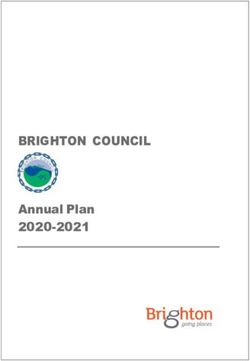Big Changes Coming to Visual Studio 2022 - DewMaker Design
←
→
Page content transcription
If your browser does not render page correctly, please read the page content below
Visual Studio, Microsoft’s integrated development environment (IDE), has gone
through a number of iterations since its release in 1997. DewMaker Design founder
Ken Bergmann received an award for his work shipping its first version, Boston,
which was released as one of the first attempts to bring multiple development
tools together in a single application. Subsequent releases would add support for
(and interoperability between) more languages while providing a more consistent,
language-agnostic developer experience with a unified visual environment. In 2017,
Visual Studio edged out Eclipse to become the most popular IDE by download page
visits on PYPL’s Top IDE Index, a distinction it continues to hold to this day.
The IDE’s next refresh, Visual Studio 2022, is currently available for preview and
shaping up to be another major milestone for the platform. Everything that’s
been showcased so far is consistent with Microsoft’s vision for the upcoming
update, which is meant to focus on personal and team productivity, modern app
development, and continued innovation through collaboration, diagnostic, and
coding assistance tools. However, there are a number of improvements still in the
w w w . d e w m a k e r . c o mpipeline, and taking stock of how everything is going to fit together may benefit
those looking to take immediate advantage of the production-ready release.
Visual Studio is much more than an IDE
In its current state, the Visual Studio product ecosystem already provides numerous
developers with one of the most complete end-to-end platforms for software
development available today. The IDE itself is available in tiered editions and
supports a wide range of use cases, including students, independent developers,
and enterprise-scale organizations. The Enterprise edition, the highest tier, offers
considerably more features, such as architectural validation and analysis, advanced
debugging and diagnostics options, and a more comprehensive suite of testing
tools. However, the free Community edition and more affordable Professional
edition are by no means lacking and generally considered more than adequate for
most software development scenarios. There’s also Visual Studio Code, which lies
somewhere between a text editor and an IDE and provides many of the benefits
of either type of tool, as well as the Visual Studio App Center to streamline your
development cycle.
Both Visual Studio and Visual Studio Code boast a high degree of extensibility,
allowing users to fully adapt their tools to their unique needs and preferences. The
Visual Studio Marketplace gives developers a venue to discover, download, and
publish Extensions for Visual Studio, Visual Studio Code, and even Azure DevOps
that add immense value to the products through additional features, tools, and
integrations. Many of them have been built by trusted developers in the Microsoft
Partner Network, such as DewMaker Design and can enhance developer workflows
and significantly boost productivity.
w w w . d e w m a k e r . c o mCurrently, the best way for larger organizations to start using the latest version of the
IDE is through a subscription. While buying a standalone license for Visual Studio 2019
can cost less, subscriptions come with a host of other benefits that most developers
will find invaluable, including Azure Credit, integrations with other Microsoft products
and services, and access to their robust learning and support network. And now, with
Visual Studio 2022 finally on the horizon, there’s an even better reason for businesses
to start considering a Professional or Enterprise subscription for their teams.
A new gold standard for IDEs
Out of everything Visual Studio 2022 brings to the table, the most noteworthy
upgrade is that it will finally be a 64-bit application. The IDE has been able to run on
and create applications for 64-bit systems for quite some time now, and some of its
components, such as compilers and diagnostics tools, have already been running in
64-bit where available. But the core process has remained 32-bit thus far, and this
change means that Visual Studio will finally be able to benefit from larger datasets,
more CPU registers, and larger memory allocation. For small projects, the difference
may not be as striking, but more resource-intensive use cases will definitely see
more consistent and reliable performance at scale.
w w w . d e w m a k e r . c o m2022
Visual Studio
64-bit 64-bit
Other notable features of Visual Studio 2022 include more cross-platform coverage
with .NET 6 and C++ 20, better collaboration features like text chat for Live Share and
Git and Github integrations, and optimizations to IntelliCode, the AI-powered code
completion engine. Hot Reload, which allows developers to see updates to code
reflected in running apps in real time, will also finally be available. This should result
in a superior debugging workflows, especially with the new tools that allow for async
visualization, automatic analysis, and time-travel debugging.
Topping it off will be Visual Studio’s new, refreshed look that’s meant to make it
easier and faster to do the same things by reducing visual complexity and making
the most used UI elements easier to access. Upgraded iconography, an updated
fixed-width font, and better themes will be added to improve overall usability and
accessibility. There will also be more customization options, which will allow users to
fully tailor the environment to their specific usage scenario.
Visual Studio 2022 is described as faster, more approachable, and more lightweight.
The new UX has been designed with a focus on making things cleaner, more
intelligent, and action oriented. These upgrades and new features are clearly aimed
at modernizing and streamlining the development process and should result in an
experience that’s more consistent with many of the other tools they have to use on
a daily basis.
w w w . d e w m a k e r . c o mClear reasons to upgrade
Even now, Visual Studio and its related products and services already provide what
is widely considered the best software development platform when it comes to
Windows and Microsoft-centric use cases. However, it’s not unheard of for businesses
to take a wait-and-see approach when it comes to their core productivity tools,
like IDEs, and standalone license owners may even be tempted to stay on the 2019
version as long as all their current projects are supported. The 2022 refresh offers a
number of compelling reasons to at least load up the previews on a VM to start get
familiar with everything new.
The new code repositories for Azure developers should make it much easier and
quicker to build apps, and C++ projects should also be better supported, thanks in
part to the new C++20 toolchain. .NET 6 is coming with .NET MAUI, which will allow
multi-platform app developers to build native apps off the same codebase. And
Mac users can look forward to seeing the IDE with the native macOS UI, along with
better performance and support for native accessibility features. Even more minor
additions and upgrades, such as the ability to search for code beyond the scope
currently loaded will undoubtedly result in tangible productivity gains. Most of all,
the benefits that will come with the Visual Studio 2022 being able to fully benefit
from 64-bit architecture cannot be overstated. Even though the new version is
currently still in preview, many users have already reported remarkable performance
improvements across their entire workflow in both lighter workloads and large-scale
projects.
With each preview leading up to its actual release, Visual Studio 2022 is shaping up
to be one of the biggest updates in the history of the platform. The revamped UI,
additional tools and features, and the numerous optimizations Microsoft is making
under the hood to enhance performance are starting to come together to paint
a clearer picture of what the refreshed experience is going to be like. And based
on what’s been made available so far, any developer who ends up “just giving it a
spin” when Visual Studio 2022 finally hits release will have a hard time going back to
anything else.
w w w . d e w m a k e r . c o mDewMaker Design’s team of Microsoft-certified consultants and developers has
worked with numerous organizations to assess their software needs and design IT
solutions to support their business transformation initiatives. E-mail us at sales@
dewmaker.com today and schedule a comprehensive tech assessment for your
business.
w w w . d e w m a k e r . c o mYou can also read