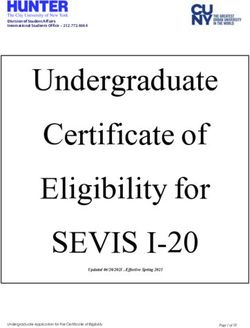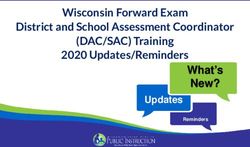Bramhall High School Remote education provision: information for parents
←
→
Page content transcription
If your browser does not render page correctly, please read the page content below
Bramhall High School
Remote education provision: information for parents
This information is intended to provide clarity and transparency to pupils and parents or
carers about what to expect from remote education where national or local restrictions
require entire cohorts (or bubbles) to remain at home. This document is subject to
change and will act as a live document on the website.
The remote curriculum: what is taught to pupils at home
We teach the same curriculum remotely as we do in school wherever possible and
appropriate:
• New content is delivered via the remote learning offer. The vast majority of
subjects are following the same curriculum plan they would face-to-face. A
small number have adapted the sequence to suit the restrictions of remote
learning.
• Live MS Teams lessons occur covering most learning sessions. This is aug-
mented by the use of online resources such as National Oak Academy.
• The small number of subjects, which are exempt, will still provide work to inde-
pendently complete e.g. Core PE and Accelerated Reader.
Remote teaching and study time each day
How long can I expect work set by the school to take my child each
day?
All students follow their timetable throughout the day. Five hours of remote learning is
provided each day either on Microsoft (MS) Teams in the ‘Assignments’ section or on
Satchel One (Show My Homework). For the vast majority of sessions, a ‘live’ MS Teams
session lasting approximately 15-30 minutes scaffolds the learning. Students can then
work independently on the assigned tasks. Staff will use other online resources to
augment their remote lesson e.g. Oak Academy.
Practical subjects at KS3 (Art, Design and Technology, Drama and Music) set longer-
term projects on Satchel One. The work is chunked into weekly tasks and interim
assessment points. Students are supported through these with weekly MS Stream
videos, which outline what needs to be completed and how to do this or a weekly MS
Teams tutorial where students can access help if required.
Students are able to see all booked in MS Teams sessions in their calendar view on MS
Teams. Please be aware that when staff are on the rota for supervision of the criticalworker groups, they will not be able to facilitate a ‘live’ MS Teams session. Work will
instead be set on either Satchel One or MS Teams in the ‘assignments’ section.
If a member of staff is absent from school, cover work will be provided on Satchel One
and the MS Teams invite will be deleted.
Please note Period 1 starts at 9.15 am to facilitate staff getting their own children into
childcare/school.
Accessing remote education
How will my child access any online remote education you are
providing?
Bramhall High School utilises two major learning platforms:
1) MS Teams. This facilitates ‘live lessons’, but also has an ‘assignments’ section
where students can complete documents in the cloud and staff can provide
feedback on this directly. It is essentially a virtual exercise book.
2) Satchel One (Show My Homework). Students have been using this throughout
school for homework. Staff can set work on here and students can submit
completed work to their teacher.
Both key learning platforms are accessed by your son/daughter using their full school
email address and the password they would login to a PC in school. Staff are only
expected to post work in one or the other of these platforms and they will not be
requested to duplicate this work. A centralised list of which staff are setting in which
area will be available on the school website soon.
Please be aware that some departments are also using subject specific learning
platforms e.g. Hegarty Maths.
2If my child does not have digital or online access at home, how will you
support them to access remote education?
We recognise that some pupils may not have suitable online access at home. We take
the following approaches to support those pupils to access remote education:
The main learning platform for ‘live’ lessons, MS Teams can be accessed on a range
of devices including mobile phones and games consoles. Where families are sharing
electronic devices, there is the flexibility to watch these sessions back later via the
‘posts’ section of MS Teams or via MS Streams. Where students do not have this
level of access we will support in the following ways:
• We will issue or lend laptops to pupils who meet the criteria. Please note this is
carried out on a priority of need basis.
• We will issue or lend devices that enable an internet connection (for example,
routers or dongles).
• Wherever possible we will always try to assist with ensuring our school
community has access to online learning. Where it is not possible for us to
support due to a lack of devices an alternative paper-based version of the
remote learning will be made available.
For assistance with access to online learning please contact the staff at the bottom of
this document.
How will my child be taught remotely?
We use a combination of the following approaches to teach pupils remotely:
• live teaching (online lessons) using MS Teams
• recorded teaching using MS Streams (Practical subjects only)
• longer-term projects. The work is chunked into weekly tasks and interim
assessment points (Practical subjects only)
As with normal teaching, staff continue to deliver Quality First Teaching. Teachers
use their professional discretion and adapt lessons as required. The ‘live’ element of
the lesson (approximately 15-30 minutes) scaffolds the learning for the more inde-
pendent tasks. These tasks have been designed to be completed in the remainder of
the lesson time and students are not expected to be completing additional homework.
Where students have completed their assignments for that lesson, we recommend
they take a ‘wellbeing’ break away from the computer/screen. It is also recommended
that students try to build in a session of physical exercise into their day. Students will
continue to have their normal break and lunchtimes.
Once per week students will be invited to a core group meeting. These offer students
a ‘wellbeing’ check in and an opportunity to raise any concerns via their core tutor.
3Engagement and feedback
What are your expectations for my child’s engagement and the support
that we as parents and carers should provide at home?
• Students are expected to follow their timetable and complete all work set. We
appreciate that this may be difficult for some families where people are sharing
devices within the home. Please let your Head of Year know if there are any
significant concerns.
• Students are expected to follow the behaviour expectations for online learning.
They should have their mic muted and their camera off and only switch these
on when they are invited to do so. They should use the chat function in a
professional and appropriate manner. Where students do not follow these
expectations, they may have their access rights removed.
• Parents and carers should try to facilitate a learning environment at home
which allows students to take part in our remote education. It is not an
expectation that parents monitor the engagement or progress of their
son/daughter. Staff will inform where there are any concerns.
How will you check whether my child is engaging with their work and
how will I be informed if there are concerns?
• Student participation in a ‘live’ lesson is recorded for internal purposes only.
Staff will not follow up a lack of attendance to each session as we are aware
some families do not have this flexibility. HOY is monitoring this and may be in
touch if this becomes an issue.
• Teaching staff will continue to check engagement and progress on a weekly
basis. This will include:
o Detailed assessment pieces (CPR). CPR will follow the usual assess-
ment cycle in school – approximately every 5 lessons. Feedback will be
given in the normal CPR methodology. This includes a progress com-
ment that needs to be improved and the student’s response in green.
o More frequent assessment pieces including quizzes on Satchel
One/Teams to check the learning. Shorter assessment tasks e.g. one
paragraph response or marking work online e.g. Hegarty maths.
o Verbal feedback is also provided via the ‘live’ MS Teams sessions. This
may for example be reviewing common misconceptions from a previous
task or a QA session on the learning as a plenary.
• If a student is not making progress or not engaging with their work, staff will
contact parents via email or telephone. This will then continue to be monitored
at a departmental level. If an improvement doesn’t occur this will then be
passed on to the HOY.
4Additional support for pupils with particular needs
How will you work with me to help my child who needs additional
support from adults at home to access remote education?
We recognise that some pupils, for example some pupils with special educational needs
and disabilities (SEND), may not be able to access remote education without support
from adults at home. We acknowledge the difficulties this may place on families, and we
will work with parents and carers to support those pupils in the following ways:
• Work may be differentiated to enable students to access it.
• The SEND department will liaise with parents and carers to offer additional
support
• Students may be invited into school to join the ‘critical worker’ groups where
they can be supported by Teaching Assistants or to have access to the
Personalised Learning Centre (PLC)
• Any specific concerns for SEND students should be sent to the SENDCo.
Please see contact details below.
• Any student with an EHCP will be contacted weekly by SENDCo or their
Keyworker via email or telephone conversation
• For an additional support regarding the local offer. The link can be found
here www.sensupportstockport.uk
•
If my child is not in school because they are self-isolating, how will
their remote education differ from the approaches described above?
Where individual students are working at home, you can access two areas to keep
up to date with their studies:
1) Satchel One (SMH) – If your son/daughter is absent, they will access the
classwork on SMH. Work on SMH is colour coded, with green being normal
homework that all students are required to complete and work in red being a
remote version of the work completed in lessons. This work from home (red
work) should only be completed by students who are absent from class. Stu-
dents should return any work required for submission via email to their class
teacher. The class teacher will then in turn mark the work as submitted via the
show my homework portal.
2) The Covid Section of the school webpage contains the curriculum plans for
each subject area.
The member of the Senior Leadership Team with responsibility for ‘Remote Learning’ at
Bramhall High School is Paul Wraith (Assistant Headteacher).
5Key contacts:
Name and role Email address
Paul Wraith – SLT Remote Learning pwraith@bramhallhigh,stockport,sch.uk
Paul Williams - Headteacher headteacher@bramhallhigh.stockport.sch.uk
IT Support ITsupport@bramhallhigh.stockport.sch.uk
Janet Kennedy - Safeguarding jkennedy@bramhallhigh.stockport,sch.uk
Clare Lewis – LAC clewis@bramhallhigh.stockport.sch.uk
Sue Ahmed – HOY Year 7 sahmed@bramhallhigh.stockport.sch.uk
Angela Conduit – HOY Year 8 aconduit@bramhallhigh.stockport.sch.uk
Sally Stevens – HOY Year 9 sstevens@bramhallhigh.stockport.sch.uk
Jon Flynn – HOY Year 10 jflynn@bramhallhigh.stockport.sch.uk
Sophie Magee – HOY Year 11 smagee@bramhallhigh.stockport.sch.uk
Chris Masters - SENDCo cmasters@bramhallhigh.stockport.sch.uk
Finance Team – FSM vouchers etc. finance@bramhallhigh.stockport.sch.uk
Frequently asked questions
1) I am having issues with accessing some of the features on MS Teams. What
should I do?
Students should download and install the full version of Microsoft Teams onto their
device rather than using the web browser. If they are already using the
downloaded version, then they should ensure they are running the latest version
periodically. The download for Teams can be accessed via the link below:
https://www.microsoft.com/en-gb/microsoft-teams/download-
app#desktopAppDownloadregion
A short MS Stream on accessing features on MS Teams can be watched on the
link below (need to be signed in as the student)
MS Teams
If you are still experiencing difficulties, then contact IT support.
62) How can I tell if my son/daughter has handed in work?
You do not need to monitor this as teaching staff will notify you if any concerns exist. You
can if you wish to do so login with your son/daughter on Teams and look at their work as
you could look through their exercise books at home. Please note we cannot invite
parents into the MS Teams. Only students with Bramhall High logins can access the
sessions for safeguarding reasons. Satchel One (SMH) has an area which lets you know
if work has been submitted/not submitted. Parents can login into this.
3) My son/daughter is struggling to complete everything. What should I do?
Student wellbeing is always out top priority. Staff will be understanding where people are
struggling. Please contact your relevant HOY from the above list and they can pass this
information on to individual teachers. It is vital that students get plenty of ‘downtime’ in
the evenings and at the weekends and we welcome regular breaks away from screens.
4) Is it true that I can access additional data from my internet/mobile provider?
Additional data for mobile devices is available via most of the big providers for students
working at home. Please see your providers website for further detail on how to claim
this.
5) Will my child have a parents’ evening and tracking report, or should I email my
child’s teachers for updates?
We are aware that due to the first national lockdown students from many year groups
missed their parents’ evening. The Senior Leadership group are currently discussing the
most effective way of delivering this feedback and we will share more detail on this soon.
In the interim phase we would ask that parents don’t email staff for these updates as this
will create additional workload.
7You can also read