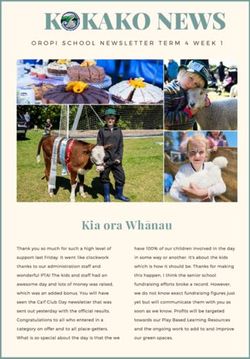Guide for Parents English version - La Petite Ecole Francaise
←
→
Page content transcription
If your browser does not render page correctly, please read the page content below
Guide for Parents
English version
Table of contents
What to expect from remote education ? ……………………………………………………………………….p.2
Technical aspects ………………………………………………………………………………………………..…………..p.5
Parental guide ……………………………………………………………………………….……………………………..…p.6
Acceptable Use agreement/ E-Safety Rules for Parents and Pupils IMPORTANT ……………..p.7
How to use Seesaw…………….………………………………………………………………….…………………….….p.9
1What to expect from remote education?
What should my child expect from immediate remote education in the first day or two
of pupils being sent home?
• The first day will be used as an inset day with the team to organize the new remote teaching
protocol. Your child will therefore not have class on this first day. Each teacher will then
send you a guide explaining the details and tools for remote learning as well as a schedule for
video conferences. We will suggest parents come to school to collect some material and
supplies as well as iPads if needed.
• We will be ready to start remote tuition the next day after the announcements of
school/levels closure.
Following the first few days of remote education, will my child be taught broadly the
same curriculum as they would if they were in school?
• We teach the same curriculum remotely as we do in school.
udy time
each day
How long can I expect work set by the school to take my child each day?
Maternelle-aged PS class: 30 min every day and 2 group sessions a week + 1h of work at
pupils home.
MS class: 1h to 1h20 of videos conferences (2 sessions/day) + 1h of work
at home.
GS class : 1h20 to 2 h of videos conferences (2 sessions/day) + 1h30 of
work at home.
Primary school-aged CP class : 2 hours of videos conferences (2 sessions/day) + 1.5 to 2 hours
pupils of work at home.
CE1 class : 2h15 min of videos conferences (2 sessions/day) + 1.5 to 2
hours of work at home.
CE2 class : 2h15 min of videos conferences (2 sessions/day) + 2 to 2,5
hours of work at home.
CM1-CM2 : 2h30/2h45 of of videos conferences (2 sessions/day) + 2 to 2.5
hours of work at home.
Each teacher will send you an email with :
-this guide;
-the consent form for the video conference sessions;
-schedule for video conference sessions and groups if necessary;
-links and password to access Zoom sessions;
-How and when daily planning will be sent to parents each day.emote education
2How will my child access any online remote education you are providing?
• Two mains tools are used: Zoom and Seesaw. Please see the ‘Technical aspect’ part of
this document for more information.
If my child does not have digital or online access at home, how will you support them to
access remote education?
We recognize that some families may not have devices or printers at home. We take the following
approaches to support those pupils to access remote education:
• We can lend tablets to pupils.
• Families who can’t print material are invited to collect materials from school at the
start of the lockdown or regularly if settings are open.
• The school blog provides technical options to create educational activities. Teachers
will use its full potential to limit the need to print documents.
How will my child be taught remotely?
We use a combination of the following approaches to teach pupils remotely:
• live teaching (online lessons) on Zoom
• recorded teaching accessible on Seesaw
• activities to complete on Seesaw
• printed paper packs produced by teachers (e.g. workbooks, worksheets)
• textbooks and reading books that pupils have at home or lent by the school
• commercially available websites and TV programmes supporting the teaching of
specific subjects or areas, including video clips or sequences
ent and
feedback
What are your expectations for my child’s engagement and the support that we as
parents and carers should provide at home?
• We expect pupils to attend the videoconferences according to their parents’ availability
to support the access.
• Attendance is monitored every day. Parents must tell the teacher if the child is not
attending the videoconference.
• Teachers are sending an example of a daily plan every day. The daily plan can be
followed or not depending on the parents/child availability to follow it. The essential
activities can be done later in the week.
• Please read the ‘Parental Guide’ section below which sets out the school expectations
regarding parental support, for example, setting routines to support your child’s
education.
3How will you check whether my child is engaging with their work and how will I be
informed if there are concerns?
• Videoconference attendance is monitored every half day. Work is assessed every day
by the teacher on Seesaw.
• Teachers will contact the parents if they have concerns about a child. We invite parents
to communicate with the teacher regarding any issues or difficulties. We know that is
not an ideal situation and we appreciate each household has different needs and expectations.
The team is engaged and motivated to be as flexible as possible.
How will you assess my child’s work and progress?
• Pupils’ work sent via Seesaw is assessed every day via written or oral comments.
rlar needs
How will you work with me to help my child who needs additional support from adults
at home to access remote education?
We recognize that some pupils, for example some pupils with special educational needs and disabilities
(SEND), may not be able to access remote education without support from adults at home. We acknowledge
the difficulties this may place on families, and we will work with parents and carers to support those pupils
in the following ways:
• Daily planning will be adjusted.
• Educational activities will be planned in consultation with the parents and the 1:1
assistant. Some Zoom sessions will be held on a 1:1 basis.
• Zoom session with the class will be limited and chosen in accordance with the child’s
abilities to follow them.
• Some SEN pupils will be invited to attend school (vulnerable group of pupils) to
access education.
mote
If my child is not in school because they are self-isolating, how will their remote
education differ from the approaches described above?
Where individual pupils need to self-isolate but the majority of their peer group remains in school, the
remote education provided will likely differ from the approach for whole groups. This is due to the
challenges of teaching pupils both at home and in school.
• For maternelle classes and CP, one zoom session a day is planned to keep social contact with
classmates and teachers.
• For CE1/CE2 and CM1/CM2 levels : daily zoom sessions are organized.
• Essential work is shared daily with the family. Parents/child can post work on Seesaw to receive
feedback from the teacher.
4Technical aspects
To ensure the pedagogical continuity, we need one of the following:
-Smartphone, tablet or computer to be able to film and take pictures.
-New Seesaw Class app with the new codes given by the teachers (see below);
-Zoom app (see below);
-Printer.
If you don’t have one of the above, please inform the teacher so that she can do the necessary
adaptations.
Pay attention ! You will have to download the new app - Seesaw Class to be able to post
pictures for the teacher. You also need to update the IOS if you are using Apple.
Go to https://web.seesaw.me on a computer. Or install the Seesaw Class iOS or Android
app.
1. Tap “I’m a Student”.
2. Scan or type in your Home Learning code. (In the yellow book)
3. Post to your journal, respond to activities, and view class announcements.
4. Remember, this code is like a password. Keep it safe!
Look how to access and post on Seesaw at the end of this document.
To participate in the video conferences organised by the teacher, you will have to
download the Zoom App. It’s very fast on a tablet!
https://zoom.us/zoomrooms/software
Afterwards, it is very simple! You will receive by email or Seesaw a link from your teacher
to connect yourself at the right hour and let’s go!
Pay attention please! On the iPad or Iphone, you will need to allow the access of the
microphone and the camera.
Go into « Settings »-« Zoom »– Allow the sound and the video.
5Parental Guide
Parental guide : how to help my child work at
home
1 / Make a daily schedule 2/ Preferably work in the
Children need a time frame. morning
As the day goes on, the child Although children wake up later
will be able to see where because they are out of school,
it is best to put them to work in
they are and what remains
the morning. All of the child's
to be done. We recommend cognitive functions are more
refering to the time frame responsive at this time of day. We
over the course of a day so also recommend stopping
that the child can activities after 4 p.m. because
contextualise. their brain has already
assimilated a lot of information
during the day and will no longer
be able to do so.
3/ Set a working time per activity
Be sure to follow the timing advice given by your child's
teacher. Allow up to 30-40 mins for GS level depending on the
concentration of each child. These times correspond to those
of the school. Do not exceed more than 3 hours for the GS or
beyond 4:30 for the CM! Beyond this working time, the
children's ability to concentrate is weak and we no longer
manage to get their attention. As in school, it is important to
always separate work sessions with a break of a few minutes
between each subject. This little break allows the child to clear
his/her mind. Obviously, screens should be avoided during this
temporary break because this will distract from the break.
4/ If possible, take turns to 5/ Make the siblings work all
help them work during at the same time
lockdown If you have several children and
Taking turns is a great idea. they have to work, it is best if they
Indeed, it does not always do it together at the same time.
have to be the same person This allows for a good working
who helps the child with atmosphere. The child will not be
his/her school activities. Big distracted by the brother or sister
brothers or sisters who feel who plays further. In addition,
able to help them work can they can ask for their help and
also take turns with the there is no better than one child
parents. to help another.
66/ Set up small rituals 7/ Make activities and
For maternelle, playing with lessons fun
finger games, nursery The teachers will be full of fun
rhymes or popular songs ideas and materials to help you.
before getting to work However, don't hesitate to add
allows you to start activities your personal touch: you can
in a fun and positive way use real-life examples to illustrate
and to ritualize the work an activity, give examples or
phase that will follow. ‘role play’ the activities.
8/ Plan fun activities and free moments during the day
Just like in school, it is important for children to have free time to play.
During this time, the child must do what he/she wants. The length of this
free time is variable and depends on the needs of each child. Follow the
advice of your child's teacher to organize the schedule and optional
activities for the day. You can also suggest playing board games,
coloring, painting, cooking, playing with plasticine, or reading.
9/ Arrange a dedicated work space
Working from home, with parents and
children together, requires organization.
Not all children have a personal desk to
work on. However, arranging a
workspace that is always the same
promotes efficiency, for example a corner
of the sofa or a place on the living room
table that remains the same. It can help
keep a routine.
10/ Support without stress
There is no miracle method and no universal recipe to apply at
home, each parent does its best. Not everyone is comfortable
giving academic explanations, nor do they have the same time to
supervise during the day. The idea is to support as much as possible
without overloading yourself by wanting to become a substitute
teacher. This is why teachers are available to discuss support and
adjustments. For any questions or difficulties, your key contact
remains your child's teacher. He / she is there to support you as best
as possible whenever you need it.
7Acceptable Use agreement/ E-Safety
Rules for Parents and Pupils
Remote teaching (GS class)
PS to GS Parents Acceptable Use Agreement/ E-Safety Rules
Please note these rules apply from home when a child works under the instructions of the Teacher.
Seesaw and learning platforms Acceptable Use
These rules are to keep your child safe whilst using Seesaw or other learning platforms and stop your child
doing anything that could be unkind to others, or break Seesaw or learning platforms.
• My child will only use Seesaw and school learning platforms for school purposes.
• We will keep my child’s Seesaw or learning platforms username, password or QR code secret.
• My child will only open/delete his/her own files.
• My child will only download, use or upload material to Seesaw or learning platforms when an adult from
school tells him/her he/she may.
• My child will not try to change anything that other people have put on Seesaw or learning platforms.
• We will not give personal details (like my child’s home address or mobile phone number), or the personal
details of any other person, to anyone by using Seesaw or learning platforms.
• We will be responsible for my child’s behavior when using ICT.
• We will make sure that all ICT contact with other children and adults is responsible, polite and sensible.
My child will be polite and understand that other people might have different views and opinions to my
own. My child will not use rude or unkind words.
• We will not deliberately look for, save or send anything that could be unpleasant or nasty. If we
accidentally find anything like this we will tell or contact the teacher immediately.
• We know that my child’s use of ICT can be checked, and school staff can contact the Headteacher if
concerned about my child’s e-Safety.
• Discussions or video conferences will only be started by adults at school. My child will only use the
discussion areas for discussing things to do with his/her learning.
• If we see anything on Seesaw or learning platforms that breaks any of these rules, we will tell or contact
via Seesaw an adult at school immediately.
• We will not record, film or take screen shots of the videoconference sessions.
Please read these rules carefully. By logging on to Seesaw or any learning platforms instructed by the
Teacher of your class you are promising to keep all of these rules.
8Acceptable Use agreement/ E-Safety
Rules for Parents and Pupils for remote
teaching (CP to CM2)
CP to CM2 Primary Pupil Acceptable Use Agreement/ E-Safety Rules
Please note these rules apply from School and from home when a child works under the instructions
of the Teacher.
• I will only use Seesaw, school learning platforms or my school email address for school purposes.
• I will not tell other people my ICT passwords or share my QR code.
• I will only open/delete my own files.
• I will make sure that all ICT contact with other children and adults is responsible, polite and sensible.
• I will not deliberately look for, save or send anything that could be unpleasant or nasty. If I accidentally
find anything like this I will tell or contact via Seesaw my teacher immediately.
• I will not give out my own details such as my name, phone number or home address. I will not arrange to
meet someone unless this is part of a school project approved by my teacher/parents and a responsible adult
comes with me.
• I will be responsible for my behavior when using ICT because I know that these rules are to keep me safe.
• I know that my use of ICT can be checked and that my parent/carer contacted if a member of school staff
is concerned about my e-Safety.
For CM2 Pupils
• I will only use my own school email address when emailing.
• I will only open email attachments from people I know, or who my teacher has approved.
Seesaw and Learning Platform Acceptable Use
These rules are to keep you safe whilst using Seesaw or other learning platforms and stop you doing
anything that could be unkind to others, or break Seesaw or learning platforms.
• I will only use my own username, password or QR code to log on to a learning platform or Seesaw.
• I will keep my Seesaw or learning platforms username, password or QR code secret.
• I will not give personal details (like my home address or mobile phone number), or the personal details of
any other person, to anyone by using Seesaw or learning platforms.
• I will only download, use or upload material to Seesaw or learning platforms when an adult at school tells
me I may.
• I will always look away while other people are logging on to Seesaw or learning platforms.
• I will not try to change anything that other people have put on Seesaw or learning platforms.
• I will be polite and understand that other people might have different views and opinions to my own. I will
not use rude or unkind words.
• Discussions or video conferences will only be started by adults at school. I will only use the discussion
areas for discussing things to do with my learning.
• I will not record or film the videoconference session led by the teacher.
• If I see anything on Seesaw or learning platforms that breaks any of these rules, I will tell or contact via
Seesaw an adult from school immediately.
• I will only use Seesaw or learning platforms to help me with my learning.
• Please read these rules carefully. By logging on to Seesaw or any learning platforms instructed by your
Teacher you are promising to keep all of these rules.
9How to use Seesaw?
How to connect to Seesaw?
You will need the QR code provided by the teacher of the class.
How to post on Seesaw?
Pour prendre une photo en direct.
Pour prendre une vidéo en direct.
Pour sélectionner une photo ou vidéo déjà prise.
1011
You can also read