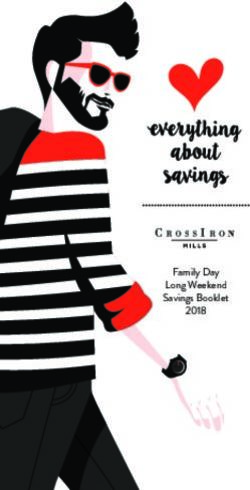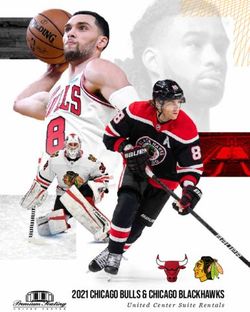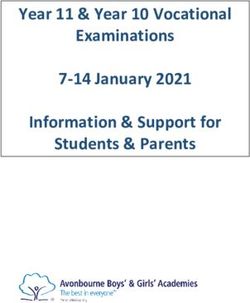Bring It All Together - Unify and streamline your food, drink and room experience - Guestline
←
→
Page content transcription
If your browser does not render page correctly, please read the page content below
Bring It All Together
Unify and streamline your food, drink
and room experience
Today’s guest expects a smooth, personal experience. Guestline EPoS makes light work of delivering it, all
whilst liberating your team to focus on what matters - delighting guests more profitably.
The Challenge The Solution
Routine operational tasks are manual, labour Unify and automate operational tasks to
intensive and prone to error deliver a superior service and increase profits
• A happier, more productive team
More staff, able to do more things, better.
Simplifying and joining up all key processes that
connect the restaurant, bar, kitchen and front desk
eliminates frustrations, complications and delays.
• More guests delighted
Connect waiting staff, chefs, bar staff
and receptionists to deliver a faster, slicker
experience to the guest.
• A more profitable hotel
More opportunities to upsell, better service,
no more unbilled items… and a happier guest.
What’s not to like?
“ Staff can now post guest’s food and drink expenses direct to their room bills
from EPoS - this not only saves time but protects our revenue streams and
minimises lost revenue which can be as much as $400 just during breakfast. ”
Helen Williams - General ManagerHow it works...
Optimised, profitable and secure process flow
• Place the order
»» Text and BIN number search for items
»» Guide servers to deliver a consistently high standard of service
• Multilayer modifiers to upgrade the order or suggest complementary recommendations (e.g. if it’s a
steak dish: how it is cooked, accompanying sauce/dish and recommended wine)
• PLU countdown gives the server availability information
• Pop up messages reminding servers (e.g. happy hour)
»» Place orders on hold when servers need to check details with the kitchen or the store room
»» Review the order and void with a reason or add message to the kitchen in case of allergies or other
important notes
»» In situations such as a full house or take away requests, allocate to ‘temporary tables’
»» Name the table to the guest to deliver a more personalised experience
»» Split order by kitchen section and send to multiple printers
• Edit initial order
»» Move items between tables if misallocated without having to cancel the order
»» Move the table around (e.g. guest start in terrace and moves inside later)
»» Enable smooth shift pick-ups with ‘reorder’, selecting items from earlier bills
• Billing
»» Automatically apply service charges based on the number covers recorded on an order
»» Change the order of the courses on the bill without cancelling or reordering manually
»» Split the bill exactly as your guests wish (e.g. specific items by food and drink)
»» Apply amount or percentage discounts to a single item or entire bill
»» Return stock easily if not consumed
»» Search historic receipt journals – search by guest name, room number, payment type, date and terminal
• Payments
»» Automatic conversion from POS currency to PMS currency when posting to it
»» End-of-day, non-room sales and payment transferred to the PMS when performing a Z read
»» Charge to guest room if resident – look up by guest room number/name to Non-Resident Accounting
(NRA) profile or directly to company ledger account
• Sends end-of-day and post room automatically to Guestline PMS
EPoSGreater control
• Always be in the picture - view your restaurant, bar or tables as a picture, diagram or grid
• Menu tabs are tailored to your operations and easily updated using the Price Look-Up (PLU)
»» Food - ingredients, allergies, how to prepare, complimentary products
»» Beverage - measures, reporting measure, brand, description, unit price, stock item
»» Financial - cost, price bands (e.g. function vs normal bar, happy hour time) and mark up
»» Measures - half/small and double/large designed to streamline the addition of new PLU items and drive
the usability of the system
• Use bills and receipts as marketing tools: address, hotel name, tax number and advertising
messages
• Set the user groups and rights based on your operational processes
Intuitive and flexible
• Multiple terminals operate in unison through Microsoft® technologies
• Menu tab can accommodate up to 60 products thanks to display optimisation and the ability to
customise colours
• Receipts and PLU items can be translated/entered in other languages if required
• Multi device
»» Any device can be used (8-inch screens or larger)
»» Compatible with: Windows 10, Android or iOS (RDP App onto the non-Microsoft Windows devices)
• Log on in the most user-friendly way: user password, PIN, swipe card1 or biometric reader1
Meaningful data, actionable insights
• Standard reports
»» Z read end of the day reports help bookkeepers to reconcile what is in the system and physical cash
»» X read enables you to run Z read reports along the day to better control shifts
»» Others - banking, covers, discounts, PLU list, sales (daily items sold, stock sold by PLU and no sales log),
voided items, wastage and gratuity
• Get revenue breakdown by revenue centre, per outlet (e.g. function, beach and bar) and per
stream (e.g. lunch, breakfast, dinner or drink and beverage)
• Export reports to excel or print them for stock takers
• Dashboards available by Power BI desktop2
EPoS3rd Party Integrations
• Loyalty & Vouchers: BlueRunner
• Spa: Premier Spa
• Data Extraction for Stock auditing: Capcon (Procure Wizard)
• Stock Management (csv format to third party stock system): Fidelity, Fourth Hospitality,
Kitchen Cut
• Reporting: any Business Intelligence (BI) through Microsoft SQL Server
Complete solution - Hardware
• Till units
»» Audrey - All-in-one 15.6″ display POS. Stylish design with high performance
»» Additional screens: rear display and 10” second screen
»» 1Swipe card or biometric reader
»» MT-6820 Series rugged 8-inch Tablet
• Thermal or impact printers
• Cash drawers
2 Advanced feature
EPoSYou can also read