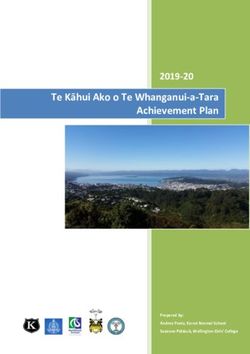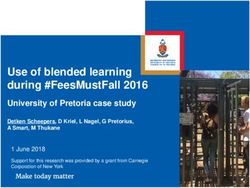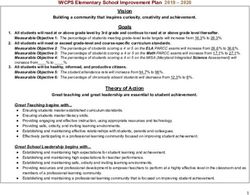BRONZEVILLE SCHOLASTIC INSTITUTE AT DUSABLE CAMPUS - Bronzeville Scholastic ...
←
→
Page content transcription
If your browser does not render page correctly, please read the page content below
1
BRONZEVILLE SCHOLASTIC INSTITUTE AT DUSABLE CAMPUS
4934 S. Wabash Chicago, IL 60615 Phone 773.535.1150 Fax 773.535.1228
www.bronzevillescholastic.org2
Table of Contents
Letter from the Principal 3
Mission & Vision 4
Instructional Priorities 4-5
Remote Learning Expectations
-Students, Teachers & Counselors 6
Help and Support 10
Daily Instructional Minutes 11
Behavior Expectations 14
Remote Learning Platforms 15
Technology Support 17
Attendance 18
Communication Plan 18
Staff Contact 20
Entry Protocol 213
Letter from the Principal
Dear BSI Community:
I wish each and every one of you well. As you are aware, the Chicago Public Schools will remain
closed for in-person learning through early November. We will continue to provide you with the
most up-to-date information. Not a day goes by that we are not thinking about and planning for
the safety and success of all of our students. We miss you all greatly! Our district leaders, school
administrators, teachers and staff are working hard to make sure you remain at the forefront of
our hearts, minds and educational goals.
BSI’s Remote Learning Plan can be found on the school’s website
(www.bronzevillescholastic.org). Please continue to visit the website to stay informed. Our goal
is to minimize the loss of instructional time and to continue to provide our students with
routines and structures that will assist them with remaining engaged during this time. Our plan
includes both enrichment and social emotional learning activities for our entire student
population. Members of our staff and teachers will continue to be available to parents and
students throughout the regular school day. Teachers will have set office hours and engagement
time in order to continue our goal of serving students.
We ask that you respond to phone calls and email communications from members of CPS. This is
how we will ensure that you are in the loop and have access to all staff and teachers. Moving
forward, communication and enrichment activities will be forwarded to students through email
and the Google platform. Google Classroom is a platform that has been used by BSI; therefore,
our returning students should be very familiar with it. All returning students should continue to
use the technology that was distributed last year.
New and incoming freshmen will receive a laptop or Chromebook for use this school year. We have
been working diligently to ensure that all of our students have the technology necessary to be
successful while working from home.
Should you have any further questions or concerns, do not hesitate to reach out to me. Take care
of yourselves and your families.
In good health,
Demetra Richardson-Starks, PhD
Principal
ddrichardson-star@cps.edu4
Vision
BIG Education…Small School
Instructional Priorities
As we plan for remote learning, we must focus on ensuring that students receive a quality
instructional experience that is responsive to this moment, but continues to prepare students to meet
their long-term goals. To do so, the SY21 Remote Learning Guidance is anchored in the following
instructional priorities for the year ahead. Collectively, as a district we must commit to the following:
Prioritize social-emotional skill development, relational trust, and
building strong classroom communities as the foundations for
#1 learning.
We must be attentive to the wellbeing of students and staff by providing strength-
Whole Child based comprehensive supports.
Provide all students grade-level, standards-aligned instruction,
regardless of their starting points.
All students are capable of progressing to the next grade level and mastering that
#2 content. Focus on below grade-level work only when necessary for a student to
complete their grade-level work. In place of isolated remediation, learning should
Academic Excellence be accelerated through just-in-time supports embedded in prioritized, grade-level,
standards-aligned content.5
Ensure curriculum materials are high-quality and provide coherent
academic experiences for all students.
High-quality, coherent curricula that can be used in a digital or non-digital
#3 environment offer essential support to teachers as they design learning experiences
that prioritize regular collaboration between students to make sense of multiple
perspectives and deepen their understanding of content. Note: Curriculum Equity
Academic Excellence
Initiative resources will be shared in August.
Increase the relevance of instruction.
Leveraging students’ lived experiences and expertise facilitates motivation and
#4 deep engagement in content where students are doing most of the thinking.
Similarly, curriculum choices prioritize authentic and meaningful content that is
responsive to students, our current moment, and our world today.
Student Centered
Use assessments that meaningfully connect to the curriculum and
provide teachers with the information needed to help students access
priority grade-level work.
#5 Teachers and students need assessments that will support them in moving all
students forward with grade level learning. Assessments should reflect the critical
abilities of the subject and grade level standards and ask students to apply these
Continuous Learning abilities to situations that are authentic to the discipline and are relevant to
students’ lives.
Anchor instruction in equity to meet the needs of all students.
#6 Focusing on the most disparately impacted students provides a strong foundation
for instruction for all students and will help to address the opportunity and
Equity achievement gaps that have widened during the pandemic.6
Remote Learning Expectations
Expectations for Students
DO DO NOT
• Create a schedule and stick to it • Do NOT share links to students not in your
• Try to create an environment that is quiet and course
suitable for learning • Do NOT keep your camera off; it’s how your
• Wake up the same time every day teacher knows if you are engaged
• Be on time every day for each class. Be ready. • Do NOT procrastinate; turn on all your work
Be present. on time so you don't get behind
• Sit down and turn your camera on • Do NOT ignore emails and Google
• Use a headset/headphones to maximize your Classroom announcements; check and
focus respond daily
• Communicate with your teacher if you are sick • Do NOT dress or act like you are not in
or have an emergency school; be in your “school” mindset to do
• Mute your microphone until your teacher your very best!
gives your permission to unmute • Do NOT wait to ask for help; reach out to
• Use the chat to ask a question your teachers right away!
• Participate in discussions, ask questions, and • Do NOT plagiarize, copy, or collude;
give feedback complete your own work.
• Practice academic integrity
What should I do if I am sick?
Have your parent call the school to report your absence, and email your teachers to let them know.
What should I do if I accidentally miss a Google Meet?
Email your teachers right away. Your teacher may need to speak to a parent to verify.
What should I do if I have technology issues?
If you can still email, contact your teacher or Ms. Alexander for help. If you have no access to email, call the
school as soon as possible for assistance.
As a parent, how can you help your child?
• Support your child with routines to complete assigned
work and participate in remote learning.
• Know your child's schedule and become familiar with
learning expectations.7
• Check in with your student daily to ensure he/she is on track.
• Help create an environment that supports your
child's learning experience.
• Connect with all teachers. Make sure the school has updated phone numbers and email addresses.
• Please communicate with teachers whenever you have a question or concern.
• Check our school website for updates and resources.
Daily Schedule
• Our regular bell schedule (with virtual passing periods) applies to each day of the week
• Each class is scheduled to have 50 minute periods, a portion of which is set aside for daily, live learning.
• In addition to the two scheduled class periods per week, students can expect to complete up to 30 minutes of
additional work per course, per week (asynchronous).
9:00-9:50 1st period
9:55-10:45 2nd period
10:50-11:40 3rd period
11:45-12:35 4th period
12:40-1:30 LUNCH
1:35-2:25 6th period
2:30-3:20 7th period
3:25-4:15 8th period
• Each course will have 50 minutes of instructional experiences each period. This will be a
combination of synchronous (live) and asynchronous learning activities.
• Daily participation by students is required in each class and attendance will be recorded.
• Similar to the regular school year, students may be required to complete homework beyond the
scheduled class periods.
• Timely completion of work and make-up work will be required. Teachers must set realistic
deadlines and accommodations with an equitable approach.8
Expectations for Teachers
General FAQs
Will students be able to pick up textbooks and other materials from teachers?
Yes, we are planning for them to pick up materials during registration and
orientation, and we can organize additional pick-ups as needed.
My department ordered books or materials. How can we verify if they have
arrived? Please contact Ms. Glover for assistance.
Will the school give teachers devices? We can assist teachers with
Chromebooks if needed. Please contact Dr. Starks for assistance.
Will the school be open for me to work from there? Teachers have the option
to work from the school if they choose. Let Dr. Starks know if you plan to work
from home, at school, or a combination of both.
Expectations for Instruction
How am I expected to deliver live instruction? You are expected to
provide instruction via Google Meet (do not use Zoom or other
conferencing software). Each course should include a combination of
synchronous and asynchronous learning.
Will we have instruction daily? Yes, BSI will operate using the regular
bell schedule that we selected last spring. We are expected to provide
synchronous, live instruction 80% of the time. This means that teachers
must embed 10 minutes of asynchronous time during each class period
(independent work, conferencing, SEL, etc.)
Do I have to turn my camera on while teaching? Yes. If for some reason you
feel uncomfortable, speak to Dr. Starks.
What should I do if a student does not show up to class? After reaching out to the
parent, please contact Ms. Alexander. We plan to also discuss these
students during grade level meetings.
What are the expectations for me during asynchronous time? Start or
end each class with 10 minutes of SEL time. This is a time for checking
in on students, individual help, etc. Teachers must be available for quick
email responses, phone calls, and/or use of Google Chat with students.
Every teacher is expected to have their email and GoogleChat open and ready to respond to student questions.
How are we grading students? Grades will be given
as usual. Participation in Google Meets should be
recorded under the “ATL skills” category in your grade
book.
How are we tracking engagement? Attendance will be
taken in Aspen for each class. Teachers should
communicate with students and parents to determine
any “excused” absences and can reconsider
engagement based on individual circumstances.
Reach out to administration with any questions or
concerns.
What are the expectations for teachers to set up their Google
Meets? Teachers must set up a regular, repeat event on their
Google calendar and invite students to it.
This will allow students to use the same Google Meet code each day they meet with you. Please contact Ms. Collins for
help in setting thisup.
I want to conference with students. What is the best way to do this? Google Chat is a great way to respond
to students live on an individual basis. You can also embed “individualized” support during a class Google Meet by
assigning students a time you will talk with them over Google Meet. You can then ask all other students to mute their
microphone AND their audio. Remember, you can speak with students over the phone as well with permission from
a parent/guardian.
Expected Practices
If you are taking a benefit day (sick or personal), follow
normal process, but be sure to post an away message
in Google Classroom and send an email to your
classes.BSI Remote Learning Learning Guidance 2020
Help and Support
Who do I contact for technical support with an online app, tool, or device? Please contact
Ms. Alexander for assistance.
Is there a common place to access online tools and resources? Yes, please visit the CPS
Instructional Tools website. We will also have a space in our teacher Google Classroom to share
resources and ideas. Consult the BSI Teacher/Staff Handbook for additional information.
Daily Instructional Minutes
Students will receive live, real-time instruction each class period every day. The first ten or
last ten minutes of each class period will consist of learning activities that include check-ins
with teachers, small group instruction and independent learning and SEL activities.
Real-time instruction will make up 80 percent of each class period, each day with the
remaining 20 percent saved for learning activities.
BSI will follow its regularly scheduled eight period school day (9am - 4:15pm)
Students will have forty (40) minutes of synchronous instruction and ten (10) minutes of
asynchronous instruction each school day. There will be a 5 minute passing period (break)
between each class.
We will continue to have one lunch period (5th period) each day.BSI Remote Learning Learning Guidance 2020
Remote 9-12 Student Day Remote 9-12 Teacher Day
(300 Instructional minutes) (7.25 hours)
· 280 Minutes of Synchronous · 200 Minutes of Synchronous
(live) Instruction Instruction
· 70 Minutes of Asynchronous · 50 Minutes of Asynchronous
Instruction Support
· 50 Minutes Principal Directed /Self
Directed prep
· 50 Minutes Self-directed prep
· 50 Minutes Duty Free Lunch
· 35 Transition Minutes
Asynchronous Asynchronous
Synchronous
with Technology without Technology
Prioritize learning that requires Prioritize purposeful learning that can be completed individually or with peers on
collaboration, multiple perspectives, different schedules. It is easier to disengage during asynchronous learning so it is
and the discussion of ideas. essential to maximize relevance and supportive structures for peer accountability.
Synchronous learning is ideal for
tasks that allow the teacher to
diagnose learning needs in the
moment and provide immediate
feedback, such as: Asynchronous learning with Asynchronous learning without technology is
technology is ideal for tasks that ideal for tasks that allow students to
require technology for active individually create, explore, or apply their
engagement without direct support thinking. These tasks may have more flexible
• Dedicated time for social-
from a teacher, such as: deadlines than others and they should not
emotional development focused
on identity, relationships, and require in-the-moment feedback for
community completion, such as:
• Whole-class or small-group • Watching a short video
discussion (introducing new (teacher recorded read-aloud,
learning or summarizing lecture, mini-lesson, • Independent reading
previous learning) presentation, etc.) • Skill practice/development
• Opportunities to demonstrate • Use of ed tech products to • Long-term projects
learning (student presentations, support differentiated needs
• Written reflection on previous learning
role-play, short writing • Low/No stakes diagnostic
assignments) assessments • Learning menus offering a range of
activities that promote student choice
• Interactive activities such as • Self-assessment (google
virtual labs, simulations, or forms, Checkpoint, etc.) • Longer writing assignments
reasoning about shared • Peer-Feedback (providing • Goal setting for upcoming learning
tasks/prompts comments through Google
• Small-group (differentiated as Docs, Google Jamboard, etc.)
needed) problem-solving, • Demonstration of learning
activities, or discussion through creation (video,
Google Slides, etc.)BSI Remote Learning Learning Guidance 2020
Planning Considerations Planning Considerations Planning Considerations
• What content and skills must be • What daily routines can be • How will students be able to step away
developed through hearing and put in place to support from technology during this time?
responding to the ideas of others student engagement? (Daily • What long term projects can students
in the moment? Reflection/Journal, Posting to revisit?
• How will community be built Classroom Jamboard, etc.) • What can be completed independently?
across the entire class during • How can you prioritize
synchronous learning? community and relationships
• How will you manage speaking during asynchronous
norms? learning?
• How will you use and rotate • What content/skills can be
breakout groups to increase addressed or clarified
participation? through pre-recorded
• How will you provide recordings lessons?
of lessons for students who miss
synchronous interactions?
Additional Expectations:
• Provide daily instruction centered on grade-level, standards-aligned content by
leveraging clearly articulated curriculum and aligning to prioritized standards.
• Enact instructional strategies that address potential learning loss by focusing on
acceleration over remediation.
• Provide daily instruction that attends to students’ social-emotional needs.
• Provide students opportunities for daily physical activity.
• Use assessments tied to content to monitor student learning and inform
instructional decisions.
Counselors’ Expectations
Student Engagement-
BSI’s school counselor (Ms. McCaleb) will provide quarterly awards assemblies, self-
care drop-in hours and Google Meet lunches where students can interact with one
another as well as school staff. In addition, the counselor will send weekly newsletters to
all students and parents and will conduct daily check-ins to ensure that students are online
daily.
Instruction-
Classroom lessons across the three domains of academic, social-emotional, and
postsecondary should remain a primary, tier-one focus for school counselors during
this school year. The school’s counselor will coordinate with classroom teachers to
provide lessons. Lessons may need to be broken down into smaller segments of time, pre-
recorded, and modified to meet the needs of students.BSI Remote Learning Learning Guidance 2020
Postsecondary Advising-
Postsecondary exposure and advising must occur at all grade levels. During remote
learning, school counselors, teachers and postsecondary teams will leverage college and
career events, lesson plans, virtual tours and Individualized Learning Plans (ILPs) to
support this work. High school counselors and postsecondary advisors can review the
Guide to Postsecondary Supports for High School Students, which includes specific next
steps, updates during COVID-19, tools, step-by-step projects, and activities that students
must do to ensure postsecondary preparation and completion of both the Financial Aid and
Learn.Plan.Succeed. graduation requirements.
Small groups-
The counselor will conduct small group sessions for students within their grade band. All school
counselors must follow the Acceptable Use Policy and abide by the content outlined in Tier II
Intervention Guidance for Remote Learning, when determining how to select students for small groups as
well as how to implement them. Remember, small groups can be done for any domain, academic (such as
a study skills group), postsecondary and social-emotional (such as a group for students who’ve
experienced COVID-19 in their household). In addition, Counselors will conduct sessions for students and
their families who are experiencing additional stressors and the need for school counseling
Diverse Learner and Cluster Teachers’ Plan
In addition to the general education teaching responsibilities, Diverse Learner teachers should
also use existing school structures to collaborate with general education teachers and
modify remote learning materials to provide increased access for students with disabilities.
Additionally, related service providers will consult with administrators and teachers to provide
disciplinary expertise in providing remote learning opportunities for individual students based on
their specific needs.
Each student who is supported by an IEP or 504 Plan will have an individualized Remote
Learning Plan completed that outlines how services will be supported during the remote
learning period. This plan will be uploaded in SSM and completed by the service providers.
CTT and Instructional Classes
CTT and Instructional teachers are expected to follow the general education expectations
regarding instructional minutes and academic outcomes, inclusive of the virtual classroom
guidelines (such as the use of Google Classroom & Meet).
SECA’s
Special Education Classroom Assistants (SECA) play an essential part in supporting students in Remote
Learning based on a student’s IEP.BSI Remote Learning Learning Guidance 2020
• During remote learning, SECAs will continue to support the lessons of a licensed teacher, by
providing technical assistance and helping with classroom management, in addition to
implementing necessary accommodations listed within a student's Individualized
Education Plan (IEP).
• Supporting instruction in collaboration with school administrators and special education teachers,
SECAs will develop a daily and weekly schedule that accommodates all professional
responsibilities.
• Provide students with support according to individual remote learning plans/IEP.
• Participate with assigned students and classrooms virtually to take data, notes, provide prompts,
etc. as guided by the teacher and/or RSP.
• Record passages, chapters or stories related to the assigned lesson that can be sent to students or
uploaded to a digital platform.
• Provide visual steps or task analyses (photo or video) for completing assignments.
Behavior During Remote Learning
Responding to challenging student behavior may be another situation that school staff may
encounter in these changing learning environments. Challenging behaviors are normal in new and
stressful situations. The coronavirus health crisis, civil unrest and remote learning are potentially
stressful for our students. While it is essential for teachers to maintain a safe and supportive
learning environment for all students across any format, challenging behaviors also present an
opportunity for teachers and school staff to respond to the underlying feelings and needs
communicated through these behaviors and to repair harm when it occurs.
The CPS Student Code of Conduct remains in effect and administrators should refer to the
Guidelines for Effective Discipline as they respond to student behaviors. School administrators can
refer to the Student Discipline Guidance: Return to School and Remote Learning when responding
to challenging student behaviors during remote learning. Training will also be available for school
leaders to support this work. Spend time with your students building a sense of trust and
community around the expected behaviors during remote learning. For example, as a class
community, you all may need to explore a virtual “raise your hand” signal in the chat. It is best
practice to revisit the “rules of engagement” regularly, just as if we were in-person.BSI Remote Learning Learning Guidance 2020
Behavioral Expectations
During Remote Learning
• Be on Time, Present & Ready to engage
• Engage with the Camera On
• Collaborate with a “Tiled View”
• Mute Microphone to Respect the Speaker
• Use a Headset to Maximize your focus
• Get online early. Be ready. Be present
• When in doubt, Camera Off & Microphone Muted
• Do NOT SHARE URLs to outside students
• RAISE your virtual hand if you have questions or USE the CHAT
Remote Learning Platforms
Schools and educators should use Google Suite tools for all synchronous portions of daily
instruction, and use Google Classroom to issue assignments and share materials. Schools and
educators are not limited to using only Google Suite tools. Schools and educators can use
supplemental educational technology (ed tech) tools. To identify approved ed tech tools, schools
may access the Ed Tech Catalog—CPS’ list of ed tech tools with active data sharing agreements. The
list can be found in the Knowledge Center, linked here.
The following Google Suite tools should be leveraged in the ways described below:
Google Classroom should be leveraged as one platform to house all essential information
for your class. Utilizing Google Classroom will minimize stress and confusion for parents
and students while providing teachers with a centralized communication hub. While not all
learning takes place within the “walls” of the Classroom, all learning should flow from it.
Classroom Stream is the social hub of Google Classroom and the first thing you see when
opening a Google Classroom. Teachers can use the Stream to make announcements and
post updates to students. Students, if enabled, are able to share resources or ask questions.
Classwork in Google Classroom is where you assign and organize assignments, quizzes and
materials. Topics should be used to organize what can easily become a chaotic list of
random tasks. When topics are designed thoughtfully, students should always know exactly
where to look for information.
Classroom People is where you’ll find all students who have been added to your Classroom.
Note that Google Classrooms will be created automatically for each course in Aspen onBSI Remote Learning Learning Guidance 2020 September 1. Students will be added based on registration information in Aspen by the first day of school. You also have the option to invite parents or guardians to receive daily or weekly summaries. Google Meet should be used in conjunction with Google Classroom to facilitate all synchronous learning opportunities. Throughout the day, Google Meet is the tool that students and teachers will use for all synchronous engagement, including whole group lessons, small group instruction and questions. Google Meet for Teachers provides step-by- step instructions on how to set up a video conference with students using Google Meet. Google Meet for Students is a quick guide teachers can share with their students on how to use Google Meet. Google Chat can be used for two-way text communication in situations where Classroom discussions are not practical. Chat can be used for either direct messaging to communicate with a colleague or student, or by using a room to have an ongoing conversation with your team or a group of people that can change over time. Google Chat for Students is a quick guide teachers can share with their students. Google Calendar can be used in conjunction with Google Classroom to provide students with an overview of their assignments and due dates. GMail is the only approved email platform in CPS. It can be used to communicate with students and their guardians to provide additional support. Google Drive can be used to store, share and collaborate on documents (e.g., Docs, Slides, Sheets, Forms, Keep) in one secure place without space limitations. Teachers and students can keep files organized and work collaboratively on documents in real time. You can easily share documents with students via Classroom, email, link or publish them to the web. Documents in Drive can be quickly accessed on a laptop, desktop or tablet/mobile device. Google Docs can be used to create, edit, share, and print documents while bringing your documents to life with smart editing and styling tools to help you easily format text and paragraphs. Collaborators can edit the same document at the same time, ensuring you'll always have the most up-to-date version. Using Google Docs, teachers can provide real- time feedback to individual students, groups or whole classes working independently or collaboratively on documents. Through the commenting function, students and teachers can engage in feedback loops around the content teachers and students provided in the document.
BSI Remote Learning Learning Guidance 2020
Technology Support
Google Classroom / Meet
Wednesday, September 9, 2020 - 01:00PM – 02:00PM Reopening
Learn the top 5 basics for Google Classroom and Google meet so you can help your students
as they learn from home. In this session, we will:
- Explore basic connection, navigation, and interaction in each application
- Provide support tips to make the experience easier for remote learning
- Share examples how CPS teachers may use the programs so you feel more prepared
English Session
Facilitator: Katie Bradford
Moderator: Lisa Cutshall
FACE Support: Ellen Rosenfeld
External Link to Event: https://www.youtube.com/watch?v=L-hIykpOaVs
Spanish Session
Facilitator: Fernando Chavez
Moderator: Cynthia Basham
FACE Support: Victoria Infante
External Link to Event: https://www.youtube.com/watch?v=cFiczy4cZPU
If you have technical support needs relating to a
CPS issued technology device or your CPS account,
please contact CPS’ Information Technology Team.
Parent Tech Support Help Center
Online: https://chicagopsprod.service-now.com/csp
Phone: 773-417-1060
Monday - Friday,
7:30 a.m. - 4:30 p.m.BSI Remote Learning Learning Guidance 2020
Attendance
Each day of Remote Learning is counted as an attendance day, per class. Despite our new way of starting
the school year, accurate attendance reporting is still a priority.
Daily goal: 100% of students attending every class, every day.
• Attendance will be heavily monitored throughout the day by the Attendance Team: Mrs. Charles-
Moore and AP Alexander.
• All teachers must submit attendance via Aspen within the first 15 minutes of each class period.
• Notifications/Emails will be sent at 9AM & 10AM after monitoring 1st and 2nd period attendance
submission
• By noon, the day’s membership will be monitored in order to track attendance, recover
un-submitted attendance, and recover/contact students that are not in attendance.
• End-of-day Notifications/Emails will be sent at 3PM signaling un-submitted attendance for the day
• Phone calls will be made throughout the day. Teachers are expected to contact families as
well.
• Students that are not responsive or have little to no online presence will be supported by their
School Counselor (Ms. McCaleb and the Attendance Team (Mrs. Charles-Moore and AP
Alexander).
Communication Plan
School Communication Plan
School Website/Daily: Our school website bronzevillescholastic.org will be updated each week.
Parent email/weekly: We will send out important updates weekly regarding grades, expectations
and school closures. In addition, the teachers and counselors will communicate daily to students
and parents through email/ GOOGLE classroom and meet.
Weekly Admin. Chats for Parents: BSI’s administration will host a weekly parent chat for the first four
weeks of school. Chats will take place during scheduled intervals thereafter. Information on how to join
chats will be emailed weekly and posted on the school’s website and social media pages.
Monthly Town Hall Meetings for Students: Grade level town hall meetings have been scheduled for the
year. Please see the BSI Student Town Hall Meeting schedule.
We will implement the following communication plan:
• Creation of a daily attendance tracker for teachers
• Creation of a technology survey for students and parents
• Two-way communication expectations between Teachers & Counselors
• Bi-weekly Progress reports from Counselor & SECA’sBSI Remote Learning Learning Guidance 2020
Daily updates from Admin Team
Student Town Hall
Meetings* 2020-2021
Quarter Date Topic(s) Organized By
9/14/2020 Welcome back, students! Admin. & Grade Level
Review expectations, remote learning, student concerns Teams
1 10/16/2020 BAG Reports
Progress Report grades, your GPA, and finishing the
quarter strong
11/9/2020 Q1 Reflection/Celebration
Grades, goal setting for Q2
2 1/8/2021 BAG Reports
Progress Report grades, your GPA, and finishing 1st
semester
2/8/2021 Semester 1 Reflection/Celebration
Grades, goal setting for Q3
3 3/19/2021 BAG Reports
Progress Report grades, your GPA, and finishing the
quarter strong
4/19/2021 Q3 Reflection/Celebration
Grades, goal setting for Q4
4 6/4/2021 BAG Reports
Progress Report grades, your GPA, and finishing 2nd
semester and the year!
*Dates subject to change with notice. Additional details will be shared by the organizer(s) of
the town hall meeting.
School Day Student Support Plan
Digital Office Hours: We will have staff members available on GOOGLE meet during specific
hours of
the day from 10-4pm. Parents can join the link or call the number to ask questions they have for staff
members.BSI Remote Learning Learning Guidance 2020
Non-Digital Office Hours: We will have staff members available by phone during the school day
between 9:00am & 1:00pm. Students and parents/guardians can call the school to ask questions they
have for school staff. The main office number is (773) 535-1150.
Staff Contact List
Admin. Staff Support Staff
Dr. Demetra Richardson-Starks, Principal Sarah Collins, IB Coordinator
ddrichardson-star@cps.edu sjcollins@cps.edu
Adrienne Alexander, Assistant Principal Heidi McCaleb, Counselor
aralexander@cps.edu hdmccaleb@cps.edu
Cheryl Glover, School Clerk ceglover@cps.edu Theresa Waters, Post-Sec Specialist
twaters9@cps.edu
Janet Charles-Moore, STLS Support Mai Al-Dadah, Social Worker
jcharles-mo@cps.edu maldadah@cps.edu Mai Al-Dadah, Social
Worker maldadah@cps.edu
English Dept. Math Dept.
Charese Lake cledmond@cps.edu Lawanda Funches lfunches@cps.edu
Fernando Martin fmmartin@cps.edu Wen Kang Chien wchien@cps.edu
Science Dept. Physical Education Dept.
Les Nagy lnagy@cps.edu Patrice Cash, Athletic Director
plcash@cps.edu
Social Studies Dept. Arts. Dept.
Casey Weedon cjweedon@cps.edu Margaret Mask mkmask@cps.edu
Keynn Cain kbcain@cps.edu Michelle Hur mihur@cps.edu
World Language Dept.
Fernando Martin, Spanish fmmartin@cps.edu
Sarah Collins, French sjcollins@cps.edu
Diverse Learners Dept.
Yolanda Powell, Case Manager Cantrice Wilson cdgoodlet@cps.edu
ylpowell@cps.edu
Jacquet Hall jfhall@cps.edu Christoph Stokowski cmstokowski@cps.edu
Jason Perez jeperez23@cps.edu Kanegia Draine ktdraine@cps.eduBSI Remote Learning Learning Guidance 2020
Danielle Grandberry dgrandberry3@cps.edu Alexis Purdiman avpurdiman@cps.edu
Portia White pwhite12@cps.edu Sheree Luckett sluckett@cps.edu
BSI SUPPORT STAFF
DAN HUGHES, CHIEF ENGINEER DAVINA DAVIS, SECURITY
OTHA LEWIS, LEAD CUSTODIAN BENJAMIN HAMPTON, SECURITY
MARY FRAZIER, LUNCHROOM MANAGER LEON HAYWARD, SECURITY
VIOLA MASON, SECURITY
KENYATTA MCKINNEY, SECURITY
CHIQUITA OWENS, SECURITY
Entry Protocol
1. Entry protocol. While we are not yet back at school, we ask that you follow this protocol:
a. The doors open daily at 7:00 am and ALL students enter the building at the main entrance
(door 2) on Wabash.
b. Meals will be served at the designated sites from 7:30 am-1:30 pm
c. 1st Period starts promptly at 9:00 am and the day concludes after 8th period at 4:15 pm.
d. Each employee, student and visitor must fill out the Health Screener Form and have their
temperature taken upon entry to the building each day. The bottom of the form outlines
next steps based on the responses. Beginning Sept 8th, You should be able to complete this
form online prior to arriving. At that time, security will simply confirm your submission
and verify access.
e. Temperature Checks. If an individual answers ‘No’ to all the questions on the Health
Screening Form, the Health Screening Reviewer should take the individual’s temperature
using an infrared thermometer.
f. If an individual answers “yes” or the temperature exceeds the safety zone (below 100),
entry may be denied.
2. Health protocols. All staff, students and visitors in the school must follow prescribed health
protocols, which include wearing cloth face coverings at all times and social distancing of at least 6
feet. Washing hands frequently is vital to keep us all healthy. To the extent appropriate and
possible, work spaces should be adjusted or relocated to enable social distancing and to avoid
multiple people in enclosed spaces.BSI Remote Learning Learning Guidance 2020 3. Attendance Reporting-Staff: All staff reporting in-person are required to swipe in and out for the day. Any attendance reported prior to an employee's official start date will need to be reported as overtime (Non-CTU employees) or as extended day in SPS (CTU employees). 4. Attendance Reporting-Students/Visitors: All students and visitors must sign in and out at the security desk. 5. Only students participating in approved after-school programs and/or Campus Athletics will be allowed in the building after school hours. However, they will be required to go immediately to their program’s location and not loiter in the hallways. Students found loitering in the halls, regardless of participation on a team, may be asked to leave and held accountable according to SCC. 6. The building will close at the conclusion of the last athletic event or organizational meeting.
You can also read