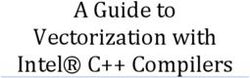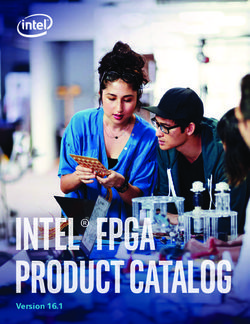C++ and Fortran Compilers for Intel & AMD architectures - Georg Zitzlsberger Radim Vavˇr ık Jakub Ber anek - it4i.cz
←
→
Page content transcription
If your browser does not render page correctly, please read the page content below
C++ and Fortran Compilers for Intel & AMD
architectures
Georg Zitzlsberger georg.zitzlsberger@vsb.cz
Radim Vavřı́k radim.vavrik@vsb.cz
Jakub Beránek jakub.beranek@vsb.cz
14th of January 2019Exercise 1 - Numerical Stability
Numerical stability as a problem:
I Run-to-run variations:
> ./ my_app
Result : 1.0109888
> ./ my_app
Result : 1.0109889
I Run between different systems:
System A System B
> ./ my_app > ./ my_app
Result : 1.0109888 Result : 1.0109889
I Root causes:
I FP numbers have finite resolution and
I Rounding is done for each (intermediate) resultExercise 1 - Numerical Stability
What has effect on numerical stability?
I Selection of algorithm:
Conditional numerical computation for different systems
and/or input data can have unexpected results.
I Non-deterministic task/thread scheduler:
Asynchronous task/thread scheduling has best performance
but reruns use different threads.
I Alignment (heap & stack):
If alignment is not guaranteed and changes between reruns
the data sets could be computed differently (e.g. vector loop
prologue & epilogue of unaligned data).
⇒ User controls those (direct or indirect)Exercise 1 - Numerical Stability
Order of FP operations has impact on rounded result, e.g.:
(a + b) + c 6= a + (b + c)
I 2 − 63 + 1 + −1 = 2 − 63 (mathematical result)
I (2 − 63 + 1) + −1 ≈ 0 (correct IEEE result)
I 2 − 63 + (1 + −1) ≈ 2 − 63 (correct IEEE result)
Effects of optimizations:
I Constant folding: X + 0 ⇒ X or X ∗ 1 ⇒ X
I Multiply by reciprocal: A/B ⇒ A ∗ (1/B)
I Approximated transcendental functions (e.g. sqrt, sin)
I For SIMD instructions: flush-to-zero or contractions (FMA)
I Different code paths (e.g. SIMD vs. non-SIMD)
I ...
⇒ Subject of Optimizations by Compiler & LibrariesExercise 1 - Numerical Stability
Intel C++/Fortran Compiler:
I Control with -fp-model:
(Image: Intel)
I Changes:
I Value safety (associativity)
I Expression evaluation (interim rounding)
I Exceptions on or off
I FP environment access (e.g. C++ fenv t )
I FP contractions (FMA)
I Default is fast, strict might fall back to x87/no
vectorizationExercise 1 - Numerical Stability
Example:
# include < iostream >
# define N 100
int main ()
{
float a [ N ] , b [ N ];
float c = -1. , tiny = 1. e -20 F ;
for ( int i =0; i < N ; i ++) a [ i ]=1.0;
for ( int i =0; i < N ; i ++) {
a [ i ] = a [ i ] + c + tiny ;
b [ i ] = 1/ a [ i ];
}
std :: coutExercise 1 - Numerical Stability
I Options for either code generation or math libraries used
I Code generation:
I -[no-]prec-div and -[no-]prec-sqrt: Improve precision
(default off)
I -[no-]fma: Turn on/off FMA (default on)
I -[no-]fprotect-parens: Honor parentheses (default off)
I ...
I Math libraries:
I -fimf-precision=[high|medium|low]: Accuracy of math
library functions
I -fimf-arch-consistency=true: Consistent results on
different processor types of same architecture
I -fimf-use-svml: Use SVML also for scalar math (new in
18.0)
I More -fimf-* options available . . .
More information can be found hereExercise 1 - Numerical Stability
I Various options between default (favoring performance) and
strict model (best reproducibility)
I Best real life trade-off:
-fp-model precise -fp-model source (or for 17.0+:
-fp-model consistent)
Approx. 12-15% slower performance for SPECCPU2006fp
I Don’t mix math libraries from different compiler versions!
I Using different processor types (of same architecture), specify:
-fimf-arch-consistency=true
I Use -fimf-use-svml -fp-model consistent for 18.0
and later
Very good article about numerical stability can be found hereExercise 1 - Numerical Stability
GCC:
I Fast math -ffast-math (off by default):
Category Flags Comments
Trap handlers and ex- -fno-trapping-math, IEEE standard recommends that implementa-
ceptions -fno-signaling-nans tions allow trap handlers to handle exceptions
like divide by zero and overflow. This flags as-
sumes that no use-visible trap will happen.
Rounding -fno-rounding-math IEEE has four rounding modes. This flag as-
sumes that the rounding mode is round to near-
est.
Languages and com- -funsafe-math-optimizations Due to roundoff errors the associative law of al-
pilers (incl. -fassociative-math) gebra do not necessary hold for floating point
numbers and thus expressions like (x + y) + z
are not necessary equal to x + (y + z).
Special quantities -ffinite-math-only,
(Nans, signed zeros -fno-signed-zeros
and infinity)
Flush to zero
Equivalent to Intel’s -fp-model=consistent
I To get equivalent to Intel’s -fp-model=strict use:
-frounding-math -fsignaling-nans
I Vectorize with -ftree-vectorize (only on with -O3)
See GCC Wiki for more informationExercise 1 - Numerical Stability
LLVM/Clang:
I Same as for GCC, fast math -ffast-math (off by default)
I Vectorization on by default; turn off with:
I Loop vectorization: -fno-vectorize
I Superword-level parallelism: -fno-slp-vectorize
See Auto-Vectorization in LLVM for more information
A word on AMD compilers:
I AMD x86 Open64 Compiler Suite deprecated 2013
I Successor is AMD Optimizing C/C++ Compiler (AOCC) :
I Latest version is 1.3.0 with ”Zen” support
I Based on LLVM/Clang 7.0 with DragonEgg (Fortran) and
Flang (alpha) support
I Optimized libraries including AMD LibM (v3.2.2)Exercise 1 - Numerical Stability
Vectorized math libraries:
I High level libraries like FFTW, OpenBLAS, ATLAS, Intel
Math Kernel Library, etc.
I Low level extensions of libm
I Intel Short Vector Math Library (SVML):
I Default by Intel C++/Fortran Compiler
I Has its own ABI (proprietary)
I Calls to symbols like svml sin8 z0 (sin(...) with 8
elements of AVX512 vector register)
I Glibc libmvec:
I Default by GCC and LLVM/Clang with Glibc 2.22+
I Used automatically - only add -lmvec for static builds
I Can be used with OpenMP (GCC 4.9.0+) or automatically
(Glibc 2.23+ and GCC 6.1+)
I ABI follows Vector Function ABI Specification for OpenMP SIMD with an
extensionExercise 1 - Numerical Stability
I cont’d low level extensions of libm:
I AMD Core Math Library (ACML)
I Last version ACML 6.0.6 (2014); no development anymore(?)
I Only up to AVX (and FMA4)
I Better alternative: libmvec
I OpenPower Mathematical Acceleration Subsystem (MASS)
(more on that later)
I GCC option -mveclibabi=[svml|acml]
I Requires also: -ftree-vectorize and
-funsafe-math-optimizations (or -ffast-math)
I Default: libmvec
I For GFortran, libmvec is work in progress
I LLVM/Clang1 option -fmvec=[Accelerate|SVML|none]
1
No support for libmvec yetExercise 1 - Numerical Stability
Example (sin.c): Compile (GCC 6.1+ and Glibc 2.23+):
# include < math .h > $ gcc - O2 - ftree - loop - vectorize - ffast - math
- lm - mavx2 sin . c -S
int N = 3200; $ cat sin . s
double b [3200]; ...
double a [3200]; . L4 :
vmovupd (% r15 ,% rbx ) , % xmm0
int main ( void ) addl $1 , % r14d
{ vinsertf128 $0x1 , 16(% r15 ,% rbx ) , % ymm0 , % ymm0
int i ; call ZGVdN4v sin@PLT
for ( i = 0; i < N ; i += 1)
b [ i ] = sin ( a [ i ]); vmovups % xmm0 , (% r12 ,% rbx )
return (0); vextractf128 $0x1 , % ymm0 , 16(% r12 ,% rbx )
} addq $32 , % rbx
cmpl % r14d , -52(% rbp )
ja . L4
...
Attention:
GCC w/ SVML: vmldExp2, vmldLn2, vmldLog102, vmldPow2, vmldTanh2, vmldTan2,
vmldAtan2, vmldAtanh2, vmldCbrt2, vmldSinh2, vmldSin2, vmldAsinh2, vmldAsin2,
vmldCosh2, vmldCos2, vmldAcosh2, vmldAcos2, vmlsExp4, vmlsLn4, vmlsLog104,
vmlsPow4, vmlsTanh4, vmlsTan4, vmlsAtan4, vmlsAtanh4, vmlsCbrt4, vmlsSinh4,
vmlsSin4, vmlsAsinh4, vmlsAsin4, vmlsCosh4, vmlsCos4, vmlsAcosh4, vmlsAcos4
GCC w/ ACML: vrd2 sin, vrd2 cos, vrd2 exp, vrd2 log, vrd2 log2,
vrd2 log10, vrs4 sinf, vrs4 cosf, vrs4 expf, vrs4 logf, vrs4 log2f,
vrs4 log10f, vrs4 powf
⇒ Only SSE!Exercise 1 - Numerical Stability
Exercises:
1. Compile the provided code fp stability.[cpp|f90] with
Intel C++/Fortran, GCC/GFortran & LLVM/Clang:
I Compile one version optimized for speed and one with
”correct” results; what are the differences?
I Change the code and compiler options to retain correct results
with optimizations (with all compilers).
2. Using vectorized math libraries:
I Compile the provided code (vec.[cpp|f90]) with the Intel
C++/Fortran Compiler and verify the use of SVML
I Compile the same code with GCC and confirm use of libmvec.
I For GCC, change from libmvec to svml or acml, for
LLVM/Clang, change to SVML. What is the difference?Exercise 2 - Processor Dispatching
Exercise 2 - Processor Dispatching
What we want:
I Manage different SIMD extension sets in one executable
I Run exeutable on wide range of processor generations (incl.
control of numerical stability)
I Support Intel and AMD processors with the same executable
What it does not:
I Cannot mix different instruction set architectures (ISAs) in
one executable (e.g. Power9 with AMD64/x86-64)
I No emulation of newer/future ISAs (use the tool
Intel Software Development Emulator for this)
I Support by compilers others than Intel C++/Fortran CompilerExercise 2 - Processor Dispatching
Three different approaches:
I Automatic CPU Dispatching
I Pro:
Easy to use (only compiler options needed)
I Con:
Coarse grained as compiler does the differntiation
I Manual CPU Dispatching
I Pro:
Fine grained control down to function level
I Con:
Only supports Intel processors
I Vendor-neutral CPU Dispatching
I Pro:
Works for both Intel and AMD processors
I Con:
Requires new APIExercise 2 - Processor Dispatching
Using automatic CPU dispatching:
1. Select baseline:
I Intel only -x:
Adds CPU test during link stage which only works for Intel
processors
Example:
icc app.c -xcore-avx2
I Compatible -m:
No CPU test is added and user is responsible to run on
compatible processors
Example:
icc app.c -mavx2
2. Extend with Intel only features -ax:
Add Intel only processor SIMD features
Example:
icc app.c -mavx2 -axsse4.2,core-avx512
For list of features see Intel R C++ Compiler Developer Guide and ReferenceExercise 2 - Processor Dispatching
How automatic CPU dispatching works:
Note:
For -mavx2 options, there is no test for support of AVX2!
Example for Skylake’s AVX5122 :
$ icc -xcore-avx512 app.c -o app && ./app
Please verify that both the operating system and the processor support
Intel(R) AVX512DQ, AVX512F, AVX512CD, AVX512BW, AVX512VL and CLWB instructions.
$ icc -march=skylake-avx512 app.c -o app && ./app
Illegal instruction
2
-m options are a family of options including -march=Exercise 2 - Processor Dispatching
Behind the curtain:
$ icc - xsse4 .2 - axcore - avx512 app . c -S
app . c (2): ( col . 1) remark : main has been targeted for automatic cpu dispatch
$ cat app . s
...
# main
.. B1 .1:
pushq % rsi
movq $0x20064199d97ff , % rdx
.. B1 .3:
movl intel cpu feature indicator(%rip), %rax
andq % rdx , % rax
cmpq % rdx , % rax
jne .. B1 .6
.. B1 .4:
addq $8 , % rsp
jmp main.V # AVX512
.. B1 .6:
testb $1, intel cpu feature indicator(%rip)
je .. B1 .8
.. B1 .7:
addq $8 , % rsp
jmp main.A # SSE4.2
.. B1 .8:
call * intel cpu features init@GOTPCREL(%rip)
jmp .. B1 .3
...Exercise 2 - Processor Dispatching
CPUID masks:
I On non-Intel processor: just the generic bit is set
( FEATURE GENERIC IA32)
I Better optimization only with -m options (for automatic CPU
dispatching)
I Full list can be found in immintrin.h of Intel C++ CompilerExercise 2 - Processor Dispatching
Manual CPU dispatching:
I Possible to provide specific high level code for different
processors
I Different processors might also require different algorithms
I Usage is simple:
I Declare a function to be multi-versioned3 :
__attribute__((cpu_dispatch(generic, ...)))
void my_func() {};
I Define every version explicitly:
__attribute__((cpu_specific(generic)))
void my_func() {
...
}
3
declspec can be also used instead of attributeExercise 2 - Processor Dispatching
Manual CPU dispatching example:
# include < stdio .h >
// need to create specific function versions
attribute ((cpu dispatch(generic, core 5th gen avx)))
void dispatch_func () {};
attribute ((cpu specific(generic)))
void dispatch_func () {
printf (" Code for non - Intel processors and generic Intel \ n ");
}
attribute ((cpu specific(core 5th gen avx)))
void dispatch_func () {
printf (" Code for 5 th generation Intel Core processors goes here \ n ");
}
int main () {
dispatch_func ();
printf (" Return from dispatch_func \ n ");
return 0;
}Exercise 2 - Processor Dispatching
Manual CPU dispatching CPUID arguments:
Argument Description
generic Other Intel processors for IA-32 or Intel R 64 architecture or com-
patible processors not provided by Intel Corporation
TM
core 4th gen avx 4th generation Intel R Core processor family with support for
Intel R Advanced Vector Extensions 2 (Intel R AVX2) including
the RDRND instruction
haswell This is a synonym for core 4th gen avx
skylake Intel R microarchitecture code name Skylake. This keyword tar-
gets the Client CPU without support for Intel R AVX-512 instruc-
tions
skylake avx512 Intel R microarchitecture code name Skylake. This keyword tar-
gets the Server CPU with support for Intel R AVX-512 instruc-
tions
TM
mic avx512 2nd generation Intel R Xeon Phi processor family with support
for Intel R Advanced Vector Extensions 512 (Intel R AVX-512)
Foundation instructions, Intel R AVX-512 Conflict Detection in-
structions, Intel R AVX-512 Exponential and Reciprocal instruc-
tions, Intel R AVX-512 Prefetch instructions . . .
For full list see Intel R C++ Compiler Developer Guide and ReferenceExercise 2 - Processor Dispatching
Manual CPU dispatching is typically used with:
I Inline assembler
I Compiler intrinsic functions (see Intel R Intrinsics Guide )
I Manual specialization for vector lengths (e.g. if dimensions
are known)
I Fortran users can move dispatching to C functions and call
back to Fortran code
⇒ More control over generated object code!
However:
What to do if specialization should also work for non-Intel
processors?Exercise 2 - Processor Dispatching
Vendor-neutral CPU dispatching:
I Support of Intel and non-Intel processors
I Get same benefits from manual processor dispatching
I Usage is simple:
I Test whether CPU feature is available on executing processor:
int _may_i_use_cpu_feature(__int64)
I Tell compiler that a code section should use specific features:
void _allow_cpu_features(__int64)
Feature Description
FEATURE GENERIC IA32 Fallback
FEATURE SSE4 2 SSE4.2
FEATURE AVX AVX
FEATURE AVX2 AVX2
FEATURE AVX512F AVX512 Foundation
For list of features, see Intel R C++ Compiler Developer Guide and ReferenceExercise 2 - Processor Dispatching
Vendor-neutral CPU dispatching example:
# include < stdio .h >
# include < immintrin .h >
void run_avx2 () {
allow cpu features( FEATURE AVX2);
printf (" AVX2 \ n ");
}
void run_sse4_2 () {
allow cpu features( FEATURE SSE4 2);
printf (" SSE4 .2\ n ");
}
void run_fallback () {
allow cpu features( FEATURE GENERIC IA32);
printf (" Fallback \ n ");
}
void my_dispatch () {
if ( may i use cpu feature( FEATURE AVX2) )
run_avx2 ();
else if ( may i use cpu feature( FEATURE SSE4 2) )
run_sse4_2 ();
else
run_fallback ();
}
int main ( int argc , char ** argv ) {
my_dispatch ();
return 0;
}Exercise 2 - Processor Dispatching
Exercises:
1. Multi-version the given example for AVX2 (baseline) and
AVX512 (Skylake-SP) using:
I Automatic CPU dispatching
I Manual CPU dispatching
I Vendor-neutral CPU dispatching
Use Intel Software Development Emulator to execute the
AVX512 code paths (option -skx).
2. For the vendor-neutral case, compile the AVX2 and AVX512
implementations with a different compiler than Intel
C++/Fortran Compiler. What is important for building and
linking?Summary
We have seen examples on how...
I FP numerical stability is influenced similarly for Intel and
AMD architectures
I Vectorization of trancendentials is needed for performance but
requires additional caution
I SW developers can influence which code paths to use and
generate for different target architectures
I Intel and AMD processors can be supported with the same
executableBackup
Interprocedural Optimizations (IPO)
There are two IPO modes:
I Single-file IPO -ip:
Optimizations are limited within a
single compilation unit.
Subset is default but not full!
I Multi-file IPO -ipo:
Optimizations are working
accross multiple compilation
units.
(Images: Intel)IPO - Steps
Multi-file IPO (-ipo) has two phases:
1. Compiling:
icc -c -ipo main.c func1.c func2.c
Only creates intermediate fat object files (unoptimized &
containing IL data!)
Such fat object files are also called link-time optimization
(LTO) object.
2. Linking:
icc -ipo main.o func1.o func2.o
Loads intermediate object files, applies optimizations(!) and
links
⇒ Beware that all optimiztion actually happens at link time!More Control over IPO
IPO is very memory and time complex - you can control:
I Split object files with -ipo[n] or -ipo-separate:
I By default one single ipo out.o is generated depending on
compiler heuristic
(all IPO objects are merged)
I -ipo[n] creates n ipo out[n].o files plus the first
ipo out.o
(m : n + 1, m > n + 1, m number of source files);
I Recommended:
-ipo-separate keeps source file name for objects (m : m)
I Specify number of parallel IPO jobs with -ipo-jobs[n]
I Runs multiple IPO builds/optimizations in parallel (useful for
multi-core systems)
I Default is one job only!
I Requires independent IPO objects (e.g. via -ipo-separate)
I Stop after object creation with -ipo-c
I Just create assembly file into ipo out.s with -ipo-sIPO - xi Tools
I xild: Linker
I Use to link IPO fat objects (or use the compiler drivers icc,
icpc or ifort)
I Calls compiler first, then ld
I A normal linker would discard the IL data
I Example: xild -omyapp a.o b.o
I Help: xild -qhelp
I xiar: Archiver
I Use to create static libraries
I A normal archiver would discard the IL data
I Example: xiar cru libmine.a a.o b.o
I Help: xiar -qhelpLink Time Optimization (LTO)
GCC and LLVM/Clang:
I IPO is Link Time Optimization (LTO) -flto=[n]
I Argument n parallelizes code generation (default 1)
I Also for the Fortran front-ends (GFortran & Flang)
I Attention:
IPO/LTO enable object codes from different compilers are not
compatible!IPO - Libraries
Caution when using IPO with libraries:
I IPO objects contain IL information!
⇒ Never ship/distribute libraries with IPO objects!
I For Linux*, IPO is only reasonable for static libraries
I Dynamic/shared libraries are only subject to runtime linkage
I Static libraries (or their subset) can be linked to executable or
other libraries
I IPO makes very well sense for static libraries:
I Linker will only use needed functions/symbols from a static
library
I Same static library can be used in different contexts
I Static libraries can save space - IPO can detect dead functions
I Use -qnoipo for xi tools to disable IPO
(e.g. for shared libraries)Profile Guided Optimizations (PGO)
PGO has three phases:
1. Instrumentation:
icc -prof-gen prog.c
2. Profiling:
Execution of instrumented
executable creates
*.dyn/*.gcda files
3. Optimization:
icc -prof-use prog.c
(Image: Intel)
For GCC and LLVM/Clang:
Use -fprofile-generate and -fprofile-use, respectivelyWhy PGO?
I PGO extends compiler optimizations beyond static
optimizations
I More precise weights (e.g. inlining, vectorizations, branches
taken, ...), e.g.:
if ( x > y )
do_this (); for ( i =0; i < count ; ++ i )
else do_work ();
do that ();
I PGO can improve:
I More accurate branch prediction
I Basic block movement to improve instruction cache behavior
I Better decision of functions to inline (help IPO)
I Can optimize function ordering
I Switch-statement optimization
I Better vectorization decisionsPGO - Handling Profile Information
For Intel C++/Fortran Compiler:
I Instrumented executables leave *.dyn files behind
(one per invokation & proper termination)
I Compiler is using a single *.dpi file with cumulated *.dyn
information when building with -prof use
I If *.dyn files are in working directory during -prof use, all
will be merged to a *.dpi file
I More control about which *.dyn files to select, use
profmerge tool, e.g.:
$ profmerge -prof dpi my results.dpi
-exclude funcs foo,bar -prof dir ../dyns/
I Alternatively, compile with $PROF DIR and/or $PROF DPI set
I Also *.dpi files can be merged (hierarchical profiling)
Note: Newer compiler versions provide individual *.dyn file names
even accross nodes.
More information can be found herePGO - Handling Profile Information
For GCC and LLVM/Clang:
I Instrumented executables leave *.gcda (GCC) or *.profraw
(LLVM/Clang) files behind
(one per compilation unit)
I Different to Intel C++/Fortran Compiler, the same profile file
is extended with re-runs
I For optimized build, the *.gcda files are used with
-profile-use
I Different output directories can be used, too with
-fprofile-generate= and -fprofile-use=
I For LLVM/Clang, use llvm-profdata tool for merging or
showing information of *.profraw files
More information can be found...
I GCC: here
I LLVM/Clang: hereExercise 3 - PGO & IPO
Exercises:
1. IPO:
I Compile the provided example (vec[1|2].[cpp|f90]) with
and without IPO (Intel) or LTO (GCC and LLVM/Clang)
I Measure the speed difference
I Where is the performance boost coming from?
2. PGO:
I Instrument the provided code (pgo.[cpp|f90]) with PGO
(Intel, GCC and LLVM/Clang)
I Collect runtime profiles and build and optimized version of the
executable
I Where is the performance boost coming from?You can also read