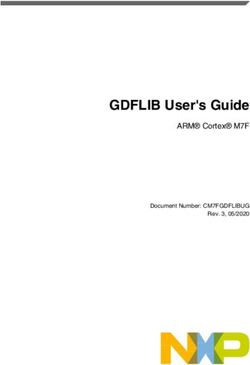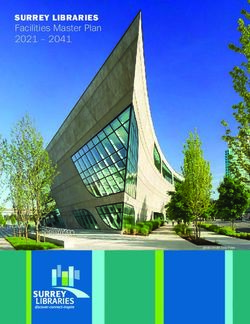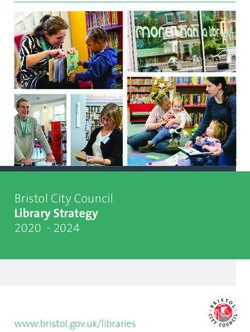Intel Math Kernel Library for Mac OS* X - User's Guide Intel MKL - Mac OS* X
←
→
Page content transcription
If your browser does not render page correctly, please read the page content below
Intel® Math Kernel Library for Mac OS* X User's Guide Intel® MKL - Mac OS* X Document Number: 315932-023US Legal Information
Contents
Contents
Legal Information................................................................................7
Introducing the Intel® Math Kernel Library...........................................9
Getting Help and Support...................................................................11
Notational Conventions......................................................................13
Chapter 1: Overview
Document Overview.................................................................................15
What's New.............................................................................................15
Related Information.................................................................................15
Chapter 2: Getting Started
Checking Your Installation.........................................................................17
Setting Environment Variables ..................................................................17
Compiler Support.....................................................................................19
Using Code Examples...............................................................................19
What You Need to Know Before You Begin Using the Intel® Math Kernel
Library...............................................................................................19
Chapter 3: Structure of the Intel® Math Kernel Library
Architecture Support................................................................................21
High-level Directory Structure....................................................................21
Layered Model Concept.............................................................................22
Contents of the Documentation Directories..................................................23
Chapter 4: Linking Your Application with the Intel® Math Kernel Library
Linking Quick Start...................................................................................25
Using the -mkl Compiler Option.........................................................25
Using the Single Dynamic Library.......................................................26
Selecting Libraries to Link with..........................................................26
Using the Link-line Advisor................................................................27
Using the Command-line Link Tool.....................................................27
Linking Examples.....................................................................................27
Linking on IA-32 Architecture Systems...............................................27
Linking on Intel(R) 64 Architecture Systems........................................28
Linking in Detail.......................................................................................29
Listing Libraries on a Link Line...........................................................29
Dynamically Selecting the Interface and Threading Layer......................30
Linking with Interface Libraries..........................................................31
Using the ILP64 Interface vs. LP64 Interface...............................31
Linking with Fortran 95 Interface Libraries..................................33
Linking with Threading Libraries.........................................................33
Sequential Mode of the Library..................................................33
Selecting the Threading Layer...................................................33
Linking with Compiler Run-time Libraries............................................34
Linking with System Libraries............................................................34
Building Custom Dynamically Linked Shared Libraries ..................................35
3Intel® Math Kernel Library for Mac OS* X User's Guide
Using the Custom Dynamically Linked Shared Library Builder................35
Composing a List of Functions ..........................................................36
Specifying Function Names...............................................................36
Distributing Your Custom Dynamically Linked Shared Library.................37
Chapter 5: Managing Performance and Memory
Using Parallelism of the Intel® Math Kernel Library........................................39
Threaded Functions and Problems......................................................39
Avoiding Conflicts in the Execution Environment..................................41
Techniques to Set the Number of Threads...........................................42
Setting the Number of Threads Using an OpenMP* Environment
Variable......................................................................................42
Changing the Number of Threads at Run Time.....................................42
Using Additional Threading Control.....................................................44
Intel MKL-specific Environment Variables for Threading Control.....44
MKL_DYNAMIC........................................................................45
MKL_DOMAIN_NUM_THREADS..................................................46
Setting the Environment Variables for Threading Control..............47
Tips and Techniques to Improve Performance..............................................47
Coding Techniques...........................................................................47
Hardware Configuration Tips.............................................................48
Operating on Denormals...................................................................49
FFT Optimized Radices.....................................................................49
Using Memory Management ......................................................................49
Intel MKL Memory Management Software............................................49
Redefining Memory Functions............................................................49
Chapter 6: Language-specific Usage Options
Using Language-Specific Interfaces with Intel® Math Kernel Library.................51
Interface Libraries and Modules.........................................................51
Fortran 95 Interfaces to LAPACK and BLAS..........................................52
Compiler-dependent Functions and Fortran 90 Modules.........................53
Mixed-language Programming with the Intel Math Kernel Library....................53
Calling LAPACK, BLAS, and CBLAS Routines from C/C++ Language
Environments..............................................................................54
Using Complex Types in C/C++.........................................................55
Calling BLAS Functions that Return the Complex Values in C/C++
Code..........................................................................................55
Support for Boost uBLAS Matrix-matrix Multiplication...........................57
Invoking Intel MKL Functions from Java* Applications...........................58
Intel MKL Java* Examples........................................................58
Running the Java* Examples.....................................................60
Known Limitations of the Java* Examples...................................61
Chapter 7: Known Limitations of the Java* Examples
Chapter 8: Coding Tips
Example of Data Alignment.......................................................................65
Using Predefined Preprocessor Symbols for Intel® MKL Version-Dependent
Compilation.........................................................................................66
4Contents
Chapter 9: Configuring Your Integrated Development Environment
to Link with Intel Math Kernel Library
Configuring the Apple Xcode* Developer Software to Link with Intel® Math
Kernel Library......................................................................................67
Chapter 10: Intel® Optimized LINPACK Benchmark for Mac OS* X
Contents of the Intel® Optimized LINPACK Benchmark..................................69
Running the Software...............................................................................69
Known Limitations of the Intel® Optimized LINPACK Benchmark.....................70
Appendix A: Intel® Math Kernel Library Language Interfaces Support
Language Interfaces Support, by Function Domain.......................................71
Include Files............................................................................................71
Appendix B: Support for Third-Party Interfaces
FFTW Interface Support............................................................................75
Appendix C: Directory Structure in Detail
Static Libraries in the lib directory..............................................................77
Dynamic Libraries in the lib directory..........................................................78
5Intel® Math Kernel Library for Mac OS* X User's Guide
6Legal Information
Legal Information
INFORMATION IN THIS DOCUMENT IS PROVIDED IN CONNECTION WITH INTEL PRODUCTS. NO LICENSE,
EXPRESS OR IMPLIED, BY ESTOPPEL OR OTHERWISE, TO ANY INTELLECTUAL PROPERTY RIGHTS IS
GRANTED BY THIS DOCUMENT. EXCEPT AS PROVIDED IN INTEL'S TERMS AND CONDITIONS OF SALE FOR
SUCH PRODUCTS, INTEL ASSUMES NO LIABILITY WHATSOEVER AND INTEL DISCLAIMS ANY EXPRESS OR
IMPLIED WARRANTY, RELATING TO SALE AND/OR USE OF INTEL PRODUCTS INCLUDING LIABILITY OR
WARRANTIES RELATING TO FITNESS FOR A PARTICULAR PURPOSE, MERCHANTABILITY, OR INFRINGEMENT
OF ANY PATENT, COPYRIGHT OR OTHER INTELLECTUAL PROPERTY RIGHT.
A "Mission Critical Application" is any application in which failure of the Intel Product could result, directly or
indirectly, in personal injury or death. SHOULD YOU PURCHASE OR USE INTEL'S PRODUCTS FOR ANY SUCH
MISSION CRITICAL APPLICATION, YOU SHALL INDEMNIFY AND HOLD INTEL AND ITS SUBSIDIARIES,
SUBCONTRACTORS AND AFFILIATES, AND THE DIRECTORS, OFFICERS, AND EMPLOYEES OF EACH,
HARMLESS AGAINST ALL CLAIMS COSTS, DAMAGES, AND EXPENSES AND REASONABLE ATTORNEYS' FEES
ARISING OUT OF, DIRECTLY OR INDIRECTLY, ANY CLAIM OF PRODUCT LIABILITY, PERSONAL INJURY, OR
DEATH ARISING IN ANY WAY OUT OF SUCH MISSION CRITICAL APPLICATION, WHETHER OR NOT INTEL OR
ITS SUBCONTRACTOR WAS NEGLIGENT IN THE DESIGN, MANUFACTURE, OR WARNING OF THE INTEL
PRODUCT OR ANY OF ITS PARTS.
Intel may make changes to specifications and product descriptions at any time, without notice. Designers
must not rely on the absence or characteristics of any features or instructions marked "reserved" or
"undefined". Intel reserves these for future definition and shall have no responsibility whatsoever for conflicts
or incompatibilities arising from future changes to them. The information here is subject to change without
notice. Do not finalize a design with this information
The products described in this document may contain design defects or errors known as errata which may
cause the product to deviate from published specifications. Current characterized errata are available on
request. Contact your local Intel sales office or your distributor to obtain the latest specifications and before
placing your product order. Copies of documents which have an order number and are referenced in this
document, or other Intel literature, may be obtained by calling 1-800-548-4725, or go to: http://
www.intel.com/design/literature.htm
Intel processor numbers are not a measure of performance. Processor numbers differentiate features within
each processor family, not across different processor families. Go to: http://www.intel.com/products/
processor_number/
This document contains information on products in the design phase of development.
Software and workloads used in performance tests may have been optimized for performance only on Intel
microprocessors. Performance tests, such as SYSmark and MobileMark, are measured using specific
computer systems, components, software, operations and functions. Any change to any of those factors may
cause the results to vary. You should consult other information and performance tests to assist you in fully
evaluating your contemplated purchases, including the performance of that product when combined with
other products.
BlueMoon, BunnyPeople, Celeron, Celeron Inside, Centrino, Centrino Inside, Cilk, Core Inside, E-GOLD,
Flexpipe, i960, Intel, the Intel logo, Intel AppUp, Intel Atom, Intel Atom Inside, Intel Core, Intel Inside, Intel
Insider, the Intel Inside logo, Intel NetBurst, Intel NetMerge, Intel NetStructure, Intel SingleDriver, Intel
SpeedStep, Intel Sponsors of Tomorrow., the Intel Sponsors of Tomorrow. logo, Intel StrataFlash, Intel vPro,
Intel XScale, InTru, the InTru logo, the InTru Inside logo, InTru soundmark, Itanium, Itanium Inside, MCS,
MMX, Moblin, Pentium, Pentium Inside, Puma, skoool, the skoool logo, SMARTi, Sound Mark, Stay With It,
The Creators Project, The Journey Inside, Thunderbolt, Ultrabook, vPro Inside, VTune, Xeon, Xeon Inside, X-
GOLD, XMM, X-PMU and XPOSYS are trademarks of Intel Corporation in the U.S. and/or other countries.
*Other names and brands may be claimed as the property of others.
Java is a registered trademark of Oracle and/or its affiliates.
7Intel® Math Kernel Library for Mac OS* X User's Guide
Copyright © 2007 - 2012, Intel Corporation. All rights reserved.
Optimization Notice
Intel's compilers may or may not optimize to the same degree for non-Intel microprocessors for optimizations that are
not unique to Intel microprocessors. These optimizations include SSE2, SSE3, and SSSE3 instruction sets and other
optimizations. Intel does not guarantee the availability, functionality, or effectiveness of any optimization on
microprocessors not manufactured by Intel. Microprocessor-dependent optimizations in this product are intended for
use with Intel microprocessors. Certain optimizations not specific to Intel microarchitecture are reserved for Intel
microprocessors. Please refer to the applicable product User and Reference Guides for more information regarding the
specific instruction sets covered by this notice.
Notice revision #20110804
8Introducing the Intel® Math Kernel Library
Introducing the Intel® Math Kernel
Library
Intel® Math Kernel Library (Intel® MKL) is a computing math library of highly optimized, extensively threaded
routines for applications that require maximum performance. Intel MKL provides comprehensive functionality
support in these major areas of computation:
• BLAS (level 1, 2, and 3) and LAPACK linear algebra routines, offering vector, vector-matrix, and matrix-
matrix operations.
• The PARDISO* direct sparse solver, an iterative sparse solver, and supporting sparse BLAS (level 1, 2,
and 3) routines for solving sparse systems of equations.
• ScaLAPACK distributed processing linear algebra routines for Linux* and Windows* operating systems, as
well as the Basic Linear Algebra Communications Subprograms (BLACS) and the Parallel Basic Linear
Algebra Subprograms (PBLAS).
• Fast Fourier transform (FFT) functions in one, two, or three dimensions with support for mixed radices
(not limited to sizes that are powers of 2), as well as distributed versions of these functions provided for
use on clusters of the Linux* and Windows* operating systems.
• Vector Math Library (VML) routines for optimized mathematical operations on vectors.
• Vector Statistical Library (VSL) routines, which offer high-performance vectorized random number
generators (RNG) for several probability distributions, convolution and correlation routines, and summary
statistics functions.
• Data Fitting Library, which provides capabilities for spline-based approximation of functions, derivatives
and integrals of functions, and search.
For details see the Intel® MKL Reference Manual.
Intel MKL is optimized for the latest Intel processors, including processors with multiple cores (see the Intel®
MKL Release Notes for the full list of supported processors). Intel MKL also performs well on non-Intel
processors.
Optimization Notice
Intel's compilers may or may not optimize to the same degree for non-Intel microprocessors for optimizations that are
not unique to Intel microprocessors. These optimizations include SSE2, SSE3, and SSSE3 instruction sets and other
optimizations. Intel does not guarantee the availability, functionality, or effectiveness of any optimization on
microprocessors not manufactured by Intel. Microprocessor-dependent optimizations in this product are intended for
use with Intel microprocessors. Certain optimizations not specific to Intel microarchitecture are reserved for Intel
microprocessors. Please refer to the applicable product User and Reference Guides for more information regarding the
specific instruction sets covered by this notice.
Notice revision #20110804
9Intel® Math Kernel Library for Mac OS* X User's Guide 10
Getting Help and Support
Getting Help and Support
Intel provides a support web site that contains a rich repository of self help information, including getting
started tips, known product issues, product errata, license information, user forums, and more. Visit the Intel
MKL support website at http://www.intel.com/software/products/support/.
11Intel® Math Kernel Library for Mac OS* X User's Guide 12
Notational Conventions
Notational Conventions
The following term is used in reference to the operating system.
Mac OS * X This term refers to information that is valid on all Intel®-based systems running the
Mac OS* X operating system.
The following notations are used to refer to Intel MKL directories.
Composer XE .
The main directory where Intel MKL is installed:
=/mkl.
Replace this placeholder with the specific pathname in the configuring, linking, and
building instructions.
The following font conventions are used in this document.
Italic Italic is used for emphasis and also indicates document names in body text, for
example:
see Intel MKL Reference Manual.
Monospace Indicates:
lowercase mixed
• Commands and command-line options, for example,
with uppercase
icc myprog.c -L$MKLPATH -I$MKLINCLUDE -lmkl -liomp5 -lpthread
• Filenames, directory names, and pathnames, for example,
/System/Library/Frameworks/JavaVM.framework/Versions/1.5/Home
• C/C++ code fragments, for example,
a = new double [SIZE*SIZE];
UPPERCASE Indicates system variables, for example, $MKLPATH.
MONOSPACE
Monospace Indicates a parameter in discussions, for example, lda.
italic
When enclosed in angle brackets, indicates a placeholder for an identifier, an
expression, a string, a symbol, or a value, for example, .
Substitute one of these items for the placeholder.
[ items ] Square brackets indicate that the items enclosed in brackets are optional.
{ item | item } Braces indicate that only one of the items listed between braces should be selected.
A vertical bar ( | ) separates the items.
13Intel® Math Kernel Library for Mac OS* X User's Guide 14
Overview 1
Document Overview
The Intel® Math Kernel Library (Intel® MKL) User's Guide provides usage information for the library. The
usage information covers the organization, configuration, performance, and accuracy of Intel MKL, specifics
of routine calls in mixed-language programming, linking, and more.
This guide describes OS-specific usage of Intel MKL, along with OS-independent features. The document
contains usage information for all Intel MKL function domains.
This User's Guide provides the following information:
• Describes post-installation steps to help you start using the library
• Shows you how to configure the library with your development environment
• Acquaints you with the library structure
• Explains how to link your application with the library and provides simple usage scenarios
• Describes how to code, compile, and run your application with Intel MKL
This guide is intended for Mac OS X programmers with beginner to advanced experience in software
development.
See Also
Language Interfaces Support, by Function Domain
What's New
This User's Guide documents Intel® Math Kernel Library (Intel® MKL) 11.0 beta Update 2.
The following changes to the product have been documented:
• New behavior of the conditional bitwise reproducibility if unsupported or invalid values of the environment
variable were set. See Values to Specify the CBWR Branch.
• Addition of the mkl_set_num_threads_local function, which sets the number of threads on the current
execution thread. See Using Additional Threading Control.
Additionally, minor updates have been made to correct errors in the document.
Related Information
To reference how to use the library in your application, use this guide in conjunction with the following
documents:
• The Intel® Math Kernel Library Reference Manual, which provides reference information on routine
functionalities, parameter descriptions, interfaces, calling syntaxes, and return values.
• The Intel® Math Kernel Library for Mac OS * X Release Notes.
151 Intel® Math Kernel Library for Mac OS* X User's Guide
16Getting Started 2
Optimization Notice
Intel's compilers may or may not optimize to the same degree for non-Intel microprocessors for optimizations that are
not unique to Intel microprocessors. These optimizations include SSE2, SSE3, and SSSE3 instruction sets and other
optimizations. Intel does not guarantee the availability, functionality, or effectiveness of any optimization on
microprocessors not manufactured by Intel. Microprocessor-dependent optimizations in this product are intended for
use with Intel microprocessors. Certain optimizations not specific to Intel microarchitecture are reserved for Intel
microprocessors. Please refer to the applicable product User and Reference Guides for more information regarding the
specific instruction sets covered by this notice.
Notice revision #20110804
Checking Your Installation
After installing the Intel® Math Kernel Library (Intel® MKL), verify that the library is properly installed and
configured:
1. Intel MKL installs in .
Check that the subdirectory of referred to as was
created.
2. If you want to keep multiple versions of Intel MKL installed on your system, update your build scripts to
point to the correct Intel MKL version.
3. Check that the following files appear in the /bin directory and its subdirectories:
mklvars.sh
mklvars.csh
ia32/mklvars_ia32.sh
ia32/mklvars_ia32.csh
intel64/mklvars_intel64.sh
intel64/mklvars_intel64.csh
Use these files to assign Intel MKL-specific values to several environment variables, as explained in
Setting Environment Variables
4. To understand how the Intel MKL directories are structured, see Intel® Math Kernel Library Structure.
5. To make sure that Intel MKL runs on your system, launch an Intel MKL example, as explained in Using
Code Examples.
See Also
Notational Conventions
Setting Environment Variables
When the installation of Intel MKL for Mac OS* X is complete, set the INCLUDE, MKLROOT,
DYLD_LIBRARY_PATH, MANPATH, LIBRARY_PATH, CPATH, and NLSPATH environment variables in the
command shell using one of the script files in the bin subdirectory of the Intel MKL installation directory.
Choose the script corresponding to your system architecture and command shell as explained in the following
table:
172 Intel® Math Kernel Library for Mac OS* X User's Guide
Architecture Shell Script File
IA-32 C ia32/mklvars_ia32.csh
IA-32 Bash ia32/mklvars_ia32.sh
Intel® 64 C intel64/mklvars_intel64.csh
Intel® 64 Bash intel64/mklvars_intel64.sh
IA-32 and Intel® 64 C mklvars.csh
IA-32 and Intel® 64 Bash mklvars.sh
Running the Scripts
The parameters of the scripts specify the following:
• Architecture.
• Use of Intel MKL Fortran modules precompiled with the Intel® Fortran compiler. Supply this parameter
only if you are using this compiler.
• Programming interface (LP64 or ILP64).
Usage and values of these parameters depend on the name of the script (regardless of the extension). The
following table lists values of the script parameters.
Script Architecture Use of Fortran Interface
(required, Modules (optional) (optional)
when applicable)
mklvars_ia32 n/a† mod n/a
mklvars_intel64 n/a mod lp64, default
ilp64
mklvars ia32 mod lp64, default
intel64 ilp64
† Not applicable.
For example:
• The command
mklvars.sh ia32
sets the environment for Intel MKL to use the IA-32 architecture.
• The command
mklvars.sh intel64 mod ilp64
sets the environment for Intel MKL to use the Intel® 64 architecture, ILP64 programming interface, and
Fortran modules.
• The command
mklvars.sh intel64 mod
sets the environment for Intel MKL to use the Intel® 64 architecture, LP64 interface, and Fortran modules.
NOTE Supply the parameter specifying the architecture first, if it is needed. Values of the other two
parameters can be listed in any order.
See Also
High-level Directory Structure
Interface Libraries and Modules
18Getting Started 2
Fortran 95 Interfaces to LAPACK and BLAS
Setting the Number of Threads Using an OpenMP* Environment Variable
Compiler Support
Intel MKL supports compilers identified in the Release Notes. However, the library has been successfully used
with other compilers as well.
Intel MKL provides a set of include files to simplify program development by specifying enumerated values
and prototypes for the respective functions. Calling Intel MKL functions from your application without an
appropriate include file may lead to incorrect behavior of the functions.
See Also
Include Files
Using Code Examples
The Intel MKL package includes code examples, located in the examples subdirectory of the installation
directory. Use the examples to determine:
• Whether Intel MKL is working on your system
• How you should call the library
• How to link the library
The examples are grouped in subdirectories mainly by Intel MKL function domains and programming
languages. For example, the examples/spblas subdirectory contains a makefile to build the Sparse BLAS
examples and the examples/vmlc subdirectory contains the makefile to build the C VML examples. Source
code for the examples is in the next-level sources subdirectory.
See Also
High-level Directory Structure
What You Need to Know Before You Begin Using the Intel®
Math Kernel Library
Target platform Identify the architecture of your target machine:
• IA-32 or compatible
• Intel® 64 or compatible
Reason: Linking Examples To configure your development environment for the use
with Intel MKL, set your environment variables using the script corresponding to
your architecture (see Setting Environment Variables for details).
Mathematical Identify all Intel MKL function domains that you require:
problem
• BLAS
• Sparse BLAS
• LAPACK
• Sparse Solver routines
• Vector Mathematical Library functions (VML)
• Vector Statistical Library functions
• Fourier Transform functions (FFT)
• Trigonometric Transform routines
• Poisson, Laplace, and Helmholtz Solver routines
• Optimization (Trust-Region) Solver routines
192 Intel® Math Kernel Library for Mac OS* X User's Guide
• Data Fitting Functions
Reason: The function domain you intend to use narrows the search in the Reference
Manual for specific routines you need. Coding tips may also depend on the function
domain (see Tips and Techniques to Improve Performance).
Programming Intel MKL provides support for both Fortran and C/C++ programming. Identify the
language language interfaces that your function domains support (see Intel® Math Kernel
Library Language Interfaces Support).
Reason: Intel MKL provides language-specific include files for each function domain
to simplify program development (see Language Interfaces Support, by Function
Domain).
For a list of language-specific interface libraries and modules and an example how to
generate them, see also Using Language-Specific Interfaces with Intel® Math Kernel
Library.
Range of integer If your system is based on the Intel 64 architecture, identify whether your
data application performs calculations with large data arrays (of more than 231-1
elements).
Reason: To operate on large data arrays, you need to select the ILP64 interface,
where integers are 64-bit; otherwise, use the default, LP64, interface, where
integers are 32-bit (see Using the ILP64 Interface vs. LP64 Interface).
Threading model Identify whether and how your application is threaded:
• Threaded with the Intel compiler
• Threaded with a third-party compiler
• Not threaded
Reason: The compiler you use to thread your application determines which
threading library you should link with your application. For applications threaded
with a third-party compiler you may need to use Intel MKL in the sequential mode
(for more information, see Sequential Mode of the Library and Linking with
Threading Libraries).
Number of threads Determine the number of threads you want Intel MKL to use.
Reason: Intel MKL is based on the OpenMP* threading. By default, the OpenMP*
software sets the number of threads that Intel MKL uses. If you need a different
number, you have to set it yourself using one of the available mechanisms. For more
information, see Using Parallelism of the Intel® Math Kernel Library.
Linking model Decide which linking model is appropriate for linking your application with Intel MKL
libraries:
• Static
• Dynamic
Reason: The link line syntax and libraries for static and dynamic linking are
different. For the list of link libraries for static and dynamic models, linking
examples, and other relevant topics, like how to save disk space by creating a
custom dynamic library, see Linking Your Application with the Intel® Math Kernel
Library.
20Structure of the Intel® Math
Kernel Library 3
Optimization Notice
Intel's compilers may or may not optimize to the same degree for non-Intel microprocessors for optimizations that are
not unique to Intel microprocessors. These optimizations include SSE2, SSE3, and SSSE3 instruction sets and other
optimizations. Intel does not guarantee the availability, functionality, or effectiveness of any optimization on
microprocessors not manufactured by Intel. Microprocessor-dependent optimizations in this product are intended for
use with Intel microprocessors. Certain optimizations not specific to Intel microarchitecture are reserved for Intel
microprocessors. Please refer to the applicable product User and Reference Guides for more information regarding the
specific instruction sets covered by this notice.
Notice revision #20110804
Architecture Support
Intel® Math Kernel Library (Intel® MKL) for Mac OS* X supports the IA-32, Intel® 64, and compatible
architectures in its universal libraries, located in the /lib directory.
NOTE Universal libraries contain both 32-bit and 64-bit code. If these libraries are used for linking, the
linker dispatches appropriate code as follows:
• A 32-bit linker dispatches 32-bit code and creates 32-bit executable files.
• A 64-bit linker dispatches 64-bit code and creates 64-bit executable files.
See Also
High-level Directory Structure
Directory Structure in Detail
High-level Directory Structure
Directory Contents
Installation directory of the Intel® Math Kernel Library (Intel® MKL)
Subdirectories of
bin/ Scripts to set environmental variables in the user shell
bin/ia32 Shell scripts for the IA-32 architecture
bin/intel64 Shell scripts for the Intel® 64 architecture
benchmarks/linpack Shared-Memory (SMP) version of LINPACK benchmark
examples Examples directory. Each subdirectory has source and data files
include INCLUDE files for the library routines, as well as for tests and examples
include/ia32 Fortran 95 .mod files for the IA-32 architecture and Intel® Fortran
compiler
213 Intel® Math Kernel Library for Mac OS* X User's Guide
Directory Contents
include/intel64/lp64 Fortran 95 .mod files for the Intel® 64 architecture, Intel Fortran
compiler, and LP64 interface
include/intel64/ilp64 Fortran 95 .mod files for the Intel® 64 architecture, Intel® Fortran
compiler, and ILP64 interface
include/fftw Header files for the FFTW2 and FFTW3 interfaces
interfaces/blas95 Fortran 95 interfaces to BLAS and a makefile to build the library
interfaces/fftw2xc FFTW 2.x interfaces to Intel MKL FFTs (C interface)
interfaces/fftw2xf FFTW 2.x interfaces to Intel MKL FFTs (Fortran interface)
interfaces/fftw3xc FFTW 3.x interfaces to Intel MKL FFTs (C interface)
interfaces/fftw3xf FFTW 3.x interfaces to Intel MKL FFTs (Fortran interface)
interfaces/lapack95 Fortran 95 interfaces to LAPACK and a makefile to build the library
lib Universal static libraries and shared objects for the IA-32 and Intel® 64
architectures
tests Source and data files for tests
tools Tools and plug-ins
tools/builder Tools for creating custom dynamically linkable libraries
Subdirectories of
Documentation/en_US/mkl Intel MKL documentation
See Also
Notational Conventions
Layered Model Concept
Intel MKL is structured to support multiple compilers and interfaces, different OpenMP* implementations,
both serial and multiple threads, and a wide range of processors. Conceptually Intel MKL can be divided into
distinct parts to support different interfaces, threading models, and core computations:
1. Interface Layer
2. Threading Layer
3. Computational Layer
You can combine Intel MKL libraries to meet your needs by linking with one library in each part layer-by-
layer. Once the interface library is selected, the threading library you select picks up the chosen interface,
and the computational library uses interfaces and OpenMP implementation (or non-threaded mode) chosen in
the first two layers.
To support threading with different compilers, one more layer is needed, which contains libraries not included
in Intel MKL:
• Compiler run-time libraries (RTL).
The following table provides more details of each layer.
22Structure of the Intel® Math Kernel Library 3
Layer Description
Interface Layer This layer matches compiled code of your application with the threading and/or
computational parts of the library. This layer provides:
• LP64 and ILP64 interfaces.
• Compatibility with compilers that return function values differently.
• A mapping between single-precision names and double-precision names for
applications using Cray*-style naming (SP2DP interface).
SP2DP interface supports Cray-style naming in applications targeted for the Intel
64 architecture and using the ILP64 interface. SP2DP interface provides a
mapping between single-precision names (for both real and complex types) in the
application and double-precision names in Intel MKL BLAS and LAPACK. Function
names are mapped as shown in the following example for BLAS functions ?GEMM:
SGEMM -> DGEMM
DGEMM -> DGEMM
CGEMM -> ZGEMM
ZGEMM -> ZGEMM
Mind that no changes are made to double-precision names.
Threading Layer This layer:
• Provides a way to link threaded Intel MKL with different threading compilers.
• Enables you to link with a threaded or sequential mode of the library.
This layer is compiled for different environments (threaded or sequential) and
compilers (from Intel, GNU*).
Computational This layer is the heart of Intel MKL. It has only one library for each combination of
Layer architecture and supported OS. The Computational layer accommodates multiple
architectures through identification of architecture features and chooses the
appropriate binary code at run time.
Compiler Run-time To support threading with Intel compilers, Intel MKL uses RTLs of the Intel® C++
Libraries (RTL) Composer XE or Intel® Fortran Composer XE. To thread using third-party threading
compilers, use libraries in the Threading layer or an appropriate compatibility library.
See Also
Using the ILP64 Interface vs. LP64 Interface
Linking Your Application with the Intel® Math Kernel Library
Linking with Threading Libraries
Contents of the Documentation Directories
Most of Intel MKL documentation is installed at /Documentation//
mkl. For example, the documentation in English is installed at /
Documentation/en_US/mkl. However, some Intel MKL-related documents are installed one or two levels
up. The following table lists MKL-related documentation.
File name Comment
Files in /Documentation
/clicense or Common end user license for the Intel® C++ Composer XE or Intel®
/flicense Fortran Composer XE, respectively
mklsupport.txt Information on package number for customer support reference
Contents of /Documentation//mkl
mkl_documentation.htm Overview and links for the Intel MKL documentation
233 Intel® Math Kernel Library for Mac OS* X User's Guide
File name Comment
Release_Notes.htm Intel MKL Release Notes
mkl_userguide/index.htm Intel MKL User's Guide in an uncompressed HTML format, this
document
mkl_link_line_advisor.htm Intel MKL Link-line Advisor
For more documents, visit http://software.intel.com/en-us/articles/intel-mkl-11dot0/.
24Linking Your Application with
the Intel® Math Kernel Library 4
Optimization Notice
Intel's compilers may or may not optimize to the same degree for non-Intel microprocessors for optimizations that are
not unique to Intel microprocessors. These optimizations include SSE2, SSE3, and SSSE3 instruction sets and other
optimizations. Intel does not guarantee the availability, functionality, or effectiveness of any optimization on
microprocessors not manufactured by Intel. Microprocessor-dependent optimizations in this product are intended for
use with Intel microprocessors. Certain optimizations not specific to Intel microarchitecture are reserved for Intel
microprocessors. Please refer to the applicable product User and Reference Guides for more information regarding the
specific instruction sets covered by this notice.
Notice revision #20110804
Linking Quick Start
Intel® Math Kernel Library (Intel® MKL) provides several options for quick linking of your application, which
depend on the way you link:
Using the Intel® Composer XE compiler see Using the -mkl Compiler Option.
Explicit dynamic linking see Using the Single Dynamic Library for
how to simplify your link line.
Explicitly listing libraries on your link line see Selecting Libraries to Link with for a
summary of the libraries.
Using an interactive interface see Using the Link-line Advisor to
determine libraries and options to specify
on your link or compilation line.
Using an internally provided tool see Using the Command-line Link Tool to
determine libraries, options, and
environment variables or even compile and
build your application.
Using the -mkl Compiler Option
The Intel® Composer XE compiler supports the following variants of the -mkl compiler option:
-mkl or to link with standard threaded Intel MKL.
-mkl=parallel
-mkl=sequential to link with sequential version of Intel MKL.
-mkl=cluster to link with Intel MKL cluster components (sequential) that use
Intel MPI.
For more information on the -mkl compiler option, see the Intel Compiler User and Reference Guides.
On Intel® 64 architecture systems, for each variant of the -mkl option, the compiler links your application
using the LP64 interface.
If you specify any variant of the -mkl compiler option, the compiler automatically includes the Intel MKL
libraries. In cases not covered by the option, use the Link-line Advisor or see Linking in Detail.
254 Intel® Math Kernel Library for Mac OS* X User's Guide
See Also
Listing Libraries on a Link Line
Using the ILP64 Interface vs. LP64 Interface
Using the Link-line Advisor
Intel® Software Documentation Library
Using the Single Dynamic Library
You can simplify your link line through the use of the Intel MKL Single Dynamic Library (SDL).
To use SDL, place libmkl_rt.dylib on your link line. For example:
icс application.c -lmkl_rt
SDL enables you to select the interface and threading library for Intel MKL at run time. By default, linking
with SDL provides:
• LP64 interface on systems based on the Intel® 64 architecture
• Intel threading
To use other interfaces or change threading preferences, including use of the sequential version of Intel MKL,
you need to specify your choices using functions or environment variables as explained in section
Dynamically Selecting the Interface and Threading Layer.
Selecting Libraries to Link with
To link with Intel MKL:
• Choose one library from the Interface layer and one library from the Threading layer
• Add the only library from the Computational layer and run-time libraries (RTL)
The following table lists Intel MKL libraries to link with your application.
Interface layer Threading layer Computational RTL
layer
IA-32 libmkl_intel.a libmkl_intel_ libmkl_core.a libiomp5.dylib
architecture, thread.a
static linking
IA-32 libmkl_intel. libmkl_intel_ libmkl_core. libiomp5.dylib
architecture, dylib thread.dylib dylib
dynamic linking
Intel® 64 libmkl_intel_ libmkl_intel_ libmkl_core.a libiomp5.dylib
architecture, lp64.a thread.a
static linking
Intel® 64 libmkl_intel_ libmkl_intel_ libmkl_core. libiomp5.dylib
architecture, lp64.dylib thread.dylib dylib
dynamic linking
The Single Dynamic Library (SDL) automatically links interface, threading, and computational libraries and
thus simplifies linking. The following table lists Intel MKL libraries for dynamic linking using SDL. See
Dynamically Selecting the Interface and Threading Layer for how to set the interface and threading layers at
run time through function calls or environment settings.
SDL RTL
IA-32 and Intel® 64 libmkl_rt.dylib libiomp5.dylib†
architectures
† Use the Link-line Advisor to check whether you need to explicitly link the libiomp5.dylib RTL.
26Linking Your Application with the Intel® Math Kernel Library 4
For exceptions and alternatives to the libraries listed above, see Linking in Detail.
See Also
Layered Model Concept
Using the Link-line Advisor
Using the -mkl Compiler Option
Using the Link-line Advisor
Use the Intel MKL Link-line Advisor to determine the libraries and options to specify on your link or
compilation line.
The latest version of the tool is available at http://software.intel.com/en-us/articles/intel-mkl-link-line-
advisor. The tool is also available in the product.
The Advisor requests information about your system and on how you intend to use Intel MKL (link
dynamically or statically, use threaded or sequential mode, etc.). The tool automatically generates the
appropriate link line for your application.
See Also
Contents of the Documentation Directories
Using the Command-line Link Tool
Use the command-line Link tool provided by Intel MKL to simplify building your application with Intel MKL.
The tool not only provides the options, libraries, and environment variables to use, but also performs
compilation and building of your application.
The tool mkl_link_tool is installed in the /tools directory.
See the knowledge base article at http://software.intel.com/en-us/articles/mkl-command-line-link-tool for
more information.
Linking Examples
See Also
Using the Link-line Advisor
Linking on IA-32 Architecture Systems
The following examples illustrate linking that uses Intel(R) compilers.
The examples use the .f Fortran source file. C/C++ users should instead specify a .cpp (C++) or .c (C) file
and replace ifort with icc.
In these examples,
MKLPATH=$MKLROOT/lib,
MKLINCLUDE=$MKLROOT/include.
NOTE If you successfully completed the Setting Environment Variables step of the Getting Started
process, you can omit -I$MKLINCLUDE in all the examples and omit -L$MKLPATH in the examples for
dynamic linking.
• Static linking of myprog.f and parallel Intel MKL:
ifort myprog.f -L$MKLPATH -I$MKLINCLUDE
$MKLPATH/libmkl_intel.a $MKLPATH/libmkl_intel_thread.a $MKLPATH/libmkl_core.a
$MKLPATH/libmkl_intel.a $MKLPATH/libmkl_intel_thread.a $MKLPATH/libmkl_core.a
274 Intel® Math Kernel Library for Mac OS* X User's Guide
-liomp5 -lpthread -lm
• Dynamic linking of myprog.f and parallel Intel MKL:
ifort myprog.f -L$MKLPATH -I$MKLINCLUDE
-lmkl_intel -lmkl_intel_thread -lmkl_core -liomp5 -lpthread -lm
• Static linking of myprog.f and sequential version of Intel MKL:
ifort myprog.f -L$MKLPATH -I$MKLINCLUDE
$MKLPATH/libmkl_intel.a $MKLPATH/libmkl_sequential.a $MKLPATH/libmkl_core.a
$MKLPATH/libmkl_intel.a $MKLPATH/libmkl_sequential.a $MKLPATH/libmkl_core.a
-lpthread -lm
• Dynamic linking of myprog.f and sequential version of Intel MKL:
ifort myprog.f -L$MKLPATH -I$MKLINCLUDE
-lmkl_intel -lmkl_sequential -lmkl_core -lpthread -lm
• Dynamic linking of user code myprog.f and parallel or sequential Intel MKL (Call the
mkl_set_threading_layer function or set value of the MKL_THREADING_LAYER environment variable to
choose threaded or sequential mode):
ifort myprog.f -lmkl_rt
• Static linking of myprog.f, Fortran 95 LAPACK interface, and parallel Intel MKL:
ifort myprog.f -L$MKLPATH -I$MKLINCLUDE -I$MKLINCLUDE/ia32
-lmkl_lapack95
$MKLPATH/libmkl_intel.a $MKLPATH/libmkl_intel_thread.a $MKLPATH/libmkl_core.a
$MKLPATH/libmkl_intel_thread.a $MKLPATH/libmkl_core.a $MKLPATH/libmkl_intel_thread.a
$MKLPATH/libmkl_core.a -liomp5 -lpthread -lm
• Static linking of myprog.f, Fortran 95 BLAS interface, and parallel Intel MKL:
ifort myprog.f -L$MKLPATH -I$MKLINCLUDE -I$MKLINCLUDE/ia32
-lmkl_blas95 $MKLPATH/libmkl_intel.a $MKLPATH/libmkl_intel_thread.a $MKLPATH/
libmkl_core.a $MKLPATH/libmkl_intel.a $MKLPATH/libmkl_intel_thread.a $MKLPATH/
libmkl_core.a -liomp5 -lpthread -lm
See Also
Fortran 95 Interfaces to LAPACK and BLAS
Linking with System Libraries
Linking on Intel(R) 64 Architecture Systems
The following examples illustrate linking that uses Intel(R) compilers.
The examples use the .f Fortran source file. C/C++ users should instead specify a .cpp (C++) or .c (C) file
and replace ifort with icc.
In these examples,
MKLPATH=$MKLROOT/lib,
MKLINCLUDE=$MKLROOT/include.
NOTE If you successfully completed the Setting Environment Variables step of the Getting Started
process, you can omit -I$MKLINCLUDE in all the examples and omit -L$MKLPATH in the examples for
dynamic linking.
• Static linking of myprog.f and parallel Intel MKL supporting the LP64 interface:
ifort myprog.f -L$MKLPATH -I$MKLINCLUDE
$MKLPATH/libmkl_intel_lp64.a $MKLPATH/libmkl_intel_thread.a
$MKLPATH/libmkl_core.a $MKLPATH/libmkl_intel_lp64.a $MKLPATH/libmkl_intel_thread.a
$MKLPATH/libmkl_core.a -liomp5 -lpthread -lm
• Dynamic linking of myprog.f and parallel Intel MKL supporting the LP64 interface:
ifort myprog.f -L$MKLPATH -I$MKLINCLUDE
28Linking Your Application with the Intel® Math Kernel Library 4
-lmkl_intel_lp64 -lmkl_intel_thread -lmkl_core
-liomp5 -lpthread -lm
• Static linking of myprog.f and sequential version of Intel MKL supporting the LP64 interface:
ifort myprog.f -L$MKLPATH -I$MKLINCLUDE
$MKLPATH/libmkl_intel_lp64.a $MKLPATH/libmkl_sequential.a
$MKLPATH/libmkl_core.a $MKLPATH/libmkl_intel_lp64.a $MKLPATH/libmkl_sequential.a
$MKLPATH/libmkl_core.a -lpthread -lm
• Dynamic linking of myprog.f and sequential version of Intel MKL supporting the LP64 interface:
ifort myprog.f -L$MKLPATH -I$MKLINCLUDE
-lmkl_intel_lp64 -lmkl_sequential -lmkl_core -lpthread -lm
• Static linking of myprog.f and parallel Intel MKL supporting the ILP64 interface:
ifort myprog.f -L$MKLPATH -I$MKLINCLUDE
$MKLPATH/libmkl_intel_ilp64.a $MKLPATH/libmkl_intel_thread.a
$MKLPATH/libmkl_core.a $MKLPATH/libmkl_intel_ilp64.a $MKLPATH/libmkl_intel_thread.a
$MKLPATH/libmkl_core.a -liomp5 -lpthread -lm
• Dynamic linking of myprog.f and parallel Intel MKL supporting the ILP64 interface:
ifort myprog.f -L$MKLPATH -I$MKLINCLUDE
-lmkl_intel_ilp64 -lmkl_intel_thread -lmkl_core -liomp5 -lpthread -lm
• Dynamic linking of user code myprog.f and parallel or sequential Intel MKL (Call appropriate functions or
set environment variables to choose threaded or sequential mode and to set the interface):
ifort myprog.f -lmkl_rt
• Static linking of myprog.f, Fortran 95 LAPACK interface, and parallel Intel MKL supporting the LP64
interface:
ifort myprog.f -L$MKLPATH -I$MKLINCLUDE -I$MKLINCLUDE/intel64/lp64
-lmkl_lapack95_lp64 $MKLPATH/libmkl_intel_lp64.a $MKLPATH/libmkl_intel_thread.a
$MKLPATH/libmkl_core.a $MKLPATH/libmkl_intel_thread.a $MKLPATH/libmkl_core.a
$MKLPATH/libmkl_intel_thread.a $MKLPATH/libmkl_core.a -liomp5 -lpthread -lm
• Static linking of myprog.f, Fortran 95 BLAS interface, and parallel Intel MKL supporting the LP64
interface:
ifort myprog.f -L$MKLPATH -I$MKLINCLUDE -I$MKLINCLUDE/intel64/lp64
-lmkl_blas95_lp64 $MKLPATH/libmkl_intel_lp64.a $MKLPATH/libmkl_intel_thread.a
$MKLPATH/libmkl_core.a $MKLPATH/libmkl_intel_lp64.a $MKLPATH/libmkl_intel_thread.a
$MKLPATH/libmkl_core.a -liomp5 -lpthread -lm
See Also
Fortran 95 Interfaces to LAPACK and BLAS
Linking with System Libraries
Linking in Detail
This section recommends which libraries to link with depending on your Intel MKL usage scenario and
provides details of the linking.
Listing Libraries on a Link Line
To link with Intel MKL, specify paths and libraries on the link line as shown below.
NOTE The syntax below is for dynamic linking. For static linking, replace each library name preceded
with "-l" with the path to the library file. For example, replace -lmkl_core with $MKLPATH/
libmkl_core.a, where $MKLPATH is the appropriate user-defined environment variable.
294 Intel® Math Kernel Library for Mac OS* X User's Guide
-L -I
[-I/{ia32|intel64|{ilp64|lp64}}]
[-lmkl_blas{95|95_ilp64|95_lp64}]
[-lmkl_lapack{95|95_ilp64|95_lp64}]
-lmkl_{intel|intel_ilp64|intel_lp64}
-lmkl_{intel_thread|sequential}
-lmkl_core
-liomp5 [-lpthread] [-lm] [-ldl]
In case of static linking, for all components except BLAS and FFT, repeat interface, threading, and
computational libraries two times (for example, libmkl_intel_ilp64.a libmkl_intel_thread.a
libmkl_core.a libmkl_intel_ilp64.a libmkl_intel_thread.a libmkl_core.a). For the LAPACK
component, repeat the threading and computational libraries three times.
The order of listing libraries on the link line is essential.
See Also
Using the Link-line Advisor
Linking Examples
Dynamically Selecting the Interface and Threading Layer
The Single Dynamic Library (SDL) enables you to dynamically select the interface and threading layer for
Intel MKL.
Setting the Interface Layer
Available interfaces depend on the architecture of your system.
On systems based on the Intel® 64 architecture, LP64 and ILP64 interfaces are available. To set one of these
interfaces at run time, use the mkl_set_interface_layer function or the MKL_INTERFACE_LAYER
environment variable. The following table provides values to be used to set each interface.
Interface Layer Value of MKL_INTERFACE_LAYER Value of the Parameter of
mkl_set_interface_layer
LP64 LP64 MKL_INTERFACE_LP64
ILP64 ILP64 MKL_INTERFACE_ILP64
If the mkl_set_interface_layer function is called, the environment variable MKL_INTERFACE_LAYER is
ignored.
By default the LP64 interface is used.
See the Intel MKL Reference Manual for details of the mkl_set_interface_layer function.
Setting the Threading Layer
To set the threading layer at run time, use the mkl_set_threading_layer function or the
MKL_THREADING_LAYER environment variable. The following table lists available threading layers along with
the values to be used to set each layer.
30Linking Your Application with the Intel® Math Kernel Library 4
Threading Layer Value of Value of the Parameter of
MKL_THREADING_LAYER mkl_set_threading_layer
Intel threading INTEL MKL_THREADING_INTEL
Sequential mode SEQUENTIAL MKL_THREADING_SEQUENTIAL
of Intel MKL
If the mkl_set_threading_layer function is called, the environment variable MKL_THREADING_LAYER is
ignored.
By default Intel threading is used.
See the Intel MKL Reference Manual for details of the mkl_set_threading_layer function.
See Also
Using the Single Dynamic Library
Layered Model Concept
Directory Structure in Detail
Linking with Interface Libraries
Using the ILP64 Interface vs. LP64 Interface
The Intel MKL ILP64 libraries use the 64-bit integer type (necessary for indexing large arrays, with more than
231-1 elements), whereas the LP64 libraries index arrays with the 32-bit integer type.
The LP64 and ILP64 interfaces are implemented in the Interface layer. Link with the following interface
libraries for the LP64 or ILP64 interface, respectively:
• libmkl_intel_lp64.a or libmkl_intel_ilp64.a for static linking
• libmkl_intel_lp64.dylib or libmkl_intel_ilp64.dylib for dynamic linking
The ILP64 interface provides for the following:
• Support large data arrays (with more than 231-1 elements)
• Enable compiling your Fortran code with the -i8 compiler option
The LP64 interface provides compatibility with the previous Intel MKL versions because "LP64" is just a new
name for the only interface that the Intel MKL versions lower than 9.1 provided. Choose the ILP64 interface if
your application uses Intel MKL for calculations with large data arrays or the library may be used so in future.
Intel MKL provides the same include directory for the ILP64 and LP64 interfaces.
Compiling for LP64/ILP64
The table below shows how to compile for the ILP64 and LP64 interfaces:
Fortran
Compiling for ifort -i8 -I/include ...
ILP64
Compiling for LP64 ifort -I/include ...
C or C++
Compiling for icc -DMKL_ILP64 -I/include ...
ILP64
314 Intel® Math Kernel Library for Mac OS* X User's Guide
C or C++
Compiling for LP64 icc -I/include ...
CAUTION Linking of an application compiled with the -i8 or -DMKL_ILP64 option to the LP64 libraries
may result in unpredictable consequences and erroneous output.
Coding for ILP64
You do not need to change existing code if you are not using the ILP64 interface.
To migrate to ILP64 or write new code for ILP64, use appropriate types for parameters of the Intel MKL
functions and subroutines:
Integer Types Fortran C or C++
32-bit integers INTEGER*4 or int
INTEGER(KIND=4)
Universal integers for ILP64/ INTEGER MKL_INT
LP64: without specifying KIND
• 64-bit for ILP64
• 32-bit otherwise
Universal integers for ILP64/ INTEGER*8 or MKL_INT64
LP64: INTEGER(KIND=8)
• 64-bit integers
FFT interface integers for ILP64/ INTEGER MKL_LONG
LP64 without specifying KIND
To determine the type of an integer parameter of a function, use appropriate include files. For functions that
support only a Fortran interface, use the C/C++ include files *.h.
The above table explains which integer parameters of functions become 64-bit and which remain 32-bit for
ILP64. The table applies to most Intel MKL functions except some VML and VSL functions, which require
integer parameters to be 64-bit or 32-bit regardless of the interface:
• VML: The mode parameter of VML functions is 64-bit.
• Random Number Generators (RNG):
All discrete RNG except viRngUniformBits64 are 32-bit.
The viRngUniformBits64 generator function and vslSkipAheadStream service function are 64-bit.
• Summary Statistics: The estimate parameter of the vslsSSCompute/vsldSSCompute function is 64-
bit.
Refer to the Intel MKL Reference Manual for more information.
To better understand ILP64 interface details, see also examples and tests.
Limitations
All Intel MKL function domains support ILP64 programming with the following exceptions:
• FFTW interfaces to Intel MKL:
• FFTW 2.x wrappers do not support ILP64.
• FFTW 3.2 wrappers support ILP64 by a dedicated set of functions plan_guru64.
32You can also read