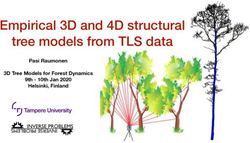INTEL XEON E5-2680 PROCESSOR (DP)/ INTEL C602 CHIPSET (INTEL BD82C602 PCH): INTEL DPDK VSWITCH PERFORMANCE REPORT 18/03/2014
←
→
Page content transcription
If your browser does not render page correctly, please read the page content below
INTEL® XEON® E5-2680 PROCESSOR (DP)/
INTEL® C602 CHIPSET (INTEL® BD82C602 PCH):
INTEL® DPDK VSWITCH
PERFORMANCE REPORT
18/03/2014
1LEGAL DISCLAIMERS
By using this document, in addition to any agreements you have with Intel, you accept the terms set forth below.
You may not use or facilitate the use of this document in connection with any infringement or other legal analysis concerning Intel products described
herein. You agree to grant Intel a non-exclusive, royalty-free license to any patent claim thereafter drafted which includes subject matter disclosed herein.
INFORMATION IN THIS DOCUMENT IS PROVIDED IN CONNECTION WITH INTEL PRODUCTS. NO LICENSE, EXPRESS OR IMPLIED, BY ESTOPPEL OR
OTHERWISE, TO ANY INTELLECTUAL PROPERTY RIGHTS IS GRANTED BY THIS DOCUMENT. EXCEPT AS PROVIDED IN INTEL'S TERMS AND CONDITIONS OF
SALE FOR SUCH PRODUCTS, INTEL ASSUMES NO LIABILITY WHATSOEVER AND INTEL DISCLAIMS ANY EXPRESS OR IMPLIED WARRANTY, RELATING TO
SALE AND/OR USE OF INTEL PRODUCTS INCLUDING LIABILITY OR WARRANTIES RELATING TO FITNESS FOR A PARTICULAR PURPOSE,
MERCHANTABILITY, OR INFRINGEMENT OF ANY PATENT, COPYRIGHT OR OTHER INTELLECTUAL PROPERTY RIGHT.
A "Mission Critical Application" is any application in which failure of the Intel Product could result, directly or indirectly, in personal injury or death. SHOULD
YOU PURCHASE OR USE INTEL'S PRODUCTS FOR ANY SUCH MISSION CRITICAL APPLICATION, YOU SHALL INDEMNIFY AND HOLD INTEL AND ITS
SUBSIDIARIES, SUBCONTRACTORS AND AFFILIATES, AND THE DIRECTORS, OFFICERS, AND EMPLOYEES OF EACH, HARMLESS AGAINST ALL CLAIMS
COSTS, DAMAGES, AND EXPENSES AND REASONABLE ATTORNEYS' FEES ARISING OUT OF, DIRECTLY OR INDIRECTLY, ANY CLAIM OF PRODUCT
LIABILITY, PERSONAL INJURY, OR DEATH ARISING IN ANY WAY OUT OF SUCH MISSION CRITICAL APPLICATION, WHETHER OR NOT INTEL OR ITS
SUBCONTRACTOR WAS NEGLIGENT IN THE DESIGN, MANUFACTURE, OR WARNING OF THE INTEL PRODUCT OR ANY OF ITS PARTS.
Optimization Notice
Intel's compilers may or may not optimize to the same degree for non-Intel microprocessors for optimizations that are not unique to Intel microprocessors.
These optimizations include SSE2, SSE3, and SSSE3 instruction sets and other optimizations. Intel does not guarantee the availability, functionality, or
effectiveness of any optimization on microprocessors not manufactured by Intel. Microprocessor-dependent optimizations in this product are intended for
use with Intel microprocessors. Certain optimizations not specific to Intel microarchitecture are reserved for Intel microprocessors. Please refer to the
applicable product User and Reference Guides for more information regarding the specific instruction sets covered by this notice.
Notice revision #20110804
Intel may make changes to specifications and product descriptions at any time, without notice. Designers must not rely on the absence or characteristics of
any features or instructions marked "reserved" or "undefined". Intel reserves these for future definition and shall have no responsibility whatsoever for
conflicts or incompatibilities arising from future changes to them. The information here is subject to change without notice. Do not finalize a design with
this information.
The products described in this document may contain design defects or errors known as errata which may cause the product to deviate from published
specifications. Current characterized errata are available on request.
Contact your local Intel sales office or your distributor to obtain the latest specifications and before placing your product order.
Copies of documents which have an order number and are referenced in this document, or other Intel literature, may be obtained by calling 1-800-548-
4725, or go to: http://www.intel.com/design/literature.htm
2LEGAL DISCLAIMERS
All dates specified are target dates, are provided for planning purposes only and are subject to change.
Software and workloads used in performance tests may have been optimized for performance only on Intel microprocessors. Performance tests, such as
SYSmark and MobileMark, are measured using specific computer systems, components, software, operations and functions. Any change to any of those
factors may cause the results to vary. You should consult other information and performance tests to assist you in fully evaluating your contemplated
purchases, including the performance of that product when combined with other products. Source: Intel internal testing as of , 2014. For more
information go to http://www.intel.com/performance
Requires a system with a 64-bit enabled processor, chipset, BIOS and software. Performance will vary depending on the specific hardware and software you
use. Consult your PC manufacturer for more information. For more information, visit http://www.intel.com/info/em64t
Results have been measured by Intel based on software, benchmark or other data of third parties and are provided for informational purposes only. Any
difference in system hardware or software design or configuration may affect actual performance. Intel does not control or audit the design or
implementation of third party data referenced in this document. Intel encourages all of its customers to visit the websites of the referenced third parties or
other sources to confirm whether the referenced data is accurate and reflects performance of systems available for purchase.
Intel processor numbers are not a measure of performance. Processor numbers differentiate features within each processor family, not across different
processor families. Go to: http://www.intel.com/products/processor_number
*Other names and brands may be claimed as the property of others.
Intel, the Intel logo, Xeon and SpeedStep are trademarks or registered trademarks of Intel Corporation in the U.S. and/or other countries.
Copyright © Intel Corporation 2014. All rights reserved.
3PLATFORM 4
Intel® Server System P4308CP4MHGC Overview
• Dual Intel® Xeon® E5 family Processors
• Memory and I/O Controller integrated in CPU on a single die.
• 6 x8 electrical PCIe Gen3 IO slots
• Memory
• DDR3 1333/1600 RDIMM with ECC
• Supports 16 DIMMs
5CONFIGURATION 6
Configuration: Platform (DUT)
• Intel® Server System P4308CP4MHGC
• Intel® Xeon® E5-2680 processors, 2.70GHz, 20MB L3 cache
• Dual-Processor configuration
• Intel® C602 Chipset
• DDR3 1333MHz, 8 x dual rank registered ECC 4GB (total 32GB), 4
memory channels per socket Configuration, 1 DIMM per channel
• 1 x Intel® 82599 dual-port PCI-E Gen2 x8 10 Gb Ethernet NIC
7Configuration: Software
• Operating system:
Fedora* Core 16
• Kernel version:
3.1.0-7.fc16.x86_64
• IxExplorer*:
6.30.851.7 EA SP1
• Intel® DPDK:
DPDK-1.6.0-18
8Configuration: Linux* Kernel Add the following to the kernel boot parameters and regenerate grub.conf: default_hugepagesz=1G hugepagesz=1G hugepages=8 'intel_iommu=off‘ isolcpus=1[,…] 9
Configuration: BIOS
Enhanced Intel CPU Power and
DISABLED Performance
SpeedStep® Performance Policy
Processor C3 DISABLED Memory Power
Performance Optimized
Optimization
Processor C6 DISABLED
Intel® Turbo boost Off
Intel® Hyper-Threading
DISABLED Memory RAS and
Technology (HTT)
Performance
ENABLED
Intel® Virtualization Configuration -> NUMA
Technology for Directed DISABLED Optimized
I/O (VT-d)
MLC Streamer ENABLED
MLC Spatial Prefetcher ENABLED
DCU Data Prefetcher ENABLED
DCU Instruction
ENABLED
Prefetcher
Direct Cache Access
ENABLED
(DCA)
10Configuration: Host Core Affinity
Process Core Comments
client_switching_core 1 Affinity Set in `ovs_dpdk` command line
RX Core Port 0 2 Affinity Set in `ovs_dpdk` command line
Switching Cores
RX Core Port 1 3 Affinity Set in `ovs_dpdk` command line
vswitchd 8 taskset –a
QEMU* VM1 VCPU0[1] 4 taskset –c –p 4
QEMU* VM1 VCPU1[1] 5 taskset –c –p 5
QEMU* VM1 Process[1] 5 taskset –a –c –p 5
QEMU* VM2 VCPU0[1][2] 6 taskset –c –p 6
OS/VM Cores
QEMU* VM2 VCPU1[1][2] 7 taskset –c –p 7
QEMU* VM2 Process[1][2] 7 taskset –a –c –p 7
Kernel 0 All other CPUs isolated (`isolcpus` boot parameter)
11 [1] QEMU* VM affinity not required for Phy-Phy tests
[2] QEMU* VM2 affinity not required for loopback tests, assuming VM1 is used for testingConfiguration: PHY-PHY Test Architecture
Hardware View Software View
Host Machine Host Machine
Eight Core
Intel®
Intel® Xeon®
DPDK vSwitch
E5-2680
Processor
PCI-E Gen3 x8
PCI-E Gen3 x8
Phy Phy
10GbE Port 1 Port 2
ports
Ixia* 10 Gigabit Ethernet
Traffic Generator NetworkConfiguration: VM Loopback Test Architecture
Hardware View Software View
Host Machine Host Machine
Eight Core
Intel® Xeon® VM
E5-2680
Processor
Intel®
PCI-E Gen3 x8
DPDK vSwitch
10GbE
ports
Phy Phy
Port 0 Port 1
Ixia* 10 Gigabit Ethernet
Traffic Generator NetworkConfiguration: VM-VM Test Architecture
Hardware View Software View
Host Machine Host Machine
Eight Core
Intel® Xeon® VM VM
E5-2680
Processor
Intel®
PCI-E Gen3 x8
DPDK vSwitch
10GbE
ports
Phy Phy
Port 0 Port 1
Ixia* 10 Gigabit Ethernet
Traffic Generator NetworkConfiguration: General Test Setup sudo mkdir -p /dev/hugepages sudo mount -t hugetlbfs nodev /dev/hugepages sudo /sbin/rmmod ixgbe sudo /sbin/modprobe uio sudo /sbin/insmod $DPDK/$DPDK_TARGET/kmod/igb_uio.ko echo 0 > /proc/sys/kernel/randomize_va_space 15
Configuration: IVSHM Host Common sudo rm -rf sudo mkdir -p chmod 777 mkdir -p /DPDK mkdir -p /ovs_client cp -a /* /DPDK cp -aL /guest/ovs_client/* /ovs_client 16
Configuration: IVSHM Guest Common mkdir -p /mnt/ovs_client mount -o iocharset=utf8 /dev/sdb1 /mnt/ovs_client mkdir -p /root/ovs_client cp -a /mnt/ovs_client/* /root/ovs_client cd /root/ovs_client/DPDK export CC=gcc make uninstall make install T=x86_64-ivshmem-linuxapp-gcc export RTE_SDK=/root/ovs_client/DPDK export RTE_TARGET=x86_64-ivshmem-linuxapp-gcc cd /root/ovs_client cd ovs_client make clean make 17
Configuration: KNI Host Common rm -rf mkdir -p chmod 777 mkdir -p /DPDK mkdir -p /kni_client cp -a /* /DPDK cp -aL /guest/kni/* cp -aL /guest/kni_client/* 18
Configuration: KNI Guest Common mkdir -p /mnt/ovdk mount -o iocharset=utf8 /dev/sdb1 /mnt/ovdk mkdir -p /root/ovdk cp -a /mnt/ovdk/* /root/ovdk cd /root/ovdk/DPDK export CC=gcc make uninstall patch -N -p1 < rte_kni_module_1_6.patch export RTE_SDK=/root/kni_client/DPDK export RTE_TARGET=x86_64-ivshmem-linuxapp-gcc make install T=x86_64-ivshmem-linuxapp-gcc sudo insmod /root/ovdk/DPDK/x86_64-ivshmem-linuxapp-gcc/kmod/rte_kni.ko cd /root/ovdk/kni_client/libvport make clean make cd /root/ovdk/kni_client make clean make 19
Configuration: US-Vhost Host Common rm -rf mkdir -p chmod 777 mkdir -p /DPDK cp -a /* /DPDK sudo /sbin/insmod openvswitch/datapath/dpdk/fd_link/fd_link.ko sudo /sbin/modprobe cuse sudo /sbin/rmmod vhost_net sudo rm -f /dev/vhost-net 20
RESULTS 21
Phy-Phy
RESULTS
22Intel® Xeon® E5-2680 Processor (DP)/
Intel® C602 Chipset (Intel® BD82C602 PCH):
IPv4 switching with 13-tuple lookup
Intel® DPDK vSwitch Packet Switching: Phy-Phy
12
Million Packets per Second
10
8
6
4
2 0.813
10.99 4.53 2.35 1.197
0
64 256 512 1024 1518
Packet size in bytes
Date: March 2014
Disclaimer: Software and workloads used in performance tests may have been optimized for performance only on
Intel microprocessors. Performance tests, such as SYSmark and MobileMark, are measured using specific computer
systems, components, software, operations and functions. Any change to any of those factors may cause the
results to vary. You should consult other information and performance tests to assist you in fully evaluating your
contemplated purchases, including the performance of that product when combined with other products.
Source: Intel internal testing as of March, 2014. See Linux* Performance Tuning for configuration details.
For more information go to http://www.intel.com/performance
Results have been measured by Intel based on software, benchmark or other data of third parties and are provided for informational purposes only. Any
difference in system hardware or software design or configuration may affect actual performance. Intel does not control or audit the design or implementation
of third party data referenced in this document. Intel encourages all of its customers to visit the websites of the referenced third parties or other sources to
confirm whether the referenced data is accurate and reflects performance of systems available for purchase.
23Configurations: Phy-Phy Platform, BIOS, Software, and Linux Environment configured as indicated in the ‘Configuration’ section. Initial setup, as per ‘Configuration: General Test Setup’. cd $OPENVSWITCH_DIR sudo ./ovsdb/ovsdb-tool create /usr/local/etc/openvswitch/conf.db ./vswitchd/vswitch.ovsschema sudo ./ovsdb/ovsdb-server --remote=punix:/usr/local/var/run/openvswitch/db.sock -- remote=db:Open_vSwitch,Open_vSwitch,manager_options & sudo ./utilities/ovs-vsctl --no-wait add-br br0 -- set Bridge br0 datapath_type=dpdk sudo ./utilities/ovs-vsctl --no-wait add-port br0 ovsphy16 -- set Interface ovsphy16 type=dpdk ofport_request=16 sudo ./utilities/ovs-vsctl --no-wait add-port br0 ovsphy17 -- set Interface ovsphy17 type=dpdk ofport_request=17 sudo ./datapath/dpdk/build/ovs_dpdk -c 0x0F -n 4 --proc-type primary --base- virtaddr=0x2aaa2aa0000 -- -p 0x03 -–stats=0 -–vswitchd=0 --client_switching_core=1 -- config="(0,0,2),(1,0,3)“ sudo ./vswitchd/ovs-vswitchd -c 0x100 --proc-type=secondary & ovs-ofctl add-flow br0 in_port=16,vlan_tci=0x3258,idle_timeout=0,action=output:17 Affinitize cores, as described in ‘Configuration: Core Affinity’ 24
VM Loopback IVSHM
RESULTS
25Intel® Xeon® E5-2680 Processor (DP)/
Intel® C602 Chipset (Intel® BD82C602 PCH):
IPv4 switching with 13-tuple lookup
Intel® DPDK vSwitch Packet Switching:
VM Loopback IVSHM
12
Million Packets per Second
10 10.5
8
6
4 4.53
2 0.813
2.35
1.197
0
64 256 512 1024 1518
Packet size in bytes
Date: March 2014
Disclaimer: Software and workloads used in performance tests may have been optimized for performance only on
Intel microprocessors. Performance tests, such as SYSmark and MobileMark, are measured using specific computer
systems, components, software, operations and functions. Any change to any of those factors may cause the
results to vary. You should consult other information and performance tests to assist you in fully evaluating your
contemplated purchases, including the performance of that product when combined with other products.
Source: Intel internal testing as of March, 2014. See Linux* Performance Tuning for configuration details.
For more information go to http://www.intel.com/performance
Results have been measured by Intel based on software, benchmark or other data of third parties and are provided for informational purposes only. Any
difference in system hardware or software design or configuration may affect actual performance. Intel does not control or audit the design or implementation
of third party data referenced in this document. Intel encourages all of its customers to visit the websites of the referenced third parties or other sources to
confirm whether the referenced data is accurate and reflects performance of systems available for purchase.
26Configurations: VM Loopback IVSHM (Host) Platform, BIOS, Software, and Linux Environment configured as indicated in the ‘Configuration’ section. Initial setup, as per ‘Configuration: General Test Setup’, and ‘Configuration: IVSHM Host Common’. cd $OPENVSWITCH_DIR sudo ./ovsdb/ovsdb-tool create /usr/local/etc/openvswitch/conf.db ./vswitchd/vswitch.ovsschema sudo ./ovsdb/ovsdb-server --remote=punix:/usr/local/var/run/openvswitch/db.sock -- remote=db:Open_vSwitch,Open_vSwitch,manager_options & sudo ./utilities/ovs-vsctl --no-wait add-br br0 -- set Bridge br0 datapath_type=dpdk sudo ./utilities/ovs-vsctl --no-wait add-port br0 ovsclient1 -- set Interface ovsclient1 type=dpdkclient ofport_request=1 sudo ./utilities/ovs-vsctl --no-wait add-port br0 ovsphy16 -- set Interface ovsphy16 type=dpdkphy ofport_request=16 sudo ./utilities/ovs-vsctl --no-wait add-port br0 ovsphy17 -- set Interface ovsphy17 type=dpdkphy ofport_request=17 sudo ./datapath/dpdk/build/ovs_dpdk -c 0x0F -n 4 --proc-type primary --base- virtaddr=0x2aaa2aa0000 -- -p 0x3 –n 2 –-stats=0 –-vswitchd=0 --client_switching_core=1 -- config="(0,0,2),(1,0,3)“ 27
Configurations: VM Loopback IVSHM (Host) (Cont.) sudo ./vswitchd/ovs-vswitchd -c 0x100 --proc-type=secondary & sudo ./utilities/ovs-ivshm-mngr/build/app/ovs-ivshm-mngr -c 0x1 --proc-type=secondary – vm_1:ovsclient1 sudo ./utilities/ovs-ofctl add-flow br0 in_port=16,dl_type=0x0800,nw_src=1.1.1.1,nw_dst=6.6.6.2,idle_timeout=0,action=output:1 sudo ./utilities/ovs-ofctl add-flow br0 in_port=1,dl_type=0x0800,nw_src=1.1.1.1,nw_dst=6.6.6.2,idle_timeout=0,action=output:17 28
Configurations: VM Loopback IVSHM (Guest)
Host QEMU* command line
sudo $QEMU_DIR/x86_64-softmmu/qemu-system-x86_64 -c 0x30 --proc-type secondary -n 4 -- -
cpu host -boot c -hda $IMAGES/$IMAGE_NAME -snapshot -m 8192 -smp 2 --enable-kvm -
name "client 1" -nographic -vnc :1`cat /tmp/.ovs_ivshmem_qemu_cmdline_vm_1`" -drive
file=fat:rw:$QEMU_SHARE_DIR,snapshot=off -monitor unix:$VM1MONITOR,server,nowait &
Guest Configuration:
Initial guest setup as per ‘Configuration: IVSHM Guest Common’, then execute:
./ovs_client -c 0x1 -n 4 -- -p ovsclient1 &
Affinitize cores, as described in ‘Configuration: Core Affinity’
29VM-VM IVSHM
RESULTS
30Intel® Xeon® E5-2680 Processor (DP)/
Intel® C602 Chipset (Intel® BD82C602 PCH):
IPv4 switching with 13-tuple lookup
Intel® DPDK vSwitch Packet Switching:
VM-VM IVSHM
7
Million Packets per Second
6 6.51
5
4 4.53
3
2 2.35
1
1.197 0.813
0
64 256 512 1024 1518
Packet size in bytes
Date: March 2014
Disclaimer: Software and workloads used in performance tests may have been optimized for performance only on
Intel microprocessors. Performance tests, such as SYSmark and MobileMark, are measured using specific computer
systems, components, software, operations and functions. Any change to any of those factors may cause the
results to vary. You should consult other information and performance tests to assist you in fully evaluating your
contemplated purchases, including the performance of that product when combined with other products.
Source: Intel internal testing as of March, 2014. See Linux* Performance Tuning for configuration details.
For more information go to http://www.intel.com/performance
Results have been measured by Intel based on software, benchmark or other data of third parties and are provided for informational purposes only. Any
difference in system hardware or software design or configuration may affect actual performance. Intel does not control or audit the design or implementation
of third party data referenced in this document. Intel encourages all of its customers to visit the websites of the referenced third parties or other sources to
confirm whether the referenced data is accurate and reflects performance of systems available for purchase.
31Configurations: VM-VM IVSHM (Host) Platform, BIOS, Software, and Linux Environment configured as indicated in the ‘Configuration’ section. Initial setup, as per ‘Configuration: General Test Setup’, and ‘Configuration: IVSHM Host Common’. sudo ./ovsdb/ovsdb-tool create /usr/local/etc/openvswitch/conf.db ./vswitchd/vswitch.ovsschema sudo ./ovsdb/ovsdb-server --remote=punix:/usr/local/var/run/openvswitch/db.sock -- remote=db:Open_vSwitch,Open_vSwitch,manager_options & sudo ./utilities/ovs-vsctl --no-wait add-br br0 -- set Bridge br0 datapath_type=dpdk sudo ./utilities/ovs-vsctl --no-wait add-port br0 ovsclient1 -- set Interface ovsclient1 type=dpdkclient ofport_request=1 sudo ./utilities/ovs-vsctl --no-wait add-port br0 ovsclient2 -- set Interface ovsclient2 type=dpdkclient ofport_request=2 sudo ./utilities/ovs-vsctl --no-wait add-port br0 ovsphy16 -- set Interface ovsphy16 type=dpdkphy ofport_request=16 sudo ./utilities/ovs-vsctl --no-wait add-port br0 ovsphy17 -- set Interface ovsphy17 type=dpdkphy ofport_request=17 sudo ./datapath/dpdk/build/ovs_dpdk -c 0x0F -n 4 --proc-type primary --base- virtaddr=0x2aaa2aa0000 -- -p 0x03 –n 3 -–stats=0 –-vswitchd=0 --client_switching_core=1 -- config="(0,0,2),(1,0,3)“ 32
Configurations: VM-VM IVSHM (Host)(Contd.)
sudo ./vswitchd/ovs-vswitchd -c 0x100 --proc-type=secondary &
sudo ./utilities/ovs-ivshm-mngr/build/app/ovs-ivshm-mngr -c 0x1 --proc-type=secondary –
vm_1:ovsclient1 vm_2:ovsclient2
sudo ./utilities/ovs-ofctl add-flow br0
in_port=16,dl_type=0x0800,nw_src=1.1.1.1,nw_dst=6.6.6.2,idle_timeout=0,action=output:1
sudo ./utilities/ovs-ofctl add-flow br0
in_port=1,dl_type=0x0800,nw_src=1.1.1.1,nw_dst=6.6.6.2,idle_timeout=0,action=output:2
sudo ./utilities/ovs-ofctl add-flow br0
in_port=2,dl_type=0x0800,nw_src=1.1.1.1,nw_dst=6.6.6.2,idle_timeout=0,action=output:17
33Configurations: VM-VM IVSHM (Guest)
Host QEMU* command line VM1
sudo $QEMU_DIR/x86_64-softmmu/qemu-system-x86_64 -c 0x30 --proc-type secondary -n 4 -- -
cpu host -boot c -hda $IMAGES/$IMAGE_NAME -snapshot -m 8192 -smp 2 --enable-kvm -
name "client 1" -nographic -vnc :1`cat /tmp/.ovs_ivshmem_qemu_cmdline_vm_1`" -drive
file=fat:rw:$QEMU_SHARE_DIR,snapshot=off -monitor unix:$VM1MONITOR,server,nowait &
Host QEMU* command line VM2
sudo $QEMU_DIR/x86_64-softmmu/qemu-system-x86_64 -c 0xC0 --proc-type secondary -n 4 -- -
cpu host -boot c -hda $IMAGES/$IMAGE_NAME -snapshot -m 8192 -smp 2 --enable-kvm -
name "client 2" -nographic -vnc :1`cat /tmp/.ovs_ivshmem_qemu_cmdline_vm_2`" -drive
file=fat:rw:$QEMU_SHARE_DIR,snapshot=off -monitor unix:$VM1MONITOR,server,nowait &
Guest Configuration:
Initial guest setup as per ‘Configuration: IVSHM Guest Common’.
Guest command lines:
./ovs_client -c 0x1 -n 4 -- -p ovsclient1 & #VM1
./ovs_client -c 0x1 -n 4 -- -p ovsclient2 & #VM2
Affinitize cores, as described in ‘Configuration: Core Affinity’
34VM Loopback KNI
RESULTS
35Intel® Xeon® E5-2680 Processor (DP)/
Intel® C602 Chipset (Intel® BD82C602 PCH):
IPv4 switching with 13-tuple lookup
Intel® DPDK vSwitch Packet Switching:
VM Loopback KNI
1.2
Million Packets per Second
1
1.03 1 0.97
0.8
0.78
0.6 0.695
0.4
0.2
0
64 256 512 1024 1518
Packet size in bytes
Date: March 2014
Disclaimer: Software and workloads used in performance tests may have been optimized for performance only on
Intel microprocessors. Performance tests, such as SYSmark and MobileMark, are measured using specific computer
systems, components, software, operations and functions. Any change to any of those factors may cause the
results to vary. You should consult other information and performance tests to assist you in fully evaluating your
contemplated purchases, including the performance of that product when combined with other products.
Source: Intel internal testing as of March, 2014. See Linux* Performance Tuning for configuration details.
For more information go to http://www.intel.com/performance
Results have been measured by Intel based on software, benchmark or other data of third parties and are provided for informational purposes only. Any
difference in system hardware or software design or configuration may affect actual performance. Intel does not control or audit the design or implementation
of third party data referenced in this document. Intel encourages all of its customers to visit the websites of the referenced third parties or other sources to
confirm whether the referenced data is accurate and reflects performance of systems available for purchase.
36Configurations: VM Loopback KNI (Host)
Platform, BIOS, Software, and Linux Environment configured as indicated in the ‘Configuration’ section.
Initial setup, as per ‘Configuration: General Test Setup’, and ‘Configuration: KNI Host Common’.
cd $OPENVSWITCH_DIR
sudo ./ovsdb/ovsdb-tool create /usr/local/etc/openvswitch/conf.db
./vswitchd/vswitch.ovsschema
sudo ./ovsdb/ovsdb-server --remote=punix:/usr/local/var/run/openvswitch/db.sock --
remote=db:Open_vSwitch,Open_vSwitch,manager_options &
sudo ./utilities/ovs-vsctl --no-wait add-br br0 -- set Bridge br0 datapath_type=dpdk
sudo ./utilities/ovs-vsctl --no-wait add-port br0 ovsphy16 -- set Interface ovsphy16
type=dpdkphy ofport_request=16 option:port=0
sudo ./utilities/ovs-vsctl --no-wait add-port br0 ovsphy17 -- set Interface ovsphy17
type=dpdkphy ofport_request=17 option:port=1
sudo ./utilities/ovs-vsctl --no-wait add-port br0 ovskni0 -- set Interface ovskni0
type=dpdkkni ofport_request=32
sudo ./utilities/ovs-vsctl --no-wait add-port br0 ovskni1 -- set Interface ovskni1
type=dpdkkni ofport_request=33
sudo ./datapath/dpdk/build/ovs_dpdk -c 0x0F -n 4 --proc-type primary --base-
virtaddr=0x2aaa2aa0000 -- -p 0x03 -n 2 -k 2 –-stats=0 –-vswitchd=0 --
client_switching_core=1 --config="(0,0,2),(1,0,3)“
37Configurations: VM Loopback KNI (Host)(Contd.)
sudo ./vswitchd/ovs-vswitchd -c 0x100 --proc-type=secondary &
sudo ./utilities/ovs-ivshm-mngr/build/app/ovs-ivshm-mngr -c 0x1 --proc-type=secondary --
vm_1:ovskni0,ovskni1
sudo ./utilities/ovs-ofctl del-flows br0
sudo ./utilities/ovs-ofctl add-flow br0
in_port=16,dl_type=0x0800,nw_src=1.1.1.1,nw_dst=3.3.3.2,idle_timeout=0,action=output:
32
sudo ./utilities/ovs-ofctl add-flow br0
in_port=33,dl_type=0x0800,nw_src=1.1.1.1,nw_dst=3.3.3.2,idle_timeout=0,action=output:
17
38Configurations: VM Loopback KNI (Guest)
Host QEMU* command line:
sudo $QEMU_DIR/x86_64-softmmu/qemu-system-x86_64 -c 0x30 --proc-type secondary -n 4 -- -
cpu host -boot c -hda $IMAGES/$IMAGE_NAME -snapshot -m 8192 -smp 2 --enable-kvm -
name "client 1" -nographic -vnc :1 $(cat /tmp/.ovs_ivshmem_qemu_cmdline_vm_1) -drive
file=fat:rw:$QEMU_SHARE_DIR,snapshot=off -monitor unix:$VM1MONITOR,server,nowait &
Guest Configuration:
Initial guest setup as per ‘Configuration: KNI Guest Common’.
./build/kni_client -c 0x1 -n 4 -- -p ovskni0 -p ovskni1 &
ifconfig vEth_ovskni0 hw ether 00:4B:4E:49:30:00
ifconfig vEth_ovskni1 hw ether 00:4B:4E:49:30:01
ifconfig vEth_ovskni0 2.2.2.1/24 up
ifconfig vEth_ovskni1 3.3.3.1/24 up
sysctl -w net.ipv4.ip_forward=1
sysctl -w net.ipv4.conf.all.rp_filter=0
sysctl -w net.ipv4.conf.vEth_ovskni0.rp_filter=0
route add default gw 3.3.3.2 vEth_ovskni1
ifconfig -a
arp -s 3.3.3.2 DE:AD:BE:EF:CA:FE
Affinitize host cores, as described in ‘Configuration: Core Affinity’
39VM-VM KNI
RESULTS
40Intel® Xeon® E5-2680 Processor (DP)/
Intel® C602 Chipset (Intel® BD82C602 PCH):
IPv4 switching with 13-tuple lookup
Intel® DPDK vSwitch Packet Switching:
VM-VM KNI
1.4
Million Packets per Second
1.2
1.185 1.14
1 1.062
0.8 0.865
0.806
0.6
0.4
0.2
0
64 256 512 1024 1518
Packet size in bytes
Date: March 2014
Disclaimer: Software and workloads used in performance tests may have been optimized for performance only on
Intel microprocessors. Performance tests, such as SYSmark and MobileMark, are measured using specific computer
systems, components, software, operations and functions. Any change to any of those factors may cause the
results to vary. You should consult other information and performance tests to assist you in fully evaluating your
contemplated purchases, including the performance of that product when combined with other products.
Source: Intel internal testing as of March, 2014. See Linux* Performance Tuning for configuration details.
For more information go to http://www.intel.com/performance
Results have been measured by Intel based on software, benchmark or other data of third parties and are provided for informational purposes only. Any
difference in system hardware or software design or configuration may affect actual performance. Intel does not control or audit the design or implementation
of third party data referenced in this document. Intel encourages all of its customers to visit the websites of the referenced third parties or other sources to
confirm whether the referenced data is accurate and reflects performance of systems available for purchase.
41Configurations: VM-VM KNI (Host)
Platform, BIOS, Software, and Linux Environment configured as indicated in the ‘Configuration’ section.
Initial setup, as per ‘Configuration: General Test Setup’, and ‘Configuration: KNI Host Common’.
cd $OPENVSWITCH_DIR/
sudo ./ovsdb/ovsdb-tool create /usr/local/etc/openvswitch/conf.db
./vswitchd/vswitch.ovsschema
sudo ./ovsdb/ovsdb-server --remote=punix:/usr/local/var/run/openvswitch/db.sock --
remote=db:Open_vSwitch,Open_vSwitch,manager_options &
sudo ./utilities/ovs-vsctl --no-wait add-br br0 -- set Bridge br0 datapath_type=dpdk
sudo ./utilities/ovs-vsctl --no-wait add-port br0 ovsphy16 -- set Interface ovsphy16
type=dpdkphy ofport_request=16 option:port=0
sudo ./utilities/ovs-vsctl --no-wait add-port br0 ovsphy17 -- set Interface ovsphy17
type=dpdkphy ofport_request=17 option:port=1
sudo ./utilities/ovs-vsctl --no-wait add-port br0 ovskni0 -- set Interface ovskni0
type=dpdkkni ofport_request=32
sudo ./utilities/ovs-vsctl --no-wait add-port br0 ovskni1 -- set Interface ovskni1
type=dpdkkni ofport_request=33
sudo ./utilities/ovs-vsctl --no-wait add-port br0 ovskni2 -- set Interface ovskni2
type=dpdkkni ofport_request=34
sudo ./utilities/ovs-vsctl --no-wait add-port br0 ovskni3 -- set Interface ovskni3
type=dpdkkni ofport_request=35
42Configurations: VM-VM KNI (Host)(Contd.)
sudo ./datapath/dpdk/build/ovs_dpdk -c 0x0F -n 4 --proc-type primary --base-
virtaddr=0x2aaa2aa0000 -- -p 0x03 -k 4 -–stats=0 –-vswitchd=0 --
client_switching_core=1 --config="(0,0,2),(1,0,3)“
sudo ./vswitchd/ovs-vswitchd -c 0x100 --proc-type=secondary &
sudo ./utilities/ovs-ivshm-mngr/build/app/ovs-ivshm-mngr -c 0x1 --proc-type=secondary --
vm_1:ovskni0,ovskni2 vm_2:ovskni1,ovskni3
sudo ./utilities/ovs-ofctl del-flows br0
sudo ./utilities/ovs-ofctl add-flow br0
in_port=16,dl_type=0x0800,nw_src=1.1.1.1,nw_dst=3.3.3.2,idle_timeout=0,action=output:
32
sudo ./utilities/ovs-ofctl add-flow br0
in_port=34,dl_type=0x0800,nw_src=1.1.1.1,nw_dst=3.3.3.2,idle_timeout=0,action=output:
35
sudo ./utilities/ovs-ofctl add-flow br0
in_port=33,dl_type=0x0800,nw_src=1.1.1.1,nw_dst=3.3.3.2,idle_timeout=0,action=output:
17
43Configurations: VM-VM KNI (Guest)
Host QEMU* command line VM1:
sudo $QEMU_DIR/x86_64-softmmu/qemu-system-x86_64 -c 0x30 --proc-type secondary -n 4 -- -
cpu host -boot c -hda $IMAGES/$IMAGE_NAME -snapshot -m 8192 -smp 2 --enable-kvm -
name "client 1" -nographic -vnc :1 $(cat /tmp/.ovs_ivshmem_qemu_cmdline_vm_1) -drive
file=fat:rw:$QEMU_SHARE_DIR,snapshot=off -monitor unix:$VM1MONITOR,server,nowait &
Guest Configuration VM1
Initial guest setup as per ‘Configuration: KNI Guest Common’.
./build/kni_client -c 0x1 -n 4 -- -p ovskni0 -p ovskni2 &
ifconfig vEth_ovskni0 hw ether 00:4B:4E:49:30:00
ifconfig vEth_ovskni2 hw ether 00:4B:4E:49:30:02
ifconfig vEth_ovskni0 2.2.2.1/24 up
ifconfig vEth_ovskni2 4.4.4.1/24 up
sysctl -w net.ipv4.ip_forward=1
sysctl -w net.ipv4.conf.all.rp_filter=0
sysctl -w net.ipv4.conf.vEth_ovskni0.rp_filter=0
route add default gw 4.4.4.2 vEth_ovskni2
ifconfig –a
arp –s 4.4.4.2 DE:AD:BE:EF:CA:FE
44Configurations: VM-VM KNI (Guest) (Contd.)
Host QEMU* command line VM2:
sudo $QEMU_DIR/x86_64-softmmu/qemu-system-x86_64 -c 0xC0 --proc-type secondary -n 4 -- -
cpu host -boot c -hda $IMAGES/$IMAGE_NAME -snapshot -m 8192 -smp 2 --enable-kvm -
name "client 2" -nographic -vnc :2 $(cat /tmp/.ovs_ivshmem_qemu_cmdline_vm_2) -drive
file=fat:rw:$QEMU_SHARE_DIR,snapshot=off -monitor unix:$VM2MONITOR,server,nowait &
Guest Configuration VM2
Initial guest setup as per ‘Configuration: KNI Guest Common’.
./build/kni_client -c 0x1 -n 4 -- -p ovskni1 -p ovskni3 &
ifconfig vEth_ovskni1 hw ether 00:4B:4E:49:30:01
ifconfig vEth_ovskni3 hw ether 00:4B:4E:49:30:03
ifconfig vEth_ovskni3 4.4.4.2/24 up
ifconfig vEth_ovskni1 3.3.3.1/24 up
sysctl -w net.ipv4.ip_forward=1
sysctl -w net.ipv4.conf.all.rp_filter=0
sysctl -w net.ipv4.conf.vEth_ovskni3.rp_filter=0
route add default gw 3.3.3.2 vEth_ovskni1
ifconfig –a
arp –s 3.3.3.2 DE:AD:BE:EF:CA:FE
Affinitize host cores, as described in ‘Configuration: Core Affinity’
45VM Loopback US-Vhost
RESULTS
46Intel® Xeon® E5-2680 Processor (DP)/
Intel® C602 Chipset (Intel® BD82C602 PCH):
IPv4 switching with 13-tuple lookup
Intel® DPDK vSwitch Packet Switching:
VM Loopback US-Vhost
8
Million Packets per Second
7 7.43
6
5
4 4.53
3
2 2.35
1
1.197 0.813
0
64 256 512 1024 1518
Packet size in bytes
Date: March 2014
Disclaimer: Software and workloads used in performance tests may have been optimized for performance only on
Intel microprocessors. Performance tests, such as SYSmark and MobileMark, are measured using specific computer
systems, components, software, operations and functions. Any change to any of those factors may cause the
results to vary. You should consult other information and performance tests to assist you in fully evaluating your
contemplated purchases, including the performance of that product when combined with other products.
Source: Intel internal testing as of March, 2014. See Linux* Performance Tuning for configuration details.
For more information go to http://www.intel.com/performance
Results have been measured by Intel based on software, benchmark or other data of third parties and are provided for informational purposes only. Any
difference in system hardware or software design or configuration may affect actual performance. Intel does not control or audit the design or implementation
of third party data referenced in this document. Intel encourages all of its customers to visit the websites of the referenced third parties or other sources to
confirm whether the referenced data is accurate and reflects performance of systems available for purchase.
47Configurations: VM Loopback US-Vhost (Host)
Platform, BIOS, Software, and Linux Environment configured as indicated in the ‘Configuration’ section.
Initial setup, as per ‘Configuration: General Test Setup’, and ‘Configuration: US-Vhost Host Common’.
cd $OPENVSWITCH_DIR
sudo ./ovsdb/ovsdb-tool create /usr/local/etc/openvswitch/conf.db
./vswitchd/vswitch.ovsschema
sudo ./ovsdb/ovsdb-server --remote=punix:/usr/local/var/run/openvswitch/db.sock --
remote=db:Open_vSwitch,Open_vSwitch,manager_options &
sudo ./utilities/ovs-vsctl --no-wait add-br br0 -- set Bridge br0 datapath_type=dpdk
sudo ./utilities/ovs-vsctl --no-wait add-port br0 ovsphy16 -- set Interface ovsphy16
type=dpdkphy ofport_request=16 option:port=0
sudo ./utilities/ovs-vsctl --no-wait add-port br0 ovsphy17 -- set Interface ovsphy17
type=dpdkphy ofport_request=17 option:port=1
sudo ./utilities/ovs-vsctl --no-wait add-port br0 ovsvhost80 -- set Interface ovsvhost80
type=dpdkvhost ofport_request=80
sudo ./utilities/ovs-vsctl --no-wait add-port br0 ovsvhost81 -- set Interface ovsvhost81
type=dpdkvhost ofport_request=81
sudo ./datapath/dpdk/build/ovs_dpdk -c 0x0F -n 4 --proc-type primary --socket-mem
2048,2048 --base-virtaddr=0x2aaa2aa0000 -- -p 0x03 -n 3 –h 2 -–stats=0 -–vswitchd=0 -
-client_switching_core=1 --config="(0,0,2),(1,0,3)“
sudo ./vswitchd/ovs-vswitchd -c 0x100 --proc-type=secondary &
48Configurations: VM Loopback US-Vhost (Guest)
Copy Intel ® DPDK to a temporary folder:
sudo rm -rf
sudo mkdir -p
mkdir /DPDK
chmod 777
cp –a /path/to/DPDK/* /DPDK
QEMU* command line
sudo $QEMU_DIR/x86_64-softmmu/qemu-system-x86_64 -c 0x30 --proc-type secondary -n 4 -- -
cpu host -boot c -hda $IMAGES/$IMAGE_NAME -snapshot -m 8192 -smp 2 --enable-kvm -
name "client 1" -nographic -vnc :1 -monitor unix:$VM1MONITOR,server,nowait -net none
-no-reboot -mem-path /dev/hugepages -mem-prealloc -netdev typ
e=tap,id=net1,script=no,downscript=no,ifname=ovsvhost80,vhost=on -device virtio-net-
pci,netdev=net1
,mac=00:00:00:00:00:01,csum=off,gso=off,guest_tso4=off,guest_tso6=off,guest_ecn=off -
netdev type=tap
,id=net2,script=no,downscript=no,ifname=ovsvhost81,vhost=on -device virtio-net-
pci,netdev=net2,mac=
00:00:00:00:00:02,csum=off,gso=off,guest_tso4=off,guest_tso6=off,guest_ecn=off -drive
file=fat:rw:$QEMU_SHARE_DIR,snapshot=off
49Configurations: VM Loopback US-Vhost (Guest) (Contd.) mkdir –p /mnt/vhost_client mount –o iocharset=utf8 /dev/sdb1 /mnt/vhost_client mkdir –p /root/vhost_client cp –a /mnt/vhost_client/* /root/vhost_client cd /root/vhost_client/DPDK export CC=gcc export RTE_SDK=/root/vhost_client/DPDK export RTE_TARGET=x86_64-ivshmem-linuxapp-gcc make install T=x86_64-ivshmem-linuxapp-gcc modprobe uio insmod x86_64-ivshmem-linuxapp-gcc/kmod/igb_uio.ko ./tools/pci_unbind.py -b igb_uio 0000:00:03.0 0000:00:04.0 cd /root/vhost_client/DPDK/app/test-pmd make clean make ./testpmd -c 0x3 -n 4 --socket-mem 128 -- --burst=64 –i At the “testpmd” prompt enter: set fwd mac_retry start Affinitize cores, as described in ‘Configuration: Core Affinity’ 50
VM-VM US-Vhost
RESULTS
51Intel® Xeon® E5-2680 Processor (DP)/
Intel® C602 Chipset (Intel® BD82C602 PCH):
IPv4 switching with 13-tuple lookup
Intel® DPDK vSwitch Packet Switching:
VM-VM US-Vhost
4
Million Packets per Second
3.5
3.41
3
2.5
2.49
2
1.5 1.75
1 1.197
0.5 0.813
0
64 256 512 1024 1518
Packet size in bytes
Date: March 2014
Disclaimer: Software and workloads used in performance tests may have been optimized for performance only on
Intel microprocessors. Performance tests, such as SYSmark and MobileMark, are measured using specific computer
systems, components, software, operations and functions. Any change to any of those factors may cause the
results to vary. You should consult other information and performance tests to assist you in fully evaluating your
contemplated purchases, including the performance of that product when combined with other products.
Source: Intel internal testing as of March, 2014. See Linux* Performance Tuning for configuration details.
For more information go to http://www.intel.com/performance
Results have been measured by Intel based on software, benchmark or other data of third parties and are provided for informational purposes only. Any
difference in system hardware or software design or configuration may affect actual performance. Intel does not control or audit the design or implementation
of third party data referenced in this document. Intel encourages all of its customers to visit the websites of the referenced third parties or other sources to
confirm whether the referenced data is accurate and reflects performance of systems available for purchase.
52Configurations: VM-VM US-Vhost (Host)
Platform, BIOS, Software, and Linux Environment configured as indicated in the ‘Configuration’ section.
Initial setup, as per ‘Configuration: General Test Setup’, and ‘Configuration: US-Vhost Host Common’.
sudo ./ovsdb/ovsdb-tool create /usr/local/etc/openvswitch/conf.db
./vswitchd/vswitch.ovsschema
sudo ./ovsdb/ovsdb-server --remote=punix:/usr/local/var/run/openvswitch/db.sock --
remote=db:Open_vSwitch,Open_vSwitch,manager_options &
sudo ./utilities/ovs-vsctl --no-wait add-br br0 -- set Bridge br0 datapath_type=dpdk
sudo ./utilities/ovs-vsctl --no-wait add-port br0 ovsphy16 -- set Interface ovsphy16
type=dpdk ofport_request=16
sudo ./utilities/ovs-vsctl --no-wait add-port br0 ovsphy17 -- set Interface ovsphy17
type=dpdk ofport_request=17
sudo ./utilities/ovs-vsctl --no-wait add-port br0 ovsvhost80 -- set Interface ovsvhost80
type=dpdk ofport_request=80
sudo ./utilities/ovs-vsctl --no-wait add-port br0 ovsvhost81 -- set Interface ovsvhost81
type=dpdk ofport_request=81
sudo ./utilities/ovs-vsctl --no-wait add-port br0 ovsvhost82 -- set Interface ovsvhost82
type=dpdk ofport_request=82
sudo ./utilities/ovs-vsctl --no-wait add-port br0 ovsvhost83 -- set Interface ovsvhost83
type=dpdk ofport_request=83
53Configurations: VM-VM US-vHost (Host) (Cont.)
sudo ./datapath/dpdk/build/ovs_dpdk -c 0x0F -n 4 --proc-type primary --base-
virtaddr=0x2aaa2aa0000 --socket-mem 2048,2048 -- -p 0x3 -n 2 –h 4 -–stats=0 -–
vswitchd=0 --client_switching_core=1 --config="(0,0,2),(1,0,3)"
sudo ./vswitchd/ovs-vswitchd -c 0x100 --proc-type=secondary &
sudo ./utilities/ovs-ofctl add-flow br0
in_port=16,dl_type=0x0800,nw_src=1.1.1.1,nw_dst=3.3.3.2,idle_timeout=0,action=output:
80
sudo ./utilities/ovs-ofctl add-flow br0
in_port=81,dl_type=0x0800,nw_src=1.1.1.1,nw_dst=3.3.3.2,idle_timeout=0,action=output:
82
sudo ./utilities/ovs-ofctl add-flow br0
in_port=84,dl_type=0x0800,nw_src=1.1.1.1,nw_dst=3.3.3.2,idle_timeout=0,action=output:
17
54Configurations: VM-VM US-Vhost (Guest)
QEMU* command line VM1
sudo $QEMU_DIR/x86_64-softmmu/qemu-system-x86_64 -c 0x30 --proc-type secondary -n 4 -- -
cpu host -boot c -hda $IMAGES/$IMAGE_NAME -snapshot -m 8192 -smp 2 --enable-kvm -
name "client 1" -nographic -vnc :1 -monitor unix:$VM1MONITOR,server,nowait -net none
-no-reboot -mem-path /dev/hugepages -mem-prealloc -netdev typ
e=tap,id=net1,script=no,downscript=no,ifname=ovsvhost80,vhost=on -device virtio-net-
pci,netdev=net1
,mac=00:00:00:00:00:01,csum=off,gso=off,guest_tso4=off,guest_tso6=off,guest_ecn=off -
netdev type=tap
,id=net2,script=no,downscript=no,ifname=ovsvhost81,vhost=on -device virtio-net-
pci,netdev=net2,mac=
00:00:00:00:00:02,csum=off,gso=off,guest_tso4=off,guest_tso6=off,guest_ecn=off -drive
file=fat:rw:$QEMU_SHARE_DIR,snapshot=off
QEMU* command line VM2
sudo $QEMU_DIR/x86_64-softmmu/qemu-system-x86_64 -c 0xC0 --proc-type secondary -n 4 -- -
cpu host -boot c -hda $IMAGES/$IMAGE_NAME -snapshot -m 8192 -smp 2 --enable-kvm -
name "client 2" -nographic -vnc :2 -monitor unix:$VM1MONITOR,server,nowait -net none
-no-reboot -mem-path /dev/hugepages -mem-prealloc -netdev typ
e=tap,id=net3,script=no,downscript=no,ifname=ovsvhost82,vhost=on -device virtio-net-
pci,netdev=net3
,mac=00:00:00:00:00:03,csum=off,gso=off,guest_tso4=off,guest_tso6=off,guest_ecn=off -
netdev type=tap
,id=net4,script=no,downscript=no,ifname=ovsvhost83,vhost=on -device virtio-net-
pci,netdev=net4,mac=
00:00:00:00:00:04,csum=off,gso=off,guest_tso4=off,guest_tso6=off,guest_ecn=off -drive
file=fat:rw:$Q
EMU_SHARE_DIR,snapshot=off
55Configurations: VM-VM US-Vhost (Guest) (Contd.) Configure each client as described in ‘Configuration: VM Loopback US-Vhost (Guest)’. Affinitize cores, as described in ‘Configuration: Core Affinity’ 56
VM Loopback US-Vhost-VirtIO
RESULTS
57Intel® Xeon® E5-2680 Processor (DP)/
Intel® C602 Chipset (Intel® BD82C602 PCH):
IPv4 switching with 13-tuple lookup
Intel® DPDK vSwitch Packet Switching:
VM Loopback US-Vhost-Virtio
0.94
0.92
Million Packets per Second
0.931
0.9 0.917 0.915
0.904
0.88
0.86
0.84
0.82
0.8 0.813
0.78
0.76
0.74
64 256 512 1024 1518
Packet size in bytes
Date: March 2014
Disclaimer: Software and workloads used in performance tests may have been optimized for performance only on
Intel microprocessors. Performance tests, such as SYSmark and MobileMark, are measured using specific computer
systems, components, software, operations and functions. Any change to any of those factors may cause the
results to vary. You should consult other information and performance tests to assist you in fully evaluating your
contemplated purchases, including the performance of that product when combined with other products.
Source: Intel internal testing as of March, 2014. See Linux* Performance Tuning for configuration details.
For more information go to http://www.intel.com/performance
Results have been measured by Intel based on software, benchmark or other data of third parties and are provided for informational purposes only. Any
difference in system hardware or software design or configuration may affect actual performance. Intel does not control or audit the design or implementation
of third party data referenced in this document. Intel encourages all of its customers to visit the websites of the referenced third parties or other sources to
confirm whether the referenced data is accurate and reflects performance of systems available for purchase.
58Configurations: VM Loopback
US-Vhost-Virtio (Host)
Platform, BIOS, Software, and Linux Environment configured as indicated in the ‘Configuration’ section.
Initial setup, as per ‘Configuration: General Test Setup’, and ‘Configuration: US-Vhost Host Common’.
sudo ./ovsdb/ovsdb-tool create /usr/local/etc/openvswitch/conf.db
./vswitchd/vswitch.ovsschema
sudo ./ovsdb/ovsdb-server --remote=punix:/usr/local/var/run/openvswitch/db.sock --
remote=db:Open_vSwitch,Open_vSwitch,manager_options &
sudo ./utilities/ovs-vsctl --no-wait add-br br0 -- set Bridge br0 datapath_type=dpdk
sudo ./utilities/ovs-vsctl --no-wait add-port br0 ovsphy16 -- set Interface ovsphy16
type=dpdk ofport_request=16
sudo ./utilities/ovs-vsctl --no-wait add-port br0 ovsphy17 -- set Interface ovsphy17
type=dpdk ofport_request=17
sudo ./utilities/ovs-vsctl --no-wait add-port br0 ovsvhost80 -- set Interface ovsvhost80
type=dpdk ofport_request=80
sudo ./utilities/ovs-vsctl --no-wait add-port br0 ovsvhost81 -- set Interface ovsvhost81
type=dpdk ofport_request=81
sudo ./datapath/dpdk/build/ovs_dpdk -c 0x0F -n 4 --proc-type primary --base-
virtaddr=0x2aaa2aa0000 socket-mem 2048,2048 -- -p 0x03 -h 2 -k 2 –-stats=0 -–
vswitchd=0 --client_switching_core=1 --config="(0,0,2),(1,0,3)“
59Configurations: VM Loopback US-Vhost-VirtIO
(Host) (Cont.)
sudo ./vswitchd/ovs-vswitchd -c 0x100 --proc-type=secondary &
sudo ./utilities/ovs-ofctl add-flow br0
in_port=16,dl_type=0x0800,nw_src=1.1.1.1,nw_dst=3.3.3.2,idle_timeout=0,action=output:
80
sudo ./utilities/ovs-ofctl add-flow br0
in_port=81,dl_type=0x0800,nw_src=1.1.1.1,nw_dst=3.3.3.2,idle_timeout=0,action=output:
17
60Configurations: VM Loopback
US-Vhost-Virtio (Guest)
Host QEMU* command line:
sudo ./qemu/x86_64-softmmu/qemu-system-x86_64 -c 0x30 -n 4 --proc-type=secondary -- -cpu
host -boot c -hda .qcow2 -m 512 -smp 2 --enable-kvm –name "Client 1" –
nographic –vnc :1 -net none -no-reboot -mem-path /dev/hugepages –memprealloc –netdev
type=tap,id=net1,script=no,downscript=no,ifname=ovsvhost80,vhost=on –device virtio-
netpci,netdev=net1,mac=00:00:00:00:00:01,csum=off,gso=off,guest_tso4=off,guest_tso6=o
ff,guest_ecn=off -
netdevtype=tap,id=net2,script=no,downscript=no,ifname=ovsvhost81,vhost=on –device
virtio-
netpci,netdev=net2,mac=00:00:00:00:00:02,csum=off,gso=off,guest_tso4=off,guest_tso6=o
ff,guest_ecn=off
Guest Configuration:
ifconfig eth1 5.5.5.1/24 up
ifconfig eth2 90.90.90.1/24 up
sysctl -w net.ipv4.ip_forward=1
sysctl -w net.ipv4.conf.all.rp_filter=0
sysctl -w net.ipv4.conf.eth1.rp_filter=0
route add default gw 90.90.90.90 eth2
arp -s 90.90.90.90 DE:AD:BE:EF:CA:FE
Affinitize cores, as described in ‘Configuration: Core Affinity’
61Configurations: VM Loopback US-Vhost-Virtio (Guest) (Contd.) ifconfig eth1 5.5.5.1/24 up ifconfig eth2 90.90.90.1/24 up sysctl -w net.ipv4.ip_forward=1 sysctl -w net.ipv4.conf.all.rp_filter=0 sysctl -w net.ipv4.conf.eth1.rp_filter=0 route add default gw 90.90.90.90 eth2 arp -s 90.90.90.90 DE:AD:BE:EF:CA:FE Affinitize cores, as described in ‘Configuration: Core Affinity’ 62
VM-VM US-Vhost-VirtIO
RESULTS
63Intel® Xeon® E5-2680 Processor (DP)/
Intel® C602 Chipset (Intel® BD82C602 PCH):
IPv4 switching with 13-tuple lookup
Intel® DPDK vSwitch Packet Switching:
VM-VM US-Vhost-Virtio
1.2
Million Packets per Second
1 1.058 1.058
1.024 1.017
0.8
0.813
0.6
0.4
0.2
0
64 256 512 1024 1518
Packet size in bytes
Date: March 2014
Disclaimer: Software and workloads used in performance tests may have been optimized for performance only on
Intel microprocessors. Performance tests, such as SYSmark and MobileMark, are measured using specific computer
systems, components, software, operations and functions. Any change to any of those factors may cause the
results to vary. You should consult other information and performance tests to assist you in fully evaluating your
contemplated purchases, including the performance of that product when combined with other products.
Source: Intel internal testing as of March, 2014. See Linux* Performance Tuning for configuration details.
For more information go to http://www.intel.com/performance
Results have been measured by Intel based on software, benchmark or other data of third parties and are provided for informational purposes only. Any
difference in system hardware or software design or configuration may affect actual performance. Intel does not control or audit the design or implementation
of third party data referenced in this document. Intel encourages all of its customers to visit the websites of the referenced third parties or other sources to
confirm whether the referenced data is accurate and reflects performance of systems available for purchase.
64Configurations: VM-VM US-Vhost-Virtio (Host)
Platform, BIOS, Software, and Linux Environment configured as indicated in the ‘Configuration’ section.
Initial setup, as per ‘Configuration: General Test Setup’, and ‘Configuration: US-Vhost Host Common’.
sudo ./ovsdb/ovsdb-tool create /usr/local/etc/openvswitch/conf.db
./vswitchd/vswitch.ovsschema
sudo ./ovsdb/ovsdb-server --remote=punix:/usr/local/var/run/openvswitch/db.sock --
remote=db:Open_vSwitch,Open_vSwitch,manager_options &
sudo ./utilities/ovs-vsctl --no-wait add-br br0 -- set Bridge br0 datapath_type=dpdk
sudo ./utilities/ovs-vsctl --no-wait add-port br0 ovsphy16 -- set Interface ovsphy16
type=dpdk ofport_request=16
sudo ./utilities/ovs-vsctl --no-wait add-port br0 ovsphy17 -- set Interface ovsphy17
type=dpdk ofport_request=17
sudo ./utilities/ovs-vsctl --no-wait add-port br0 ovsvhost80 -- set Interface ovsvhost80
type=dpdk ofport_request=80
sudo ./utilities/ovs-vsctl --no-wait add-port br0 ovsvhost81 -- set Interface ovsvhost81
type=dpdk ofport_request=81
sudo ./utilities/ovs-vsctl --no-wait add-port br0 ovsvhost82 -- set Interface ovsvhost82
type=dpdk ofport_request=82
sudo ./utilities/ovs-vsctl --no-wait add-port br0 ovsvhost83 -- set Interface ovsvhost83
type=dpdk ofport_request=83
65Configurations: VM-VM US-Vhost-Virtio (Host)
(Contd.)
sudo ./datapath/dpdk/build/ovs_dpdk -c 0x0F -n 4 --proc-type primary --base-
virtaddr=0x2aaa2aa0000 socket-mem 2048,2048 -- -p 0x03 -h 4 -k 2 -–stats=0 --
vswitchd=0 --client_switching_core=1 --config="(0,0,2),(1,0,3)“
sudo ./vswitchd/ovs-vswitchd -c 0x100 --proc-type=secondary &
66Configurations: VM-VM US-Vhost-Virtio (Guest) QEMU* command line VM1 sudo ./qemu/x86_64-softmmu/qemu-system-x86_64 -c 0x30 -n 4 --proc-type=secondary - - -cpu host -boot c -hda .qcow2 -m 512 -smp 2 --enable-kvm -name "Client 1" –nographic –vnc :1 -net none -no-reboot -mem-path /dev/hugepages -memprealloc -netdev type=tap,id=net1,script=no,downscript=no,ifname=ovsvhost80,vhost=on -device virtio-netpci, netdev=net1,mac=00:00:00:00:00:01,csum=off,gso=off,guest_tso4=off,guest_tso6=o ff,guest_ecn=off -netdev type=tap,id=net2,script=no,downscript=no,ifname=ovsvhost81,vhost=on -device virtio-netpci, netdev=net2,mac=00:00:00:00:00:02,csum=off,gso=off,guest_tso4=off,guest_tso6=o ff,guest_ecn=off QEMU* command line VM2 sudo ./qemu/x86_64-softmmu/qemu-system-x86_64 -c 0xC0 -n 4 --proc-type=secondary - - -cpu host -boot c -hda .qcow2 -m 512 -smp 2 --enable-kvm -name "Client 2" –nographic –vnc :2 -net none -no-reboot -mem-path /dev/hugepages -memprealloc -netdev type=tap,id=net3,script=no,downscript=no,ifname=ovsvhost82,vhost=on -device virtio-netpci, netdev=net3,mac=00:00:00:00:00:03,csum=off,gso=off,guest_tso4=off,guest_tso6=o ff,guest_ecn=off -netdev type=tap,id=net4,script=no,downscript=no,ifname=ovsvhost83,vhost=on -device virtio-netpci, netdev=net4,mac=00:00:00:00:00:04,csum=off,gso=off,guest_tso4=off,guest_tso6=o ff,guest_ecn=off 67
Configurations: VM-VM US-Vhost-Virtio (Guest)
(Contd.)
Client 1 configuration Client 2 configuration
ifconfig eth1 up ifconfig eth3 up
ifconfig eth2 up ifconfig eth4 up
ifconfig eth1 5.5.5.1/24 up ifconfig eth3 7.7.7.2/24 up
ifconfig eth2 7.7.7.1/24 up ifconfig eth4 6.6.6.1/24 up
sysctl -w net.ipv4.ip_forward=1 sysctl -w net.ipv4.ip_forward=1
sysctl -w sysctl -w net.ipv4.conf.all.rp_filter=0
net.ipv4.conf.all.rp_filter=0 sysctl -w
sysctl -w net.ipv4.conf.eth3.rp_filter=0
net.ipv4.conf.eth1.rp_filter=0 route add default gw 6.6.6.2 eth4
route add default gw 7.7.7.2 eth2 arp -s 6.6.6.2 DE:AD:BE:EF:FA:CE
arp -s 7.7.7.2 00:00:00:00:00:03
Affinitize cores, as described in ‘Configuration: Core Affinity’
68Summary
Observations
• Maximum 64B packet throughput of 10.99 Million Packets Per Second
(Mpps).[3]
Notes
• The data is collected with best known configuration with NUMA aware port
allocation. Any non-NUMA optimized configuration will result in performance
degradation.
• Using different Core, NIC, and/or Port arrangements than those shown may
impact performance.
69 [3] Phy-Phy test caseYou can also read