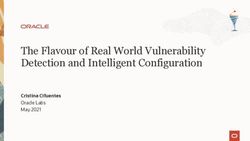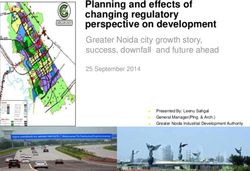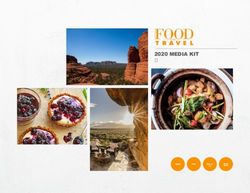Transactional-Email Interface Specification
←
→
Page content transcription
If your browser does not render page correctly, please read the page content below
Transactional-Email Interface Specification MailSolution - Version 2.3 Experian Deutschland GmbH Speditionsstraße 1 40221 Düsseldorf Tel: +49 (0) 211 220 424 – 0 Support: +49 (0) 211 220 424 – 60 Fax: +49 (0) 211 220 424 – 11 support-ms@experian.de www.experian.de/marketing-services
Copyright Copyright © 2012 Experian Deutschland GmbH. All rights reserved. This document is protected by copyright. All rights reserved, including the rights to translation, copies, and reproduction using photomechanical or electronic systems. Protected trade marks, brand names etc. are not explicitly stated as such in the text. The lack of such identifiers in no way implies that the terms are not free names as defined by applicable trade mark and brand name legislation. The names of persons and companies which are used as examples are purely fictitious. Limitation of liability The information in this document has been carefully checked and can be considered reliable. Nevertheless, no guarantee can be given for the accuracy of the information in this document. In particular, no pledge can be given as to the suitability of the products described here for specific purposes. Experian Deutschland GmbH retains the right to alter the products and product information specified here. Experian CheetahMail Deutschland GmbH accepts no liability from events arising from the usage of the products described here. Issue of this document is not accompanied by licenses entitling you to use the listed products, nor products of Experian CheetahMail Deutschland GmbH or of other companies. Document title Transactional-Email Interface Version 2.3 Document number - Unit/Department Development Date of creation 2009-01-21 (Marc Bojarzin) Revision date 2012-02-29 (Hasan Yildiz) Status external Restrictions -
Sending Transactional-Email messages using the HTTP protocol .................... 1
General syntax and service entrypoint ........................................................ 1
Authentication ............................................................................................. 1
HTTP Request............................................................................................. 1
Methods ................................................................................................... 1
Request parameters ................................................................................ 2
Reserved keywords ..................................................................................... 3
Attachments ................................................................................................ 4
HTTP Response .......................................................................................... 5
HTTP Status Codes ................................................................................. 5
Generic HTTP headers ............................................................................ 5
Response codes.......................................................................................... 6
Error codes .............................................................................................. 6
Warning codes ......................................................................................... 9
Success codes......................................................................................... 9
Response content ..................................................................................... 10
Response Example ................................................................................... 10
Sending Transactional-Emails in batches .......................................................... 11
General syntax and service entrypoint ...................................................... 11
Batch filename and compressed files ........................................................ 12
XML file description ................................................................................... 12
XML file example ....................................................................................... 13
Result file example .................................................................................... 13
Setting up a new Transactional-Email ................................................................ 15
Step-by-step example ............................................................................... 15
1. Creating a new Interface in the frontend ............................................... 16
2. Creating the Content ............................................................................. 16
3. Test the created Interface ..................................................................... 17
4. Saving the Interface .............................................................................. 17
5. Calling the Interface .............................................................................. 18Sending Transactional-Email messages using
the HTTP protocol
General syntax and service entrypoint
All requests can be sent via the HTTP protocol using the following service
entrypoint URL:
http://sysmail.fagms.net/c/tm
Request parameters can be submitted using either HTTP/POST or
HTTP/GET mechanism.
Authentication
Authentication is mandatory for each request on a per interface basis.
For each request the requesters IP address is checked against the backend
settings for the target interface identifier. These settings can be maintained
using the MailSolution frontend. It is possible to define one or more IP
addresses and/or IP address ranges to permit access for.
HTTP Request
Methods
To upload data and parameters to the service three methods are possible.
1. HTTP1.1/GET with url-encoded parameters
2. HTTP1.1/POST using Content-type: application/x-www-form-
urlencoded
3. HTTP1.1/POST using Content-type: multipart/form-data
Page 1 of 18Request parameters
The following request parameters are mandatory for each request.
Evaluation of request parameters is case sensitive.
Field Description Type
ACTION Action identifier defines the action to Enumerated type. The only valid
be performed value at the current stage of
development is "SYSTEM".
AID MailSolution interface identifier. Numeric
Defines the interface to be used to
assemble the outgoing message.
email Recipient’s mailbox address. Just Alphanumeric; According to
the local part and the domain part. RFC822 Address specifications.
[unique key] This is the field that represents the Depends on the field.
unique key of your Profiletype. This
is usually “email”, which means that
you do not have to add it as an
additional parameter. But it could be
any parameter (e.g. “customerID”).
[FROM] Optional parameter to specify the Alphanumeric; According to
sender mailbox address manually. RFC822 Address specifications.
[FROM_ALIAS] Optional parameter to specify the Alphanumeric
sender mailbox name of the
address. To use this option, the
previous parameter ‘FROM’ must be
specified in advance.
[REPLY_TO] Optional parameter to specify the Alphanumeric; According to
Reply-To mailbox address manually. RFC822 Address specifications.
[REPLY_TO_ALIAS] Optional parameter to specify the Alphanumeric
Reply-To mailbox name of the
address. To use this option, the
previous parameter ‘REPLY_TO’
must be specified in advance.
Any other parameter is user defined. The Transactional-Email interface
detects and replaces placeholders in the messages content upon dispatch of
the message. The user may pass any key-value parameter. If using
conditioned text or contents, it is important that the referring placeholder
name in the message content is defined as a field within the associated
profiletype.
Page 2 of 18Reserved keywords
The following keywords are reserved and may not be used as placeholders or
parameters in link-urls, otherwise linktracking may not work correctly.
• “ACTION”
• “UID”
• “EMID”
Page 3 of 18Attachments
It is possible to append attachments to the outgoing message on the fly. This
can be achieved by uploading a file together with other request parameters
using HTTP1.1/POST with submission method Content-Type: "multipart/form-
data".
More than one attachment per message is possible. Each file to be attached
to the outgoing message must be provided as a single multipart body of the
request, having a Content-disposition header with parameter "name"
beginning with the character sequence "systemmail_attachment".
The total size for attachments must not exceed the maximum size of 2
MBytes (2,097,152 bytes).
See the following example request for details:
POST /c/tm HTTP/1.1
Host: sysmail.fagms.net
Content-Type: multipart/form-data; boundary=------------------xyzzy
Content-Length: ???
------------------xyzzy
Content-Disposition: form-data; name="ACTION"
SYSTEM
------------------xyzzy
Content-Disposition: form-data; name="AID"
???
------------------xyzzy
Content-Disposition: form-data; name="email"
support@cheetahmail.de
------------------xyzzy
Content-Disposition: form-data; name="systemmail_attachment_1";
filename="somefile.pdf"
Content-Type: application/pdf
%PDF-1.4
...
------------------xyzzy--
Page 4 of 18HTTP Response
HTTP Status Codes
HTTP Status Content Description
200 text/xml Request has been accepted. The request result is
given by generic HTTP headers and the HTTP
request result content.
400 text/xml Bad request. The request has been rejected due to
an error or inconsistency in the request parameters.
500 none, text/xml The request was rejected due to a system error. In
case of a subsequent system error that occurred
after the request was accepted, EMSTATUS and
EMSTATUSCODES are set according to the
following description. If the request was rejected by
the receiving webserver itself, no additional error
codes are available.
Generic HTTP headers
Response codes are returned to the caller in two ways. The first alternative is
the usage of generic HTTP headers. The second alternative uses the HTTP
response content (see next section). The following table explains names and
values of the generic headers.
Name Content Description
EMSTATUS Enumerated text Is set to one of the following literals:
SUCCESS, WARNING, ERROR
EMSTATUSCODES Alphanumeric Comma separated list of response codes. Codes with
a leading ‘-’ sign indicate errors, codes with leading
‘+’ sign are used to indicate a successful transaction
and codes having neither ‘+’ or ‘-’ indicate a warning.
Page 5 of 18Response codes
Error codes
Code Text Description
-110 BAD_PH_SYNTAX Placeholder syntax error during placeholder
replacing.
-103 COUNT_PARAGRAPH The supplied number of parameters (fields or
tempfields) does not match the supplied
_count number of a paragraph.
-102 INCOMPLETE_PARAGRAPH An end tag (##Paragraph_End##) was not
found for all start tags
(##Paragraph_Start##).
-101 RECURSIVE_PARAGRAPH The same paragraph – identified by its name
– was found within itself. This would lead to
an endless loop and is thus forbidden.
-95 ATTACHMENT_TOO_BIG Supplied attachments must not exceed a
total maximum size of 2 MBytes (2097152
bytes).
-94 BAD_CONDITION Condition syntax error during condition
replacing.
-93 UNKNOWN_CONTENT At least one of the messages contents
contains content placeholders ||Content_n||,
where n refers to a content block that has
been removed from the system.
-92 RECURSIVE_CONTENT Content-in-content loop detected. Dynamic
content may not contain contents of a higher
level. If such "recursive" content is detected,
message creation fails.
-91 DELETED_CONTENT The message contains one or more
||Content_n|| placeholders that refer to
deleted or non-existent customer Contents.
-90 NO_CONTENT The message does not have any content.
Both Transactional-Email HTML and PLAIN
contents are empty.
-83 NO_SMS_PROVIDER The interface is trying to send a sms, but no
sms provider is set.
-82 BAD_FROM_ALIAS The messages From: mailbox alias contains
irregular characters (e.g. linebreaks or
control characters).
Page 6 of 18-81 BAD_FROM The messages From: mailbox address is
invalid.
-80 NO_FROM The messages From: mailbox address could
not be resolved.
-71 XVER_MISMATCH Requesting external version mismatch with
the interface configuration.
-70 Not used / reserved
-60 Not used / reserved
-54 SMS_BOUNCE It is not possible to dispatch the sms to the
desired recipient because the recipient
MSISDN is marked as a global sms bounce
within the profiletype.
-53 MEMBER_HARDBOUNCE It is not possible to dispatch messages to the
desired recipient because the recipient
mailbox address is marked as a global
hardbounce within the profiletype.
-52 MEMBER_BLACKLISTED It is not possible to dispatch messages to the
desired recipient because the recipient
mailbox address is blacklisted.
-51 MEMBER_COMPLAINT It is not possible to dispatch messages to the
desired recipient because the mailbox
address is registered as a complaint
recipient address.
-50 Not used / reserved
-41 NOT_GRANTED Recipient given by either 'email' or 'sms'
parameter is not granted. This error only
occurs when using the interface in test mode
and the recipient is not whitelisted.
-40 NOT_ALLOWED Authorisation failed, remote IP check failed.
-31 UNSUPPORTED Unsupported feature used.
-30 MAINTENANCE The Transactional-Email service is disabled
due to system maintenance.
-25 UNKNOWN_NETWORK The Network is not known within the system.
-24 UNKNOWN_FIELD A ##Field_?## placeholder refers to an
unknown request parameter.
-23 UNKNOWN_INTERFACE The AID (interface identifier) is not known
within the system.
Page 7 of 18-22 CONFIGURATION Sender and/or reply interfaces are not
configured to be used with the transactional
mail interface.
-21 BAD_AID The AID parameter is not resolvable.
-20 AID_NOT_FOUND The AID (interface identifier) given is not
known within the system.
-11 CONNECTION_CLOSED Lost connection to client during the request.
-10 SYSTEM_ERROR Indicates a system error.
-9 BAD_FAX The ‘fax’ parameter is not valid.
-8 NO_FAX The ‘fax’ parameter is missing.
-7 BAD_SMS The ‘sms’ parameter is not valid.
-6 NO_SMS The ‘sms’ parameter is missing.
-5 ERR_BAD_EMAIL The 'email' parameter syntax is not a valid
mailbox address.
-4 NO_EMAIL The mandatory parameter 'email' is missing.
-3 NO_ACTION The mandatory parameter 'ACTION' is
missing.
-2 NO_RED Not used / reserved
-1 NO_AID The mandatory parameter 'AID' is missing.
Page 8 of 18Warning codes
Code Text Description
1 not used / reserved
2 EMPTY_HTML The message’s HTML content is empty.
3 EMPTY_PLAIN The message’s plain content is empty.
4 NO_REPLY_TO Unresolved Reply-To: mailbox address.
5 EMPTY_SMS The message’s SMS content is empty.
6 BAD_REPLY_TO The messages ‘Reply-To’ mailbox address is not
valid.
7 IGNORED_COMPLAINER The warning is set if the transactional interface is set
up to ignore complaint checks upon dispatch. In
regular cases the interface returns -51 if the
transactional message recipient can be found on the
list of complaint recipients.
8 IGNORED_PRIO The warning is set if the transactional interface is
configured so that the priority of delivery has
changed due to the request.
9 IGNORED_BLACKLIST The warning is set if the transactional interface is set
up to ignore blacklist checks upon dispatch. In
regular cases the interface returns -52 if the
transactional message recipient can be found on the
list of blacklisted recipients.
30 NO_RETURN_PATH Unresolved Return-Path: mailbox address.
31 BAD_RETURN_PATH The messages ‘Return-Path’ mailbox address is not
valid.
Success codes
Code Text Description
+10 EMAIL_SENT Email enqueued successfully.
+11 SMS_SENT SMS enqueued successfully.
+12 Not used / reserved
+13 BCC_SENT One or more blind copies of the message were enqueued
for BCC: recipients.
Page 9 of 18Response content
For each request that the system was able to receive, a response content of
content-type text/xml is returned along with the HTTP result. It has the
following elements:
Element Description
systemmail_result Root element
emstatus Same meaning as the generic header EMSTATUS
emstatuscodes Same meaning as the generic header EMSTATUSCODES
emsrvpid MailSolution transaction identifier for the request
Response Example
The following is a response example send back by the Transactional-Email
interface to the requester.
HTTP/1.x 200 OK
Date: Mon, 17 Nov 2008 08:41:46 GMT
Server: Apache/2.0.59
EMSTATUS: SUCCESS
EMSTATUSCODES: +10,+13
Content-Length: 225
Connection: close
Transfer-Encoding: chunked
Content-Type: text/xml; charset=ISO-8859-1
SUCCESS
+10,+13
121-24823
XOKUTIMW7PHBBNNK
Page 10 of 18Sending Transactional-Emails in batches
Transactional batch Email is a special kind of Transactional Email, which is
used if you want to send Transactional Emails to a group of recipients
instead.
Typical examples for transactional batch Emails are weekly account
summaries in social networks.
General syntax and service entrypoint
Transactional batch Emails works similar to “regular” transactional Emails.
But instead of submitting one HTTPS request after another, all requests
(represented by their GET URL) are put together within an XML file and then
put on the MailSolution SFTP server.
The MailSolution SFTP server is available at:
sftp://upload.fagms.net
The folder into which each XML file must be positioned is called:
./batchmail/
After the execution of an XML file, a file with one result per GET URL line is
put into the folder:
./batchmail/log/
Please contact the Experian Cheetahmail Deutschland support to receive a
valid login to the SFTP server.
Page 11 of 18Batch filename and compressed files
Batches are uploaded as XML documents. See description below for details
on the XML syntax. To assert proper detection of batchfiles, the filename
must match the following rules:
i) The filename has the suffix “-batch”
ii) The filename has one of the extensions [".xml", ".xml.gz", ".zip"]
To upload a compressed file use either gzip (GNU zip, LZ77, Huffman) or
Windows style PKZIP archives.
XML file description
The XML file contains all parameters which are needed to send the
Transactional batch Emails. Find below the list of tags within the XML file plus
an example.
Field Description Type
An identifier for the current batch. Alphanumeric
Does not have to be unique.
The name of the unique key field of Depends on the field.
your Profiletype. Usually “email”.
An optional Email address to be According to RFC822 Address
informed about a completed job. specifications.
Optional space separated list of Literal
additional fieldnames that shall be
appended in the batch result file.
“UID” is a reserved keyword that
may be used to refer to the
transactional messages unique
identifier as provided by
MailSolution.
“AID” is a reserved keyword to refer
to the interface ID used with the
request.
“PID” is a reserved keyword to refer
to the profiletype ID used with the
request.
All GET request parameters; one Literal
per line, URL encoded. Lines have
to be separated by single newline
characters (UNIX style).
Page 12 of 18XML file example
20091111111111-batchname
email
max.sample@cheetahmail.de
UID gender
Result file example
The batch result file contains the processing status of the single request
contained in the batchfile. Each request status is reported in a single line,
using a number of space separated values. Lines in the request result file are
separated by UNIX newline characters.
The structure of each line is as follows:
Number Description
1 The linenumber according to the input file.
2 The value of the request parameter as defined by the element in the
batchfile. This value is embraced by double quote characters “”.
If is undefined in the batchfile, “-” is shown.
3 The request processing status according to EMSTATUS. This is one of the following
literals “SUCCESS”, “WARNING” or “ERROR”.
4 Additional status codes as defined by EMSTATUSCODES. This value is always
embraced by double quote characters.
5 Space separated list of values according to the element in the
batchfile. Values are quoted and occur in the same order as defined in the
element.
If is undefined in the batchfile, no values are shown in the result.
Page 13 of 18This result file example shows a possible content according to the batchfile
form above.
1
2 "email1@cheetahmail.de" SUCCESS "+10" "AB5ROLO5SFGKV7PJ7BRA" "male"
3 "email2@cheetahmail.de" SUCCESS "+10" "M3NBOENNSFGCDHTZMYEQ" "male"
4 "email3@cheetahmail.de" ERROR "-51" "B6AROIZBIFGJZ6BXS6NQ" "female"
Note that empty lines in the batchfile are always reported using the token
“”.
Page 14 of 18Setting up a new Transactional-Email
Step-by-step example
The following email is an example for the purchase confirmation Email, which
we are going to create:
Simple personalisation
Random paragraph personalisation
Page 15 of 181. Creating a new Interface in the frontend
Set up a new Interface of type “Transactional email” in the MailSolution
frontend under Settings -> Interfaces -> New.
2. Creating the Content
Now create the content with all dynamic placeholders. You can find that
dialogue in the Content section of an Interface.
Page 16 of 183. Test the created Interface
If you have created the interface, you are able to test it in the Test section. Fill
out the fields and click “generate URL”. Then you are ready to start the test
dispatch with the generated URL.
4. Saving the Interface
After pressing the complete button, you will find the new Interface in the list of
interfaces.
Here you will find the ID of the new Interface, which needs to be specified in
the HTTP request as described in section 1. The value of the ID is 30986 in
this case.
Page 17 of 185. Calling the Interface
And here is the sample HTTP request, which leads to the resulting example
Email on page 10 above, by populating the placeholders indicated in
subchapter 2.
http://sysmail.fagms.net/c/tm?AID=12345
&ACTION=SYSTEM
&email=support@cheetahmail.de
&OrderID=1234658
&firstname=Max Sending to this address
&lastname=Sample
&positions_count=2
&positionnumber0=1&amount0=2,50&productname0=CD-Rom
&positionnumber1=2&amount1=5%20Euro&productname1=T-Shirt
There are 2 paragraphs
These are the values for the first paragraph
Page 18 of 18You can also read