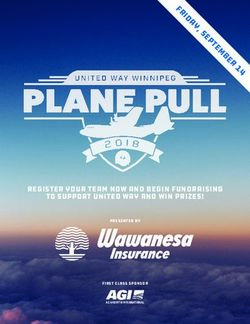Facebook for business - Pilla Creative Marketing
←
→
Page content transcription
If your browser does not render page correctly, please read the page content below
Why facebook? •2.5 billion monthly active users (8% growth, year-over-year) •Two-thirds of Facebook users report visiting a local business Facebook Page at least once a week. •1.66 billion daily active users (9% growth, year-over-year) •Only 10% of Facebook users live in the US or Canada •FB users in U.S. are on the site 1.25 hrs per day •74% of Facebook users are high-income earner
Setting up your facebook business page 1. Login to your personal Facebook account and head to facebook.com/pages/ create. (Your personal info won’t appear on your new Business Page.) 2. Enter your page Name, Business Category Brief Description 3. Click on Create Page
Setting up your facebook business page 4. Upload your profile photo (180 X 180) 5 Upload cover photos (820 X 360). 6. Save
Setting up your facebook business page
6.Create @Username to make your vanity URL.
This can be up to 50 characters long and helps people find you easily on Facebook.
7. Create a
button ( Email
Me) so people
can
Contact yooSetting up your facebook business page
8. Click Edit Page Info: here, you can fill in your description,
contact information and any other relevant details.Now that you’ve got a
Facebook Business Page to
call your own…
it’s time to create some
content.
There are several types of Facebook postFacebook text post (a.k.a. status post) Straight up text— just words here. No photos. No videos. No links. Useful for sharing important information your audience might be seeking out on your page, like ticket availability or opening hours. Use a text post to ask a question or call for feedback. If your goal is to drive traffic to your website or directly convert a lead to a sale, text posts aren’t a great option.
Facebook photo post Photo Posts—Photo posts see much higher engagement than text posts. An eye-catching photo (or illustration or infographic, ) is a great way to catch the attention of a potential customers. Particularly for product-focused businesses, photos that show the goods in action can be really effective. Just be sure you fully understand the basics of image copyright before you start posting.)
Facebook Video Posts Video Posts—Video posts see even higher engagement rates than photo posts. Whether it’s for a short-and-sweet video announcement or a longer, artfully shot vid with a narrative, video can be incredibly compelling. On Facebook, video plays automatically in the news feed, so you’re all but guaranteed to catch users’ attention. Ready to go live? We’ve got a whole separate post about the marketing potential of Facebook Live right here!
Facebook Live Video Facebook Live Video Post—If pre-recorded videos aren’t your thing, try dabbling with Live. Facebook Live video is a live-streamed broadcast, right on your Facebook Page. This medium is very, very popular — in spring 2020, Facebook Live viewership increased by 50%. Live video is an intimate, authentic way to connect with followers. These broadcasts can be used for Q&As, behind-the-scenes tours, product demos and much more.
Facebook Linked Posts A Link Post shares a URL with your followers. Paste a link into the composition box, and a preview of the website will automatically preview. You could share a link to your website, but you could also share content from other sources — like an interesting think piece about your industry. Add a few words of your own to the post before you Publish, to give your readers some context or a takeaway.
Facebook Stories Facebook Stories Just like Instagram Stories, Facebook Stories are photo or short video posts in vertical format that disappear after 24 hours. Photos appear for five seconds, and videos can be up to 20 seconds long. Facebook Stories live at the top of the News Feed — which means they’re immune to the Facebook algorithm. This might be why more than half a billion people view Facebook Stories every day.
Facebook Pinned Posts A pinned post is any regular Facebook post that stays put at the top of your Page. This ensures it’s the first thing visitors see. Once you’ve created the post itself, click on the three dots on the right-hand corner. You’ll have the option to “pin post.” Use this feature to make sure important news or great content doesn't get lost in the shuffle. You can change your Pinned post whenever you like.
Facebook Watch Parties Watch Parties are a way to screen a public video on Facebook in real time, so you and your Fans and Followers can experience it together. This is a great way to build buzz for a new product launch, or a world premiere of a music video, by making a standard video into an event. You can even promote Watch Parties (or Facebook Live events) by creating an Event.
Choosing the right kind of post Experiment!!! Try out different combinations, and keep an eye on your analytics for clues about what’s working. Just listen and learn. • Engage in social listening to learn about what people love about your company • What challenges they’d like you to address. • What people are saying about your competition. • Post content that’s performing well on other channels. • Tweets that are getting a great response • A blog page that’s getting new comments
creating a facebook marketing strategy in 6 easy steps
1.Define your audience To engage your audience effectively, you’ve got to understand who you’re talking to first. Get to know who your target audience is by asking yourself the following questions: • How old are your target followers? • Where do they live? • What kind of jobs do they have? • What are their challenges? • How and when do they use Facebook?
1.Define your audience Facebook’s free, built-in Audience Insights tool will help you drill down into the nitty-gritty details about potential customers. You can use it to find information on things like: • Age • Gender • Education • Relationship status • Location • Language • Facebook usage • Past purchasing activity After all, if you don’t have an idea of who you’re trying to reach, you’re unlikely to ever reach them.
2. Set Goals What does success look like for your brand? Likes may look like the an achievement, but if they’re not part of a broader marketing plan, those likes aren’t much of anything. They’re even called a vanity metric. Every business will have different goals, but each should focus on actions that impact their bottom line. This may include: • Generating leads • Increasing conversions on your website • Improving customer service
2. Set Goals Once you’ve set your goals, map out specific, measurable ways to get there. We recommend using a recognized goal-setting framework like SMART (Specific, Measurable, Attainable, Realistic, Time-Bound).
2. Set Goals Every post, every comment, every ad you create on Facebook should ultimately be in service of your goals. To keep yourself on track, it’s a good idea to create a Facebook mission statement for your brand, as well as a Facebook style guide that can inform a consistent look, feel and voice for all of your content.
3. Plan your content mix • Rule of thumb is to use the “80-20 Rule”: • 80% of your posts to inform, educate and entertain • 20% to promote your brand. • Provide value and build relationships with your followers. • Give them content that they’ll enjoy • Then they’ll be open-minded to hearing about your products and services • Facebook punishes brands that push sales too hard.
3. Plan your content mix Deciding when to post it is your next step. • The best time to post on Facebook is at 6:15 AM and 12:15 PM PST on weekdays. • Post consistently. • Create a content calendar to help balance your mix of content types, and keep your frequency organized.
4. Grow your audience Cross-promotion. • Help people who are already interacting with you on other platforms find you on Facebook. • Link to your Page to your email signature and newsletter, • incorporate Facebook Like and share buttons on your website or blog. Create highly shareable content. • Posts that are valuable and entertaining will inspire followers to share with their friends. Be Responsive • Reply to every message and comment, answer questions, and keep content up-to-date.
5. Other Facebook tools Facebook Business Manager Facebook calls it “a one-stop-shop to manage business tools, business assets and employee access to these assets.” Business Manager is a tool that allows you to manage your organic and paid Facebook posts. It also allows you to work effectively with team members and outside contractors and agencies.
5. Other Facebook tools Facebook Groups Groups are another great tool you can use to drive engagement. With 1.4 billion people using Facebook Groups every month, it’s an audience too large to ignore. You can also use Facebook Groups to showcase your expertise and provide added value to your fans, with bonus content or special deals that are just for “members.” This is a great way to build trust and ongoing loyalty.
6. Incorporating Facebook ads and the facebook pixel Not everything you post on your Facebook Page reaches your followers: • Pages with fewer than 10,000 followers: 8.18% organic reach • Pages with more than 10,000 followers: 2.59% organic reach • The Facebook algorithm prioritizes posts from users’ friends and family. • Businesses and brands sometimes just can’t stand out from the crowd.
6. Incorporating Facebook ads and the facebook pixel Like traditional advertising, a Facebook ad is content you pay to share with a specific, targeted audience. The goal is to get your brand in front of the right eyeballs, whether your goal is to build brand awareness, engagement or traffic.
6. Incorporating Facebook ads and the facebook pixel A Facebook pixel is a simple piece of code that you place on your website to: • Track conversions from Facebook • Remarket to people who have already visited your website • Build targeted custom audiences for future ads • As soon as you place it on your website, the pixel will start collecting data. That way, whenever you are ready to advertise, you’ll have powerful information at your fingertips for retargeting campaigns.
measuring success
Measuring Success Tracking and measuring are essential, so you can understand what worked and what didn’t. Track engagements directly through Facebook Insights, which measures: • Likes • Reach (how many people saw your posts) • Engagement (how many liked, clicked, shared, or commented on your content) • Which of your posts result in people unliking your Page
Measuring Success Outside of Facebook — actions like purchases or other website conversions — need to be tracked with external tools like Google Analytics, Hootsuite Impact, UTM parameters, and Hootsuite Insights.
Data will show you what you should keep doing, and which tactics you need to tweak. And through a continuous loop of goal-setting, measuring results and tweaking your strategy, you can improve your performance over time.
samples
questions? michael@pillacm.com 914-473-0791 pillacm.com
Event Special Free 45 minute Consultation !!!
pilla creative marketing Branding in Interesting Times
Websites
pillatalks.com
igottawebsite.com
pillacm.com
46pilla creative marketing Personal Branding for Interesting Times
You can also read