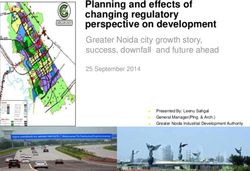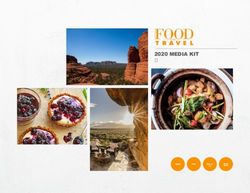GREEN GUIDE CALCULATOR ONLINE TOOL - GUIDANCE December 2013 - BREEAM 9 December 2013
←
→
Page content transcription
If your browser does not render page correctly, please read the page content below
GREEN GUIDE CALCULATOR
ONLINE TOOL
GUIDANCE
December 2013
© BREEAM 9 December 2013Green Guide Calculator Guidance. 1. How to use the Green Guide Calculator. ............................................................... 3 1.1. Registration and Login Details. ...................................................................... 3 1.2. User Home Page. ............................................................................................ 3 1.3. Add a new Project. ......................................................................................... 3 1.4. Project Home Page ......................................................................................... 4 1.5. Create a new Specification ............................................................................. 4 1.6. Specification Details Page .............................................................................. 5 1.7. Add layers to your specification. .................................................................... 6 1.8. Final Result/Report. ....................................................................................... 6 2. Element Types Available within the Green Guide Calculator. ................................ 7 3. Insulation within components. ............................................................................. 7 4. “I need to model a bespoke element specification which is not possible using the current available options. What do I do?” (UPDATED GUIDANCE) ............................. 8 5. Element “Functional Units” .................................................................................. 9 6. FREQUENTLY ASKED QUESTIONS ....................................................................... 11 6.1. Where can I find the element number? ........................................................ 11 6.2. The available element sub-categories do not sufficiently describe my specification. What should I do? ........................................................................... 11 6.3. Why has no rating been calculated for my specification? ............................. 11 6.4. What type of insulation should I choose? ..................................................... 12 6.5. Thickness X is not sufficient for my specification; or additional materials are needed to complete a single layer. ........................................................................ 12 6.6. Can I model a Green/Brown Roof using the Green Guide Calculator? .......... 12 6.7. Can I model a Basement or underground wall using the Green Guide Calculator?............................................................................................................. 12 6.8. Can I model a roof light or atrium using the Green Guide Calculator? .......... 13 6.9. My Upper Floor specification requires insulation, but this is not available in the Green Guide Calculator. ................................................................................... 13 6.10. Why can I not specify a particular floor finish as part of a Ground, Upper or Separating Floor specification? .............................................................................. 13 6.11. What does “Aluminium curtain walling types 1, 2 & 3” mean? .................. 13 6.12. I am registered to perform Code for Sustainable Homes assessments via a third party organisation, but I am also registered with BRE for BREEAM so I can access the calculator. Can I use the Green Guide Calculator to model specifications required as part of an assessment registered through a third party? .................... 14 6.13. I need to submit a bespoke request to BRE for multiple specifications, which all have the same problem, or missing data. What should I do? ................. 14 © BREEAM 9 December 2013
NOTE: You can return to all sections of the webpage by using the navigation on the Left-hand side. The functionality of this tool has been tested using Microsoft Internet Explorer and Mozilla Firefox; other browsers may display differently. 1. How to use the Green Guide Calculator. 1.1. Registration and Login Details. At the Green Guide Calculator homepage click on the Login button, either at the bottom of the page, or on the left hand navigation. If you have already registered, or are a BREEAM/EcoHomes/Code for Sustainable Homes Assessor; enter your email address and password and click Login. If you have not already registered click on the link “Click here to register”. Fill in the registration form with your details and click Submit. Please ensure your details are correct. 1.2. User Home Page. Once you are logged in to the website, you will view the User Home Page. Your registered company details are displayed. Any existing projects are listed below the company details. Click on an existing project name to view the Specifications within, or click add new project to create new. 1.3. Add a new Project. Click add new project on the User Home Page. The new project must be given a name. Please fill in as much detail as possible here. This information will be used throughout the process to identify which project to which each Specification refers. Add the relevant BREEAM/EcoHomes/Code for Sustainable Homes references as required. Click Save to continue. © BREEAM 9 December 2013
1.4. Project Home Page The project details previously entered are shown. Existing Specifications created within the project are listed. The “element reference” is the element number (or ID) which you can quote within your report or in correspondence with BRE. Click on an existing Specification to view the details within. Click on add new specification to create new. 1.5. Create a new Specification Click add new specification on the Project Home Page. Select the appropriate Scheme from the drop down list. Select the appropriate Element type from the drop down list. Select the appropriate Element Sub-Type from the drop down list. If you are creating a specification for either the bespoke or prisons schemes, you must select another equivalent building type for the usage that you are attempting to model. Please ensure that a full description is included in the field where indicated. Click Save to continue. PLEASE NOTE: You cannot edit this information once it has been entered. If you make a mistake, you must create a new specification. © BREEAM 9 December 2013
1.6. Specification Details Page The project and element specification details are displayed. Any existing layers previously chosen are listed. The option to delete the entire specification is found at this level. Click the add layer button to add a new layer to your specification. As you add layers to your specification, the rating and Kg Carbon values are recalculated. You can click on each layer to view the details, or to change the component selected, or to delete the layer completely. © BREEAM 9 December 2013
When you are satisfied with the construction of your element specification, you may print/download a report with the result. Click on the print button to view the report in printer friendly format. 1.7. Add layers to your specification. Click the add layer button on the Specification Details Page. Layer numbers are automatically assigned, but can also be manually changed by the user as appropriate. This does not affect the Green Guide Rating calculation, but can be used to order the layers in a more logical fashion. The available components are grouped by type. Choose a Component Type from the 1st drop down list. Choose a Component from the 2nd drop down list. Enter a Description as required. Click Save to continue. An existing component will have the option to Delete, if required. The Specification Details Page will display the selected layers and the recalculated Green Guide Rating. The list of material components within the tool is available to download as a PDF document from the Green Guide Website Guidance Documents Page: http://www.bre.co.uk/greenguide/page.jsp?id=2080 Components are being continually added to the system for use, however if you cannot complete your specification using the current information available, you can submit your specification to BREEAM as a bespoke query (see section 4 below). 1.8. Final Result/Report. When you are satisfied with the construction of your element specification, you may print/download a report with the result. On the Specification Details Page, click on print at the bottom of the page. The report will open in a new browser window. To close the report, close the new window. The formatted result page is displayed. This report contains: • your Assessor/Company Details, • the Project details and references, • the Specification details and descriptions, • the layers selected, • and the final Green Guide Rating. The number of layers selected will determine the length of the report. This report may be submitted as evidence within a BREEAM/EcoHomes/Code for Sustainable Homes Assessment. PLEASE NOTE: © BRE Global Ltd 2009. The results given by this Green Guide Calculator are for use in BRE Global BREEAM, EcoHomes and Code for Sustainable Homes schemes only. The value given is directly related to the data entered by the user. It is therefore very important that the user enters the correct data. BRE Global is not responsible for incorrect results due to input error nor can BRE Global guarantee that the values when submitted in the BREEAM/CSH/ Ecohomes assessment report will result in a particular rating as these are subject to a separate quality assurance process. Green Guide Assessment does not imply that BRE Global have assessed the technical performance of this specification. © BREEAM 9 December 2013
2. Element Types Available within the Green Guide
Calculator.
Not all Element Types which are listed in the Green Guide to Specification are available within
the Green Guide Calculator. The Types currently included are as follows:
• External Wall Construction
• Internal Wall Construction
• Internal Wall with high sound resistance (Classroom Walls)
• Separating Walls
• Ground Floor Construction
• Upper Floor Construction
• Separating Floors
• Roofing
The Element Types which are NOT included at this time are:
• Domestic Windows
• Commercial Windows
• Insulation
• Floor Finishes
• Landscaping
Particularly for the Element Types; Insulation, Floor Finishes and Landscaping (including
boundary protection and surfacing for heavy/light/pedestrian areas), the generic Specifications
already included in the Green Guide cover all possible combinations of materials and
components available at this time.
To create a bespoke element for one of the excluded types please see Section 4, Note 2.
3. Insulation within components.
For an Element Specification to comply with the regulations set out in the
BREEAM/EcoHomes/Code for Sustainable Homes, a generic type of insulation must be
assumed. The components which contain this insulation material are marked with a *
character at the end of the description.
© BREEAM 9 December 20134. “I need to model a bespoke element specification
which is not possible using the current available
options. What do I do?” (UPDATED GUIDANCE)
If you cannot complete your specification using the current information available, you can
submit your specification to BREEAM as a bespoke query.
There is a new option at the bottom of the specification page:
Please add as many layers and as much information as possible into your specification before
you click “submit to BRE as a bespoke query”. The calculator will display the element that you
are about to submit and also notify you of any missing information.
Please tell us what additional information you need to complete the specification in the
comments space provided at the bottom. The more detailed the description, the faster the
response will likely to be.
Please ensure that you only submit each specification ONCE. Also please do not make
additional changes to the specification until notified by BREEAM.
Once you have submitted your specification BREEAM will issue a Query reference number to
you. If you have drawings/attachments which will help BREEAM to complete your
specification, please forward them to breeammaterials@bre.co.uk quoting the query reference.
BREEAM will respond to the query with a solution and/or guidance to enable you to complete
your specification. If a new component with new data is required, this will be added to the
system and will be available for all.
The list of material components within the tool (PDF document) will be periodically updated to
include any new data. Download the latest list from:
http://www.bre.co.uk/greenguide/page.jsp?id=2080
NOTE 1: It is the responsibility of the assessor to build up the specifications to meet
the descriptions provided for assessment as closely as possible. The bespoke
element submission service is ONLY for use where data is missing. BRE will not be
providing a checking or approval service.
NOTE 2: For those element types which are not covered by the calculator tool (see
section 2) there are new element-specific proformas available to download from the
BREEAM Extranet. Please submit these to BREEAM via email. All other elements
must first be attempted through the Calculator. Incomplete submissions will be
returned for correction.
© BREEAM 9 December 20135. Element “Functional Units” Within the Green Guide to Specification, all of the element specifications are created to fulfil a particular “Functional Unit”. This means that all of the specifications are modelled to perform the same function within a building – and the results can therefore be directly compared. Each element type has a separate Functional Unit description, and there are some minor variations with respect to building types. The table below contains all of the Functional Unit descriptions for the element types which can be modelled using the Green Guide Calculator. External Walls: 1m² of external wall construction, to satisfy current building regulations, and a U value of 0.3 W/m²K. Where relevant, the specification will also include an internal wall finish. Variation for Retail/Industrial 1m² of external wall construction, to satisfy current building regulations, and a U value of 0.3 W/m²K. Internal walls: General domestic and non-domestic construction: 1m² of internal wall or partitioning, to satisfy Building Regulations, and to include any repair, refurbishment or replacement over a 60 year study period. Internal walls with high sound resistance – Classroom walls: 1 m² of internal wall or partitioning between classrooms; to satisfy Building Regulations, in particular minimum 45 DnT (Tmf,max),w (dB) airborne sound insulation. (source BB93) and mid-frequency reverberation time, Tmf, in classroom not to exceed 0.6 seconds (source BB93). Wall to be specified to Severe Duty (SD) as per BS5234-2. To include any repair, refurbishment or replacement over the 60-year study period. Separating walls (Party Walls). Domestic only: 1m² of party wall to satisfy England & Wales Building Regulations, in particular the provision of minimum airborne sound insulation DnTw+Ctr of 45 dB (source Approved Document E 2003 incorporating amendments 2004). Ground Floors - Solid and Suspended: 1m² ground floor based on a dwelling with a ground floor area of 40m² and exposed perimeter of 18m to satisfy England & Wales Building Regulations and a U value of 0.22 W/m²K. © BREEAM 9 December 2013
Upper Floors: Commercial buildings 1m² of upper floor construction, to satisfy England & Wales Building Regulations, capable of supporting a live floor load of 2.5 kN/m², based on a 7.5m column grid and surface ready for addition of sub-structural floor system. Beams directly between columns are excluded but any additional beams or structure should be included. Variation for Domestic As for commercial buildings but based on a 4m span between loadbearing walls, a live loading of 1.5 kN/m² and a surface ready for the addition of a sheet carpet and underlay. All domestic upper floors also include a painted plasterboard ceiling. Only the structure spanning between the loadbearing walls should be included. Variation for Education As for commercial buildings but based on a floor between classrooms with a 8m column grid and a live loading of 3 kN/m², and surface ready for the addition of a sheet flooring. Variation for Healthcare As for commercial buildings but based on a 6m column grid, a live loading of 2 kN/m² and surface ready for the addition of a sheet flooring. Variation for Retail As for commercial buildings but based on a 6m column grid, a live loading of 4 kN/m² and surface ready for addition of sub-structural floor system. Separating Floor (party floor). Domestic only: 1m² of upper floor with a live loading of 1.5 kN/m² to satisfy England & Wales Building Regulations, in particular a minimum airborne sound insulation Dntw+Cx of 45 DB and impact sound insulation Lntw of 62 DB (source Approved Document E 2003) and a span of 5m. Roofing: Commercial/Industrial: 1m² of roof area, (measured horizontally), to satisfy building regulations and a U value of 0.16 W/m²K (pitched) or 0.25 W/m²K (flat). Based on an overall span of 15m with support at 7.5m. Variation for Education As for commercial buildings and based on a span of 15m with supports at a central corridor. Variation for Retail/Healthcare As for commercial buildings with a span of 8m. Roofing for Domestic: 1m² of roof area (measured horizontally), to satisfy England & Wales Building Regulations, particularly a U value of 0.16 W/m²K (pitched) or 0.25 W/m²K (flat). Span of 8m. For commercial building of a domestic scale, i.e. 1-3 storeys, 8m roof span; the Retail/Healthcare ratings should be used. © BREEAM 9 December 2013
6. FREQUENTLY ASKED QUESTIONS
1. Where can I find the element number?
2. The available element sub-categories do not sufficiently describe my
specification. What should I do?
3. Why has no rating been calculated for my specification?
4. What type of insulation should I choose?
5. Thickness X is not sufficient for my specification; or additional materials are
needed to complete a single layer.
6. Can I model a Green/Brown Roof using the Green Guide Calculator?
7. Can I model a Basement or underground wall using the Green Guide
Calculator?
8. Can I model a roof light or atrium using the Green Guide Calculator?
9. My Upper Floor specification requires insulation, but this is not available in the
Green Guide Calculator.
10. Why can I not specify a particular floor finish as part of a Ground, Upper or
Separating Floor specification?
11. What does “Aluminium curtain walling types 1, 2 & 3” mean?
12. I am registered to perform Code for Sustainable Homes assessments via a
third party organisation, but I am also registered with BRE for BREEAM so I
can access the calculator. Can I use the Green Guide Calculator to model
specifications required as part of an assessment registered through a third
party?
13. I need to submit a bespoke request to BRE for multiple specifications, which
all have the same problem, or missing data. What should I do?
6.1. Where can I find the element number?
The element number, or reference is shown:
• On the project homepage, where all of the elements created within a single project are
listed.
• On the printer-friendly report in the specification box, under “ID”.
6.2. The available element sub-categories do not sufficiently describe my
specification. What should I do?
The categorisation of element specification sub-types is for information only. The calculations
which compare the specifications and generate Ratings are performed on the category as a
whole. E.g. External wall specifications are compared to all other external wall specifications
to generate the rating, regardless of sub category.
Therefore the actual sub category chosen is not vital for the assessment; please choose
whichever category is closest to the specification type you are attempting to model.
6.3. Why has no rating been calculated for my specification?
Please check that you have added layers to the specification, in addition to the descriptive text
in the "Element Description" field. Click the "Add Layer" button to find and add detail to the
specification. Please see section 1.7 in the guidance document.
© BREEAM 9 December 20136.4. What type of insulation should I choose? For an Element Specification to comply with the regulations set out in the BREEAM/EcoHomes/Code for Sustainable Homes, a generic type of insulation must be assumed for the Mat1 credit. The components which contain this insulation material are marked with a “*” character at the end of the description. Some specific constructions, e.g. a SIP panel with PIR insulation, or a manufacturer-specific product may be modelled as appropriate with the correct type of insulation. The impacts of specific insulation types are taken into account in the section for the Mat6 credit. The exception to this rule is where a Code for Sustainable Homes Level 5 or 6 is required. In this instance, please choose the most appropriate insulation type from the options available. 6.5. Thickness X is not sufficient for my specification; or additional materials are needed to complete a single layer. Assessors may use multiple instances of the same component, where an increase in material thickness is required. Different components can be used in combination where a single component is not sufficient to fulfil the design requirements. You may label multiple layers with the same “layer number” to show where items should be grouped. The order of the layers does not affect the calculated rating, but are used to improve the logic of the model. 6.6. Can I model a Green/Brown Roof using the Green Guide Calculator? Green/Brown Roofs are not assessed directly within the guide. This is because the building assessment methods (BREEAM, EcoHomes and the Code) do not have any way currently of recognising the benefits of these types of roofs in terms of albedo effect, reduced run off, biodiversity, etc. Thus within Green Guide they would only be penalised in terms of the additional materials (root barriers, growing media, sedum, etc.) Therefore, for any green roof specification, we will ignore the additional materials required specifically for the green roof function and only model those materials which form the basic structure. Alternatively, you may locate the generic roofing specification which most closely matches the construction required, but ignoring the green roof covering and support (i.e. substituting a generic tile roof or similar). 6.7. Can I model a Basement or underground wall using the Green Guide Calculator? Basement walls are excluded from MAT1 assessment. No Green Guide Specification is required. Please mark this as “excluded” or “not assessed” within your report. © BREEAM 9 December 2013
6.8. Can I model a roof light or atrium using the Green Guide Calculator? If the roof light performs the same function as a window, then it can be assessed as a window; in which case an element-specific proforma is available to download from the BREEAM extranet, and must be submitted to us separately. Areas such as atriums are a type of roof construction which does not comply to our standard functional unit. These are to be excluded from assessment. Therefore no Green Guide Rating is required. 6.9. My Upper Floor specification requires insulation, but this is not available in the Green Guide Calculator. Usually we do not include insulation in a typical Upper Floor specification, unless it is a Separating Floor. If you compare the functional unit descriptions for both Upper and Separating floors, this may help to define how it should be categorised. If your specification should be a Separating Floor, then please recreate the element using this category and element type. This may make a difference with regard to the Green Guide Rating calculated. 6.10. Why can I not specify a particular floor finish as part of a Ground, Upper or Separating Floor specification? Floor finishes are assessed as a separate category within the Green Guide to Specification. Floor finishes are therefore not included as part of the floor structure. Please exclude this material layer from the model. For a bespoke Floor Finish rating, please complete the Floor Finishes proforma available through the BREEAM Extranet, and submit to BRE. 6.11. What does “Aluminium curtain walling types 1, 2 & 3” mean? The descriptions of many components have been condensed to fit as drop down list entries. Please see below for the expanded descriptions of some of the more complex components: “Curtain walling, aluminium type 1, frames, fixings.” Aluminium curtain walling type 1 (3 transoms per floor) (includes mullions, transoms, clamping strips, cover plate and fixing brackets), Aluminium Mullion 121 x 50mm, Transom 121 x 50mm. “Curtain walling, aluminium type 2, frames, fixings.” Aluminium curtain walling type 2 (1 transom per floor) (includes mullions, transoms, clamping strips, cover plate and fixing brackets), Aluminium Mullion 184 x 50mm, Transom 184 x 50mm “Curtain walling, aluminium type 3, frames, fixings.” Aluminium curtain walling type 3 (2 transoms per floor) (includes mullions, transoms, clamping strips, cover plate and fixing brackets), Aluminium Mullion 142 x 50mm, Transom 142 x 50mm © BREEAM 9 December 2013
6.12. I am registered to perform Code for Sustainable Homes assessments via a third party organisation, but I am also registered with BRE for BREEAM so I can access the calculator. Can I use the Green Guide Calculator to model specifications required as part of an assessment registered through a third party? Unfortunately at this time BRE are unable to provide support to assessments registered through another company. Please refer to the guidance provided by the relevant scheme operator for the completion of bespoke ratings requests. 6.13. I need to submit a bespoke request to BRE for multiple specifications, which all have the same problem, or missing data. What should I do? To allow us to respond quickly to your query, submit only ONE of the specifications to BRE. The response and guidance can then be applied to all specifications with the same issue. © BREEAM 9 December 2013
You can also read