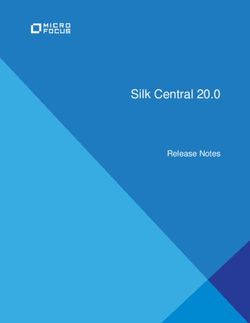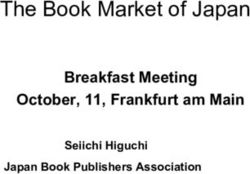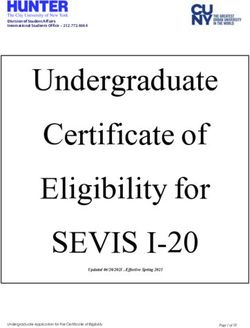Winra-system requirements - Version 7.0, December 2020 - Wolters Kluwer
←
→
Page content transcription
If your browser does not render page correctly, please read the page content below
Choose a building block.
Author: Wolters Kluwer Deutschland GmbH
E-Mail: anwendersupport.software-
recht@wolterskluwer.com
winra – Legal Department Software
winra-system requirements
Version 7.0, December 2020Business Unit Legal – In-house lawyers Datum December 2021 Version winra Version 7.0, 2020.12 Copyright Wolters Kluwer Deutschland GmbH Trademark Rights winra ist a registered trademark of Wolters Kluwer Deutschland GmbH Wolters Kluwer Deutschland GmbH Flughafenstr. 52b, Haus D 22335 Hamburg Tel.: 040 / 53 93 269-0 Fax: Tel.: 040 / 53 93 269-28 E-Mail: vertrieb.software-recht@wolterskluwer.com www.winra.de © 2020 Wolters Kluwer Deutschland GmbH, Business Unit Legal 2 WOLTERS KLUWER winra-system-requirements 12/2020
Inhalt
1 Introduction and general informations 4
2 Single and network workstations 5
2.1 Notes on installation 5
2.2 Single workstation 5
2.3 Network workstation 5
2.4 Supported operating systems 5
2.5 Supported MS Office versions (including MS Outlook) 5
2.6 Lotus Notes-Version (Client) 5
2.7 Google Mail 5
2.8 Database driver 6
3 File and terminal server 7
3.1 Notes on installation 7
3.2 Server 7
3.3 Server operating systems 7
3.4 Terminal server systems 7
4 Database server and web server 8
4.1 Notes on installation 8
4.2 Technical requirements additional module "winra-WebPublisher Fehler! Textmarke
nicht definiert.
5 beA – the special lawyer’s mailbox 9
6 OCR-Engine Abbyy FineReader 10
6.1 Architecture 10
6.2 System requirements 10
7 Online-file 11
7.1 Web pages in the browser 11
7.2 Frontend server 11
7.2.1 Hosting by Wolters Kluwer 11
7.2.2 Hosting by the customer (on-premise) 12
7.3 Backend-server 12
7.4 Other important technical data 13
7.4.1 Data protection 13
7.4.2 Authentication 13
7.4.3 PDF-download 13
8 Tapi interface 14
WOLTERS KLUWER winra-system-requirements 04/2020 31 Introduction and general information
This information document describes the technical requirements of winra as well as the demands
on your IT landscape in order to use winra productively.
winra does not require an application server. A file server and the MS SQL database server are
enough. On all client PCs the .NET Runtime 4.7.2 is required. It is recommended to install latest
database drivers (see chapter 2.8).
The beA interface, introduced with version 6.2, requires the Visual C++ Redistributable 2012 and
2013, but these program files only need to be rolled out to the client PCs if the user wants to use
the beA interface. Further information can be found in chapter 5.
Further general notes:
• Installation: Installation is carried out based on the installation programs and installation
instructions provided online in the winra customer portal. The current system requirements
apply also.
• Support: The support takes place online with the tool 'Teamviewer'. In order to be able to offer
fast and smooth support, we would like to ask you to release this tool for online access.
(www.teamviewer.de)
• Data backup: The backup of your data has the highest priority. Please always carry out a
complete backup of the entire program and data stock. If you need assistance in setting up the
data backup, please contact us.
• Virus scanner: We generally recommend the use of up-to-date virus scanners. Only those virus
scanners should be used that have been released by the manufacturer for the corresponding
operating system.
• E-mail connection: The e-mail connection is available for Microsoft® Outlook versions 2013 to
Microsoft® Outlook 2019, Lotus Notes version 8.5.2 and higher as well as for Google Mail
(Gmail).
We hope you enjoy further reading.
Of course we are at your disposal for further questions under:
Tel.: 040/53 93 269-02, -03 und -04
Fax: 040/53 93 269-28
Email: anwendersupport.software-recht@wolterskluwer.com
Your winra-Team!
Wolters Kluwer Deutschland GmbH
040/53 93 269-0
www.winra.de
4 WOLTERS KLUWER winra-system-requirements 12/20202 Single and network workstations 2.1 Notes on Installation • Low administration effort, since no local installation of winra on the clients is necessary • Microsoft .NET Runtime 4.7.2 is needed on the clients. This is usually present in all Windows installations. For the beA interface the Visual C++ Redistributable 2012 and 2013 must also be installed on the clients. These are not provided by Wolters Kluwer. For more information, please refer to chapter 5. • Simple Windows user rights are sufficient for the installation. 2.2 Single workstation • Intel® Pentium™ 4 – 2 GHz 32-bit or 64-bit processor or equivalent; 2 GB main memory (better 4 GB) • at least 2 GB free hard disk capacity plus regular data volume 2.3 Network workstation • Intel® Pentium™ 4 - 2 GHz 32-Bit or 64-bit processor or equivalent; 2 GB main memory (better 4 GB) • A minimum of 1.5 GB free hard disk space is required. Usually a file server is used for winra, therefore the program is not installed on the network workstations. 2.4 Supported operating systems • Microsoft Windows® 8 Pro and 8.1 • Microsoft Windows® 10 Pro All operating systems are supported in their 32-Bit and 64-Bit versions and must have the latest service pack. We recommend that you equip all workstations with the same operating system versions. Further versions or service packs are only available on request. 2.5 Supported MS Office versions (including MS Outlook) Microsoft® Office 2013 until 2019/365 are supported in 32 and 64 bit versions, latest service pack. We recommend equipping all workstations with the same MS Office version. Office WebApps as well as the Office Online versions (Office applications in the web browser) from an Office 365 subscription are not supported. 2.6 Lotus Notes-Version (Client) • Lotus Notes® 8.5.2. and higher • Versions older than 8.5.2 as well as the Basic versions get a winra interface with less functionality • The workstations should all be equipped with the same Notes version 2.7 Google Mail Gmail for Business in the current version . WOLTERS KLUWER winra-system-requirements 04/2020 5
2.8 Database driver winra normally uses the Microsoft OLE DB driver from Microsoft (SQLOLEDB). This driver is available in all Windows installations, so that you can work with winra without any additional installation. However, this database driver is obsolete. It uses an old TLS version and does not encrypt with current encryption technology. To ensure secure encryption, this database driver should be replaced by the new OLE DB driver (MSOLEDBSQL) from Microsoft on all winra clients. This driver is not automatically included in Windows and must be distributed on all clients. Download link: https://www.microsoft.com/de-de/download/details.aspx?id=56730 6 WOLTERS KLUWER winra-system-requirements 12/2020
3 File and terminal server 3.1 Notes on installation • Server virtualization techniques are supported. • Single sign-on is possible. 3.2 Server • Intel® Pentium™ 4 Single-Dual-Core system with mirrored hard disks or with RAID 5 disk system. The net storage capacity should be at least 50 GByte. • 64 Bit Operating system: min. 4 GByte main memory Please take into account that the expansion of the server performance, the hard disk capacity and the main memory is strongly dependent on the number of workstations and the expected data volume. 3.3 Server operating systems • Microsoft® Windows® Server 2012 (Standard) • Microsoft® Windows® Server 2012 R2 • Microsoft® Windows® Server 2016 • Microsoft® Windows® Server 2019 All operating systems are supported in their 64 bit version and must have the latest servicepack. Further versions or service packs please only on request. 3.4 Terminal server systems • Microsoft® Windows® Server, versions as listed in chapter 3.3. • Citrix Server (versions and further information on request) The heterogeneous use of the systems, e.g. client-server and terminal services, in the network is basically possible, but should be coordinated in advance on request. WOLTERS KLUWER winra-system-requirements 04/2020 7
4 Database server 4.1 Notes on installation The MS Windows operating system of the database server and the MS SQL server version must be installed in 64 bit. For the full text search, so-called IFilters must be installed on the database server, e.g. MS Office Filterpack and Adobe PDF IFilter. • Server virtualization techniques are supported • Please note that the free SQL Server Express Editions are limited to a certain number of processors and database size (see also www.microsoft.de). Microsoft® SQL Server - Standard or Enterprise Editions do not have a limit on database size, you may have to consider limitations on the maximum number of processors. Database for the database server • Microsoft® SQL Server 2012 Standard and Enterprise Edition • Microsoft® SQL Server 2014 Standard and Enterprise Edition • Microsoft® SQL Server 2016 Standard and Enterprise Edition • Microsoft® SQL Server 2017 Standard and Enterprise Edition • Microsoft® SQL Server 2019 Standard and Enterprise Edition Current service packs are required. Further versions and service packs only on request. 8 WOLTERS KLUWER winra-system-requirements 12/2020
5 beA – the special lawyer’s mailbox Please discuss the beA needs with your legal department. Only then are the following requirements necessary: The Microsoft® .NET Framework version 4.7.2 and the Microsoft VC++ Redistributable 2012 and 2013 are required to operate the interface to the beA. These versions are usually included automatically when using MS Windows 10 from April 2018. WOLTERS KLUWER winra-system-requirements 04/2020 9
6 OCR-Engine Abbyy FineReader
To use the OCR function in winra, the ABBYY FineReader OCR engine is required. This can be
purchased from Wolters Kluwer Germany and is currently supported in version 12. Further
information is available at www.abbyy.de.
The following languages are supported and can be activated:
English, Albanian, Bulgarian, Czech, Croatian, Danish, Dutch, Dutch (Belgium), Estonian, Finnish,
French, German (new spelling), Greek, Hungarian, Irish, Italian, Latvian, Lithuanian, Norwegian,
Polish, Portuguese, Romanian, Russian, Serbian (Latin), Serbian (Cyrillic), Slovak, Slovenian, Spanish,
Swedish, Turkish
For the Asian and Arabic languages additional components of ABBYY are required.
German and English are activated by default. The fewer languages are activated, the faster and more
precise the recognition. Additional languages can be set in the winra system management.
6.1 Architecture
The installation of ABBYY Finereader for winra requires the following:
• A license server, a Windows service provided by ABBYY that takes over license control. It must
be installed once on the network and activates the license only once through the port specified
below. Afterwards, no online connection is required.
• The Finereader program files. Like winra, these files can either be stored on a network drive or
copied locally to the client computer.
6.2 System requirements
License server: This server is activated only once during installation via the TCP/IP port.
Alternatively, if there is no connection from the server to the Internet, activation by mail is also
possible.
• Current Windows version
• 25 MB hard disk space
• Free TCP/IP port (default: 3022)
• Administrator rights are required to install the license server.
OCR operation:
• Current Windows version
• Main memory: 1 GB, recommended min. 1.5 GB
• Hard drive:
- approx. 1 GB for program files of the FineReader (if necessary in the network)
- 15 MB for each page of a document on the local computer.
10 WOLTERS KLUWER winra-system-requirements 12/20207 Online-file
With the online file, the legal department can exchange files, documents and data via a highly secure
web server.
The online file consists of three areas:
• The web pages
• A frontend server
• A backend server
There are 2 installation scenarios for the frontend server:
1) Hosting by Wolters Kluwer Deutschland
2) Hosting by the customer
7.1 Web pages in the browser
Javascript is required for the correct display of the web pages of the online file. Cookies are required
for session management. Both must therefore be activated in the browser.
7.2 Frontend server
The frontend server creates the web pages and takes over the session management.
The core features of the frontend server are:
• RedHat compatible Linux in current version
• WordPress in current version
• Interface to Microsoft Office Online as preview component and for PDF conversion
• Core protected API interface to backend application
• Permanent "Up to Date" virus scanning of uploaded documents using standard malware
scanner ClamAV
7.2.1 Hosting by Wolters Kluwer
The frontend server of the online file is hosted and operated in a computer center that is accredited
according to DIN ISO 27001. The data centre in which the online file is operated has an availability
of 99.5 percent on an annual average.
The connection between frontend server and backend server is secured via a static VPN connection.
The "SoftEther VPN" software is used for the VPN connection, which can be installed and configured
during setup.
WOLTERS KLUWER winra-system-requirements 04/2020 11Advantages of hosting with Wolters Kluwer:
• Live status monitoring, reporting and troubleshooting using a dedicated Nagios
instance
• Computer centre accredited according to DIN ISO 27001
• Failure safety of the data centre at 99.5 percentPrerequisites for the connection to
the backend server
• SoftEther VPN – Client
• Port 443 for the connection to frontend server at Wolters-Kluwer via VPN
7.2.2 Hosting by the customer (on-premise)
As an alternative to hosting at Wolters Kluwer, the frontend server can also be hosted on your
servers. For this purpose Wolters Kluwer provides you with a preconfigured VM (virtual machine).
The VM can be operated with Hyper-V and VMware.
Requirements:
• 2 Public and free IP addresses (or reverse proxy structure)
• The Online File VM
• A HTTPS certificate for the online file (example: oa.kunden.de)
• One volume license of Office 2016 to purchase the Office Online Server
• From the volume program of Microsoft the "Office Online Server" which must be installed
on a separate VM with public IP and as a member of a domain and serves as a viewer
component for Word, Excel etc. The "Office Online Server" is available for download in the
Volume Licensing Service Center (VLSC). "Office Online Server" is a component of MS
Office. Therefore it is displayed on every MS Office product page including MS Office
Standard 2016, MS Office Professional Plus 2016 and MS Office 2016 for Mac Standard.
• Office Online Server customization files for the Online Record (3 script files)
• An HTTPS certificate for the Office Online Server (example: oos.kunde.de)
• A DMZ on the firewall in which the two servers can be operated
7.3 Backend-server
The backend server is called by the frontend server to retrieve data from your winra database. The
backend server also has a notification service that sends e-mails to the users of the online file to
inform them of changes, for example.
• Latest Windows
• .Net in the version 4.7.2
• Open port 9070- this can be changed during the installation, but must be available first.
• Access to the winra database
• Access to an SMTP server (for the notification service)
• Port for control from winra - open for all clients running winra. This can be identical to the
port for the backend server.
The backend server is installed as a Windows service. Possible errors are stored in the Windows
event log.
12 WOLTERS KLUWER winra-system-requirements 12/20207.4 Other important technical data 7.4.1 Data protection Data from winra is stored neither in the frontend server nor in the backend server. While the backend server is completely "stateless" and retrieves the data for each operation from the winra database, the frontend server stores data for the respective session. All stored session data is in a form that does not allow direct inference from the file name to a specific file. HTTPS is operated with up-to-date cipher suites in accordance with current best practices in the standard The online file stores, based on the underlying WordPress technology, cookies on the computer of the caller which contain e.g. language and page settings 7.4.2 Authentication Online file accounts can be created in winra. These accounts consist of a user name, e-mail address, telephone number and password. A password can be assigned manually or winra creates it with a random generator. (This generator is re-initialized with the system time and should therefore always provide different values). The password is salted and encrypted and stored in the database. A subsequent change of the password is possible by the user in winra as well as in the online file. Optionally, winra sends the access data to the user by e-mail 7.4.3 PDF-download The online file allows you to download documents and files in original format and as PDF. The download of a PDF document is transparent for the user and the legal department, as the conversion is done online by the Microsoft Office Online Viewer via the integrated Microsoft WOPI interface. WOLTERS KLUWER winra-system-requirements 04/2020 13
8 Tapi interface A telephone system with a functioning CTI environment via Microsoft® TAPI interface 2.1 is required. Wolters Kluwer Deutschland GmbH does not install the CTI environment. 14 WOLTERS KLUWER winra-system-requirements 12/2020
You can also read